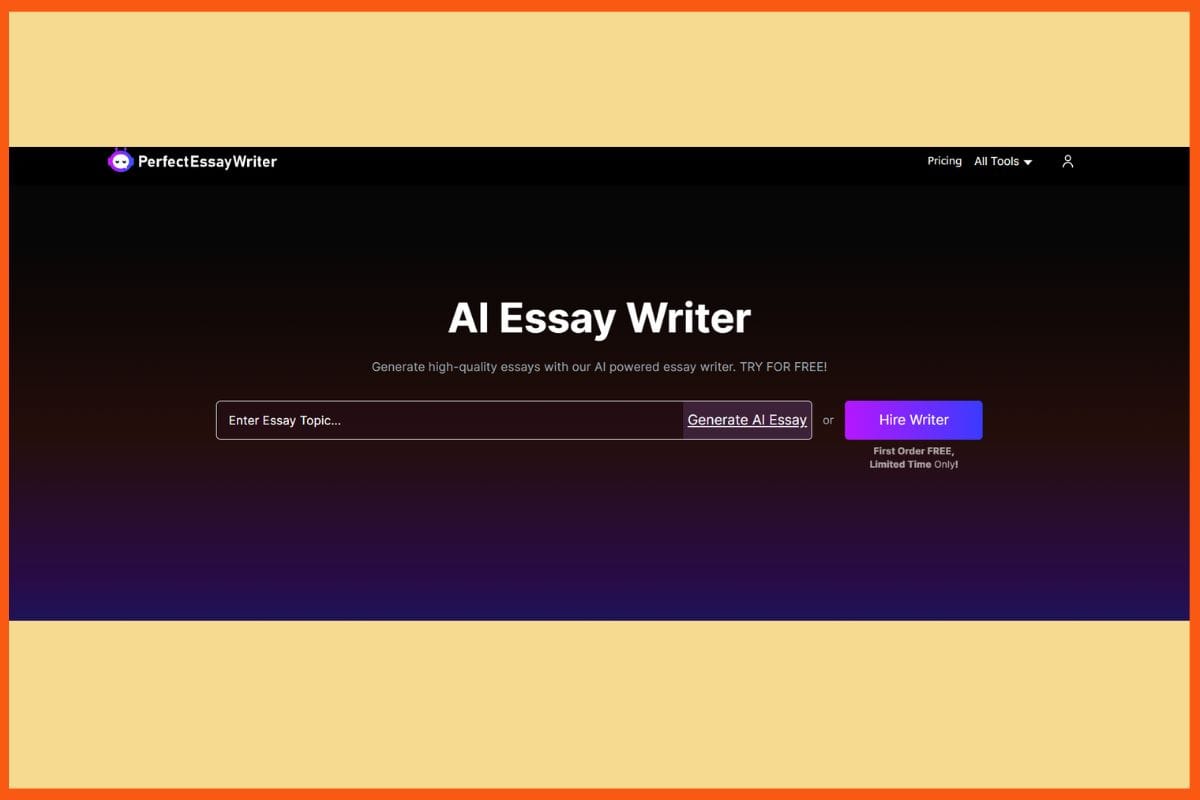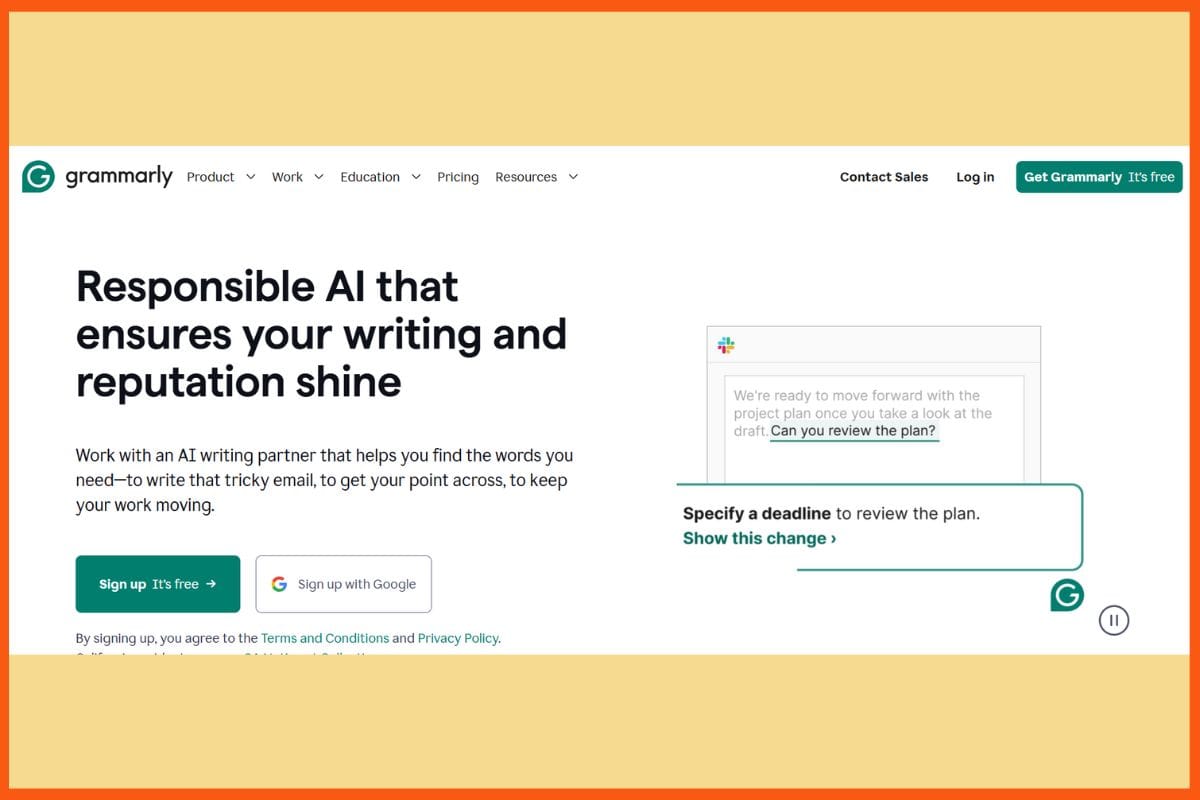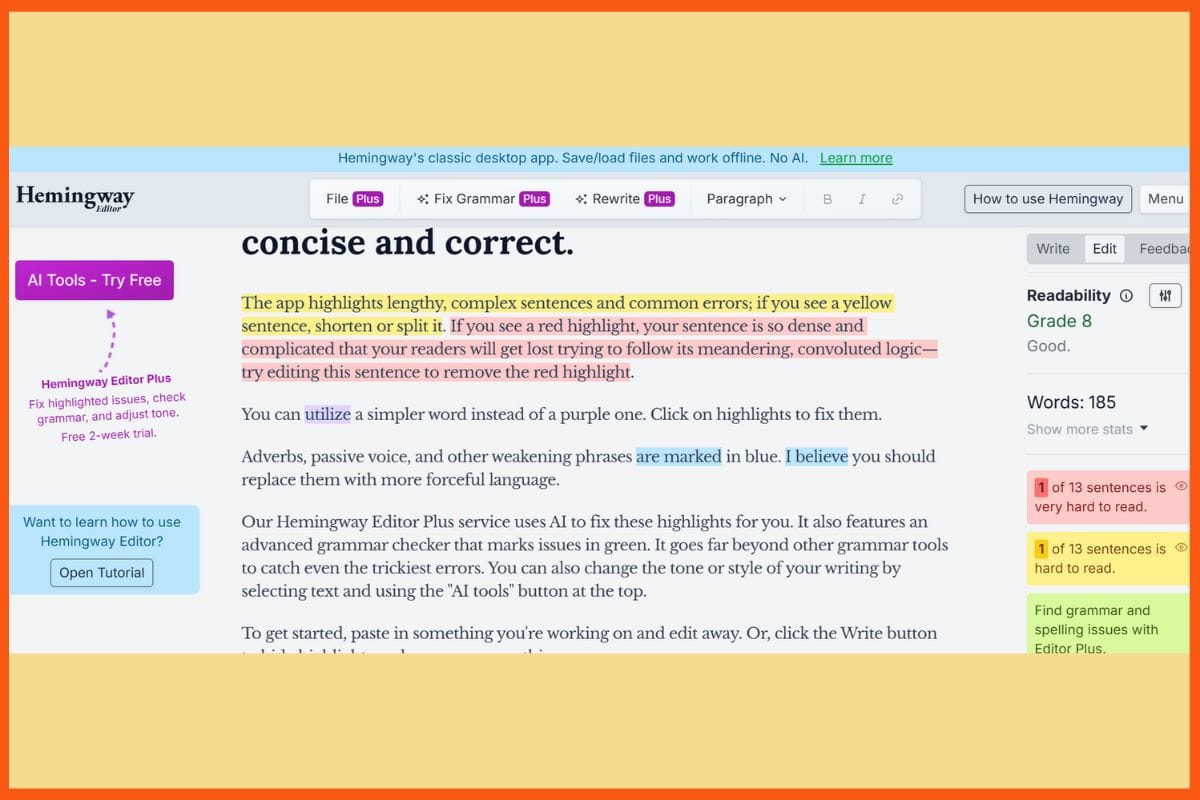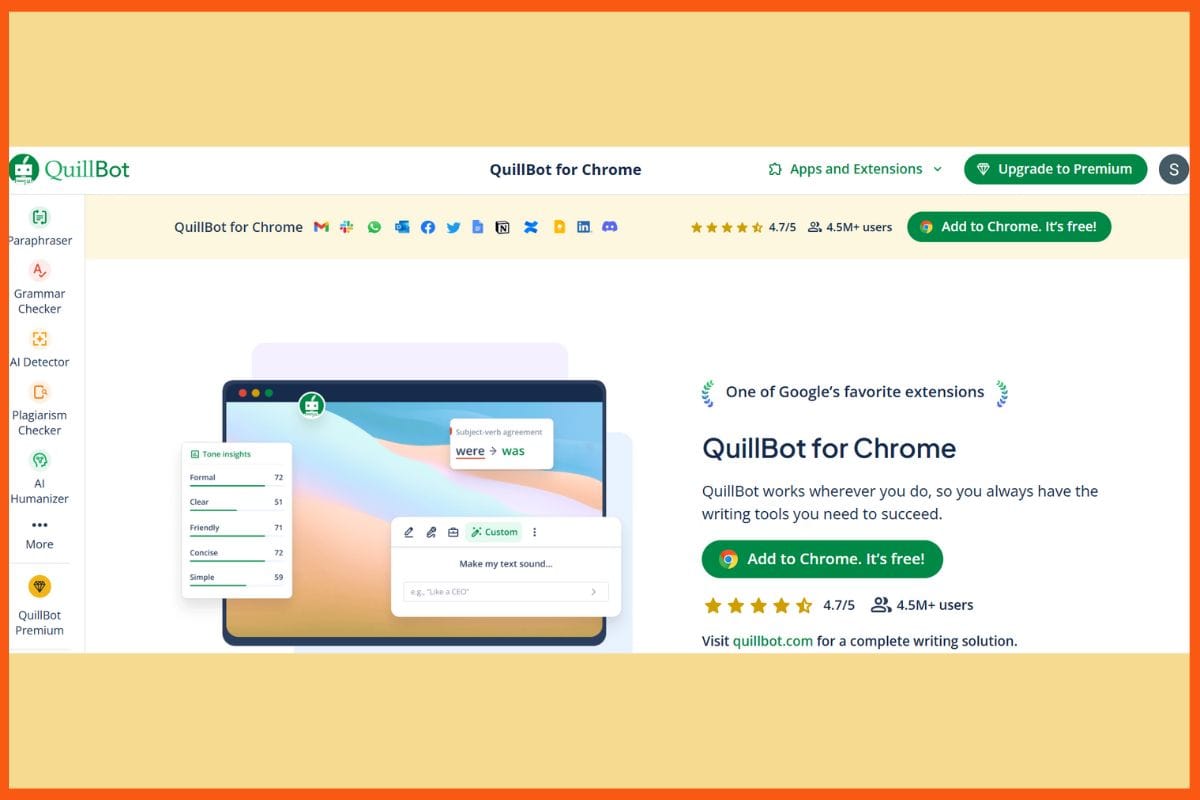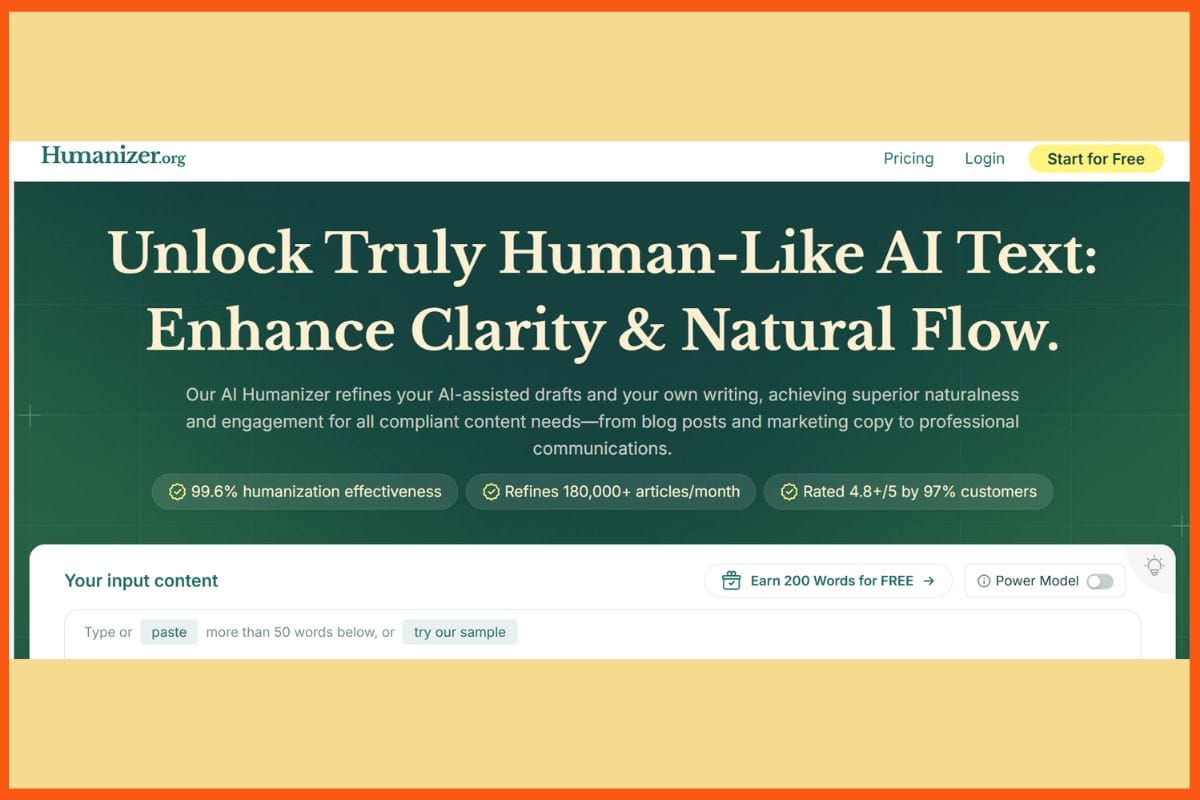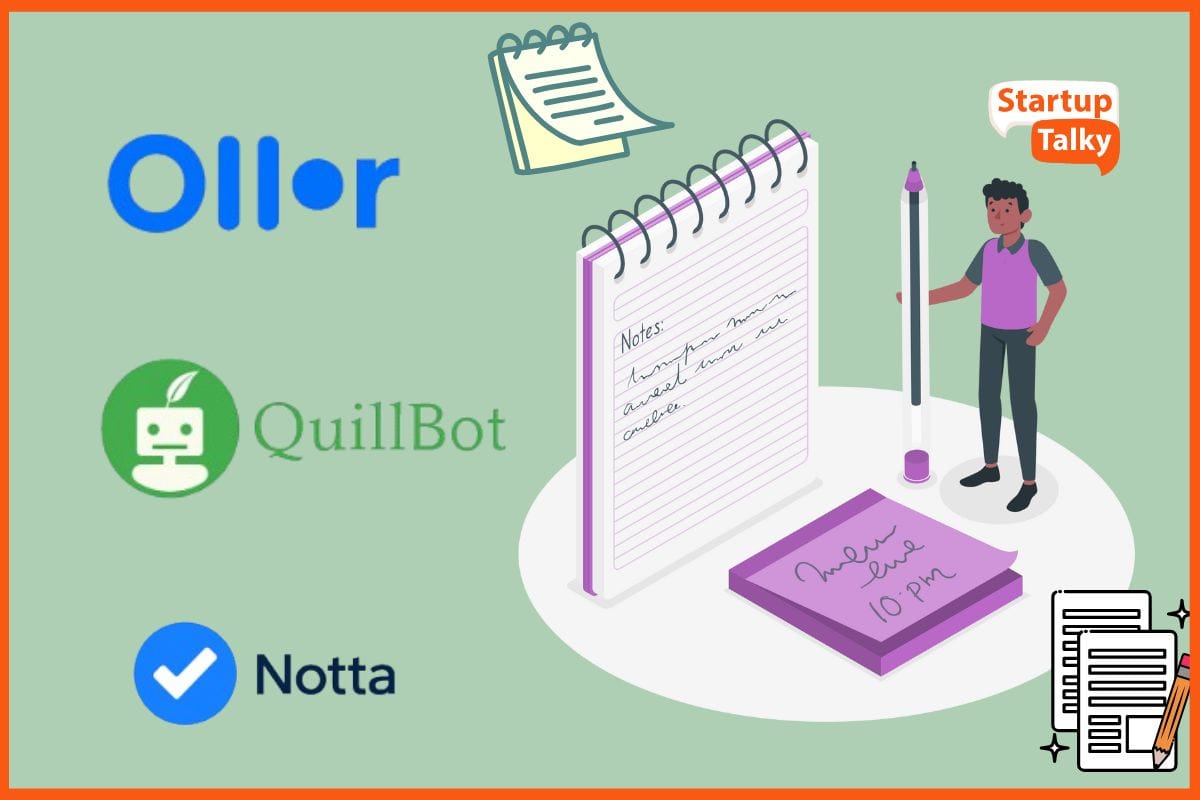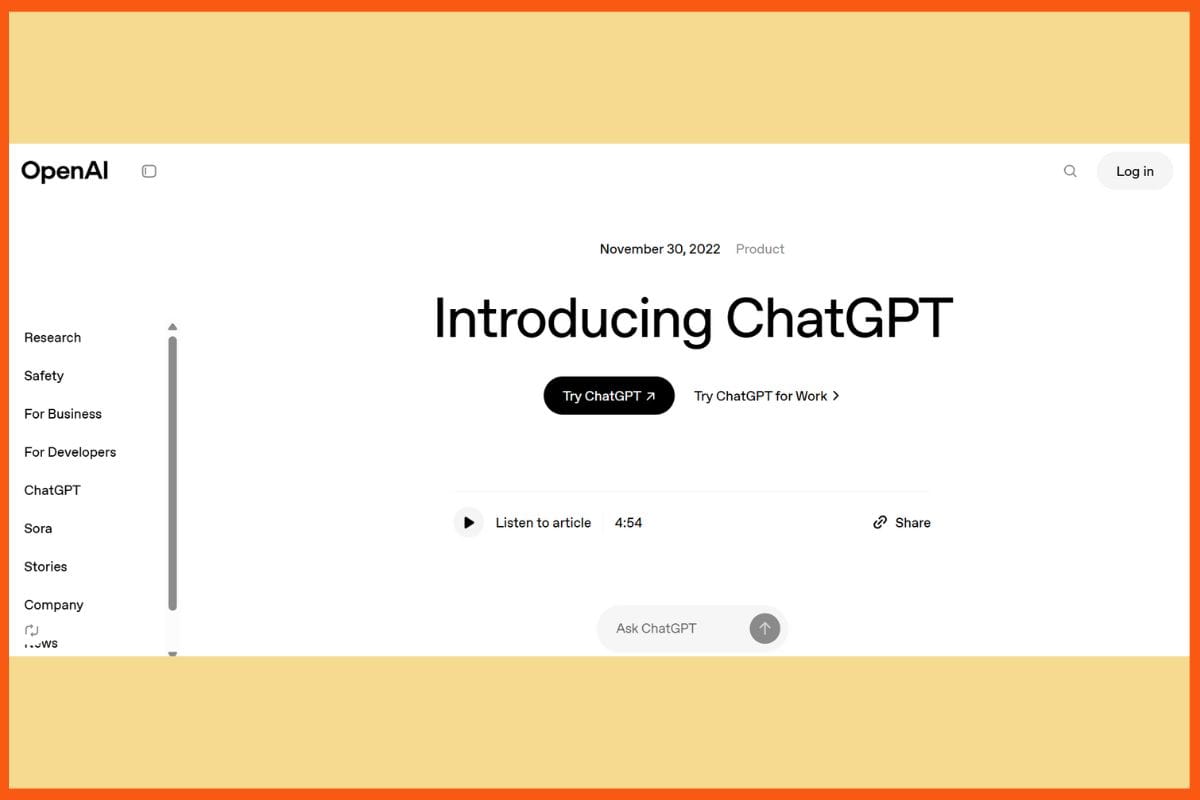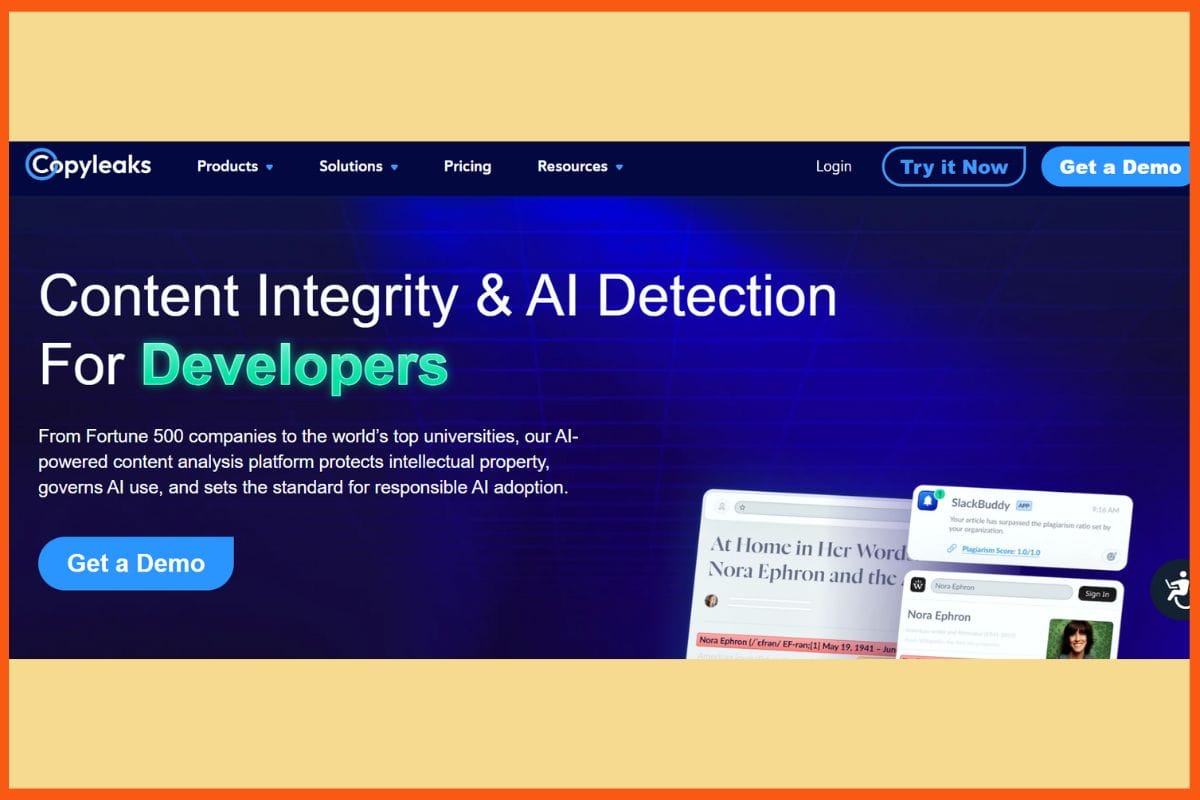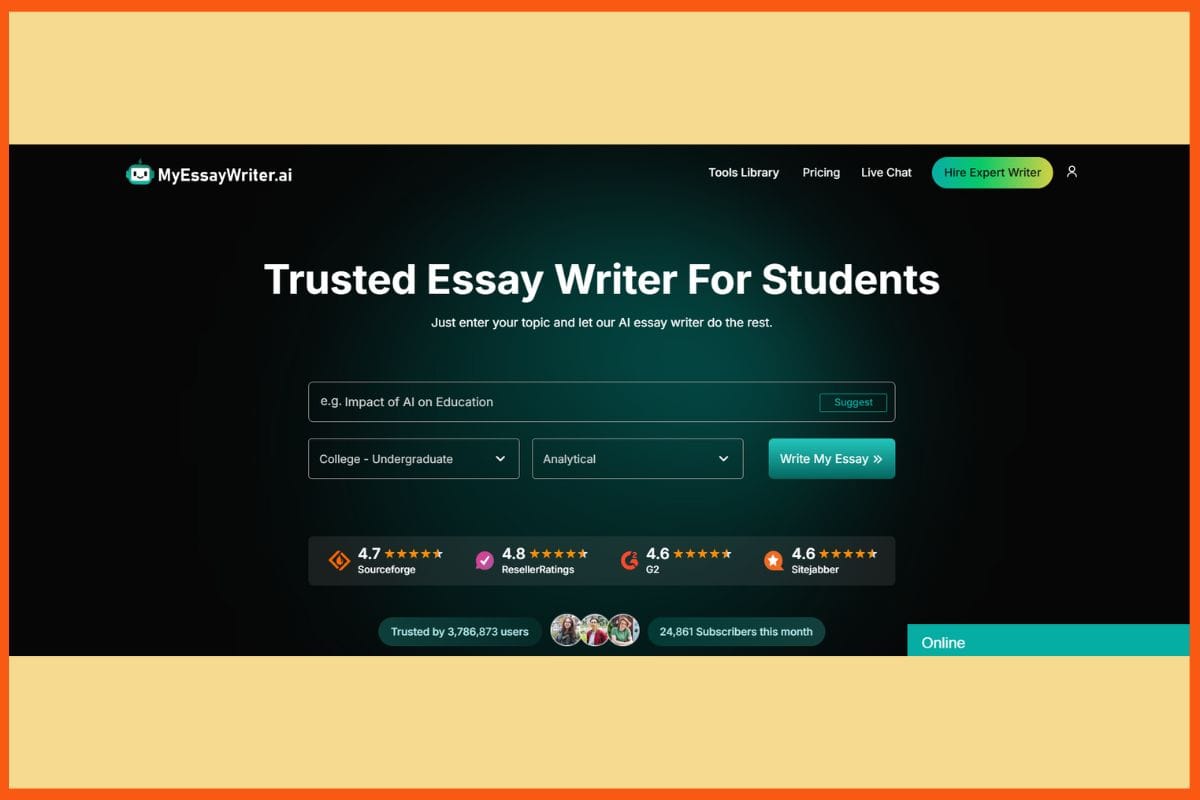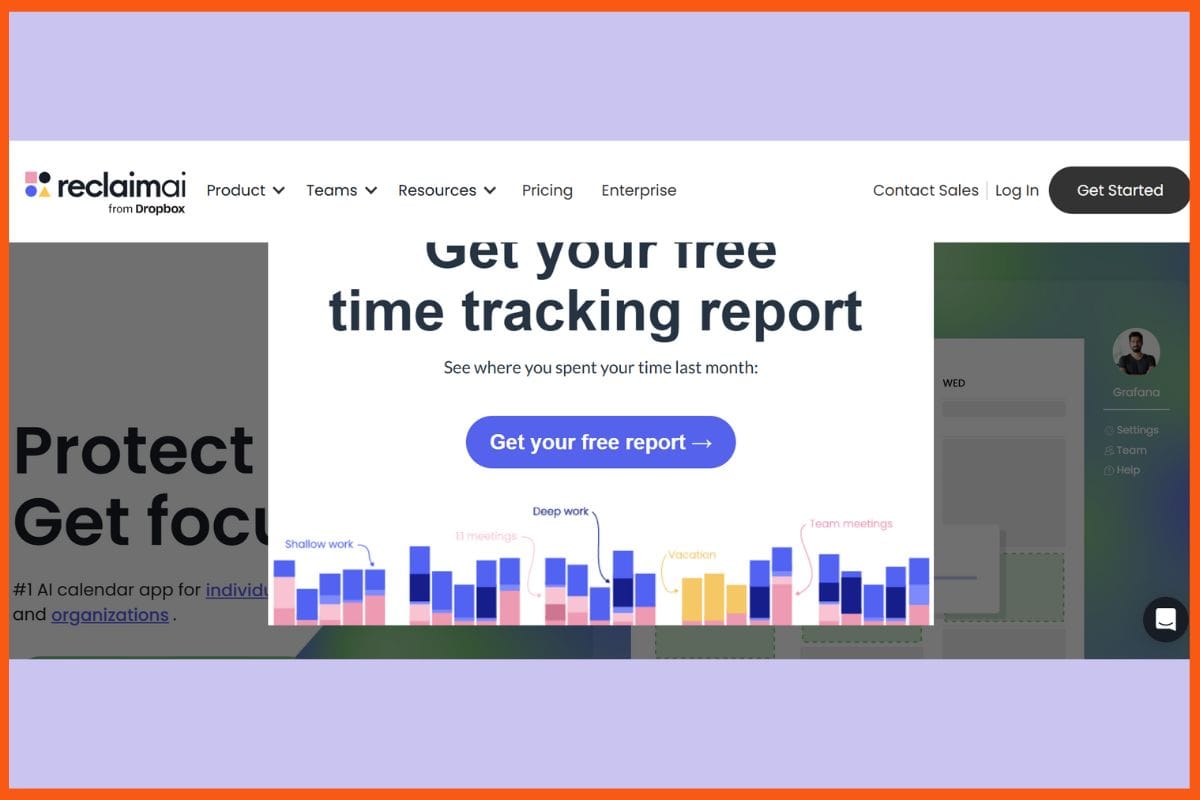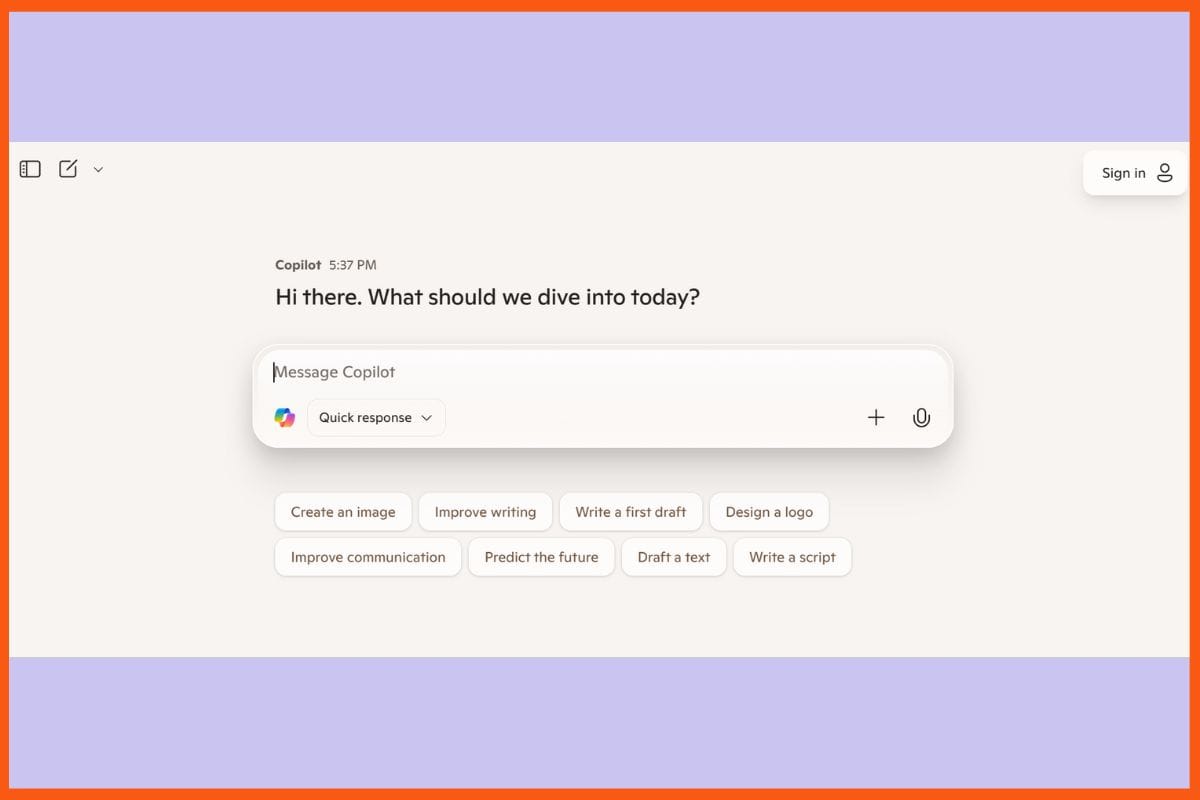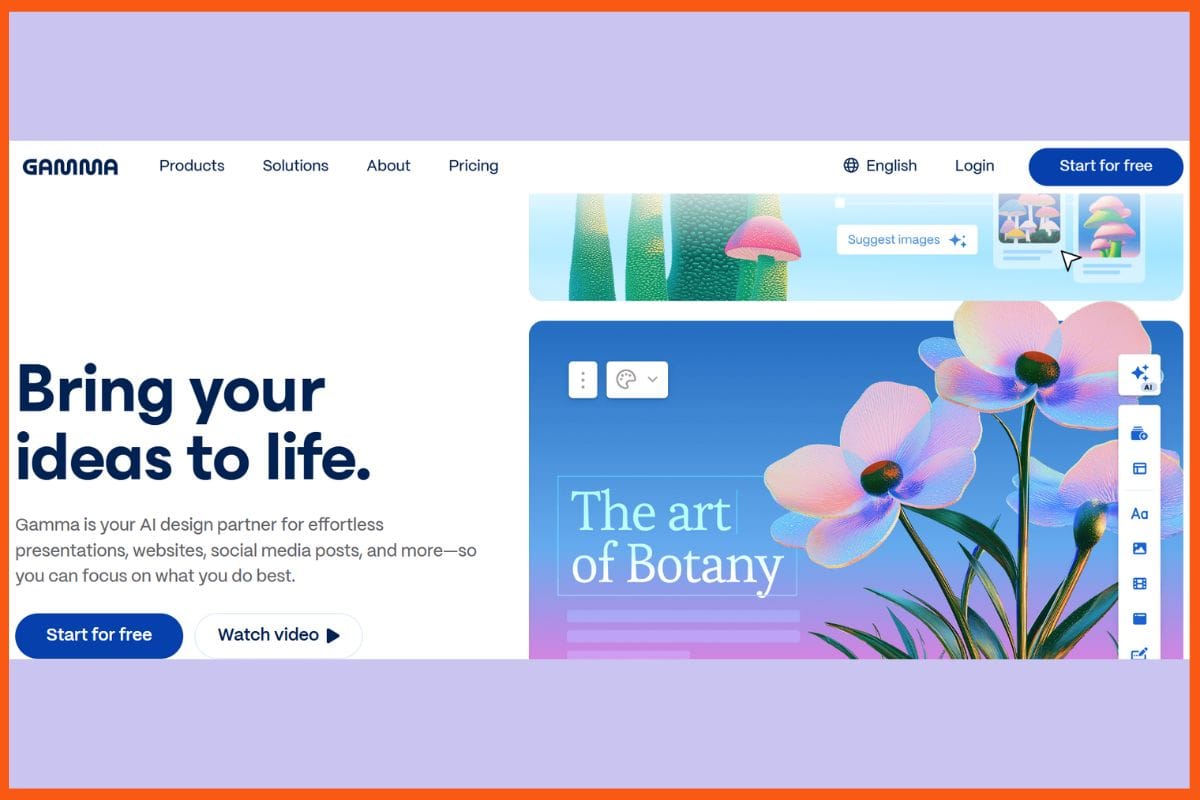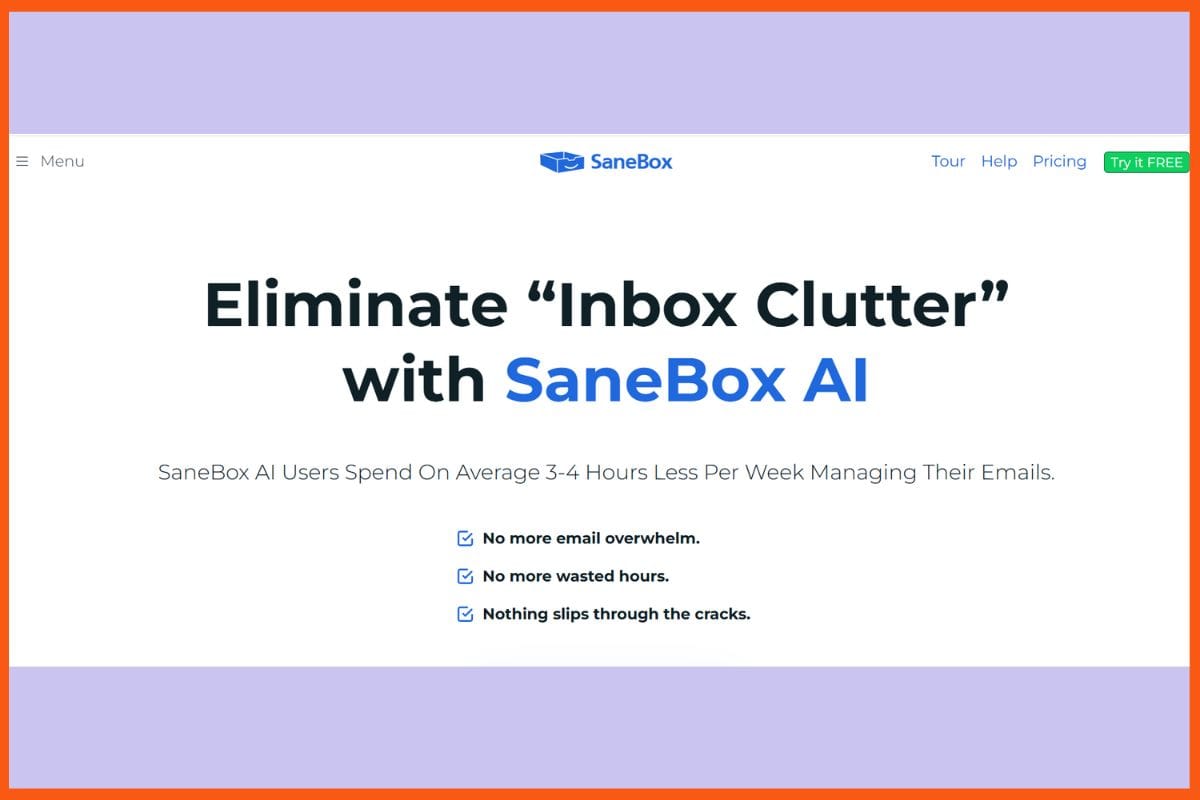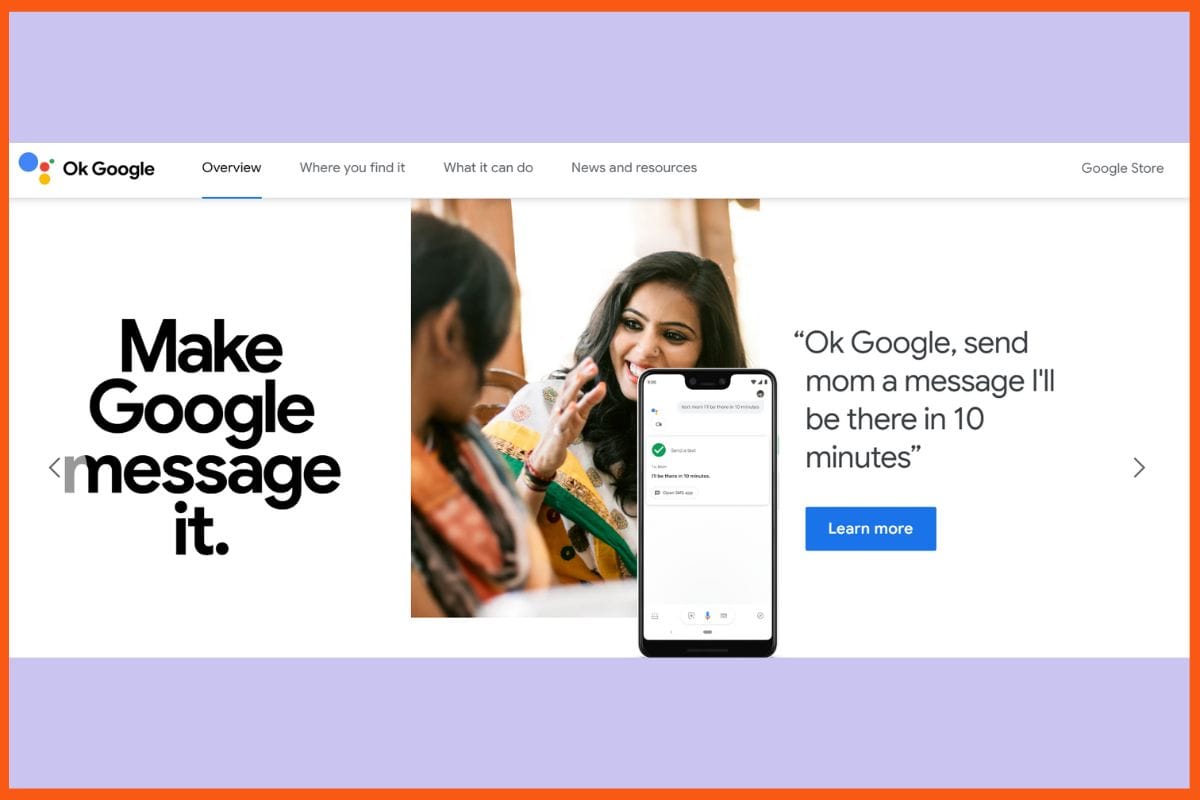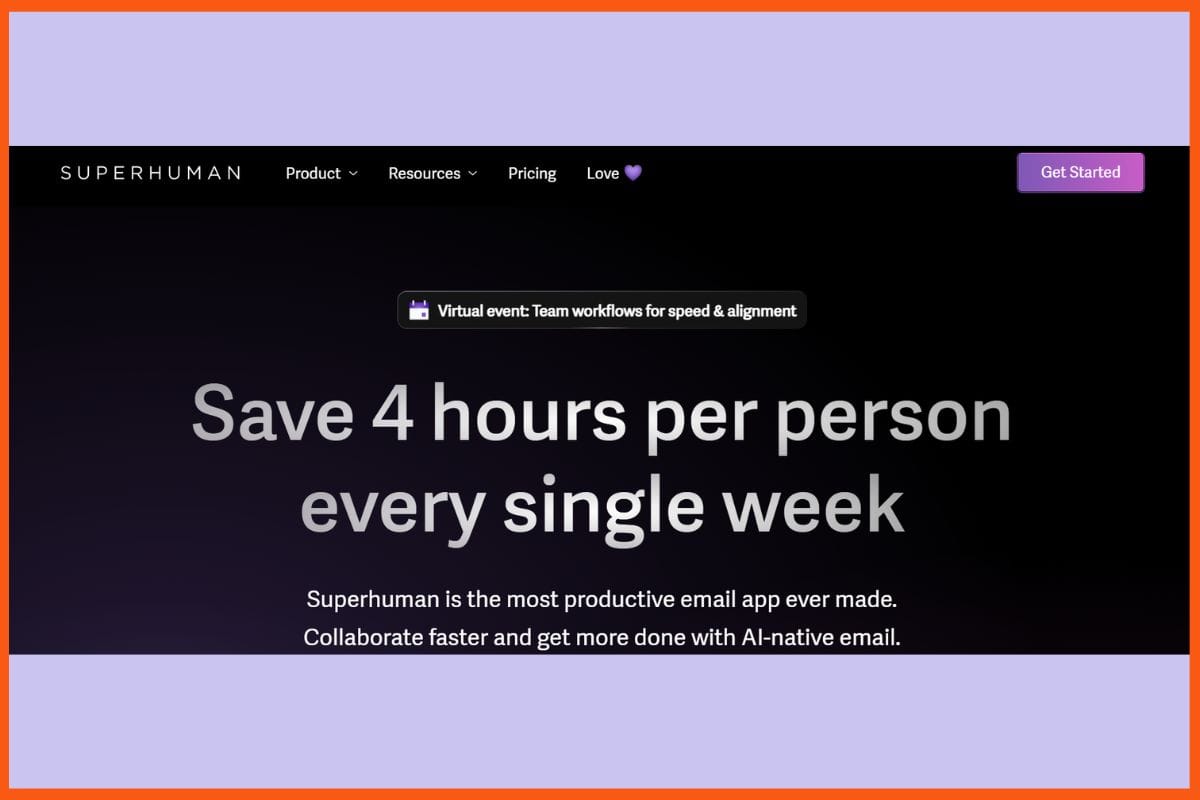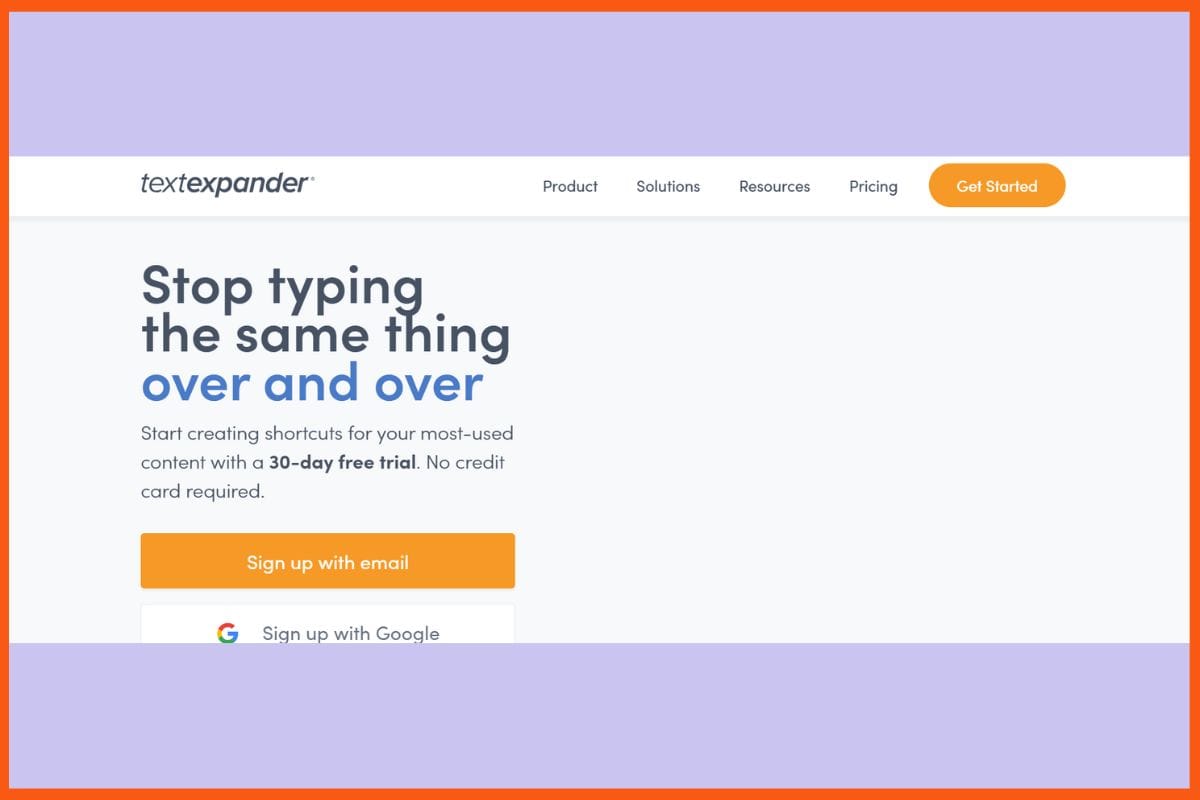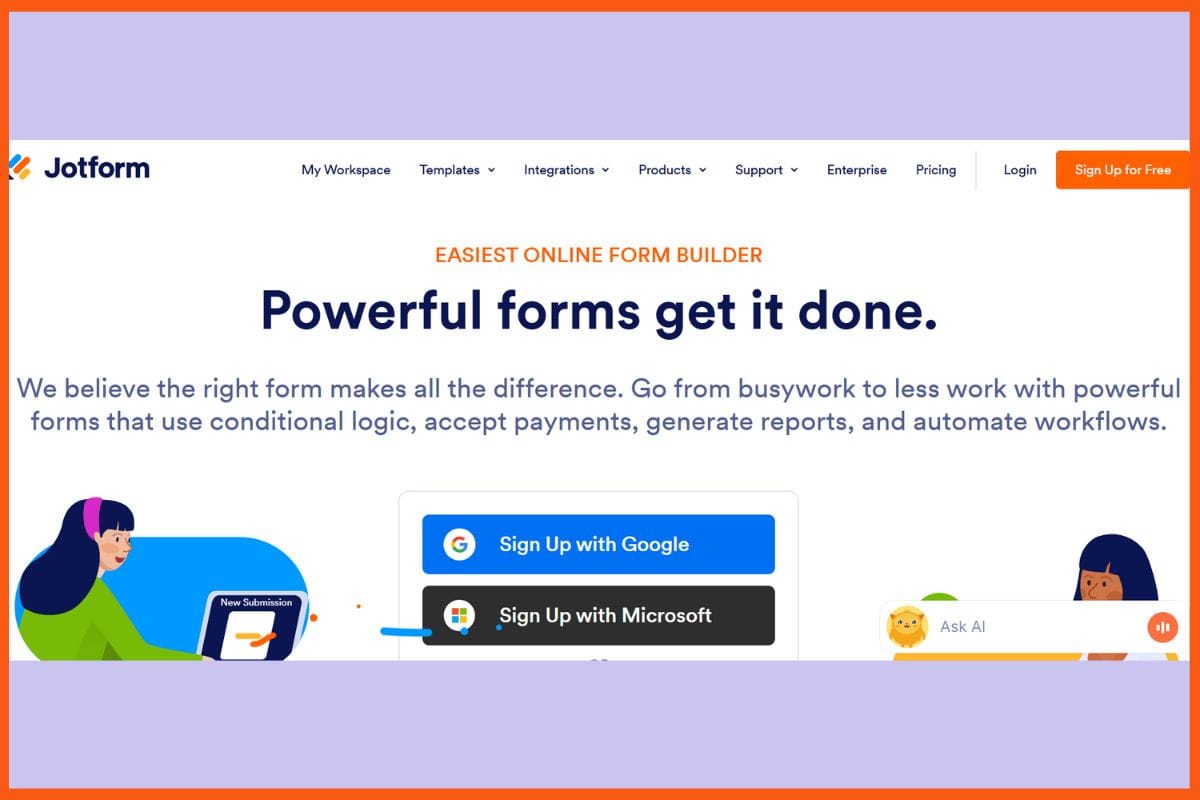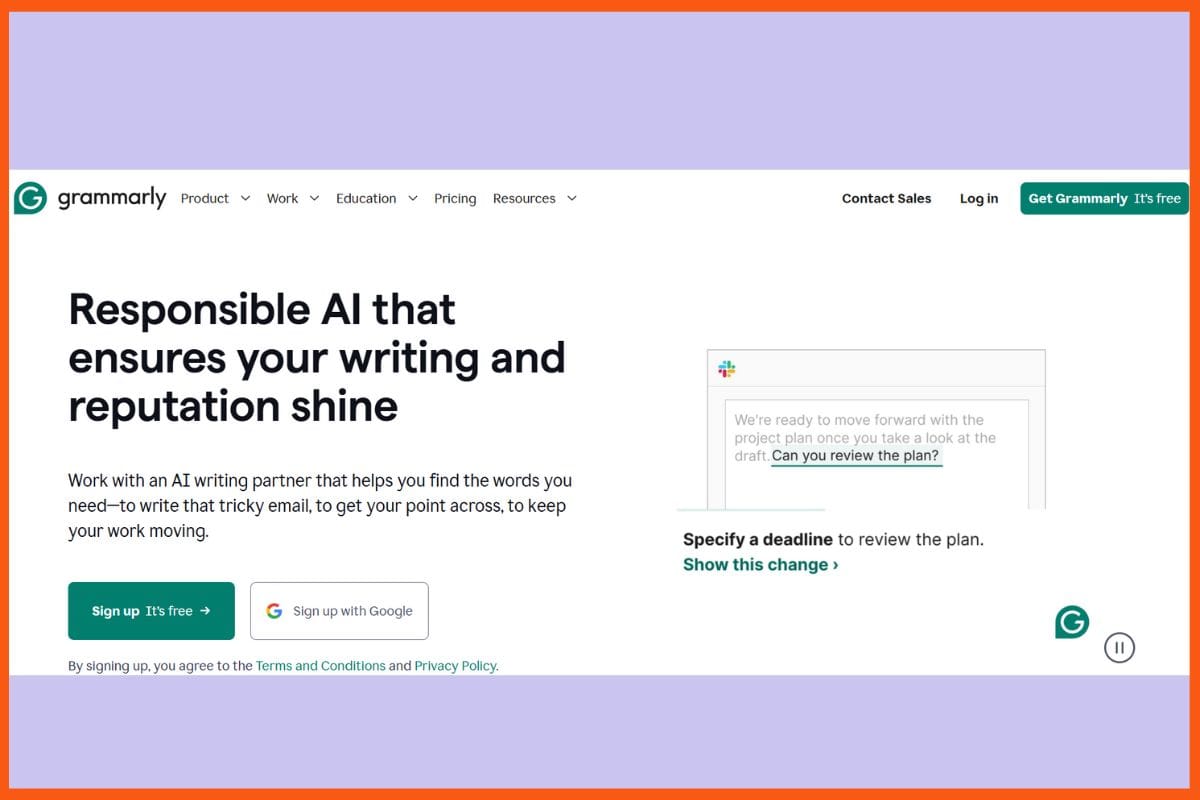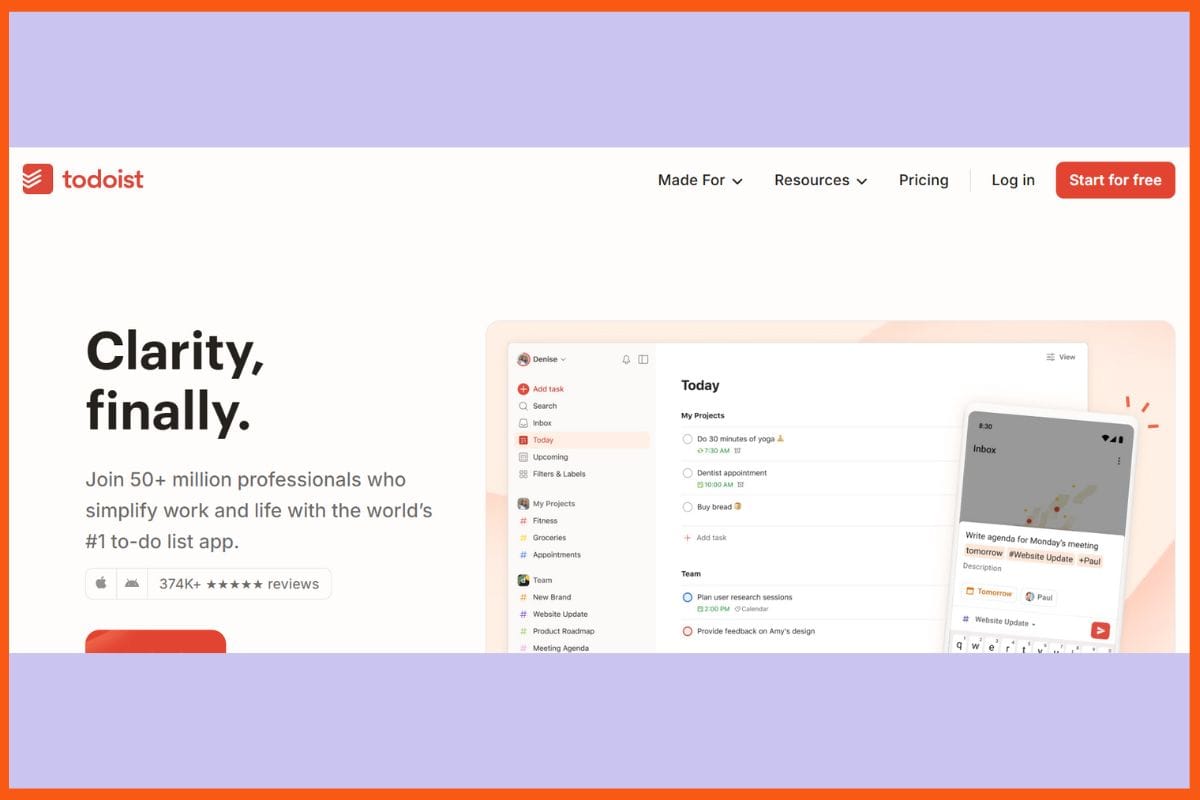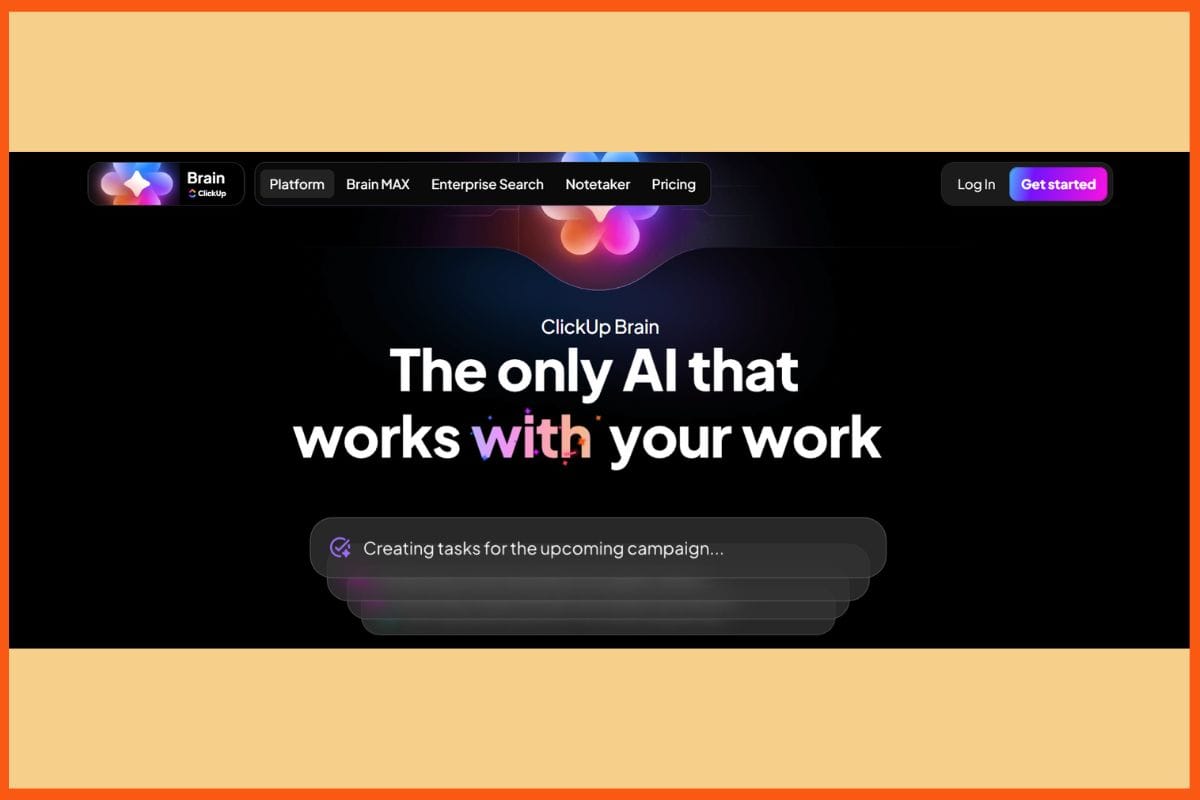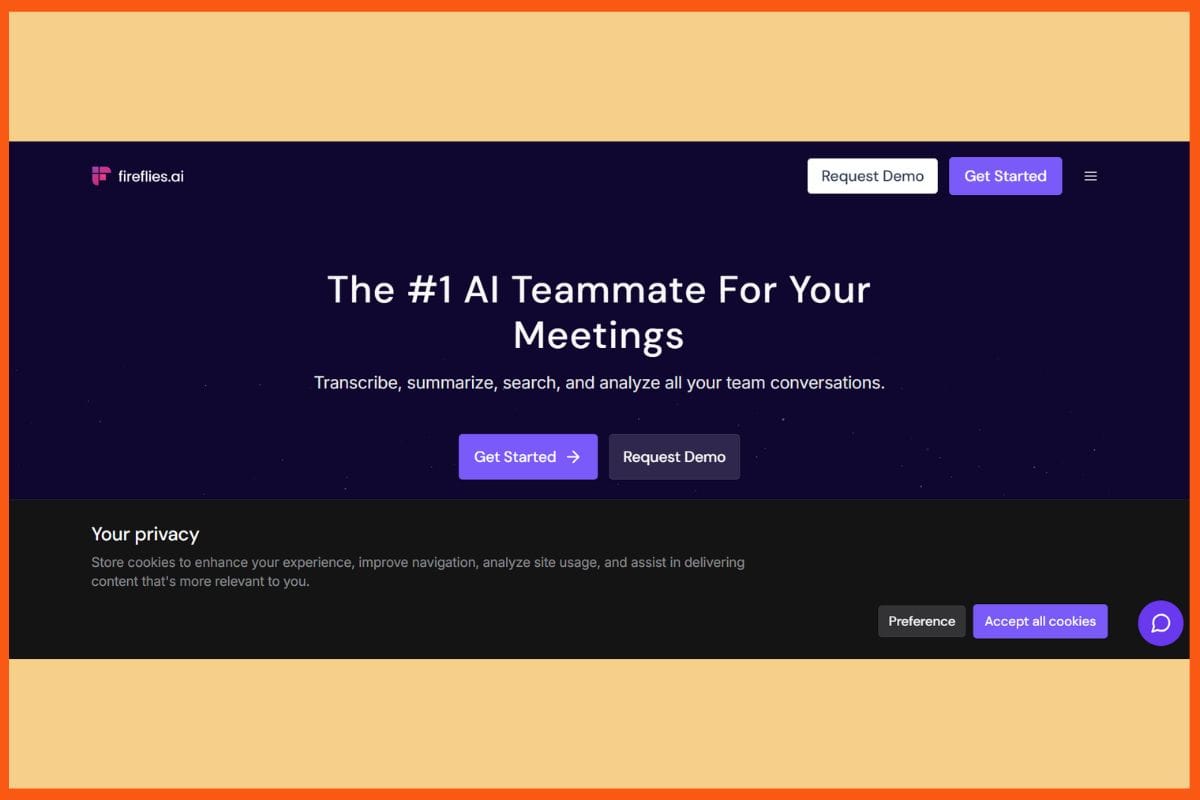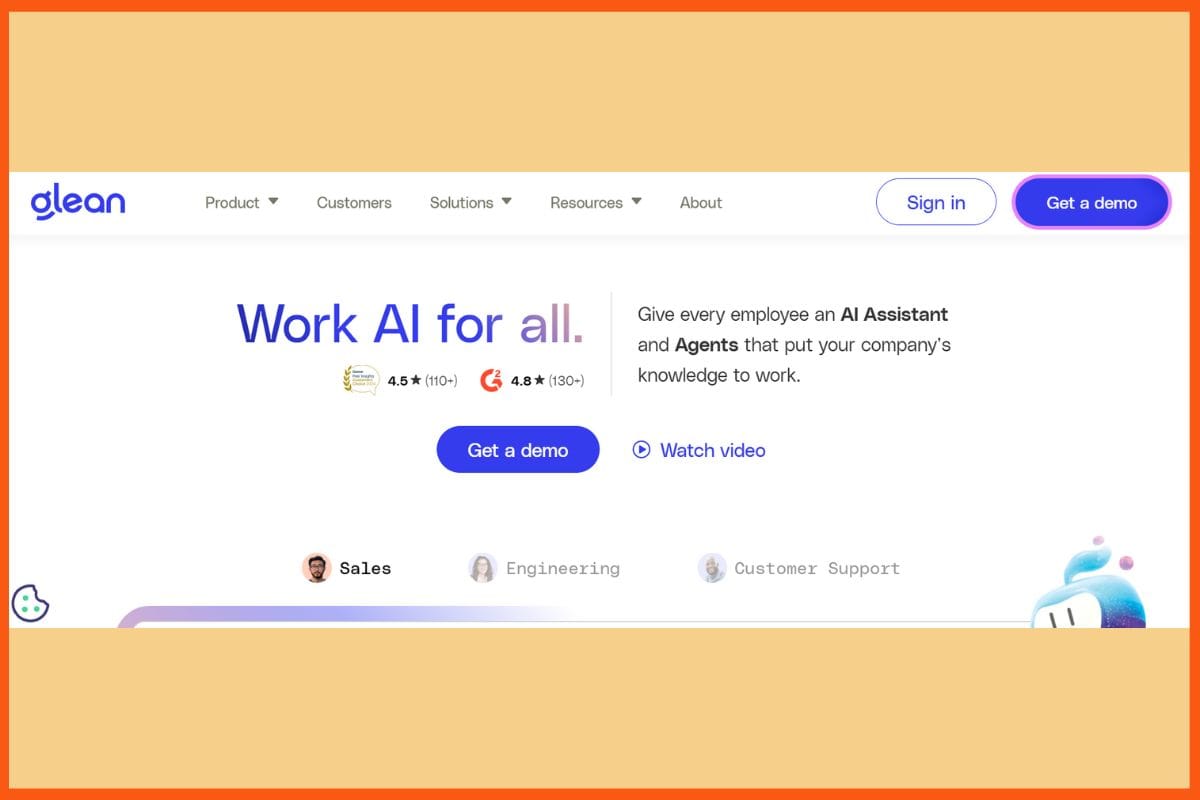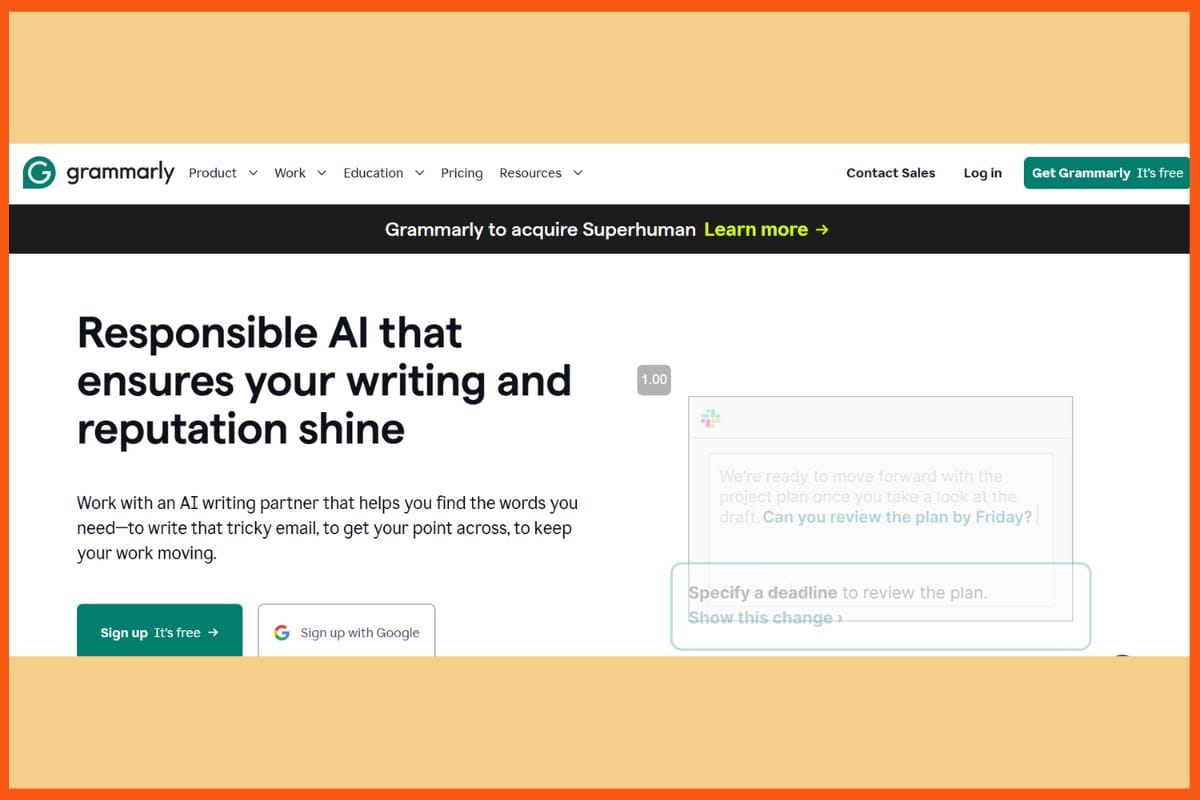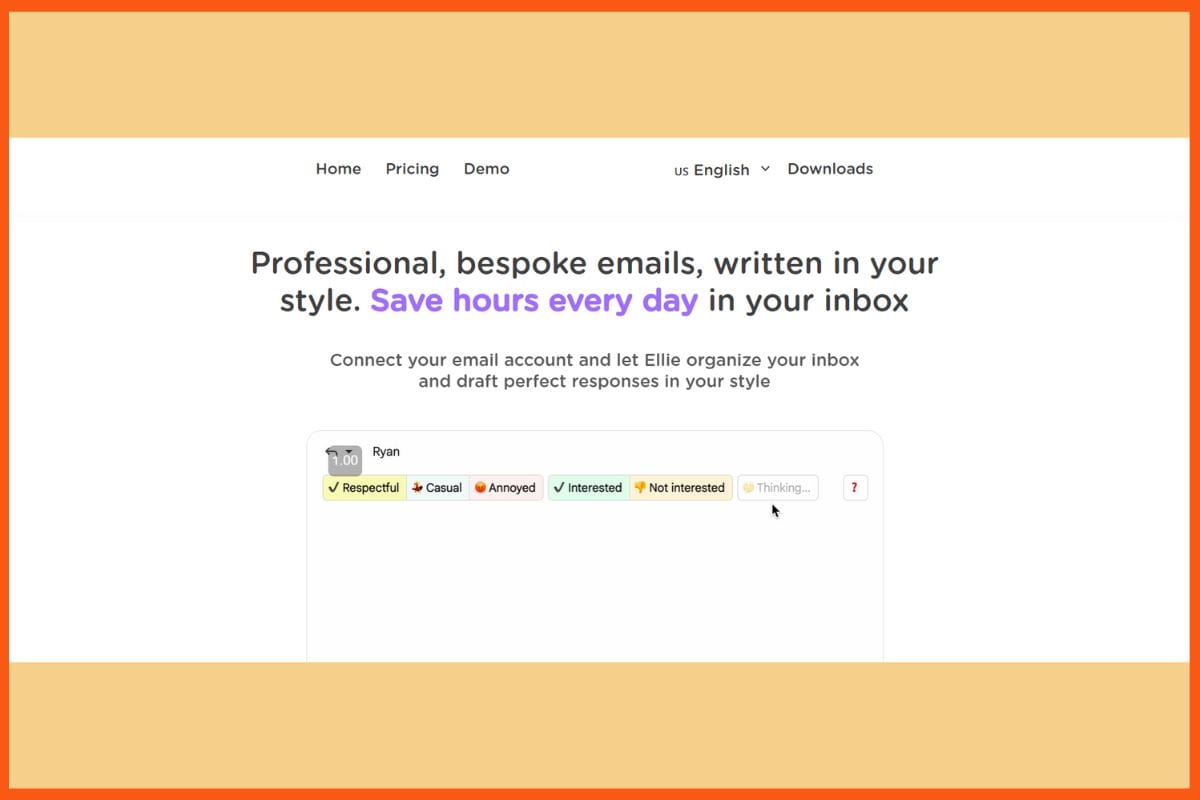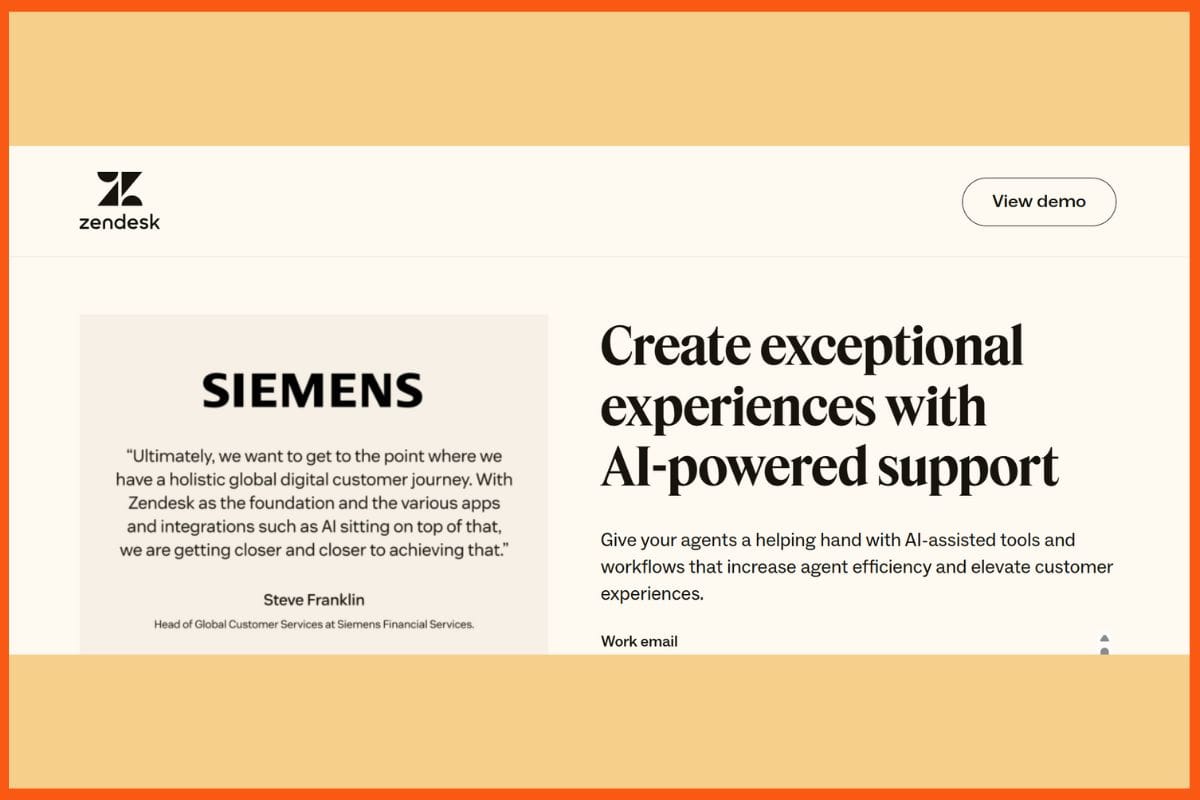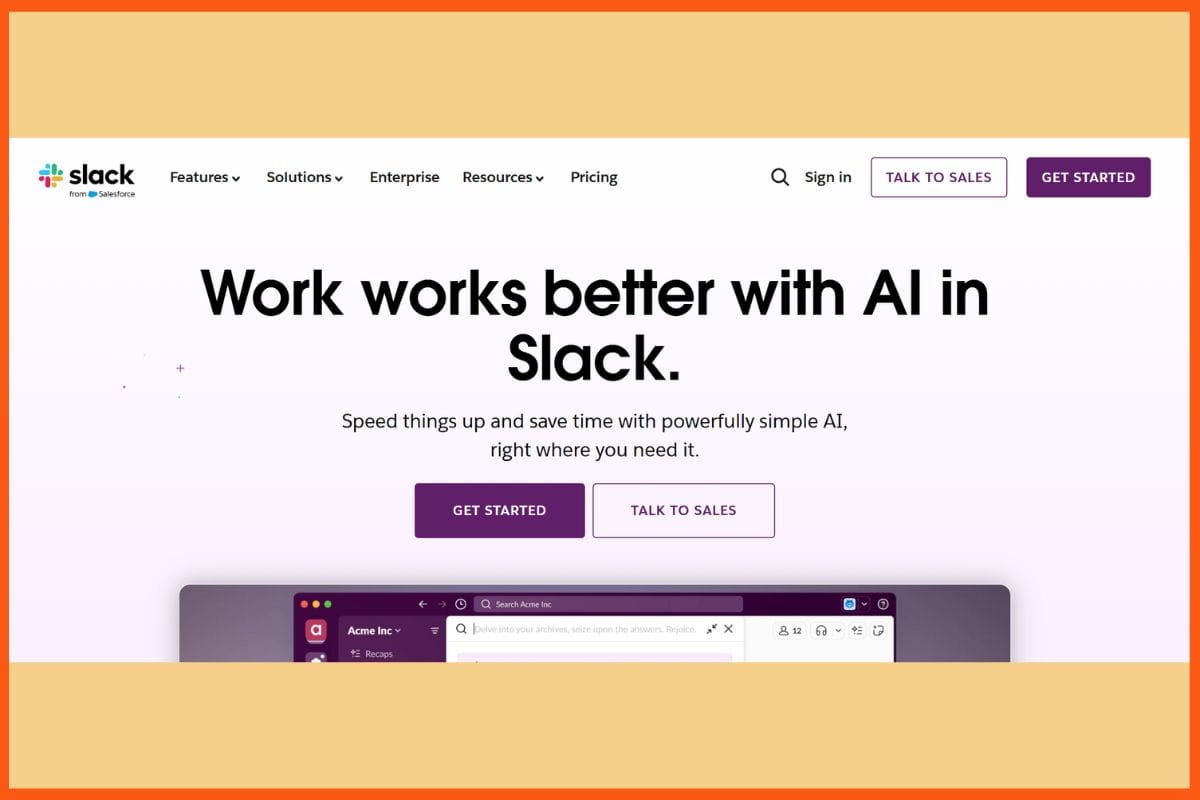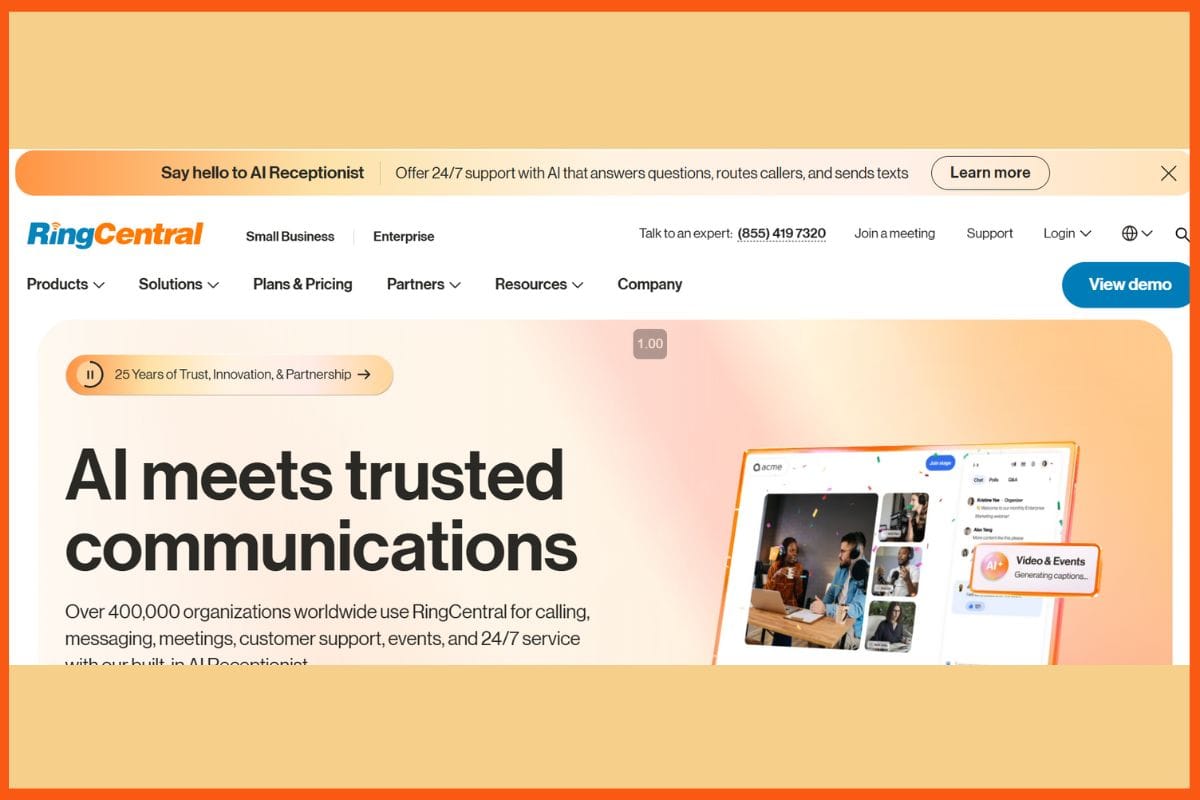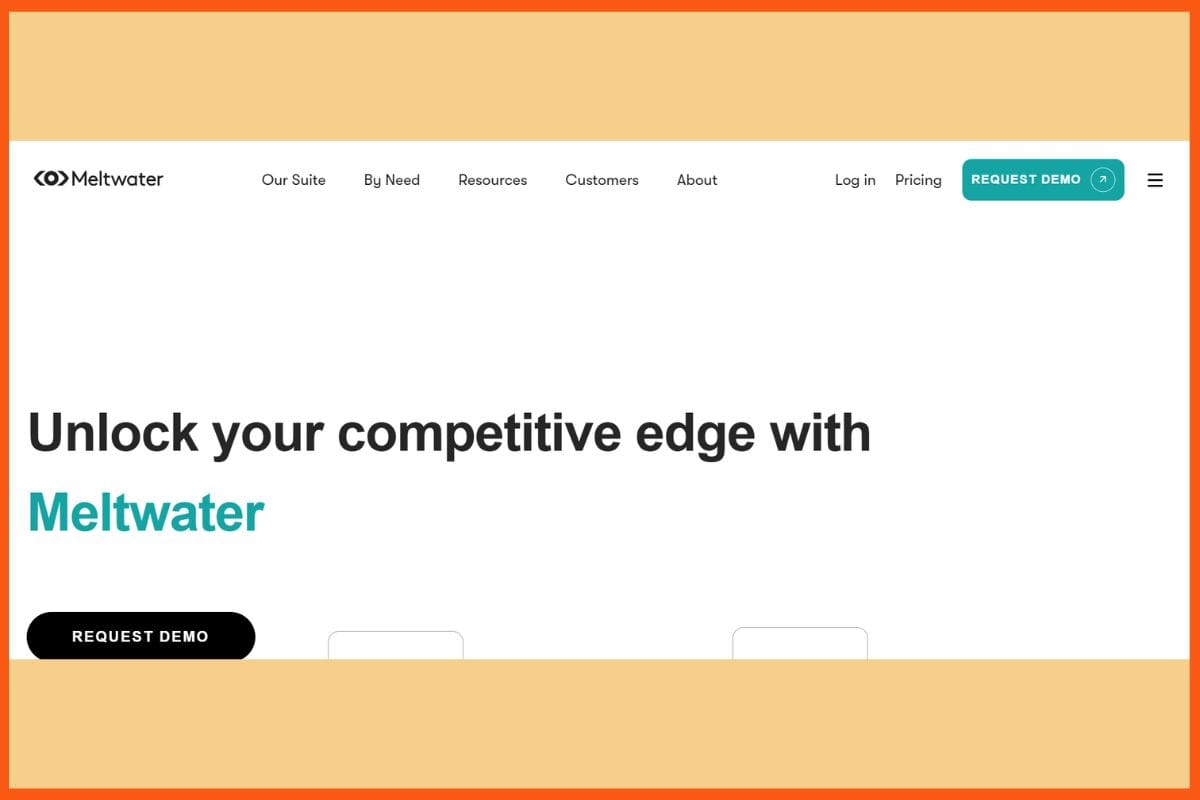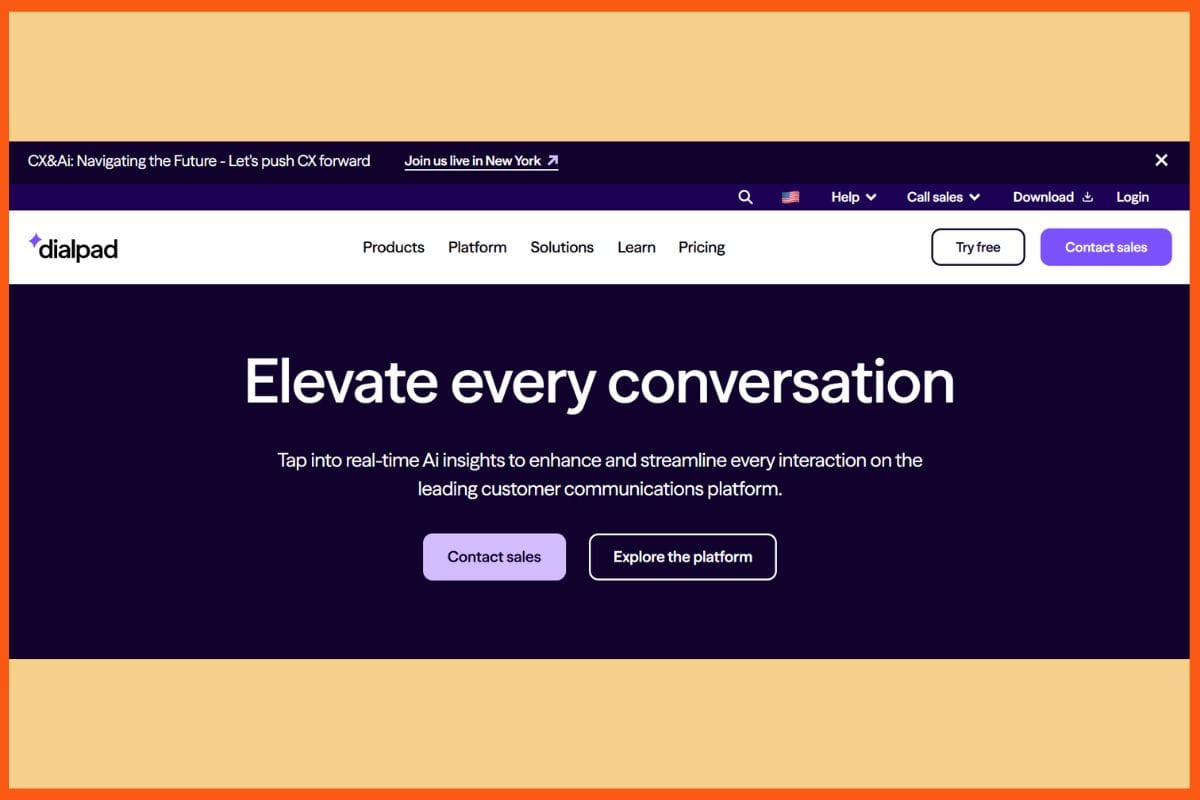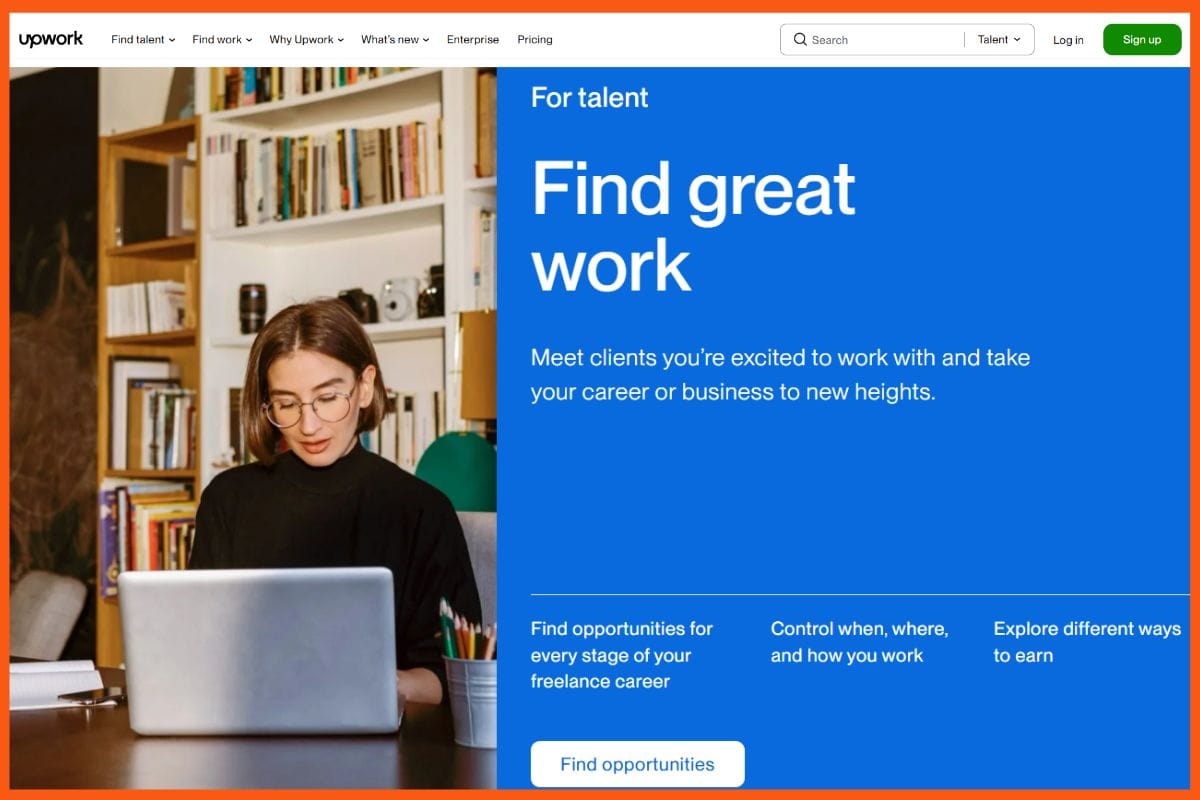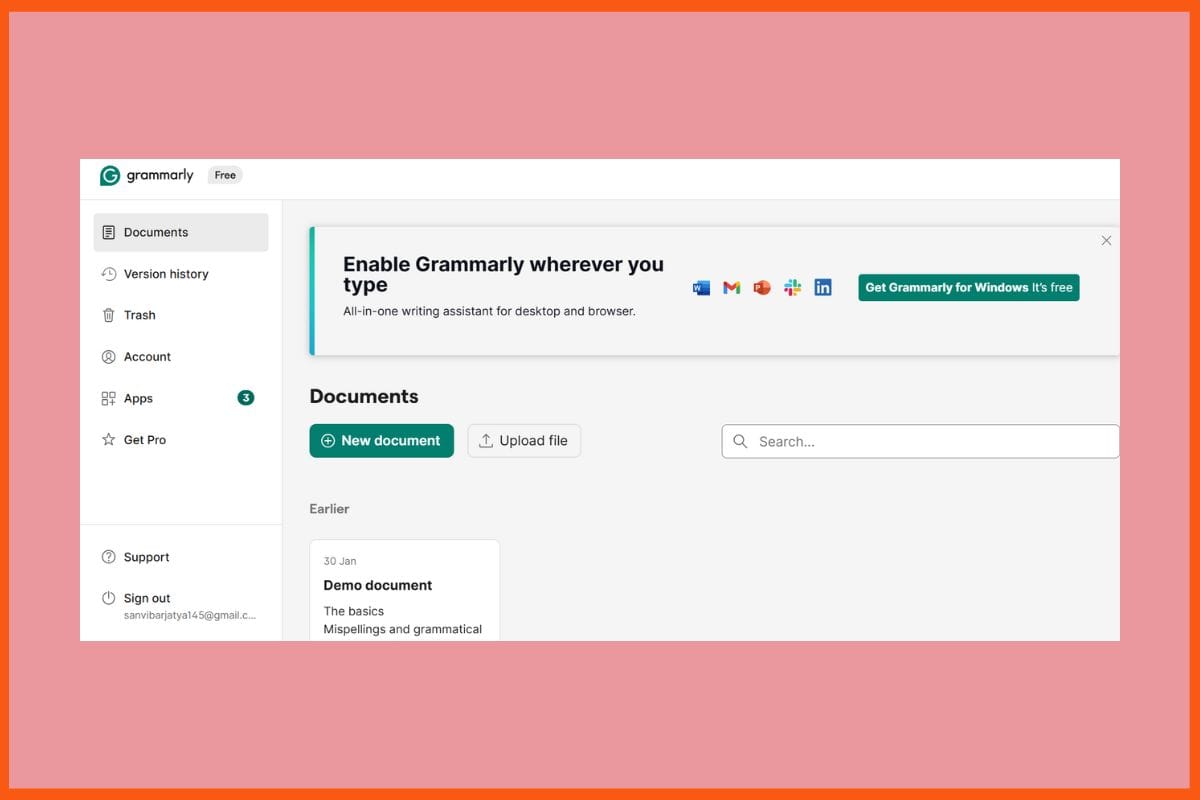Content marketing has become a widely adopted strategy for numerous firms, encompassing the creation and dissemination of content across various mediums to attract specific audiences indirectly. This powerful approach is facilitated by a range of online marketing tools and human effort, aiming to streamline the process.
From content creation and management to analytics and distribution, the market offers a plethora of tools to streamline and enhance your content marketing efforts. Choosing the right one might seem overwhelming, especially if you’re new to this domain. To simplify your journey, we have compiled a comprehensive list of essential content marketing steps and their corresponding recommended tools.
From understanding your target audience and creating high-quality content to conducting A/B tests and analyzing competitors, each step plays a pivotal role in successful content marketing. With the aid of suitable content marketing tools, you can streamline these processes and achieve remarkable results, ultimately elevating your brand’s online presence and engagement.
In this blog, we explore the best content marketing tools that empower marketers, entrepreneurs, and content creators to craft compelling campaigns, reach their target audiences, and achieve remarkable success in the world of content marketing.
Let’s explore the best content marketing tools to enhance your content marketing strategy and drive remarkable success.
Best Content Marketing Tools
| S. No. | Tool | Best For | Rating |
|---|---|---|---|
| 1 | HubSpot | CRM, Marketing Automation | ★★★★★ |
| 2 | Ahrefs | SEO, Backlink Analysis | ★★★★★ |
| 3 | BuzzSumo | Content Research, Trends | ★★★★☆ |
| 4 | Evernote | Note-taking, Organization | ★★★★☆ |
| 5 | Google Analytics | Website Analytics, Insights | ★★★★★ |
| 6 | SEMrush | SEO, Competitor Analysis | ★★★★☆ |
| 7 | Google Docs | Document Creation & Collaboration | ★★★★☆ |
| 8 | WordPress | Website & Blog Creation | ★★★★★ |
| 9 | Canva | Graphic Design, Social Media | ★★★★☆ |
| 10 | Grammarly | Writing & Grammar Improvement | ★★★★☆ |
| 11 | Trello | Project Management, Task Tracking | ★★★★☆ |
HubSpot
| Website | www.hubspot.com |
|---|---|
| Rating | 4.4 out of 5 |
| Free Trial | Available |
| Platforms supported | Web |
| Services | Centralizing various content marketing tools into one unified platform |

HubSpot is a powerful and comprehensive content marketing tool that stands at the forefront of marketing automation and inbound marketing solutions. As a content marketing platform, HubSpot offers an array of essential functionalities designed to optimize content strategies and drive successful marketing campaigns. Its user-friendly content editor simplifies the creation and publication of blog posts, web pages, and other content types, streamlining the content creation process. HubSpot’s built-in SEO tools assist users in optimizing their content for search engines, providing keyword suggestions and insights to improve content visibility and rankings.
HubSpot also offers content personalization capabilities, allowing marketers to create dynamic content that adapts to individual visitor preferences, fostering higher engagement. Furthermore, A/B testing options allow for the optimization of content elements, ensuring that content performs at its best.
Features of HubSpot
- HubSpot CMS makes it easier for users to manage content across multiple languages with the Multi-Language Content Creation feature.
- Website Themes features allow marketers to choose pre-built themes or design their themes.
- Adaptive Testing lets marketers know what type of content is performing best with their targeted customers.
- HubSpot CMS offers SEO Recommendations to let users know how they can improve their website and where action for improvement is required.
- The platform’s Lead Generation Tools feature allows marketers to add various lead generation tools to their websites, helping turn their visitors into customers.
- The Analytics feature allows users to analyze and generate reports on their website traffic, overall page performance, contact conversion rates, etc.
Pros
- HubSpot CMS is a one-stop platform for handling all content publishing, marketing, and sales activities.
- HubSpot CMS facilitates unparalleled security.
- Users can use it as a CMS for content marketing or website building.
- The platform’s templates use a drag-and-drop manager tool that is responsive by default.
Cons
- HubSpot CMS’s development curve can be challenging to understand.
- The platform lacks eCommerce support.
- Many users are not satisfied with HubSpot CMS’s technical support.
- It facilitates a limited plugin and theme ecosystem.
Pricing Plan:
Have a look at the pricing details of HubSpot Marketing Hub.
| Plan | Yearly Price |
|---|---|
| Professional | $800 per month |
| Enterprise | $3600 per month |

Ahrefs
| Website | Ahrefs.com |
|---|---|
| Rating | 4.7 out of 5 |
| Free Trial | Not Available |
| Platforms supported | Web |
| Services | Content Research, Competitor Research, Link Building, Keyword Research, Website Audit, Rank Tracking |

Ahrefs is a powerful and widely recognized SEO and content marketing tool. While it is primarily known for its robust SEO capabilities, it offers valuable features that make it an indispensable asset for content marketing strategies as well. As a content marketing tool, Ahrefs provides various functionalities, including content analysis, keyword research, competitor analysis, and content explorer. These features enable users to analyze the performance of their content, track organic search visibility, discover relevant keywords, identify competitor strategies, and explore trending topics. It is one of the top 5 content marketing tools. Content creators and marketers can leverage Ahrefs to optimize their content for search engines, identify content gaps, and drive organic traffic to their websites.
Top Ahrefs Features for Content Marketers
- Ahref’s Site Explorer gives users an in-depth look at any competitor website or URL’s organic search traffic and backlink profile.
- The Site Audit tool crawls all the pages of the user’s site to let them know the site’s on-page SEO performance, including all possible SEO issues and recommendations to fix them.
- Content Explorer discovers top-performing content on any site, revealing referring domains, social shares, traffic value, and organic search.
- The Keyword Explorer of this platform operates on the world’s third-largest keyword database to generate keyword ideas and refine search volume.
- The Rank Tracker tool allows marketers to monitor Google site ranking across 170 countries.
- In addition, users can access some additional tools, including checks for backlinks, keyword difficulty, ranking, broken links, etc.
Pros
- It’s one of the most extensive web crawlers among SEO tools.
- Users can have recent and wide-ranking keyword alerts on their email regularly.
- The platform offers access to the largest backlink database.
- Ahrefs facilitates advanced filtering options throughout the platform.
Cons
- The platform doesn’t offer integration with Google Analytics and Search Console.
- Ahrefs doesn’t offer any outreach tool.
- Its web traffic statistics are not as robust as other similar tools.
- Keyword suggestions provided by Ahrefs don’t have a relevancy score.
Pricing Plan:
Have a look at the pricing details of each package.
| Plan | Yearly Price | Monthly Price |
|---|---|---|
| Lite | $83 per month | $99 per month |
| Standard | $166 per month | $199 per month |
| Advanced | $333 per month | $399 per month |
| Enterprise | $833 per month | $999 per month |

BuzzSumo
| Website | Buzzsumo.com |
|---|---|
| Rating | 4.5 out of 5 |
| Free Trial | Available |
| Platforms supported | Web |
| Services | Content curation & influencer marketing |

BuzzSumo is undoubtedly one of the best content marketing tools available, providing a wealth of features to enhance content strategies and drive optimal results. As a content marketing tool, BuzzSumo offers a diverse set of functionalities that cater to content creators and marketers. It facilitates content discovery by uncovering popular and trending content across various social media platforms, enabling users to gain insights into audience preferences.
Moreover, BuzzSumo provides valuable content insights, allowing users to track their content’s social media engagement and optimize their strategies accordingly. With topic research tools, content alerts, and backlink analysis capabilities, BuzzSumo equips marketers with data-driven strategies to create compelling content, stay up-to-date with industry trends, and drive greater success in their content marketing endeavors.
Features of BuzzSumo
- BuzzSumo’s Discovery allows users to tap into viral stories, engaging topics, and real-time trends, generate content ideas, and access 8 billion articles worldwide.
- Research tools can help users discover the most popular content in any niche, investigate content across social media platforms, and study shares, links, and trends.
- With BuzzSumo’s Monitoring feature, marketers can track mentions, updates, and trends, create alerts for topics and keywords, and monitor competitor mentions and content.
- BuzzSumo’s Chrome Extension lets users quickly analyze social engagements while browsing search engines and sites and examine competitor metrics within seconds.
- Users can integrate and automate BuzzSumo with powerful APIs and create internal reporting tools, dashboards, and visualizations.
- Influencer tools help marketers shortlist tastemakers and trend breakers by identifying influential authors, creators, and social media influencers.
Pros
- The platform stands out for its powerful content discovery features.
- With BuzzSumo, marketers can gain insights into their competitor’s digital strategy.
- BuzzSumo provides insights about different types of content, including web, social media, and video content.
- This advanced tool allows PR professionals to discover popular influencers and emerging trends.
Cons
- It doesn’t cover all social media platforms, like Instagram, TikTok, and Snapchat.
- The platform facilitates limited backlink metrics.
- The platform’s user interface needs to be updated.
- The topic explorer feature is not entirely accurate.
Pricing Plan:
Have a look at the pricing details of each package.
| Plan | Yearly Price | Monthly Price |
|---|---|---|
| Basic | $95 per month | $119 per month |
| Content Creation | $199 per month | $249 per month |
| PR & Comms | $199 per month | $249 per month |
| Suite | $399 per month | $499 per month |
| Enterprise | $999 per month | $999 per month |
Evernote
| Website | Evernote.com |
|---|---|
| Rating | 4.4 out of 5 |
| Free Trial | Available |
| Platforms supported | Web, Android, iPhone/iPad |
| Services | Create, capture & access everyday notes |

Evernote, renowned for its note-taking and productivity capabilities, proves to be an exceptional content marketing tool for businesses and content creators alike. Its versatility and seamless cross-device integration enable users to optimize content marketing strategies and streamline the content creation process. With Evernote, capturing and organizing content ideas becomes effortless, allowing users to jot down blog post concepts, draft outlines, and collate research findings systematically in one centralized location.
As a comprehensive content repository, Evernote stores a vast collection of ideas, research, and notes, serving as a valuable resource for future content creation and ideation. Ultimately, Evernote emerges as an indispensable tool, streamlining content marketing workflows, fostering productivity, and empowering businesses to deliver more impactful and successful content campaigns.
Features of Evernote
- With the Sync and Organize feature, Evernote automatically saves notes online and syncs them to all user devices.
- Web Clipper tool saves articles, web pages, PDFs, and screen capture directly to the platform.
- With the Search feature, users can find words in handwritten notes, text in PDFs, presentations, images, or office documents, and narrow search results.
- Evernote’s Templates feature saves users time with easy-to-install, customizable, and reusable note templates.
- The platform’s Tasks feature enables users to create and manage to-dos in their notes.
- Users can connect Evernote and Google Calendar to bring their schedules and notes together.
Pros
- It offers comprehensive formatting options from Bold, underline to Font, Checkbox, and more.
- The platform allows users to organize their notes by hierarchy.
- Evernote allows users to collaborate with others and share notes and notebooks.
- Evernote offers affordable Basic, Premium, and Business plans.
Cons
- It offers limited features at a free plan.
- The platform is not ideal for brief tasks or short notes.
- Evernote lacks customization.
- It doesn’t offer a read-only mode to prevent accidental changes in the content.
Pricing Plan:
Have a look at the pricing details of each package.
| Plan | Yearly Price | Monthly Price |
|---|---|---|
| Free | $0 per month | $0 per month |
| Personal | $10.83 per month | $14.99 per month |
| Professional | $14.17 per month | $17.99 per month |
Google Analytics
| Website | Analytics.google.com/analytics/web/ |
|---|---|
| Rating | 4.7 out of 5 |
| Free Trial | Completely Free |
| Platforms supported | Web, Android |
| Services | Understanding your audience and tracking site metrics |

Google Analytics is a powerful and widely used content marketing tool that provides valuable insights into website performance, user behavior, and content effectiveness. As a content marketing tool, Google Analytics allows marketers to track key metrics such as website traffic, page views, bounce rates, and conversion rates. It helps content creators understand how users interact with their content, which pages are most engaging, and where improvements can be made to enhance user experience.
Setting up a Google Analytics account and adding the tracking code to your website is all it takes to begin automatically monitoring your data. With Google Analytics, content marketers gain valuable insights into user behavior, enabling them to optimize their strategies and achieve greater success with their content marketing efforts.
Features of Google Analytics
Google Analytics Reporting feature allows marketers to understand marketing data better. It enables users to generate and share different types of reports across the company.
- Visualization Features allow users to view all reports and metrics in charts, leading to quick data analysis.
- With the Smart Goals feature, users can set specific goals and measure the progress concerning goals.
- The platform’s Data Activation feature leverages various ML algorithms to run deep analytics on marketers’ marketing data.
- Google Analytics offers robust integration solutions, including Google Ads, Search Ads, Google AdSense, Data Studio, Survey 360, and Google Search Console.
- With the Keyword referrals feature, marketers can see what keywords people use to find business.
Pros
- The platform offers a freemium version, ‘Universal Analytics,’ for free.
- It’s relatively simple to set up Google Analytics.
- The platform provides default reports to provide a simple analysis of a website.
- It allows users to manage analytics for multiple sites under one account.
Cons
- Learning and understanding the platform’s reports and metrics can take a long time.
- The platform may do data sampling.
- Google Analytics gives a limited number of hits per month.
- It lacks customer support for the free version.
Pricing Plan:
Google Analytics is Free to use.

SEMrush
| Website | Semrush.com |
|---|---|
| Rating | 4.7 out of 5 |
| Free Trial | Available |
| Platforms supported | Web |
| Services | content marketing, competitor analysis, keyword research |

SEMrush is a comprehensive platform that facilitates the planning of a perfect content strategy. It gathers data from various sources and provides users with valuable insights into popular keywords. With SEMrush, marketers can stay updated on market trends, ensuring everyone is on the same page for effective content planning and execution.
With SEMrush, users can conduct in-depth keyword research, identifying relevant and high-traffic keywords to target in their content, thereby improving its visibility in search engines and attracting more organic traffic. SEMrush’s content audit feature helps in evaluating existing content, identifying areas for improvement, and optimizing content for better engagement and search engine rankings.
Features of SEMrush
- With SEMrush’s Position Tracking feature, users can check out daily rankings of their sites, track keywords and domains, compare geographic locations, etc.
- The On-Page SEO Checker tool provides users with keyword recommendations, backlink probability, ideas for on-page SEO optimization, target content length, and more.
- SEMrush’s SEO Content Template generates a template while suggesting to users what to include based on target keyword analysis.
- The Organic Traffic Insights tool provides users with a comprehensive dashboard that includes information like sessions, organic keyword volume, click-through rate, etc.
- The Keyword Magic Tool helps marketers conduct keyword research by analyzing niche topics, tracking semantically related keywords, etc.
- Keyword Gap Analysis is an excellent feature for thoroughly comparing keyword profiles of the top five competitors.
Pros
- The platform is excellent for intensive keyword research.
- SEMrush provides detailed information about site visitors, including their age, gender, and location.
- It allows users to identify spammy backlinks and other toxic elements.
- It’s a one-stop solution for SEO, digital marketing, and business intelligence requirements.
Cons
- SEMrush doesn’t offer a user-friendly interface.
- It allows only one user to log in to the platform simultaneously.
- The platform provides inaccurate ad spend data.
- It provides SEO and website data only to improve ranking in Google Search.
Pricing Plan:
Have a look at the pricing details of each package.
| Plan | Yearly Price | Monthly Price |
|---|---|---|
| Pro | $108.33/month | $129.95/month |
| Guru | $1208.33/month | $249.95/month |
| Business | $416.66/month | $499.95/month |
Google Docs
| Website | www.google.com/docs/about |
|---|---|
| Rating | 4.7 out of 5 |
| Free Trial | Available |
| Platforms supported | Web, Android, iPhone/iPad |
| Services | Editing and collaborating with content writers |

Google Docs are known to provide the user with the ability to edit, draft, and create documents either in the form of sheets, presentations, text documents, etc. As a cloud-based document editor, Google Docs allows multiple users to work on the same document simultaneously, enabling seamless collaboration among content creators, writers, and editors. The platform provides essential features like real-time editing, commenting, and version history, making it easy to track changes and incorporate feedback in the content creation process. Additionally, Google Docs offers a wide range of formatting and styling options, allowing content marketers to create visually appealing and well-structured content. By the use of Google Docs, one can imagine reducing the working time by taking help from the best-developed tool.
Features of Google Docs
- The platform’s Voice Typing feature allows users to dictate text into their document without touching the keyboard.
- The More Fonts feature enables users to add more fonts if the default ones don’t suit their needs.
- Google Docs Template features provide access to well-designed presentation, invoice, and resume templates, brochures, menus, schedules, questionnaires, and more.
- The email Draft feature allows users to compose an email directly within the platform and send it to clients and customers via Gmail.
- The Bookmarks feature helps users set references within the same or other documents to make it easier to find marked items.
Pros
- Google Docs is a free tool.
- It facilitates a clean and simple interface, making the platform very easy to use.
- With Google Docs, it’s easy to share and collaborate on documents with others.
- It’s connected to Google Drive, meaning documents are automatically saved online.
Cons
- The platform doesn’t offer any dedicated desktop application.
- With Google Docs being an online service, there are always security concerns.
- The tool requires an internet connection to work.
- Google Docs offer relatively limited templates.
Pricing Plan:
Have a look at the pricing details of each package.
| Plan | Monthly Price |
|---|---|
| Basic | $6.00 per user per month |
| Business | $12.00 per user per month |
| Enterprise | $25.00 per user per month |
WordPress
| Website | wordpress.com |
|---|---|
| Rating | 4.6 out of 5 |
| Free Trial | Available |
| Platforms supported | Web, Android, iPhone/iPad |
| Services | Publishing content, blogging, and creating websites |

WordPress is a versatile and widely used platform for content marketing, providing a comprehensive content management system (CMS) that caters to the needs of content creators and marketers. With its user-friendly editor, content creation becomes seamless, allowing users to draft and format blog posts, articles, pages, and other content types without any technical expertise.
WordPress’s inherent SEO-friendly nature empowers content marketers to optimize their content for search engines by incorporating meta tags, customizing URLs, and implementing SEO best practices. Moreover, WordPress’s scheduling feature allows for content publication in advance, ensuring a consistent content calendar to engage audiences regularly.
Features of WordPress
- With the Media Management feature, users can easily choose and upload images and videos.
- WordPress Language allows users access to 70+ languages to create websites and blogs in multiple languages.
- WordPress Themes allow marketers to use multiple inbuilt themes and upload their themes.
- The platform facilitates the WordPress Comment tool to enable users to enhance the quality of their content with comments.
- WordPress Plugins tool provides access to several plugins, including Yoast SEO Premium, WooCommerce Subscriptions, Sensei Pro, GiveWP, and more.
- The Social Media Integration feature allows users to integrate the platform with their social networks seamlessly.
Pros
- WordPress offers the flexibility of creating any type of blog or website.
- It’s a simple platform for users to get online and publish quickly.
- The platform facilitates a user-friendly interface, enabling users to install and set up WordPress sites easily.
- It is an SEO-friendly platform.
Cons
- Users can add additional features to their website only by accessing WordPress plugins.
- It is a slow platform due to the added plugins, codebases, and oversaturated databases.
- The platform offers limited SEO optimizing features.
- A website created on WordPress can go down without notice.
Pricing Plan:
Have a look at the pricing details of each package.
| Plan | Yearly Price |
|---|---|
| Free | ₹0 per month |
| Personal | ₹160 per month |
| Premium | ₹280 per month |
| Business | ₹640 per month |
| Commerce | ₹1152 per month |
| Enterprise | Starts at US$25,000 yearly |

Canva
| Website | www.canva.com |
|---|---|
| Rating | 4.7 out of 5 |
| Free Trial | Available |
| Platforms supported | Web, Android, iPhone/iPad |
| Services | Graphic design & video editing |

Canva empowers users to create visually appealing and professional-quality graphics, images, and designs for their content marketing campaigns. With an extensive library of templates, fonts, and design elements, Canva makes it easy for content creators to craft eye-catching visuals to complement their written content. From social media graphics to infographics and blog post images, Canva offers a wide range of customization options, making it an excellent choice for enhancing the visual appeal and engagement of content. Additionally, Canva’s collaborative features allow team members to work together seamlessly, streamlining content creation and design processes.
Features of Canva
- With the Video Background Remover feature, users can remove the background of any video in a single click.
- Its Premium Video feature allows users to create, edit, and save premium videos for any platform.
- The Premium Content feature provides users access to the platform’s entire photo, video, element, and audio library.
- Instant Animation is an excellent tool for users to animate graphics and watch their designs come alive.
- Canvas Templates feature help users browse through a wide range of free templates and create and customize different designs.
- Users can use the Add Text To Photo online tool to add text to their images and tell their stories.
Pros
- The platform enables a non-designer to become a proficient designer.
- It’s a very simple-to-use and user-friendly tool.
- Canva is a budget-friendly platform.
- Users can alter the templates to customize them.
Cons
- It offers limited templates and export settings.
- The platform can’t download the ‘raw’ file to the user’s computer.
- The free version of Canva offers limited features.
- Users find it difficult to move from one design to another.
Pricing Plan:
Have a look at the pricing details of each package.
| Plan | Price |
|---|---|
| Free | ₹0 |
| Canva Pro | $12.95 per month |
| Canva Enterprise | Custom pricing |

Grammarly
| Website | www.grammarly.com |
|---|---|
| Rating | 4.7 out of 5 |
| Free Trial | Available |
| Platforms supported | Web, Android, iPhone/iPad |
| Services | Proofreader, plagiarism checker & tone detection solution |

Grammarly is an invaluable content marketing tool that enhances the quality and effectiveness of written content. As a powerful writing assistant, Grammarly helps content creators to produce error-free and polished content by identifying and correcting spelling mistakes, grammar errors, punctuation issues, and writing style inconsistencies. With its user-friendly interface, Grammarly seamlessly integrates with various writing platforms, including web browsers and word processing software, providing real-time suggestions and feedback to improve content clarity and readability.
Whether crafting blog posts, articles, social media content, or email campaigns, Grammarly is an essential companion for content marketers to elevate the quality of their written content and create a lasting impression on their audience.
Features
- The grammar and Punctuation feature detects grammatical mistakes, punctuation errors, fragmented sentences, comma splices, etc., in the user’s content.
- The Spell Check feature is ideal for detecting spelling errors in the content.
- The platform’s Plagiarism feature allows users to scan their documents for any potentially copied content.
- The Writing Style feature of Grammarly acts as the user’s human mentor by suggesting tips, advice, and suggestions to improve his writing style.
- The Readability Reports tool determines the ideal age group for content and flags readability issues based on word count, reading time, character count, and speaking time.
- GrammarlyGo works as a conversational chatbot. It can provide information, rewrite parts of a user’s writing, and provide editing suggestions.
Pros
- Grammarly provides real-time checking.
- It works in most browsers, email, and social media.
- The platform has a user-friendly interface.
- Grammarly gives users suggestions to improve their writing style.
Cons
- The platform doesn’t catch all mistakes.
- The suggestion provided by Grammarly is not always 100% correct.
- It doesn’t work with Google Docs.
- Grammarly doesn’t allow offline editing.
Pricing Plan:
Have a look at the pricing details of each package.
| Plan | Price |
|---|---|
| Free | $0 |
| Premium | Starting at $29.95/user/month |
| Business | Starting at $15.00/user/month |
Trello
| Website | www.trello.com |
|---|---|
| Rating | 4.5 out of 5 |
| Free Trial | Available |
| Platforms supported | Web, Android, iPhone/iPad |
| Services | Project management, task tracking, team collaboration |
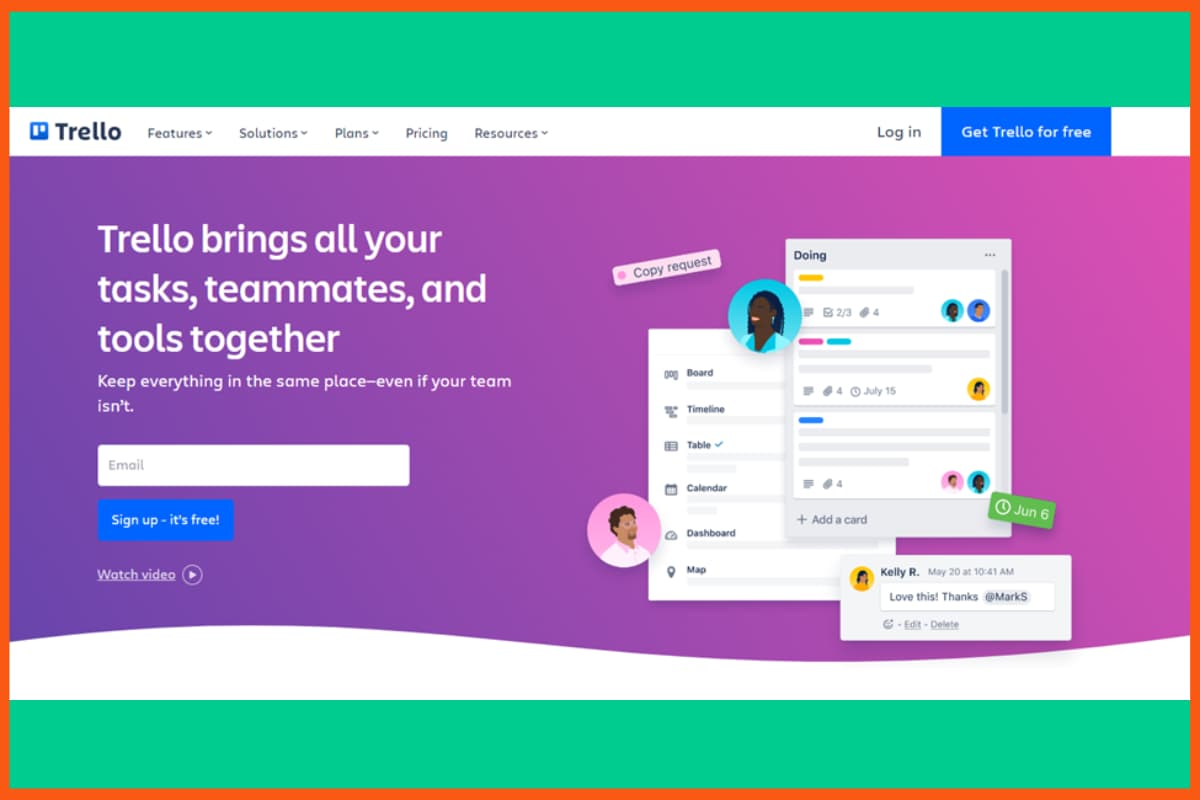
Trello makes managing content marketing projects simple and clear. With its Kanban boards and cards, you can easily track tasks, timelines, and team responsibilities. Everyone can see what’s done, what’s in progress, and what’s left to do at a glance.
GetResponse is a powerful but easy-to-use marketing automation tool. It’s like having a full email team on your side, you can create funnels, follow-up emails, landing pages, and more, all on autopilot while staying connected with your audience.
As your content marketing toolkit grows, it’s important to review the tools you already use. Some may no longer serve you well, and new, better tools could help you get more value from your efforts.
Features
- Kanban boards and cards for task management
- Assign tasks to team members
- Track project progress visually
- Due dates, checklists, and attachments
- Integrates with many apps (Slack, Google Drive, etc.)
Pros
- Easy to use and intuitive
- Great for team collaboration
- Flexible for different project types
- Real-time updates for everyone
Cons
- Limited features in the free plan
- It can get cluttered with large projects
- Not ideal for complex project tracking without add-ons
Pricing Plan:
Have a look at the pricing details of each package.
| Plan | Price |
|---|---|
| Free | $0 |
| Standard | $5/user/month (billed annually) |
| Premium | $10/user/month (billed annually) |
| Enterprise | Custom pricing based on team size |
Conclusion
In conclusion, the array of content marketing tools available today offers immense potential for streamlining and optimizing marketing efforts. With the right combination of these powerful tools, businesses can create compelling content, improve SEO, boost engagement, and effectively connect with their target audience. Embracing these content marketing tools opens up endless possibilities for businesses to stay competitive, drive growth, and achieve remarkable results in their marketing endeavors. So, leverage these tools wisely to unleash the true potential of content marketing and propel your business towards success.
FAQs
What is content marketing?
Content marketing is a strategic marketing approach that involves creating and distributing valuable, relevant, and consistent content to attract and engage a target audience, ultimately driving profitable customer action and building brand loyalty.
What is the best form of content marketing?
The best form of content marketing is creating high-quality, valuable, and relevant content that resonates with the target audience and addresses their needs and interests effectively. It involves utilizing various content formats, such as blog posts, videos, infographics, and social media content.
What is a content marketing toolkit?
A content marketing toolkit is a collection of various tools, software, and resources that content marketers use to plan, create, optimize, and distribute content effectively, enhancing their content marketing strategies and achieving marketing objectives.
How does content marketing help businesses?
Content marketing helps businesses by increasing brand awareness, attracting and engaging target audiences, building authority and credibility, and ultimately driving lead generation, customer acquisition, and long-term customer loyalty.
What are the 5 types of content?
To create engaging content, focus on understanding your target audience’s needs and interests, use captivating headlines and visuals, and incorporate storytelling techniques to make the content relatable and compelling.
What are content marketing tools?
Content marketing tools are software or platforms that help create, manage, optimize, and share content to attract and engage an audience.