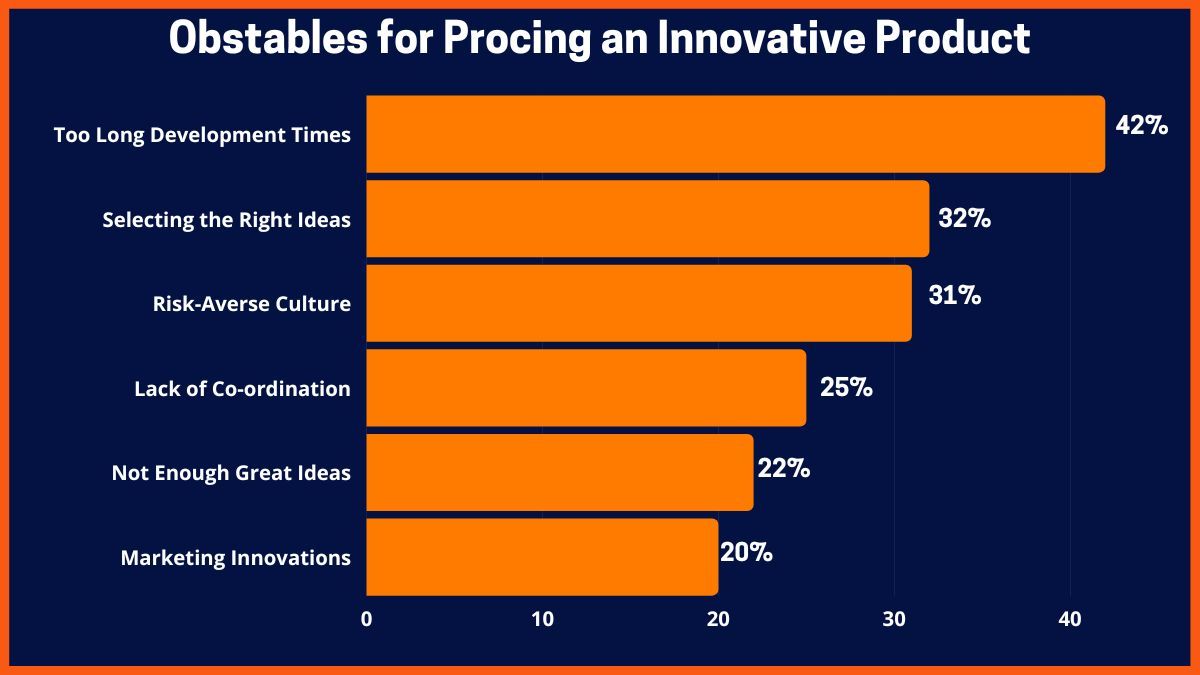In today’s digital age, businesses of all sizes and industries are turning to the Internet to reach and connect with their target audience. As more and more companies establish an online presence, competition is becoming increasingly fierce. In such a world, keeping an eye on competitors has become the foremost point. To stand out among competitors, it is always important to perform better than competitors. One way to stay ahead of the game is by conducting a competitor analysis.
Competitor analysis is a process of researching and analyzing the strengths and weaknesses of your competitors in order to gain a better understanding of the marketplace. By identifying areas where your competitors excel and areas where they fall short, you can develop a strategic plan that positions your business for success. Fortunately, there are a number of free online competitor analysis tools available that can help you conduct this research.
Competitor Analysis Tools
Why is Competitor Analysis Important?
Best Free Online Competitor Analysis Tools to Use in 2023
Competitor Analysis Tools
A competitor analysis tool is a software or platform that helps businesses and organizations gather and analyze data on their competitors. It can be used to track competitors’ website traffic, search engine rankings, social media presence, advertising campaigns, and other online activities. The goal of competitor analysis is to understand the strengths and weaknesses of competitors, identify market trends, and develop effective strategies to gain a competitive advantage.
Competitor Analysis Guide
Why is Competitor Analysis Important?
Competitor analysis is crucial because it helps you to understand your competition. It helps you to identify your competitor’s strengths and weaknesses and develop strategies to gain a competitive advantage. Conducting competitor analysis helps to understand the market research and industry trends. You can identify areas that are lacking and improve your products and services accordingly.
By comparing your company with competitors, you can determine areas where you need to improve and what you’re doing better. You can identify potential threats to your business and take the necessary measures to protect your market share. It becomes extremely important to develop a competitive advantage by staying ahead of the competition in terms of product innovation, customer service, and overall marketing.
It’s important to note that competitor analysis is an ongoing process and should be regularly updated to stay relevant. By utilizing free online competitor analysis tools, businesses can gain valuable insights into the marketplace and make data-driven decisions to improve their online presence and ultimately drive more revenue. That’s why we’ve compiled a list of the best free online competitor analysis tools available. By using them, you can gain valuable insights into your competitors’ strategies and identify areas where you can improve your own.
Best Free Online Competitor Analysis Tools to Use in 2025
| S. No. | Tool | Key Features | Best For |
|---|---|---|---|
| 1 | AdSpyder | Ad intelligence, competitor ad tracking, multi-platform insights | Digital marketers & ad agencies |
| 2 | SEMrush | SEO toolkit, keyword research, site audit, backlink analysis | SEO professionals & content marketers |
| 3 | Google Trends | Search trend analysis, keyword comparison, regional data | Trend spotting & content planning |
| 4 | Similar Web | Website traffic data, referral sources, competitor comparison | Market research & competitor analysis |
| 5 | Siteliner | Duplicate content check, broken links, site analysis | Website owners & SEO auditors |
| 6 | Buzzsumo | Content research, influencer discovery, engagement metrics | Content strategists & PR teams |
| 7 | Crayon Intel Free | Competitive intelligence, battlecards, real-time tracking | Sales teams & product marketers |
| 8 | Talkwalker Free Social Search | Social listening, hashtag tracking, sentiment analysis | Social media managers & brands |
| 9 | SpyFu | PPC competitor analysis, keyword research, ad history | PPC advertisers & SEO specialists |
| 10 | Wappalyzer | Tech stack detection, software insights, competitor tracking | Developers & tech analysts |
| 11 | SE Ranking | SEO monitoring, keyword tracking, competitor analysis | Small businesses & SEO freelancers |
| 12 | SEO PowerSuite | On-page SEO, backlink management, rank tracking | SEO agencies & consultants |
| 13 | Ubersuggest | Keyword ideas, site audit, traffic analysis | Beginners & small business owners |
| 14 | VidIQ | YouTube SEO, video analytics, keyword suggestions | YouTubers & video marketers |
| 15 | Moz | Domain authority, keyword explorer, link analysis | SEO experts & digital agencies |
| 16 | Ahrefs | Backlink database, keyword research, competitor insights | Advanced SEO professionals |
| 17 | Owletter | Email campaign tracking, competitor newsletter insights | Email marketers |
| 18 | Owler | Company profiles, competitor alerts, funding insights | Business analysts & strategy teams |
| 19 | Crayon | Competitive intelligence, product marketing enablement | Enterprises & sales enablement |
| 20 | Kompyte | Competitor tracking, AI-driven insights, battlecards | Product marketers & competitive analysts |
AdSpyder
| Official Website | Adspyder.io |
|---|---|
| Rating | 4.9/5 |
| Deployment | SaaS/Web/Cloud |
| Best For | Analyzing competitor’s online advertising strategies |

AdSpyder is a competitor analysis tool to spy on your competitor’s ads. It is an intelligence tool that helps in analyzing how the competitors are trending, understanding from where the audience bounced back, and getting all the analytical insights of your competitors’ advertising strategies. Adwords competitor analysis helps you discover the best keywords that your competitors are using so you can benefit from them. The insights help in innovating the marketing plans and implementing them accordingly to achieve a better conversion rate, secure new leads, and boost sales.
AdSpyder Features:
1. Facebook Ads Spy
2. Google Ads Spy
3. YouTube Ads Spy
4. Instagram Ads Spy
5. Yahoo Ads spy
6. Bing Ads Spy
7. Shopping Ads Spy
Pros:
- Advanced Analytics and reports
- Best for spying on competitor’s ads
- Learning resources are available
- Ten million+ ad copies
- Ads spy on social media sites
- A free trial is available
- Excellent live chat support
Cons:
- Beginners need to make an effort to utilize the full potential of the tool.
SEMrush
| Official Website | www.semrush.com |
|---|---|
| Rating | 4.7/5 |
| Deployment | SaaS/Web/Cloud, Mobile(Android, iOS) |
| Best For | Analyzing competitor’s top keywords, backlinks, and more |

SEMrush is a free competitor analysis tool that is often used to find competitors’ relevant keywords and learn about search engine rankings, such as search volume and cost per click. SEMrush can be used to observe your competitors’ top organic and paid keywords, backlinks, and other important factors.
Keywords are the most important weapon one can use to compete. With proper keywords, you can make a sharp rise in the audience reach of their business. SEMrush is the tool where you can easily know about the top-ranking keywords. You can even get the backlinks of various top-ranking resources. Additionally, SEMrush allows for competitor website analysis for free.
Within one dashboard, various information about the site can be collected. It can even help you in finding the problems hindering the growth of their website. It displays a detailed analysis of the organic domains where the article is searched. It even allows you to have an analysis of the anchor links, landing page, and other minute details of the website.
Apart from keywords, it even offers SEO, SMM, content marketing, PR, and campaign management. It is one of the most widely used free online competitor analysis tools, which is costless.
SEMrush Free Features:
1. Keyword Research
2. Content Creation and Distribution
3. Competitor Analysis
4. Content Marketing
5. Local SEO
6. On-page SEO
Pros:
- 23 billion keyword access
- Free account to utilize limited features
- In-depth website audit
- Easy-to-use interface
- Integration with web analytics tools
- Help Center articles to learn
Cons:
- Pricing is a little bit higher
- Limited support

Google Trends
| Official Website | Trends.google.com/trends |
|---|---|
| Rating | 4.7/5 |
| Deployment | SaaS/Web/Cloud |
| Best For | Viewing and tracking trending topics and top performing searches over time |

Google Trend is a free competitor analysis tool offered by Google that helps you analyze the popularity and search volume of specific keywords, phrases, or topics over a period of time. It provides valuable insights into the current trends and patterns of user behaviour and search queries. This data can be used for competitor analysis.
This tool allows you to see how popular a certain product, brand, or keyword is, and how its popularity has changed over time. It provides data on related search terms, which can give insight into the broader market and competition for a specific product or keyword. With this data, you can make informed decisions about your marketing strategies and stay ahead of the competition.
Features of Google Trends
- Displays related topics and queries that give you insight into what topics and keywords are popular in the industry.
- Provides data on search interest by region so that it enables you to see which areas have the highest demand for your products or services.
- It helps you to stay updated on current events and emerging trends in the industry.
- Gives data on the frequency of searches for specific keywords or phrases.
- Help to understand the popularity of your products or services compared to your competitors.
Pros:
- Free to use
- Previous year data
- Help Center articles to learn
- Shows real-time top searches
- Explore the tab to compare two search terms
- Easy to share reports
Cons:
- Difficult to get customer support
Similar Web
| Official Website | www.similarweb.com |
|---|---|
| Rating | 4.5/5 |
| Deployment | SaaS/Web/Cloud |
| Best For | Competitor websites and mobile apps traffic data analysis |

SimilarWeb is a tool for analyzing competitors’ website traffic and engagement data. Companies like Walmart, Adobe, and Pepsico trust SimilarWeb for their analysis. It provides insights into website ranking, audience demographics, sources of traffic, and more. You can even compare your website’s performance to your competitors and track your progress.
It provides data on mobile and desktop usage, geographical location of website visitors, and top referring websites. This data can help you optimize your online marketing efforts, improve your website’s user experience, and attract more visitors. Additionally, it can be used to identify potential new competitors and keep an eye on their growth and development.
Features of Similar Web
- Helps you to identify new competitors and track their growth and development in the industry.
- Tracks the performance of competitor websites and allows you to see how your competitors are growing or declining.
- Shows how competitors are performing on mobile devices, including the number of visits from mobile devices and engagement metrics.
- Provides information on the demographics of a website’s visitors, including age, gender, and location.
- Displays the top websites that send traffic to the website, including search engines, social media platforms, and other websites.
- Shows a comparison of website traffic between businesses.
Pros:
- Intuitive interface
- Knowledge Center
- Keyword database of 5 Billion+
- Easy to use
- A free trial is available
- Live customer support
Cons:
- Limited insights into third-party websites
- The functionality to Compare Social Media trends is missing

Siteliner
| Official Website | www.siteliner.com |
|---|---|
| Rating | 3.4/5 |
| Deployment | SaaS/Web/Cloud |
| Best For | Fast analysis of competitor’s website – duplicate content, broken links, internal page rank, redirections and more |

Siteliner is a website analysis tool for competitor analysis. It analyzes websites to identify common issues, such as broken links, duplicate content, and page load speed. It also compares websites to show which site is stronger in terms of technical optimization and content. This provides valuable insights to improve your online presence and outdo competitors.
Siteliner’s website comparison feature allows you to see which websites have the strongest backlinks and which ones have the highest page ranking. This provides valuable insight into what is working for your competitors. It also gives suggestions for improvement and optimization to help you stay ahead of the competition.
Features of Siteliner
- Shows instances of duplicate content on your website and competitor websites.
- Allows you to compare your website with competitor websites and see the strengths and weaknesses of each.
- Identifies which keywords your competitor is optimizing for to adjust your strategy accordingly.
- Shows the number and quality of backlinks pointing to your competitor websites.
- Analyzes the social media presence of your website and competitor websites.
- Shows the technical optimization of your website to understand the technical strengths and weaknesses.
Pros:
- Free to use for websites up to 250 webpages
- The user guide is available
- Provides site report
- Creates XML sitemap
- Robust crawler to analyze the site
Cons:
- Poor user interface
- Poor customer support
Buzzsumo
| Official Website | Buzzsumo.com |
|---|---|
| Rating | 4.5/5 |
| Deployment | SaaS/Web/Cloud |
| Best For | Keeping track of competitors’ social content success |

Buzzsumo is a competitor analysis tool that helps you track your competitors’ online presence and engagement. It provides insights into popular content, backlinks, influencer outreach, and social media performance. It helps you to stay ahead of the competition by providing valuable data on competitor activity.
It is trusted by companies like Hubspot, TechRadar, and Coschedule. Buzzsumo also offers a feature for monitoring brand mentions and mentions of specific keywords. This allows you to keep track of what is being said about the brand and competitors online. This information can be used to inform content creation and marketing strategies. It also helps you to react quickly to negative comments and mentions.
Features of Buzzsumo
- It Identifies the most popular content formats used by your competitors and analyzes their success.
- Monitor mentions of your brand and competitor brands, including sentiment analysis.
- It helps to see the backlinks that drive traffic to competitor websites and compare your own.
- Discover who your competitors are reaching out to and what content they are promoting.
- Monitor competitors’ most popular content, such as topics, types, and authors.
- Helps to Keep track of specific keywords, including competitor names and industry-related terms.
Pros:
- Learning resources
- The free plan is available
- API Access
- Intuitive interface
- Chrome extension is available
- Help Center articles
Cons:
- A limited number of searches are allowed in the free plan
- Some users reported that it lags sometimes
Crayon Intel Free
| Official Website | www.crayon.co |
|---|---|
| Rating | 4.5/5 |
| Deployment | SaaS/Web/Cloud |
| Best For | Monitor your competitor’s digital activity and receive email notifications about any updates |

Many things don’t fall within the reach of your business. However, they affect your business and its growth. Crayon Intel Free can help you in tracking such details. It can help you in getting the details about the strategy and content of competitors.
Along with strategies, you can keep track of every type of content posted by competitors. You can even gain ideas by keeping a record of various popular and inspirational brands. The daily insights feature which you can easily get on your mail, makes the task easy.
You can even have an eye on the five most powerful tools required for the marketing of content. The data is available in a chronological manner, which helps you in tracking the changes in competitors’ moves. It is an intelligence tool that can be beneficial in planning proper marketing strategies. In addition to this, you can even figure out the steps and decisions taken by the competitors. You can easily monitor and maintain records of many companies.
Crayon Intel Free Features:
1. Feed about the marketing practices of competitors
2. Provides insights from different sources
3. Provides feeds according to company type
4. Easily sharable and exportable data
Pros:
- Integration with Hubspot, Salesforce, and Freshsales
- Live chat support
- AI-driven analysis
- 50+ page slide templates
- Battlecard creation
Cons:
- Industry-specific articles not picked up by AI
Talkwalker Free Social Search
| Official Website | www.talkwalker.com |
|---|---|
| Rating | 4.3/5 |
| Deployment | SaaS/Web/Cloud |
| Best For | Competitor’s social media monitoring |

Social media is, again, a powerful instrument. It is even helpful in getting you clients from across the globe. With Talkwalker’s Free Social Search, one can have a look at the strategies used by competitors during the campaign.
It provides detailed data about your live audience. In your marketing or business, you can use it to generate the social friendliness of their strategies and campaigns. The performance of campaigns can even be analyzed properly. It even uses special AI tools by which you can analyze the audience’s demand. With this tool, you can create strategies and content that have the potential to go viral. It even targets hashtags which add an extra edge to posts and social media content.
It even generates data about the competitor’s audience. It is a search engine associated with social media where you can search unlimitedly about your business. It is used to check the reach of posts and campaigns on social media. The data generated is real and free of cost.
Talkwalker’s Free Social Search Features :
1. Free toolkit for successful marketing
2. Proper insights on highly engaging posts
3. Filtering the social brands for the company
4. Proper SEO Analysis
5. Keyword Research & Monitoring
Pros:
- 150 million+ data sources worldwide
- Advanced analytics and reporting
- Visually appealing charts
- Flexible dashboard
- Sentiment analysis in 29 languages
Cons:
- Poor support

SpyFu
| Official Website | www.spyfu.com |
|---|---|
| Rating | 4.5/5 |
| Deployment | SaaS/Web/Cloud |
| Best For | Competitor’s PPC keywords research and SEO strategies |

Spyfu is a free competitor analysis tool that is perfect for outperforming the competition. The name of this tool itself suggests that you would be spying on your competitor’s secret keywords. It can help you in gaining knowledge about the SEO strategies used by competitors. It is the tool that can help you in getting a maximums audience in a campaign.
Apart from the top-ranking keywords, one can even have a look at the ads and revenue generated from those keywords. It helps in conducting proper domain research. Various campaigns on various social media platforms can even be monitored thoroughly. The most important feature of this tool is the recommendations it provides. Yes; it provides recommendations that can help one in gaining a higher click rate.
It contains a proper database of nearly 13 years of search analysis of popular search engines. The keywords are even divided specifically depending on whether they are organic or paid. With this tool, you can gain a lot of advantages related to SEO and PPC.
Spyfu Features:
1. In-depth reports on SEO
2. Keyword Searches
3. Organic Keywords
4. Unlimited research on Backlinks
5. Backlinks Searches
Pros:
- Excellent support
- SERP ranking tracking
- Video tutorials
- Kombat feature for comparison
- Interactive and easy-to-use interface
- Competitors paid campaign tracking
- Keyword ranking history
- Custom reporting
Cons:
- Spending on advertising is not always accurate
Wappalyzer
| Official Website | www.wappalyzer.com |
|---|---|
| Rating | 4.8/5 |
| Deployment | SaaS/Web/Cloud |
| Best For | Identifying competitor’s website technology |

If you ever wish to peep into the framework of your competitor’s website, then Wappalyzer is the best tool for you. Wappalyzer can quickly identify the technological stack, contact info, and metadata of your competitor’s website online. It lets you have a look at the CMS of the competitor’s website. Not just this, it even elaborates on other details of the competitor’s website, such as the JavaScript library. With one single click, you can have the framework of your competitor’s company simplified before you.
Additionally, it has the ability to track any modifications in the competitor’s website stack or technology and promptly notify the user. Using this feature, you can keep track of your competitors’ changes, including tariffs, promotions, and offers. Wappalyzer competitor analysis tool also has a simple browser extension that can be added to any web browser.
Wappalyzer Features :
- Offline Access
- Access to CMS of competitor’s website
- Real-Time Analytics
- API Access Management
- Access to JavaScript libraries
Pros:
- API Access
- Easy integration with CMS
- Browser extension is available
- Live chat support
- Documentation and articles
- 50 Free monthly lookups
Cons:
- It doesn’t compare the version of the technology used.
SE Ranking
| Official Website | seranking.com |
|---|---|
| Rating | 4.8/5 |
| Deployment | SaaS/Web-based/Cloud |
| Best For | Highly recommended for SEO beginners |

SE Ranking is a highly versatile SEO platform that boasts an impressive selection of over 30 tools designed to enhance every aspect of search marketing. By providing users with in-depth analytical data and powerful monitoring features, it empowers them to improve their website’s rankings on search engine results pages (SERPs). It’s no wonder that SE Ranking has become a go-to resource for SEO specialists, agencies, marketers, and business owners alike.
SE Ranking provides a Competitive Research tool that offers 360º semantic analysis. You can begin by entering a seed keyword in our Keyword Research tool and choosing the best keyword suggestions based on their difficulty and search volume. After that, you can analyze your competitors’ keywords, evaluate overlaps with your site, and expand your keyword list to ensure that you don’t overlook any hidden opportunities.
SE Ranking Features:
- Keyword research and suggestion
- On-page SEO audit and optimization
- Competitor SEO/PPC research
- Backlink monitoring and analysis
- API for seamless integration
- White-label features for agencies and businesses
Pros:
- On-page SEO audit and optimization tools.
- Backlink monitoring and analysis features.
- Competitor analysis and comparison functionalities.
- White-label and customizable reports for clients.
Cons:
- Support documentation and customer service may not always be as responsive as desired.
- The depth of data and insights provided may not be as extensive as some competing platforms.

SEO PowerSuite
| Official Website | link-assistant.com |
|---|---|
| Rating | 4.5/5 |
| Deployment | Desktop |
| Best For | Optimizing websites, tracking rankings, checking competitors, improving content, or running backlink campaigns |

SEO PowerSuite is a highly effective SEO toolkit that stands out from other tools in the market. It has a strong focus on competitor analysis and offers a unique feature of unlimited projects, which is not commonly found in other tools. With this suite, users can perform extensive audits of competitors’ websites, analyze backlinks, and track keyword rankings, providing deep insights into their SEO strategies.
SEO PowerSuite Features:
- Identify on-page SEO issues and optimize website structure.
- Analyze backlink profiles and conduct competitive link research.
- Manage link-building and outreach campaigns.
- Automate SEO-related tasks and reports.
- Evaluate websites for mobile optimization and performance.
Pros:
- A comprehensive suite of tools for all aspects of SEO.
- One-time fee for the software, no recurring subscription.
- In-depth analysis and reporting capabilities.
- Regular updates and improvements to the software.
Cons:
- Steeper learning curve compared to some other SEO tools.
- Data retrieval for larger websites can be time-consuming.
- Limited cloud or web-based functionality compared to some competitors.
- Support resources and documentation could be more extensive.
Ubersuggest
| Official Website | app.neilpatel.com |
|---|---|
| Rating | 4.2/5 |
| Deployment | Web |
| Best For | Generating content and keyword ideas |

Ubersuggest is a robust SEO tool that comes as a FREE Chrome extension. It provides information on term competitiveness, monthly search volume, and CPC. Additionally, the Ubersuggest extension furnishes valuable information about a specific keyword query across Google, YouTube, Amazon, and other websites. This free tool is an excellent choice for beginners looking to conduct competitor analysis.
Ubersuggest Features:
- Evaluate competitors’ SEO strategies and performance.
- Generate content suggestions based on popular topics and search trends.
- Identify backlink opportunities and assess backlink profiles.
- Monitor keyword rankings and track performance over time.
- Receive recommendations for keywords and content improvement based on top-ranking pages in your niche.
- Access historical keyword data for deeper analysis and understanding of keyword trends.
Pros:
- Comprehensive keyword research and analysis.
- Competitor analysis and domain overview features.
- Backlink data and analysis for effective link building.
- Content ideas and suggestions for improved SEO.
Cons:
- Some users may find the interface overwhelming or cluttered.
- Limited daily search queries for free users.
- Keyword difficulty and search volume accuracy could be improved.
- Some advanced features are only available in higher-priced plans.
VidIQ
| Official Website | www.vidiq.com |
|---|---|
| Rating | 4.5/5 |
| Deployment | – |
| Best For | Optimizing video content on YouTube and growing channel visibility |

It’s possible to learn about your competitor’s video strategy by using insider information provided by VidIQ. You can use this free competitor analysis tool to get information such as the tags used in your competitor’s video, how well their video is performing on social media, the length and number of links in their video description, the number of views per hour, and an overall ranking of the SEO best practices used in the video.
VidIQ Features:
- Optimize video metadata for better search visibility.
- Monitor video analytics and performance metrics.
- Understand audience demographics and behaviour.
- YouTube Management: Schedule, publish, and promote videos directly from the platform.
- Manage and collaborate on YouTube channel activities with team members.
Pros:
- Comprehensive video analytics and keyword research for YouTube.
- Competitor tracking and insights for performance comparison.
- Tag recommendations and optimization to enhance video visibility.
- Thumbnail A/B testing features to improve click-through rates.
Cons:
- Some advanced features are only available in higher-priced plans.
- Learning curve for beginners in YouTube video optimization.
- Support response times can be variable.
- The interface may feel overwhelming for users new to video optimization.
Moz
| Official Website | moz.com |
|---|---|
| Rating | 4.4/5 |
| Deployment | SaaS/Web/Cloud |
| Best For | Providing SEO tools to help businesses and individuals improve their search engine visibility |

Backlinks are crucial for SEO. To analyze your competitors’ backlinks, you can use one of the free competitor analysis tools available. Once you have this information, you can create better content and ask the websites that link to your competitors to also connect to your site. Moz offers tools that simplify SEO, inbound marketing, link building, and content marketing. It is also supported by a large community of SEO experts worldwide.
Moz Features:
- Keyword research and analysis tools.
- On-page optimization recommendations and tracking.
- Link analysis and domain authority metrics.
- Site crawl and technical SEO insights.
- Customizable reporting and dashboards.
- Local SEO tools for business listings and management.
Pros:
- Comprehensive keyword research and tracking features.
- Robust site auditing and optimization tools.
- Extensive backlink analysis and link-building opportunities.
- Access to a wide range of SEO learning resources and community support.
Cons:
- Higher pricing compared to some competing tools.
- Limited integration with third-party platforms.

Ahrefs
| Official Website | ahrefs.com |
|---|---|
| Rating | 4.5/5 |
| Deployment | SaaS/Web/Cloud |
| Best For | SEO Analysis |

Ahrefs is a robust SEO software that can assist you in growing your website’s organic traffic. This powerful tool helps you identify profitable keywords, discover lucrative niche content, and monitor your ranking progress. Furthermore, it offers competitive research tools, letting you closely monitor your competitors’ SEO performance by analyzing their organic traffic, ranking keywords, referring domains, and PPC ads. If you are an SEO agency, content marketing team, or website owner seeking to enhance your website’s ranking on search engines, Ahrefs is the perfect solution. It can help you quickly rank new and existing content on your website or improve your overall organic search performance.
Ahrefs Features:
- Evaluate site issues and receive recommendations for resolution.
- Track competitors’ content publishing volume.
- Identify keywords your competitors rank for that you don’t via the content gap feature.
- Access real-time keyword insights in Google searches with the Chrome extension.
- View top-ranking web pages for your site and competitors.
Pros:
- Extensive backlink analysis and link intersect features.
- Comprehensive site audit and keyword research functionalities.
- User-friendly interface with intuitive data visualization.
- Constantly updated index for accurate and current data.
Cons:
- Higher pricing compared to some other SEO tools.
- Limited social media and content marketing features.
- Occasional lag in data updates for certain features.
Owletter
| Official Website | www.owletter.com |
|---|---|
| Rating | 4.1/5 |
| Deployment | SaaS/Web/Cloud |
| Best For | Email marketing competitive analysis |

Owletter is a monitoring tool designed to track your competitors’ email newsletters and conduct website competitor analysis without cluttering your inbox. It captures and stores emails from your competitors’ domains, allowing you to analyze their strategies. By identifying common themes and patterns, Owletter provides valuable insights to enhance your email marketing campaigns and gain a competitive edge.
Owletter Features:
- User-friendly interface for seamless navigation.
- Capability to monitor numerous competitor websites simultaneously.
- Automated capture and storage of emails from designated websites.
- Preservation of original email appearance through visual snapshots.
- Detailed insights on competitor email activity, including frequency, timing, and spam reputation.
Pros:
- Monitors email deliverability and inbox placement.
- Offers insights into subscriber engagement and email campaign performance.
- Provides actionable recommendations for improving email marketing strategies.
Cons:
- Limited integration options with other marketing platforms.
- The interface may not be as intuitive for beginners.
- Some users may find the pricing relatively high compared to similar tools.
Owler
| Official Website | www.owler.com |
|---|---|
| Rating | 4.4/5 |
| Deployment | SaaS/Web/Cloud |
| Best For | Business insights, competitor tracking & market intelligence |

Owler helps marketers keep track of competitors in real time. It gives detailed company profiles, news updates, and alerts about things like acquisitions, funding, and leadership changes. With its competitor graph, you can see both direct and indirect rivals in your industry. For agencies, Owler is especially useful—it shows audience insights, social mentions, and press coverage, so you can understand how competitors connect with their customers, spot trends, and refine your own messaging. This helps improve brand positioning, avoid reputation risks, and even find opportunities when competitors make mistakes or leave gaps in the market.
Owler Features
- Real-time competitor tracking
- Detailed company profiles
- Customizable alerts (funding, acquisitions, leadership changes)
- Competitor graph to find direct & indirect rivals
- Audience insights for better targeting
- Aggregated news, social mentions & press coverage
Pros
- Easy to track competitors in real time
- Wide coverage of company data & industry trends
- Useful for agencies to refine messaging & positioning
- Custom alerts save time and keep you updated
- Helps spot gaps & opportunities in the market
Cons
- Free version has limited features
- Data accuracy can vary for smaller companies
- Advanced insights need paid plans
- Interface may feel overwhelming at first
Crayon
| Official Website | www.crayon.co |
|---|---|
| Rating | 4.3/5 |
| Deployment | SaaS/Web/Cloud |
| Best For | Competitive intelligence, market research, and product marketing |

Crayon is an AI-powered tool for competitor analysis and competitive intelligence. It automatically collects and organizes updates from competitors, helping brands stay informed about what others are doing. Teams can collaborate within Crayon to manage insights, create sales battle cards, and build custom reports and dashboards. Its AI also detects unusual changes in marketing or messaging, alerting users to important updates quickly.
Crayon Features
- AI-powered competitor tracking and updates
- Automatic dashboards with organized competitor insights
- Collaboration tools for teams
- Customizable reports and sales battle cards
- Anomaly detection for unusual marketing or messaging changes
Pros
- Keeps brands always updated on competitors
- Easy team collaboration on competitive insights
- Customizable dashboards and reports for better decision-making
- AI alerts highlight important changes quickly
- Helps identify opportunities and gaps in the market
Cons
- Full features require paid plans
- Can be complex for first-time users
- May collect too much data if not filtered properly
- Some insights might need manual verification
Kompyte
| Official Website | www.kompyte.com |
|---|---|
| Rating | 4.2/5 |
| Deployment | SaaS/Web/Cloud |
| Best For | Competitor tracking, market intelligence, and sales enablement |
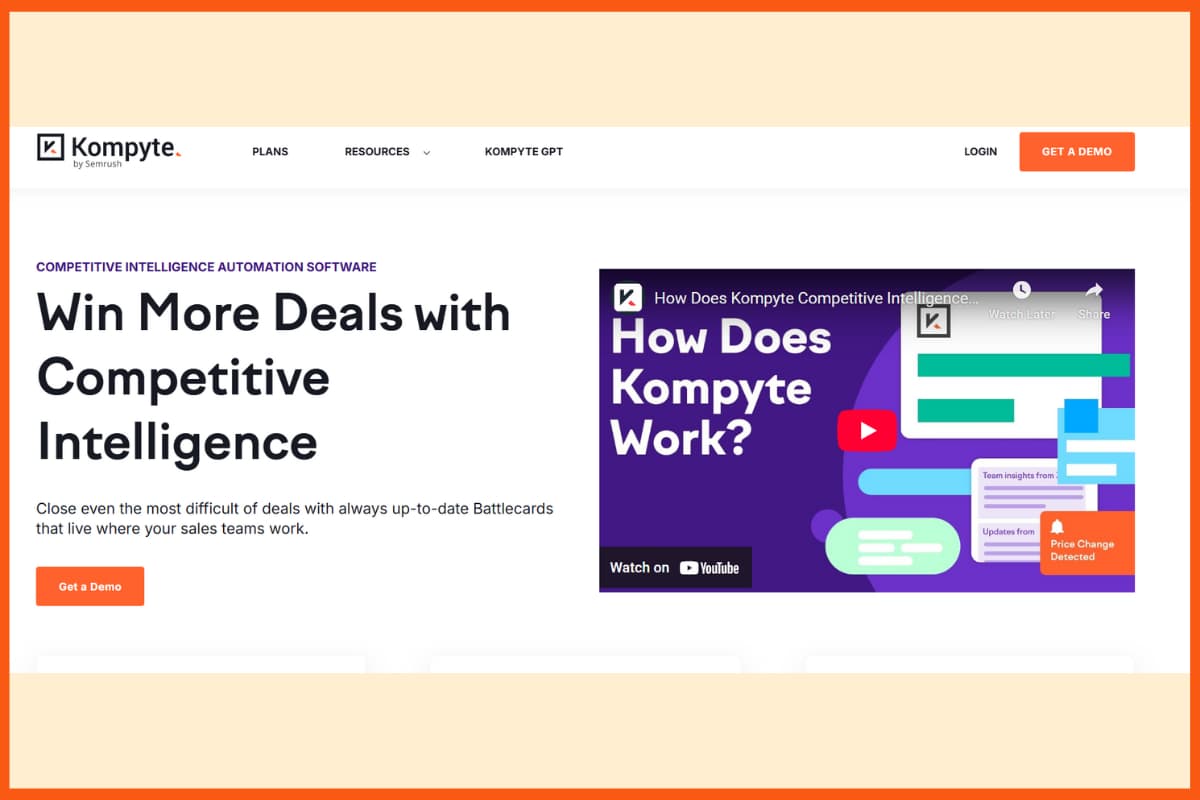
Kompyte is a competitive intelligence tool that collects all competitor updates in one easy-to-use dashboard. It tracks websites, social media, ads, content, reviews, job openings, and more. You can create side-by-side comparison reports and get real-time alerts for competitor changes. Its AI features, like Kompyte GPT, automate tasks such as making sales battle cards and summaries, helping businesses quickly see wins, losses, and trends to stay ahead of the competition.
Kompyte Features
- Real-time competitor tracking and alerts
- AI-driven insights on marketing and sales strategies
- Customizable dashboards and reports
- Sales battlecards for teams
- Market trend and opportunity analysis
Pros
- Helps teams monitor competitors continuously
- AI highlights important changes and trends
- Easy to create actionable sales battlecards
- Custom dashboards for quick insights
- Useful for refining marketing and sales strategies
Cons
- Full features require paid subscription
- Can be overwhelming for beginners
- Data volume may require filtering to avoid clutter
- Some insights may need manual validation
Conclusion
Competitor analysis is a crucial part of any business strategy. We have compiled a list of the best free competitor analysis tools that are available. From AdSpyder, SEMrush, Crayon, SpyFu, and Wappalyzer, these tools offer valuable insights into your competitors’ strategies and identify areas where you can improve your own. However, it’s important to keep in mind that these tools offer limited data and features; for a more comprehensive analysis, it might be worth considering a paid option. Regardless of the tool you choose, regular competitor analysis will help you stay ahead of the competition and make data-driven decisions to improve your business.
FAQs
What are the best free competitor analysis tools?
Some of the best free competitor analysis tools include:
- AdSpyder
- SEMrush
- Crayon Intel Free
- Talkwalker Free Social Search
- SpyFu
- Wappalyzer
What features should one consider while choosing a free online competitor analysis tool?
When choosing a free online competitor analysis tool, there are several features that should be considered, including keyword research, website analytics, backlink analysis, social media analysis, and a user-friendly interface.
How do I spot my competitors?
Competitors refer to the people and brands working in your niche. You need to find out those brands and people with their content. Some of the online competitor analysis tools even help you in spotting your competitors.
How much should I use these online competitor analysis tools?
You can use these tools as much as you want. But generally, after two months of analysis, you can gain enough information to work accordingly.
What parameters should I analyze while doing competitor research?
You should analyze your presence in search engines. You can do this by analyzing keywords, traffic sources, and backlinks. SEO, PPC, and SEM are the most important parameters you should focus on.
Are there any limitations to using free competitor analysis tools?
While free competitor analysis tools can provide valuable insights, they often have limitations such as:
- Limited access to data and features compared to paid versions of the tool.
- Limited historical data can make it difficult to track changes over time.
- Limited ability to export data or integrate with other tools.
- Inaccurate data for some websites, especially for smaller sites or niche industries.
How often should I use competitor analysis tools to track my competitors?
The frequency of your competitor analysis will depend on your business and industry. In general, it’s a good idea to check in on your competitors regularly, such as every month or quarter, to stay up-to-date on their activities and identify any changes in their strategies.