Are you tired of slow loading times and frustrated customers? A Content Delivery Network (CDN) may be the solution you need! According to research, a 1-second delay in page load time can result in a 7% reduction in conversions. A CDN can help speed up your website by caching and delivering content from servers closer to the user’s location. In fact, a study by Akamai Technologies found that using a CDN can increase website performance by up to 40%.
Today in the fast-paced world, nobody wants to wait for more. Slow-loading websites will significantly reduce your reach because customers will leave your site and may visit your competitor’s site. So to grab your customer and provide an incredible browsing experience, Content delivery networks will help you.
What Is a Content Delivery Network?
The Best Content Delivery Network
- Cloudflare
- Google Cloud CDN
- Amazon Cloudfront
- Microsoft Azure CDN
- Stackpath
- KeyCDN
- CDN77
- Akamai
- CacheFly
- Bunny CDN
What Is a Content Delivery Network?
A Content Delivery Network (CDN) is a globally distributed network of servers that are designed to deliver content to users with high availability and performance. The primary function of a CDN is to cache and distribute content, such as images, videos, and other multimedia files, from the origin server to a network of edge servers. This network of servers is strategically located in data centres around the world, so that content can be delivered to users from the server that is closest to them.
The use of a CDN improves the speed and performance of websites and web-based applications by reducing the physical distance that data must travel. This results in faster load times and improved user experience, particularly for users who are located far away from the origin server. Additionally, CDNs also improve the availability of content by distributing it across multiple servers, thus reducing the risk of downtime in the event of a server failure.
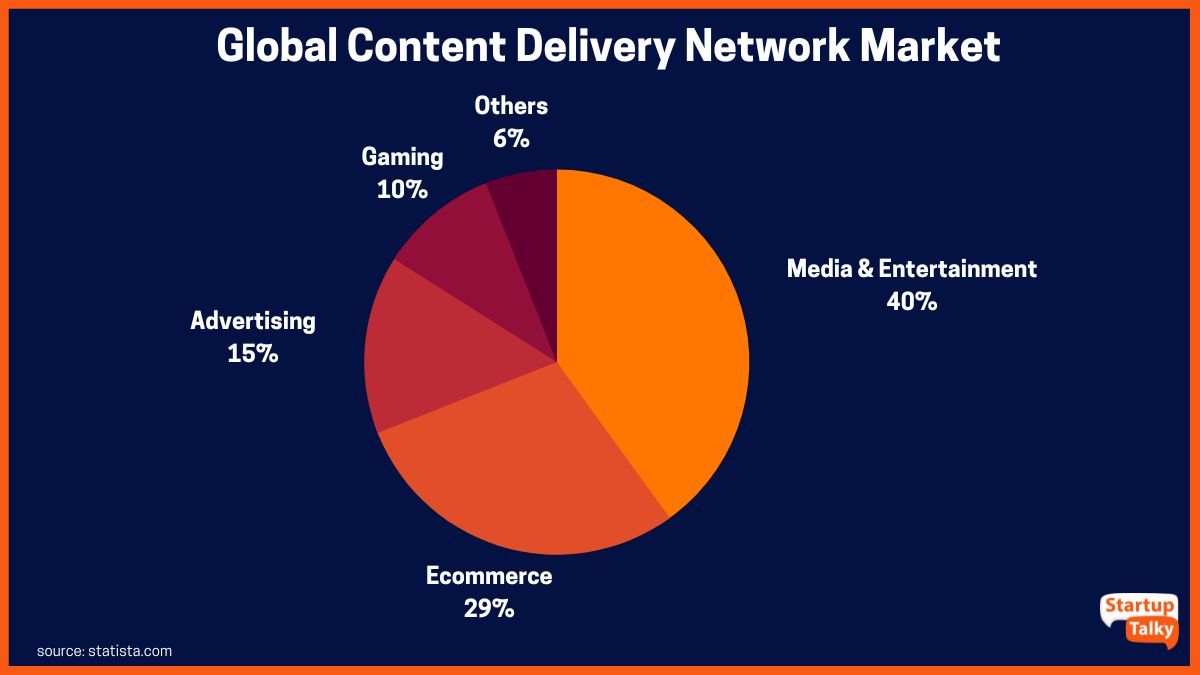
CDN also helps to reduce the traffic on the origin server, by caching the most frequently accessed files on the edge servers, it will help to reduce the load of the main servers, and also provides security benefits by filtering out malicious traffic.
The Best Content Delivery Network
Content Delivery NetworkProviders serve content to end-users with high availability and high performance through a distributed network of proxy servers deployed in data centres. Here we have provided the list of the best CDN available which is used widely by companies.
Cloudflare
| Rating | 4.5/5 |
|---|---|
| Best For | Larger Sites and Web Hosting |
Cloudflare is a popular Content Delivery Network (CDN) that helps to improve the performance and security of websites. It operates one of the largest networks of its kind, with data centres located in over 275 cities worldwide. This allows it to provide fast, reliable access to websites and other web-based content, no matter where the user is located.

In 2022, IDC recognized Cloudflare as a leader in IDC MarketScape for Commercial Content Delivery Network Services worldwide. On average 39 million HTTP requests are served by Cloudflare every second. It is a trusted, secure, and reliable content delivery network to consider.
The company provides a range of security features designed to protect websites from various types of attacks, including DDoS (Distributed Denial of Service) attacks, which can cripple a website by overwhelming it with traffic. Additionally, Cloudflare offers several performance enhancements such as minification, bundling and compression, and caching to improve website speed.
Features Of Cloudflare:
- It supports newer protocol versions like HTTP/3 and QUIC that allows faster and more efficient communication between browsers and servers.
- CNAME Flattening feature that allows Cloudflare to be used as an origin server, allowing users to use their own domain name while still taking advantage of Cloudflare’s features.
- Cloudflare provides detailed analytics and logging, giving website owners insights into how their site is performing and helping them to identify and troubleshoot issues.
- It allows for easy SSL/TLS encryption for a website, which not only makes the website safer but also improves SEO.
- Cloudflare’s WAF (web application firewall) is designed to protect websites from common web-based attacks, such as SQL injection, cross-site scripting (XSS), and other types of injection attacks.
- Advanced DDoS protection includes features such as traffic filtering, rate limiting, and automatic IP blocking.
Pros:
- Modern Static & Dynamic Caching
- The free plan is available
- Advanced cache control
- Role-based access
- Single sign-on
- 24/7 email & phone support
- 100% uptime
Cons:
- Configuration is complex
- Lack of learning resources
Pricing:
- Free: $0
- Pro: $20 /month
- Business: $200 /month
- Enterprise: Custom
Google Cloud CDN
| Rating | 4.5/5 |
|---|---|
| Best For | Better Collaboration and Website Page Loading |
Google Cloud CDN is a service offered by Google Cloud Platform that enables users to serve content to end users with low latency and high availability. It is built on top of the same global network that powers Google’s own services like Search and YouTube, which provides a high level of performance and reliability.

it integrates seamlessly with other Google Cloud services, such as Google Cloud Storage and Google Cloud Load Balancing. This makes it easy for users to configure and manage their content delivery infrastructure within the same platform they’re already using to host their content.
The service supports a wide range of content formats, including HTML, JavaScript, images, and videos, and automatically optimizes content for fast delivery.
Features Of Google Cloud CDN:
- It offers security features such as an IP-based firewall, Security policy, and DDoS protection to secure your content and protect it against DDoS attacks.
- It provides control over how content is cached and also provides the ability to invalidate cached content as needed to ensure freshness.
- Offers features such as SSL offloading, which allows users to serve content securely over HTTPS without having to manage SSL certificates themselves.
- It can cache your content across all its edge locations which helps to improve the load time and reduces the load on your server.
- Automatically compresses text and images, and can also resize images to reduce their file size.
- Offers Cloud CDN and media CDN to cater to different types of files.
- Compliance with all major standards including, HIPAA, PCI-DSS, SOC1, SOC2, SOC3, ISO 27001, ISO 27017, ISO 27018, and ISO 27701.
Pros:
- Supports every latest protocol including HTTP/3 and QUIC
- Logging and monitoring
- Google Cloud Armor support
- Identity and Access Management
- configurable expiration time for caches
- Pay-as-you-go pricing
- $300 free to use the services for 90 days
Cons:
- Complex to use for beginners
- Difficult to estimate the final cost
Pricing:
- Cache egress: $0.02-$0.20 per GB
- Cache fill: $0.01-$0.04 per GB
- HTTP/HTTPS cache lookup requests: $0.0075 per 10,000 requests
Note: Pricing is based on usage of cache fills, Cache egress, and cache lookup requests in GB (gigabyte). Rates are different for different regions.
Amazon Cloudfront
| Rating | 4.4/5 |
|---|---|
| Best For | Static Content |
Amazon CloudFront is a powerful and widely used content delivery network (CDN) offered by Amazon. Amazon provides its cloud-based services under the name Amazon web services (AWS). It offers easy integration with other AWS services, such as S3, Elastic Load Balancing, and Amazon Route 53. This allows customers to easily distribute their content globally while also taking advantage of other AWS services.

When a user requests content that is served by CloudFront, the request is routed to the edge location that is closest to the user, and the cached content is delivered from there. This reduces the distance that data needs to travel and improves the speed at which the content is delivered to the user.
Its unique set of features, combined with its global network of edge locations and integration with other AWS services, make it an excellent choice for anyone looking to deliver content quickly and securely to a global audience.
Features Of Amazon Cloudfront:
- Provides support to a range of content types, including static and dynamic content, as well as live events and streaming media.
- Ability to serve up content securely using HTTPS and WebSocket protocol, which helps to protect the privacy and integrity of data.
- AWS management console to manage the offered services with a simple web interface.
- To prevent the data from being attacked it uses the AWS shield, AWS web application firewall (WAF), and Amazon route 53.
- It provides access to only authenticated viewers using token authentication.
- Offers features like Lambda@Edge that improve the computation speed significantly and increase the performance.
Pros:
- Offer pay per use pricing plan
- SSL/TLS encryptions and HTTPS
- Complaint with all major compliance standards
- DevOps friendly
- AWS free tier pricing to start using CloudFront for free
- Excellent support
Cons:
- Documentation lacks in providing better assistance
- Costlier than competitors
Pricing:
- All data transfer: $0.020 – $0.160 per GB
- HTTP requests: $0.0075 – $0.0160 per 10,000
- HTTPS requests: $0.0100 – $0.0220 per 10,000
Note: pricing is based on the amount of data transferred and the number of HTTPS requests. Rates are different for different regions.
Microsoft Azure CDN
| Rating | 3.7/5 |
|---|---|
| Best For | Building, Deploying and Managing Services |
Microsoft Azure CDN is a powerful and versatile content delivery network that allows users to deliver their content quickly and efficiently to users around the world. With its integration with other Azure services and wide range of features, it’s an ideal choice for businesses that want to optimize their content delivery and improve the performance of their online presence.

It allows users to deliver content, such as web pages, images, videos, and other files, to users faster by caching copies of that content on servers located in various geographic locations. This allows users to access the content from the server closest to them, reducing the amount of time it takes for the content to be delivered.
Azure CDN is an ideal solution for businesses and organizations that need to deliver large amounts of data and media to users around the world, and that want the flexibility and integration that Azure services can provide.
Features Of Microsoft Azure CDN:
- Azure CDN support for various protocols such as HTTP/HTTPS, WebSockets, HTTP/2, and QUIC.
- It offers features such as caching rules, security options, and analytics for monitoring the performance of its content.
- Custom domain and origin support, which allows customers to use their domain names to deliver content.
- It provides seamless integration with other Azure services and hence easy management of different services.
- HTTPS, WAF, and DDoS protection to protect the data from cyber-attacks.
- token-based authentication to help protect against unauthorized access.
- SSL and TLS security to ensure proper deliverability of data over the internet.
Pros:
- Priority security
- Customer support via call and chat
- $200 free credit to use for 30 days
- 55+ free services to use
- Pay-as-you-go pricing plan
- 99.99% uptime
Cons:
- Hard to forecast the incurred cost
- Need to learn to use it efficiently
Pricing:
- Requests: $0.60 per 1 million request
Note: pricing is based on usage and location.
Stackpath
| Rating | 3.6/5 |
|---|---|
| Best For | Small Companies |
StackPath CDN is a content delivery network (CDN) service that helps to distribute content quickly and efficiently to users all over the world. It offers a wide range of advanced security features, such as a Web Application Firewall, DDoS protection and SSL/TLS encryption. This makes it well-suited for businesses that need to protect sensitive data or are at a higher risk of cyberattacks.

A unique feature of StackPath CDN is its “Custom Rules Engine” which allows for advanced customization of caching and delivery rules, such as creating custom caching headers, setting up custom origin pull rules, and even creating “edge workflows” which allow for complex logic to be executed at the edge of the network.
It offers a user-friendly interface with real-time analytics and a range of advanced features. This makes it easy for website owners to monitor their website’s performance and make adjustments as needed. It is an all-in-one solution for website owners looking for an efficient and secure way to deliver their content to a global audience.
Features Of Stackpath:
- StackPath has a robust API that allows for automation and integrations with a wide range of tools and services.
- It allows users to add custom rules to the CDN configuration, which makes it easy to optimize their website’s performance and security.
- Offer DNS services that empower website owners to manage their DNS records and improve website loading time.
- Real-time analytics to monitor the performance of the website and modify the settings as per the requirement.
- Edge computing service to compute complex computation on the edge of the network, rather than at a central location.
- Custom rules engine that automates the content delivery behaviour.
Pros:
- Content customization
- Built-in analytics and reporting
- Asset optimization
- Serverless scripting
- Image optimization
- SSL certificate management
Cons:
- Limited price range
- The pay-as-you-go plan is not available
Pricing:
- Basic: $25 /month
- Enterprise: Contact sales
KeyCDN
| Rating | 4.5/5 |
|---|---|
| Best For | Static content, HLS and HTTP live Streaming |
KeyCDN is a robust content delivery network (CDN) that helps businesses speed up their online content delivery to customers around the world. It provides a simple and intuitive user interface that allows customers to easily set up and manage their CDN service, without the need for any technical expertise.

KeyCDN offers a variety of advanced features such as real-time analytics, custom SSL certificates, and a powerful API. This allows businesses to have more control over their content delivery, and the ability to customize their CDN to fit their specific needs.
Features Of KeyCDN:
- Integration with all the major content management systems including WordPress, Joomla, Magento, Drupal, Prestashop, laravel, etc.
- Robust image processing to optimize the image in such a way that it loads faster.
- It offers a 14-day free trial with no requirement for a credit card.
- Secure token authentication creates an additional layer of security by allowing requests with only valid tokens.
- The bad bot blocking feature will help you to reduce the load on your server by blocking bad bots, and crawlers.
- You can use account access rules to restrict the access of your resources based on IP address or network.
Pros:
- 24/7 customer support
- DDoS protection
- Two-factor authentication
- Easy-to-use and affordable
- User-friendly dashboard
- RESTful API is available
Cons:
- Minimum credit requirement of $49
- Poor support
Pricing:
- $0.01 – $0.10 per GB (Pay as you go)
Note: pricing is based on bandwidth usage and location.
CDN77
| Rating | 4.7/5 |
|---|---|
| Best For | Web Resource Loading |
CDN77 is a top-performing Content Delivery Network (CDN) that is revolutionizing the way web content is delivered to users around the world. Unlike traditional CDNs, CDN77 is built on the latest technologies, utilizing cutting-edge hardware and software to ensure lightning-fast delivery of your content. With over 80+ points of presence (PoPs) located in key data centres across the globe, CDN77 is able to deliver content to users in even the most remote locations. This ensures that your website or application is always available and responsive, regardless of where your users are located.

CDN77 differentiates itself from other CDN providers in several ways. One key differentiator is their focus on providing an easy-to-use, user-friendly interface for managing the delivery of content. The CDN77 platform includes a variety of tools and features that make it simple for users to configure and manage their CDN service, such as an intuitive control panel, real-time analytics, and integration with popular content management systems like WordPress.
Features Of CDN77:
- The service supports various protocols such as HTTP/2, QUIC, WebSocket, and others.
- Customizable caching rules of CDN77 allow you to create custom caching rules to fine-tune the way content is delivered to users.
- Detailed statistics and analytics on the performance of your website or application, can be used to optimize delivery and identify potential issues.
- Simple to block traffic from any specific IP address or country using the feature of IP & Geo whitelisting/blacklisting.
- OWASP Core Rule Set (CRS) helps to protect your data with the top 10 vulnerabilities.
- You can generate a secured link with an expiry for any specific IP address with the help of a secure token.
- Prefetch to upload the content on the edge server and Purge to delete the cached content from the edge server.
Pros:
- A free trial is available
- Smart WAF (web application firewall)
- Data centre control
- REST API for CDN Management
- User-friendly interface
- AWS S3 storage linking
Cons:
- User onboarding is not available
Pricing:
- Upto 150TB: $0.009 – $0.033 per GB
- 150TB – 50PB: Contact sales
- 50PB – 500PB+: Contact sales
Akamai
| Rating | 4/5 |
|---|---|
| Best For | Caching Content and Traffic Management |
Akamai Technologies is a company that provides a content delivery network (CDN) service called Akamai Intelligent Platform. Akamai’s CDN is one of the largest and most widely used in the world, with over 365,000 servers in more than 135 countries. It is often used by large organizations and companies, such as banks, media companies, and e-commerce websites, to deliver content and services to their customers.

It’s been 20 years since this company engaged in this field and has a decent amount of experience. Forrester recognized Akamai as a leader in bot management. It is awarded other various awards in this field for its commitment to providing a reliable solution.
Akamai’s clients include 50% of Fortune 500 companies, major banks, news organizations, government agencies, and other widely recognized names. As of 2021, Akamai handled up to 30% of the entire internet traffic at peak.
Features Of Akamai:
- Akamai’s CDN is highly customizable and can be tailored to meet the specific needs of different types of businesses and websites.
- It includes advanced threat protection, web application firewall, and distributed denial of service (DDoS) protection to help keep websites safe from attacks.
- automation solution that allows customers to manage their CDN services programmatically through APIs, providing more flexibility and control over the CDN services.
- It provides analytics and monitoring tools that allow businesses to gain insights into the performance of their websites and the behaviour of their users.
- It also provides cloud-based solutions such as Cloud Connect and Cloud Security Solutions.
- Akamai’s CDN includes features that optimize the delivery of content to mobile devices, such as adaptive streaming and mobile-specific content delivery.
Pros:
- Dedicated solution for video streaming
- API automation
- Advanced analytics
- DDoS protection
- Well-optimized for mobile phones
Cons:
- Pricing is not disclosed
- Complex to setup and use
Pricing:
- Contact sales
CacheFly
| Rating | 4.5/5 |
|---|---|
| Best For | Video Streaming |
CacheFly is a Content Delivery Network that specializes in delivering high-bandwidth content, such as video and software downloads. It has a global network of over 50 points of presence (PoPs) in more than 30 countries and serves content at a rate of up to 10 Gbps per second, with less than 60 ms of latency. The advanced Control feature of CacheFly will help to take charge of how your content would get delivered. You can easily route traffic across different servers and maintain proper balance. This will reduce the latency significantly and improve the overall performance.

CacheFly’s differentiator is its use of proprietary software and hardware to optimize content delivery. The company claims to be the world’s first TCP-anycast-based CDN. It uses Anycast routing to ensure that content is delivered from the server that is closest to the end user, reducing the latency and improving the performance of the content delivery.
Features Of CacheFly:
- Mobile content optimization option to optimize the content for better deliverability on mobile phones.
- It provides a fully managed CDN so that you don’t need to take the headache of your CDN and pay attention to your business.
- Storage optimization system ensures no-cache miss so that no of your user redirects to your origin server.
- The VOD cache layer ensures fast delivery of content from the nearest edge server.
Pros:
- Free for the first month
- Multi-CDN
- 100% uptime
- Smart image optimization
- Single sign-on
- Two-factor authentication
Cons:
- Customer support via call is not available
Pricing:
- Contact sales
Bunny CDN
| Rating | 4.7/5 |
|---|---|
| Best For | Web Acceleration |
Bunny CDN is a great option for users looking for a fast, reliable, and affordable CDN service. With its global network coverage, advanced features, and pay-as-you-go pricing model, Bunny CDN is a great choice for businesses of all sizes. Starting its operation in 2014, this CDN has more than 112 points of presence globally. It has served companies like Hyundai, Optinmonster, and Appsumo to boost their content delivery speed and increase overall user experience.
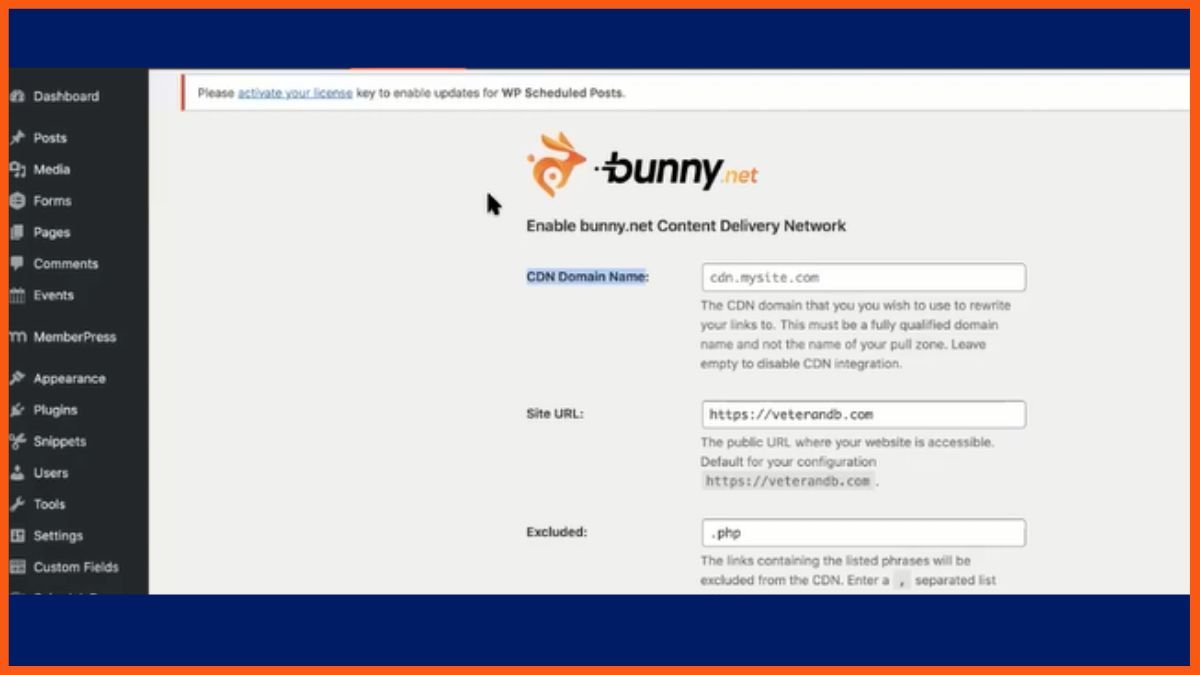
Bunny CDN has a global network of servers that are strategically located in key data centres around the world. This allows the company to provide fast and reliable content delivery services to users in multiple regions.
Features Of BunnyCDN:
- Real-time monitoring of the performance of the website to manage it efficiently and deliver the content fast.
- Super fast deliverability of images with features like image optimization.
- Set your custom edge rules to meet your expectations.
- Geo-blocking feature that blocks access from any specific location to ensure safety.
- Insightful analytics to keep you updated with how much bandwidth is delivered and performance-related stats.
Pros:
- 14-day free trial
- Pay-as-you-go pricing
- DDoS protection
- Token authentication
- Intuitive Control Panel
- Customizable Caching
Cons:
- WAF is not available
Pricing:
- Standard network: $0.01 – $0.045 per GB up to 100TB
- Volume network: $0.002 – $0.005 per GB up to 1PB
Conclusion
The content delivery network is the need of today’s businesses to build a healthy online presence. Since long wait times can reduce your potential customer, it’s important to serve the content to customers at a lightning-fast speed. So to help you to boost your content delivery speed, we have provided a list of the best CDN. Just choose the one that suits your needs and enhances your site speed.
FAQ
Does Amazon have its own CDN?
Amazon CloudFront is a content delivery network (CDN) service built for high performance, security, and developer convenience.
Which is faster CDN or local?
CDNs deliver faster loading speeds for readers. It can store content in different formats, which can contribute to faster loading for different users.
Can CDN fail?
CDNs don’t fail very often but sometimes they can fail.
What is the difference between CDNs and caching?
CDNs are geographically distributed networks of proxy servers and their objective is to serve content to users more quickly. Caching is the process of storing information for a set period of time on a computer.
How many types of CDN are there?
The main types of servers are Push CDN and Pull CDN. Both have their distinct characteristics and depend on what your intentions are with the website as well as the kind of traffic you are able to pull in on a regular basis.












