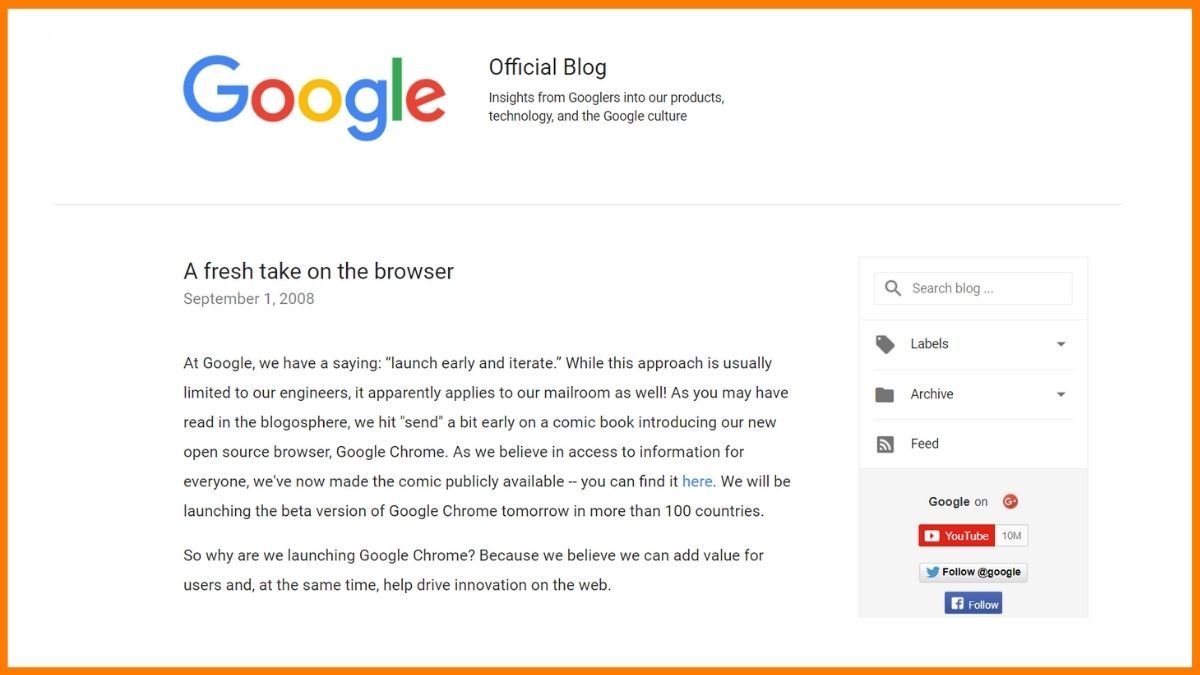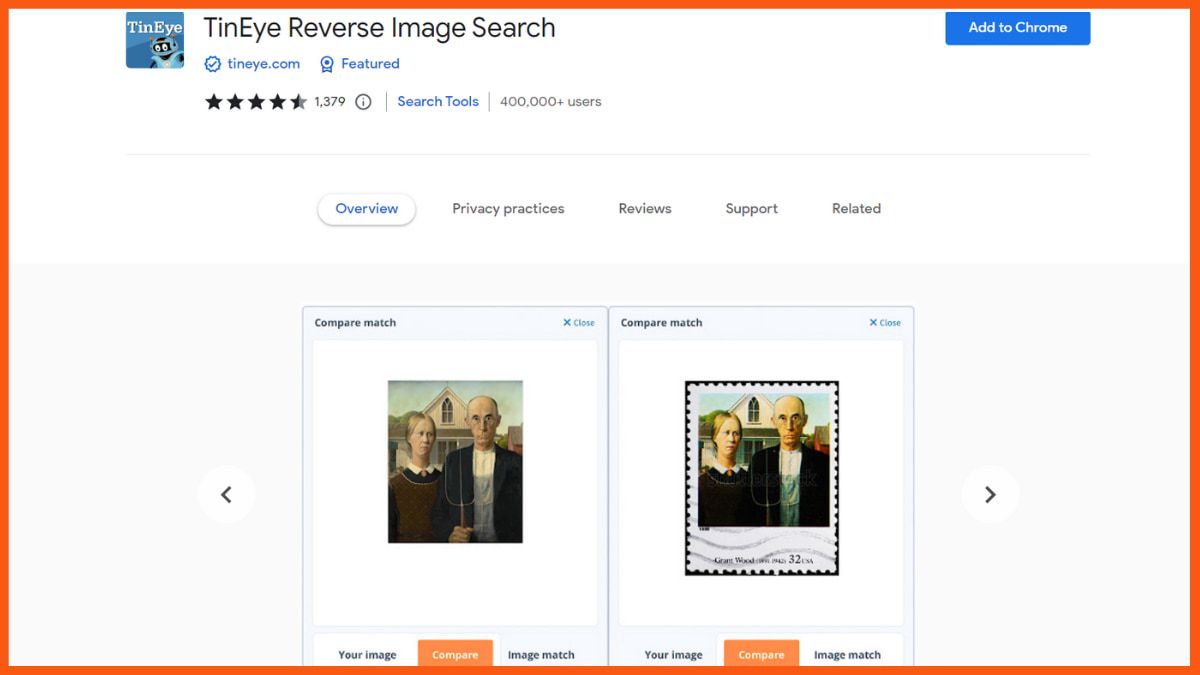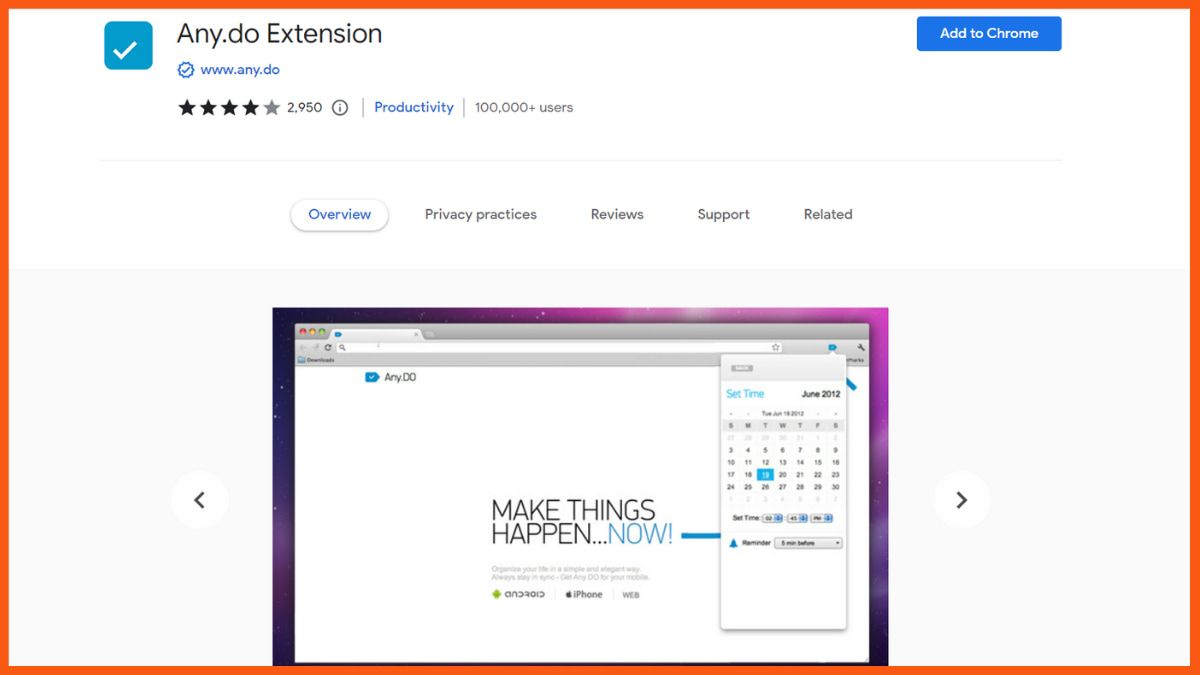Are you looking for a new phone service provider for your group or industry? Sorting through the many accessible suppliers to find one that can assist your company is a challenging feat.
When shopping for a new supplier, usability, and support are all significant considerations. Is the business profitable? Do they provide features and services that are relevant to increasing profits? Are you able to readily contact them for information and assistance? Here we’ll look at CallHippo’s features, pricing, review and more
What is CallHippo?
CallHippo – Features
CallHippo – Pricing
CallHippo – Pros and Cons
What is CallHippo?
Well, the VoIP company CallHippo is a newcomer to the market. CallHippo, which was founded in 2016, allows you to purchase local assistance numbers in more than 50 countries. You’ll be able to set up a call center in minutes thanks to the simple sign-up procedure and system interface.
CallHippo ensures that it can satisfy small startups, huge corporations, and everything in between by charging just for the service and delivering very competitive prices. Furthermore, if you’re a budding entrepreneur, you might want to test CallHippo’s free plan, which only charges you for calls.
CallHippo – Features
CallHippo is a VoIP service with all of the features you’d expect. Even while it doesn’t support faxing and only allows for three-person conferences, it’s still a great way to upgrade your business’s call handling at a low cost.
Unlike other competitors in the business, CallHippo tries to have everything included in its plans rather than charging more for additional capabilities. This implies that some functionality will be unavailable in the lower-cost packages, but the most essential functions will be available in the free plan.
Aside from the standard call-handling functionality, CallHippo goes above and beyond with several additional functions. One of these is the multi-level IVR, which makes it simple to set up and administer a system that will take your clients through multiple departments and ensure that they receive the assistance they want from the first person they speak with.
A powerful tool, especially if you have international consumers, is GlobalConnect, which allows users to quickly determine the time zone of any country. You may also rely on barge call and intelligent call distribution, among other things. Even better, all of the capabilities are accessible via the user-friendly web platform or mobile app.
Features of the CallHipoo are:
Managing Calls
It’s hard to take your company to the next level without a comprehensive set of call-handling tools. CallHippo is aware of this and has ensured that it has integrated all of the necessary features for a company.
When a customer calls, you can respond via the browser platform, Chrome extension, mobile app, or, if the call forward option is enabled, your cell phone. Calls can be made to ring to everyone on a team, go through a predetermined order of users, or go round-robin. This ensures that everyone receives the same amount of calls.
There are a variety of alternatives available to you when on call. You can conduct both warm and cold transfers, or you may add another person to the call and make it a three-person conference call.
Supervisors can also access the conference bridge anytime they wish to add someone to the meeting. This function is useful for onboarding new agents, assisting in crises, and eliminating endless call transfers.
You don’t have to be concerned if someone calls while no one is at work. For each number, CallHippo provides limitless and customizable voicemail inboxes. The voicemails are subsequently sent to the subscribers’ email addresses, where they may be retrieved immediately.
Control Of The Phone System
The dashboard on CallHippo is simple and easy to use. Everything is managed without leaving the system, from call logs to adding new numbers.
The dashboard provides you with a quick snapshot of the company’s performance. The overall number of calls, as well as their types, best performance, and live activity, can all be seen right away.
Apart from the ability to add new numbers, the numbers page also allows you to customize the number you already have. You may use this section to enable/disable call recordings, add welcome greetings and voicemail, and establish your business’s operating hours, among other things.
Incorporations
Anything CallHippo lacks, you’ll very certainly be able to add using the many integrations it offers. You may add 10 different third-party services to CallHippo in total.
When a call is connected, CallHippo automatically shows the customers’ Pipedrive contact history and information. CallHippo also works with Freshdesk and Freshworks, allowing you to call anyone on the Freshdesk panel right away.
Services like Zoho CRM Plus, Hubspot, Zendesk, Intercom, Groove, and Zapier provide comparable assistance. Last but not least, Slack allows you to make individual and group calls.
Numbers To Dial
When it comes to phone numbers, CallHippo is highly accommodating. It is possible to set up a local number in more than 58 countries throughout the world, albeit each has its unique pricing. A local phone number in the United States, on the other hand, costs $8 per month. It is also feasible to obtain a toll-free number in addition to a local number.
CallHippo does not confine you to the United States alone, and toll-free numbers for other countries such as the United Kingdom, Australia, and Canada are just a few of the numerous options. The cost varies depending on whatever nation you choose, but in the United States, it costs $9 per month.

Mobile Phones
Because it is not viable to access CallHippo’s website from a mobile browser, users must instead download and utilize the Android or iOS app. Fortunately, the smartphone app is well-designed and provides a sufficient quantity of data.
The dial pad is the first thing you’ll see when you open the programme. The current hour for the nation you wish to contact is displayed below, ensuring that you always reach out to your consumers at the appropriate moment.
CallHippo – Pricing

CallHippo’s pricing is transparent, in contrast to other corporate stakeholders. First, there’s a free plan, which is ideal for small businesses because it already has a lot of useful features including a free softphone, forward-to-device, and interaction with third-party services.
CallHippo then offers a Bronze plan, which unlocks features such as call recording, country blocking, and more. Silver, on the other hand, adds call transfer and call queuing to the mix, as well as a free standard number, 800 free minutes for incoming calls, and a $2 credit for each user.
You’ll want to sign up for the Platinum plan if you want to go all out. You’ll get custom integration, premium support, 3-way calling, bespoke reports, $5 credit and 1,500 free minutes of inbound calls, as well as everything included in the silver system.
In addition to the free plan, the lowest amount that can be gotten for CallHippo is $8 a month, for each user. Given that the Silver plans cost only $15 per user each month (with annual fees) and include free, standard numbers, it is apparent why CallHippo is the most popular Silver package. Last but not least, the annual billing cycle for Platinum is $35 per month per user.

CallHippo – Pros and Cons
Pros
- It is straightforward and sturdy once you learn to use it.
- It is simple to operate.
- Customer support is excellent
Cons
- The ios app of CallHippo lacks some features.
- Integration with Zoho is not simple.
Conclusion
Without a doubt, CallHippo is a VoIP service to keep in mind. It includes all of the standard functions that any company requires, as well as some advanced capabilities like multi-level IVR. Of course, being able to integrate numerous third-party services is always a plus, especially when it comes to CRM platforms like Pipedrive.
Furthermore, CallHippo considers both small and large businesses, ensuring that there is a plan that suits everyone. If you’re a new entrepreneur, it’s better to start with the free plan, but if you work for a large corporation, contacting the sales staff for the best deal is the way to go.
The Silver plan, which costs as little as $15 per month per user and includes a free standard phone line for each additional user, is ideal for businesses in the middle.
FAQs
What is CallHippo?
CallHippo is a new VoIP software that provides a next-generation business phone system.
How much does CallHippo cost?
The Bronze Plan of CallHippo starts from $16/month, the Silver Plan from $24/month and the premium Platinum Plan from $40/month.
What is the use of CallHippo?
CallHippo allows you to purchase local assistance numbers in more than 50 countries and help you set up a call center in minutes.