Nowadays, millions of people are moving towards the gig economy for reasons such as freedom and a high unemployment rate. In a time when a lot of people are seeking employment, it has also opened opportunities for people seeking services to earn additional money in their pockets through gig work.
If you work in a remote location or on the ground it is possible to find work as a freelancer. There are numerous freelancing websites that allow you to search for the perfect clients and for dream projects that match your skills.
How to get your very first client in Freelancing
15 Best Freelance Websites in India
The following are the 15 best freelancing sites in India for beginners that will ensure that you have a smooth gig search.
| S.No | Freelance Website | Key Features |
|---|---|---|
| 1 | Upwork | Large client base, skill tests, secure payments |
| 2 | Freelancer.com | Project bidding, milestone payments, global reach |
| 3 | Fiverr | Gig-based, ideal for creative & micro-tasks |
| 4 | Freelancermap.com | IT & tech focused, no commission fees |
| 5 | Gigzoe | Indian platform, verified clients, local support |
| 6 | PeoplePerHour | Hourly or fixed price, strong for design & dev |
| 7 | Guru | Workrooms for teams, flexible agreements |
| 8 | Flexjobs | Curated remote jobs, subscription-based |
| 9 | Toptal | Top 3% freelancers, premium clients |
| 10 | OnSite | Creative professionals, UK-centric |
| 11 | Indeed | Job board with freelance filters |
| 12 | Craigslist | Local freelance gigs, simple listings |
| 13 | VA Networking | For virtual assistants, strong support community |
| 14 | Truelancer | India-focused, verified freelancers & clients |
| 15 | 99designs | Design-focused, contest & client models |
Upwork
| Rating | 4.6/5 |
|---|---|
| Total Visit per month | 44.6 Million |
| Users | 145.4k |

Upwork has always marketed itself as the biggest freelancing platform in India for freelancers looking for a job. And it’s really simple and user-friendly. As a freelancer, all you have to do is create an impressive and professional profile giving relevant details about your skills (the skills related to your niche) and past experiences.
You might be freelancing as a full-stack developer but if you put your awesome guitar skills on your profile, it won’t help you a lot.
The companies also upload a profile detailing the task that they want to get done and the type of freelancers they’re looking for. You can contact them. As a Freelancer, you can join Upwork for free, but they do have a paid plan that comes with additional benefits. Once you upgrade to the paid plan which costs $14.99 USD a month as of now, you will get many advantages that will help you stand out from the rest who have a free account.
Pros
Some of the benefits that freelancers enjoy while freelancing in the UpWork platform are:
- Being one of the most well-known freelancing platforms, you find great clients and projects.
- The payment for the projects is higher than any other freelancing site.
- Most of the time, freelancers will get hired quickly.
- Getting the payment is easier. You just need to set the payment method and upload the required tax-related details (PAN details), and you are good to go. You can also choose an automatic payment schedule, under which, the available balance will be disbursed at your selected schedule, without you having to request a withdrawal every time.
Cons
UpWork has disadvantages as well and they are:
- UpWork charges quite a high payment for all the projects that the freelancers get. A sliding fee is charged on a Freelancers’ total lifetime billing with a Client. Freelancers need to pay a 20% service fee if earnings are up to $500. Between $500.01-$10,000, the fee is 10% of the earnings, while freelancers need to pay a 5% service fee if the earnings are between $10,000.01 and more
- Getting the first client can be a little frustrating and difficult.
- The website has some drawbacks, although it looks modern, it’s not that updated. Many reviews suggest that Upwork’s User Interface has much room for improvement.
Explore Upwork

Freelancer.com
| Rating | 3.7/5 |
|---|---|
| Total Visit per month | 6.7 Million |
| Users | 5.9 Million |

Freelancer is one of the fastest-growing online platforms and freelancing apps in India that freelancers use for finding Jobs or Dream Projects. Though it may not give you such great pay still it’s a good place to start and get to know the freelancing world better.
Pros
Freelancer provides some advantages and they are:
- The website is not complicated and is easy to use.
- There are various payment withdrawal options that freelancers can use.
- Communication with clients is easier as there is an option for an on-page chat.
Cons
Freelancer also has some shortcomings, and they are:
- Some of the projects are not of good quality, and the payments are quite low. So, pick up projects that suit you
- The site doesn’t guarantee that the projects will be on the site exclusively, as freelancers have also found the same projects on other sites as well.
- The app needs some development as it is a little messy. Some users have reported that the user interface can be better.
Whether you are a hirer or freelancer, here is an offer. Now pay 0% project commission at Freelancer.com. Explore the offer below.
Fiverr
| Rating | 4.3/5 |
|---|---|
| Total Visit per month | 62 Million |
| Users | 4.2 Million |

If you are a rookie freelancer checking out different online platforms that would help you to land a gig then chances are you might stumble across Fiverr. It is one of the most commonly used sites for freelancing. It focuses on micro-jobs like writing blogs, virtual assistants, website design, SEO, copywriting, logo making, etc. Unlike in Upwork/Freelancer, in Fiverr, Freelancers do not need to place a bid, but the employers contact them based on their skill sets. The employers scan through the potential freelancers on the platforms and get in touch with them. The commission structure is also different.
Upwork charges a sliding commission to freelancers. If a freelancer earns $700 from a client, a 20% fee is deducted from $500, and on the remaining $ 200, a 10% charge is levied. In Fiverr, freelancers need to pay a flat 20% commission on the income earned from a particular client.
Pros
Some of the advantages of Fiverr are:
- You don’t need to bid for work as the clients come and ask for your service here.
- If you are someone who has expertise in multiple fields, say SEO and Website Designing, you can put up for sale two different gigs. However, other freelancing sites also provide the opportunity where you can take up different tasks based on the different skill sets you possess.
Cons
The disadvantages that Fiverr has are:
- The payments are quite less for the projects.
- The competition is really tough for beginners as there are lots of freelancers who are experienced
Freelancermap.com
| Rating | 3.5/5 |
|---|---|
| Total Visit per month | 245.5k |
| Users | 107k |

If you want to freelance as an IT professional and looking for a site that specializes in it then Freelancermap.com is the best option for you. It includes web development work, game development and even social media management work. Many, but not all, of the projects are remote.
Pros
Some of the benefits that Freelancermap provides are:
- It is easier to get clients through this site.
- Payments are easier to get after the work is done.
Cons
A few shortcomings of Freelancermap are:
- When you provide discounts to your client, they might believe that your work is not that good and is mediocre.
- The website is a bit confusing to use.

Gigzoe
| Rating | 4.4/5 |
|---|---|
| Total Visit per month | 6.5k |
| Users | – |

Gigzoe is India’s fastest-growing Freelance Talent Marketplace and B2B Services Platform. Gigzoe has built an end-to-end contractual hiring marketplace for both short-term & long-term projects, particularly in Tech and Creative service categories. Gigzoe was founded in 2019 and added various service categories like web & app development, content, marketing, and design in 2020. The Vision is to create economic opportunities for independent talent and empower Businesses globally to start & grow their Business by hiring from the top pool of independent Indian talent.
Gigzoe’s main focus is proof of work and portfolio while verifying Freelancers & Creators. Freelancers can create Gigs with proper packages and prices for the services they provide. All Gigs are quality-checked and approved by Gigzoe before they go live. Freelancers have to follow Gigzoe’s SOPs to deliver services. This is to ensure an optimum customer experience for both Clients and Freelancers.
The platform automates the entire project delivery workflow with features like chat, audio & video Calling, custom quotations, project tracking with milestones, escrow payments, and timeline tracking.
Pros
There are some advantages that Gigzoe provides, and they are:
- Payments for projects by the clients are good.
- There are different features, like Zoom meetings. milestone tracking, deadline tracking, etc, that makes tracking projects easy for Freelancers and clients.
- The platform also lets freelancers upskill by providing free resources.
Cons
- Being a popular platform, there is obviously a fair amount of competition.

PeoplePerHour
| Rating | 2.9/5 |
|---|---|
| Total Visit per month | 1.8 Million |
| Users | 1.2 Million |

PeoplePerHour is another one of the best freelancing sites in India, perfect for freelancers who are looking to work from home on remote projects. Listings emphasize design and web development roles. Other options include video editing, online advertising, social media, and copywriting.
Pros
Some of the advantages are:
- Freelancers can find work from both local clients as well as global clients.
- You can share your files quickly and safely.
- Two-way messaging keeps communication flowing between the client and the freelancers.
Cons
Some of the drawbacks that PeoplePerHour has are:
- The competition is extremely high as there are lots of freelancers on the platform.
- The platform fees are higher and they charge quite a lot for projects from freelancers. For earnings below £250, a 20% service fee per client is levied. For earning between £250 to £5000, a service fee of 7.5% is levied per client, and for earning above £5000, a service fee of 3.5% per client is charged from the freelancers.
Guru
| Rating | 4.6/5 |
|---|---|
| Total Visit per month | 1.2 Million |
| Users | 800k |

Guru is one of the best freelancing websites in India. It has an amazing structure, and you can figure it out in minutes. And the range of skills is impressively wide. It includes IT sector projects, sales and marketing, writing and translation, engineering, architecture, business and finance, and even legal jobs.
It has a unique way of communication between freelancers and companies that will hire them. You first need to create a profile and then post an “open quote” about a job. The company will review your open quote and decide whether to hire or not. One can either join for free or join as a paid member, which comes with added advantages. A paid membership comes with an option to place more bids. Freelancers with paid memberships also get an option to pay fewer Job fees as compared to the free ones.
Pros
Freelancers enjoy some of the benefits they including:
- There are lots of payment methods for convenience that freelancers can use.
- You can manage your project properly as the site provides a dashboard where you can see the progress of your projects and share the files as well.
Cons
Some of the disadvantages that Guru has are:
- There is a chance of getting fake clients.
- The User Interface needs improvement according to some users.
Flexjobs
| Rating | 4.5/5 |
|---|---|
| Total Visit per month | 3.4 Million |
| Users | – |

Flexjobs is another platform that allows you to find freelance work. The site has a good structure that helps you find the proper job without much junk. There are opportunities for all kinds of freelancers from a wide range of backgrounds. This was started in 2007 with a key objective to come up with a way that would allow freelancers to find “remote and flexible job opportunities that are typically harder and more time-consuming to find anywhere else”. Flexjobs runs on a subscription model.
Pros
Some of the advantages that freelancers get from this platform are:
- It is easier to get clients from this site.
- The projects are legit, and the clients are genuine as well.
Cons
Some of the disadvantages of Flexjobs are:
- The payments for many projects are quite low.
- The competition on this platform is quite high.
Toptal
| Rating | 4.1/5 |
|---|---|
| Total Visit per month | 4.6 Million |
| Users | – |

Toptal is an online marketplace that provides high-quality and professional services to its clients. If you are a professional developer, designer or financial expert, then this is the right place for you. Toptal is a little bit pricy for the client because the client doesn’t have to find freelancers for their project. Staff from Toptal suggest the relevant professionals for specific projects, and that’s why Toptal is a bit pricy.
If you are a developer, then Toptal is the best place to start as it focuses especially on web development projects.
Pros
Some of the benefits that make Toptal a good platform for freelancers are:
- The payments for the projects are high, and the quality of the work is high as well.
- There are several payment withdrawal options that freelancers can use.
Cons
The disadvantages of TopTal are:
- Not everyone can get the project. Toptal suggests only 3% of applicants as their top freelancers. TopTal has a strict process for the approval of freelancers.
‘your own boss’ means putting the hats of legal expert, financier, routine
planner, and work manager, all at once. But there are always ways to help with
that, aren’t there? We have crafted for you a list of 90+ such fre…

OnSite
| Rating | 4/5 |
|---|---|
| Total Visit per month | 14.54 Million |
| Users | – |

OnSite is different from other freelancing websites. Here, you are invited by other freelancers and need to build a professional profile. Make your profile as engaging as possible and upload all your sample works to create a high-quality portfolio.
Pros
Some of the benefits that OnSite has are:
- It is easier to find clients on this platform.
- Any freelancer can apply to this website.
Cons
There are some shortcomings as well, and they are:
- Freelancers have to go through a tedious process, and only the best get selected.
Indeed
| Rating | 4.2/5 |
|---|---|
| Total Visit per month | 250+ Million |
| Users | – |

Indeed is not an online marketplace, but a lot of remote jobs are available on the website. This is the most trusted website all over the world. If you have a skill set and are looking for a good opportunity, then Indeed is a good option for you.
Make a professional, eye-catching CV and a portfolio. Try to find a freelance job that is relevant to your skills and apply for it. If the company likes your profile, they will get back to you.
Pros
The advantages of Indeed for freelancers are:
- Easier to get clients and projects for your work.
- The website is user-friendly, and it is easy to use.
Cons
Some of the drawbacks of this platform are:
- The price on this platform is a bit high.
- There is a huge chance of getting fake clients.
Craigslist
| Rating | 3.6/5 |
|---|---|
| Total Visit per month | 250 Million |
| Users | – |

Craigslist is a Classified ad website that, also has a job section where you can find remote jobs. Craigslist doesn’t have any type of security agreement for job offers, so you have to make sure that you ask for a proper agreement before starting any work. There are multiple options available on Craigslist that may match your skills. So, try to find relevant jobs and apply for them.
Pros
The benefits that this platform provides are:
- It is easier to get clients and projects.
- Many different jobs are available, and freelancers can find one according to their skills.
Cons
Some of the disadvantages that this platform has are:
- Anyone with a valid email address can post a job and project. There is no process to verify freelancers and hirers.
- Sometimes payment-related issues can happen.
VA Networking
| Rating | 4/5 |
|---|---|
| Total Visit per month | 1.2 Million |
| Users | – |

If you are looking for remote jobs and want to work as a Virtual Assistant, then this is the right place to start. VA Networking does not just offer remote jobs, but you can also find VA resources that will be helpful for you if you are a beginner. VA Networking also offers services like VA(Virtual Assistant) Courses, website-building services for Virtual Assistant Businesses, and hosting plans for virtual assistant websites.
Pros
There are some advantages that freelancers can get through this platform, and they are:
- This website is good for freelancers who have just begun their journey.
- The freelancer can work at any time whenever they want.
Cons
Some of the shortcomings of this platform are:
- There can be a language barrier between the client and the freelancers, which may cause problems.
- Hard to get clients who want to hire a VA.
Truelancer
| Rating | 4/5 |
|---|---|
| Total Visit per month | 1.2 Million |
| Users | 600,000+ |
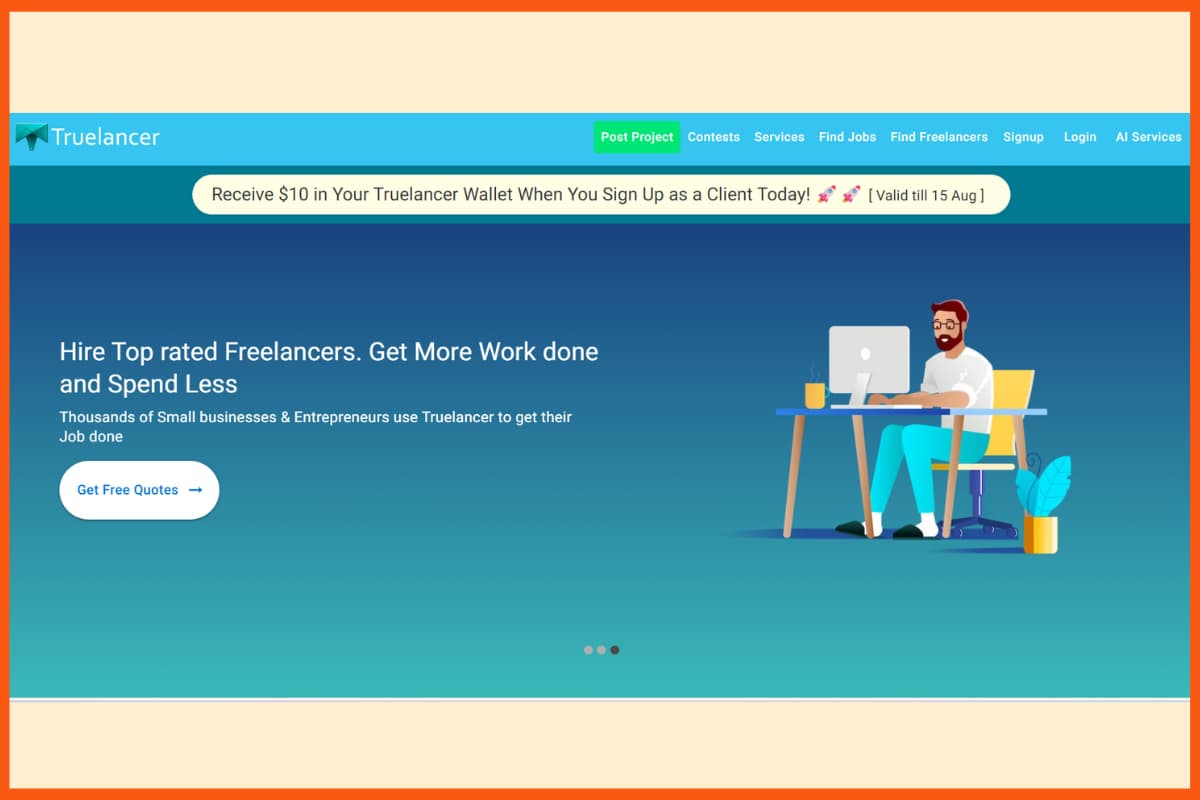
Truelancer is one of the best freelancing websites in India. You can find many types of jobs here, like web design, programming, marketing, logo making, writing, and more. It is made in a way that helps freelancers get paid on time and do their best work. That’s why many people like using it.
Pros
- Many job types are available
- Payments are safe and on time
Cons
- Too much competition for some jobs
- Some jobs may pay less for beginners
99designs
| Rating | 4.2/5 |
|---|---|
| Total Visit per month | 1.1 Million |
| Users | 1 Million+ |
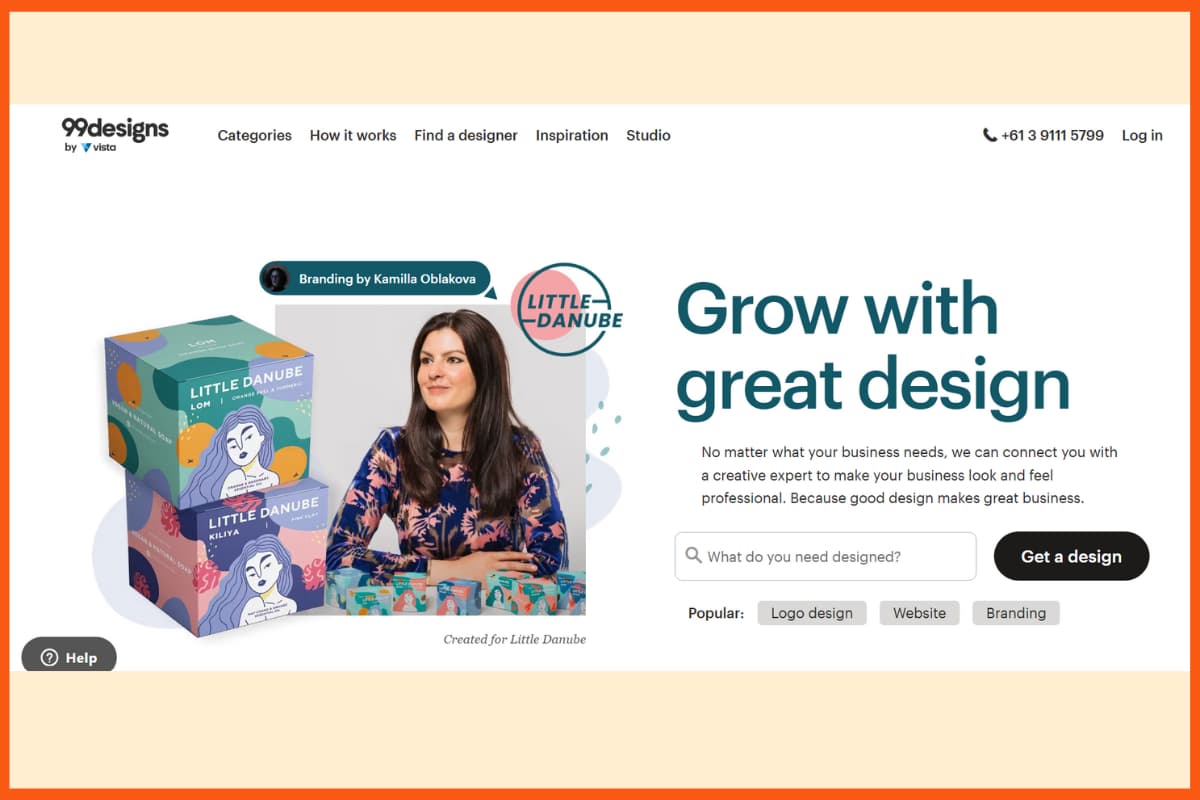
If you are a graphic designer, illustrator, or logo expert, 99designs is a great website to find creative jobs. You can show your skills and work on projects that fit your style.
There are two ways to get work here:
- Contests – Clients post their needs, many designers send ideas, and the client picks one winner.
- Direct Projects – A client hires you directly to do the job one-on-one.
You can choose your price and talk to the client directly. But the website takes a big fee, and in contests, you may not get paid if you don’t win.
Pros
- Great for creative work like logos and illustrations
- You can set your own prices
Cons
- High service fees
- No payment if you lose the contest

Conclusion
This was the list of best freelancing sites in India. If you’re only getting started with working as a freelancer, then I’d advise going through the marketplace instead of starting your own network.
No matter what your level of experience, you’ll be able to showcase yourself to potential clients, advertise your skills, and set your own price to succeed in your work as a freelancer and find your dream project.
If you’re still a novice and want to know more, check out the guide on how you can become an independent freelancer in India to provide an initial boost to your freelance career.
FAQ
What is Freelancing?
Freelancing is a type of job where you’re self-employed. You are your own boss. You can say ‘yes’ or ‘no’ to any project. To freelance means to work independently rather than for a company.
Which are freelancing websites in India for free?
Here are some free freelancing websites in India to join:
- Truelancer – India-focused, wide job variety.
- Upwork – Global reach, free basic plan.
- Freelancer.com – Bid on projects, free to start.
- Fiverr – Create gigs, no signup fee.
- Guru – Free basic membership.
- PeoplePerHour – Free to create profile.
- Workana – Free plan, especially for beginners.
Which are freelancing websites for students in India?
Some freelancing websites in India for students include Truelancer, Fiverr, Upwork, and Freelancer.com. These platforms allow students to earn money by offering skills like writing, graphic design, coding, and data entry.
Which are the best freelancing websites in India?
Best Freelancing Websites in India
- Upwork
- Freelancer.com
- Fiverr
- Freelancermap.com
- PeoplePerHour
- Guru
- Flexjobs
- Toptal
- OnSite
- Indeed
- Craigslist
- VA Networking
Is Upwork better than Fiverr?
Both platforms have their pros and cons. It depends on the individual choice to decide which platform is better. Upwork is a better option for skilled professionals while Fiverr is a budget-friendly platform. Hence, making it a good option for beginners.
Which site is better than Fiverr?
A few of the sites better than Fiverr are:
- Upwork
- Freelancer.com
- PeoplePerHour
- Guru
- Flexjobs
- Toptal
Which is the biggest freelancing site?
Upwork is the biggest freelancing site with over three million jobs posted annually, making it a great place to dive in and start getting opportunities immediately. You can pursue many different types of freelancing on Upwork, too, and choose from short to long-term contracts and fixed or hourly rates.
What are the benefits of Freelancing in India?
Here is the major advantage of freelancing.
- Set Your Working Hours.
- Choose Your Clients.
- Travel While Working.
- No Long Commute.
- Control Your Work Load.
How to become a freelancer online?
Steps to become a freelancer online:
- Define what kind of service you can offer.
- Sign up on a freelancing website.
- Set up your profile.
- Create your portfolio with past experience.
- Find your target audience.
- Find projects.
- Develop a pricing structure.
- Work.
- Create a good relationship with your client.
- Get paid and earn five-star feedback.
- Continue developing your skills.
Which freelancing job is best for beginners?
Following are the best and easiest freelancing jobs for beginners:
- Content Writer.
- Proofreading & editing.
- Social Media Manager.
- Web Research.
- Teach Online.
- Photographer.
- Virtual Assistant.
- Data Entry.
- Translator.
- Customer Service.
- Transcription.
- Appointment Setting.












