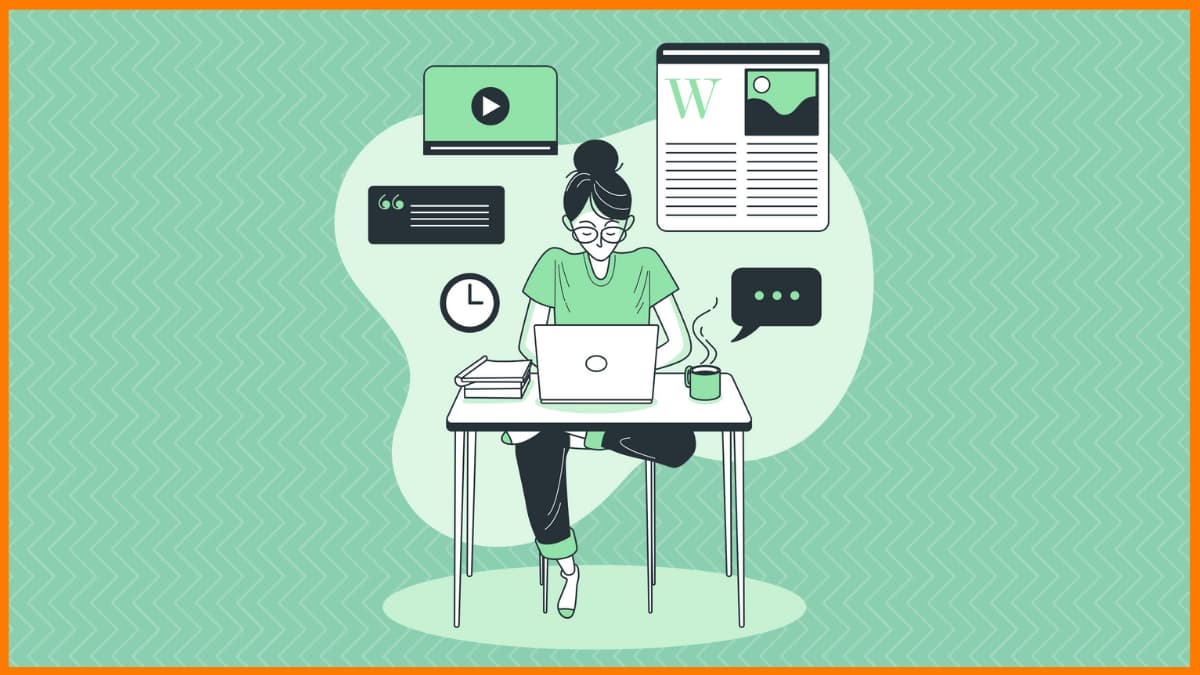Even if you’re not a natural wordsmith, having an eBook in your arsenal is a must for business owners and start-up founders alike. As the shift towards digital consumption continues to grow, eBooks offer a convenient and accessible way to share your expertise with a wider audience. eBooks have become a popular medium for sharing information and knowledge. They offer a convenient and accessible way for authors, business owners, and entrepreneurs to share their expertise with a wider audience.
However, creating a high-quality eBook can be a daunting task, especially if you’re not familiar with the tools and software available. You could hire a professional to handle the task, but this can be costly. Alternatively, you can take on the challenge yourself with the help of various software tools available in the market.
Navigating the plethora of options can be overwhelming, which is why we’ve curated a list of top eBook creation software for you. But before we dive into the list, let’s take a moment to consider the various eBook formats that your readers might prefer. The chosen format can also influence the software you ultimately decide to use, so it’s worth keeping in mind.
The Best Format For Your eBook
There are several eBook formats available. Here are some of the most popular eBook formats:
1. EPUB – ePublication
This is the most widely used eBook format and is supported by most e-readers and mobile devices. It allows for reflowable text, which means that the text can be resized and repositioned to fit different screen sizes.
2. PDF – Portable Document Format
The PDF is the most commonly used eBook format today. Whether your goals for publishing an eBook is to generate leads, sales or to build community – formatting it into a PDF will help you achieve your desired outcome. Authors who use the PDF format have the ability to deliver their eBook however they please as it is the most user-friendly format available.
3. MOBI
This format is specifically for Kindle readers. As Amazon dominates the lion’s share of global publication profits, formatting your eBook to Mobi will help you reach a larger audience. You might choose to refrain from using this format, and that’s not a big deal but it might restrict your reach if you want to distribute your eBook through Amazon.
4. iBooks
This format is used by Apple’s iBooks app and can include interactive elements such as videos, images, and audio.
5. HTML
This format is used for eBooks that will be read on the web. It allows for easy integration of multimedia content such as videos, images, and audio.
Choosing the right format for your eBook will depend on several factors, including the type of content you’re publishing, the audience you’re targeting, and the devices you want your eBook to be compatible with.
How to Choose an ebook creator software?
Choosing the right eBook creator software can be a daunting task, especially with so many options available in the market. Here are some key factors to consider when selecting an eBook creator software:
- Features: Look for software that offers a range of features, such as customizable templates, the ability to add multimedia elements such as images and videos, and the ability to create interactive content.
- Ease of Use: Consider the software’s user interface and ease of use. It should be easy to navigate and use even for those who are not technically proficient.
- Pricing: Check the pricing options and plans available for the software. Some software offers a one-time fee, while others may require a subscription or offer a freemium model.
- Compatibility: Ensure that the software is compatible with the eBook formats you want to create and the devices you want to publish on.
- Customer Support: Look for software with good customer support, including access to online resources such as tutorials, forums, and support communities.
- Reviews: Check reviews and feedback from other users to get an idea of the software’s performance and reliability.
By considering these factors, you can make an informed decision and choose an eBook creator software that best fits your needs and requirements. Let’s get to it!
Top 6 eBook Creator Software Tools That You Can Use
Microsoft Word
Google Docs
Scrivener
Ulysses
Vellum
Adobe InDesign
Microsoft Word
| Tool | Microsoft Word |
|---|---|
| Rating | 4.7 out of 5 |
| Starting Price | $ 159.99 |
| Platforms supported | Web, Android, iPhone/iPad |

If you’re looking to create an eBook, you may be wondering what tools are available to help you get started. One option is Microsoft Word, a popular word processing software that many people are already familiar with. While Microsoft Word may not be a dedicated eBook creator tool, it can be used to create basic eBooks with text, images, and multimedia elements.
The software is so common that people use and trust Microsoft Word for so many reasons. It’s biggest advantage is its credibility and reliability when it comes to content creation. However, it’s only limitation is that you can create an eBook in PDF format.
But this can be easily remedied, as many online eBook distributors honor MS Word documents and will automatically format it for you.

Google Docs
| Tool | Google Docs |
|---|---|
| Rating | 4.7 out of 5 |
| Free Trial | Available |
| Starting Price | $6 per user per month |
| Platforms supported | Web, Android, iPhone/iPad |

If you’re looking for a free and easy-to-use tool to create an eBook, Google Docs can be a great option. Google Docs is a cloud-based word processing software that allows you to create and edit documents online. It’s accessible from anywhere with an internet connection and offers collaboration features that make it easy to work with others on your eBook. If you are new to writing and are under a budget, then this should be your go-to software.
The best part is that Google Docs offers two types of formats : PDF and ePub.
And if that weren’t enough, Google Docs is a cloud-driven software, so you will never lose a document even if your computer crashed.
It makes for a great collaborative tool that allows multiple people to work on the same document simultaneously. Meaning, you can create your content and have other people give you feedback or edit your content at the same time.

Scrivener
| Tool | Scrivener |
|---|---|
| Rating | 4.7 out of 5 |
| Free Trial | Available |
| Starting Price | $49.00 one time payment |
| Platforms supported | iPhone/iPad |

Scrivener is a popular writing software tool that is commonly used by authors, screenwriters, and other types of writers. To create an ebook with Scrivener, you can export your project as an ePub or Kindle file.
It allows you to research, outline, write and view your notes all in one place and you can print your whole draft with a click of a button.
The only downside is that Scrivener has a bit of a learning curve, but to make things simple, it comes with built-in tutorials and is available for a modest price.
What makes this tool so popular is that it works with Mac, Windows, iPad and iPhone and has good organizing capabilities.

Ulysses
| Tool | Ulysses |
|---|---|
| Rating | 4.6 out of 5 |
| Starting Price | $5.99/month |
| Platforms supported | Mac/iPhone/iPad |

Ulysses is an ebook creation software especially tailored for writers, journalists, and other professionals who work with text. This software is exclusively for Mac, iPad and iPhone users, anyone who is serious about leveling up their writing content, Ulysses is the tool to use. It provides organizational tools, filters, writing goals, document attachment and automatic back up.
With a distraction- free, easy to use interface this tool is available on a subscription basis or you can simply pay once for lifetime use.

Vellum
| Tool | Vellum |
|---|---|
| Rating | 4.3 out of 5 |
| Free Trial | Available |
| Starting Price | $199.99 |
| Platforms supported | Mac |

Vellum is a dedicated ebook creation tool that allows you to create professional-looking ebooks quickly and easily. Vellum is available for Mac OS and offers a range of features that can help you create high-quality ebooks that look great on any device. It also offers various format options to make your eBook visually appealing and command a reader’s attention.
Vellum will automatically format your PDF for print books and export your manuscript in ePub. You can download it for free but if you want to export to eBook, you will have to pay a fee.
As they have a pay-per-eBook option available, you can always take it for a spin without buying it outright.
Adobe InDesign
| Tool | Adobe InDesign |
|---|---|
| Rating | 4.8 out of 5 |
| Free Trial | Available |
| Starting Price | $20.99 per month |
| Platforms supported | Web |

The ultimate software you need for eBook creation is Adobe InDesign. The reason it might not come up in other articles or content creator lists is because it stands out of all other software, InDesign demands time, patience and an eye for layout and detail.
If you want to create an interior which nudges your reader from one page to another without breaking their attention then InDesign, is for you.
You might be publishing a children’s book or a magazine. Using InDesign that syncs pretty well with other Adobe programs, you can add .psd or .ai files in your ebook with relative ease.
It also provides you with a lot of tools for resizing, layout and a number of templates for you pages.
Adobe InDesign comes with a monthly subscription and will format your eBooks in ePub or PDF. Even though this software might not be beginner-friendly, it tends to produce visually stunning interiors.
Overall, InDesign is a powerful ebook creator tool that offers a range of features to help you create professional-looking ebooks. If you are already familiar with Adobe tools and have access to the Adobe Creative Cloud, InDesign may be a good option for your ebook creation needs.

Conclusion
Creating an ebook can be a challenging task, but with the right tools, it can be made much easier. In this blog, we have discussed some of the top ebook creator tools available today, including Scrivener, Ulysses, Vellum, and Adobe InDesign.
Each of these tools has its own unique features and benefits, and the choice of which one to use will ultimately depend on your individual needs and preferences. With these top ebook creator tools at your disposal, creating a professional-looking ebook has never been easier.
FAQs
What is an eBook creation tool?
An eBook creation tool is software that allows you to create digital books in various formats, including EPUB, PDF, and Kindle. These tools often offer features such as customizable styles, automated formatting, and the ability to add multimedia elements to your book.
What are the 7 steps to create an eBook?
Here are the 7 steps to create an eBook:
- Choose your topic and target audience.
- Outline your eBook.
- Write and edit your content.
- Choose an eBook creator tool.
- Format your eBook.
- Design your eBook cover.
- Publish and promote your eBook.
What are the benefits of using an eBook creator software?
eBook creator software can help you create professional-looking books quickly and easily, with customizable styles and layouts. They also offer automated formatting options, which can save you time and hassle when publishing your book.
Which eBook creator tool is the best?
The best eBook creator tool will depend on your specific needs and preferences. Some popular options include Scrivener, Ulysses, Vellum, and Adobe InDesign. Consider the features you need, your budget, and the level of expertise required to use the tool before making your final decision.
Can eBook creation tools help with distribution and publishing?
Yes, many eBook creation tools offer features that allow you to publish and distribute your book directly from the tool. For example, Vellum offers the ability to publish directly to platforms like Amazon and Apple Books.
Is InDesign good for eBooks?
Yes, Adobe InDesign is a great tool for creating eBooks.