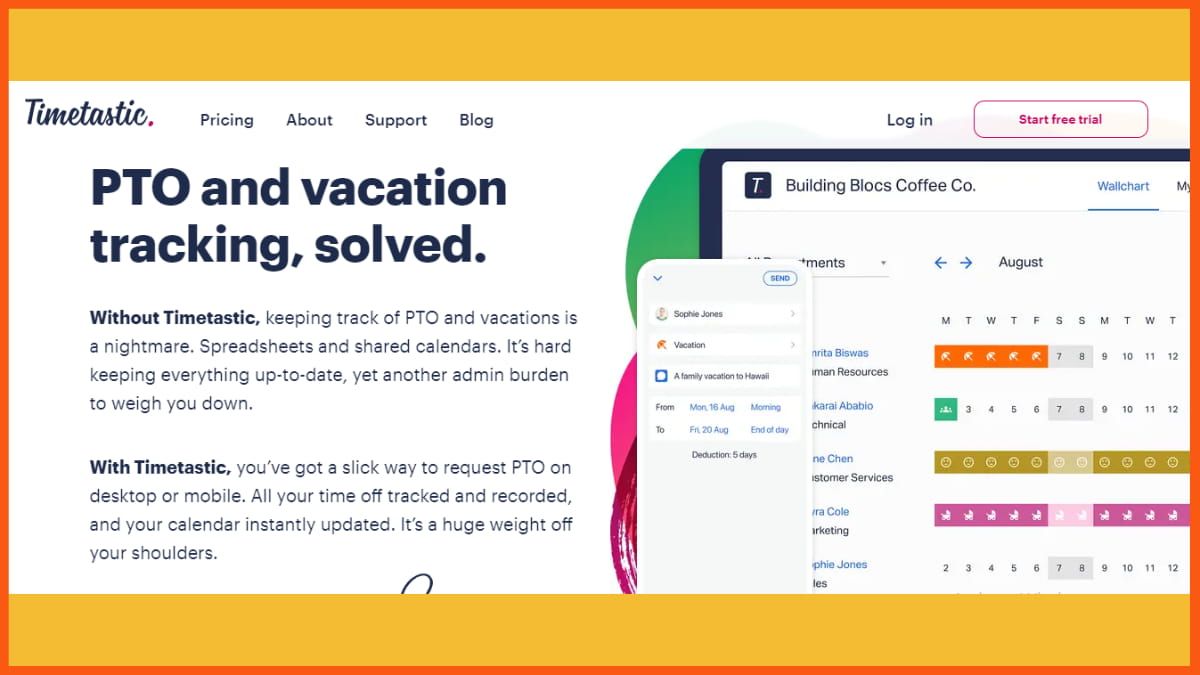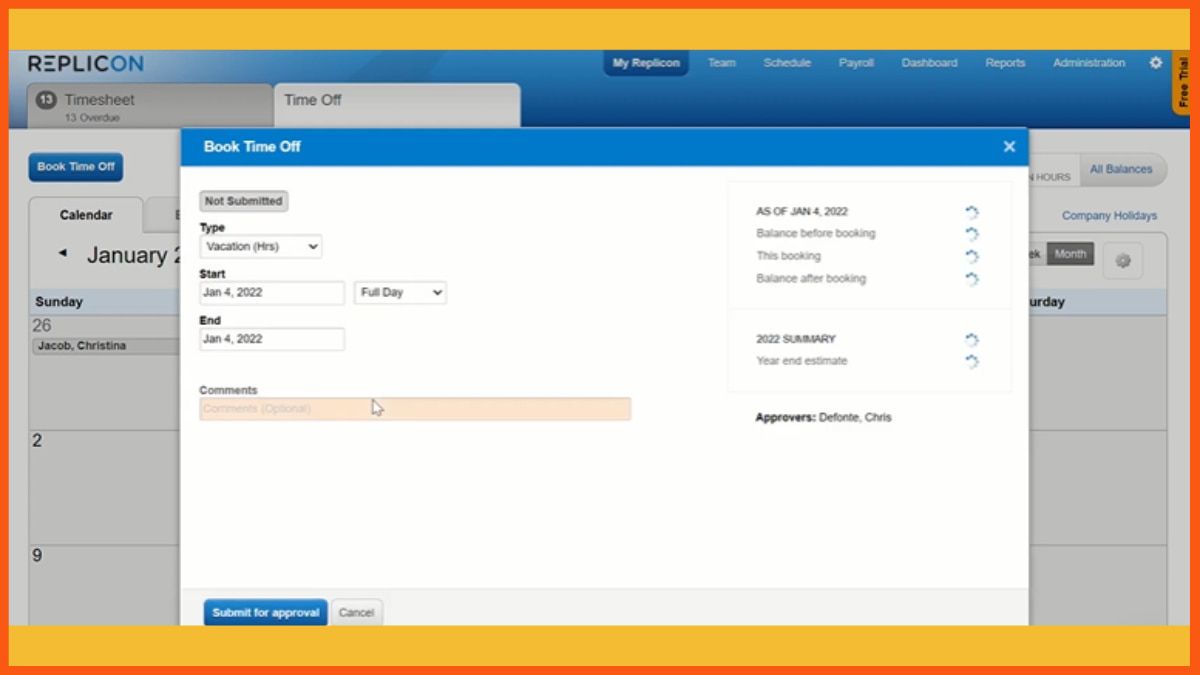The world has moved so fast today that the way you manage your time is what gets you more money. With the world getting more competitive every other day, the better one manages their time, the better the business gets. One of the most practical things that a businessman can do to manage time most efficiently is to automate as many tasks as possible.
Automation is not just enough, managing them is also essential. Realizing the need for this shift, today, many business management tools are available online that help the user maintain and manage various processes related to the overall business conduct.
These tools come in various forms and models making it convenient for the user to choose from based on their needs and vision. This article will look at some of the business management tools that can be helpful.
| S.No | Tool | Key Features | Free Plan Available |
|---|---|---|---|
| 1 | Trello | Kanban boards, task management, team collaboration | Yes |
| 2 | Zapier | Workflow automation, app integrations, triggers & actions | Yes |
| 3 | Minutedock | Time tracking, reporting, project analytics | Yes |
| 4 | Google Suite | Email, Docs, Sheets, Drive, Calendar, collaboration tools | Yes (Basic) |
| 5 | Wave | Accounting, invoicing, receipt scanning, payroll | Yes |
| 6 | Mailchimp | Email marketing, automation, audience segmentation | Yes |
| 7 | WordPress | Website/blog creation, themes, plugins, content management | Yes |
| 8 | SurveyMonkey | Surveys, forms, analytics, reporting | Yes |
| 9 | Asana | Task & project management, timelines, team collaboration | Yes |
| 10 | Wrike | Project management, Gantt charts, dashboards, reporting | Yes |
Trello
| Tool Name | Trello |
|---|---|
| Best For | Project Management |
| Rating | 4.1 |
| Pricing | Has a Free Plan and Paid Plan Starts From $5 per user/month |
| Website | www.trello.com |
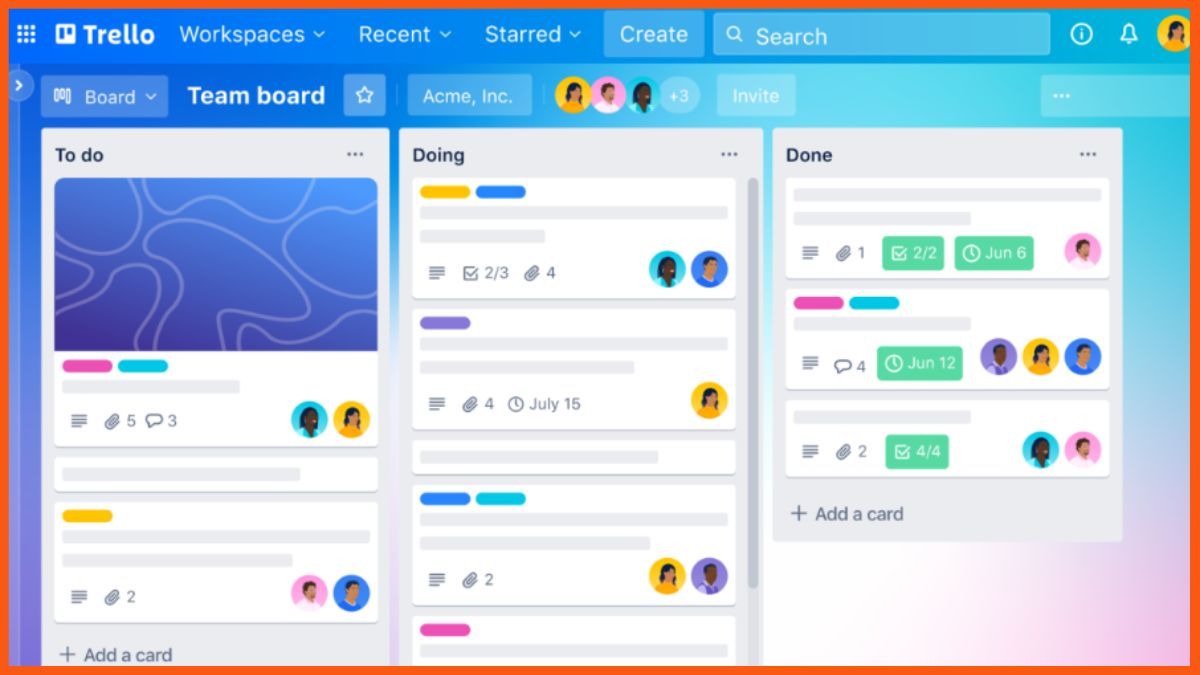
It is a project management tool that helps businesses to organize and keep track of every event and task. It dramatically improves productivity while encouraging collaboration. They allow you to view the progress of the project in different views so as to track them in real-time.
They have a built-in automation tool that helps the user automate most of the tasks using natural language commands that are useful to complete almost all required tasks.
Apart from that, this tool can also be integrated with various other platforms like Slack, Google Drive, Dropbox, and Microsoft Teams. Their easy-to-use templates and in-line editing features have been of great popularity amongst users for a long time.

Zapier
| Tool Name | Zapier |
|---|---|
| Best For | Workflow Automation |
| Rating | 4.5 |
| Pricing | Has a Free plan and Paid Plan Starts From $29.99/month |
| Website | www.zapier.com |

Zapier is known for its features that facilitate project management wherein multiple apps can be integrated into a single platform. They focus on improving productivity by automating workflows.
The software lets the user automate different kinds of tasks for them and thereby reduces time wasted on decision-making and task completion. It tracks daily activities, customizes notifications, curates entertainment, and even helps search for jobs.
Their automation services are spanned across over 5000 apps. Going by the vision “Start simple, scale to sophistication”, Zapier has won the hearts of its users by making tasks look easier.
Minutedock
| Tool Name | Zapier |
|---|---|
| Best For | Task-Based Time Tracking |
| Rating | 4.5 |
| Pricing | Paid Plan Starts From $17/month |
| Website | www.minutedock.com |

They are excellent time-tracking software that helps the user stay up to date on the amount of time they spend on each task. Time tracking is not just for individuals but also for teams that will keep track of employee timesheets and productivity by helping to manage employees and charge-out rates.
Based on the time spent on client projects, the software creates prompt and customizable invoices that are also facilitated by their flexible billing rate customization & powerful accounting features.
Through their time reporting tools, Minute Dock ensures that tasks are completed well within time and within budget. The reports further aid in diligent decision-making and thus yield better results.
Google Suite
| Tool Name | Google Suite |
|---|---|
| Best For | Overall Project Management |
| Rating | 4.0 |
| Pricing | Has a Free Trial for 14 Days and Paid Plan Starts From $8.4 per user/month |
| Website | www.workspace.google.com |

Google Suite is one of the best software ranges for managing different tasks as far as a business is concerned. Their documents, spreadsheets, slide presentations, forms, and other features are free to assist every business process.
All of the software in the Suite are linked to a single Gmail account which makes it easier for the user to access all the files in a single place from anywhere in the world. All the software is well-integrated and easy to use.

Wave
| Tool Name | Wave |
|---|---|
| Best For | Invoice and Payroll Management |
| Rating | 4.5 |
| Pricing | Paid Plan Starts From $20/month |
| Website | www.waveapp.com |

Wave is an online invoicing software that lets users create and curate professional invoices. Further focussing on the entire process related to invoicing, Wave lets the users track these invoices to see who all have paid and who hasn’t.
Based on the report, they can send reminders to the client’s inbox as well. This software also lets the client pay through a single click on the secure link that can be given on the invoice itself.
They also have accounting software that automatically syncs all the incomes and expenditures and hence discards the humongous task of bookkeeping and manual accounting. Making it further easier for the customers, they also provide one on one experts to help the users with anything within the purview of Wave.
MailChimp
| Tool Name | Mailchimp |
|---|---|
| Best For | Email Marketing Campaigns |
| Rating | 4.5 |
| Pricing | Has a Free Plan and Paid Plan Starts From $9.39/month |
| Website | www.mailchimp.com |

Having a good number of connections and staying close to them is an essential part of business expansion. The mailing list thus becomes an unavoidable part of the venture. MailChimp in that regard is one of the best software to manage mailing lists and related activities.
They thoroughly support budding businesses that are yet to have a large mailing list. They give free accounts until the business gets more than 2000 subscribers, unlike the others where you will have to pay to send emails from the beginning itself. Besides thatchy also have many pre-designed mail templates which can be made use of to curate mail.
WordPress
| Tool Name | WordPress |
|---|---|
| Best For | Content Management |
| Rating | 4.6 |
| Pricing | Has a Free Plan and Paid Plan Starts From $5/month |
| Website | www.wordpress.com |
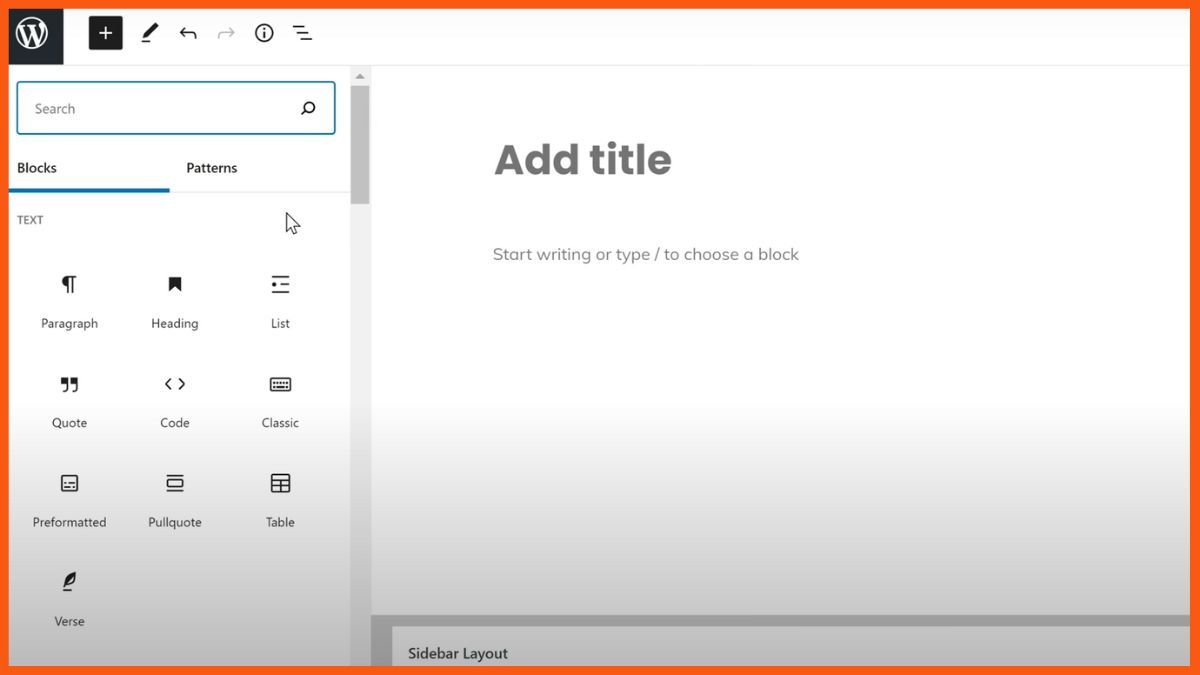
Beginning as the hub for bloggers, WordPress has evolved to be an excellent content management system with robust features and relentless support to build a well-functioning website that can easily stand out as the best.
Firstly, being free software, it can be easily downloaded and used. Their wide range of templates and plug-ins makes customization easier and the possibilities of exercising creativity abundant.
One of the best advantages of using WordPress is that they are very SEO friendly and hence there is a better chance of visibility as far as the website is concerned.
SurveyMonkey
| Tool Name | SurveyMonkey |
|---|---|
| Best For | Online Surveys |
| Rating | 4.3 |
| Pricing | Has a Free Plan and Paid Plan Starts From $25/month |
| Website | www.surveymonkey.com |

Learning the needs and expectations of the customer is not only an excellent way to maintain good business but also a creative way to keep things interactive. As far as launching the surveys is concerned, they help the user conduct in-depth research on topics of their choice so as to infer customer interest and make customer-centric decisions.
They have a good collection of quality survey templates that helps the user save time by curating new ones. SurveyMonkey offers their services free of cost for basic levels of surveys which in itself is of great use.
Further, the user will have to pay for extensive survey tools. They also have various reporting tools that will make inference and decision-making from the data collected easier.

Asana
| Tool Name | Asana |
|---|---|
| Best For | Task & Project Management |
| Rating | 4.5 |
| Pricing | Has a Free Plan; Paid Plan Starts From $10.99/month |
| Website | www.asana.com |
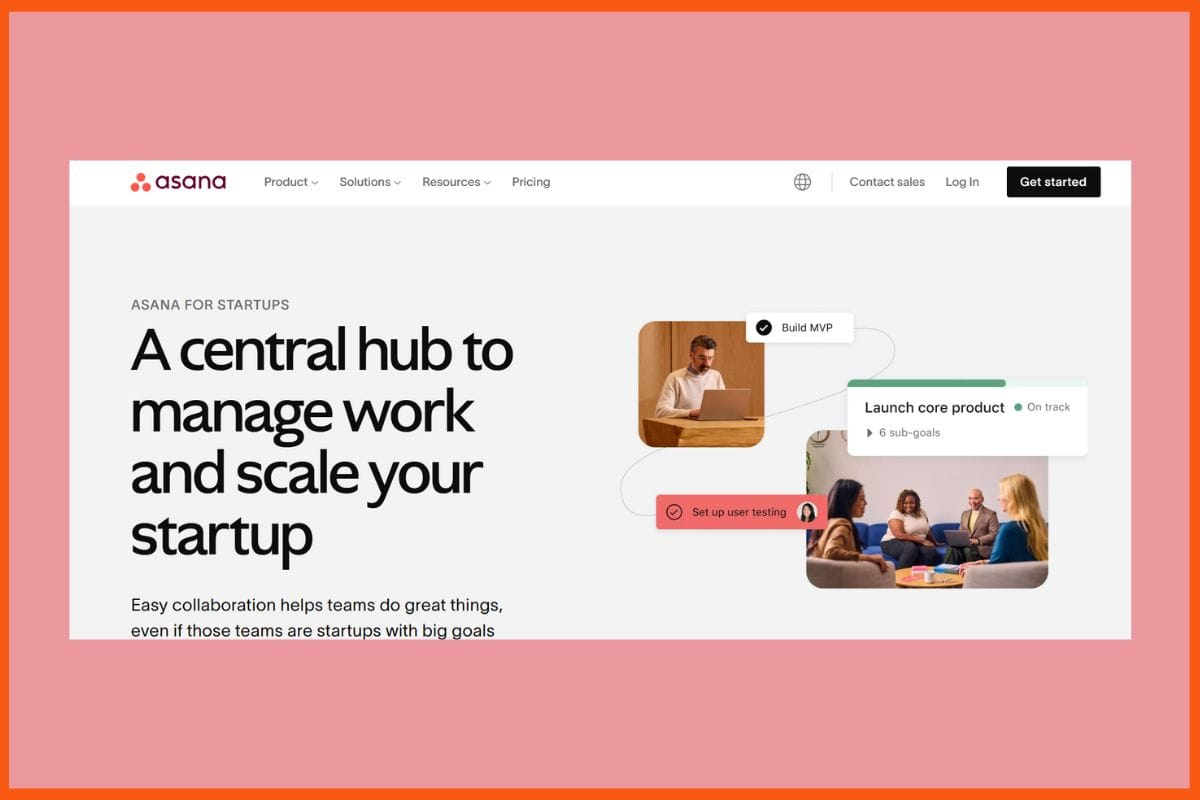
Asana is a popular business management tool that helps teams organize, track, and manage their work all in one place.
It makes managing tasks, projects, and team collaboration easy, so teams can work more efficiently. Whether it’s handling big projects or everyday tasks, Asana’s features help businesses stay organized and get work done faster.
Wrike
| Tool Name | Wrike |
|---|---|
| Best For | Project & Work Management |
| Rating | 4.4 |
| Pricing | Has a Free Plan; Paid Plan Starts From $9.80/month |
| Website | www.wrike.com |
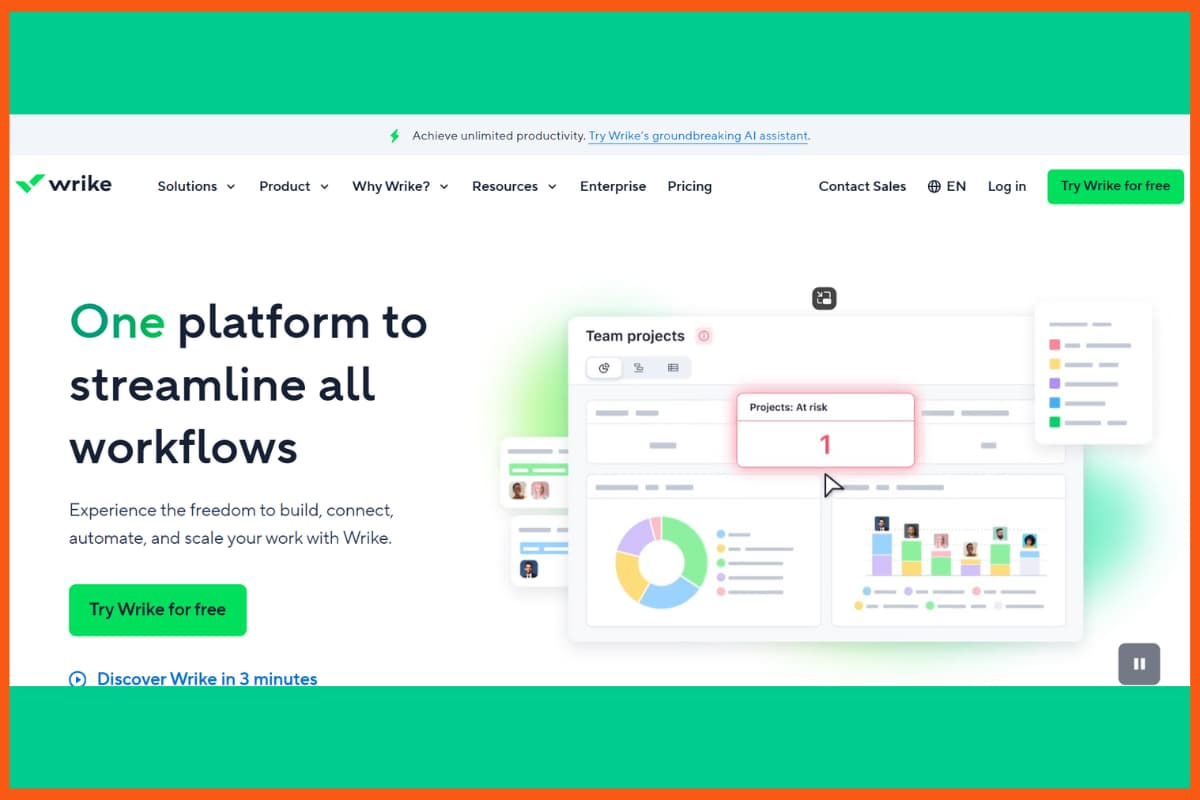
Wrike is a flexible business management tool that helps teams in marketing, design, product, and more work together easily. It fits many workflows, including agile and remote work.
Wrike’s free plan lets unlimited users manage basic tasks. Paid plans add features like time tracking, custom dashboards, workflows, and automation. For big companies, it offers strong security, like single sign-on and two-factor authentication.
The mobile app lets you access everything on the go, even without internet. It syncs your work automatically when you’re back online, so you never lose anything.
Conclusion
Business management tools today are abundant. There is a single software that can handle all the functions of a business as well as software that are focussed on specific functions. It is tough to say which works best as it purely depends on the respective businesses’ kind, needs, and goals.
However, it is extremely important to be aware of the working of each software including the kind of data they might store and share. At a time of constant data leaks and mismanagement, it is very important to maintain the integrity of the company by making sure that trustworthy software that handles data efficiently and responsibly is only used to manage the tasks.
FAQs
What is the best business management software?
The best business management software include Asana, Trello, Wrike, Google Suite, and more.
What are the 4 types of business management?
The 4 types of business management are financial management, human resource management, production management, and marketing management.
What are the main tools of business today?
Some of the main tools of business today are communication management tools, email marketing tools, and accounting tools.
What are the different tools used in business?
Some of the tools used in business are Mailchimp for email marketing, Wave for invoice and payroll management, Trello for project management, Zapier for workflow automation, etc.