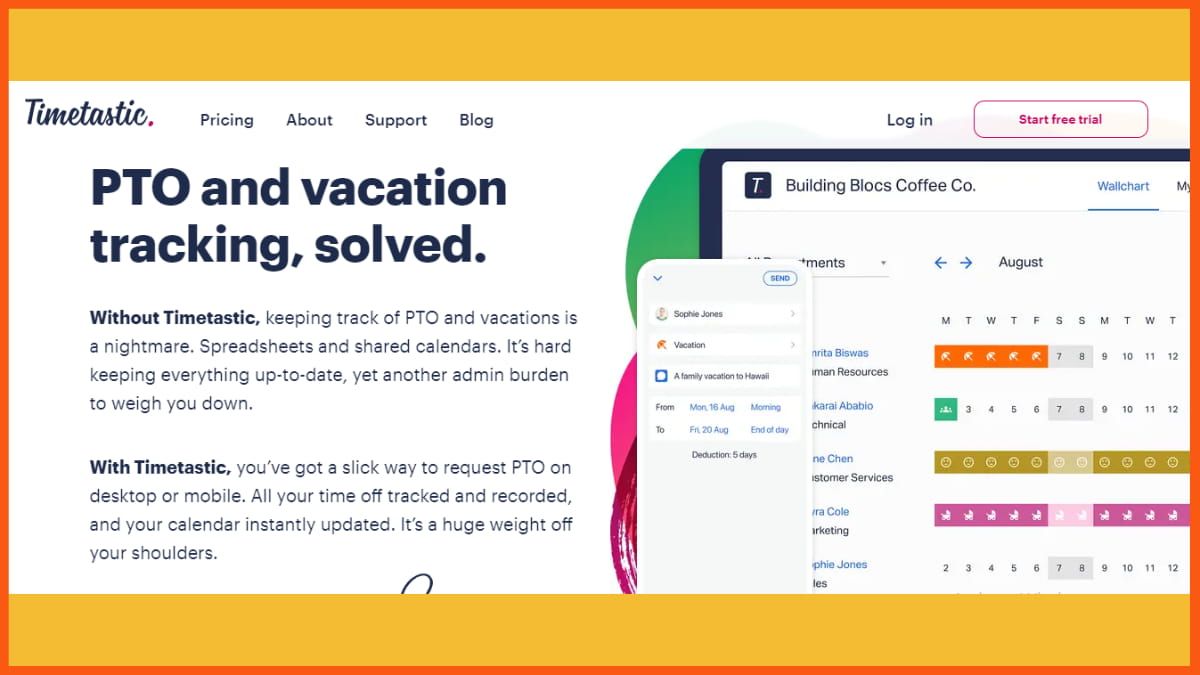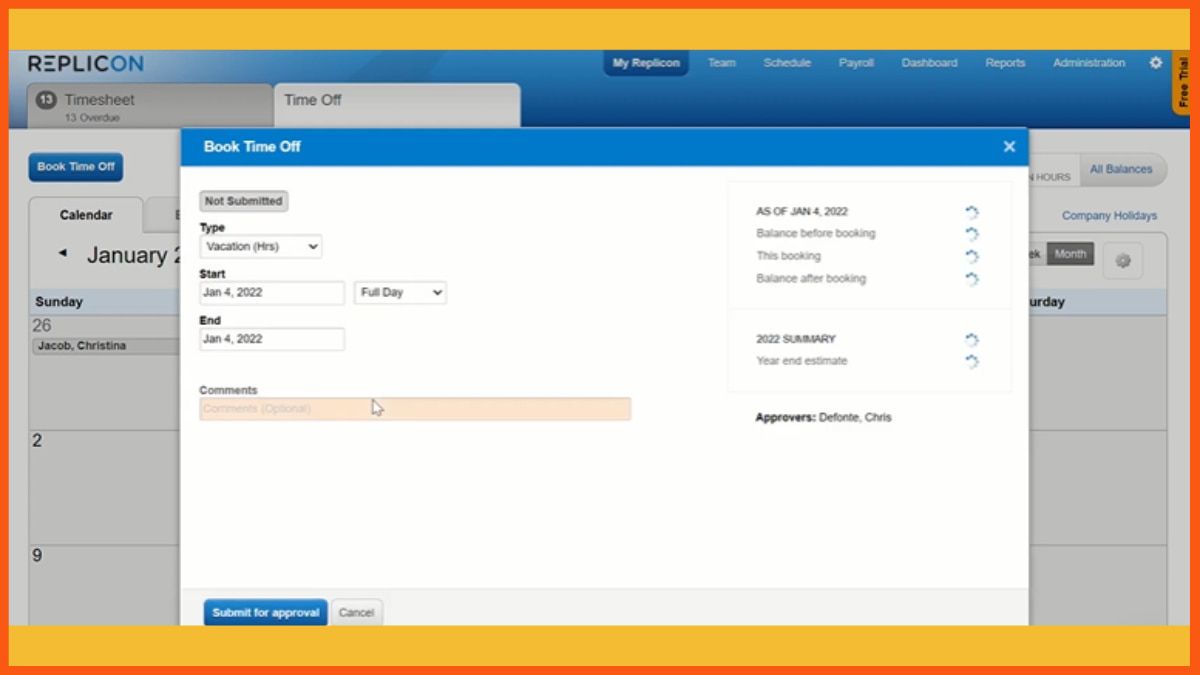A study conducted by McKinsey and Company shared a report, which explains why employees have quit their jobs, and the most common reason was a lack of career growth and advancement. Hence, it becomes important for companies to track the performance of their employees and groom them for future roles.
Monitoring the performance of an employee in an organization and aligning their skills according to the goal of the company are crucial tasks. The efficiency of employees depends on how accurately you monitor their performance and help them to achieve their goals.
As a decision-maker in the company, you need to make data-driven decisions. So to push the right employee to the forefront and reward them with appropriate incentives, performance management software eases this task for you with valid data points.
For your convenience, we have handpicked some of the best performance review software that will eventually pave the way for your company’s growth.
Top Performance Review Software and Their Comparison
| Tool | Real-time Feedback | 360° Feedback | OKRs / Goals | Employee Recognition | Analytics & Reports | AI Assistance |
|---|---|---|---|---|---|---|
| HROne | ✔ | ✔ | ✔ | ✔ | ✔ | ✔ |
| PossibleWorks | ✔ | ✔ | ✔ | ✖ | ✔ | ✔ |
| Cornerstone PMS | ✖ | ✔ | ✔ | ✖ | ✔ | ✖ |
| Zimyo PMS | ✔ | ✔ | ✔ | ✔ | ✔ | ✖ |
| AssessTeam | ✔ | ✔ | ✖ | ✖ | ✔ | ✖ |
| PerformYard | ✔ | ✔ | ✔ | ✖ | ✔ | ✖ |
| Effy | ✔ | ✔ | ✔ | ✔ | ✔ | ✔ |
| Leapsome | ✔ | ✔ | ✔ | ✔ | ✔ | ✖ |
| ReviewSnap | ✔ | ✔ | ✔ | ✖ | ✔ | ✖ |
| Engagedly | ✔ | ✔ | ✔ | ✔ | ✔ | ✖ |
| Reflektive | ✔ | ✔ | ✔ | ✔ | ✔ | ✖ |
HROne
| Rating | 4.4/5 |
|---|---|
| Best For | Data Management and performance evaluation |
Performance Management Software by HRone is the one-stop solution to review the performance of the existing workforce. Goal setting on a monthly, quarterly, or half-yearly basis is easier by just choosing the relevant templates. You only need to map the template with any department or designation you want to track the performance.

Acquire feedback from the clients or from the people you serve for better transparency and accurate performance statistics. Let your customers decide which of your employees is performing better using automatic feedback.
Features of HROne
- It automatically assigns the goal to a recruit after the specific period you decide.
- Capture customized feedback based on the role of an employee and modify the questions whenever you want.
- 9-box matrix to evaluate the best-performing employees with high potential and poor-performing employees.
- Gauge the improvement of an employee and reward the high-performing employee in the organization with an appraisal or other rewards.
PossibleWorks
| Rating | 4.5/5 |
|---|---|
| Best For | Performance review, Appraisals and Feedback |
Keep your employees motivated and engaged with incentives and rewards based on their performance, and measure their performance with the robust PMS software of PossibleWorks. Set the goal and make the employee clear with their task. A clear goal assigned to an employee will increase efficiency and keep them motivated.

Align your workforce with the company’s vision and boost the productivity level with a goal-centric approach. Managers are enriched with performance and progress data, which helps them give extra attention to poor employees.
Features of PossibleWorks
- Visually appealing data insights indicating top and poor-performing employees.
- Continuous feedback between employees and managers creates a healthy work culture and improves worker efficiency.
- Easy to track the performance throughout the year and gives proper insight for better appraisal decisions.
Cornerstone PMS
| Rating | 3.9/5 |
|---|---|
| Best For | Recruitment, Onboarding, Performance and Goal Analysis |
Cornerstone PMS is the software solution to assess your workforce properly and make better decisions. Assessment of the employee is important to upskill them with proper training and learning. The data-driven performance insights are sufficient enough to evaluate the best from the whole company.

This software will help to create healthy competition within the organization. Healthy competition encourages employees to work at their true potential. Award your best-performing employee and motivate the whole team to do their best. The dashboard is equipped with amazing filters to sort the employees based on different criteria.
Features of Cornerstone PMS
- Make your review process in autopilot mode and automate the workflow.
- Fill the skill gap of employees through proper assessment and learning.
- Flexibility to set goals by the manager as well as by the employee.
- Honour the employee with badges based on the feedback and their experience.
Zimyo PMS
| Rating | 4.6/5 |
|---|---|
| Best For | Small companies and Multiple Channel Integration |
Zimyo PMS comes with the most innovative dashboard with quick insight into goals and performance through charts. Easily create goals for employees and monitor the progress on the go. Help employees stay focused on their goals and achieve success with quality feedback and reviews.

This software will help to identify the employees who need the training to improve their skills. A skilled employee is a valuable asset for a company that generates huge profits in the long run. Create goals, engage the employee, monitor the progress, and reward the best performer.
Features of Zimyo PMS
- Set metrics like KPIs to monitor the performance in a much better way.
- Timely compensation and appraisal of employees based on their performance review.
- Fully automatic appraisal process.
- Modern design with an intuitive user interface.
AssessTeam
| Rating | 4/5 |
|---|---|
| Best For | Team Performance and project specific productivity Tracking |
Evaluate your employee’s strong points and pain points to utilize their potential for the benefit of the company with the help of the top performance management software, AssessTeam. This software will help you build an empire full of skilled employees.

It will track your project in real time and match the progress with the budget allotted to the project by comparing it to the timesheet of an employee. 360-degree evaluation of employees to provide them with optimum feedback and help them achieve their assigned goals.
Features of AssessTeam
- 1000s of preconfigured indicators to start tracking the performance with no difficulties.
- Analyze the productivity in real-time and maximize the business growth.
- Fully customizable according to the needs of the industry and your requirements.
- Accessible on every device, including smartphones and tablets.
PerformYard
| Rating | 4.7/5 |
|---|---|
| Best For | Customized performance and review process |
PerformYard is one of the best performance management tools, offering a comprehensive software solution to track the performance of employees and align them with the goals of the company. Assigning responsibility to every employee, defining who needs to do what in the prescribed timeline, and monitoring the progress are straightforward with this intuitive tool.

1 on 1 feedback review to share important feedback about any employee in the organization before the review time. One can easily request feedback for their past performance on any specific work. This will create a continuous flow of feedback that eventually helps the software to provide the best results.
Features of PerformYard
- High-end performance insights give a clear picture of an individual or team’s goals with colourful charts and figures.
- Feedback tag to star performers to let other employees know their achievements.
- Performance notes to save some important things for future review.
- Send the review form to the right reviewer with a single click of a button.

Effy
| Rating | 5/5 |
|---|---|
| Best For | Annual Review, Feedback and Surveys |
Effy is an all-round top performance management system with an advanced and interactive user interface you must consider. Engage your employees, upskill their talent, and achieve employee retention by continuously monitoring and providing valuable feedback. Effy helps to create self-assessment reviews to identify strengths, weaknesses, and skills.

Use the skill matrix to align the available skill information and analyze which of your employees is lacking with which skills. This information is crucial for effective task assignment, ensuring that each employee is given responsibilities that align with their skill set. The performance review platform is the main part of any PMS software, offering a variety of templates to choose from and allowing you to set the frequency based on your specific requirements. This tool enhances the performance management process by providing valuable insights into employees’ skills and facilitating targeted task assignments for optimal productivity.
Features of Effy
- Only 60 seconds are required to set up the software, and you’re good to go.
- Insightful articles to help you with every aspect of performance management and utilize the true potential of the software.
- Free templates of skill matrix to quickly put the skills information and analyze it further.
- 1-1 meeting with an employee to gauge the performance more efficiently.
Leapsome
| Rating | 4.8/5 |
|---|---|
| Best For | Performance Management and Employee Engagement |
Leapsome is a software solution dedicated to increasing the engagement, productivity, and skills of an employee. Loaded with all the features of simple management software, Leapsome is delivering remarkable results in improving the productivity of an employee. Also, recognize the best-performing employee with appropriate rewards and encourage others to do the same.

Unleash the true potential of the people in the organization and create a great place to work. Upscale your business growth by consistently polishing the skills of the workforce.
Features of Leapsome
- Easy integration with your other tools to import employee data seamlessly.
- Knowledge hub with all the essential resources to get the best out of this tool.
- Compensation and promotion management while tracking performance and analytics.
- Seamless integration with your existing HR software.
ReviewSnap
| Rating | 4.1/5 |
|---|---|
| Best For | Tracking employee review and goals |
ReviewSnap is another great addition to our list. As an employee performance evaluation software with its performance-centric approach of delivering the best service for goals, feedback, review, and evaluation, this software is perfect for managing the performance of your employees. Whatever the objective of your goal is, it helps to achieve it by monitoring it at any time.

SMART (Specific, Measurable, Attainable, Realistic, Time-Sensitive) goal setting to align the team in the right direction and measure the performance and progress of the goal periodically. Consistently improve the performance of an individual employee and the whole team by providing continuous feedback.
Features of ReviewSnap
- Review templates that are fully customizable according to your goal and objective.
- A Robust Dashboard to have a quick insight to evaluate employees’ performance and areas of improvement.
- The pricing structure is designed in such a way that you only pay for the services you need.
- Easy self-assessment by the team to gauge everyone’s expertise.
How to Design a Performance Management System
Engagedly
| Rating | 4.4/5 |
|---|---|
| Best For | Real-time feedback and productivity analysis |
Engagedly is a well-known and trusted performance review software that believes in engaging employees with clear objectives and goals. If an employee is aware of how their contribution is affecting the growth of a company, they tend to work with better efficiency. This software empowers managers to train their employees on their shortcomings with a 360-degree assessment and continuous feedback.

It offers a 3E platform. Execute performance for performance review, OKRs and goal assignment, talent analytics & Mobility, and CXO insights. Enable development for real-time feedback and online learning. Engage People for rewards and recognition, remote work collaboration, and employee surveys.
Features of Engagedly
- Capture innovative ideas from anyone in the organization.
- Enhance employee engagement through badges and rewards.
- Align your workforce with the organization’s culture.
- A mobile app to use the software anywhere, anytime.
Lattice
| Rating | 4.7/5 |
|---|---|
| Best For | Tracking performance and growth of employee |
Turn on the productivity of your employees with Lattice. Set Goals and OKRs to align the workforce to fulfil the objective of a business. Lattice offers a performance-oriented solution to cater to businesses’ demands to measure the performance of employees and teams.

Get every employee’s latest report and evaluate their progress and performance. It helps to conduct surveys at different levels to know the work experience and other useful information.
Features of Lattice
- The interactive dashboard is loaded with the latest and essential features.
- The initiative Engagement feature is used to build strong relationships between employees and the company.
- Make your employee stay Anonymous to get honest feedback from the manager.
- An immersive way is available for employee development.
Namely
| Rating | 3.9/5 |
|---|---|
| Best For | HR and workforce management |

Namely, it is a platform that offers HR, payroll, benefits, and talent management services. Launched in 2012, it is currently used by over 1,200 midsized companies. Their entry-level plan provides basic features like a company news feed, employee directory, task lists, and more. The platform also offers general features such as an HR employee portal, analytics and reporting, and a self-service employee portal. If you opt for the HR Complete plan, you can access more advanced features such as HR payroll, benefits administration, compliance advice, and recruiting capabilities.
Features of Namely
- Namely’s HRIS stores employee data, including attendance, performance, and benefits.
- Payroll Management ensures accurate processing of payments, bonuses, and taxes.
- Namely, HR streamlines Benefits Administration for health insurance, retirement plans, and perks.
- Performance Management aligns employee goals with company objectives.
- Namely HR’s Time Off Management simplifies leave requests and tracking for efficient management.
Synergita
| Rating | 4.6/5 |
|---|---|
| Best For | Employee Performance Management |

Synergita, a cloud-based software company, specializes in aiding organizations in effectively managing employee performance, development, and engagement. Using innovative solutions, Synergita enables organizations to seamlessly track and monitor employee performance through regular and insightful feedback. The platform fosters a dynamic environment for performance management, facilitating ongoing development and engagement initiatives that contribute to the overall growth and success of the workforce.
Features of Synergita
- Set ambitious objectives for accelerated growth.
- Ensure continuous alignment for shared goals.
- Use data-driven insights for agile adjustments.
- Monitor performance in real-time for goal achievement.
- Foster collaboration and transparency for effective problem-solving.

Paycor
| Rating | 4/5 |
|---|---|
| Best For | Human Resources and Payroll Management |

As a publicly traded HR company, Paycor has secured over $250 million in funding and presently serves a user base exceeding 2 million. Going beyond traditional payroll services, Paycor extends support across various HR functions, including benefits administration, time tracking, and comprehensive features for career and talent development. With its robust offerings, Paycor provides organizations with a comprehensive HR solution that addresses diverse needs and contributes to streamlined and efficient workforce management.
Features of Paycor
- User-Friendly Platform: Paycor’s intuitive dashboard simplifies onboarding and tasks for employees.
- Compliance Assurance: Ensure tax and regulatory compliance with Paycor’s reporting tools.
- Efficient Onboarding: Streamlined online process with personalized messages for new hires.
- Tax Handling: Paycor manages tax calculations, filing, payments, and form distribution.
- Time Management: Paycor Time enables clock-in/out, tracking PTO, and attendance.
Bamboo HR
| Rating | 4.5/5 |
|---|---|
| Best For | HR management |

BambooHR streamlines operations by consolidating various solutions into one platform, utilizing a single data source. This enables efficient employee data management, seamless talent acquisition, simplified payroll and benefits tracking, and insightful employee experience and performance evaluation. The platform, continuously enhanced with new features and integrations monthly, stands as a comprehensive and customizable solution, eliminating the challenges of siloed systems and disconnected workflows.
Features of Bamboo HR
- BambooHR’s HR module centralizes employee records and documents.
- The Applicant Tracking System (ATS) simplifies job posts and application tracking.
- Onboarding tools manage paperwork, electronic signatures, and progress tracking for new hires.
- Time-off management streamlines logging and approval, simplifying payroll processes.

Workday
| Rating | 4/5 |
|---|---|
| Best For | Human capital management and financial management |

Workday, a California-based cloud HCM solution established in 2005, seamlessly integrates with business applications. Ideal for medium to large-sized companies, it offers a unified platform for workforce management, covering recruitment, onboarding, performance evaluation software, and compensation. Workday provides a versatile solution for basic needs like time tracking and payroll or advanced features like analytics and HR management.
Features of Workday
- Talent Management: Tools for employee development, onboarding, and rewards.
- Core HR: A cloud-based system for organization-wide data management.
- Integration: Workday Studio manages interfaces with other systems.
- Recruiting: Cloud-based solution for user-friendly talent acquisition.
- Time Tracking: Integrated system optimizing labor costs and ensuring compliance.
Trakstar
| Rating | 4.2/5 |
|---|---|
| Best For | Employee performance management |

Trakstar, a cloud-based performance review software, aids organizations and HR professionals in monitoring employee performance and facilitating feedback, goal management, and reviews. It fosters motivation and retention of top talent, aligns individual goals with organizational objectives, and offers real-time data insights.
Features of Trakstar
- Applicant Tracking: Web-based system for collaborative hiring and organization.
- Integrations: Trakstar integrates with job boards, Slack, Zoom, and PandaDoc.
- Performance Reviews: Streamlines feedback with forms, surveys, and automated reminders.
- Goal Management: Facilitates personal and team goal setting for HR and large enterprises.
- 360 Degree Feedback: Free tool for real-time feedback and recognition by managers.
Performly
| Rating | 4/5 |
|---|---|
| Best For | Performance Management and HR |

Performly, a cloud-based HR management software, integrates modules for talent and performance management, communication, employee services, employee review software, and logic services. Users can align daily tasks with objectives or projects using the talent management system, with ready-to-use meeting templates for performance reviews and feedback discussions.
Features of Performly
- Talent management
- Object and competency management
- 360-degree performance reviews
- Feedback collection
- Internal process management
Teamflect
| Rating | 4.8/5 |
|---|---|
| Best For | Performance Management and Employee Engagement |

Teamflect, an all-in-one performance management software for Microsoft Teams, allows users to manage OKRs, conduct performance reviews, exchange feedback, and more without leaving the Teams interface. As an official Microsoft partner, Teamflect ensures seamless integration with Teams chat and an intuitive dashboard, keeping performance management within the workflow. Notably, Teamflect’s free plan provides full functionality for up to 10 users with no time constraints.
Features of Teamflect
- OKR Integration: Teamflect seamlessly tracks OKRs in Microsoft Teams.
- 360 Feedback: Facilitates easy collaboration through quick feedback.
- Feedback Tool: Teamflect enables swift sharing and requesting of feedback.
- Task Management: Effortlessly manage tasks in Microsoft Teams with Teamflect.
- Teams Add-On: Streamlines employee activities as a Microsoft Teams add-on.

15Five
| Rating | 4.6/5 |
|---|---|
| Best For | Employee Engagement and Performance Management |

15Five, a performance management software, enhances organizational performance through continuous employee engagement. With a focus on holistic people management, the tool fosters collaboration, especially among remote teams, contributing to the overall advancement of the business.
Features of 15Five
- Performance Management: 360° reviews, goal/OKR tracking, and feedback tools.
- Survey Management: In-depth engagement surveys with customization.
- Meeting Management: Weekly 1-on-1s and pulse ratings.
- Employee Awards: Pulse surveys and social recognition.
- Cultural Alignment: Coaching and manager training.
Reflektive
| Rating | 4.4/5 |
|---|---|
| Best For | Continuous Feedback and Performance Management |
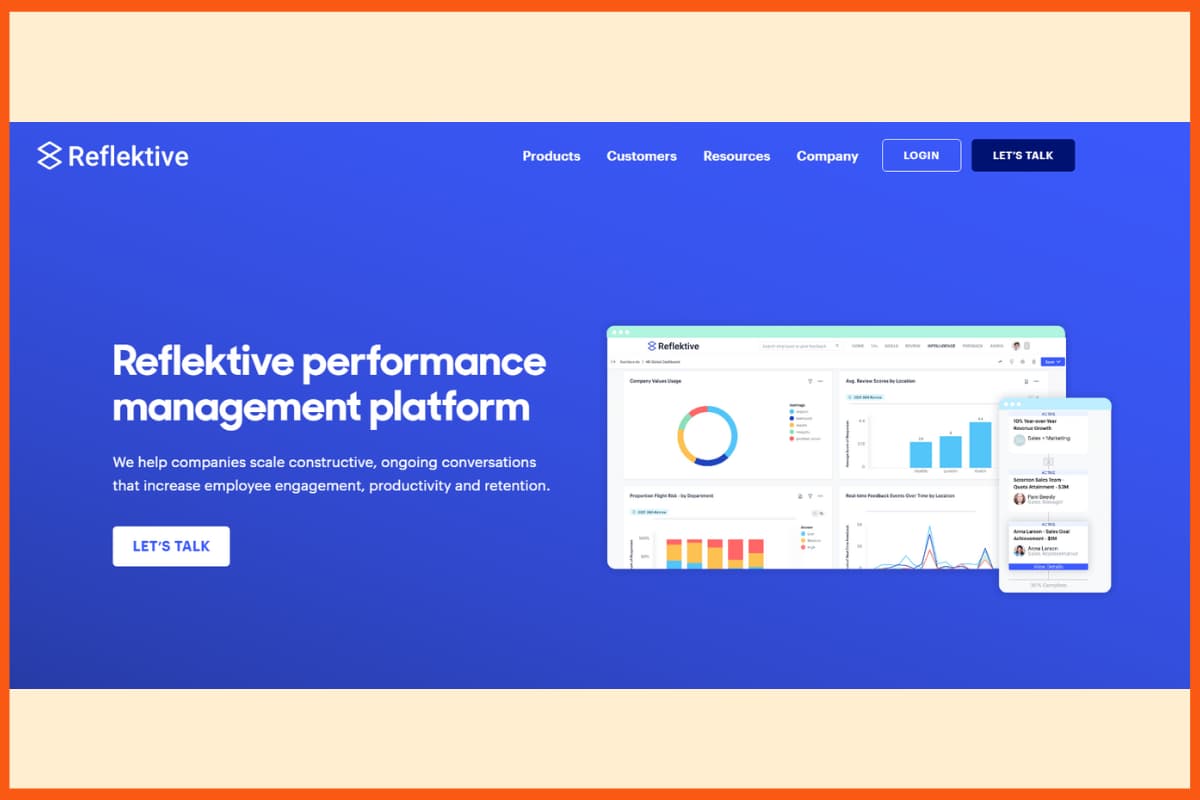
Reflektive is a performance management tool that helps companies grow by keeping employees engaged and improving performance. It focuses on continuous feedback and building high-performing teams to boost productivity. It is one of the best performance management software for small businesses.
Key Features:
- Share real-time feedback with teammates
- Simple employee recognition system
- Tag multiple people in feedback or recognition
- Performance and talent calibration tools
- Employee engagement surveys to measure and improve workplace culture
Conclusion
Performance appraisal software plays a vital role in monitoring and evaluating employee performance. Employees are like engine oil for the business, helping it run smoothly. So monitoring the performance and developing it further is most important. Every organization needs Performance Appraisal Software, irrespective of the size of the business, to achieve the best results possible, so choose the right tool from the above list and align your employees toward the business goal.
FAQs
What is Performance Review Software?
Performance Review Software is designed to improve business performance by tracking and evaluating employee productivity and performance. It ensures individual employees and teams are engaged and aligned with organizational goals.
What is the best Performance Review Software?
The following are the best Performance Review Software
- HROne
- PossibleWorks
- Cornerstone PMS
- Zimyo PMS
- AssessTeam
- PerformYard
- Effy
- Leapsome
- ReviewSnap
- Engagedly
- Lattice
- Namely
- Performly
- 15Five
- Teamflect
What is 360-degree feedback?
360-degree feedback means in the feedback process, not only the management can give feedback, but also peers or sometimes customers can even give their feedback for a team or individual.
How do you choose a good Performance Review Software?
Before choosing a performance review software for your company, do check these features:
- Goal Management
- Competency Management
- Detail employee appraisal review
- Good feedback system
What is the use of Employee Review Software?
Employee review software streamlines performance evaluations, facilitating goal tracking, feedback, and efficient assessment. It enhances communication between employees and managers, fostering continuous improvement and alignment with organizational objectives.