You’ve received multiple emails from various brands; for example, Swiggy sent you an email about its exciting offers on particular products. Yes, that is how company email marketing works! But how do you know if the recipient of your emails has opened them? Is it to their liking? Will they issue a call to action in response to the emails that you have sent? What if they are our business potential customers?
When you hit send bulk email, these questions appear in your head for the following minute. That is why email monitoring solutions were created to track emails in order to make business decisions.
What Is an Email Tracking Software?
Email tracking software is a tool that lets you know when someone opens your email and clicks on links inside it. It helps you understand how people interact with your emails. This way, you can see which emails work best and which don’t. Many businesses use it to improve their email campaigns and reach more customers. It works with popular email services like Gmail and Outlook, making it easy to track your messages.
How Does Email Tracking Work?
Email tracking tools work, whereby an input image embedded within the email is generally used by an email tracking system. This pixel is activated when your lead opens the email, providing you with information such as when it was viewed, from which device it was accessed, how many times the prospect opened your email, and so on.
This implies you now have real-time information about what occurred to your email, which can help you decide what to do next. You may think, that tracking a person’s email would be illegal, but guess what? No, it’s not! It is totally fine to track the recipient’s email only if you are working from the business’s perspective.
These email analytics tools are quite helpful for your business because they make things quicker as well as simple.
| # | Tool | Platform | Best For |
|---|---|---|---|
| 1 | Right Inbox | Gmail | Email scheduling & reminders |
| 2 | SalesHandy | Gmail, Outlook | Email tracking & automation |
| 3 | Yesware | Gmail, Outlook | Sales teams & outreach |
| 4 | Streak | Gmail | CRM inside Gmail |
| 5 | ContactOut | Chrome, LinkedIn, Gmail | Finding email contacts |
| 6 | Hunter | Chrome, LinkedIn, Gmail | Email finding & verification |
| 7 | HubSpot | Gmail, Outlook, Chrome, LinkedIn | All-in-one CRM & marketing |
| 8 | MailChimp | Gmail, eCommerce platforms, APIs | Email marketing & automation |
| 9 | KickBox | Gmail, Outlook, Mailchimp, APIs | Email verification services |
| 10 | Cirrus Insights | Gmail, Outlook, Salesforce | Salesforce email integration |
| 11 | Zoho CRM | Gmail, Outlook, Zoho Suite | CRM & sales management |
| 12 | Mailtrack | Gmail | Email tracking for Gmail |
Right Inbox
| Feature | Details |
|---|---|
| Tool | Right Inbox |
| Rating | 4.7/5 |
| Free Trial | Yes (14 days) |

Right Inbox is one of the best email tracking software, which has various features that could work effectively and efficiently for your email marketing. This tool looks after scheduling & setting reminders for those emails that should be sent later, mail merge, recurring emails, and to make tracking every step after clicking the send option. Right Inbox was founded by Sunjan Patel, which was later bought by Ramp ventures for an undisclosed amount in 2018.
Features of Right Inbox:
- Set reminders for those emails, which should be sent later.
- Private notes
- Can send follow-up emails.
- Personalize and optimize effective email templates.
- Recurring emails
- CRM sync
- Smart links previews
- Mail merger
- Email tracker
Pricing of Right Inbox :
- Free for a 30-day trial
- $7.95 per month for professionals
- $6.95 per month for teams
SalesHandy
| Feature | Details |
|---|---|
| Tool | SalesHandy |
| Rating | 4.6/5 |
| Free Trial | Yes (14 days) |

SalesHandy was established by Piyush Patel and Dhruv Patel in 2015 as an email tracking Saas, which has 98% accuracy as per sources in tracking emails for the business.
Features of SalesHandy :
- Cold emailing
- Email tracking for Gmail & Outlook
- Real-time notifications for the email sent
- Campaign segmentation
- Communication management
- AB testing available
- Third-party integrations
- Lead capture
- Available prospecting tools
- Email finder
- Auto follow-ups
- Email deliverability
- Email templates
Pricing of SalesHandy :
- For basic use, it has a free version
- For individuals – $9 per month with a 14-day free trial
- For teams – $22 per month

Yesware
| Feature | Details |
|---|---|
| Tool | Yesware |
| Rating | 4.4/5 |
| Free Trial | Yes (14 days) |

Yesware was launched a decade ago by Matthew Bellows, Rajat Bhargava, and Cashman Andrus, with an aim to bring improvement in sales promotion. And the software achieved many good things so far from having nearly 2000 users to over more than 800,000 users now. Yesware provides email tracking, customizable templates, an email scheduler, a meeting booker, and CRM integration to Gmail and Outlook users.
Features of Yesware :
- Email tracking
- Multi-channel campaigns
- Attachment tracking
- Email templates
- Salesforce integration
- Outlook add-ons
- Reporting and analytics
- Gmail Chrome extensions
Pricing of Yesware :
- $15 per month for pro users.
- $35 per month for professional use.
- $65 per month for the enterprise.
Streak
| Feature | Details |
|---|---|
| Tool | Streak |
| Rating | 4.5/5 |
| Free Trial | Yes (14 days) |

One of the fastest email tracking platforms is Streak, which is able to track your recipient behaviour towards the email you have sent in 30 seconds right from Gmail. This software helps to get things done easily, from getting a notification on the recipient viewing your emails, improving your response rate, and saving time by sending emails to those recipients who have viewed your last mail and responding to it.
Features of Streak:
- CRM
- Email tracking in an organized manner
- Mail merge
- Thread splitter
- Send later
- Email Sharing
- Snippets
Pricing of Streak:
- For individuals, free for a month
- For solo, $15 per month For Pro, $49 per month.
- For enterprise, $129 per month.
ContactOut
| Feature | Details |
|---|---|
| Tool | ContactOut |
| Rating | 4.3/5 |
| Free Trial | Yes (limited credits) |

ContactOut is the leading provider of contact information for professionals. With ContactOut, you can find email addresses, phone numbers, and social media profiles for millions of people. ContactOut also offers a suite of tools to help you research and connect with potential contacts. It is the perfect tool for anyone who needs to build a professional network or expand their business.
Features of ContactOut:
- Email campaigns
- Contact multiple people at once
- Data Enrichment
- Unlimited searches using its Search Portal
- LinkedIn sourcing
Pricing of ContactOut:
- Free plan for 40 contacts/month
- Personal plan for $29/month
- Professional plan for $99/month
- Recruiter plan for $199/month
- Team plan (customized pricing)
Hunter
| Feature | Details |
|---|---|
| Tool | Hunter |
| Rating | 4.6/5 |
| Free Trial | Yes (25 searches/month) |

Hunter is a mail tracker software, that helps to track a particular business’s email address within a fraction of a second. By this means, you could get to discover the company’s domain, and secure a decent score in getting leads, by sending emails to certain verified emails. Moreover, Hunter bestows public sources that you can check along with the last discovery dates of an email.
Features of Hunter:
- Domain Search
- Email finder
- Email verifier
- CRM
- TechLookup
- Google Sheets add-on
- Author Finder
- MailTracker
- Email templates
- Chrome extensions and many add-ons
Pricing of Hunter:
- Up to 25 searchers and 50 email verifications are included in the free trial.
- 500 searchers and 1000 email verifications for $49 per month.
- 2500 searchers and 5000 email verifications for $69 per month.
- For $139 each month, you get 10,000 searchers and 20,000 email confirmations.
- Enterprise for 30,000 searchers and 60,000 searchers costs $399 per month.

HubSpot
| Feature | Details |
|---|---|
| Tool | HubSpot |
| Rating | 4.5/5 |
| Free Trial | Yes (CRM and basic tools free) |

HubSpot provides marketing and sales software, with each Hub having its own email tracking tools customized to the needs of marketers and salespeople. The HubSpot Sales Hub keeps track of email openings and engagement and imports that data into your CRM. A/B testing emails is supported by the Marketing Hub, and full-funnel tracking helps you assess the long-term impact of your email marketing campaigns.
Features of HubSpot:
The main features of HubSpot are:
- Free Online Form Builder
- Free Landing Page Builder
- Free email marketing tools
- Ads Software
- Exit intent forms
- Pop up forms
- Blog software
- Project management software
- Social media management software
- Marketing automation software
- Marketing analysis and dashboard software
- SEO marketing software
- Site search
- Dedicated IP address
- Scroll box
- Call to action
- Google Ads
Pricing of HubSpot:
For all of their software, HubSpot provides free options. For both the Marketing and Sales Hubs, paid options start at $50 per month.
MailChimp
| Feature | Details |
|---|---|
| Tool | MailChimp |
| Rating | 4.4/5 |
| Free Trial | Yes (Free plan available) |

Mailchimp is the original email marketing platform, but they’ve since expanded to include a range of other marketing automation tools and channels. However, their early roots are still visible. They provide strong email marketing solutions, such as A/B testing, robust email analytics, and all the email automation capabilities you need to develop for your business.
Features of Mailchimp:
- Email Designer
- Reports
- MailChimp Editor
- Social Sharing
- Custom Forms
- Email Client Testing
- Mobile Signup Forms
- RSS-to-Email
- MailChimp Mobile
- MailChimp Coupon Scanner
- Campaign Archives
- Merge Tags
- MailChimp Snap
- Automation
- Social Profiles
- Integrations
- MailChimp VIPs
- SMS for Events
- Geolocation
- Segmentation and Groups
- Multi-User Accounts
- A/B Testing
- Delivery by Time Zone
- Spam Filter Diagnostics
- Email Beamer
- Subscriber Profiles
- Email Delivery
- Email Templates
Pricing of Mailchimp:
Mailchimp has a free plan that is limited in scope. Paid options for up to 500 contacts start at $9.99 per month.
KickBox
| Feature | Details |
|---|---|
| Tool | Kickbox |
| Rating | 4.6/5 |
| Free Trial | Yes (100 free email verifications) |

Sending emails to misspelt or non-existent email addresses is the quickest way to ruin your email marketing efforts. Kickbox integrates with leading marketing automation and email marketing platforms to double-check email addresses before sending. Kickbox boosts email marketing ROI by spotting misspelt addresses. Users’ geolocation, open timing, devices, and email clients are all included in the detailed information they give.
Features of Kickbox :
The main features of kickBox are:
- Reporting/Analytics
- API
- Activity Dashboard
- Activity Tracking
- Bulk Email Verification
- Campaign Analytics
- Catch-all Server Detection
- Click Tracking
- Data Verification
- Disposable Email Detection
- Domain Check
- Drag & Drop
- Email Management
- Email Marketing
- Email Tracking
- Engagement Tracking
- Event-Triggered Actions
- List Management
- Mailing List Management
- Real-Time Analytics
- Recipient Validation
- Reporting & Statistics
- Reporting/Analytics
- Secure Data Storage
- Single Email Verification
- Spam Blocker
- Syntax Check
- Third-Party Integrations
Pricing of Kickbox :
Kickbox charges based on the number of verifications, with 500 verifications starting at $5.
Cirrus Insights
| Feature | Details |
|---|---|
| Tool | Cirrus Insight |
| Rating | 4.3/5 |
| Free Trial | Yes (14 days) |

Cirrus Insight isn’t like the other email tools on our list in that it’s essentially a sales tool that’s run and managed totally within your email inbox. Because they place such a strong emphasis on email, they provide sophisticated email tracking and analytics, as well as less usual capabilities such as attachment tracking and email templates.
It also syncs with Salesforce and your calendar, making meeting scheduling a breeze.
Features of Cirrus Insight:
- Analytics
- Open Rates
- Link Activity
- Attachment Activity
- Customizations
- Email Platform Integration
- Email Scheduling
- Notifications
- Email Categorization
- Templates
- Integrated Workflows
- Task Management
- Email Tracking/Automation
- CRM Integration
- Repeatability and Reportability
- Content Management
- Workflow Management
- Workflow Performance
- Sales Coaching and Insights
Pricing of Cirrus Insight:
Monthly fees begin at $27 per user.

Zoho
| Feature | Details |
|---|---|
| Tool | Zoho CRM |
| Rating | 4.4/5 |
| Free Trial | Yes (15 days) |

Marketing Plus, email, Bigin (a pipeline CRM for small firms), and social media management are just a few of the marketing tools available with Zoho. Their detailed email tracking allows you to see who opens your emails, how they interact with them, and where they are being opened. A/B testing is also supported by Zoho, allowing you to determine the most effective subject lines, CTAs, and other features. Autoresponders, drag-and-drop workflows, and dynamic emails are among the other features.
Features of Zoho:
- Online Office
- Control Panel
- Email and CRM
- Advanced Features
- Anywhere Access
- Migration Options
- Organized Inbox
- iOS and Android Apps
- Powerful Search
- Calendar and Tasks
- Multiple Account
- Instant Chat
- Email Policies
- Integration
- Multiple Domain
- Folders and Labels
- Unlimited Groups
Pricing of Zoho:
A limited Free plan is available from Zoho Campaigns. Paid plans start at $3 per month for 250 email credits or $7 per month for unlimited email credits.
Mailtrack
| Feature | Details |
|---|---|
| Tool | Mailtrack |
| Rating | 4.5/5 |
| Free Trial | Yes (Free basic plan) |
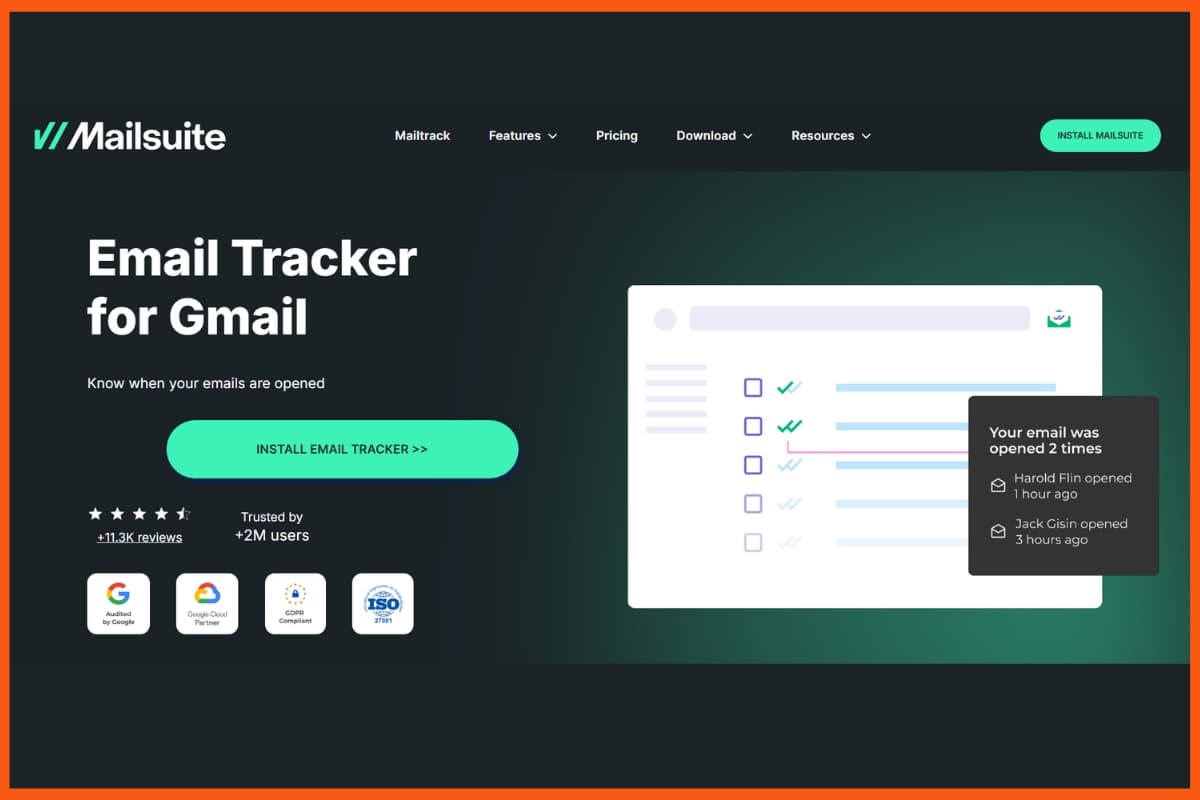
You can schedule, track, and check your email campaigns, share documents, and ask for signatures all from your browser. It also has features like click tracking and works with CRM and other apps. Mailtrack is easy to use and light on your device. It has apps for iPhone, Android, and a Chrome extension. There is a free version with limited features, and you can get more by choosing a paid plan.
Conclusion
Emailing used to be fraught with doubt. There doesn’t have to be any with email tracking software. You can use email monitoring to see when your prospects open your emails and when you should follow up.
Both organizations and customers gain from email tracking. Businesses can use email tracking to efficiently traverse their inbox, communicate effectively, and create and maintain valuable relationships.
Customers can respond to emails without worrying about getting bombarded with follow-up emails or phone calls. That’s why we created this list of best email tracking tools and software to help organizations thrive by empowering both sides of the email marketing process. These are some of the best tools available; choose the one that best suits your needs.
FAQs
What is the best email tracking tool?
Mailchimp, HubSpot, Hunter, Streak, and Zoho are some of the best email tracking tools.
What is an email tracking tool?
An email tracking tool tracks the email and provides information like open rates, the time the mail was opened, and the location the mail was opened.
What is the best free email tracker?
Mailtrack, Saleshandy, MixMax, and Streak were some of the best free email trackers.
What are tools that provide free email tracking service?
Some popular tools that offer free email tracking are Mailtrack, HubSpot Email Tracking, Yesware, Mailtag, and Streak. These tools work with Gmail and Outlook to let you know when your emails are opened and links are clicked. They provide real-time notifications and basic tracking features at no cost, helping you understand how your emails perform.
What are the promonent Email tracking apps?
Here are some popular email tracking apps like Mailtrack, Yesware, HubSpot Sales, Streak, Mailtag, SalesHandy, Right Inbox, and Cirrus Insight. These apps help you track when your emails are opened and links are clicked, making it easier to see how your messages perform.
Which are the free Email tracking software for Outlook?
Some free email tracking software for Outlook includes HubSpot Sales, Mailtrack, Yesware, SalesHandy, and Mailtag.
Which are the best email tracking for gmail?
Some of the best email tracking tools for Gmail are Mailtrack, Yesware, HubSpot Sales, Streak, and SalesHandy.







