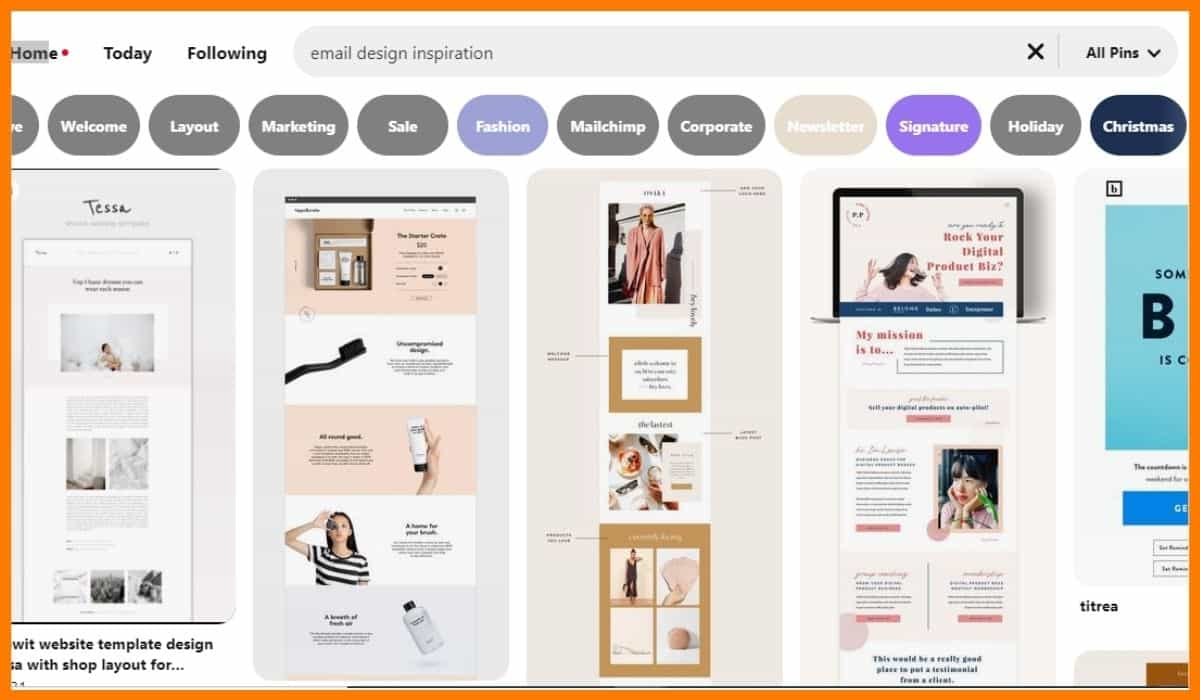You must have seen emails landing in your inbox from the email addresses like “donotreply@company.com” or “no-reply@company.com”. These are the no-reply emails coming from the companies that only intend to update you about something.
Over the past couple of years, no-reply emails have become an essential part of online marketing. The no-reply email address is the best solution for a business to send out updates while saving themselves from the tons of replies they may receive in response to it.
The no-reply emails let you send the information to your current or potential customers, without giving them a chance to respond back. Mostly dummy accounts are used for sending such emails to the clients.
In such a case, even if the receivers respond to an email, it does not reach anywhere. This mostly ends up being caught by the spam filters leaving them a message “email was not sent”.
As a business, if you, too, are thinking of creating an email like this, then this blog is especially meant for you.
Today, we will provide you with all the details on how to create a no-reply email and why or why not to use it.
So, let’s begin…
What Is a No-Reply Email?
How to Create and Send a No-Reply Email?
Pros and Cons of Sending a No-Reply Email
Best Practices for Using No-Reply Emails
What Is a No-Reply Email?
The no-reply email or do-not-reply email address is an address within the domain of businesses that can send messages but cannot receive any. Unlike regular email accounts, the messages will not be delivered to the recipient’s inbox but rather will get caught in spam filters. Hence, even if the receiver tries to send you a reply, they are stuck.
You can easily recognize the difference between normal emails and no-reply emails by looking at the email addresses they are coming from.
Businesses, companies, and corporations use them to convey their messages or send updates to their current or potential customers and clients.

These are only meant to provide updates. This can be regarding a newly launched product or a limited-time offer, or other similar information that might seem important for the company to share with its customers. These are not intended for communication, which is usually dealt with under customer care services.
How to Create and Send a No-Reply Email?
Customers subscribe to a brand so the company can keep them updated with the new events that may be of their interest. Usually, this is one-way information and does not require the customer to respond.
For this purpose, a company has to create a no-reply email address and begin sending the emails to its customers through it.
If you are new to this, you might be wondering how to do that.
Here is the step-by-step guide for creating a no-reply email address and sending emails through it.
Step 1: The first step is to log in to the control panel of your hosting account of your email service provider.
Step 2: Now go to the domain management page and the section where you can create any email account.
Step 3: In your email program, set up the no-reply email address. For this, you will need a username and password.
Step 4: After this, verify the email address through a confirmation link that will be sent to the specified email address.
That’s it. Your no-reply email address is ready.
Now, when you have a no-reply email address, it’s time to send the emails to your customers.
Let’s see how to do that…
Step 1: You have to open the email program of your email address and then click on the “Compose” to create new messages. Now enter an exciting subject for the particular product or service in the email subject field.
Step 2: Write a message in the email body and include graphics for your business products and services. Make sure your readers notice that this email address is not for communication. You may also include the contact information or the other email address through which your customers can reach you with their queries and feedback.
Step 3: You can now send your message to the recipients of your choice. Now you may have understood the process of creating an email address and composing the no-reply email. So, if you too have been thinking of creating a no-reply email address, then you can go ahead and do it by following the above-mentioned simple steps.
Pros and Cons of Sending a No-Reply Email
Pros
No-reply email is directly sent to the customer’s inbox
Other than having an actual responder to reply to, a no-reply email has all the other features of a regular email. The messages are directly delivered to the recipient’s inbox.
Reduces the work of an already overloaded team:
The no-reply emails are a very effective solution from the business perspective. With just one click, team members can easily send the mail without worrying about the responses they will get in return and how to respond to each of them. Hence, these emails save time and extra effort for the marketing team.
Cons
Bad Experience with Customers and Legal Issues:
This is not exactly a drawback but a precaution to be used before sending no-reply emails to your customers.
While subscribing to your brand and allowing you to send them emails, people are actually putting their trust in you. Sometimes it can be frustrating to receive emails without a reply button.
It can result in losing the trust of people and eventually, your potential customers.
The best way is to provide them with alternate email addresses for their queries and other contact information through which they can get their issues resolved. Giving them an option to communicate their trustworthy brand nourishes their trust in your company.
Best Practices for Using No-Reply Emails
Before you actually begin with the no-reply email, it is important to ensure that your strategy is to the point and does not make your customers feel ignored or unworthy.
The customers only remain attached to a brand if they feel they are being valued and are able to trust you. This forms the essence of any marketing strategy. Therefore, a few simple practices should be followed to keep your customers strongly bonded with you.
Use no-reply email only when responses are not necessary
Before you send an email to your customers see if it raises questions that they might want to ask you. If this is so, do not send it through a no-reply email.
The no-reply emails should only deliver information that just updates the customers about products or services. These are not the mode of communication so should be used accordingly.
The best use of no-reply emails is in sending marketing emails, informative emails, confirmation, appointment notifications, and receipts.
Provide contact information for your customers
Your work is not over after a customer has placed an order with your brand. You want them to turn into your regular customers. You will have to win over their trust to achieve this.
So, even if you send the confirmation and receipt using a no-reply email, make sure your customers are provided with the contact information through which they can reach you in case of any trouble.
For this, you may include an alternate email address, or contact number, or even different social media links may work for it.
Put a link to your main email address:
Even after creating a no-reply email address, make it simple for customers by including a link to the primary email address in the signature block of your no-reply emails. If a business doesn’t have any option to contact, it can be really harmful to its reputation. Therefore, it is important to provide the necessary contact details.
Conclusion
Like any other strategy, no-reply email to has its own limitations. However, if utilized properly, it can be a great source of marketing. This service has the potential of spreading the word about your brand and engaging more customers.
Providing the relevant and required information to the customers at the right time can help build the trust and reputation of your brand amongst your customers.
Hope this step-by-step guide will help you create your own “no-reply email address thus helping your business to bloom.
FAQs
What is a no-reply email?
Large-scale businesses mostly use no-reply emails. These emails are designed to send the message but do not receive any response in return.
What happens if you send an email to a no-reply?
Your email might not reach the sender and will be caught in a spam folder.
Is sending a no-reply email good or bad for business?
Do-not-reply or no-reply email like any other strategy comes with both advantages and disadvantages. Therefore, it is up to the brand to use the service wisely and make maximum use of it.
Why does a business need to use no-reply email?
Mostly, a thank you or confirmation mail is sent to the customers in return for their purchase from a particular brand. However, sometimes the customers drop their feedback or queries in return for those mails.
How to write a no-reply email?
The best way to write a no-reply email is to make sure that the receiver notices it is a no-reply email, so they do not try reverting to it. Moreover, it is always a good idea to include the alternate email address and other contact information for the convenience of the customers. This will help you with the marketing as well as make the customers feel valued.
How does a no-reply email affect the business?
No reply emails make the business more professional, effective, and comfortable. In addition, it reduces the workload of the marketing team and helps them work in an organized way.