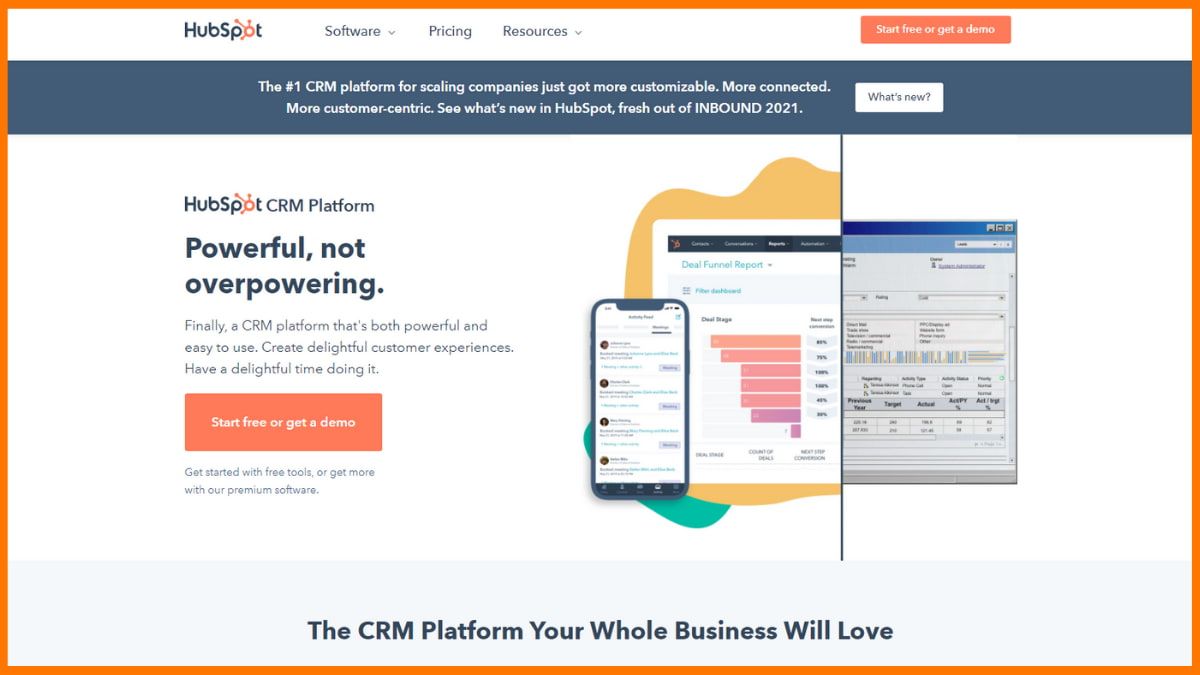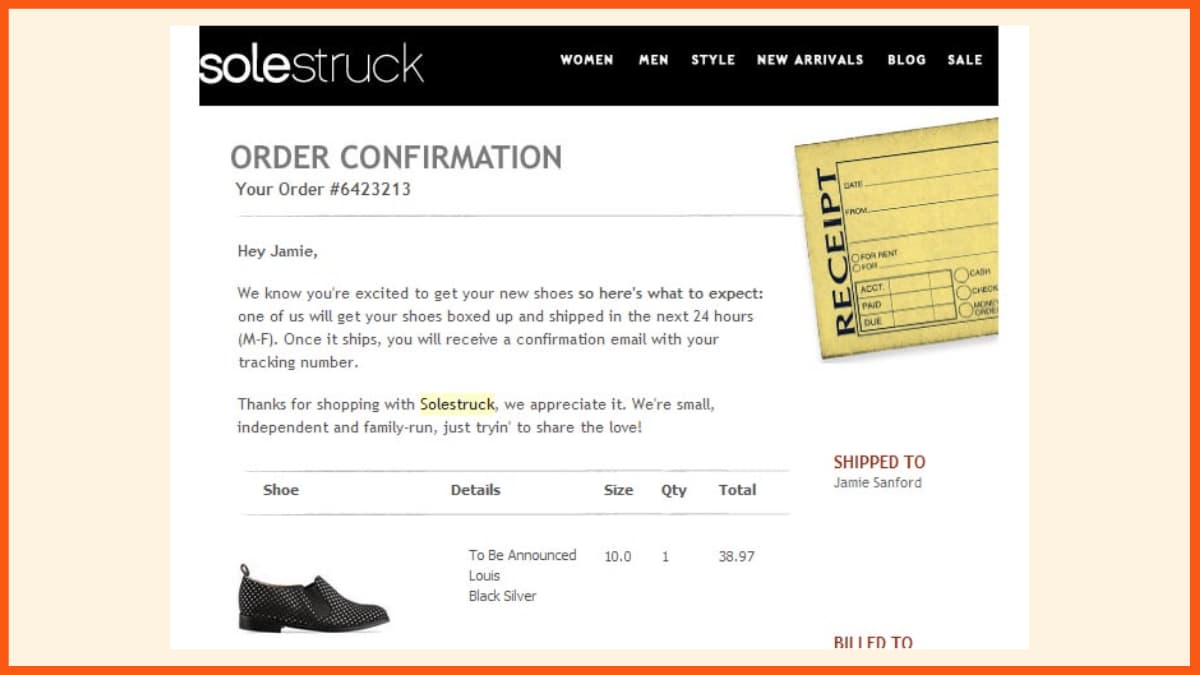We are witnessing the revival of the MAIL, all thanks to the machines at work. So, you have a cluttered inbox and you aren’t sure what would work for you. All of us would have longed for an assistant to handle our emails. Worry no more. Well, the future is here, and it’s called AI email assistants. These smart tools are changing the game in email management, using generative AI to automate tasks, craft perfect responses, and boost productivity. As we dive into the world of AI emails, we’ll uncover how these digital helpers are revolutionising the way we communicate.
In this article, we’ll explore the top AI email assistants you need to know about in 2024. We’ll break down how these tools work for personal use and business applications, focusing upon their features for email copywriting and automation. We’ll also guide you through choosing the right AI email assistant for your needs, considering factors like integration and customisation. Get ready to discover how these cutting-edge tools can transform your email experience and save you precious time.
How AI Email Assistants Work
AI Email Assistants for Personal Use
AI Email Tools for Business
How AI Email Assistants Work
AI email assistants are powered by advanced technologies like natural language processing (NLP) and machine learning (ML). These clever algorithms allow the assistants to understand the nuances of language, tone, and intent in our emails. By analysing past correspondence and user instructions, they can generate responses that feel personal and relevant.
We at StartupTalky have seen these assistants in action, and it’s impressive how they can interpret complex email threads and extract key information. They’re not just about writing emails; they’re about understanding the context and providing meaningful assistance.
Benefits of Using AI Email Assistants
- Time-saving: These tools can compose emails 10 times faster than manual writing, freeing up valuable time for other tasks.
- Improved organisation: AI assistants can categorise, tag, and prioritise emails, turning a chaotic inbox into a well-organised hub.
- Smart summarisation: They can condense long emails into brief summaries, highlighting crucial points for quick action.
- Data extraction: AI can pull out important information like contact details or invoice numbers, updating your CRM or accounting software automatically.
- Personalised responses: By understanding your writing style, AI can craft replies that sound just like you.
- Enhanced customer support: These tools can generate quick, accurate responses to common inquiries, improving your customer service efficiency.
Potential Drawbacks
While AI email assistants offer numerous benefits, they’re not without their challenges:
- Limited emotional intelligence: AI may struggle to grasp emotional nuances, which can be crucial in sensitive communications.
- Accuracy concerns: There’s a risk of AI generating incorrect information, sometimes referred to as “AI hallucinations”.
- Privacy considerations: Handling sensitive information through AI tools raises valid privacy concerns.
- Overreliance risk: Depending too heavily on AI for email drafting might limit personal creativity and engagement.
- Maintenance needs: These tools require regular updates and maintenance for optimal performance, which can involve additional costs.
As we continue to decode these tools, it’s clear that AI email assistants are transforming email management. They offer significant time savings and efficiency gains, but it’s crucial to use them judiciously. The key is to strike a balance, leveraging AI’s strengths while maintaining the personal touch that only humans can provide. With the right approach, these assistants can be powerful allies in managing our ever-growing inboxes.

AI Email Assistants for Personal Use
When it comes to handling personal emails, various AI assistants are making waves. We’ve decoded some of the top tools that are transforming how individuals handle their inboxes. Let’s dive into three standout options that are changing the game in 2024.
Shortwave
| AI Tool | Shortwave |
|---|---|
| Launched | 2020 |
| Rating | 4.5 out of 5 |
| Free Trial | Available |
| Website | shortwave.com |

How about sipping your morning coffee and feeling excited about tackling your inbox. That’s the reality Shortwave aims to create with its instant AI replies feature. With just one click, you get a complete, contextual draft that sounds as if you’d written it yourself. It’s like having a personal assistant who knows your writing style inside out.
But Shortwave doesn’t stop there. Its conversational assistant is perfect for crafting custom replies when you need a bit more nuance. For instance, if you receive an email asking for a detailed project update, you can simply chat with the AI and type “reply with a revised timeline based on emails with the engineering team”. The result? A custom copy ready to send.
What’s more, Shortwave’s AI Assistant can dig through your email history to provide relevant information, saving you from trawling through old emails. This feature turns a simple thought into a full draught, eliminating blank page syndrome and saving precious time.
Shortwave Pricing:
| Shortwave Plan | Pricing (per month) |
|---|---|
| Free | – |
| Personal | USD 8.5 |
| Pro | USD 18 |
| Business | USD 30 |
SaneBox
| AI Tool | SaneBox |
|---|---|
| Launched | 2010 |
| Rating | 4.9 out of 5 |
| Free Trial | Available |
| Website | sanebox.com |

SaneBox takes a different approach to reclaim your inbox. It works with your existing email service, sorting messages before they even reach you. We at StartupTalky find this tool particularly impressive as it doesn’t require learning a new interface or installing new apps.
The magic of SaneBox lies in its ability to figure out what’s important and what’s not. It moves less crucial emails to a separate folder that you can check periodically. You can also customise it to sort certain emails into specific folders – it’s all up to you.
One of SaneBox’s standout features is its reminders system. You can set it up to remind you to follow up if you haven’t received a reply within a specified timeframe. Simply add “xdays@sanebox.com” (where X is the number of days or whatever time frame suits you) to the CC or BCC field, and SaneBox will nudge you if needed.
SaneBox Pricing:
| SaneBox Plan | Pricing (per month) |
|---|---|
| Snack | USD 3.49 |
| Lunch | USD 5.99 |
| Dinner | USD 16.99 |
Superhuman
| AI Tool | Superhuman |
|---|---|
| Launched | 2014 |
| Rating | 4.7 out of 5 |
| Free Trial | Available |
| Website | superhuman.com |

Superhuman lives up to its name by offering superhuman-like capabilities for email management. Its AI-powered features are designed to make email writing faster and more efficient than ever before.
With Superhuman AI, you can say goodbye to writer’s block. Just jot down a few phrases, and it’ll turn them into a full email that sounds just like you. How? It learns from the emails you’ve already sent, matching your voice and tone in everything it creates.
But that’s not all. Superhuman also offers read statuses, allowing you to see when people read your email and on which device. This feature is particularly useful for following up effectively, whether you’re closing high-value deals or hiring elusive candidates.
Superhuman Pricing:
| Superhuman Plan | Pricing (per month and per user) |
|---|---|
| Starter | USD 30 |
| Business | USD 40 |
| Custom | – |

AI Email Tools for Business
When it comes to business and sales, AI email assistants are game-changers. We’ve explored some top-notch tools that are revolutionising the way companies handle their email marketing and sales outreach. Let’s dive into three standout options that are making waves in 2024.
Lyne.ai
| AI Tool | Lyne.ai |
|---|---|
| Launched | 2020 |
| Rating | 4.6 out of 5 |
| Free Trial | Available |
| Website | Lyne.ai |

Have you ever wished for a personal intro writer for your cold emails? That’s exactly what Lyne.ai offers. This clever tool is a cold emailing platform that sends personalised emails to potential customers at lightning speed. We’re talking about 1000 intros in just 15 minutes – that’s 9000% faster than your best SDR or VA!
What sets Lyne.ai apart is its ability to learn and adapt. It keeps track of how each email is answered and tweaks its strategy accordingly. This means your cold email campaign is always improving, giving you the best chance of success.
For small businesses looking to maximise their cold email campaigns, Lyne.ai is a game-changer. It uses natural language processing to create custom email templates, allowing you to send tailored emails to your prospects without getting bogged down in technical details.
Lyne.ai Pricing:
| Lyne.ai Plan | Pricing (per month) |
|---|---|
| Free | – |
| Custom | USD 120 |
Copy.ai
| AI Tool | Copy.ai |
|---|---|
| Launched | 2020 |
| Rating | 4.7 out of 5 |
| Free Trial | Available |
| Website | Copy.ai |

Next up, we’ve got Copy.ai, an all-in-one marketing solution that’s built to scale your campaigns. This AI Marketing OS is a powerhouse for businesses looking to streamline their marketing efforts.
One of Copy.ai’s standout features is its ability to generate a series of webinar promotion emails based on a brief. Imagine having a virtual assistant that can craft compelling email sequences to boost your webinar attendance!
But that’s not all. Copy.ai can also transform any document into a list of FAQs, making it a breeze to create comprehensive resources for your customers. It even has a nifty feature that summarises LinkedIn profiles and recommends use cases – perfect for tailoring your outreach to potential clients or partners.
Copy.ai Pricing:
| Copy.ai Plan | Pricing (per month) |
|---|---|
| Free | – |
| Starter | USD 49 |
| Advanced | USD 249 |
Snov.io
| AI Tool | Snov.io |
|---|---|
| Launched | 2017 |
| Rating | 4.6 out of 5 |
| Free Trial | Available |
| Website | Snov.io |

Last but certainly not least, we’ve got Snov.io. This all-in-one sales automation platform is designed to help businesses streamline their sales process and close more deals.
Snov.io’s Email Finder is a standout feature, allowing you to collect verified B2B leads from multiple online sources like LinkedIn, company websites, and search results. You can upload a list of domains to find emails in bulk or search for prospects one by one using filters. But Snov.io doesn’t stop at finding leads. Its Drip Campaigns feature lets you create email sequences with unlimited steps and follow-ups to nurture leads towards conversion. You can even trigger automated emails based on lead actions, such as opens, clicks, or replies.
What’s more, Snov.io offers a LinkedIn Automation tool, allowing you to automate connection requests, messages, and InMails. This multi-channel approach keeps your leads engaged across different platforms, boosting your chances of conversion.
Snov.io Pricing:
| Snov.io Plan | Pricing (per month) |
|---|---|
| Trial (free) | – |
| Starter | USD 39 |
| Pro (5k credits) | USD 99 |
| Pro (20k credits) | USD 189 |
| Pro (50k credits) | USD 369 |
| Pro (100k credits) | USD 738 |

Conclusion
AI email assistants have caused a revolution in the way we manage our inboxes, offering a blend of efficiency and intelligence to streamline our daily communications. As we decode these tools, one thing is for sure that they are here to stay. If you’re someone who found this piece of information exciting, why not dive deeper into this exciting world? To stay in the loop with the latest tech trends and startup insights, don’t forget to sign up for our ‘Smell The Coffee’ Newsletter – it’s like a shot of espresso for your inbox! Till then, keep reading – keep talkying.
FAQ
What are the benefits of using AI Email Assistants?
The benefits include time-saving, help in smart summarisation, data extraction, personalised responses, enhanced customer support etc.
Are there any potential drawbacks to using AI Email tools?
Few drawbacks like maintenance needs, limited emotional intelligence, accuracy concerns and privacy considerations are possible to happen.
What are some useful AI Email tools?
AI Email tools like Shortwave, SaneBox, Superhuman, Lyne.ai, Copy.ai, and Snov.io are very useful and helpful.
What are some useful AI Email tools for business?
AI Email tools like Lyne.ai, Copy.ai and Snov.io are very useful and make day-to-day emails easy.