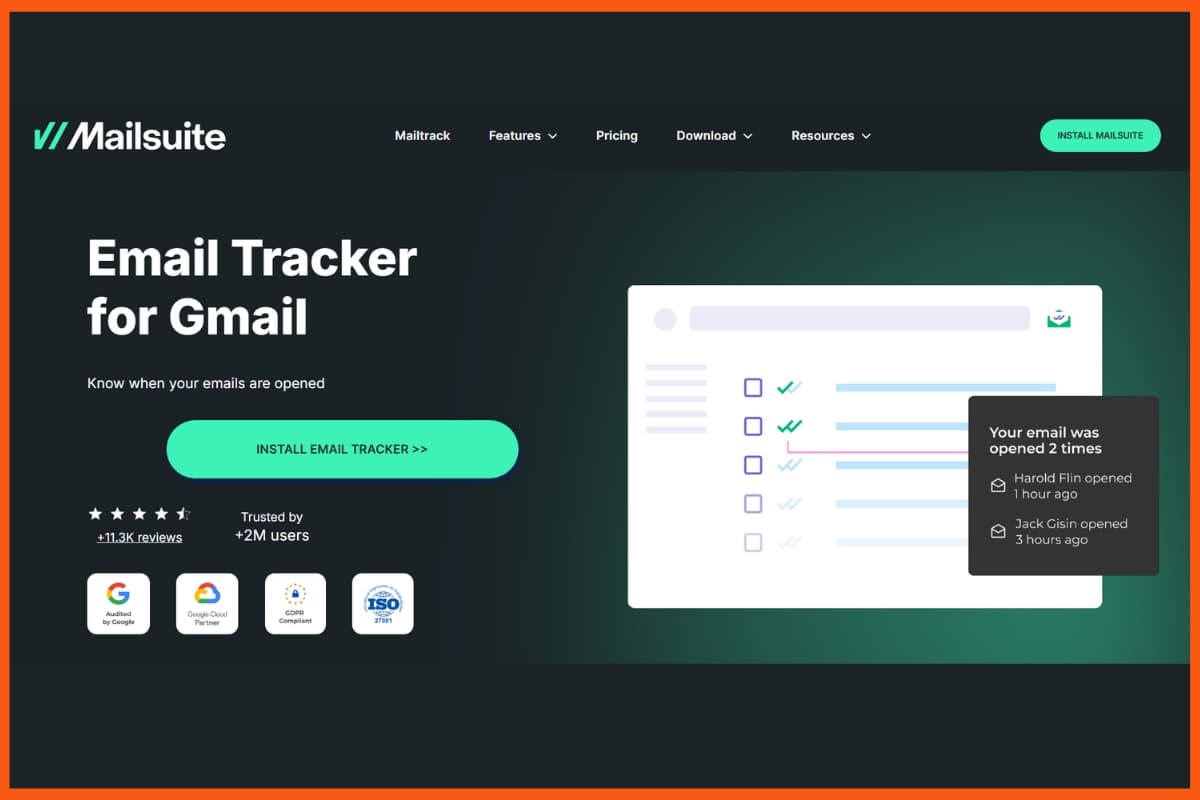In this era of various methods of communication, email addresses are still the best and most formal way to communicate. Playing with data and figures is a daily task of any business to generate potential leads and find clients. Creating an accurate database of potential prospect email addresses takes a lot of precious time if done manually.
So, to find an email address to reach any particular prospect, there is no need to thoroughly examine the website manually. Email Lookup tools are here to help you in this regard and save plenty of your valuable time and energy. These Email Finders will search for accurate email addresses and other information by searching websites, social media pages and profiles, and data aggregators, as it is a crucial part of cold email outreach.
The Email Finder Tool can gather email addresses from given inputs like the company, title, location, website, or phone number of a prospect and find the Email ID in seconds. Now, throw out the hectic job of finding email addresses manually and utilize the technology to work for you and bring the best results.
| S.No | Tool | Platform | Pricing |
|---|---|---|---|
| 1 | Hunter | Chrome, LinkedIn, Gmail | Free plan + Paid plans start at $49/month |
| 2 | ContactOut | Chrome, LinkedIn, Gmail | Free plan + Paid plans from $29/month |
| 3 | Snov.io | Web, Chrome extension | Free credits + Paid plans from $39/month |
| 4 | Lusha | Chrome, LinkedIn | Free plan + Paid plans start at $29/month |
| 5 | Apollo | Web, Chrome extension | Free credits + Paid plans from $39/month |
| 6 | GetProspect | Web, Chrome extension | Free plan + Paid plans from $49/month |
What is an Email Lookup Tool?
Email Lookup Tools or an Email ID Finder is an automated tool that helps a business or an individual to find emails online from various platforms with the help of a domain name or company. Mostly, the tools are quick and effective.
A reverse email lookup tool, on the other hand, gathers information about someone based on their email address alone. It searches a variety of databases and online sources to reveal where the email address has been used before and establishes links with its user.
Why use Email Lookup Tools?
Basically, there are three main reasons to use an email lookup tool:
- Marketing Purposes: For marketers or sales teams, it’s essential to check if the email address you’ve acquired is valid. Because you don’t want your email marketing newsletter to bounce, it’s wise to confirm you’re dealing with real people as soon as possible.
- Background Checks: Usually performed by professionals who need more info about a potential hire, a prospective client, or a business contact.
- Risk Analysis: Small and large businesses use reverse email searches to learn more about their users in the context of fraud prevention, risk assessment, and cybersecurity.

Top 6 Email Lookup Tools
To search email addresses on the web is a secondary thing; your primary focus should be to find the best email lookup tool when you are starting up. You are going to use the tool in the long run, so put some effort into selecting the best tool and then let the tool work for you.
To make the task of searching for the tool easy for you, we have shortlisted some Email Lookup tools. So just select the tool that best suits your needs and start using it.
Hunter
| Tool | Hunter |
|---|---|
| Rating | 4.4/5 |
| Free Trial | Yes, limited free plan |
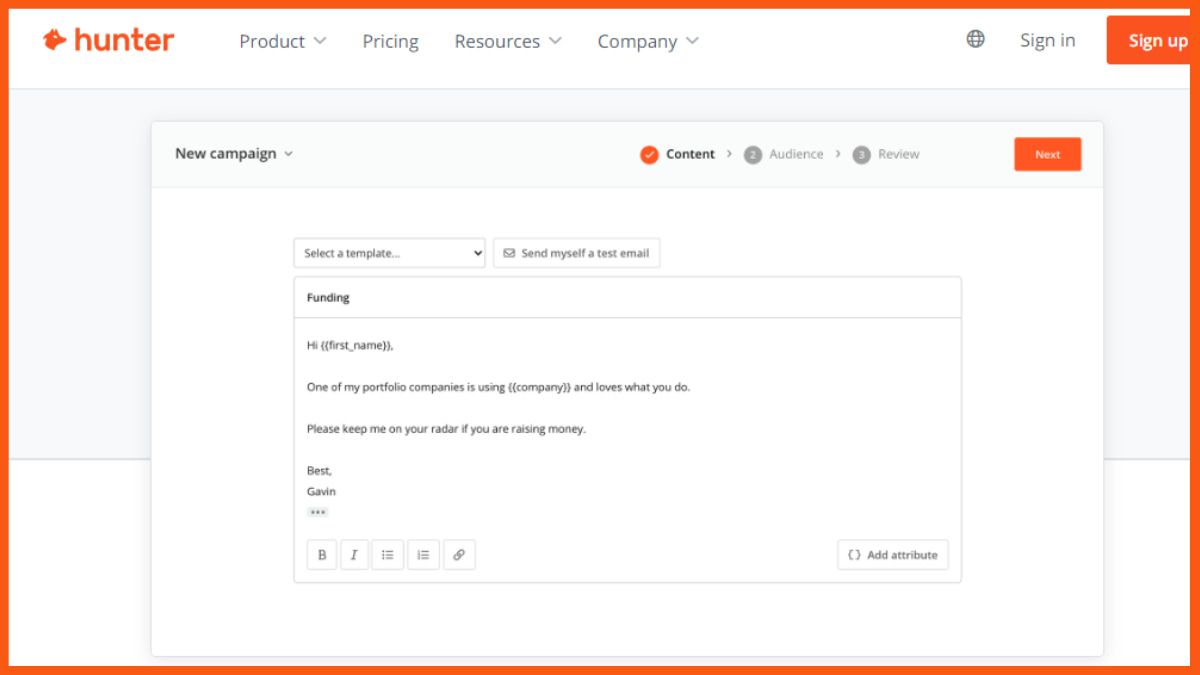
Hunter is an email outreach and lookup tool to find the email addresses of companies and professionals. It provides an Email Verifier to check the validity of any email. The domain search feature of Hunter gives full insight into people working in the company, along with their names and email addresses.
The Email finder can find the email address of the people you are looking for very easily. It allows one search at a time and a bulk search to save your time entering the information one by one. Hunter provides seamless integration with Gmail and Outlook to give its services like creating campaigns, automatic email follow-ups, Email tracking, and scheduling.
Your prospect will get an automatic personalized email after a specific time if the email is not opened by them. Different add-ons are available to extend the capabilities of the tool. Google sheet addon helps to do a bulk domain search, Firefox addon to search email addresses on any website you are browsing, and similarly, Chrome addon.
Pricing:
| Plan | Price |
|---|---|
| Starter | $49 |
| Growth | $99 |
| Pro | $199 |
| Business | $399 |
ContactOut
| Tool | ContactOut |
|---|---|
| Rating | 4.2/5 |
| Free Trial | Yes, limited free plan |
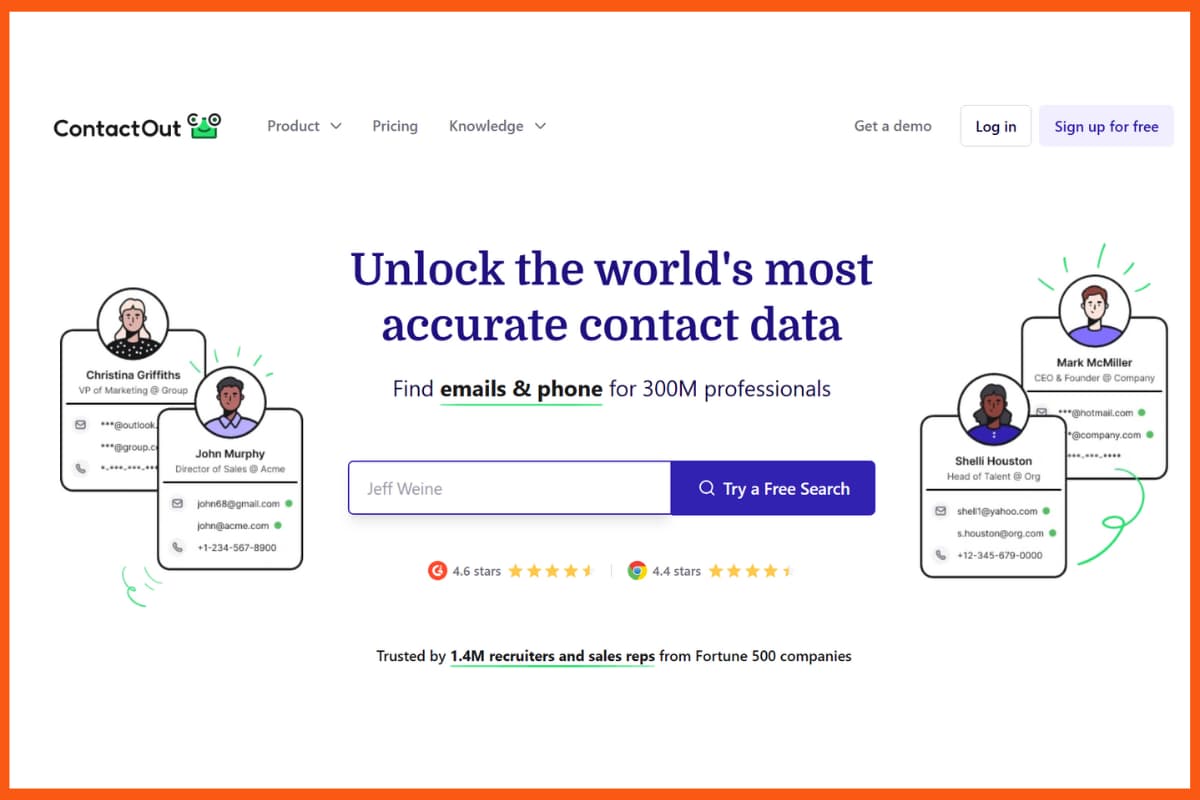
ContactOut is a popular email lookup tool that helps users find personal and professional email addresses and phone numbers, mainly through LinkedIn. It’s widely used by recruiters, sales teams, and marketers to connect with potential candidates or leads. The tool offers a Chrome extension and provides accurate contact data with a simple and user-friendly interface.
Pricing:
| Plan | Price |
|---|---|
| Free | $0 |
| Personal | $29/month |
| Professional | $99/month |
| Team | Custom pricing |
Snov.io
| Tool | Snov.io |
|---|---|
| Rating | 4.5/5 |
| Free Trial | Yes, 50 credits free |

Snov.io is a complete package for outreach; it includes everything from finding, verifying, and tracking the email to creating a campaign. While other tools set some limits on the number of follow-ups and campaign creations, this tool offers unlimited follow-ups and campaigns. A free trial plan is offered by this tool to learn how this tool works, and if you’re fully satisfied, then upgrade your plan according to your needs.
The technology checker feature is unique compared to other tools; it finds leads for you based on the technology they use. Increase the deliverability of your email using the email warm-up feature of the tool, which helps to move your mail from spam and promotion to the inbox. In addition to all these amazing features, it provides a sales CRM to create pipelines and deals, and manage everything in one place.
Pricing
| Plan | Price |
|---|---|
| Trial | $0 |
| Starter | $39 |
| Pro | $99 |
| Custom | $999 |
Lusha
| Tool | Lusha |
|---|---|
| Rating | 4.3/5 |
| Free Trial | Yes, limited free plan |

Lusha is a lead-generation tool that finds the details of the prospect from their website, social media, and other platforms. While other tools provide browser extensions, this tool provides a Lusha extension. This extension works on all websites, social media platforms like LinkedIn and Twitter, and also on CRM.
So, aggregating the data from anywhere has become very easy because of this extension. Enrich your CRM with the details of the lead in one single click.
The information shared is updated and always cross-checked using AI before it gets delivered to you. You can utilize this data to generate sales, marketing, and recruit people in your organization.
Pricing
| Plan | Price per User |
|---|---|
| Pro | $348/user |
| Premium | $612/user |
Apollo
| Tool | Apollo |
|---|---|
| Rating | 4.8/5 |
| Free Trial | Yes, up to 50 credits free |
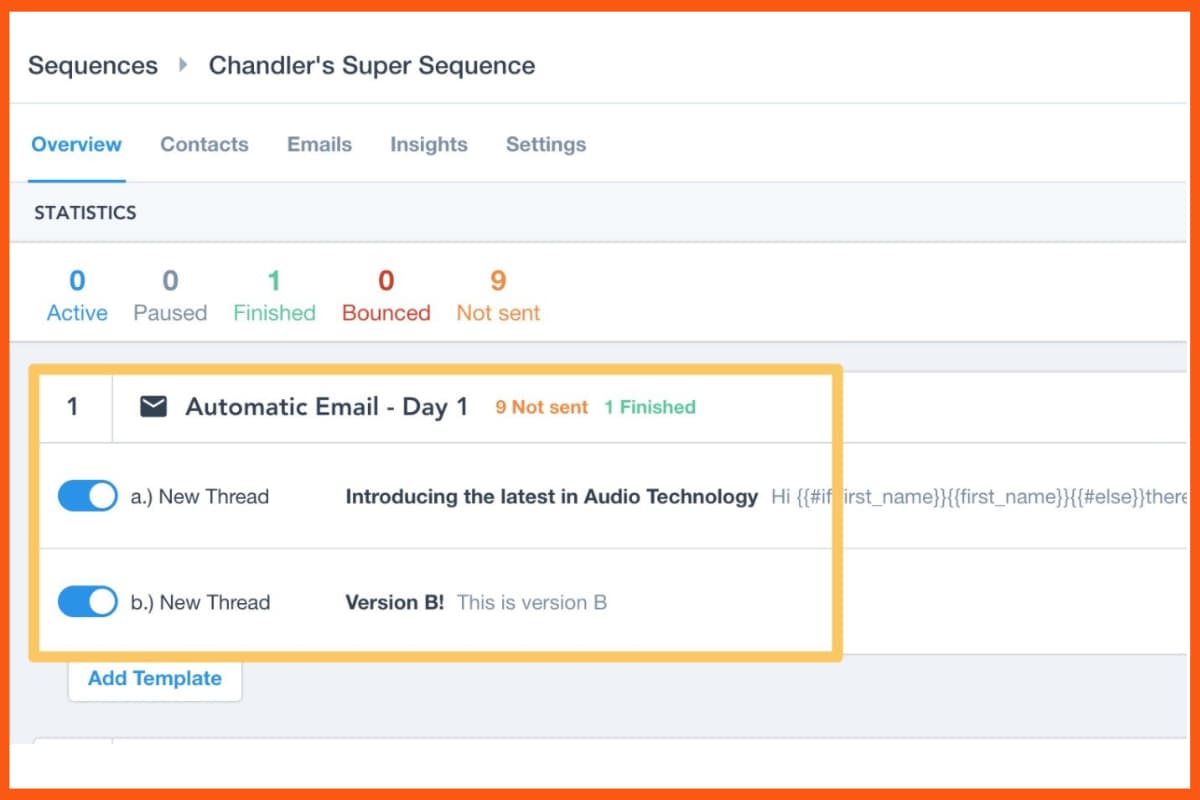
Apollo is an email lookup tool that helps users find verified business email addresses and contact details. It’s widely used by sales and marketing teams to discover leads and improve outreach efficiency through accurate, up-to-date information. Apollo also offers features like email verification, CRM integration, and automated outreach campaigns. Its easy-to-use platform helps users save time while targeting the right contacts. This makes Apollo a valuable tool for growing businesses and improving sales efforts.
GetProspect
| Tool | GetProspect |
|---|---|
| Rating | 4.3/5 |
| Free Trial | Yes, limited free plan |
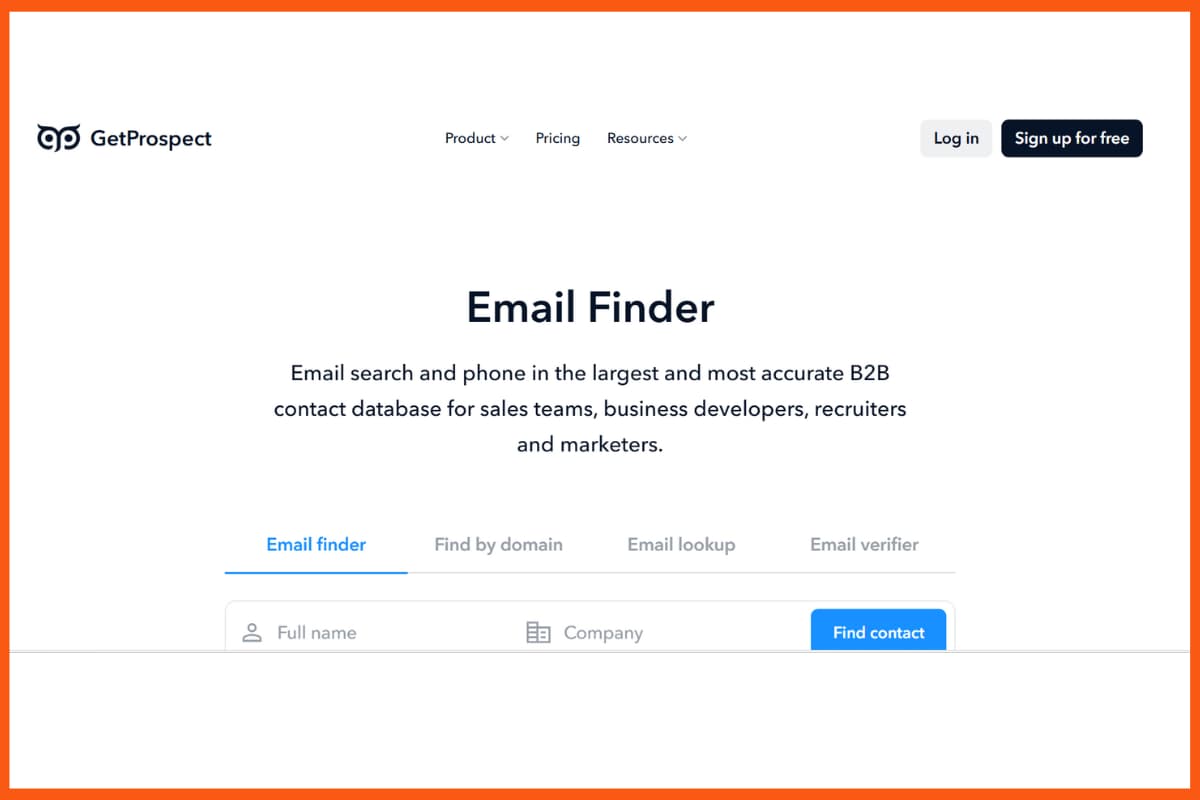
GetProspect is a powerful email lookup and lead generation tool designed to help sales and marketing teams find accurate business email addresses and contact details. It offers a user-friendly interface with features like bulk email search, domain search, and LinkedIn integration. GetProspect also provides email verification to reduce bounce rates and improve campaign effectiveness. With its Chrome extension and web platform, users can quickly build targeted prospect lists to boost outreach efforts. It’s a popular choice for professionals aiming to streamline lead generation and improve sales performance.
Pricing:
| Plan | Price |
|---|---|
| Free | $0 |
| Starter | $49/month |
| Growth 5k | $99/month |
| Growth 20k | $199/month |
| Growth 50k | $399/month |
Choose the Right Email Lookup Tool
As you’ve noticed, dozens of email lookup services will tempt you to try their product. Still, before making your choice, think about the following factors:
Define your goals, and while doing so, consider your company size and objectives. Shortlist lookup tools keep what you want to achieve in mind. These goals will give you direction.
As soon as you decide on your direction, decide on the type of email lookup service you want to opt for. Email research alone can be enough sometimes, but in some cases, you might need a company profile or an extension of in-browser tools.
If you are new, you should have a free trial to see how the tools and services work. Many companies offer a one-month free trial, and they use a freemium business model. They offer you these free trials for certain periods; after that, they will charge money for provide services. Find out a perfect fit for your needs and choose your plan accordingly. Carefully compare your plan with other options for the services offered.
If you have any doubts about the services and are worried about the results, you can read reviews of companies using it. You can find many user experience feedback on sites like G2 and Capterra.
Conclusion
There you have it, a selection of some of the best email lookup tools online today. Finding someone’s email is a crucial part, and once you have those emails, you want to send the perfect message, at the ideal time, and the perfect follow-up, and always know whether they opened it and whether they clicked on your links.
Now you have the tools to find email addresses and send out that perfect pitch. The perfect tool for you will depend on a range of factors, including pricing, whether or not you need to find contacts from LinkedIn profiles, and if you want to find email addresses at scale.
FAQs
How can I look up an Email?
One of the easiest ways to find an email address is to use an email lookup service. All you need to do is enter a person’s name and/or a website, and the tool will search for the relevant address for you.
How can I find someone’s email address?
There are a variety of available tools for finding someone’s email address. Start with a free option, like Twitter or LinkedIn, or even their website, and if you still can’t find their email address, then try one of these paid options.
What is the best Email Finder?
The list of the best email finders is as follows:
- Rocketreach
- Vocus.io
- Hunter
- Snov.io
- Voila Norbert
- Anymail Finder
- SellHack
- FindThat
- LeadFuze
- Lusha
Which are free Email finders?
Hunter, Snov.io, and GetProspect are a few prominent free Email finders.