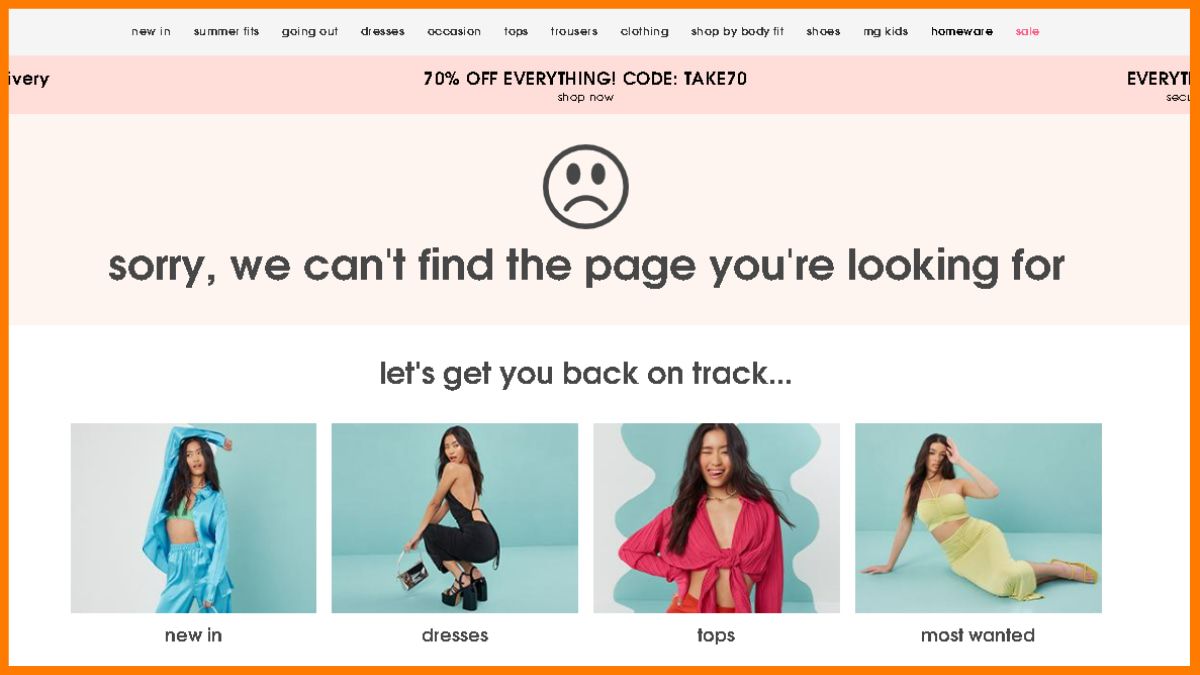Amazon is the largest online retailer across the world. In 2020, it generated revenue of US$ 120,968 million becoming the leading e-commerce market, globally.
Approximately 197 million people use Amazon worldwide. In the U.S. alone 95 million people have Amazon Prime membership and spend an average of around $ 1400 each year.
Therefore, advertising and listing your products on Amazon gives you an unmatched opportunity to create awareness and visibility of your products and boost sales. Moreover, as Amazon is trusted by millions of users seeing your product or brand advertisement on Amazon makes them appear more authentic and reliable.
Hence, advertising on Amazon becomes a very important part of your marketing strategy. However, a number of people complain that they are unable to derive the desired returns.
They claim to spend a huge amount of money on advertising but cannot get enough customers. If this is happening with you as well then this blog is meant just for you.
Advertising your products on Amazon and increasing your sales through it can be complicated. In this blog, we will share the tips and tricks that will help you throughout this process and help bring more sales.
But, before we tell you about the tips to follow for a successful advertisement strategy, let us first discuss in brief how Amazon ads are created.
How to Run Ads on Amazon?
What Should You Know Before Running Ads on Amazon?
Types of Advertising Campaigns on Amazon
Tips to Create and Run a Successful Ad Campaign on Amazon
How to Run Ads on Amazon?
Advertising on Amazon is a great way especially for the new sellers to create brand awareness. Let us see how to create and run ad campaigns on Amazon.
Amazon allows you to create two types of advertisement campaigns. They have sponsored brand campaigns and sponsored product campaigns. The first can only be created by the sellers who have registered a brand with Amazon while the latter can be run by any seller.

Both these campaigns are meant to increase product or brand awareness and visibility that in turn increase the sales of the product.
The next thing you need to understand to run an advertisement campaign is bidding. Amazon does not charge you for running ads but as soon as a user clicks on your product to see the details an advertisement expense is deducted irrespective of whether or not the visitor buys the product.
This amount depends on the bid that you place while setting your advertisement campaign. In case two sellers are selling similar products, the product of the seller who has placed a higher bid will be shown on the top.
Now let us see the step-by-step process of how to run advertisements on Amazon.
Creating Campaign
- First of all, log in to the Amazon Seller Panel.
- On the top of your screen, you will see a number of options such as catalog, inventory, pricing, etc. Click on the Advertising option. A list of options will come down. Click on the Campaign Manager option.
- On the next screen, you will find a tab “Create Campaign”, click on this.
- The next screen will ask you to choose your campaign type. This includes the two options as stated earlier i.e. sponsored products and sponsored brands.
- You can choose the option suitable for you. For reference here, we will go with sponsored product option.
- As soon as you click continue the next screen will open that has multiple questions related to running the advertisement campaign.
- The first column is the campaign name. You can choose any name that may help you in easy identification later as this will only be visible to you.
- The second column asks you about the start and end date of your advertisement campaign, you can choose this as per your convenience.
Setting the Budget
- The next option requires setting the daily budget of your advertisement campaign. This is the amount that you are willing to pay every day to run the campaign. Amazon desires this amount to be greater than Rs. 50 per day.
- As explained earlier Amazon only charges the advertisement expense when a user clicks on your product to view details. Hence, the daily budget amount also depends on your per-click bid. For example, if you have set the bid at Rs 5 per click and the daily budget at Rs. 100, as soon as 20 users click on your product, your daily budget will exhaust. Therefore, the higher the daily budget the longer your product will be visible to the customers. Mostly, it is suggested to keep the daily budget around Rs. 500 as it runs throughout the day.
Targeting
- The next option is targeting. Here, you will find two options i.e. automatic and manual targeting.
- In manual targeting, you will have to choose the keywords through which your product will be displayed to the viewers while in automatic targeting Amazon decides the keywords on its own.
- If you are a beginner it is better to choose automatic targeting to see the viewer response first.
- The next option is a campaign bidding strategy. There are three options to choose from viz. dynamic bid – down only, dynamic bid – up and down, and fixed bids.
- The first option lowers your bid when the ads are less likely to convert into sales. The second option raises or lowers the bid in real-time depending on the possibility of conversions. The third option keeps the bid fixed.
- Now, you will have to create an ad group. You can add multiple ad groups in a single campaign.
- The first column is to select the name of your ad group which will only be visible to you.
- The next option is to choose the product for your advertisement. Here, we would suggest choosing the product from a single category while in a particular ad group.
- Now, you will have to choose the automatic targeting where you will find two options set default bid and set bid by targeting group.
- We recommend choosing the first option if you are just a beginner and also choosing your bid as suggested by Amazon as this increases the chances of sales.
- Next column negative keyword targeting is optional. You can leave this option blank if you are just beginning.
- After a month or more of running your advertisement campaign, you can add the keywords in this column that do not bring any sales to your product.
- The final step is to click the “Launch Campaign” button. Your advertisement campaign will be launched as soon as you click this option.
Now, when we know how to run an advertisement campaign on Amazon we can now move forward to understand how to make our advertisement campaign successful.
What Should You Know Before Running Ads on Amazon?
Even when Amazon offers you a broad platform to create brand awareness and visibility, not all advertisement campaigns running on Amazon can be called successful.
The reason for this is the money spent on these campaigns, which is quite high in comparison to the sales brought through them.
As per a survey, the annual advertisement cost on Amazon increased from 16.9 billion U.S. dollars in 2014 to 10.9 billion U.S. dollars in 2021.

This indicates that more and more retailers on Amazon are now opting to run advertisement campaigns. This has obviously increased the price of advertising but the sales are also increasing at an equal speed.
However, many vendors still cannot get the conversion rates they desire. They should understand that advertising for different brands and products is different and requires a unique strategy.
Types of Advertising Campaigns on Amazon
Amazon offers six different types of advertising campaigns. They are:
Amazon Sponsored Ads
As explained above these are the pay-per-click and keyword-targeted ads. These are displayed on the top of the page when a viewer searches for a product.
Amazon Headline Search Ads
Also known as the sponsored brand campaign these are the keyword-targeted ads that are displayed alongside the search results.
Amazon Product Display Ads
These are also the pay-per-click ads that appear on customer review pages, product detail pages, below the search results, and on top of the offer listing pages.
Amazon Native Ads
These are of three types viz. recommendation ads, search ads, and custom ads. These ads can be displayed on your brand’s own website.
Amazon Video Ads
These ads can be placed on Amazon-owned sites and devices such as IMDb, Amazon.com, Amazon fire TV, etc.
Amazon Stores
These are the multi-page online stores on Amazon that can be used by the seller to promote their brands.
Each of these campaigns is meant to grab the attention of viewers and increase the conversion rate of the product. You will have to choose the advertising strategy best suited for your product or brand.
Also, your work is not over just by choosing the strategy and launching a campaign. A routine and thorough analysis of your campaign, including the new trending keywords and discarding the old ones, and making other required changes regularly should be an essential part of your advertising campaign.
After all, this, remember that every marketing strategy is different and every product or brand requires unique advertising practices to get noticed there are certain basic rules that make a difference.
Tips to Create and Run a Successful Ad Campaign on Amazon
Below we have mentioned the 6 tips to create and run a successful advertisement campaign and boost your sales on Amazon.
Identify your goals
Are you trying to boost your conversion rates or just increase your brand awareness? Whatever your target be it should be clear to you so you can choose the right marketing strategy and implement it correctly.
This will also help you identify the right metric to measure your success. For example, if you are focusing on increasing your sales Advertising Cost of Sales (ACoS) can be the right metric. Similarly, if you are here to create brand awareness customer impressions can be a perfect fit for you.
The product page of Amazon is divided into objectives to help you easily choose the best-suited advertisement strategy for your brand or product.
Advertise the best of your products
As explained earlier Amazon only charges the advertisement fee when a user clicks on your ad to view the product details. To make every click count you must advertise the best of your products so that maximum numbers of clicks turn into sales.
You must also ensure time and again that the advertised products are available in stock and competitively priced.
It is also advised to choose the products that display the featured offer on Amazon. When several brands are selling the same product, Amazon combines them into one product detail page.
If your product becomes a part of a featured offer, it will definitely increase the visibility and sales of your product.
You can use a number of measures to make your product the featured offer such as pricing your product reasonably, including multiple shipping options or free shipping wherever possible, offering support services to ensure happy and satisfied customers, and reviewing your inventory.
Strong title and compelling details
This is one of the most ignored but impactful steps. The title of your product is the first impression for the potential customers. Therefore, it should be strong and catchy.
You can include details such as brand name, product type, size, color, material, key features, quantity, etc. in the title. The best titles are usually 60 characters long, easy to read, and informative.
Next, come the product details. An attractive title might tempt the user to click on your product but the precisely crafted, clear, and concise details are the reason most users buy a product.
It is always a good idea to include multiple bullet points in the description of your product. The shoppers today are smart and capable of making informed decisions. Your responsibility as a seller is to guide them in making the right choice.
The product description must provide the details such as uses, content, dimensions, origin, operational considerations, etc. of the product.
The product description is the small narrative of your product so it must be crisp and clear including all the necessary details. Apply the unique voice of your brand while writing the description. This will help you create a positive user experience.
You must also include high-quality, zoomable images of your product. This will help provide the user with a clear picture of what to expect. If possible also include a short demo video highlighting important features and details of the product.
Select the right channel to advertise:
Amazon offers multiple options for you to display your product advertisement. For example, voice ads can be put on Alexa-enabled devices.
Choose the right channel to advertise your product.
Get creative with your ads and give them a unique positive tone that reaches the customer and rings a bell.
Also, you must choose the right advertising campaign for your product between sponsored brand and sponsored product. While the first type of advertisement is meant to increase brand awareness the latter helps you boost the individual product sales.
Category-specific targeting
While looking for products on Amazon you must have seen the heading “Product you might be interested in”. This is category-specific targeting.
Basically, the advanced targeting functionality feature of Amazon gives you the opportunity to display your products along with the other products belonging to the same category. This helps you enhance the effectiveness of your ads.
Displaying your products alongside the other famous brands and top-rated products makes them look more reliable and allows you to increase brand recognition.
Choose keywords wisely
Keywords are the essence of your advertisement so it is highly crucial to choose them wisely. The right keywords can really make your brand popular.
Choose specific keywords that are likely to be used by high-intent people. Include important details of the product as keywords that may be of interest to the target audience.
Also, it is equally important to get rid of negative keywords that do not serve the purpose of your product. These keywords just increase your ad spend without bringing any traffic.
You must regularly check the viewer response to include the new trending keywords in your advertisement strategy and remove the old redundant ones.

Conclusion
Amazon being the largest online marketplace worldwide provides you with the platform to reach a much wider than possible through any other way. However, without an impactful marketing strategy, it can be difficult to create brand awareness or boost sales through this great platform.
By using the simple tips for running a successful advertising campaign on Amazon mentioned in this blog you can definitely increase the visibility and sales of your product on Amazon. You can thank us later.
FAQs
Can you run ads for Amazon products?
Yes, you can run ads on Amazon for your products. Amazon ads are a great way to increase the visibility of your product and get on the front page of Amazon.
Is it free to advertise on Amazon?
Ads on Amazon work on cost-per-click ads, if a user clicks on the ad Amazon charges you.