It would be awesome, if a web-based application does a marketing automation platform as well as an email marketing service to the business, in order to bring brand awareness among the targeted audiences. Different companies and professionals have been using, one such all-in-one marketing platform named ‘Mailchimp’, which is an American marketing automation platform.
Mailchimp was founded by Ben Chestnut, Mark Armstrong, and Dan Kurzius in 2001. Besides, Mailchimp is established in order to make your business manage your clients, customers, and other parties by underscoring reliable relationship management practices, ingeniously designed companies, and powerful data analysis about existing and upcoming products.
Why people preferred Mailchimp and need alternate considerations?
When Mailchimp started giving its services to its customers, Mailchimp was a market leader. Because Mailchimp’s free plans with good features, it attracted small businesses at the start. Mailchimp worked well as a free email marketing tool. Second, Mailchimp has a great user interface for its customers. The word “Mail” in Mailchimp got attracted, people easily compared to other service providers.
Mailchimp is known for its free plans with packed feature services. Which has definitely changed now. Mailchimp’s free plan has now fewer features and it costs huge when a customer’s email list grows with time. Mailchimp charges for every email contact in the list, even if that contact has unsubscribed from the list.
As is the case, email marketing is one of the crucial components of marketing strategies that helps the business to connect or engage with their clients or other parties by delivering related information about the campaigns.
Some businesses still deplore the email service provider with its high pricing, Even though Mailchimp bestows the best features such as a simple & intuitive interface, an uncomplicated mechanism for beginners and A/B testing offers to the business.
Those businesses who think Mailchimp is not up to the mark for email marketing can go for these top 9 best MailChimp alternatives.

Constant Contact
Moosend
DotDigital
Sendinblue
Hubspot
Convertkit
AWeber
MailerLite
Drip
Constant Contact
| Rating | 4/5 |
|---|---|
| Best For | For small organizations. |

Constant Contact is an online marketing tool that connects your segmented audiences with your business, by launching email marketing campaigns and reaching them out through their inbox. The company commenced its operation in 1995 and plays a major role in developing many small businesses.
Features
- Building creative & appealing websites in less time
- Uploading relevant deeds about the products to your online platform
- Aids to generate brand awareness via social media ads (Facebook, Instagram, and Twitter)
- Offers other guidance to achieve the business’s objectives such as tracking the results, amazing templates, and list-out the new customers, etc.
Pricing
| Plan Name | Price (monthly) | Suitable For |
|---|---|---|
| Core | $8 | Best for people getting started with marketing to their customer base. |
| Plus | $36 | Best for marketers who need enhanced features to fuel more growth. |
| Marketing Automation+ | Starts at $449 | All-in-one marketing automation platform |
Moosend
| Rating | 4.7/5 |
|---|---|
| Best For | For small businesses. |

Moosend is one of the top email marketing platforms. It was founded in 2011 as A-Grade cloud-based email marketing software, with world-class features that will help your business to excel in the email marketing world.
Features
- Effortless management of email marketing campaigns
- Build & list out email subscribers automatically
- Responsive & creative Newsletter Templates
- Triggers, Automated Actions, and Filters
Pricing
| Plan Name | Price (monthly) | Suitable For |
|---|---|---|
| Free Trial | $0 | 30 days |
| Pro | $ 9 to $5840 (will be less if paid annually) | 500 to 1,000,000 Subscribers |
| Enterprise Plan | Custom | All-in-one marketing automation platform |

Dotdigital
| Rating | 4.2/5 |
|---|---|
| Best For | For marketing and selecting an audience |

The platform is a versatile marketing solution for the ilk of business- B2C, NFP, and B2B marketers. Dotdigital was established in 1999 by Simon Bird, David Ivy, Lewis Barclay, Lain Anderson, and Colin Dawson in the United Kingdom. Later in 2015, the company was recognized as the UK’s largest email marketing automation platform.
Features
- It is an omnichannel marketing campaigns tool- Email marketing, Marketing automation, Triggered campaigns, Drag-and-drop functionality, Creation of updated landing pages & forms, Live chat, Push notifications/SMS, Responsive email templates, and many more optimization tools
- Built-in e-commerce marketing tools
- B2B marketing tools
- Campaign reporting and analytics tools
Pricing
You have to contact the sales team of Dotdigital for the pricing information.
Sendinblue
| Rating | 4.5/5 |
|---|---|
| Best For | Startups, SMBs, Large businesses |

Sendinblue is a SaaS solution for growing businesses in the field of email marketing campaigns. Sendinblue was introduced by Armand Theberge and Kapil Sharma in 2007 to promote cloud-based marketing automation.
Features
- Landing page builder
- Email marketing, SMS, Inbox, and Chat Marketing
- CRM, Marketing Automation, audiences segmentation, and Transaction email
- Easy Newsletter builder
- A/B testing
Pricing
| Plan Name | Price (billed annually) | Suitable For |
|---|---|---|
| Free Trial | $0 | With 300 emails a day, unlimited contacts, signup forms, and email templates included |
| Starting price for paid plans | $25 | Unlimited contacts and up to 20,000 email sends |
Hubspot
| Rating | 4.4/5 |
|---|---|
| Best For | For large and experienced companies |
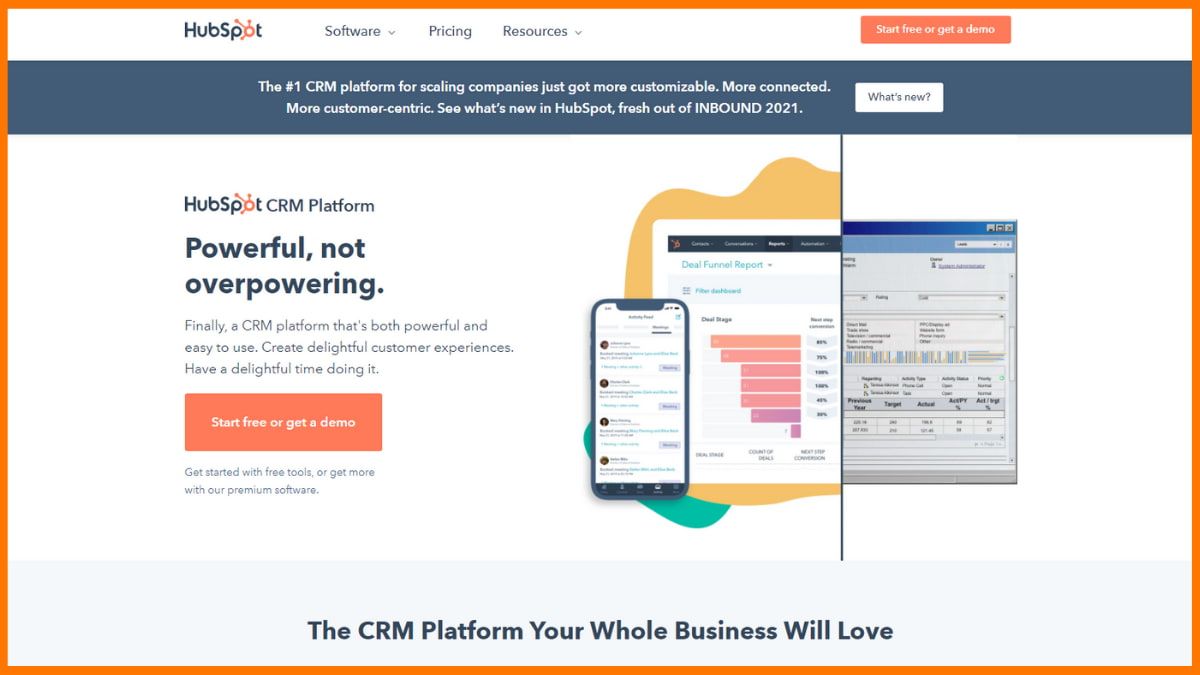
HubSpot is a cloud-based marketing service that renders sales and follows a methodology, CRM software, and customer services to the business. HubSpot is a renowned marketing tool, which was founded in 2006 by Brian Halligan and Dharmesh Shah.
Features
- Customer relationship management, Customer support
- SEO Optimization
- Web analytics
Pricing
HubSpot is quite expensive compared to other email marketing tools. It is categorized into three plans- starter – $45/month, Professional – $800/month, and Enterprise – $3200/month.
| Plan Name | Price (monthly) | Suitable For |
|---|---|---|
| Free Trial | $0 | Free |
| Starter | Custom | For growing creators automating their work |
| Professional | Custom | For established creators scaling their business |
| Enterprise | Custom | Custom |

Convertkit
| Rating | 4.4/5 |
|---|---|
| Best For | For content creators and marketers |

It is best for converting a blogger’s email list into a revenue driver, incisive reporting, and automated workflows. Convertkit was founded in 2013 By Nathan Barry.
Features
- Visual Automations
- Subscriber management
- Editing and spam filters
- Customized forms
- Automate email distribution, Broadcasts and RSS feeds
Pricing
| Plan Name | Price (billed annually) | Suitable For |
|---|---|---|
| Free Trial | $0 | Free for 300 subscribers |
| Creator | $9/month | For growing creators automating their work |
| Creator Pro | $25/month | For established creators scaling their business |
| Unlimited | Custom | Custom |
The pricing for the ConvertKit starts at $9 for 300 subscribers and goes up to $2600 for 500k subscribers.
AWeber
| Rating | 4.2/5 |
|---|---|
| Best For | For beginner content creators and marketers |

AWeber allows you to establish a mailing list, and view and analyze your email marketing campaigns. It has an autoresponder, a landing page builder, and Web push notifications.
Features
- Autoresponders, Documenting, split testing, and Interesting email designs
- A broad range of templates
- Automation
- RSS to-email functionality
- Landing page builder with a list of segmentation options
- Phone, Email, Live chat support, and integrations with third-party apps
Pricing
| Plan Name | Price (monthly) | Suitable For |
|---|---|---|
| Free Trial | $0 | Up to 500 subscribers |
| Lite | $12.50 | Unlimited subscribers, 1 Email list, 3 Landing pages, 3 Email automation |
| Plus | $20.00 | Unlimited subscribers, Email list, Landing pages, and Email automation |
| Unlimited | Custom | Custom |

MailerLite
| Rating | 4.7/5 |
|---|---|
| Best For | For small businesses |

MailerLite, an email commerce software formulated a competent and personalized marketing theme. MailerLite was founded in 2005. Mailerite has a drag & drop editor and it also comes with a few pre-designed templates.
Features
- RSS to-email functionality
- A/B split testing
- 24/7 live chat
- Landing page builder with a list of segmentation options
- Opt-in forms
- Automation
Pricing
| Plan Name | Price (monthly) | Suitable For |
|---|---|---|
| Free Trial | $0 | Free for up to 1000 Subs. |
| Growing Business | $9 | Unlimited emails and 3 users |
| Advanced | $19 | Unlimited emails and users |
| Enterprise | Custom | Businesses with over 100K subscribers. |
Mailer Lite is free if you have not more than 1000 subscribers and deal in 12,000 emails/month. Its pricing starts at $10 for 1000 subscribers to $50 for 10,000 subscribers. Also, you can send unlimited emails/per month if you choose any paid plan.
Drip
| Rating | 4.4/5 |
|---|---|
| Best For | For small businesses |

Drip is a marketing automation platform for e-commerce businesses. It was founded in 2013. You can create multichannel campaigns on Drip. It also allows you to efficiently integrate your customer data from eCommerce stores like Shopify, WooCommerce, and BigCommerce.
Features
- Split email testing and Custom conversion tracking
- Segment builder, Drip campaigns, Broadcast emails, and One-off emails
- Custom-made content
- Integrated applications
- Automated SMS
- Multi-channel marketing functionality
Pricing
| Plan Name | Price (monthly) | Suitable For |
|---|---|---|
| Free Trial | $0 | 14 days |
| Premium | $39 | 2500 to 1,000,000 Subscribers and Unlimited Email sends |
| Premium | Custom | Custom no. of email contact and 120,000,000 emails sends |
Conclusion
Mailchimp is one of the best email marketing tools used by marketers. But it might not consist of all the features you require. So, we have rounded up some of the best alternatives to MailChimp so that you can have a look, before choosing for your business and work.
FAQs
What are some of the alternatives to Mailchimp?
Moosend, Sendinblue, AWeber, and HubSpot are some of the alternatives to Mailchimp.
Is Mailchimp still effective?
Yes, MailChimp is an effective marketing tool if you are just starting with email marketing or newsletters.
Is MailChimp free?
Yes, MailChimp offers a Free plan for up to 2,000 contacts.
Does Google have an alternative to Mailchimp?
Google Workspace by Google is the alternative to MailChimp.
Why is Sendinblue better than Mailchimp?
Because Sendinblue offers the same features cheaper than Mailchimp.

















