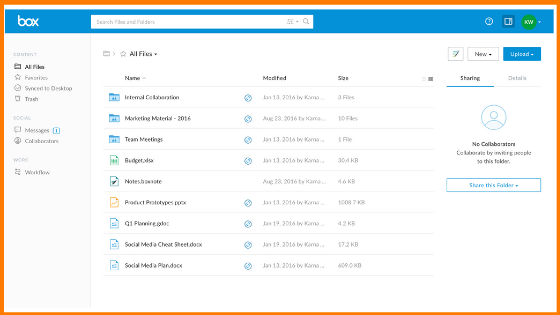Company Profile is an initiative by StartupTalky to publish verified information on different startups and organizations. The content in this post has been approved by Notion.
With the evolution of time, our way of creating and storing records and managing our work-life has changed. Our day-to-day work was made easy by various modern tools, where one tool creates files, other stores and another reminds us about the work and time it should be done, etc., There is a tool for every activity we do as a part of our work life.
Now, this extended tools list has made our life difficult. Jumping between them for every activity consumes time and creates chances for missing out on some tasks. So, what if we get software that merges the activities of all those tools together? What if it further provides various work management services all in one place? It’ll definitely be a boon.
Notion is one such tool that puts together all our work-related activities right from file management, scheduling tasks to project management. It is an all-in-one workspace that helps to collaborate and customize our entire work. It was developed by Notion Labs Inc., in 2013. They’ve shown huge growth in the past five years in terms of valuation and customer base. This was evident when the company became a Unicorn in 2020.
Notion – Company Highlights
| Company Name | Notion |
|---|---|
| Headquarters | San Francisco, California |
| Founders | Ivan Zhao, Simon Last |
| Founded | 2013 |
| Industry | Software |
| Developed by | Notion Labs Inc. |
| Valuation | $10 Billion (October 2021) |
| Total Funding Raised | $343.2 Million |
| Website | Notion.so |
Notion – About
Notion – Latest News
Notion – Founders
Notion – Startup Story
Notion – Mission and Vision
Notion – Business and Revenue Model
Notion – Employees and User Acquisition
Notion – Challenges Faced
Notion – Funding and Investors
Notion – Acquisitions
Notion – Growth
Notion – Competitors
Notion – Future Plans
Notion – FAQs
Notion – About

Notion is a software that combines all the apps and tools that we use as a part of work and serves as an all-in-one workspace. Performing management works like task management, project management, and knowledge management can also be integrated into Notion. It offers customization of all the functions and activities as per our needs.
In other words, Notion is a Collaborative Tool that blends documents, projects, teams, other work apps, and various other work-related functions, that we use as a part of daily work, in one place. With thousands of templates offered to design our workspace and with a simplified way to create and edit wikis, Notion proves to be a worthy choice for both personal and professional use.
Notion was created in 2013 by Ivan Zhao and Simon Last. After a terrible failure in 2015, the company rose back strong with the founder’s perseverance and investor’s funding. Today, Notion is valued at $10 Billion with over 4 Million users worldwide.
Notion – Latest News
October 8, 2021 – Notion raised huge funding of $275 Million, since its inception in 2013. This was raised in the Series C round and the lead investors were Coatue and Sequoia Capital.
September 28, 2021 – A new startup program was launched by Notion to give access to their tools for new companies. The early companies can customize and use Notion’s tools for up to a credit of $500.
September 28, 2021 – Notion initiated a new partnership between Amazon Web Services and Stripe to expand their researches. This partnership also encourages new users of Notion by offering them discounts up to $1000.
Notion – Founders

Ivan Zhao and Simon Last are the co-founders of Notion. Ivan Zhao is also currently the CEO of the company. Ivan’s interest in coding and programming started during his childhood. He graduated in cognitive science and fine arts and worked at a software company named Inkling, before establishing Notion.
Simon is a designer and engineer residing in SanFrancisco. Simon earlier worked as a software engineer at Space Telescope Science Institute and Nebula Inc. He graduated in Computer Science from the University of Maryland. Ivan and Simon together started Notion in 2013 with an aim to make it different and more customizable for users.
Notion – Startup Story
Ivan Zhao and Simon Last started Notion in early 2013. They were keen on creating a collaborative tool, during a time where most of the tools were for a single purpose and specialized ones. Ivan and Simon wanted to build LEGO-style software that makes their tool different from others and customizable for workers. With some personal investments and many sleepless nights, the model for notion got designed and was brought into shape.
Notion – Mission and Vision
Notion’s mission is to bring in the advancements in Computer Science and make them available to all users. Their aim is to make the work easy for everyone, without a need for coding. The company put its mission simply in this way, “To make it possible for everyone to shape the tools that shape their lives”. Notion’s vision is to be the “Foremost factor that pioneers the latest technological breakthroughs”.
Notion – Business and Revenue Model
Notion provides you with a workspace that helps to collaborate all our work-related activities. It collaborates with work teams and performs various management-related functions. Notion generates revenue by charging customers through their Priced Plans. There is a Free Trial offered with a limit of 1,000 blocks limit.
Personal – Free
Personal Pro – $4/month billed annually or $5/month
Team – $8/ month billed annually or $10/month
Enterprise – Customized price as per needs

Notion – Employees and User Acquisition
There is no exact figure for the number of employees working at Notion but it is estimated to be between 200 and 300. Notion started its operation with just 4 employees in 2013. Until December 2019, they scaled their operations with just 27 employees. Notion’s employee count has increased multifold only in the past couple of years.
Notion had 1 Million users as of September 2019. After reaching a valuation of $2 Billion in April 2020, Notion announced that it has secured a customer base of 4 Million users. Notion has gained the trust of companies like are Spotify, Pixar, Cornershop, TravelPerk, and headspace.
Notion – Challenges Faced
Notion faced a terrible downfall in 2015. The software was almost dead when it started crashing continuously and the founders ran out of funds. Ivan and Simon fired their four employees and shifted their office to a cheaper place. Ivan Zhao even borrowed $150,000 from his mother to prevent the company from sinking. After months of hard work and sleepless nights, they rooted the company strong enough to enter the market and released Notion 1.0 in 2016.
Another issue faced by Notion was in February 2021. The company went offline due to an issue caused by a DNS (Domain Name Servers) outage. Then the service provider Name.com jumped in to resolve the issue. A lot of users were unable to access the site during that period. After the issue got resolved many users’ data went missing and Notion faced severe criticisms for that.
Notion – Funding and Investors
Notion has secured a fund of $343.2 Million through Five rounds. With the fund raised in April 2020, Notion became a Unicorn Company.
| Date | Round | Amount | Investors Name |
|---|---|---|---|
| October 8, 2021 | Series C | $275 Million | Sequoia Capital, Coatue, Shine Capital |
| April 2, 2020 | Venture Round | $50 Million | Index Ventures, Assiya Capital Partners |
| July 19, 2019 | Venture Round | $18.2 Million | A. Capital Ventures, Next Play Ventures, Josh Kopelman, Elad Gil, Aydin Senkut, Ram Shriram, Daniel Gross, and Lachy Groom |
| January 1, 2017 | Angel Round | – | SV Angel, Sequoia Capital, First Round Capital, Felicis Ventures, Thibaud Elziere, Matt Maclnnis, Sherpalo, Elad Gil, Naval Ravikant, A.Capital Ventures, Draft Ventures, Third Kind Venture Capital, and Terrence Rohan |
| January 1, 2015 | Seed Round | – | SV Angel |
Notion – Acquisitions
Two organizations have been acquired by Notion so far. They made their first acquisition outside the US in September 2021 in India.
| Date of Acquisition | Company Name | Amount |
|---|---|---|
| September 8, 2021 | Automate.io | Undisclosed |
| January 1, 2014 | Sugarbox.io | Undisclosed |
Notion – Growth
Starting with 4 employees, the two co-founders Ivan Zhao and Simon Last commenced the operations of Notion in 2013. With a little investment that was slowly burning out, they suffered a huge setback in the year 2015. The Notion app that was built on a sub-optimal tech stack started crashing continuously. The lack of funds left them in turmoil. The company was almost dead.
Zhao and Last reduced their expenses in every possible way, used the borrowed money from Zhao’s mother and kept the company afloat. Keeping their primary motive in mind, they worked hard to rebuild the company and as a result, the first version of Notion was released in 2016. The company grew steadily through the years and in July 2019, Notion raised a fund of $18.2 Million in a Venture round, thus raising its Market Valuation to $800 Million. Notion became a Unicorn in April 2020 with the fund of $50 Million raised in another Venture round.
Despite the Covid-19 Pandemic, Notion kept rising in terms of employee count and customer base. They acquired a fund of $275 Million in October 2021, after which, Notion reached a $10 Billion Market Valuation.
Notion surprised and inspired many through their growth. A startup, from the stage of death to being valued at $10 Billion in a period of 6 years showcases their hard work behind this achievement.
Notion – Competitors
Notion has got competitors who outperform them in a few areas. Here are some of the top competitors of Notion:
- Evernote
- Trello
- Quip
- Microsoft OneNote
- Coda
- Confluence
- Joplin
- Slab
- Tettra
- ClickUp
Notion – Future Plans
Notion is planning to expand its operation in Asian and European countries. Most of the customers of Notion are outside the US. So the company wants to set its feet beyond geographical limits to offer a seamless service to its users. The company is considering countries like Brazil, France, Japan, and Russia to open its office in the near future.
As the company enters the global market, there is a demand for them to provide their services in a country’s native languages. Also, there arises a demand for integrating various local apps of respective countries into Notion. Notion is currently working on these activities, to attract wider audiences. As a first step, the Korean version of Notion app was launched in 2020 in South Korea. More of such regional launches are planned for the future.
Notion – FAQs
What is Notion?
Notion is a Collaborative Tool that blends docs, projects, teams, other work apps, and various other work-related functions, that we use as a part of daily work, in one place.
Who are the founders of Notion?
Ivan Zhao and Simon Last are the founders of Notion. Ivan Zhao is also the CEO of the company.
Is the Notion app free to use?
Yes, there is a free version of Notion available to users. In addition to it, there’re two priced plans with a free trial and an enterprise plan that can be customized.