Having an efficient calendar is crucial for managing daily tasks and achieving monthly goals. With the constant flow of responsibilities and appointments, it can be challenging to stay organized and on track. That’s why using a calendar is a highly recommended solution to reduce the stress of keeping everything in order. By having all your tasks and deadlines mapped out in a clear and concise manner, you can easily prioritize your workload and ensure that nothing falls through the cracks. Whether it’s a simple paper planner or a sophisticated digital app, having a good calendar is essential for staying productive and on top of your game.
The results of a recent survey conducted by ECAL, a leading calendar communication platform, show that digital calendars are the preferred choice for managing personal and professional lives. Out of 1000 participants aged 18-64 from various locations in Australia, 72% reported using digital calendars for organization. Specifically, 52.6% of respondents use mobile calendars and 18.4% utilize desktop calendars. On the other hand, only 25.4% of participants still prefer traditional paper calendars, making digital calendars the clear winner in terms of popularity. These findings highlight the growing trend towards digital solutions for organizing daily tasks and appointments.
A good calendar app can make all the difference in staying organized and on top of your daily tasks. With so many options available, it can be overwhelming to choose the best one for your needs. In this blog, we’ll be exploring the best calendar apps on the market, highlighting their key features, and helping you choose the perfect app for your needs. So, if you’re ready to take control of your schedule and simplify your life, read on to discover the best calendar apps of 2023.
The TOP 5 Calendar Apps in 2025
What Makes A Great Calendar App?
Calendar apps have two core functions: They show your upcoming schedule and remind you of important events. The best calendars, however, aren’t just functional. They give you clarity about how you spend your time, and a few rare finds are even a joy to use.
While looking for the best calendar apps, you should considered apps that have the following characteristics:
- Easy to Use: Calendar apps are easy to use when they require minimal clicking and menu exploration. They should be intuitive and not require a lot of tending.
- Packed with Features and Customizable: If you’re a serious scheduler, power features, such as customizable views and integrations, will help you get the most out of your calendar. For those apps that aren’t heavy on features, we looked for customization options that make the app adjust to your style.
- Simple to Share: Sharing features, such as the ability to give other people access to your schedule, can be a huge help. Some calendar apps are more collaborative than others, and some are more suited for home use than office.
- Available for Multiple Devices: When considering apps for this list, we gave preferences to apps that are accessible on more than one platform. Ideally, you should be able to see your calendar no matter where you are or what device you have on hand.
Best Calendar Apps
To make your life easier below we’ve listed the best calendar apps out there. Whether you are looking for an easy-to-use calendar management app or an app with lots of functionality this list is going to help you to find the best one to suit your needs.
| S.No | Calendar App | Platform(s) | Pricing |
|---|---|---|---|
| 1 | Google Calendar | Web, Android, iOS | Free |
| 2 | Cozi | Web, Android, iOS | Free; Premium available |
| 3 | Thunderbird Lightning Calendar | Desktop (Windows, Mac, Linux) | Free |
| 4 | Any.do | Web, Android, iOS | Free; Premium available |
| 5 | Apple Calendar | macOS, iOS | Free |
| 6 | Microsoft Outlook Calendar | Web, Windows, Android, iOS | Free; Paid via Microsoft 365 |
| 7 | My Study Life | Web, Android, iOS | Free |
| 8 | TimeTree | Web, Android, iOS | Free |
| 9 | 24me | Web, Android, iOS | Free; Premium available |
| 10 | Jorte Calendar | Android, iOS | Free; Premium available |
| 11 | Fantastical Calendar | macOS, iOS | Free; Premium available |
Google Calendar
| App | Google Calendar |
|---|---|
| Rating | 4.2/5 (Android), 4.6/5 (iOS) |
| Platforms supported | Web, Android, iPhone/iPad |
| Ideal for | Personal use, work and business |

Google Calendar is a time-management tool developed by Google. It allows users to create and edit events. Once events are created you can also enable reminders for the events with the options of type and time or the users can also choose the “All-day event” option. Google Calendar is available on the web as well as mobile apps for Android and iOS devices.
It comes with many advanced features such as “Recurring” functionality which has optional parameters for frequency. You can add color to the event which you want to distinguish from others. Besides, it has a feature “Events from Gmail” which adds event information from user’s Gmail messages automatically.
Pros:
- Accessible from any device
- Easy task and event management
- Automatic scheduling from Gmail
- Interactive design and interface
- Appointment scheduling
- Google help center articles for learning
Cons:
- Some users faced problems syncing with other calendars
Google Calendar Pricing
The best thing about Google Calendar is that it is free to use.
Cozi Family Organizer
| App | Cozi Family Organizer |
|---|---|
| Rating | 4.4/5 (Android), 4.8/5 (iOS) |
| Platforms supported | Web, Android, iPhone/iPad |
| Ideal for | Family organizational tool for many parents |

Cozi Family Organizer is one of the best shared calendar apps that helps to manage large families and their events. With Cozi, families can easily keep track of everyone’s schedules, appointments, and tasks in one central location, which helps reduce stress and increase family time. Cozi is available as a website and as a mobile app too. If you have a large family then all the members of your family can manage their schedules with one account.
It also allows users to organize and update their shopping and to-do lists. Besides, your family members can store recipes, grocery lists, and share them in real-time. Cozi is easy-to-use and it is also available for free. Cozi is the best app for you if you want to organize your day and share it with others.
Pros:
- Interactive To-do-list
- Daily task overview
- Mobile apps are available
- Easy to set up Family Group
- Activity tracking
- Ability to create a shopping list
Cons:
- The free version has ads
Cozi Family Organizer Pricing
All the features listed above are free. Cozi also offers an optional ad-free premium subscription called Cozi Gold which gives you additional features like Contacts, Birthday Tracker, mobile app themes, more reminders, mobile month view, change notifications and more. Pricing details are given below:
| Plan | Yearly Price | Monthly Price |
|---|---|---|
| Cozi Gold | $29.99 per year | $2.50 per month |
Thunderbird Lightning Calendar
| App | Thunderbird Lightning Calendar |
|---|---|
| Rating | 4.0/5 |
| Ideal for | Keeping you and your team on track |

Thunderbird Lightning Calendar is a calendar extension for the Thunderbird email client. It allows users to manage their schedules, appointments, and events directly within Thunderbird. Lightning integrates seamlessly with Thunderbird, making it easy to switch between email and calendar views. With Lightning, you can create and edit appointments, events, and tasks, view your schedule in multiple different views (such as day, week, or month), and subscribe to external calendars, such as Google Calendar. Lightning also supports reminders, so you won’t forget about an upcoming event or task.
In addition to its calendar functionality, Lightning also provides support for time zones and the ability to invite attendees to events. This makes it a great choice for individuals and organizations that need to coordinate schedules with others, both locally and globally.
Pros:
- Easy to add events to the calendar
- Available as an add-on in Thunderbird
- Free and open source
- Can be added as an extension
- Holiday Calendar
Cons:
- Bad user interface
- Only available as a part of thunderbird
Lightning Calendar Pricing
Thunderbird extension is free and open source, and is available for download from the Mozilla Add-ons website.
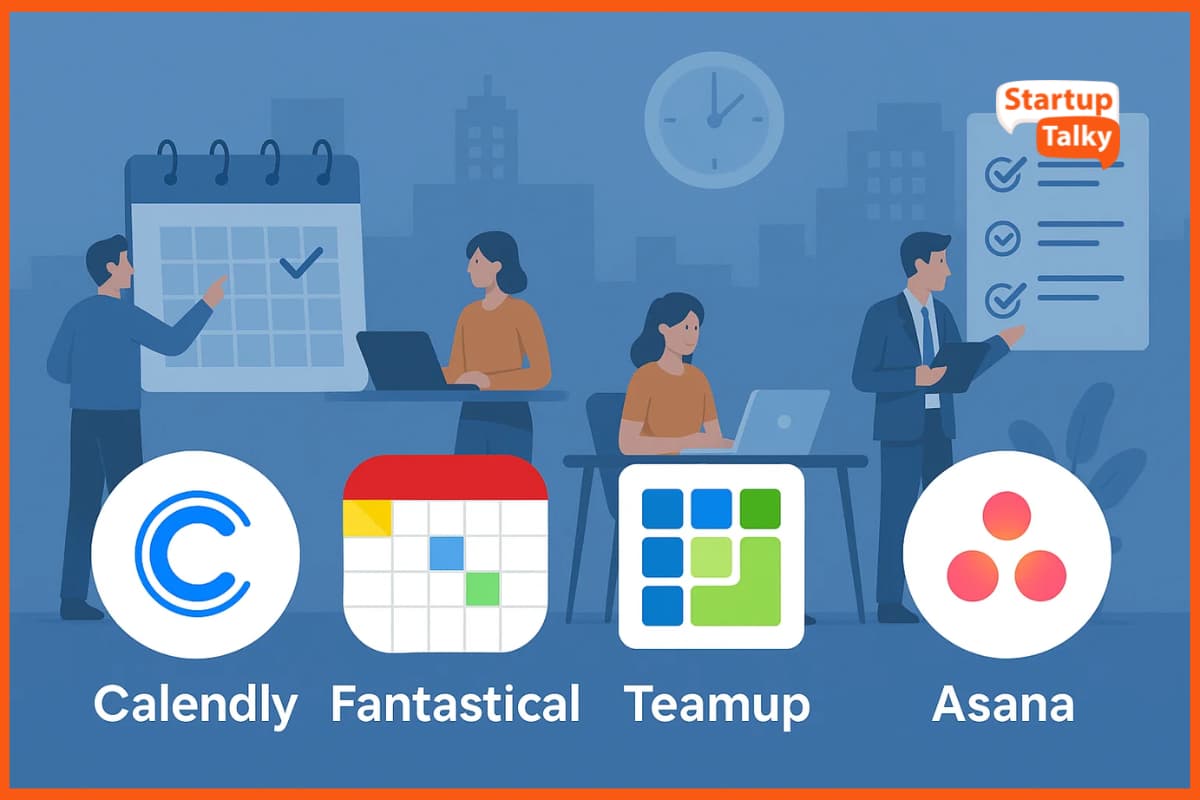
Any.do
| App | Any.do |
|---|---|
| Rating | 4.4/5 (Android), 4.6/5 (iOS) |
| Platforms supported | Web, Android, iPhone/iPad |
| Ideal for | Managing both personal goals and team’s projects in a single interface |

Any.do is the ultimate solution for anyone looking to boost their productivity and manage their life with ease. Whether you’re an individual or part of a team, Any.do has all the tools you need to stay organized and on top of your to-do list. With its intuitive design, you can easily keep track of your tasks, lists, and reminders, all in one place. Plus, with its seamless syncing capabilities, you can access your to-do list from anywhere, at any time.
Not only is Any.do incredibly convenient, but it’s also packed with features to help you be more productive. Smart reminders ensure you never miss a deadline, while its beautiful themes add a touch of personalization to your task management experience. And for those who need an extra boost, Any.do also offers turbo-charged features to take your productivity to the next level.
Any.DO Task + Calendar Manager
Pros:
- Dark theme is available
- The free version offers great features with no ads
- Seamless integration with Google calendar
- Easy-to-use modern design
- Chat feature
- 100+ templates
Cons:
- The text is not readable in dark mode
Any.do Pricing
Any.do offer a Free plan and two premium plan that includes Premium and Teams. Pricing details are given below:
| Plan | Pricing |
|---|---|
| Personal | Free |
| Premium | $3/month (billed annually) |
| Teams | $5/month (billed annually) |
Apple Calendar
| App | Apple Calendar |
|---|---|
| Rating | 4.6/5 (Android), 2.9/5 (iOS) |
| Platforms supported | iOS, Mac, Web |
| Ideal for | Personal use and work |

Apple Calendar is the calendar application that comes pre-installed on all Apple devices, including iPhones, iPads, and Mac computers. It’s a powerful calendar tool that helps users keep track of their appointments, events, and tasks. With Apple Calendar, you can create and edit events, set reminders, and invite others to events. The app also integrates with other Apple apps and services, such as Siri, to make it easy to add events and reminders using your voice.
One of the standout features of Apple Calendar is its visual interface, which uses a variety of colors to distinguish different types of events and makes it easy to quickly identify your schedule at a glance. The app also includes a variety of viewing options, such as day, week, and month views, as well as the ability to see your schedule by the hour. Additionally, you can subscribe to external calendars, such as Google Calendar, to keep all your schedules in one place.
Pros:
- Integrates with Siri
- Real-time sync with any apple device
- Facetime video call scheduling
- Simple and clean interface
- Color codes for better categorization
- Comes as the default app on apple devices
Cons:
- Limited integration
Apple Calendar Pricing
Apple Calendar is a free and user-friendly option for Apple device users
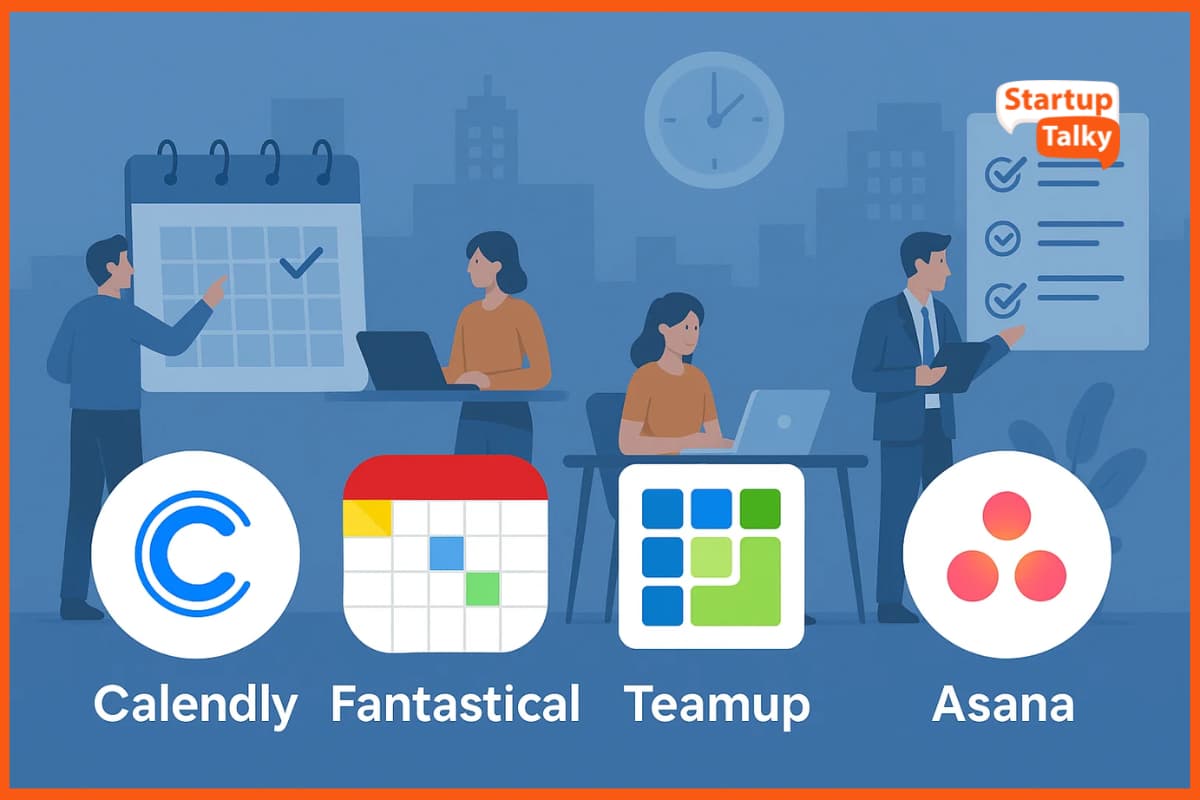
Microsoft Outlook Calendar
| App | Microsoft Outlook Calendar |
|---|---|
| Rating | 4.6/5 (Android), 4.8/5 (iOS) |
| Platforms supported | Web, Android, iPhone/iPad |
| Ideal for | Personal use, work and business |

Microsoft Outlook Calendar is one of the best calendar tools that is included with the Microsoft Outlook email and productivity suite. It is used by millions of people around the world to keep track of appointments, events, and tasks. With Outlook Calendar, you can create and edit appointments, set reminders, and invite others to events. The app integrates with other Microsoft apps and services, such as Microsoft Teams, to make it easy to schedule and attend virtual meetings.
One of the standout features of Outlook Calendar is its flexibility and customization options. You can view your schedule in a variety of ways, including day, week, and month views, and you can also choose from a variety of color schemes to distinguish different types of events.
Pros:
- Highly integrated with email
- Appointments and events creation
- You can view multiple calendars at the same time
- Easy to share the calendar with anyone
- Intuitive interface
- Free to use
- The mobile app is available
Cons:
- Limited customization
- Always need to be connected with an internet connection for proper sync
Microsoft Outlook Pricing
You can access Microsoft Outlook Calendar on the web for free and can also get Office 365 subscriptions which include the Microsoft Outlook desktop app, start as $9.99 per month, or $99.99 per year.
| Plan | Pricing |
|---|---|
| Basic | Free |
| Paid plan | $5.99/month for Office 365 subscription |
My Study Life
| App | My Study Life |
|---|---|
| Rating | 4.6/5 (Android), 4.7/5 (iOS) |
| Platforms supported | Web, Android, iPhone/iPad |
| Ideal for | Unique scheduling needs of students |

My Study Life is a calendar app for students, teachers, and lecturers. My Study Life allows students to store schedules and timetables, manage academic tasks, and set reminders.
This study planner app provides features such as a calendar to keep track of upcoming assignments and exams, a to-do list to keep track of tasks, and the ability to set reminders and notifications to keep users on track. It also offers the ability to view schedules for multiple courses at once, and provides a homework widget for quick access to the day’s tasks. The app is available for free on iOS, Android, and the web, making it accessible from almost any device. It is the best calendar app for students and teachers.
Pros:
- Specially designed for students
- Platform independent
- Smart reminders and scheduling
- Visually appealing interface
- Free to start using
Cons:
- Fewer features compared to other tools
My Study Life Pricing
My Study Life is free to use.
end time. The work is short term or temporary therefore has defined scope and
resources. A project is a kind of singular goal which requires no routine
operation but to accomplish the goal, a specific set of operations …

TimeTree
| App | TimeTree |
|---|---|
| Rating | 4.5/5 (Android), 4.8/5 (iOS) |
| Platforms supported | Web, Android, iPhone/iPad |
| Ideal for | Personal use and work |

TimeTree is famous for being the best collaborative calendar application. It allows users to manage their schedules through sharing and communication. The main goal behind building TimeTree is to combine room calendar, work calendar, and social calendar in one place. It comes with many advanced features that allow you to share and communicate within the calendar itself.
TimeTree allows you to use multiple calendars to share various schedules with your friends, coworkers, and family. Besides, you can create events in TimeTree where all the members of your family or your friends can chat, comment, and share images. You can also store events, to-do lists in the “Keep” tab to access anytime in the future.
In addition to its calendar and scheduling features, TimeTree also offers a task management system that allows users to create and manage to-do lists, set deadlines and reminders, and track progress towards completing tasks. The app is available for free on both iOS and Android, and can also be accessed from a web browser. It is the best calendar app for a group of people for sharing tasks and other notes.
Pros:
- Simple to create to-do-list
- IOS and Android apps are available
- Easy calendar sharing
- In-app Chat feature
- Interactive and simple user interface
- Examples and tutorials are available on their website
Cons:
- Doesn’t update new events automatically
TimeTree Pricing
TimeTree is available for use free of charge on all devices and platforms, including iOS, Android and on PC/Tablets through the use of web version. All of TimeTree’s features are absolutely free and there are no premium features hidden behind fees whatsoever.
24me
| App | 24me |
|---|---|
| Rating | 4.4/5 (Android), 4.5/5 (iOS) |
| Platforms supported | Web, Android, iPhone/iPad |
| Ideal for | Personal use and work |

24me also offers a smart calendar that integrates with the user’s schedule and to-do list to suggest the best times to complete tasks, and provide reminders. However, it is more than a digital calendar. It is a smart personal assistant app that helps individuals manage their daily tasks, schedule, and finances. It allows you to connect your social networks, service providers, and financials to receive automatic notifications to inform you what needs to be done. You can organize your tasks in a few clicks. Besides, 24me comes with the highest standards of internet security for your privacy. It is available on Google Play Store and App Store.
24Me – Great Digital Personal Assistant To Help Manage Your Calendar and Create a Work Life Balance
Pros:
- Advanced to-do list
- Works as a personal assistant
- Weather alerts and location tab for traffic status
- Ability to add tasks and events using Alexa and Siri voice command
- Automatic code dialing
- All the tasks, events, and notes can be managed in one place
- iOS and Android app is available
Cons:
- Sometimes the app crashes while adding a voice recording
24me Pricing
24me basic plan is free to download and use. However it premium plan allow you to utilize advanced features.
| Plan | Pricing |
|---|---|
| Basic | Free |
| Paid Plan | $5.99 a month, or $35.99 per year |
Jorte Calendar
| App | Jorte Calendar |
|---|---|
| Rating | 4.0/5 (Android), 4.1/5 (iOS) |
| Platforms supported | Android, iPhone/iPad |
| Ideal for | Personal use, work and business |

Jorte Calendar is a calendar application designed for smartphones and tablets. It is as easy to manage as a paper organizer and you can access it everywhere. Jorte Calendar comes with a lot of features which include creating diary entries with pictures, Task Lists, Event Calendars, Highly Customizable options, and more. It is also one of the most popular apps in the Play Store. The app also supports data importing from Google Calendar and allows us to sync calendars, schedules, and task lists on multiple devices.
Pros:
- Diary feature to add photos
- Highly customizable
- Can easily link with an existing calendar app
- It supports 27 different languages
- Themes are available
Cons:
- Old interface
Jorte Calendar Pricing
The basic version of Jorte Calendar is free. Pricing details of paid versions is given below:
| Plan | Pricing |
|---|---|
| Plus | $3.99/annually |
| Buffet | $1.99/monthly |
| Premium | $29.99/annually |
participants at different sites by using computer networks to transmit audio and
video data. Video conferencing work for people who are living in different areas
of the world and needs to have a meeting or have contact. Video …

Fantastical Calendar
| App | Fantastical Calendar |
|---|---|
| Rating | 4.7/5 (iOS, macOS) |
| Platforms supported | macOS, iPhone/iPad |
| Ideal for | Personal use, professional, team collaboration |
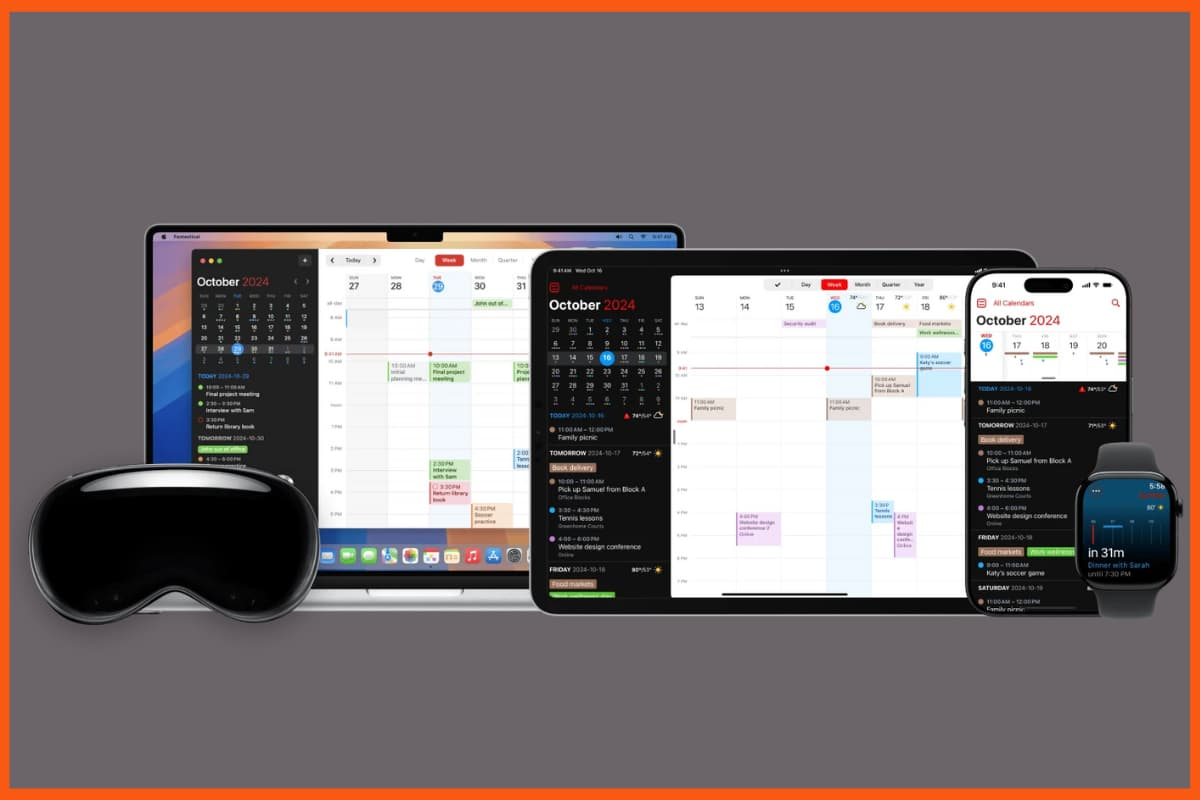
Fantastical is a smart and easy-to-use shared calendar app. It looks nice and works well on both computers and phones. It has a built-in agenda view that helps you keep track of daily tasks. When someone finishes a task, everyone on the team can see it right away.
Fantastical fits easily with other apps and works smoothly on different devices. It has helpful features like a today widget, handoff support (so you can switch devices easily), and an event tool that lets you create events using other apps.
You can use the basic version for free, and there’s also an enterprise version with extra features for a monthly fee.
Pros:
- Easy to use and beautiful design
- Syncs well across Apple devices
- Powerful natural language event creation
- Supports multiple calendar services
- Useful widgets and reminders
Cons:
- Available only on Apple devices
- Some features require paid subscription
- Limited customization compared to some competitors
Fantastical Pricing
| Plan | Yearly Price (per user/month) | Monthly Price (per user/month) |
|---|---|---|
| Free | $0 | $0 |
| Premium | $4.99 | $4.99 |
| Family | $7.99 | $9.99 |
| Business | $9.99 | $9.99 |
Conclusion
Whether it is your personal life or professional life you need to manage both. But sometimes we fail to manage all our tasks and the main reason is we fail to plan. A good calendar app has all the functionality which you can use to manage your life and increase your productivity.
Our blog has highlighted some of the best calendar apps on the market, including their key features and pros and cons. By considering the information and insights provided in this blog, you can make an informed decision and choose the calendar app that best fits your needs. Whether you’re looking for a simple and straightforward interface or an app with advanced features, you’ll be able to find the perfect calendar app for you. With the right calendar app, you’ll be able to manage your schedule with ease and ensure that you never miss a task or appointment again.
FAQs
What are the best calendar apps available in 2025?
Some of the best calendar apps available in 2025 include Google Calendar, Any.do, Apple Calendar, Microsoft Outlook Calendar, and 24me.
What features should I look for in a calendar app?
When choosing a calendar app, consider features such as task management, reminders, schedule view options, integration with other apps and services, and customization options.
Are there any free calendar apps?
Yes, there are several free calendar apps available, including Google Calendar, Apple Calendar, and Cozi.
Is it better to use a mobile calendar app or a desktop calendar app?
It depends on your personal preference and usage habits. If you’re always on the go, a mobile calendar app might be the best choice. However, if you need more advanced features and customization options, a desktop calendar app might be a better fit.
Are there any calendar apps that offer a virtual assistant feature?
Yes, some calendar apps, such as 24me, offer a virtual assistant feature that can help you schedule appointments, set reminders, and manage tasks.
Can I sync my calendar with my other devices and apps?
Yes, many calendar apps offer syncing options with other devices and apps, allowing you to have access to your schedule and tasks on all your devices.
Can I customize the appearance of my calendar?
Yes, many calendar apps offer customization options, including color coding, schedule view options, and background themes.
Can I set reminders for my tasks and appointments in a calendar app?
Yes, most calendar apps offer reminders and notifications for tasks and appointments, allowing you to stay on top of your schedule.
Is it safe to store my schedule and personal information in a calendar app?
Many calendar apps take security and privacy seriously and have measures in place to protect your personal information. It’s important to research and choose a calendar app with robust security measures.
Can I import my existing calendar events into a new calendar app?
Yes, most calendar apps offer the option to import calendar events from other sources, such as Google Calendar or Apple Calendar.
Are there any calendar apps that offer location-based reminders?
Yes, some calendar apps, such as Apple Calendar, offer location-based reminders that can remind you of appointments and tasks when you reach a specific location.
What’s the best calendar app?
The best calendar app depends on your needs, but Google Calendar is widely loved for being free, easy to use, and available on all devices. For Apple users, Fantastical is top-rated for its design and features.

