AI tools for business communication automate routine individual tasks such as scheduling, forwarding emails, replying to inquiries by customers, and freeing employees to engage in strategic work. AI tools are transforming how companies manage internal chats, client emails, and collaborative workflows. From automating routine tasks like scheduling and customer inquiries to enhancing meetings with real-time transcription and intelligent summaries, these tools help teams save time and focus on strategic work. With features like CRM integration, natural language processing, and sentiment analysis, AI-powered platforms offer smarter, faster, and more personalized communication. In this article, we explore the top AI tools that can upgrade how your business connects, collaborates, and communicates.
| Tool | Unique Differentiator | Primary AI Functionality | Collaboration Strength | Scalability | Integration Ecosystem |
|---|---|---|---|---|---|
| ClickUp AI | 100+ role-based prompts; built natively into PM tool | Task summaries, email drafts, knowledge Q&A | Strong internal collaboration | Suitable for all sizes | ClickUp, email, docs, task management tools |
| Fireflies.ai | AI-generated audio snippets and searchable meeting channels | Real-time transcription, call summarization | Cross-meeting collaboration | High-volume friendly | Zoom, Google Meet, Teams, CRMs, Slack |
| Glean | Semantic internal search + AI agent building | AI search & knowledge extraction | Enterprise data collaboration | Enterprise-focused | Slack, Teams, GitHub, 100+ apps |
| Grammarly | Brand tone & company style guide for teams | Grammar, tone, rewriting, generative writing | Writing consistency for teams | Scales from solo to large orgs | Gmail, Slack, Docs, MS Office |
| TryEllie | Learns your writing style using past emails | Personalized AI email responses | Light team sharing features | Ideal for solopreneurs/small teams | Gmail, Outlook, browser-based |
| Zendesk | Omnichannel AI agent with bot persona customization | Ticket triage, customer interaction | External-facing collaboration | Enterprise-ready | 1000+ apps, CRMs, email, chat systems |
| Slack AI | Natural language daily recaps and direct citations in search | Thread summarization, huddle notes | Real-time internal team sync | Grows with Slack plans | Native to Slack workspace |
| RingCentral AI Receptionist | Human-like voice interaction with no phone tree | Voice call routing, appointment booking | External voice communications | Small biz to enterprise | RingCentral, SMS, knowledge base integration |
| Meltwater | Combines PR insights + generative AI + influencer analysis | Media monitoring, sentiment, forecasting | PR & marketing collaboration | Enterprise-class | Microsoft Teams, Office, PR suites |
| Dialpad | AI coaching and live in-call support across departments | Voice AI, call summaries, sales coaching | Voice & video collaboration | Broad industry use | CRMs, messaging, support & sales platforms |
ClickUp AI
| WEBSITE | www.clickup.com/ai |
|---|---|
| Rating | 4.6 |
| Free Trial | Yes |
| Best For | Teams needing integrated AI for task summaries, writing, automations, and productivity within ClickUp. |
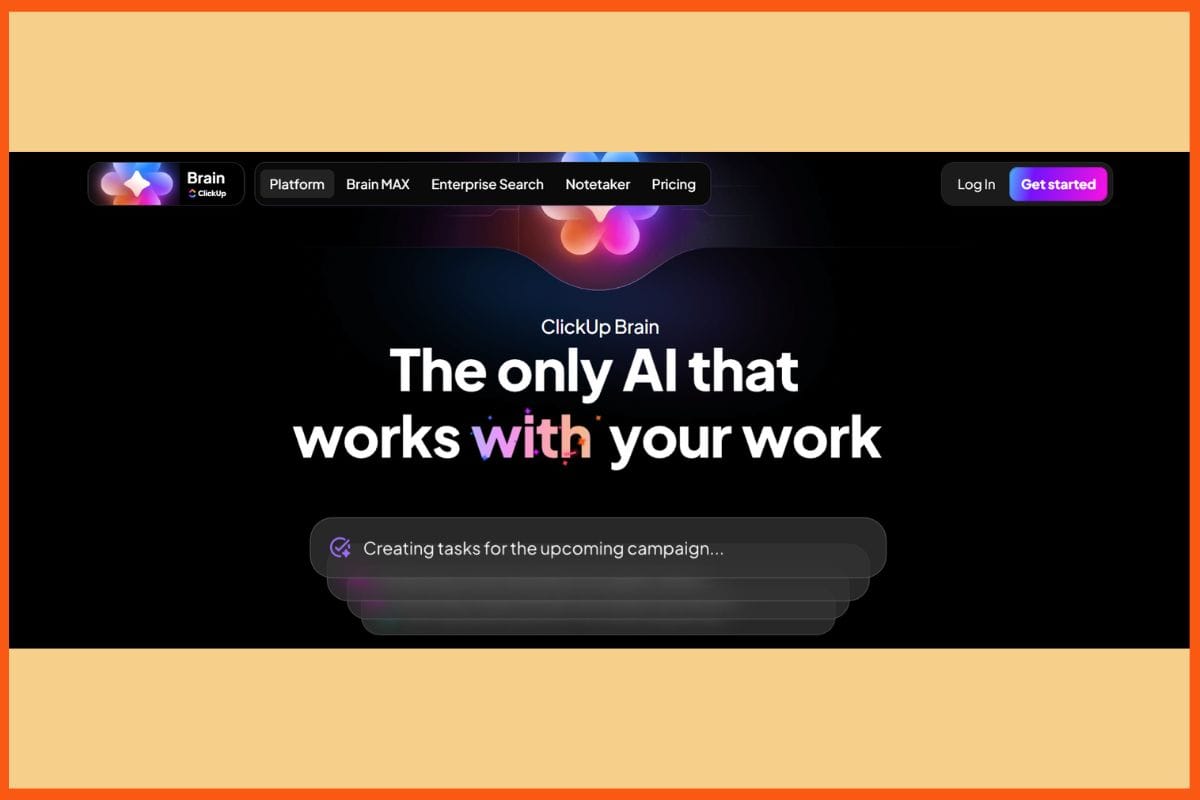
ClickUp AI is an integrated productivity assistant put by ClickUp into its project management software for workflows. All sizes are designed to group. Features include instant summarizing of tasks and documents, automated subtasks and action items, contextual Q&A, and live project tracking updates by the AI writing assistant for writing emails, meeting notes, and draft content. More than 100 pre-built role-based prompts can be used in a multilingual translation tool. Simple access to the AI is enabled throughout the workspace. ClickUp AI is great for strong automation, knowledge management, and flexible dashboards to save time and busywork while improving teamwork. The application price for ClickUp AI is an extra $7 per user per month.
Pros
- Project management and communication with a vast array of features
- Highly customizable when it comes to workflows and dashboards
- Good collaboration and document management capabilities
Cons
- Steep learning curve for some features
- Possible generic AI content
Pricing
ClickUp AI offers custom pricing; contact them for a quote.
Fireflies.ai
| WEBSITE | www.fireflies.ai |
|---|---|
| Rating | 4.5 |
| Free Trial | Yes |
| Best For | Teams and professionals automating meeting transcription, summaries, and insights. |
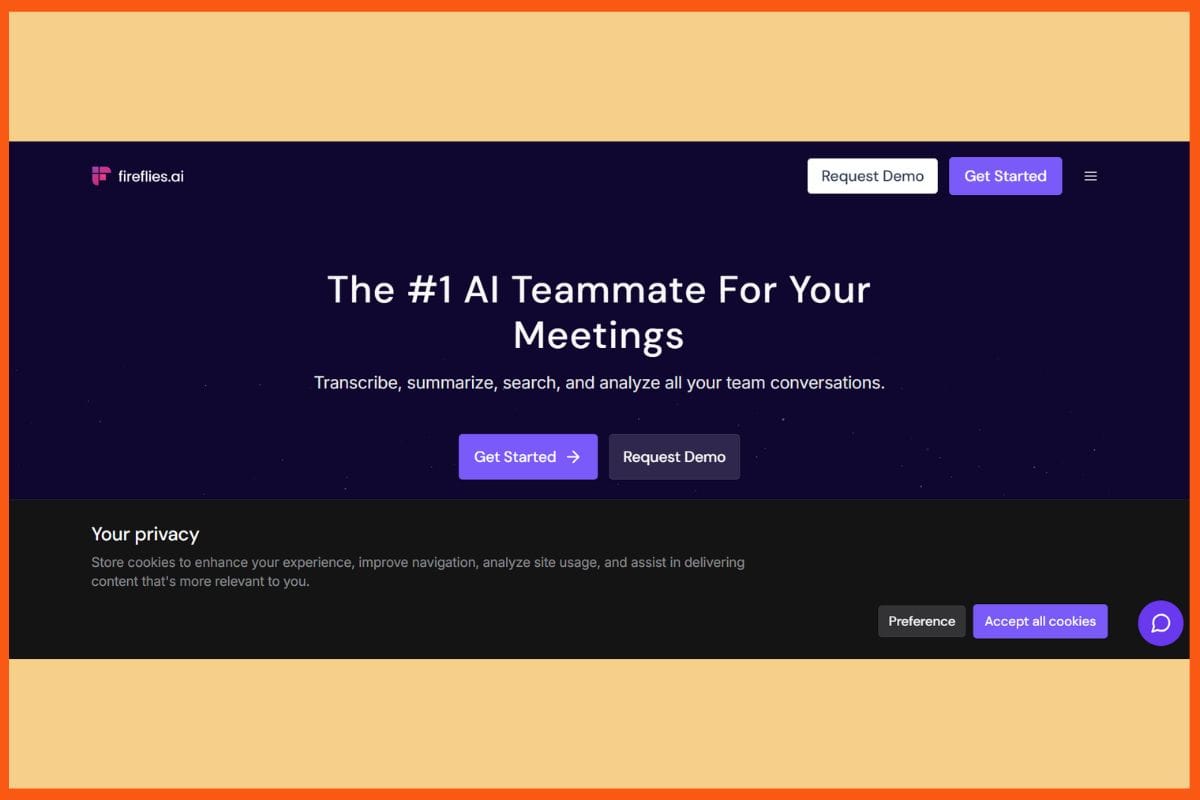
Fireflies.ai is a truly phenomenal AI-powered meeting assistant that can automate recording, transcription, summarization, and analysis across online meeting platforms like Zoom, Google Meet, and Microsoft Teams. Some of these features can be real-time transcription in 69+ languages, AI-generated meeting summaries, extraction of action items, advanced search, analytics (such as speaker talk time and sentiment), and effortless integrations with CRMs and collaboration tools. More importantly, such users can now share audio snippets, collaborate through annotations, and classify meetings into searchable channels. Also, Fireflies.ai provides an automated workflow task, privacy acquisition, and a self-updating knowledge base, making it great for high-volume teams requiring actionable insights from conversations.
Pros
- Accurate Transcriptions and Summary
- Integrations with Conference and productivity tools
- Advanced analytics for reporting
Cons
- Advanced features will have to be paid
- AI summaries may need manual review.
Pricing
| Plan | Pricing |
|---|---|
| Pro | $10/seat/month |
| Business | $19/seat/month |
| Enterprise | $39/seat/month |

Glean
| WEBSITE | www.glean.com |
|---|---|
| Rating | 4.5 |
| Free Trial | No |
| Best For | Enterprise teams needing AI-powered search, knowledge discovery, and workflow automation. |
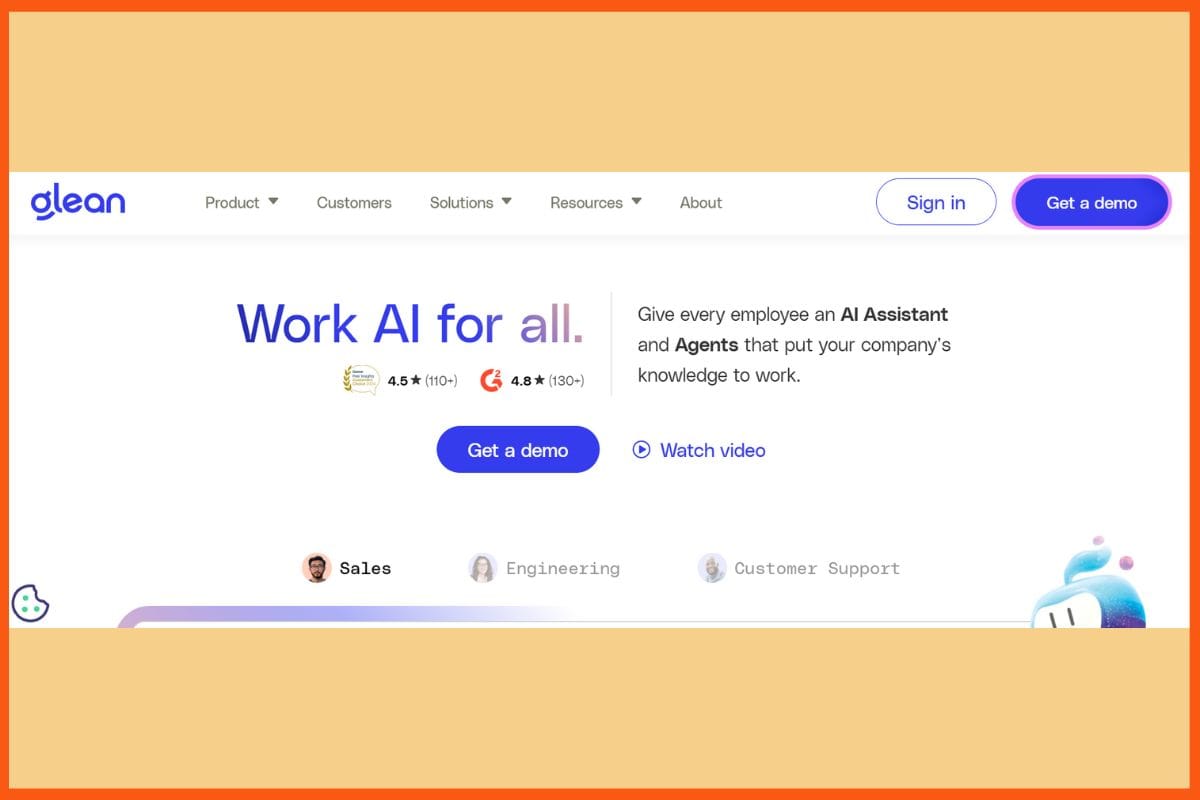
Glean is a comprehensive AI-powered enterprise platform that connects all corporate facts and integrates data from documents and conversations to applications to provide personalized and contextual answers in workflow automation. Key features include universal search across all enterprise apps, semantic understanding for internal terms, generative AI for content creation or automation of tasks, the ability to build customized AI agents using natural languages, and security and permission controls. Glean integrates Slack, Microsoft Teams, GitHub, and more than 100 other tools, providing seamless collaboration and real-time insight. This AI assistant and agentic reasoning engine reduces the time spent retrieving information, helps with providing actionable recommendations, and ensures that the enterprise standards secure sensitive data.
Pros
- A consolidated search experience for all company data stores
- Personalized and contextualized results according to user roles and workflows
- Stringent security and compliance with SOC 2, GDPR, and HIPAA
Cons
- Difficult setup due to data indexing and integration obstacles.
- No free plan or comprehensive free trial
Pricing
Glean offers custom pricing; contact them for a quote.
Grammarly
| WEBSITE | www.grammarly.com |
|---|---|
| Rating | 4.1 |
| Free Trial | Yes |
| Best For | Individuals and teams improving writing with AI-powered corrections, style guidance, plagiarism checks, and generative prompts. |
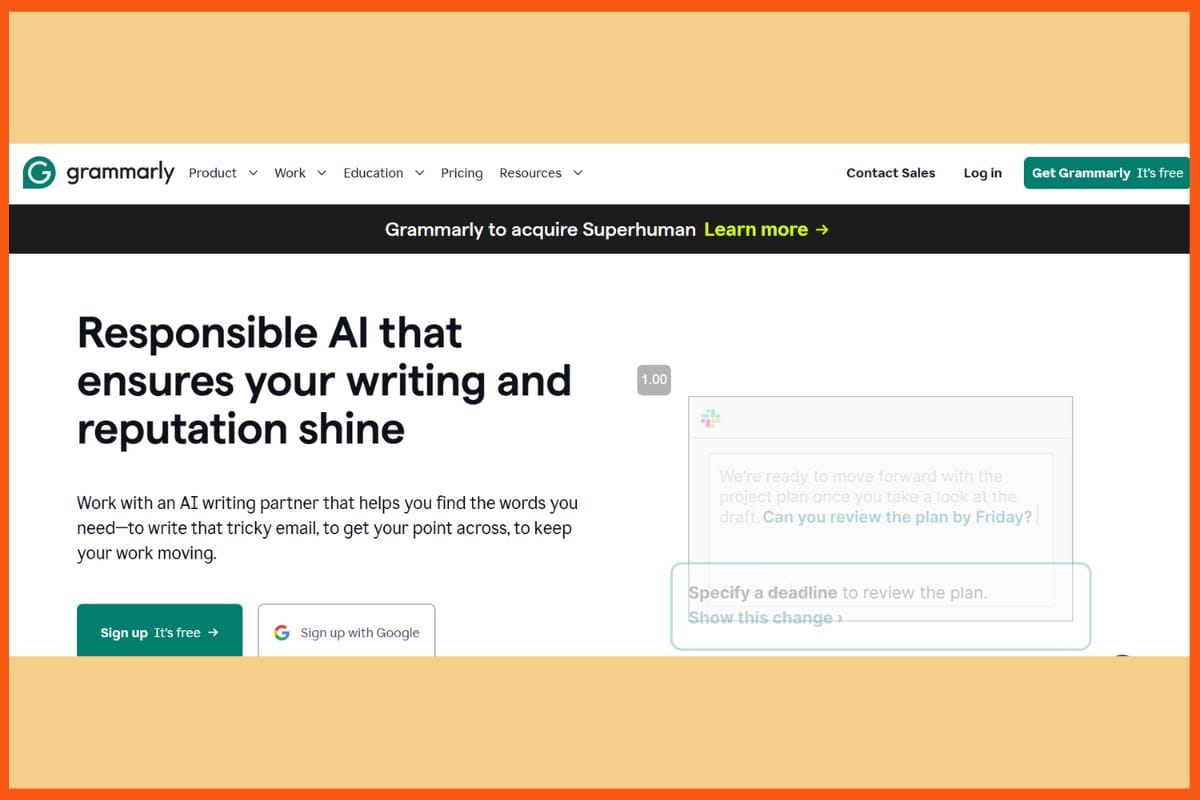
An AI-driven writing assistant, Grammarly aims to improve business writing by checking grammar, spelling, tone, and advanced suggestions for clear and to-the-point communication in real time, while also offering generative AI to draft, summarize, and rewrite emails, documents, and live chats. Key features are personalized tone and style detection, a company-wide style guide, brand tone profiles, and a Knowledge Share feature for surfacing relevant internal information; seamless integration with tools like Gmail, Slack, and Microsoft Office. With this AI, Grammarly can write drafts, polish them, summarize emails, and suggest high-level strategies to ensure that messages are professional, persuasive, and on brand, so that productivity and communication quality increase tremendously for teams and larger enterprises.
Pros
- Generative AI that helps tailor, summarize, and rewrite any given content.
- Integration with major business tools and platforms is seamless.
- Team analytics and centralized style guides ensure consistency.
Cons
- Excessive suggestions may be overwhelming for some users.
- Pricing might be an issue for some small businesses
Pricing
| Plan | Pricing |
|---|---|
| Pro | $12/user/month |
| Enterprise | Contact Sales |
TryEllie
| WEBSITE | www.tryellie.com |
|---|---|
| Rating | 4.0 |
| Free Trial | Yes |
| Best For | Automating personalized email responses in your unique writing style. |
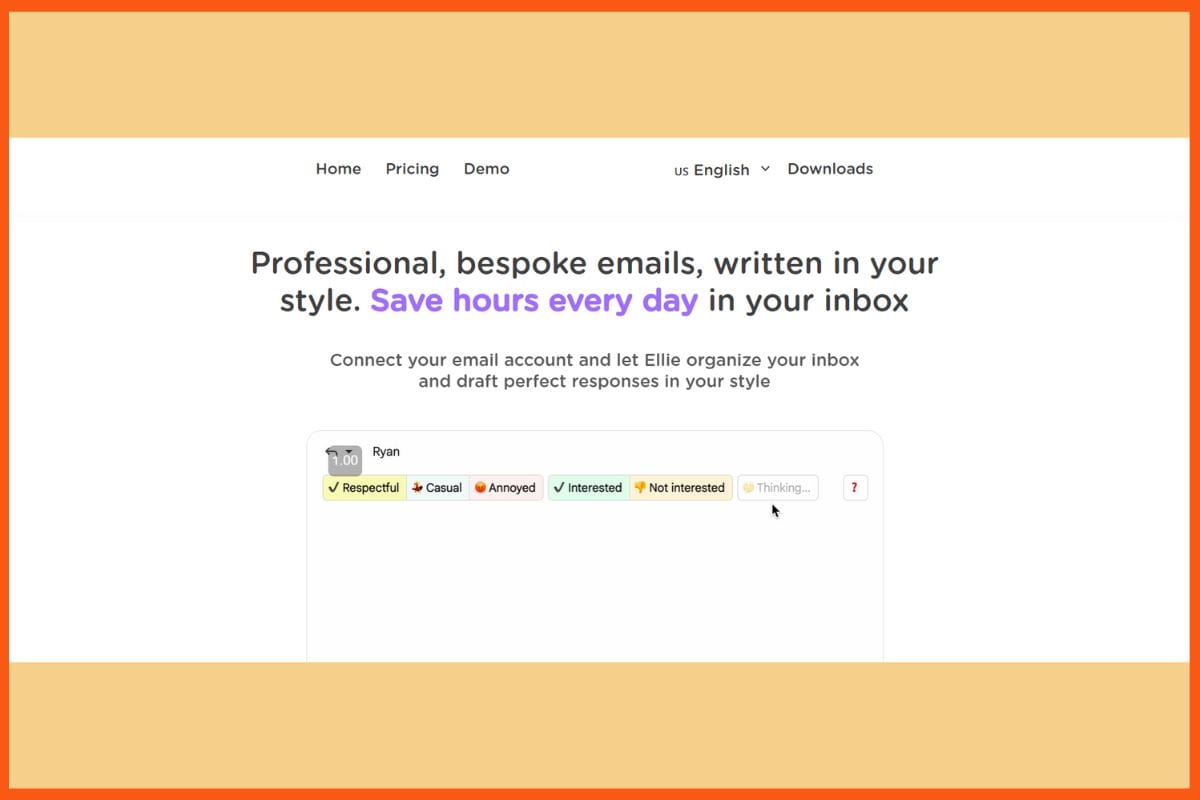
TryEllie is an AI email assistant that cuts through the tedium of work communication by learning your style and generating personalized, contextually aware replies in real-time inside the inbox. Key features permit advanced contextualization of threads, multilingual replies, customizable training using your past emails or uploaded documents, and role-switching for different communication tasks. As a browser extension for Chrome, Firefox, and Edge, it is supported on Gmail, Outlook web, and Fastmail, with pop-up support for other platforms. TryEllie protects your privacy, guarantees team sharing, and even trains its knowledge base, making it highly suitable for individuals and teams wishing to automate repetitive replies, fight reply anxiety, and remain professionally consistent with their email correspondence.
Pros
- Authentic responses
- Saves considerable time in email management
- Language support with customizable training for accuracy
Cons
- The free plan is limited to 2–3 replies per day
- replies generated are incorrect
Pricing
| Plan | Pricing |
|---|---|
| Casual | $19/month |
| Business | $39/month |
| Professional | $79/month |

Zendesk
| WEBSITE | www.zendesk.com |
|---|---|
| Rating | 4.5 |
| Free Trial | Yes |
| Best For | Multichannel customer support teams needing AI‑powered ticketing, live chat, and automation. |
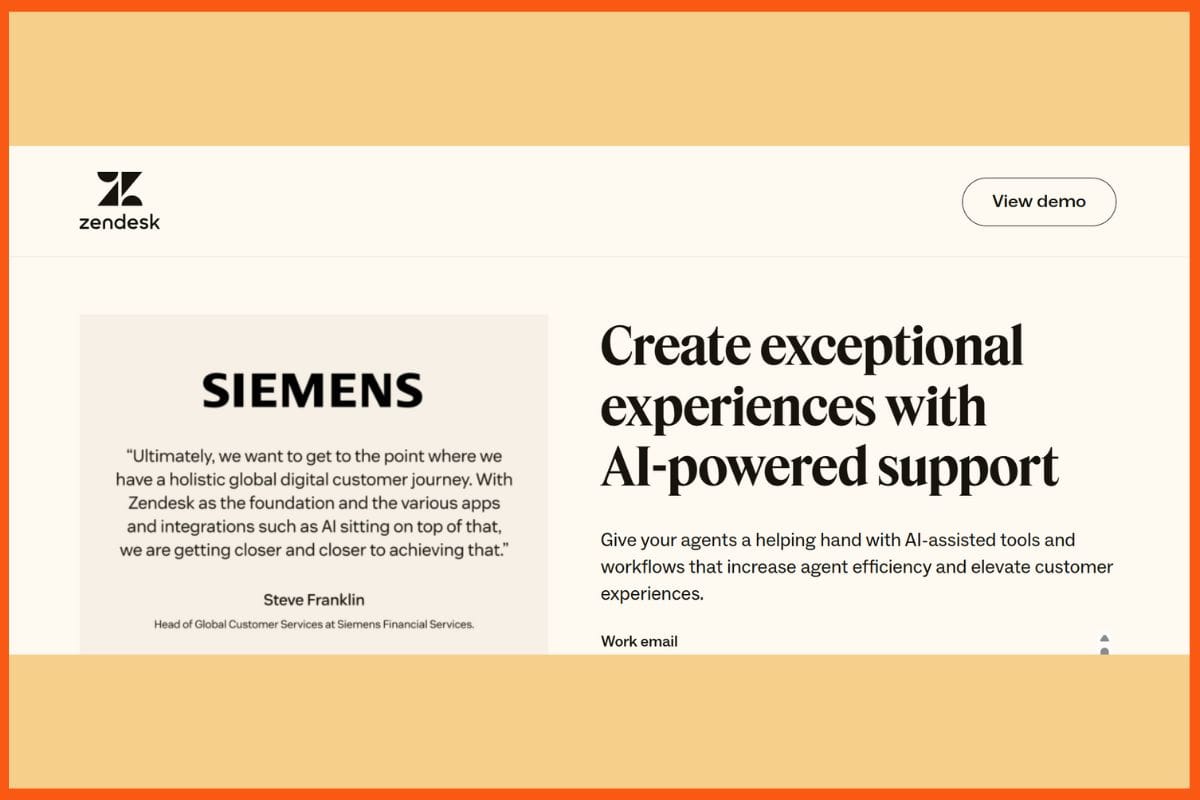
Zendesk is, perhaps, the most recognizable name on the commercial AI customer services landscape, and improves business communication via omnichannel AI agents, intelligent triage, agent copilots, and generative AI tools. Key features enable automated ticket routing, real-time sentiment analysis, AI-compiling responses and summaries, voice and chat support, customizable bot personas for any kind of organization, and very detailed and well-done analytics dashboards. Platform is integrated with more than 1000 apps, supports multilingual dialogue, provides advanced workflow automation, and has a very comprehensive knowledge management area. Zendesk’s AI grows along with a company’s needs, delivering instant, individualized resolutions and actionable insights with which to capitalize on agent productivity and consumer satisfaction.
Pros
- Comprehensive support ecosystem and omnichannel AI agents
- Workflow and bot persona customization are available
- Excellent security and compliance features
Cons
- Steep learning curve and complicated UI for beginners
- limited opportunity to test AI workflows before going live.
Pricing
| Plan | Pricing |
|---|---|
| Support Team | $19/agent/month |
| Support Professional | $55/agent/month |
| Support Enterprise | $115/agent/month |
Slack AI
| WEBSITE | www.slack.com/ai |
|---|---|
| Rating | 4.5 |
| Free Trial | No |
| Best For | Teams wanting AI-powered summaries, search, workflows, and meeting assistance within Slack. |
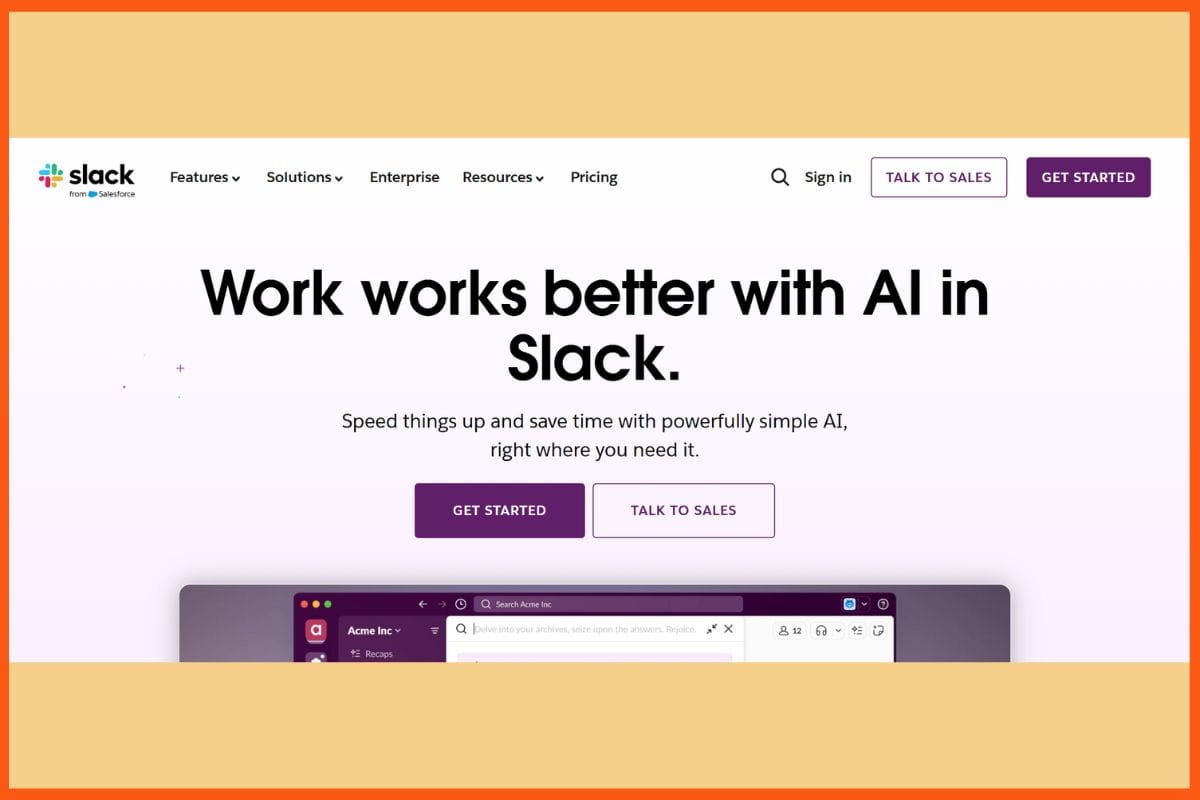
Slack AI has a mix of set AI features within Slack to enhance business communication by automating conversation and thread summaries, generating huddle notes, providing daily channel recaps, and advanced search using natural language. Users, therefore, can effortlessly get on top of missed conversations, receive concise channel overviews, and query in natural language for answers complete with direct citations to messages and files. Other features under higher-tier plans include file summarization, generation of workflows, translations, and enterprise search. Slack AI strongly focuses on privacy, working on its secure infrastructure and not sharing any customer data with third-party models, while all its features are available across the paid Slack plans with varied levels of AI functionality.
Pros
- Automates note-taking during huddles and meetings
- Integrates smoothly with other collaboration and workflow tools in Slack
- No training is needed
Cons
- AI features work only with Slack data
- Pricing can be high for small teams
Pricing
| Plan | Pricing |
|---|---|
| Pro | $4.38/user/month |
| Business+ | $9/user/month |
| Enterprise | Contact Sales |

RingCentral AI Receptionist
| WEBSITE | www.ringcentral.com/ai-receptionist |
|---|---|
| Rating | 4.5 |
| Free Trial | Yes |
| Best For | Businesses wanting AI-powered 24/7 call answering, routing, and follow-up within RingCentral |
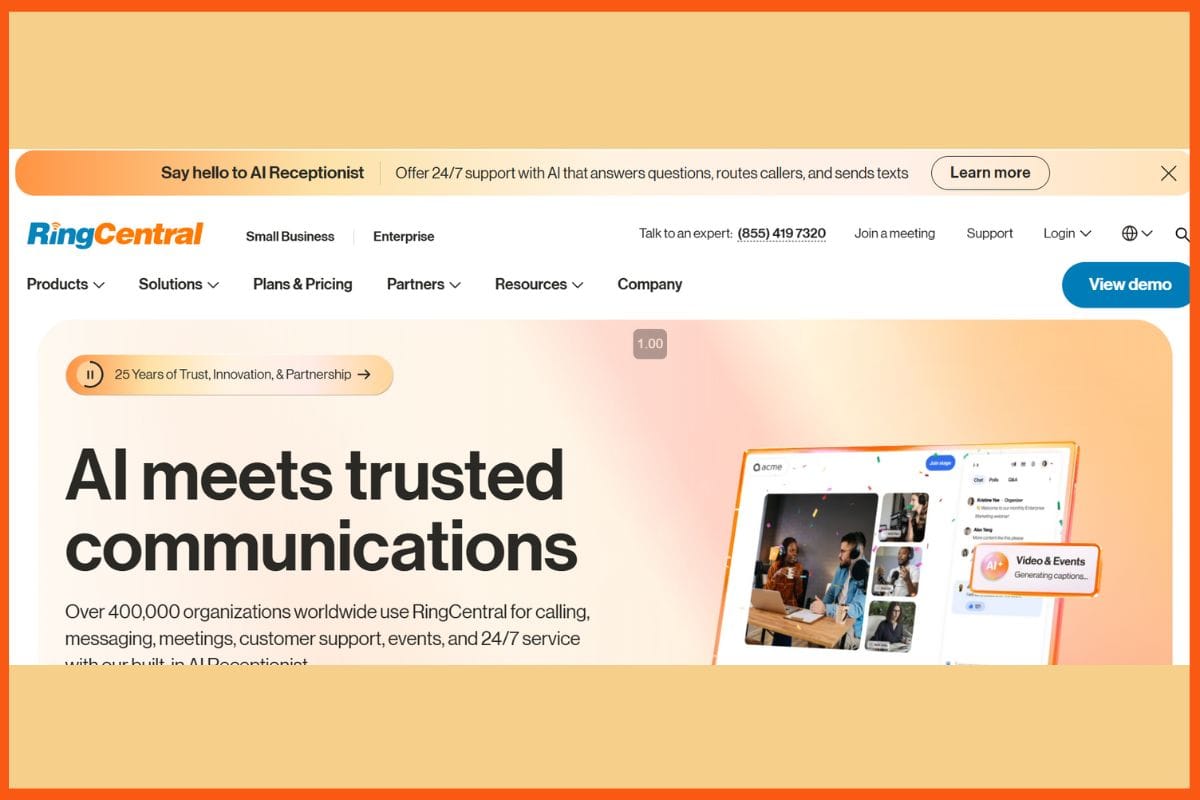
RingCentral AI Receptionist is different from a regular AI calling agent. The powered AI virtual agent makes RingCentral’s business phone system capable of 24/7 call handling automation, call routing with intelligence, and natural conversational interaction without traditional phone trees. Some of the key features include instant call answering, understanding natural language, intelligent routing of calls to the right person or department, customizable voicemail greetings, multilingual support, knowledge base integration for routine inquiries, appointment booking with SMS confirmation, and providing call transcripts with detailed analytics. Quick to deploy, scalable for any size business, it reduces missed calls and wait times, allowing staff to concentrate on more complex tasks, all while rendering a consistent, professional customer experience.
Pros
- 24/7 automated call handling and intelligent routing
- Human-like conversations with a response to a caller’s commands
- Fast, easy deployment
Cons
- Workflows have limited advanced customization abilities.
- advanced features at a high-tier price
Pricing
RingCentral AI Receptionist offers custom pricing; contact them for a quote.
Meltwater
| WEBSITE | www.meltwater.com |
|---|---|
| Rating | 4.0 |
| Free Trial | No |
| Best For | Enterprises needing AI-powered media monitoring, social listening, brand analytics, and PR insights. |
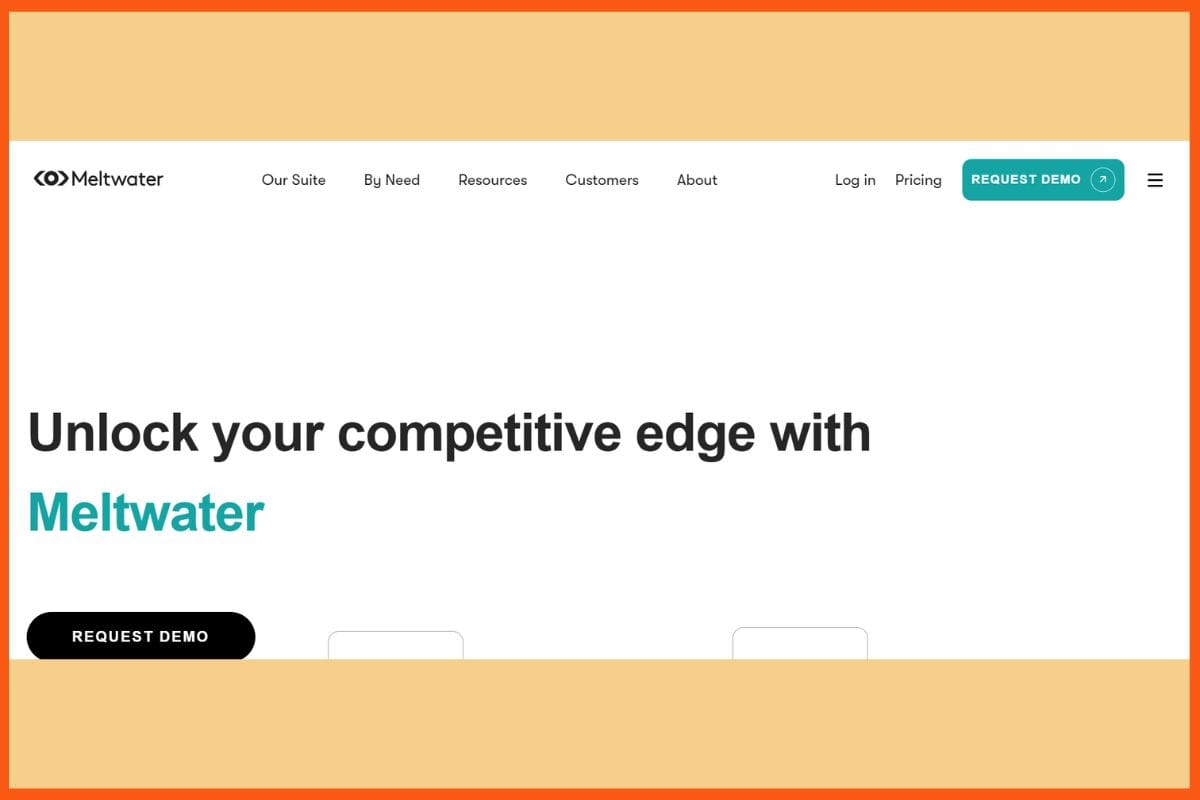
Meltwater is a full-spectrum media AI and business communication platform that converges media monitoring, social listening, and analytics across news, social, and owned channels with the latest AI enhancements such as Mira and Copilot. These enhancements mine a massive real-time dataset to afford actionable insights, sentiment analysis, competitive benchmarking, and predictive analytics. Other great features include customizable alerts, unlimited keyword monitoring, advanced reporting, influencer discovery, and generative AI for content creation and recommendations. Meltwater’s AI agents will bring in relevant context, buzz, and recommended action in seconds to PR, marketing, and crisis management, being widely scalable and integrated with key collaboration tools, plus all other known security and compliance measures necessary for enterprise use.
Pros
- Extraordinarily powerful media and sentiment analysis
- Customizable alerts and advanced analytics-delivering real-time insights.
- Can be integrated into collaborative tools such as Microsoft Teams and Office.
Cons
- Steep learning curve for new users.
- expensive for small ventures
Pricing
Meltwater offers custom pricing; contact them for a quote.
Dialpad
| WEBSITE | www.dialpad.com |
|---|---|
| Rating | 4.2 |
| Free Trial | Yes |
| Best For | Teams and businesses needing AI-powered voice, video, messaging, and contact center capabilities. |
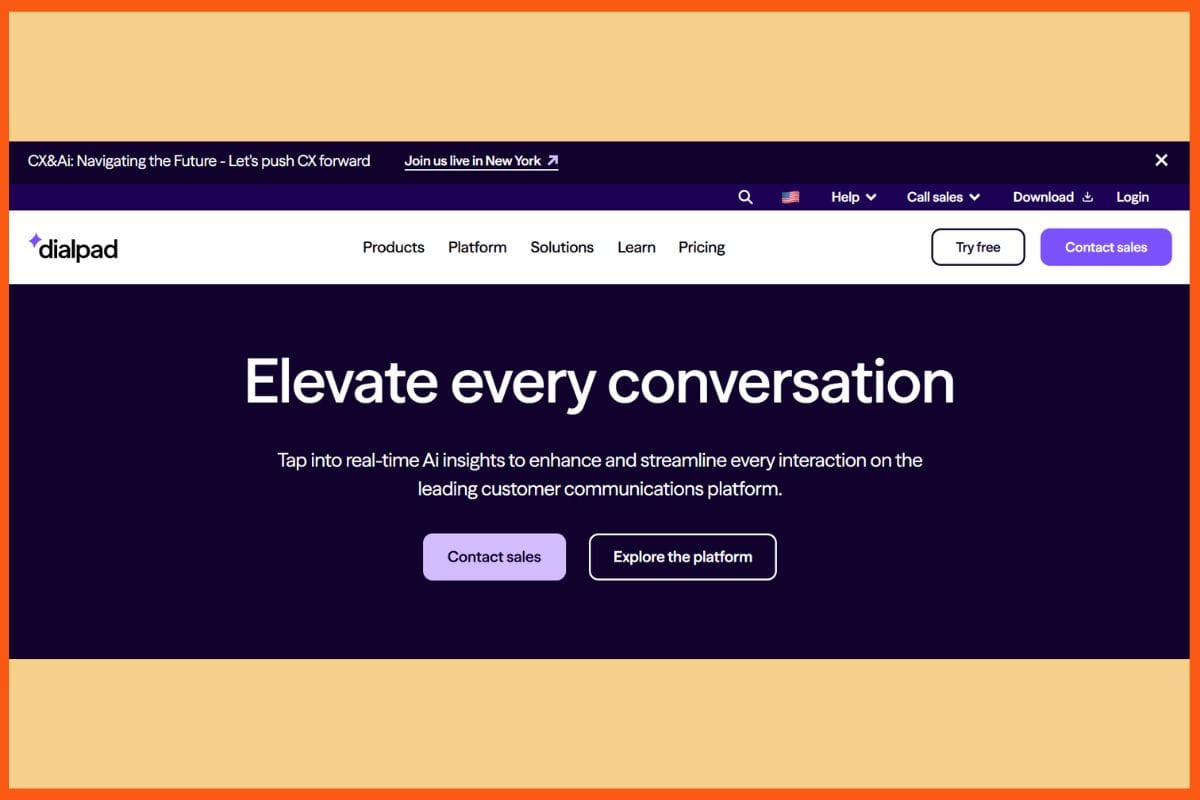
Dialpad is a platform powered with an AI that extends communications to voice, video, messaging, and even a contact center, all bringing productivity and workflow improvement into an organization. Key features include real-time transcription, sentiment analysis, automatic call summary co-in-call coaching, and AI-based voice analysis, all supported by proprietary large models for language. Dialpad integrates into all major customer relationship management (CRMs) and creates an intricate analytics portfolio between its high-quality video conferencing services and team messaging. Its AI will keep learning from conversations for more accurate judgment, while the enterprise-grade security ensures compliance with SOC-II, ISO, HIPAA, and GDPR.
Pros
- Live transcription and sentiment analysis
- No-friction integration with CRMs and collaboration tools.
- Easy to use interface
Cons
- Customer care slow and inconsistent
- Entry-level plans impose limits on features
Pricing
| Plan | Pricing |
|---|---|
| Standard (Dialpad Connect) | $27/user/month |
| Pro (Dialpad Connect) | $35/user/month |
| Enterprise (Dialpad Connect) | Contact Sales |
| Essentials (Dialpad Support) | $95/user/month |
| Advanced (Dialpad Support) | $135/user/month |
| Premium (Dialpad Support) | $170/user/month |
| Essentials (Dialpad Sell) | $49/user/month |
| Advanced (Dialpad Sell) | $110/user/month |
| Premium (Dialpad Sell) | $170/user/month |
Conclusion
AI tools are new beasts rearing notions in businesses to communicate. From automating traditional mundane functions to making personal contact as well as improving internal and external collaboration, these technologies are taking over everything in their path. Workflows are made easier by doing repetitive functions such as scheduling, sorting through emails, and responding to customer queries. They allow employees to focus instead on strategic efforts and let AI do the rest. AI analytics tell where it is at in terms of communications with clients, how to read customer sentiment, and the performance of teams, devoting itself to data-based decision-making.

FAQs
What are best AI tools for business communication?
Best AI tools for business communication are:
- ClickUp AI
- Fireflies.ai
- Glean
- Grammarly
- TryEllie
- Zendesk
- Slack AI
- RingCentral AI Receptionist
- Meltwater
- Dialpad
How do AI tools improve team productivity?
AI tools reduce time spent on repetitive tasks like scheduling, responding to emails, or note-taking during meetings.
Are AI writing assistants useful for business communication?
Absolutely, AI writing tools assist in drafting, summarizing, and improving the tone and clarity of emails, reports, and documents for more professional communication.
Do AI tools support multilingual communication?
Yes, several AI tools offer multilingual support, allowing businesses to communicate effectively with global teams and customers across different languages.





















