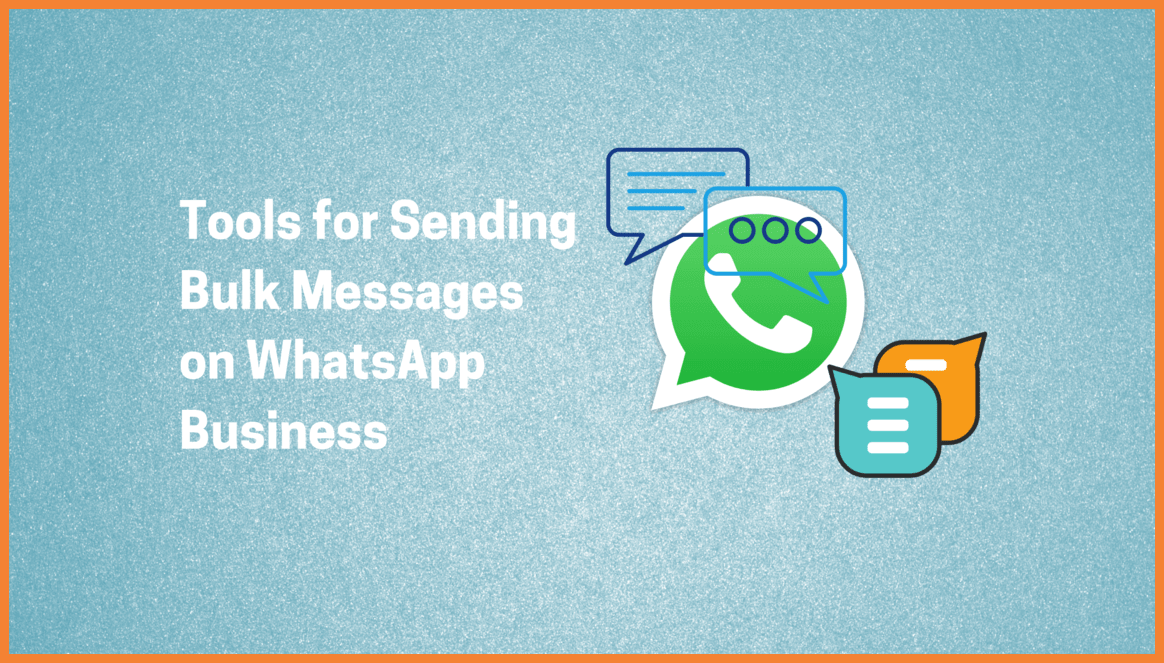Customers are an important aspect of any business, and it’s a crucial task to maintain a good customer relationship. Customer Relationship Management (CRM) is a system or software that helps businesses manage and analyze customer interactions and data throughout the customer lifecycle. The goal of CRM is to improve business relationships with customers, help in customer retention, and drive sales growth.
CRM tools are used to store and manage customer data, track customer interactions and interactions, and provide actionable insights to help businesses improve their customer relationships. This can include information about customers’ past purchases, their preferences and behaviors, and any interactions with customer service representatives.
CRM tools can also include tools for automating and streamlining business processes, such as sales forecasting, marketing campaigns, and lead management. By using a CRM system, businesses can more effectively target and personalize their marketing efforts, as well as improve their customer service and support. As CRM is an essential part of any business, here are the top Customer Relationship Management tools for businesses.
5 Best CRM software
The Best Customer Relationship Management (CRM) Tools for Businesses:
Here is the list of top CRM software tools to fulfill various business needs in 2025:
| S.No | CRM Software | Key Features | Pricing |
|---|---|---|---|
| 1 | Zoho CRM Software | Lead management, workflow automation, AI-driven insights | Starts at ₹800/user/month |
| 2 | Hubspot CRM | Free CRM, marketing automation, email tracking | Free plan; Paid starts at $20/user/month |
| 3 | Salesforce CRM | Highly customizable, AI (Einstein), sales forecasting | Starts at $25/user/month |
| 4 | Pipedrive | Sales pipeline visualization, automation, reporting | Starts at $14.90/user/month |
| 5 | Creatio CRM | Low-code customization, sales + marketing + service automation | Custom pricing (on request) |
| 6 | Freshsales | Built-in phone & email, AI insights, workflow automation | Free plan; Paid starts at ₹999/user/month |
| 7 | vCITA | Appointment scheduling, invoicing, client management | Starts at $29/month |
| 8 | EngageBay | All-in-one CRM, email marketing, helpdesk | Free plan; Paid starts at $12.74/user/month |
| 9 | Zendesk | Customer support, ticketing, omnichannel engagement | Starts at $19/agent/month |
| 10 | Apptivo | IT financial management, cost transparency, budgeting | Custom pricing (enterprise) |
Zoho CRM Software
| Rating | 4/5 |
|---|---|
| Mobile Access | Android and iOS |
| Free Trial | 30 Days |

Zoho CRM is a cloud-based Customer Relationship Management tool, known for empowering organizations with a complete customer relationship lifecycle management solution. It is workable for both small and large businesses. It also comes with a free trial version. This CRM tool is extremely customizable, and smoothly runs with all other apps. The other app features include lead generation and qualification, pipeline analysis, competitive analysis, a single database, offers parent-child relationships between customer accounts and their subsidiaries, creating forms with no coding, uploading forms live instantly, etc.
Pricing Details of Zoho CRM:
There is a free edition and four paid plans, i.e, Standard, Professional, Enterprise, and Ultimate.
| Standard | Rs.800/month, billed annually |
|---|---|
| Professional | Rs.1,400/month, billed annually |
| Enterprise | Rs.2,400/month, billed annually |
| Ultimate | Rs.2,600/month, billed annually |

Hubspot CRM
| Rating | 4.4/5 |
|---|---|
| Mobile Access | Android and iOS |
| Free Trial | 14 Days |

Hubspot CRM was the winner of the Expert Choice award in 2018, due to its top-class CRM services. It is built as a platform that allows the sales team to get started quickly without making much of changes in their existing workflow.
It is very helpful in creating beautiful contact and company profiles, by keeping a neat organization of every detail from the customer’s communication that has a connection with the company. The features include customizing views, website integration, social media, CRM details, email connections, phone integration, deal and task board, etc.
Pricing Details of HubSpot CRM:
There is a free edition and four paid plans, i.e, Starter, Basic, Professional, and Enterprise.
| Starter | $50/month |
|---|---|
| Basic | $200/month |
| Professional | $800/month |
| Enterprise | $2400/month |
Salesforce CRM
| Rating | 4.3/5 |
|---|---|
| Mobile Access | Android and iOS |
| Free Trial | 14-30 days |

Salesforce CRM is a cloud-based customer relationship management software platform that helps businesses manage and track customer interactions, sales, and marketing efforts.
The features include account and contact management, lead management, sales forecasting, contact manager, file sharing, campaign influence, calendar, case management, lightning speed solutions, and much more.
The platform also offers a range of customizable tools for customer service, analytics, and collaboration. Salesforce CRM can be used by businesses of all sizes and industries, and it is available in various subscription plans to meet the needs of different organizations.
Pricing Details of Salesforce CRM:
The CRM tool has a Free trial and four paid packages i.e, Lightning Essentials($25/user/month), Lightning Professional ($75/user/month), Lightning Enterprise($150/user/month), and Lightning Unlimited ($300 /user/month).
| Lightning Essentials | $25/month |
|---|---|
| Lightning Professional | $75/month |
| Lightning Enterprise | $150/month |
| Lightning Unlimited | $300/month |
What does a CRM System do?
Why have a CRM System?
Do I need a CRM System?
Types of CRM:
Operational CRM
Analytical CRM
Collaborative CRM What is a Customer Relationship Management System?
A customer relationship management (CRM) system is an IT te…

Pipedrive
| Rating | 4.2/5 |
|---|---|
| Mobile Access | Android and iOS |
| Free Trial | 30 days |

Pipedrive is the winner of the Expert’s Choice Award 2018. It is listed under the top customer relationship management (CRM) tools designed to help businesses manage and track their sales and customer interactions.
The website is built for salespeople and hardcore web app developers. It is a very friendly CRM platform and can be fully mobile-optimized, and can easily integrates its Google Calendar, Google Contacts, and other Google apps.
It offers a range of features such as lead and opportunity management, pipeline visualization, task and calendar management, goal setting, contact history, and integration with other tools such as email and social media.
With Pipedrive, users can create and manage deals, track customer interactions, set reminders and deadlines, and analyze sales performance. It also allows users to customize the CRM system to fit their specific business needs and workflow.
Pricing Details of the Pipedrive CRM Tool:
This tool offers a 14-day free trial and has three best packages, i.e, Essential($9.90/user/month), Advanced ($19.90/user/month), and Professional ($39.90/user/month) when billed annually.
| Essential | $9.90/month |
|---|---|
| Advanced | $19.90/month |
| Professional | $39.90/month |

Top 5 Alternatives for Pipedrive CRM
Creatio CRM
| Rating | 4.6/5 |
|---|---|
| Mobile Access | Android and iOS |
| Free Trial | 14 days |

The Creatio CRM tool is known for being an out-of-the-box customer relationship management (CRM) tool that helps streamline company processes, boost employee productivity, and also to organize CRM data. There are several modules available: Marketing Creatio, Sales Creatio, and Service Creatio, where each module has specialized tools for specific departments.
The features include customer data management, system integration, lead management, time management, sales management tools, communication tools, sales management features, document management compatible with MS Word, knowledge management offline, etc.
Pricing Details of Creatio CRM Software:
The tool offers 14 14-day free trial. And, its pricing plan is divided into three sections: Sales (an end-to-end platform to automate sales processes of any type with no-code), Marketing (a ready-to-use platform to automate marketing campaigns and lead management workflows with no-code), and Service Module (an omnichannel platform to automate customer service workflows of any complexity with no-code). Pricing details for each module are given below:
Sales Module Pricing:
| Team | $30/month |
|---|---|
| Commerce | $35/month |
| Enterprise | $60/month |
Service Module Pricing:
| Customer Center | $45/month |
|---|---|
| Service Enterprise | $60/month |
Marketing Pricing Module: Custom Plan

Freshsales
| Rating | 4.6/5 |
|---|---|
| Mobile Access | Android and iOS |
| Free Trial | 21 days |

Freshsales is the winner of the Great User Experience Award 2017. It is listed as a high-quality CRM software tool that is designed for high-velocity teams to keep track of contacts and also solve their inquiries.
It offers a wide range of features, including contact details, communication history, and notes about interactions with customers. It also includes a range of sales and marketing tools, such as lead capture forms, email campaigns, and automated workflows to help businesses manage their sales pipelines and nurture leads.
In addition to its sales and marketing capabilities, Freshsales also offers a range of customer support tools, including a ticketing system and a live chat feature, to help businesses provide timely and efficient support to their customers.
Overall, Freshsales is a comprehensive CRM platform that can help businesses manage and grow their customer relationships by providing a central hub for storing and organizing customer data and communication, as well as a range of tools to support sales, marketing, and customer support efforts.
Pricing Details of Freshsales CRM Software:
The tool offers a free trial for 21 days. Other pricing plans include Growth, Pro, and Enterprise.
| Growth | Rs 999/month, billed annually |
|---|---|
| Pro | Rs 2,799/month, billed annually |
| Enterprise | Rs 4,999/month, billed annually |
vCITA
| Rating | 4.4/5 |
|---|---|
| Mobile Access | Android and iOS |
| Free Trial | 14 days |

vCITA is a customer relationship management (CRM) tool that helps small businesses and freelancers manage their customer interactions and schedule appointments. It is used by professionals such as lawyers, accountants, fitness trainers, photographers, and more. It provides a range of features designed to streamline and automate various aspects of customer management, including appointment scheduling, invoicing, client communication, and task management.
Overall, vCITA is a comprehensive CRM software that can help small businesses automate their customer management processes.
Pricing Details of vCITA CRM Software:
The tool offers a 14-day free trial and has three pricing tools: Essentials ($19/month), Business ($45/month), and Platinum ($75/month).
| Essentials | $19/month, billed annually |
|---|---|
| Business | $45/month, billed annually |
| Platinum | $75/month, billed annually |

EngageBay
| Rating | 4.6/5 |
|---|---|
| Mobile Access | Android and iOS |
| Free Trial | For 15 Users |

EngageBay is a customer relationship management (CRM) platform that helps businesses manage and organize their customer interactions and data by integrating sales, marketing, and service activities in one place. Its primary purpose is to generate leads and get loyal supporters. The features include sales and marketing automation. contact management, Facebook Ads, analytics, ticket management, email marketing, social media management, live chats, lead generation and nurturing, customer service and support, and analytics and reporting.
Introduction to EngageBay CRM platform
Pricing Details of EngageBay CRM Software:
EngageBay offers a free trial and three paid plans: a basic, growth, and a Pro plan.
| Basic | $11.95/month, billed annually |
|---|---|
| Growth | $45.99/month, billed annually |
| Pro | $73.59/month, billed annually |

Zendesk
| Rating | 4.3/5 |
|---|---|
| Mobile Access | Android and iOS |
| Free Trial | 14 Days |
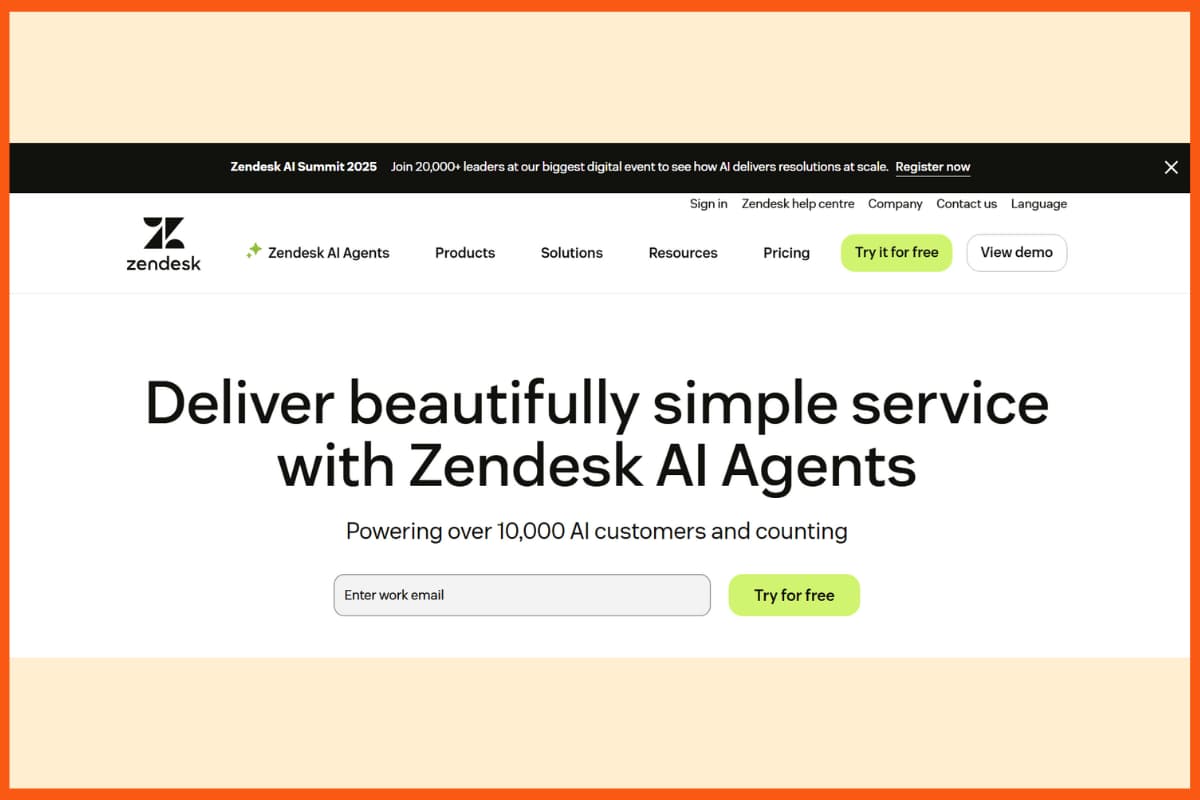
Zendesk is a customer service-focused CRM designed to make customer support simple and efficient. It offers an advanced ticketing system with automated routing and SLAs, self-service portals where customers can find answers on their own, and AI-powered bots that handle routine queries. Businesses can also use their analytics and customizable dashboards to track performance and gain insights. Plus, Zendesk integrates easily with popular tools like Salesforce, Shopify, and Slack, making it a complete solution for customer support and sales automation.
Pricing of Zendesk CRM Software:
| Suite Team | $19/agent/month, billed annually |
|---|---|
| Suite Growth | $55/agent/month, billed annually |
| Suite Pro | $115/agent/month, billed annually |
Apptivo
| Rating | 4.4/5 |
|---|---|
| Mobile Access | Web-based (Cloud) |
| Free Trial | Not Available |
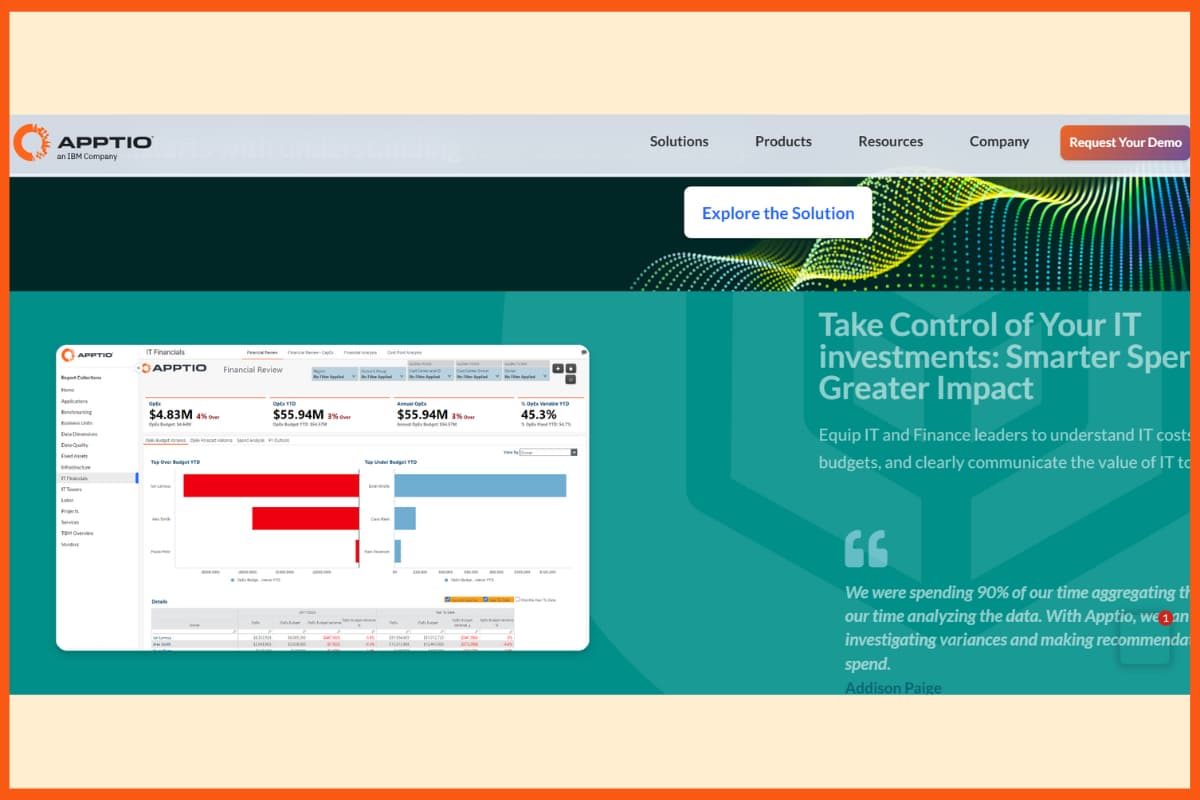
Apptio may not be as well-known as Zoho or Salesforce, but it works just as well and offers users plenty of flexibility at a lower price. It brought together useful apps like Office 365, G Suite, Dropbox, and PayPal in one place, making it easier to manage everything. A free version was available for up to 3 users, while paid plans started from just $8 a month. People could use Apptivo on Mac, Windows, mobile phones, or directly on the web, and 24/7 online support was also provided to help whenever needed.
Pricing of Apptivo CRM Software
| Plan | Pricing |
|---|---|
| Costing Essentials | ~$80,040/year for managing up to $25M in IT spend |
| Costing Standard | ~$110,040/year for managing up to $25M in IT spend |
Conclusion
Choosing the right CRM software can make a huge difference in how efficiently your business manages customer relationships, sales, and support. Each tool has its strengths; some excel in automation, others in customization or affordability. By understanding your business needs, team size, and budget, you can pick a CRM that not only organizes your customer data but also drives growth, improves customer satisfaction, and saves time. Investing in the right CRM is a strategic move that invests in the long-term success of your business.
FAQs
What is CRM?
CRM stands for “Customer Relationship Management” and refers to all strategies, techniques, tools, and technologies used by enterprises for developing, retaining, and acquiring customers.
What are the best customer relationship management (CRM) software platform in 2025?
The Top-Rated CRM software product for 2025 includes:
- Zoho CRM
- Hubspot CRM
- Salesforce CRM
- Pipedrive
- Creatio CRM
- Freshsales
- vCITA
- EngageBay
How much does a CRM system cost?
Most CRM tools range from $10 up to hundreds of dollars per user per month. The more expensive plans usually have much more advanced features and increased access to customer support.
What are the 4 pillars of CRM?
Workforce, Strategy, Processes and Technology constitute the four pillars of CRM.
What is a CRM framework?
The customer relationship management framework is the way in which companies manage their customers.
Should I consider a free CRM tool?
If you have a small business with basic customer relationship management needs, a free CRM may be sufficient. However, if you have a larger business with more complex customer relationship management requirements, a paid CRM with more advanced features and support may be a better choice.
What other tools integrate with CRM software?
There are a wide variety of tools that can integrate with CRM software to enhance its functionality and enable businesses to more effectively manage their customer relationships. Some examples of tools that commonly integrate with CRM software include marketing automation, project management, social media, email marketing, financial tools, customer service, and support tools.