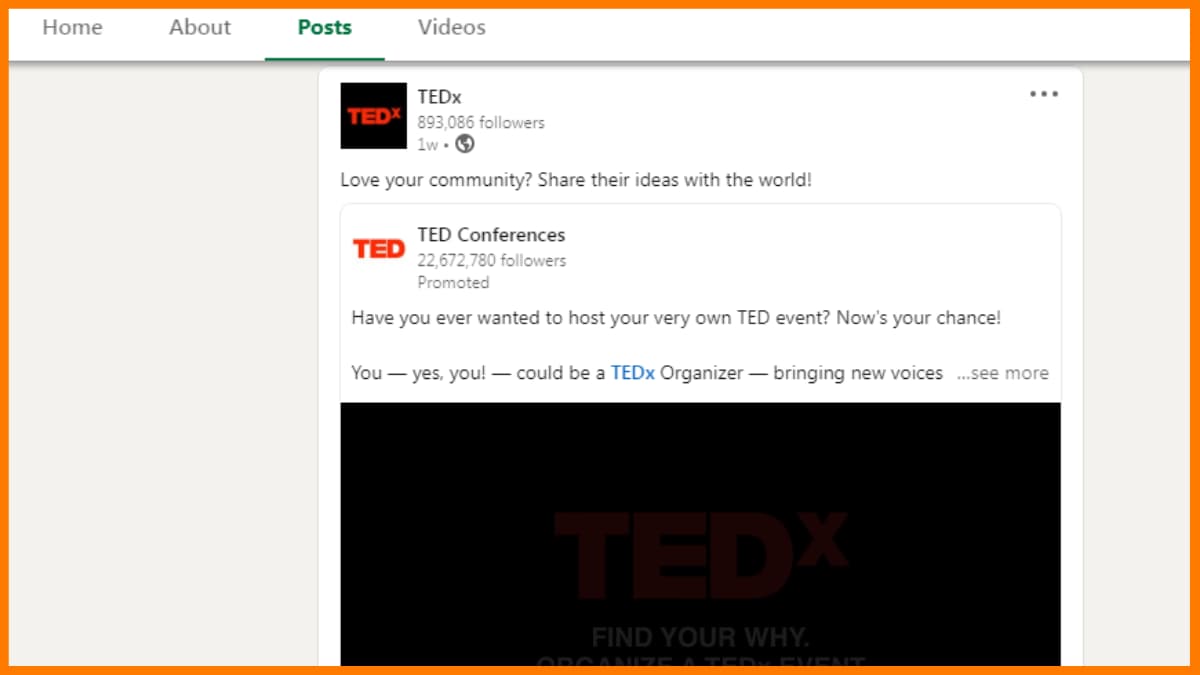Want to build your own website to publish relevant content, but don’t have the necessary skills? Well, you’re not the only one facing this dilemma. A lot of content creators are equipped with the best content, yet without the required technical knowledge, they fail to build a website.
A CMS (Content Management System) is a tool or SaaS, that helps you upload and publish content on a regular basis, without the need for any technical skills. All you need is to have fresh and original content.
Content Management Systems, abbreviated as CMS, help users curate, manage, edit, and publish content on a website without needing any technical knowledge. It handles and also lets you choose from a collection of templates to create the basic infrastructure of web pages and other functions, and allows you to focus on the content that you publish.
Here is a brief run-through I’ll come up with within this article. But before that let me tell you how these CMS work.
WordPress
Drupal
Joomla
Wix
Squarespace
Weebly
Magento
Blogger
OpenCart
Shopify
How do CMS (Content Management Systems) Work?
To better understand how a CMS works, let’s compare curating a web page with and without a CMS. Without a CMS, you’ll need to write code for the front end using HTML, CSS, and other scripts; and that isn’t just about it. You will also need to include every media file, and link all databases with your code.
However, with a CMS (Content Management System), all you need is to write down your content in an interface as simple as MS Word itself. You can also link all media files including images, videos from the media library without having to interact with the server.
There are various reasons, you would rather have a Content Management System, instead of acquiring the technical skills and then building your website. However, when it comes to choosing a CMS, it can be a bit tricky.
There are systems such as Magento, that are more popular for creating e-commerce stores while others like WordPress help you publish your blogs. Hence, while choosing a CMS, you need to be sure to make the right choice.
So here we discuss the 10 best Content Management Systems that you can decide on.
WordPress
Rating
4.6/5

WordPress is simply one of the best and most popular Content Management Systems. From hosting to a custom domain, WordPress offers you to choose from a number of different themes and plugins, and create your website in a matter of minutes.
WordPress offers users a suite of products including blogs, websites, e-commerce, and domains, along with self-hosted solutions. Also, there are a plethora of templates to choose from with themes meant for portfolios, food or travel blogs, and even e-commerce.
Pros
- WordPress CMS is user-friendly, as its origin is from blogging only, it gives you a headstart in this matter.
- It has over 54000 plugins, most of which are free to use by WordPress users.
Cons
- Sometimes updates in the system can lead to some small problems on the website and to solve them, you may have to go back to the older version.
- WordPress has thousands of themes available but some of them contain generic codes that are not needed, which in turn slow down the site.
Pricing
| Plans | Price |
|---|---|
| E-commerce Plan | ₹ 1152/month |
| Business Plan | ₹ 640/month |
| Personal Plan | ₹ 160/month |
| Premium Plan | ₹ 280/month |
Drupal
Rating
4.4/5

Drupal is a popular Content Management System, with separate suites for Developers, Marketers, and Agencies. From retail to fintech to e-commerce, Drupal offers solutions for all major industries, and users can efficiently and seamlessly build a custom website using its intuitive interface. Moreover, be it security or scaling, Drupal covers all of it with multilingual support and personalization.
The services that Drupal offers include marketplace, hosting, and training, and makes it simple for users with newsletters, user guides, documentation, and support. You can also choose from a number of themes based on the website or page that you want to build, with the best-in-class tools and services.
Pros
- One of the bigges advantages of Drupal is that it is free to use. Anyone can download and use the CMS service according to their project need.
- Regular software updates is available, fix bugs that can hinder teh experience of the users.
Cons
- The interface of Drupak is not a friendly one and without a developers assistance, it us quite a challenge to manage.
- Modules are limited and third-party modelscan create problem inyour website, if they are not optimised at a proper time.
Pricing
Free
Joomla
Rating
4.1/5

Joomla Content Management System is an extremely flexible platform for content creators across different niches. Joomla offers users thousands of free extensions and templates to choose from, with a multilingual approach.
The websites you create with Joomla are also mobile-friendly, flexible, and extensible, while also granting you multi-user permission levels. Moreover, with resources such as Developer Network and Security Center, Joomla supports its users with Documentation, Framework, and Joomla code.
Pros
- The edit of your content in the website is very easy to do.
- It is easy to use as the interface is designed in a way that it is user-friendly.
Cons
- The number of modules available here are limited.
- The complexity of Joomla is evident.
Pricing
Free
Wix
Rating
4.5/5

Wix is a more popular website builder and offers you a collection of more than 500 ready-to-use templates for different niches. Wix furnishes its users with an intuitive and easy-to-use interface, where most of the website can be built just by dragging and dropping elements, be it media files, buttons, or other website elements.
Moreover, the websites that you build using Wix are mobile-friendly, and can easily be viewed on your smartphone’s browser. Also, Wix offers you a custom domain that you can use to match the branding of your business for a more professional approach.
Pros
- Wix has one of the biggest template collection to choose from. It provides over 500 templates that you can use.
- The interface of the site is extremely user-friendly, it has got a mobile editor through which you can see how the site would look like in through a mobile and edit according to it.
Cons
- Once picked, your content cannot be transferred to another template. It is not changeable.
- The customization option is limited.
Pricing
| Plans | Price |
|---|---|
| VIP | ₹ 325/month |
| Unlimited Entrepreneurs & Freelancers | ₹ 185/month |
| Combo | ₹ 125/month |
| Connect Domain Most Basic | ₹ 80/month |

Squarespace
Rating
4.3/5

Squarespace is one of the best website designers out there, if not the best; and even that would be an understatement. Be it a professional website to drive traffic, your own portfolio, or even e-commerce, with award-winning Squarespace designs, you can turn your ideas into reality.
Squarespace allows you to hire an expert while also offering connected services and enterprise solutions. Moreover, with resources such as blogs, help guides, webinars, and forums, Squarespace supports you to make the best use of its services in an affordable price range.
Pros
- Squarespace offers good number of templates to choose from.
- Squarespace provides everything in a single platform, that is widgets, plugins and apps all are built in here.
Cons
- Sqarespace is quite expensive and their plans include single websites.
- Third-party app, plugins and extensionsre not supported in Squarespace.
Pricing
| Plans | Price |
|---|---|
| Personal Plan | $16/month |
| Business Plan | $26/month |
| BASIC Commerce Plan | $35/month |
| ADVANCED Commerce Plan | $54/month |

Weebly
Rating
4.1/5

Weebly allows you to build a professional and scalable website with customizable web page designs and other powerful tools. Have the liberty to use a drag and drop interface, custom fonts, in-built image editor, video backgrounds, and embed audio and videos with stunning quality with Weebly.
You can build online stores with professionalism along with growing your business with SEO and marketing tools. Maintain your store, manage shipping and track your inventory, all from one place.
Pros
- Themes can be changed without any problem.
- Interface is extremely user-frienly.
Cons
- Customer support is not that great and is quite expensive.
- Image editing in Weebly havesome issues and it doesn’t offer anything good.
Pricing
Pricing for Weebly comes in 2 different plans, for the websites and the online stores.
| Website Plans | Price |
|---|---|
| Free Plan | – |
| Connect Plan | $5/month |
| Pro Plan | $12/month |
| Business Plan | $25/month |
| Online Stores Plans | Price |
|---|---|
| Pro Plan | $12/month |
| Business Plan | $25/month |
| Business Plus Plan | $38/month |
Magento
Rating
4/5

Magento Commerce is another more popular choice for users who want to create an online e-commerce website. Magento offers users an easy and intuitive interface with a simple drag and drops feature to build a website.
Magento helps users to create an e-commerce website ranging from SMEs to bigger enterprises with excellent scalability. Moreover, you can build your website in accordance with the niche that your website is based on including digital transformation, mobile commerce, or even looking for global expansion.
Pros
- Magento has a mobile-friendly configuration and provides customers with great experience through mobile viewing.
- Customization of templates is possible in Magento.
Cons
- Magento is quite expensive.
- Customization takes time as it is time consuming.
Pricing
Pricing based on annual Gross Merchandise Value (GMV) and Average Order Value (AOV)
Blogger
Rating
4/5

Blogger CMS, as the name suggests is more inclined towards building blogs, and thus attracts more users who wish to create their own blogs and publish content. From a collection of templates, easy-to-use designs, and page layouts, choose the one that suits your content, and also get a free domain to seamlessly publish content. You can also get a custom domain with a paid plan.
Moreover, you can also get paid with Google AdSense, and point out the content that sells more with the built-in analytics tool that Blogger offers.
Pros
- It has got an user-friendly interface, one can use it without any problem.
- The speed and security of Blogger is saidto be quite good. One just has to focus on creating content, Blogger deals with the speed and security effeciently.
Cons
- It is difficult to create backlinks.
- Plugins are not available in Blogger.
Pricing
Free

OpenCart

OpenCart is quite a sought-after Content Management System, for its effective and customizable e-commerce stores. OpenCart offers users an interactive Admin Dashboard, along with User Management features with different roles. It also offers you an in-built affiliate system, discounts, coupons, and special offers for retailers, backup, and restorations.
All these features make OpenCart one of the go-to CMS platforms for e-commerce stores. Also, with all the resources including community forums, documentation, and books, OpenCart offers excellent customer service and support.
Pros
- It has various modules and themes from which you can choose from.
- It is user-friendly and the setup is easier for new users.
Cons
- Customization is difficult and it is not suitable for large businesess.
- It doesn’t have good features like other CMS.
Pricing
Free
Rating
4/5
Shopify
Rating
4.5/5

Shopify is another Content Management System built especially for creating e-commerce websites. It offers you some powerful tools to run your business online and drive sales. Depending on what stage of your business you are in, with Shopify, you can start an online business, move your business online, and even migrate your online business to Shopify. Shopify helps you sell anywhere from online websites to social media, and also advertise and market your business.
Pros
- Shopify is really easy to use and the interface is quite simple and people who are not that tech-savvy can also use it.
- Various themes are available in Shopify to use.
Cons
- The customization of the platform is quite limited.
- The price is a big factor.
Pricing
| Plans | Price | Features |
|---|---|---|
| Shopify Basic Plan | $29/month | All basic features to start a business |
| Shopify Plan | $79/month | More suited for a growing business |
| Shopify Advanced Plan | $299/month | For scaling of business |

Conclusion
Choosing the right CMS platform for your startup or business might be difficult but will only help you in the long run. If you are looking for the best CMS platform and website builder for your e-commerce store or blogging then WordPress is the best way to go.
FAQs
Which CMS website is best?
The best CMS website is:
- WordPress
- Drupal
- Joomla
- Wix
- Squarespace
- Weebly
- Magneto
- Blogger
- OpenCart
- Shopify
Do you need a CMS for a website?
If it’s a web application, then you don’t have to start with a CMS—you could, but it might be too much overhead and probably not the smartest idea. Basically, any marketing site should have a CMS.
How many types of CMS are there?
There are three broad types of CMS software: open source, proprietary, and Software-as-a-Service (SaaS) CMS, including cloud-based solutions.
What is the best free CMS?
The best free CMS for your business is:
- WordPress
- Joomla
- Blogger
- OpenCart
- Drupal
Is WordPress free or paid?
The core software service in WordPress is free to download and use. However, for WordPress hosting, one has to pay.