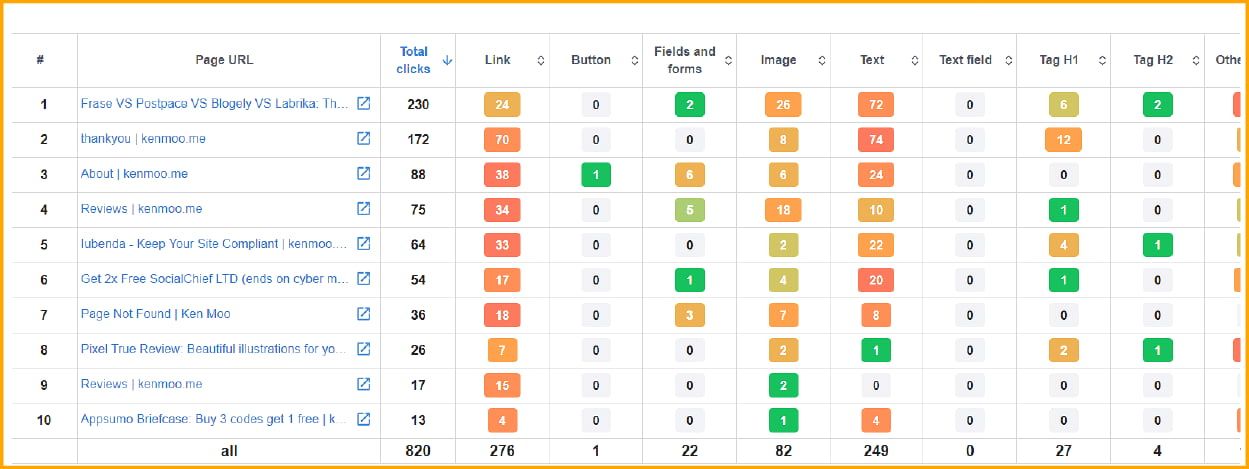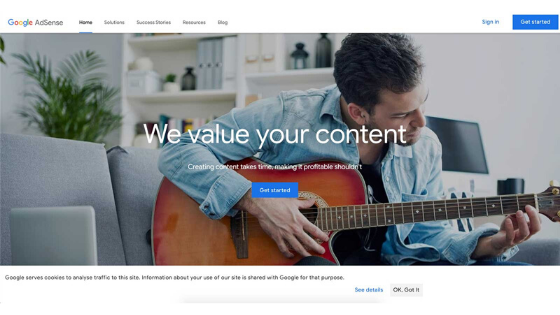Turn visitors into loyal customers by enhancing their experience
One of the most important metrics of running a business is customer loyalty. Happy customers that continue to buy from you, help your business thrive even in the toughest of times. New customers tend to come by harder, they cost more to acquire and they don’t spend as much as loyal, repeat customers.
It goes without saying that the success of your business depends on customers who you keep coming back to as they help you grow and keep your profits high. While it’s obvious that customers that spend more money on your products are good for business, there are more subtle benefits to faithful customers.
Imagine your business as a bucket. You fill the bucket in with customers and the more you fill the bucket, the more successful your business is. But what if your bucket has a hole and you keep losing customers.
Even if you are new to the market and you have a lot of new customers pouring in, your profits will only last for so long. If you don’t manage to seal the bucket and stop losing your customers, your business might fail or lose out to the competition.
This is why customer service is essential for any business, and using the right tools is crucial for the process.

Taglayer – What can it do for you?
Taglayer – Pricing Plans
Taglayer – FAQ’s for Integration
Conclusion
Taglayer – What can it do for you?
Taglayer is a customer experience builder made for business marketers to build and sustain healthy relationships with customers. It enables you to show your customer the right content at the right time and in the right channel to turn visitors into loyal customers.
With this tool, you can find out the interests of every individual visitor, so that you can personalize their experience better. You understand your customer better by keep track of their activities across different channels.
Here is what it does:
1. Understand your customer’s behavior
Find out the part of a customer’s journey which makes them convert and act upon the data or churn.
- Organize your workflow
Taglayer highlights what requires immediate attention with relevant data to back up your action. Get a deeper understanding of customer psychology by showing you only the most relevant metrics. - Collaborate with team
Find out the channels that acquire the most engaged prospects and convert more visitors in a collaborative effort. Build funnels, set goals, and measure your own progress, without any code. Create and share interactive dashboards with your team. - Measure results
Pick an action and see how your visitors get there and what they do afterward. Compare patterns of returning users and new users to spot differences in experience so that you change what is needed. Understand how a visitor navigates your website so that you know how to guide their experience.
2. Analytics
Do you want to know what the interests of your visitors are? Or where they come from? When they will convert or churn? With a detailed analytics report, you can measure everything that you need to know about your visitors.
- Conversion / Churn predictions
- Interests
- Demographics
3. Visitor CRM
In Taglayer’s visitor dashboard you can see a product or content recommendations for each visitor. This will allow you to contact them in an easy, personalized manner.
4. Conversions
Measure every action. You can even create funnels to find out where and when the visitors convert.
You can do all this without any coding required.
5. Automate experience that convert
You can use the data gathered from Insights, Tracking, and other metrics to personalize visitor experience in the no-code visual editor. Everything from images, texts, elements, and popups can be personalized on your website.
You can automate the experiences that result in conversions without any extra effort. Not only will you make it easy for visitors to find out what they like quicker, but you will also save time by automating these strategies for the best outcome.
6. A/B testing
You can test your own experience by creating A/B tests in Taglayer’s editor and measure the results in its dashboard before implementing the changes.

7. Retain you audience
With email personalization and targeting, you can walk the extra mile to convert your visitors into loyal customers. You can analyze your best campaigns and recommend them in the right channels to optimize their experience and make them want to revisit again.

Taglayer – Pricing Plans
Starter Plan A – $99 /lifetime
- 3 users
- 5 Journeys
- 10,000 PageViews
- Analytics
- Editor
- A/B testing
- Personalization
- Pop-ups
- Conversion tracking
- Templates
- Support 48h
- Reports
- Integrations
- Marketing Automation
- 60 Days Refund Policy
Business Plan B – $199 /lifetime
- 5 Users
- 15 Journeys
- Marketing automation
- No PageViews Limit
- All the Features from the $99 Plan
- 60 Days Refund Policy
Ultimate Plan C – $595 /lifetime
- 20 Users
- 100 Journeys
- Marketing automation
- Unlimited PageViews
- All the Features from the $99 Plan
- 60 Days Refund Policy
Taglayer – FAQ’s for Integration
How does your AI work?
By detecting user behavior and serving content based on their preferences.
How do I publish cases?
By selecting ‘publish all cases’ under the ‘Convert – cases’ tab. This button will publish every case once it is enrolled in a journey.
How do you connect to our CMS/website?
By installing tracking code (cfr. Google Analytics). After the tracking code is installed, we can track the behavior of your visitors and make changes to your website.
Is it possible to connect with our CMS system?
Connecting with every CMS is often not necessary. Although, depending on your needs, we will review the need for integration with the current CMS
Conclusion
Grow your business with Taglayer.
Many companies don’t have a lot of options to generate traffic and then convert them into customers. As website traffic is hard to come by and can be costly, investing in the personal experiences of your visitors will be crucial to your business model.
When they come to your website and find the right information or content at the right time, they are more likely to visit again in the future. By showing content that is relevant to their needs, more visitors are likely to convert. Your business will definitely grow after successful conversions and so will your budget to attract more traffic.
What’s more, you can integrate Taglayer with every website. Connect Taglayer to the tools you already use to make it your central, organized hub for building data-driven experiences.