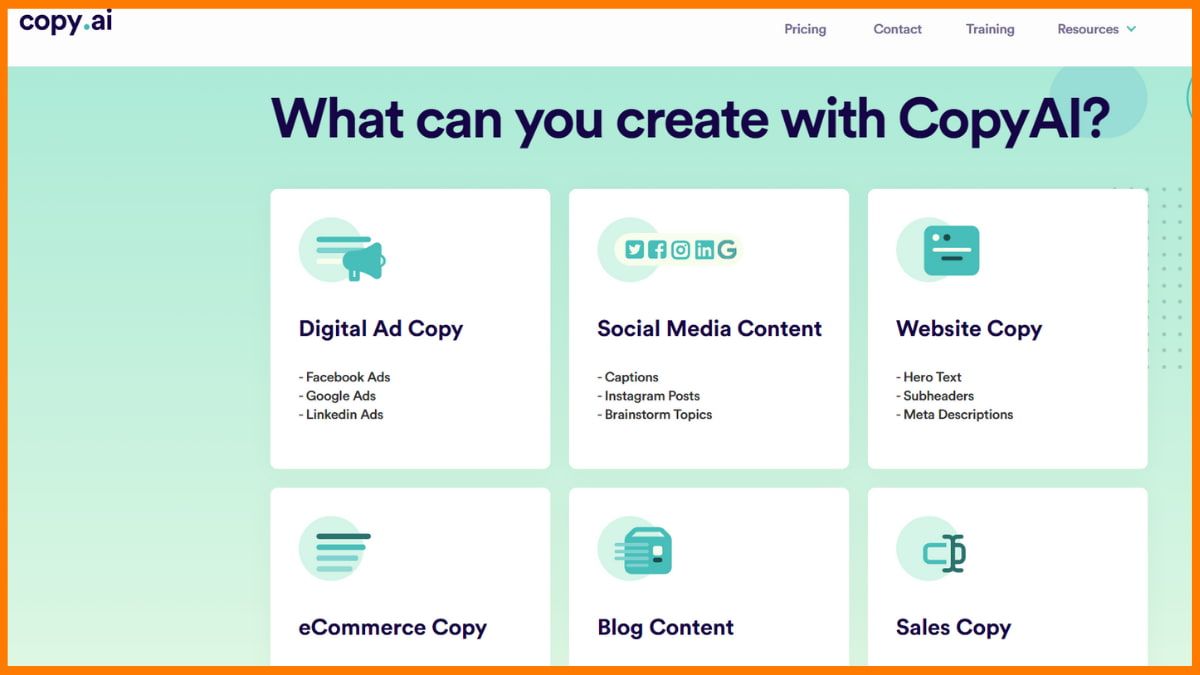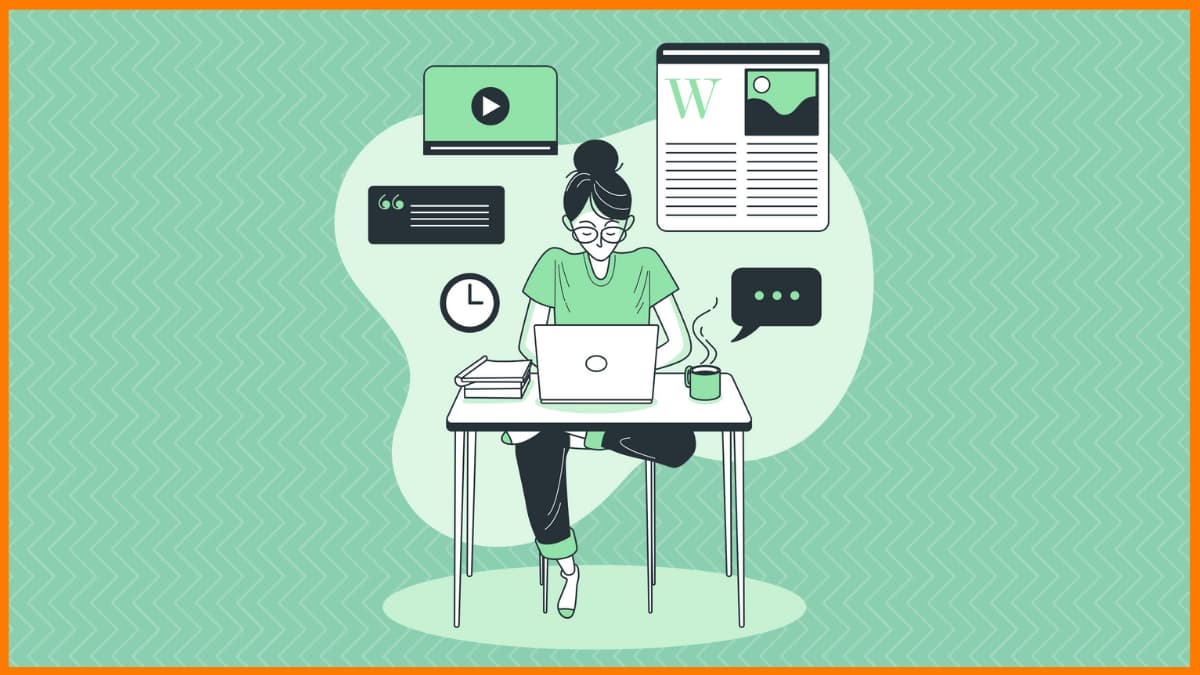Having a strong local SEO presence is essential for businesses that have physical locations, whether it operates locally or globally, in order to draw customers to their store.
Local SEO is the process of optimizing your business’s online presence to rank higher in search engine results for geographically-related queries. This type of SEO is crucial for businesses with brick-and-mortar locations, as it helps to increase visibility to potential customers within the immediate area.
Local SEO is an essential aspect of digital marketing for businesses with a physical location. To improve your local SEO, it’s important to use a variety of tools that can help you optimize your online presence and drive more foot traffic to your storefront. In this blog, we will be discussing various local SEO tools that can help you improve your search engine rankings, manage your online reputation, and gain valuable insights into your target audience.
From keyword research tools to citation builders, local SEO audit tools, and more, we will explore the best options available to help you boost your local search visibility. We will also discuss how to use these tools effectively and how to integrate them into your overall SEO strategy. Whether you’re a small business owner or a marketing professional, this blog will provide valuable information on the tools you need to improve your local SEO and drive more customers to your door.
Top 15 Best Local SEO Tools
Moz Local
Listing Management Tool by Semrush
BrightLocal
Whitespark
Synup
GeoRanker
Google My Business
Chatmeter
GrowthBar
Yext
Ahrefs
Google Search Console
Screaming Frog
WooRank SEO
Yoast SEO
Moz Local
| Rating | 4.3 out of 5 |
|---|---|
| Best For | Local businesses, in-house marketing teams, and agencies focused on local SEO. |
| Free Trial | Not Available |

Moz Local is the top-rated local search engine optimization tool. With a decade of experience as a leader in SEO software, you can be confident in its data and methodologies. Moz Local is beneficial for both small and large businesses, as it increases visibility by making sure their listings are accurate and consistent.
The Moz Local service helps you control your business profile and reputation across various search engines and social media outlets to assist customers in selecting your business. Automated listing management, duplicate deletion, locational data distribution, and reputation management are just a few ways to maintain accurate listings on the most important sites, respond to reviews, and post updates and offers. Increase your online presence and make it easier for customers to find you with minimal effort and time.
Features of Moz Local
- It automatically identifies duplicate listings and deletes that listing after verification.
- Provides instant notifications and alerts whenever any new review is added to any social media site.
- Direct integration with Google and Facebook helps to publish a local listing seamlessly.
- It allows businesses to monitor and manage their online reputation by tracking reviews, ratings, and feedback across different platforms.
- Businesses can improve their local search rankings by optimizing their listings and citations.
- Provides insights and analytics on how listings are performing, and how they compare to competitors.
- It helps businesses optimize their listings with keywords, descriptions, and photos, to improve visibility and attract more customers.
Pros:
- Google and Facebook integration
- Sentiment analysis
- Powerful reporting and analytics
- Automated duplication deletion
- Alerts and notification
- Free trial is available
- Free Listing score
Cons:
- Add-ons are only available for US locations
- Pricing varies depending on region
Moz Local Pricing
| Plans | Pricing |
|---|---|
| Lite | $14/month |
| Preferred | $20/month |
| Elite | $33/month |
Listing Management Tool by Semrush
| Rating | 4.7 out of 5 |
|---|---|
| Best For | Managing local listings, reviews, and local pages |
| Free Trial | 30-day |

Semrush is an excellent software-as-a-service option for managing online visibility, assisting with more than just local SEO. This comprehensive SEO tool helps you boost your online visibility to customers worldwide. This tool can be used for various marketing services, including PPC, SMM, Keyword Research, PR, Content Marketing, SEO, Competitive Research, Marketing Insights, and Campaign Management.
Semrush has also developed a local listing management tool in collaboration with Yext, which is a digital platform to manage your listings, reviews, and local pages. With local this listing management tool, you can update your business data on the most important directories. After your listings become active, you can monitor and update them to make sure they are the same and accurate on all platforms. You can use their data distribution feature to share your business information on social media sites.
Features of Listing Management Tool by Semrush
- The tool allows businesses with multiple locations to manage their listings from one central location.
- It provides automated alerts for any changes in the business information on different platforms and allows businesses to take quick action to resolve any issues.
- Provides suggestions for optimization of business listing on different directories and platforms
- Detailed analytics and reporting on the performance of business listings, including data on traffic, conversions, and reviews.
- It helps to monitor and respond to customer reviews across multiple directories and platforms.
- It allows businesses to update their business information on platforms such as Google My Business, Bing Places, and Facebook.
Pros:
- 70+ worldwide directories
- Easy-to-use interface
- Knowledge base articles
- Excellent support
- Free local listing check
- Affordable rate
Cons:
- It only gives you data for Google
Semrush Listing Management Tool Pricing
| Plans | Monthly Price | Yearly Price (Save upto 17%) |
|---|---|---|
| Pro | $119.95 monthly | $99.95 monthly |
| Guru | $229.95 monthly | $191.62 monthly |
| Business | $449.95 monthly | $374.95 monthly |
BrightLocal
| Rating | 4.8 out of 5 |
|---|---|
| Best For | Improving local search performance |
| Free Trial | 14-day |

BrightLocal is a local SEO tool that helps businesses and digital marketing agencies improve their online visibility and reach more local customers. With BrightLocal, businesses can track their citations across various directories and platforms, monitor their local keyword rankings, and manage their online reviews. This information can then be used to improve local SEO efforts and increase visibility in local search results.
It provides a suite of tools and services to help businesses improve their online visibility, track their local rankings, and manage their online reputation. Its reputation management tools help businesses track their online reviews and respond to them in a timely manner.
Features of BrightLocal
- This tool analyzes a business’s website and provides recommendations on how to optimize it for local search.
- Local citation tracking feature that helps businesses track where their business is listed on local directories and websites.
- It helps to track how a business is ranking for specific keywords in local search results.
- It allows businesses to manage their Google My Business listing and optimize it for local search.
- Businesses can track and manage their online reviews across various platforms, such as Google and Facebook.
- Provides businesses with data on the most relevant local keywords for their industry and location.
Pros:
- 14-day free trial is available
- Google my business profile audit
- Reports of Local SEO
- Citation builder
- Huge learning resources are available
- Excellent customer support
Cons:
- Credit-based local search grid
- Some users find that the platform is slow
BrightLocal Pricing
| Plans | Monthly Price | Yearly Price (Get 2 months free) |
|---|---|---|
| Single Business | $29 per month | $24.17 per month |
| Multi Business | $49 per month | $40.83 per month |
| SEO Pro | $49 per month | $65.83 per month |
Whitespark
| Rating | 4.6 out of 5 |
|---|---|
| Best For | Local citation fined, Local SEO ranking, reputation building |
| Free Trial | 14-day |

WhiteSpark is a all in one local SEO tool to help businesses improve their local SEO presence. Its services include generating and managing citations, creating and optimizing Google My Business listings, checking local SEO rankings, reputation management and providing local SEO audits and reporting. Citations are mentions of a business’s name, address, and phone number (NAP) on other websites. Having accurate and consistent citations can help improve a business’s visibility in local search results.
The audit and reporting tool of WhiteSpark can help businesses identify areas where they can improve their local SEO. For example, the tool can identify missing or incorrect citations, and provide suggestions for how to fix them. The audit also provides insights on how to improve on-page optimization and content, identify technical issues such as site speed and mobile-friendliness, and recommend how to get more reviews.
The New, Drastically Improved, WhiteSpark Local Citation Finder
Features of WhiteSpark
- Businesses can build backlinks and improve their visibility in search results and drive more traffic to their website.
- Businesses can create and optimize their Google My Business listings through this tool.
- It Identifies the best keywords to target in the local SEO efforts to improve the visibility in search results.
- Helps to get more customer reviews to build trust with potential customers.
- It finds missing or incorrect citations and provides suggestions for how to fix them.
- It helps businesses generate citations on relevant websites and ensure that their business information is accurate and consistent across all citations.
Pros:
- Free Google review link generator
- Blog and video resources to learn
- One time fee
- Local rank tracker
- Citation builder
- Free tools are also available
Cons:
- No integration with social media platforms
- Some citation work is outsourced from the third party
WhiteSpark Local Citation Finder Pricing
| Plans | Monthly Price | Yearly Price (Save 20%) |
|---|---|---|
| Starter | $0 | $0 |
| Small Business | $39 per month | $33 per month |
| Specialist | $49 per month | $41 per month |
| Agency | $59 per month | $49 per month |
| Enterprise | $149 per month | $124 per month |
Synup
| Rating | 3.9 out of 5 |
|---|---|
| Best For | Online listings & reputations management |
| Free Trial | 30-day |

Synup is a valuable tool for businesses looking to improve their visibility and reach in local search results. By providing an all-in-one platform for managing and optimizing online listings, businesses can make sure that they are easily found by customers online.
Synup helps businesses with local SEO by providing a suite of tools that allow businesses to manage and optimize their listings on various directories and platforms. This includes updating business information, such as an address, phone number, and hours of operation, as well as adding photos, videos, and customer reviews. It helps businesses track and improve their local citations, which are mentions of their business name, address, and phone number on other websites.
Features of Synup
- AI-assisted content idea generator to help your business to grow on social media.
- Analytics and reporting features that help you to track your online visibility and performance across different platforms.
- Local citation service to claim, verify, and optimize the listings.
- It allows users to integrate its platform with other business systems, such as CRM and marketing automation tools.
- Helps to take a closer look at online customer reviews and consistently monitor user engagement.
- Easy tracking of marketing performance with clear insights on website visits, phone calls, and business ranking.
Pros:
- Task automation
- Interactive store pages are available
- Advanced analytics
- 35+ premium publisher
- Mobile app is available
- Free trial is available
Cons:
- Poor customer support, no live chat option
- Pricing is not disclosed
Cynup Pricing
You can contact vendor directly for detailed pricing information.
GeoRanker
| Rating | 4.3 out of 5 |
|---|---|
| Best For | Checking keyword ranking based on particular areas |
| Free Trial | 7-day |

GeoRanker is a powerful tool for businesses looking to improve their local SEO efforts and increase their online visibility in specific geographic locations. More than 20,000 businesses are already using this tool to increase their local visibility, including booking.com. It is designed to help businesses and organizations optimize their websites, social media profiles, and other online assets to rank higher in search results.
The tool is helpful in local SEO because it provides businesses with a detailed analysis of their local search rankings, as well as insights into how they can improve their visibility in local search results. It also provides businesses with detailed information about their competitors and how they are ranking in local search results, which can be used to identify areas where they can improve their own SEO efforts.
Features of GeoRanker
- You can find and create local citations to help boost your visibility in local search results.
- It helps you to identify the most relevant keywords for the local market.
- Provides data on search volume, competition, and suggested keywords.
- It identifies which websites are linking to your website, and provides data on the quality and relevance of those links to help identify opportunities for improvement.
- Helps you to understand how your competitors are performing in local search results and provides data on their online presence and marketing strategies.
- Allows you to optimize your website, create high-quality local citations, and build relevant backlinks to help you rank higher.
Pros:
- Automated reports
- Local Rank checker
- Complete Google ads audit
- API Access
- Free trial on all plans
Cons:
- Credit-based pricing system
- Can’t be accessible through mobile
GeoRanker Pricing
| Plans | Monthly Price |
|---|---|
| Pro | $99.00 per month |
| Agencies | $249.00 per month |
| Enterprises | $490.00 per month |
Google My Business
| Rating | 4.6 out of 5 |
|---|---|
| Best For | Creating and updating your Business Profile |
| Free Trial | Completely Free |

Google My Business is a free tool that allows businesses to manage their online presence across Google, including in search and maps. By optimizing its listing, a business can improve its visibility in local search results. Almost every business in the world that has a physical location is listed on Google. Businesses can create and manage a listing on Google Maps, which includes important information such as business hours, contact information, reviews, and photos.
It is extremely helpful because it allows businesses to improve their visibility on Google Maps, which is often the first place people look when searching for local businesses. By providing accurate and up-to-date information on GMB, businesses can improve their chances of showing up in search results when people are searching for businesses in their area.
Features of Google My Business
- Customers can easily find the location of the business and other valuable information.
- It provides businesses with analytics and insights into how their listing is performing.
- Businesses can upload photos and videos of their products, services, and location to help customers get a better sense of what they can expect.
- It also provides important information such as the business name, address, phone number, website, and hours of operation.
- Customers can leave reviews on a business’s GMB listing, and businesses can respond to these reviews.
- Businesses can create posts on their GMB listing to promote special offers, events, or other important information.
- It allows customers to book appointments directly from the GMB listing.
Pros:
- Free to use
- Mobile app is available
- Easy integration with other Google products
- Easy-to-use user interface
- Robust analytics
- Help center articles are available
Cons:
- Difficult to get customer support
Google My Business Pricing
It is Free to use.
Chatmeter
| Rating | 4.5 out of 5 |
|---|---|
| Best For | Review management, listing optimization, and improving customer experience |
| Free Trial | Available |

Chatmeter is a reputation management software that helps businesses improve their online visibility and reputation. It does this by providing businesses with tools to track and manage their online reviews, listings, and keywords, as well as providing them with insights on how to improve their local SEO efforts. 1000s of businesses are using Chatmeter to improve the accuracy of their listings in online directories.
Chatmeter has the ability to monitor and manage online reviews for businesses. It can help businesses track reviews from various sites, such as Google, Yelp, and TripAdvisor, and respond to them in a timely and effective manner. This is important because online reviews can have a significant impact on a business’s local SEO ranking and overall reputation.
Features of Chatmeter
- Monitor and manage your online reputation by tracking mentions of your brand across the web.
- Enables businesses with multiple locations to manage and track their local SEO efforts and online reputation for each location.
- White Label Reporting to customize and brand reports to share with clients or stakeholders.
- Gives businesses access to data and insights on their local SEO performance, including their visibility in local search results, ranking for specific keywords, and customer sentiment.
- Provides businesses with insights into their competition.
- It allows businesses to track their ranking for specific keywords and identify opportunities for improvement.
Pros:
- Mobile app is available
- Huge learning resources including blogs and videos
- Voice search optimization
- Demo is available
- Reporting and analytics
Cons:
- Pricing is not disclosed
- Social media posting tool is average
Chatmeter Pricing
You can contact vendor directly for detailed pricing information.
GrowthBar
| Rating | 4.9 out of 5 |
|---|---|
| Best For | Finding local keyword suggestions |
| Free Trial | 5-day |

GrowthBar is one of the most trusted, user-friendly, and flexible SEO tools in the world. It was established by the inventors of Growth Marketing Pro. This google chrome extension tool is free to use. It is utilized to get SEO insights, execute keyword research, track SEO rankings, and access data points about websites and competitive inspection. GrowthBar is also used by some of the known companies like MagicJack, Bill.com, TeePublic, Codeless, and Minted.
GrowthBar is an effective tool for searching local keywords and analyzing the most successful local competitor’s keywords. You’ll get a ranking difficulty score for all the seed keywords. Your competitors’ domain authority, estimated organic monthly traffic, and top organic keywords will be included in the report created by this tool.
Features of GrowthBar
- Provides keyword suggestions along with insights on keyword difficulty.
- It helps to analyze the competitor’s website and extract the relevant keywords to make your local SEO strategy.
- Keyword ranking tools that keep you up to date about the ranking of your business on specific keywords.
- It provides a chrome extension to use this tool on any webpage.
- Free meta description generator that helps you to generate SEO-friendly meta description that eventually leads to high ranking.
- Conducts on-page SEO audits and identifies the possibility to improve SEO.
Pros:
- A 5-day free trial is available
- Chrome extension is available
- Live chat customer support
- List of free tools available
Cons:
- Limited local SEO features
- Not able to manage citations
GrowthBar Pricing
| Plans | Monthly Price | Yearly Price (Save upto 17%) |
|---|---|---|
| Standard | $48 per month | $29 per month |
| Pro | $99 per month | $79 per month |
| Agency | $199 per month | $129 per month |
Yext
| Rating | 4.4 out of 5 |
|---|---|
| Best For | Managing Your Local Reputation |
| Free Trial | 30-day |

Yext was founded in 2006 and it is one of the best online brand management tools for managing your local reputation. Howard Lerman, Brian Distelburger, and Brent Metz are the founders of this company.
Yext offers a range of solutions to help brands with local SEO. It connects to various directories to ensure the accuracy of your business data and info.
The Knowledge Manager, offered by Yext, is a highly-regarded local SEO tool. It is the go-to resource for answers to the most frequent questions concerning your business. Store information such as hours, personnel, deals, and locations can be found here. Furthermore, Yext pages offer a straightforward way to keep your listings up-to-date and ensure accuracy. Customers can access comprehensive knowledge about your brand through integration with Knowledge Manager on these pages.
Features of Yext
- It offers a listing distribution feature that allows businesses to publish their listings across multiple directories and platforms.
- Helps to monitor and respond to customer reviews and ratings on various platforms.
- Businesses can create and customize landing pages for their listings and provide a consistent and engaging experience for customers.
- Detailed analytics and insights into an online presence, including how many times the business has been searched for and how many people have clicked on the listing.
- You can create and manage your business information, such as hours of operation, products and services offered, and photos and videos.
- It allows businesses to manage and update their online listings across multiple platforms, including Google, Bing, and Apple Maps.
Pros:
- Numerous integration option is available
- Huge learning resources including events and webinars
- Proper documentation
- Excellent support
- Easy to connect to multiple listings
Cons:
- No free plan or free trial is available
- The user interface is quite ugly
Yext Pricing
They offer custom pricing, you can contact vendor for pricing details.
Ahrefs
| Rating | 4.7 out of 5 |
|---|---|
| Best For | All-in-one SEO toolset |
| Free Trial | Not Available |

Ahrefs is considered the best tool for SEO by professionals from all around the world, with its powerful data. This software was founded by Dmitry Gerasimenko in 2011 to build healthy SEO for websites in Google rankings. Ahrefs tool consists of many features such as estimating the quality of a website’s link through link building from one page to another, keyword research, analysis of growth and competitor, auditing content efficacy, tracking your website’s rank, and designing your website in a professional manner.
Ahrefs is a tool that helps with local SEO by providing information on backlinks and keywords that can be used to improve a website’s search engine rankings for specific geographic locations. The tool also allows users to research the top-performing content for a given location and identify local competitors. Additionally, Ahrefs’s Site Explorer feature allows users to see where a website’s traffic is coming from and which pages are getting the most organic search traffic, which can be useful for identifying opportunities for local SEO.
How to Do Local Keyword Research for Your Small Business
Features of Ahrefs
- Provides data on how a business is performing on Google My Business, including reviews, photos, and clicks to the website.
- You can monitor your business citations and see where they need to fix or add citations.
- The tool offers recommendations on how to optimize website content and meta tags for local search visibility.
- Ahrefs Local SEO analyzes the backlink profile of a website, providing insights on the quality and quantity of backlinks and identifying potential link-building opportunities.
- Detailed information on the ranking and performance of competitors in the local search results.
- It allows businesses to perform keyword research to identify the keywords and phrases that are relevant to their business and target audience.
Pros:
- Immersive features in one platform
- Free tools are also available
- Excellent support
- Browser extension is available
- Easy-to-use interface
- Huge data source
- Knowledge base articles
Cons:
- It automatically charges you if you exceed the plan limit
- Doesn’t offer free trial
- It doesn’t offer separate tools in a separate plan
Ahrefs Pricing
| Plans | Monthly Price | Yearly Price (Get 2 months Free) |
|---|---|---|
| Lite | $99 per month | $83 per month |
| Standard | $199 per month | $166 per month |
| Advanced | $399 per month | $333 per month |
| Enterprise | $999 per month | $833 per month |
Google Search Console
| Rating | 4.8 out of 5 |
|---|---|
| Best For | Understanding how your site is performing in local search results |
| Free Trial | Completely Free |

Google Search Console (GSC) is a free tool provided by Google that helps website owners understand how their site is performing in Google search results.
GSC provides detailed information on the keywords and queries that are driving traffic to your site, which can help you identify opportunities for optimizing your content for local search. GSC will alert you to any technical issues that may be impacting your site’s visibility in search results, such as crawl errors or broken links. GSC provides data on how your business is performing in Google Maps, including how many times it appears in the Local Pack and how many times people have clicked through to your website. Overall, Google Search Console is a valuable tool for understanding how your site is performing in local search results and identifying opportunities for optimization.
Features of Google Search Console
- You can verify your business location and information and check the performance of your Google My Business listing.
- It allows you to check if your business website is mobile-friendly and identify any issues that may be impacting its performance on mobile devices.
- It identifies any issues with your website that may be impacting its performance in search results.
- Structured Data testing tool that allows you to test and validate structured data markup.
- You can submit your website’s sitemap to Google to help them better understand your website’s structure and content.
- It allows you to see how your website is performing in Google search results, including the number of clicks, impressions, and average click-through rate for specific keywords.
Pros:
- Free to use
- Sitemap submission
- You can request indexing of web pages
- Mobile friendly check
- Easy to use and configure
- Provides reports and analytics
Cons:
- Difficult to get customer support
Google Search Console Pricing
It is completely Free
Screaming Frog
| Rating | 4.8 out of 5 |
|---|---|
| Best For | Identifying technical issues and optimizing the website structure for local search |
| Free Trial | Not Available. But, Free Version is there |

Screaming Frog was launched by Dan Sharp in 2010. It is a website crawling tool that can be used to analyze the technical structure and content of a website. Furthermore, Screaming Frog can be used to find and fix technical issues on a website, such as broken links, incorrect meta tags, missing alt tags, 404 errors, and duplicate content, which can negatively impact a website’s visibility in local search results. It can be used to check if hreflang tags are implemented correctly on the website and whether they are targeting the right languages and regions. It can be used to check if a business’s Name, Address, and Phone number (NAP) is consistent across the website and all other directories, which is important for Google to understand the business’s location and contact information.
Features of Screaming Frog
- It checks for Google My Business listing and other local citations.
- Generates XML sitemaps and verifies that they are properly formatted and can be accessed by search engines.
- Identifies any technical SEO issues, such as duplicate content, that may be affecting the site’s visibility in local search results.
- Analyze page titles, descriptions, and headers to ensure they are optimized for local search.
- Extract structured data from a website to ensure that a business’s information is accurately represented in search results.
- It crawls a website and identifies any broken links or missing pages that may be affecting the site’s visibility in local search results.
Pros:
- The free plan is available
- Integration with Google Analytics, Pagespeed insights, and Google search console.
- Sitemap generation
- Ability to crawl a large website
- custom configuration
Cons:
- Limited learning resources
- Non-user-friendly interface
- Poor support
Screaming Frog Pricing
| Plans | Pricing |
|---|---|
| Free Version | $0 |
| Paid Version | 139 Per Year |

WooRank SEO
| Rating | 4.5 out of 5 |
|---|---|
| Best For | Generating instant website reviews |
| Free Trial | 14-Day |

WooRank is an automated website analysis tool that includes SEO auditing and monitoring, keyword tracking, competitive analysis, and in-depth website crawling. WooRank makes it simple to check your SEO status and provides useful advice to help boost your website. WooRank provides quick website reviews with loads of important info, plus a checklist of tasks; aiding businesses and digital marketers to get increased search engine rankings, convert visitors into sales, view their competitors, and amplify returns on their digital marketing investments.
Features of WooRank SEO
- Woorank’s SEO audit feature checks a website for common local SEO issues, such as missing or incorrect NAP (name, address, phone number) information.
- Provides a detailed analysis of a website’s on-page SEO, including information on title tags, meta descriptions, header tags, and more.
- It shows you how many reviews and ratings a business has on different platforms such as Google, Yelp, and TripAdvisor.
- It helps you identify where your business is listed on other websites, such as directories and local listings sites.
- It allows you to compare your website’s performance to that of your competitors.
- This tool can also show you which websites are linking to your site, which can be a strong indicator of your website’s authority and trustworthiness.
Pros:
- Browser extension is available
- Free trial is available
- Excellent support
- Modern and user-friendly interface
- Help center articles and knowledge base
Cons:
- Doesn’t offer any free plan
- The monthly plan is little bit expensive
WooRank Pricing
| Plans | Monthly Price | Yearly Price (Get 4 months Free) |
|---|---|---|
| Pro | $79.99 per month | $53.25 per month, billed at $639.00 yearly |
| Premium | $199.99 per month | $133.25 per month, billed at U$1,599.00 yearly |
| Enterprise | Custom Plans | Custom Plans |
Yoast SEO
| Rating | 4.7 out of 5 |
|---|---|
| Best For | Improving the visibility of a local business in search engine results |
| Free Trial | Not Available. But, Free Version is there |

Yoast SEO is a plugin for WordPress that helps optimize a website for search engines, including local SEO. It includes features such as the ability to add and verify a local business address and contact information, as well as the ability to create and optimize pages for local keywords and phrases. Additionally, Yoast SEO includes an analysis tool that helps identify and fix common on-page SEO issues, such as missing alt tags and duplicate content, which can negatively impact a website’s local search ranking. Overall, Yoast SEO is a useful tool for improving the visibility of a local business in search engine results.
Yoast SEO Tutorial
Features of Yoast SEO
- Provides suggestions to improve the local SEO of the web pages.
- It includes built-in support for schema markup that can be used to improve the visibility of local businesses in search results.
- It integrates with Google Maps and allows users to easily add a map of their location to their website and improve their visibility.
- Users can easily add their business address and contact information to their website, which can be used to populate Google My Business and other local directories.
- It includes a local keyword research feature that helps users identify the most relevant keywords for their business and location.
- Yoast SEO allows users to assign local business categories to their website.
Pros:
- Seamless integration with Shopify and WordPress
- 24/7 support
- Store finder on website
- Provides local SEO training course
- Built-in sitemap generator
- Easy to use
Cons:
- Limited local SEO features
- Citation feature is not available
- Available as a plugin
Yoast SEO Pricing
| Plans | Pricing |
|---|---|
| Yoast SEO Free plugin | $0 |
| Yoast SEO Premium plugin | $99 USD / year (ex. VAT) |
| Plugin subscription | $229 USD / year (ex. VAT) |

Conclusion
We hope now you understand the significance of local SEO and the various tools available to put it into effect. With these local SEO tools, you can quickly update and manage your online listings, allowing you to free up time for your local SEO strategy. Whether you have an online or a physical presence, these local SEO tools can help increase your business visibility, track performance, and generate leads and conversions. Use these promising tools to enhance the local rankings of your website.
FAQs
What is local SEO tool?
Local SEO tool is a software or platform that help businesses optimize their online presence for geographically-related search queries.
What are some examples of local SEO tools?
Some examples of local SEO tools include Google My Business, Moz Local, BrightLocal, Whitespark, Synup, and Yext.
How do I use local SEO tools effectively?
To use local SEO tools effectively, it’s important to understand how they work and how they can help you achieve your business goals. For example, if you’re looking to improve your search engine rankings, you may want to focus on keyword research tools and citation builders.
What are local citations and why are they important?
Local citations are mentions of your business’s name, address, and phone number on other websites. They are important for local SEO because they help to establish your business as a reputable and credible source, and can also help to improve your search engine rankings.
How do I build local citations for my business?
To build local citations for your business, you can start by creating a list of relevant directories, social media platforms, and business listing sites that are specific to your industry and location.
How do I track my local SEO performance?
To track your local SEO performance, you can use a variety of tools including Google My Business Insights, Google Analytics, and SEMrush. These tools can help you to monitor your website traffic, search engine rankings, and online reviews, as well as gain insights into your target audience.
How often should I update my local SEO strategy?
It’s important to regularly monitor and update your local SEO strategy. The search landscape and algorithm updates frequently, so you should continuously make adjustments accordingly.
How much should I pay for local SEO tools?
The cost of local SEO tools can vary widely depending on the specific tool and the features included. Some tools are free to use, while others require a monthly or annual subscription. So, you can choose the one that best fits your budget and the needs of your business.
Is local SEO important in 2023?
Yes, local SEO is still important in 2023. With the increasing use of mobile devices and location-based searches, it is important for businesses to optimize their website and online listings for local search in order to be found by potential customers in their area.
What is the best way to do local SEO?
Keep your site mobile friendly, focus on link building, create and optimize your Google My Business account, create content on your website that is relevant to your local community, build citations, and get regular positive reviews.