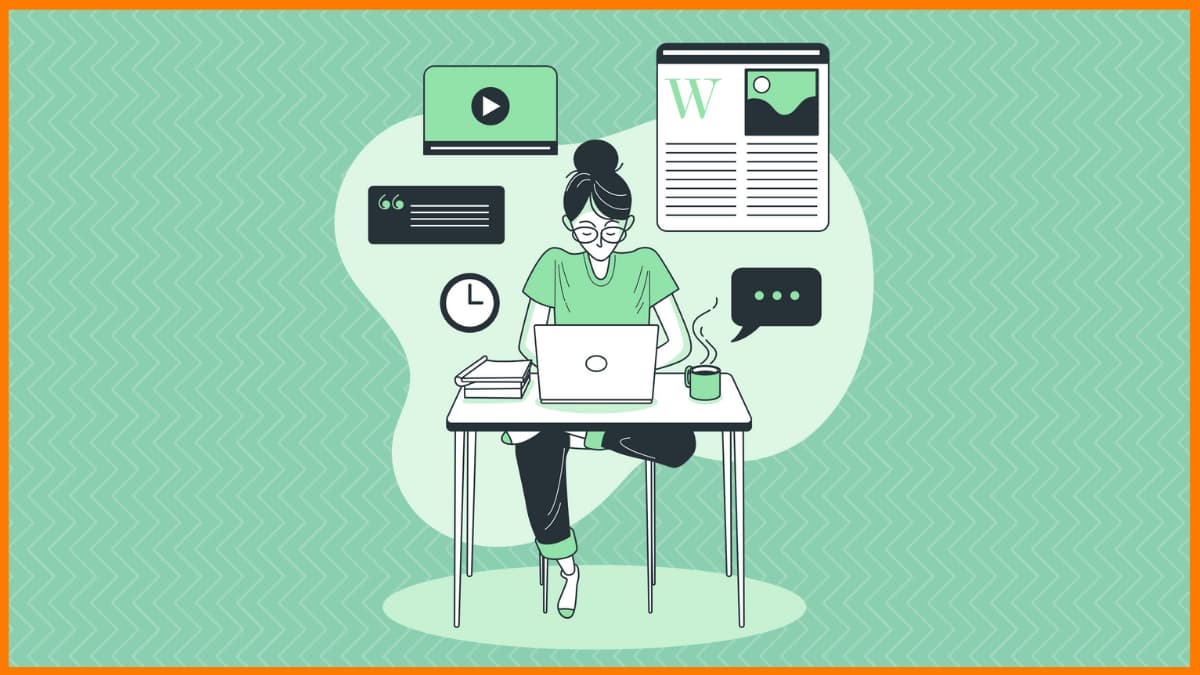In an increasingly interconnected world, where online tools and services play an integral role in both our personal and professional lives, password security has become a critical concern. From social media accounts to financial platforms and email services, passwords serve as the first line of defense for protecting our sensitive information.
However, with the growing number of online accounts and services, the task of managing passwords has become a daunting challenge for many. In response to this dilemma, password managers have emerged as indispensable tools that simplify and fortify our digital security. A password manager streamline the process by storing all passwords in one secure account. Notable features include generating random passwords, easy access to multiple accounts, convenient autofill, and secure password sharing.
Studies have shown that the majority of people use very weak passwords and reuse them on different websites. In fact, nearly 35% are using the same password for most of their online logins. The best password managers are the ones which are easy to use and let you manage all your online passwords in a protected and easier way.
In this blog, we delve into the world of password managers to explore the top solutions available today. Discover how these innovative tools not only generate robust and unique passwords but also streamline access to multiple accounts, offer autofill convenience, and ensure secure password sharing. Our curated list of the best password managers will empower you to take control of your online presence and protect your valuable data with ease.
Top 10 Reliable Password Managers
Password Managers are very useful for protecting and managing multiple passwords for different platforms in a unified and centralized place.
Let’s look at some of the Top password Managers of 2023.
RoboForm
| Website | www.roboform.com |
|---|---|
| Rating | 4.6/5 |
| Free Trial | Available |
| Platform Supported | Web, Android, iPhone/iPad |
| Best For | Families and Team |

RoboForm is the password safety solution. Its powerful admin panel centralizes the password of employees. Enjoy the benefits of automated password management and secure your system from external and internal threats.
It not only securely stores your passwords from different sites but also keeps them up-to-date and organized. You only need to create a master password for Roboform to access and manage all the passwords.
The master password is not stored on the server to ensure security. You can easily create your account within 2 minutes and onboard your employees, assign the desired roles and permission.
Pros:
- More than 6 million users and 10 thousand companies are using it
- Secure, intuitive, and easy-to-use interface
- AES-256-bit encryption for password creation, storing and sharing
Cons:
- The pricing structure for the business plan is messed up
- Not provide monthly billing
Pricing Plans
Personal and Family Plan
| Plan | Yearly Price |
|---|---|
| Free | $0 |
| Everywhere | $1.99/month |
| Family | $3.98/month |
Team and Business Plan
| Plan | Yearly Price |
|---|---|
| 1 Year Subscription | $39.95/user/year |
| 3 Year Subscription | $33.95/user/year |
| 5 Year Subscription | $29.95/user/year |

Dashlane
| Website | www.dashlane.com |
|---|---|
| Rating | 4.5/5 |
| Free Trial | Available |
| Platform Supported | Web, Android, iPhone/iPad |
| Best For | Mid-sized Companies and Online Security |

Dashlane is a robust and powerful password manager that helps to store, share, and use your passwords with full security. An automatic password manager is vital for the security, productivity, and profitability of the business. It eliminates weak, reused, and vulnerable passwords.
It auto-fills the password whenever you or your employee needs it.
Security is the most promising feature of this software, it even removes all your databases from their side when you leave Dashlane.
Its password generator tool generates very strong passwords for you and reminds you to update the vulnerable password for better security.
Pros:
- Dark web insights
- VPN for wifi protection on Team and business plan
- Implementation of 2FA (2-factor authentication)
- Easy password-sharing option
Cons:
- The free plan is not available in the business category
- It auto-fills the one credential if you’ve multiple credentials for one site, so you need to delete it and re-enter
Pricing Plans
| Plan | Price |
|---|---|
| Starter | $2/user/month |
| Team | $5/user/month |
| Business | $8/user/month |

NordPass
| Website | www.nordpass.com |
|---|---|
| Rating | 4.5/5 |
| Free Trial | Available |
| Platform Supported | Web, Android, iPhone/iPad |
| Best For | Business and Account Management |

NordPass is a password manager that stores all your sensitive information like passwords, credit card credentials, and other information on its secured server. It uses a zero-knowledge architecture to ensure all the data is stored in an encrypted form in the Nordpass vault.
To ensure an additional layer of security, it uses multi-factor authentication. So, to login into your account, you also need to prove your identity after entering the master password.
Easily add members to your account and allow them to use the passwords based on the roles you’ve assigned. You have the power to remove any user from the list at any time. To auto-generate strong passwords, you can play with settings, like you can set the number of characters, digits, special characters, and capital letters. A combination of all these characters will create a much stronger password for you.
Pros:
- More than 2.5 million users and 1500 companies worldwide are using it
- XChaCha20 encryption
- Monitor your account in real-time to prevent data breaches
- The auto lock system automatically locks the password manager after a set amount of time
Cons:
- You can’t share your password in a free plan
- The free version is available for only one device
Pricing Plans
| Plan | Price |
|---|---|
| Business | $3.99/user/month |
| Enterprise | Contact sales |
Try NordPass Now

LastPass
| Website | www.lastpass.com |
|---|---|
| Rating | 4.6/5 |
| Free Trial | Available |
| Platform Supported | Web, Android, iPhone/iPad |
| Best For | Families and Small Team |

A password manager is a need for any business to securely save and use its sensitive information, and LastPass helps in this regard. Now you do not need to remember all the passwords, you only need to remember one password, which is the password for LastPass. Generate as much stronger passwords as you can and access them in a single click.
It significantly removes the burden of remembering complicated passwords for hundreds or thousands of sites. Auto-fill your form and password in a single click with full security.
Add all other notes securely into your LastPass vault and get access to it anytime, anywhere. Easy accessibility on all major web browsers and mobile devices.
Pros:
- Access your Lastpass vault using Lastpass authentication without entering the master password
- Dark web monitoring
- Get alerts when there is any risk of a data breach
- Multi-factor authentication and AES-256-bit encryption
Cons:
- For some websites, auto-fill doesn’t work properly
- Less option to import passwords
Pricing Plans
| Plan | Price (Billed Annually) |
|---|---|
| Team | $4/user/month |
| Business | $6/user/month |

1Password
| Website | www.1password.com |
|---|---|
| Rating | 4.7/5 |
| Free Trial | Available |
| Platform Supported | Web, Android, iPhone/iPad |
| Best For | Businesses and Families |

1Password, As the name suggests, you only need to remember one password and you become eligible to login into different sites. It makes it easy to organize your secure information and autofill the password on the websites.
Extension for all the major web browsers and mobile apps for iOS and Android makes it easier to use it on any device. Whenever you sign up for a new account, you can generate a strong password using a password generator of 1Password. After the sign-up process, it will automatically save this password in a vault for future login.
Apart from saving and using the password, you can also save your personal information and credit card information for fast filling out the personal information form and payment form.
Pros:
- Checks weak and compromised passwords and suggests changes
- It regularly removes the password from the clipboard to ensure the safety
- AES-256-bit encryption
- The secure remote password helps to authenticate your master password without sending it over the Internet
Cons:
- The price is comparatively high
- Doesn’t allow you to move items from one vault to another directly
- Headquartered in Canada, a member of the 5 eye alliance
Pricing Plans
| Plan | Price (Billed Annually) |
|---|---|
| Individual | $2.99/user/month |
| Families | $4.99/user/month |
| Team starter pack | $19.95/user/month |
| Business | $7.99/user/month |
Start Using 1password Now
Bitwarden
| Website | www.bitwarden.com |
|---|---|
| Rating | 4.7/5 |
| Free Trial | Available |
| Platform Supported | Web, Android, iPhone/iPad |
| Best For | Businesses and Individuals |

Bitwarden is an open-source password management tool. It is always a better option to conduct a self-assessment of every product before making the final decision. Bitwarden does provide all the essential features of a password manager but there are some security metrics you need to analyze.
Bitwarden’s AI analyzes the vault and looks for weak, reused, and vulnerable passwords to make them even stronger. Since there are always some ups and downs when we compare different products under the same niche, we need to go through all the features.
It provides its plan for individuals as well as businesses to improve their privacy and security. It conducts an extensive list of audits which puts it slightly on the upper side of the competition.
Pros:
- Open source code is available to view the vulnerability at all times
- Zero-knowledge architecture
- Conduct third-party compliance with privacy shield, GDPR, and CCPA
Cons:
- Less appealing user interface
- A limited number of bitwarden users share confidential information
- Bitwarden’s headquarter is in California, which is a member country of the 5 eyes alliance
Pricing Plans
| Plan | Price |
|---|---|
| Team organization | $3/user/month |
| Enterprise organization | $5/user/month |

Keeper
| Website | www.keepersecurity.com |
|---|---|
| Rating | 4.7/5 |
| Free Trial | Available |
| Platform Supported | Web, Android, iPhone/iPad |
| Best For | Online Businesses and Individuals |

Keeper is a fully cloud-based secret manager. It securely stores all your secret information like API keys, database passwords, certificates, SSH keys, or any other confidential data. Each secret in the vault is encrypted with an AES-256-bit key and each key is further encrypted with AES. It empowers the employee to access the credential, anywhere, anytime.
One timeshare feature of the keeper helps to share confidential information without account creation. Information is shared via a secured link which automatically expires after the time you set, one can access the files on only one device.
It is a boon for IT companies to secure their database, programming, and other file passwords and easily use them on the go. Millions of users and thousands of enterprises are already using Keeper to store their passwords and other confidential information.
Pros:
- Access Manager to assign role-based access and permission
- Zero-knowledge and cloud-based infrastructure
- Integration with all IT slack
- Dark web monitoring
- Separate vault for family members
- Dev-ops secret management
Cons:
- The free plan is not available
- Slow customer support
Pricing Plans
| Plan | Price |
|---|---|
| Business Starter | $2.99/user/month |
| Business starter | $3.75/user/month |
| Enterprise | Custom Quote |
Zoho Vault
| Website | www.zoho.com/vault |
|---|---|
| Rating | 4.6/5 |
| Free Trial | Available |
| Platform Supported | Web, Android, iPhone/iPad |
| Best For | Businesses and Enterprises Users |

Zoho Vault is the software provided by the very popular software solution provider, Zoho. It is a password manager that helps to store your passwords, documents, credit card information, SSH keys, and much more.
All the sensitive information is stored in the Zoho data center in encrypted form with AES-256-bit encryption. Because of advanced security features, affordable price, and ease of use, Zoho Vault is a winner of Editor choice password manager.
Whenever the user demands the password, it decrypts the password on the client side. Your master password is only yours, even Zoho doesn’t store it.
Pros:
- Host proof hosting security pattern
- Free forever plan with a comprehensive list of features
- No storage limitations
- Availability of innovative browser extensions and app
- Unknown IP is restricted
Cons:
- UnIntuitive mini password generator
- Form filling on the websites is not allowed
Pricing Plans
| Plan | Price |
|---|---|
| Free forever | Rs0 |
| Standard | Rs54/user/month |
| Professional | Rs248/user/month |
| Enterprise | Rs432/user/month |

LogMeOnce
| Website | www.logmeonce.com |
|---|---|
| Rating | 4.8/5 |
| Free Trial | Available |
| Platform Supported | Web, Android, iPhone/iPad |
| Best For | Password Management and Identity Security |

LogMeOnce is a US-headquartered company that offers password management services. Apart from other software in this industry, it has a patented QR-based login system. While other providers ask for a master password to log into the account, it offers multiple login options like QR, Selfie, Face, fingerprint, Pin, Password, and Azure. Cloud storage encryption is the additional feature provided by this software that encrypts the files and stored content on the cloud storage sites.
Pros:
- Identity theft protection
- Encryption on cloud storage
- Passwordless multi-factor authentication
- Passwordless password management
- Dark web monitoring
Cons:
- Unattractive user interface
- More than one option for login
Pricing Plans
| Plan | Price |
|---|---|
| Team and Business | $3/user/month |
| Enterprise | $4/user/month |
| Identity | $7/user/month |

mSecure
| Website | www.msecure.com |
|---|---|
| Rating | 4.5/5 |
| Free Trial | Available |
| Platform Supported | Web, Android, iPhone/iPad |
| Best For | Individual and Password Tracking |

mSecure password manager offers flexibility and security at the same time. Equipped with the bank-level security standard your password and sensitive information are fully secured. You get all the required features you expect from any password manager app, plus some additional features like adding tags to your records and intelligent syncing.
It provides flexibility to share the data which you want to share by creating a separate vault. You can permit users to view, edit, share, or download the shared data.
Some sites like Dropbox ask to scan a QR code for verification when 2FA is on. With mSecure, when you scan this code with a one-time password field, then you can use mSecure to authenticate your Dropbox account in the future.
Pros:
- Secure cross-account sharing
- Biometric unlock for all platforms
- Industry-standard AES-256-bit encryption
- Intelligent password syncing via mSecure cloud, Dropbox, iCloud, or wifi.
- Data merge feature while restoring a backup
Cons:
- One can share passwords with only other mSecure users
- Update related issues
Pricing Plans
| Plan | Price |
|---|---|
| Essential | $1.99/month |
| Premium | $2.99/month |
| Family | $5.99/month |
| Teams | $23.90/month |
Conclusion
Embracing a reliable password manager is no longer an option but a necessity in today’s digital landscape. As we explored the top contenders in the world of password management, it became evident that these tools offer a seamless and secure way to protect your online presence.
With the ability to generate and store strong, unique passwords, effortlessly access multiple accounts, and enhance your overall digital security, password managers empower you to take control of your online life. They serve as an invaluable shield against data breaches, identity theft, and other cyber threats that could have severe consequences on both individuals and organizations.
As you embark on the journey of selecting the best password manager for your needs, consider the unique features, user-friendliness, and compatibility with your devices and platforms. The peace of mind that comes from knowing your digital life is well-guarded is priceless.
FAQs
What is password manager?
Password managers are tools that securely store and manage all your passwords in one place.
Why do I need password manager?
Password manager eliminates the need to remember multiple passwords and enhances your digital security by generating strong and unique passwords for each account.
What are the best password managers?
The best password managers to protect your passwords are as follows
- Roboform
- Dashlane
- NordPass
- LastPass
- 1Password
- Bitwarden
- Keeper
- Zoho Vault
- LogMeOnce
- mSecure
Is a password manager worth it?
Password managers are the safest way to keep track of your passwords, as they allow you to use stronger passwords without needing to memorize anything.
What is the best free password manager?
Bitwarden is one of the best free password managers. It’s available across iOS and Android. It also has native desktop applications on Windows, macOS, and Linux. It also integrates with every major browser including Chrome, Safari, Firefox, and Edge.
Are password managers safe to use?
Yes, password managers use advanced encryption and security measures to protect your passwords. Reputable password managers employ industry-standard encryption protocols to safeguard your data from unauthorized access.
How do password managers generate strong passwords?
Password managers utilize complex algorithms to create strong, random passwords that are difficult for hackers to crack.
What should I consider when choosing the right password manager for my needs?
When selecting a password manager, consider factors such as security features, user-friendliness, cross-platform support, compatibility with your devices, and the reputation of the provider.