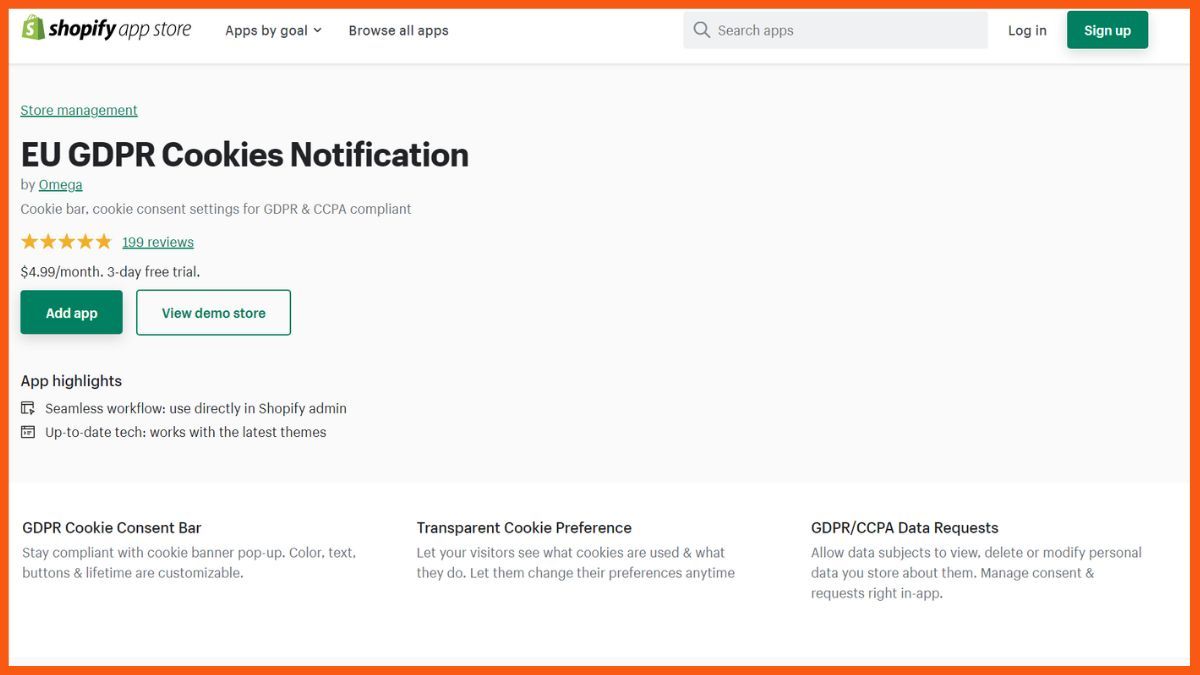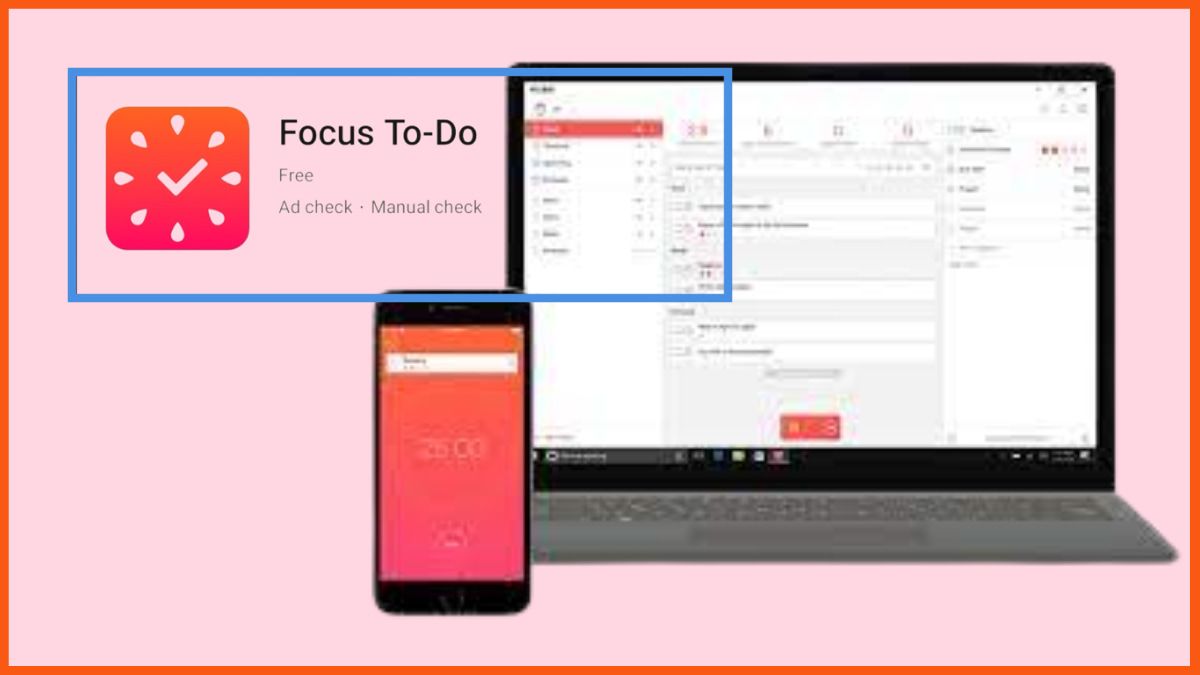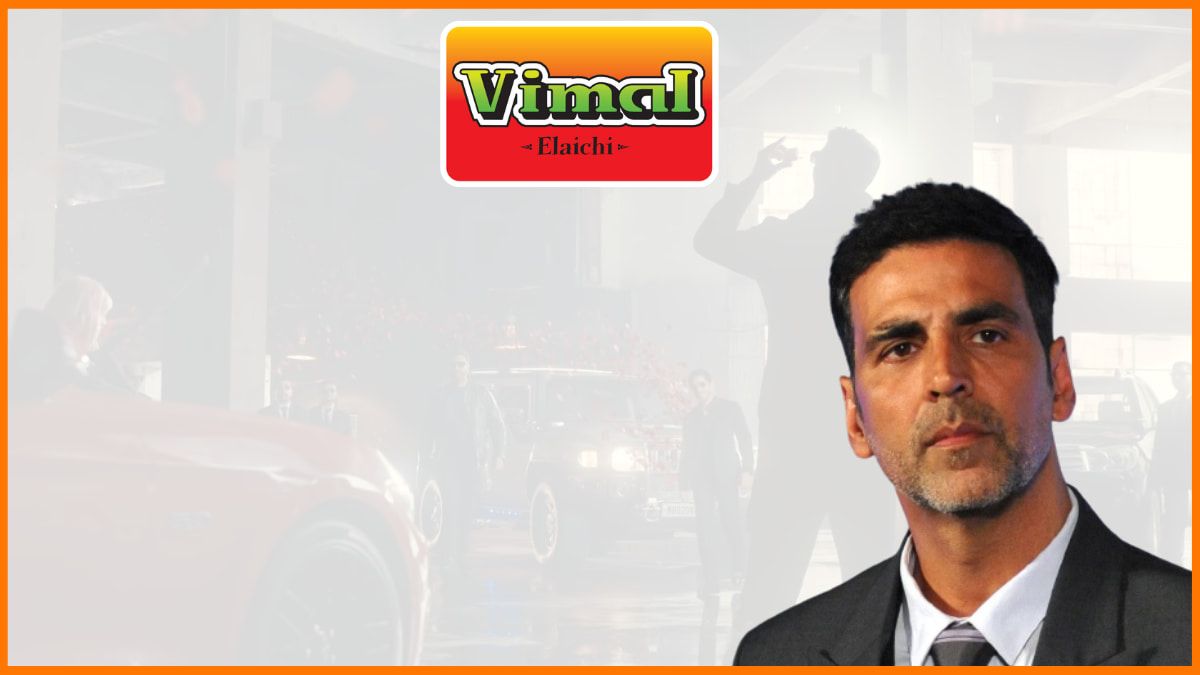Today websites have become an integral part of networking and business. Be it a local shop owner or the biggest businessman, everyone is going DIGITAL! To enhance the business, one of the very first things that come to mind is to build a website.
A website is a door to building a business or company online. But most of the time, these people get stuck on, how to build a website. Creating a website can be a daunting task, especially for those who are not tech-savvy or do not have the time or resources to learn coding languages. That’s where low code no code website builders come in. These tools allow you to build a professional-looking website without any coding knowledge or experience. Whether you are a startup, small business owner, shop owner, artist, consultant or writer, and so on, there is always a website builder out there for you if you have no knowledge about coding.
But the real task is to choose the best no code website builder for you, that will best suit your skills and abilities. There are a few factors to consider when choosing the best no code website builder for your needs:
- Ease of use: Look for a website builder that is user-friendly and has a simple, intuitive interface. This will make it easier for you to build and customize your website.
- Templates and design options: Choose a website builder that offers a wide range of templates and design options, so you can find a look that reflects your brand and style.
- Advanced features: If you need advanced features like e-commerce integration or the ability to add custom HTML or CSS code, make sure the website builder you choose offers those options.
- Customer support: Look for a website builder that offers good customer support, such as a help center, FAQs, or live chat. This will make it easier to get help if you run into any issues while building your website.
- Pricing: Consider your budget when choosing a website builder. Some offer free plans with limited features, while others have paid plans with more advanced features. Determine what features are most important to you and choose a website builder that fits your needs and budget.
- Reputation: Look for a website builder that has a good reputation among users. You can check out online reviews and ask for recommendations from friends or colleagues to get an idea of which website builders are the most reliable and user-friendly.
Top “No-Code” Website Builders
In this blog post, we’ll be looking at 8 of the best low code no code website builders for quick and easy website creation in 2023.
Wix
SquareSpace
Pixpa
Weebly
WordPress
Shopify
Webflow
Universe
software developing day-by-day. In this tech world, many companies want to
develop their software to reduce the tension and manpower and to increase the
efficiency of the business. If you are an employee of an IT company …

Top No-Code Website Builders
Wix
| Rating | 4.2/5 |
|---|---|
| Best For | Overall best no-code builder for beginners, artists, creatives, and design studios |
| Deployment | Web-based, cloud, SaaS |
| Free Trial | Unlimited |

When it comes to the top no-code website builders, Wix for sure is one of the most highly rated ones among users to easily create professional-looking websites without any coding knowledge or experience. With a complete package of advanced tools and features, Wix is a famous go-to option for a lot of website developers and normal novices as well.
Wix is meant for everyone. Whether you’re a startup, small business owner, blogger, artist, or simply want to create a personal website, Wix has the tools and features you need to get your website up and running in no time.
With its user-friendly drag-and-drop editor and wide range of templates and design options, Wix makes it easy for users to customize their website’s look and feel. Wix let’s build a professional-looking website with complete text, images, and a lot more. Wix also provides complete design freedom for its users.
Features of Wix Website Builder:
- You can access a variety of professionally designed website templates, organized by industry.
- Includes a drag-and-drop store builder and image editor.
- Photo galleries.
- Optimizing for mobile devices.
- Many add-ons and integrations are available, enabling full site customization.
- The ability to build multiple free websites with a single account.
- Create a website in minutes using Wix AI website builder, just answer a few easy questions.
Wix Pricing Package:
| Plan | Works for | Pricing |
|---|---|---|
| Free | Development Use | ₹0 |
| Connect Domain | Most basic | ₹80/month |
| Combo | Personal Use | ₹125/month |
| Unlimited | Entrepreneurs and Freelancers | ₹185/month |
| VIP | First Priority Support | ₹325/month |
Create Your WIX Website For FREE
SquareSpace
| Rating | 4.4/5 |
|---|---|
| Best For | No-code builder with the best-designed templates |
| Deployment | Web-based, cloud, SaaS |
| Free Trial | 14 Days |

Squarespace is one of the most visually impressive drag and drop website builders out there. It is a kind of SaaS-based content management system (CMS) which consists of an internet site builder, blogging platform, and hosting service. Squarespace provides creative tools to make an exceptional website. It allows real point and click interaction which proves your site’s building speed.
However, it’s going to sometimes feel a touch minimalistic and requires a touch of your time to master the editor completely. Although a number of the pages have icons that don’t clearly explain their purpose, Squarespace gives many great tutorials that specify all the tools. Overall, it is worth a no-code website builder if you would like to create a trendy and well-designed website.

Features of Squarespace
- Over 140 pre-made designs.
- Different ways to sell digital and physical products.
- Various payment methods such as PayPal, Stripe, and Square.
- Automated tax and shipping cost calculation.
- Third-party integrations and add-ons.
- Weglot integration enables multilingual support.
- Create a member area to monetize your expertise.
- Seamless integration with Google Ads and Google Analytics.
- Integrate with Mailchimp to construct email marketing campaigns and subscriptions.
Squarespace Pricing
| Plan | Pricing |
|---|---|
| Personal | $16/month, Save 30% annually |
| Business | $23/month, Save 30% annually |
| Basic Commerce | $27/month, Save 25% annually |
| Advanced Commerce | $49/month, Save 24% annually |
Try Squarespace Now
Pixpa
| Rating | 4.7/5 |
|---|---|
| Best For | Best Photography Site Builder |
| Deployment | Web-based, cloud, SaaS |
| Free Trial | 15 Days |

Pixpa is the leading no-code website and store builder for photographers, artists & designers. Pixpa empowers creatives to easily build and manage a beautiful, professional website with a built-in online store, blog, and client galleries. Pixpa’s all-in-one platform has everything you need to showcase, share & sell your work online and grow your business.
With a beautiful range of professional, mobile-friendly, and responsive templates and an easy-to-use, and intuitive visual editor, Pixpa makes website building easy and efficient. Its customer support team is available 24×7 through email and live chat to answer any queries and fix any issues that might arise.
Build Your No Code Website with Pixpa
Features of Pixpa
- Easy to use.
- Clean, simple, cost-effective platform.
- 150+ fully-customizable templates.
- Perfect for portfolio websites.
- Fast and proactive customer support.
- Pixpa website is mobile-friendly and works great on all mobile devices.
- Pixpa themes are built to work on all modern browsers and mobile devices.
- Personalized gallery apps for clients.
Pixpa Pricing Packages
You can start with Pixpa’s 15-day, a full-featured free trial that does not require a credit card. They provide a 30-day money-back guarantee and you can get a full refund if you are not happy with your experience. And with the limited-time deal, you can save up to 50% with their annual plans.
| Plan | Pricing |
|---|---|
| Basic | ₹208/month, Billed Yearly |
| Creator | ₹312/month, Billed Yearly |
| Professional | ₹469/month, Billed Yearly |
| Advanced | ₹625/month, Billed Yearly |
Create Your Website With Pixpa Now
Weebly
| Rating | 4.2/5 |
|---|---|
| Best For | Best free no-code website builder |
| Deployment | Installed – Mac, Installed – Windows, Web-Based, Cloud, SaaS, iPhone / iPad, Android |
| Free Trial | Unlimited |

Weebly is a free low code no code website builder that allows anybody to build their websites easily and quickly. Weebly has become part of Square Online, you can now take advantage of Square Online Checkout and add a Buy button to your website, making it easy for you to receive payments. Moreover, Weebly has included the Square Photo Studio, announcements features, and more. It is one of the best free website builders in the market today.
The website allows its users to use a subdomain name if it is available. Users can purchase a domain name directly from Weebly or use an existing domain name via a redirect. It’s very intuitive to use, and its simple drag-and-drop platform has effectively created a way for everybody to build websites in a very quick and painless manner.
Features of Weebly
- Weebly is a part of the Square product suite that allows customers to pay however they choose.
- 24/7 customer support is available through chat, email, or phone.
- Mobile version available.
- More than 40 mobile-friendly, responsive, and highly customizable themes.
- Ability to create an online store
- Easy team management
- A drag-and-drop editor makes it simple for creating a website without coding.
- Professional templates are available with a wide selection.
- SSL certificate offered for free.
- SEO and advanced analytics tools.
- Can be paired with different add-ons to increase its capabilities.
Weebly Pricing
| Plan | Works For | Pricing |
|---|---|---|
| Free | Basic use | $0 |
| Connect | Connect a domain | $10/month, when paid annually |
| Pro | Groups and Organizations | $12/month, when paid annually |
| Business | Small businesses and Stores | $25/month, when paid annually |
Pro and Business plans offer additional perks like Free Domain (worth $20) and Google Ads ($100 credit).
Try Weebly For Free
[https://www.semrush.com/lp/seo-tools/en/?ref=6204634298&utm_campaign=seo_
campaign&utm_source=berush&utm_medium=promo&utm_term=198]

WordPress
| Rating | 4.4/5 |
|---|---|
| Best For | Best for Building Scalable Websites |
| Deployment | Web-based, cloud, SaaS |
| Free Trial | 14 Days |

WordPress is one of the most popular content management systems that is used by many website owners all over the world. WordPress stands out from the rest of the website builders listed on this page. It was primarily created to be a blogging platform, rather than an online website builder. Websites can be built without any coding using plugins like Elementor and Divi, but there is also the possibility of adding custom code. WordPress provides over 9,600 themes to choose from, thus making adding content to the website a breeze. You can create any type of website with WordPress without having any technical knowledge.
Features of WordPress
- Numerous website templates can be easily tailored.
- User-friendly blog interface.
- Built-in analytics tools and other marketing resources.
- SSL certification is available at no cost.
- The capability to build an unlimited number of free websites with one account.
- All plans, including the free plan, come with unlimited bandwidth.
- WordPress can be installed with just one click.
- Drag and drop design tool.
- Expand your capabilities by using sites and plugins.
- Customizable website design.
WordPress Pricing
| Plan | Best for | Pricing | Description |
|---|---|---|---|
| Personal | Personal Use | ₹160/month, billed yearly | Build a personal website with a custom domain, and access to email and live chat support. |
| Premium | Freelancers | ₹280/month, billed yearly | Build a unique site with advanced design tools, custom CSS, and Google Analytics support. |
| Business | Small Businesses | ₹640/month, billed yearly | Power your business with custom plugins & themes, 200 GB storage, and 24/7 live chat. |
| eCommerce | Online Stores | ₹1,152/month, billed yearly | Open your online store with a powerful, flexible platform designed to grow with you. |
Shopify
| Rating | 4.4/5 |
|---|---|
| Best For | Best no-code eCommerce website builder |
| Deployment | Web-based, cloud, SaaS |
| Free Trial | 14 Days |

Shopify is one of the best no-code website builders for small business eCommerce websites, founded in 2016, it allows anyone to set up an online store and sell their products. Shopify has a lot of features. It lets you sell products online, process payments, detect fraudulent sales, creates financial reports, integrate with your Point of Sale, and lets you track orders.
It’s best to create your online store using this eCommerce platform and see for yourself. If you’re looking to make money online, Shopify is the best platform for online retailers. You can take advantage of the free trial to test it out for yourself to see what all the hype is about. Shopify is all about making commerce better for everyone so it might just be the perfect platform for you.
Features of Shopify
- An intuitive and feature-rich visual editor with a professional feel.
- Ready-made templates and themesPopular payment methods.
- Utilizing B2B and Shopify POS to maximize conversion rates.
- Inventory management tools.
- Tools to generate engagement.
- Instant customer insights.
- A large number of third-party extensions are accepted by the platform.
- Over 70 professional themes are available.
- Complete access to HTML and CSS.
- Payments are secure and use 3D secure checkouts to meet PCI standards.
- Compatible with Google Analytics.
Shopify Pricing Plans
| Plan | Pricing | Description |
|---|---|---|
| Basic Shopify | $29/month | Everything you need to create a new website |
| Shopify | $79/month | Everything you need for a growing business |
| Advanced Shopify | $299/month | Advanced features for scaling your business |
Create Your Ecommerce Website With Shopify Now
costs, lower commitment risk, and a try-before-you-buy model, which gave
customers a remarkable opportunity to assess a product before making a purchase.
Indeed, the benefit is so clear that a 2017 study conducted by BetterCl…

Webflow
| Rating | 4.4/5 |
|---|---|
| Best For | Best Professional No-Code Site Builder |
| Deployment | Web-based, cloud, SaaS |
| Free Trial | Unlimited |

Webflow is a popular low code no-code website builder that lets you easily design and customize your website in minutes. It helps in building a powerful website, with no code approach. Webflow is an all-in-one package. It combines designing, animation, content management, content marketing, and e-commerce tools all together in a single web development platform.
It benefits non coders as well as coders to promote and develop websites of all kinds in a faster, more collaborative, and cost-efficient manner. The platform best suits anyone looking to build a powerful website, website application, landing pages, or prototypes with no coding.
How to use webflow to build and design your own website from scratch
Features of Webflow
- Powered by Amazon Web Services.
- You can design your perfect website with our blank canvas option.
- Completely maintenance-free, with no packages to install or updates necessary.
- SEO tools are already integrated.
- No cost until the website is ready to launch.
- Over 100 responsive website templates are available.
- More than 2,000 web font varieties.
- Interactive elements.
- SEO and Open Graph (OG) settings that are adjustable.
- Set of custom 404 pages.
- Content Management System (CMS) with complete customization.
- You’ll get an auto-generated XML sitemap and lots more.
Webflow Pricing
Webflow offers two types of plans – Site Plans and Account Plans.
Site Plans
| Plan | Pricing | Description | |
|---|---|---|---|
| Website | Basic | $14/month, billed yearly | Best for a simple site that doesn’t need a CMS |
| CMS | $23/month, billed yearly | Best for a blog or other content-driven site | |
| Business | $39/month, billed yearly | Best for a higher traffic marketing site or blog | |
| Enterprise | Custom Pricing | Bring Webflow to your company with exclusive features | |
| Ecommerce | Standard | $29/month, billed yearly | Perfect for new businesses getting off the ground |
| Plus | $74/month, billed yearly | Best for higher volume businesses that need additional features | |
| Advanced | $212/month, billed yearly | Scale and reach new heights for your online business |
Workspaces Plans
| Plan | Pricing | Description | |
|---|---|---|---|
| For In House Teams | Starter | Free | For those getting started and learning Webflow |
| Core | $17/month, Billed Yearly | For small teams | |
| Growth | $49/month, Billed Yearly | For growing teams | |
| Enterprise | Custom Pricing | For organizations that require enterprise-level security and scalability for their websites | |
| For Freelancers and Agencies | Starter | Free | For those getting started and learning Webflow |
| Freelancers | $16/month, Billed Yearly | For solo shops or small teams | |
| Agencies | $35/month, Billed Yearly | For scaling businesses managing multiple clients |
Create Your Website With Webflow Here
Universe
| Rating | 4.0/5 |
|---|---|
| Best For | Make a website from your phone in minutes |
| Deployment | iPhone/ iPad |
| Free Trial | Unlimited |

You can make a website from your phone in minutes with Universe Website Builder. The universe is a website builder and eCommerce platform built for mobile devices. This platform helps to assist in boosting business presence on the internet, all from just the palm of your hand. Its unique drag, drop and publish features, make website building a very easy task.
Due to this very reason, universe users range from businessmen, and entrepreneurs to various creators, those who wish to run their business online smoothly and efficiently. It has one tap checkout facility and is easy to use and simple setup, which makes it easy for novices as well as designers.
This app was designed for people on the go. It’s effective for throwing together a quick site for people to be able to reach you on Twitter, Snapchat, Instagram, Facebook, etc. It can also be used to create simple landing pages for email opt-ins or product offers.
Features of Universe Website Builder
- Gaining access to a custom domain.
- Capability to generate and manage online marketplaces.
- Personalized email address.
- Fast payment processing.
- Comprehensive website analytics.
- Securing a website with TLS.
- Improving ranking in Universe search.
- Universe Pricing
Pricing for the pro version is $12.99 for one month and the pricing for one year is $102.99. You can also use the free version by downloading the Universe Web Builder from the app store.
Conclusion
These no-code web builders facilitate the process of website designing, making it accessible and possible for everyone to create a professional-looking website quickly and easily, be it a professional or a novice. With their user-friendly drag-and-drop editors and wide range of templates and design options, you’ll be able to create a website that reflects your unique style and personality.
FAQ
What is a no code website builder?
A no code website builder is a tool that allows you to build and customize a website without any coding knowledge or experience. These tools typically offer a range of templates, design options, and drag-and-drop editors that make it easy to create a professional-looking website.
Are no code website builders suitable for all types of websites?
No code website builders can be used to create a wide range of websites, including personal websites, blogs, business websites, online stores, and more. However, some no code website builders may be better suited for certain types of websites, such as those with advanced features like e-commerce integration or the ability to add custom HTML or CSS code.
Are no code website builders free?
Some no code website builders offer free plans with limited features, while others have paid plans with more advanced features. It’s important to consider your budget and needs when choosing a no code website builder, as some may offer better value for money depending on your specific requirements.
Can I add custom code to my website built with a no code website builder?
Some no code website builders allow you to add custom HTML, CSS, or JavaScript code to your website. This can be useful if you want to add advanced features or customize the look and feel of your website beyond what is possible with the website builder’s templates and design options.
What is the cheapest No-code Website Builder Available?
The cheapest No-code website would be WordPress starting at just 160/month which is roughly $2.20/month.
Do I need any Knowledge in Coding to build a Website?
Thankfully the answer to this is a Big NO! Thanks to these drag-and-drop website builders, you do not need to know a line of coding to make your own website.
Are no code Website Builders Reliable?
Yes, absolutely. There are thousands of websites being built with these no-code platforms every day!
Do I need to hire a Freelancer to Build a Website for me?
Nope. Even without any knowledge of coding, you can build your own website by yourself. The no-code platforms are created to make it user-friendly for even amateurs to use it. They have a simple Drag and Drop Interface which makes it very simple to create a website.
Are no code website builders secure?
Most no code website builders take security seriously and offer a range of features to protect your website and its users. However, it’s always a good idea to check the security measures offered by a website builder and take any additional precautions necessary to protect your website.