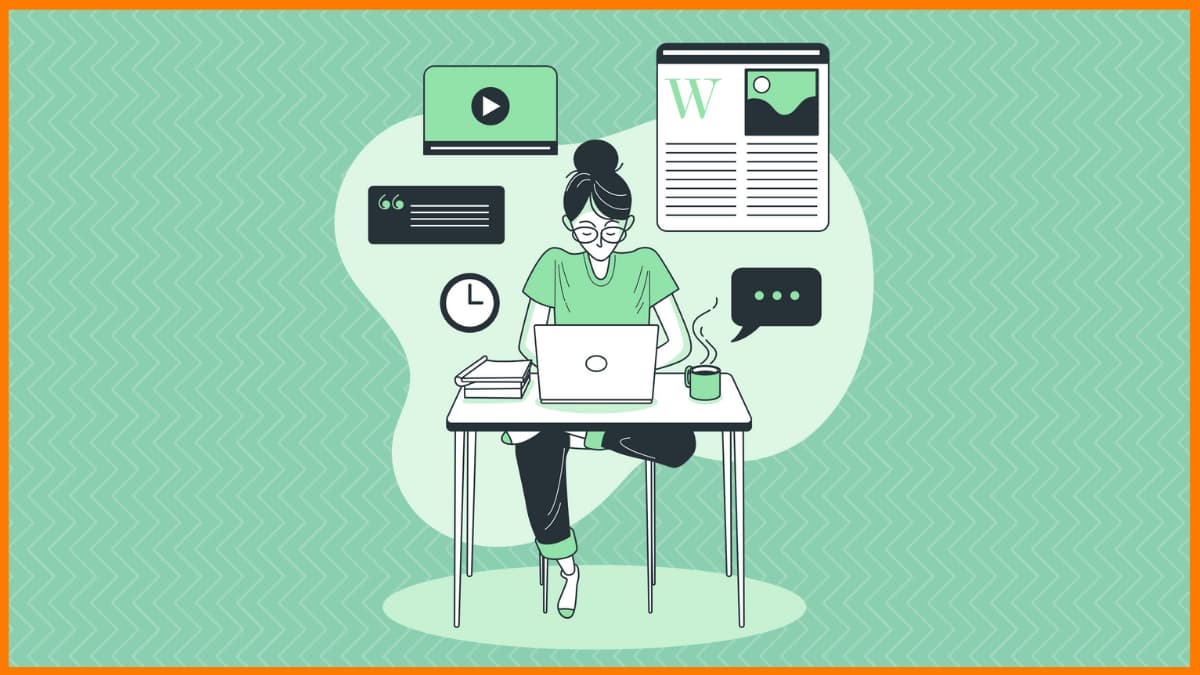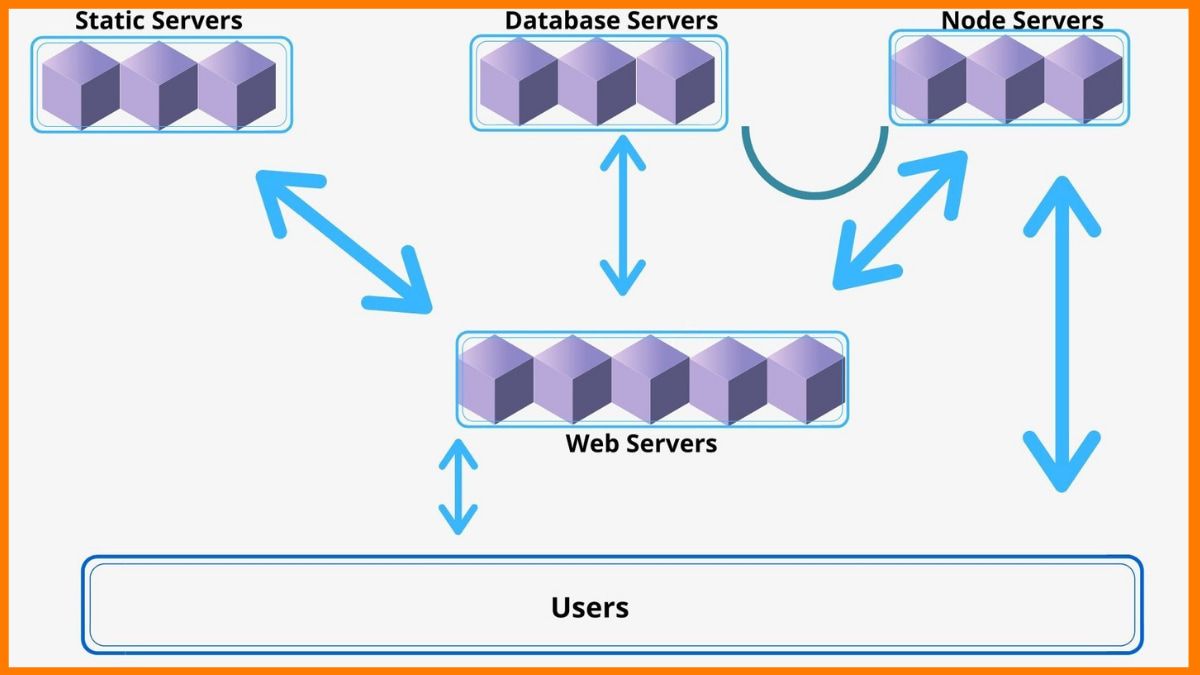The best way to start building brand awareness is by blogging. You can offer relevant and useful content to your audience through blogging. It is an easy way for businesses to gain traffic to their particular site. If you are a blogger for a long time but you are frustrated due to things not working out, there are blogging tools designed to improve your content, SEO, and more, that can make your blog a success.
Though these blogging tools won’t do magic, you still have to write your content and set things up. But these blogging tools cut the time required for content research, competitor analysis, and understanding the trend almost by 50%. These tools have many free features, and affordable paid plans. So lets get started.
Top 10 Blogging Tools that You Must Try
Best SEO tools –
1. Google Analytics

Google Analytics is a popular digital analytics software. It is the free web analytics that offers you to analyze in-depth detail about who visits your website. It gives insights about how to shape the success strategy for your business. In today’s world, almost all businesses have online websites. Hence, it becomes important to know the structure of the website of the business. Thus, you will need the details of people who are visiting your website. Also the time they are staying on your website and what kind of pages they visit on your website.
Here are some of the important tasks you can get done with Google Analytics-
i. Ability to measure internal site search
Site Search is the search bar that we generally find within an website. This search bar is used to search the website for any topic. The ‘ site search tracking’ feature available in Google Analytics provide important insights like-
- the search terms being used by a website vistor for searching within the website
- the web page from where the website visitor started the search
- the pages the web visitor visited after clicking on the search results
By leveraging this data one can optimize the website so that webvisitors can easily discover what they are searching for. By enhancing the webvisitor’s ovearll experiecne in your site, you can improve your site’s ranking in SERP.
ii. To know the reasons why visitors are bouncing off your website
The percentage of visitors who left your site very soon is referring as the bounce rate of the website. And, it is very important to reduce the bounce rate of your website. An increase in the bounce rates calls for an immediate action to review the reason of this increase in bounce rate and decrease it. Google Analytics gives you a report for the pages experiencing a high bounce rate. Hence, with the detailed report, you will get ways to reduce the bounce rate.
if you have a SaaS product, you’ll eventually want to increase your conversion
rates [https://startuptalky.com/tag/conversion-rate/] to get paying customers,
but the process of getting a sustainable user base starts by g…

How To Convert Blog Traffic
iii. To know which social platforms to target
Social sites are a great idea to drive traffic and engage customers. You will get the view to catch the attention of users and place an ad. Using Google analytics you can check the performance of all the social media sites you are using. You can also know how much conversion value all the social media sites are bringing. Also how many customers are talking about your site.
iv. To know which kind of content you should write
Content is the very best thing that helps you to get traffic and visitors. This is the only reason why many businesses create blogs and slide shares. Google Analytics helps you to keep track of all the content that receives views and shares. You can rework the top-performed blog content to generate more traffic.
Google Analytics Pricing
Google Analytics offers a lot for free. But there is a paid plan also with many advanced features. For individuals and small and medium businesses, the free plan has enough features. However, for large businesses with large data, the paid plan is good. Google Analytics Premium also called Google Analytics 360 costs $150,000 per year.
While the free version of Google Analytics has a data capacity of upto 10 Million hits per month, the premium version offers data capacity of 500 Million hits per month. (By hit is meant an interaction that sends data to Google Analytics). Google Analytics Premium also offers advanced analytics data.
2. Buzz Sumo

This is a powerful software that helps users to find what topic is popular in different niche. To provide people with the right content you need to know what type of content people are liking. Besides this, it will take hours to find what people are talking about and what their needs are. With this blogging tool, you can search trending topics, analyze content, and find out what is already working.
Below are the pros of using Buzz Sumo-
i. Content Insights
You will get to know what people are searching for across many social platforms. This platform gathers info about the topics which are gaining more attention. Also, it analyzes some of the discussed topics.
ii. Influencer Information
Also, you will get to know who are the people who get more social site shares on their posts. Keeping track of who has the customer’s attention. You will get an idea about whom you need to follow and whom to get on your side.
blogging. When you ask someone else to write an article for your website, it is
called guest blogging. According to a survey, 60% blog writes 1-5 guest posts per month and 76% editor
says that they publish 1-10 guest posts …

Benefits Of Guest Blogging
iii. Alerts
You can set up keyword alerts, so that you receive an alert whenever a particualr keyword is mentioned. Whats the benefit? You can monitor when someone mentions the keywords that you or your business care about. You can use this to find out people’s queries and concerns around such keywords.
There are several other alers like Brand alert, competitor alert, backlink alert and a few more that makes it easy to take steps to stay on top of the game.
Buzz Sumo Pricing
Buss Sumo offers a free plan. The other palns include Pro, which costs $99/month, Plus Plan costs $ 179/month and Large Plan costs $ 299/month.
The Large Plan comes with all the features which include, unlimited monthly searches, 2 years of data (i.e you can check data for the past 2 years, till date), up to 200 exports of reports and data, and lets you create unlimited projects, access to 50 Custom feeds where you can view posts in different niche. Other features that come in the Buzz Sumo Large Plan are Content Idea Generator, Content Analysis Report, Domain Reports, Influencer searches, Backlink related data, Question Analyzer, YouTube Analyzer, Facebook page analyzer, etc.
The Pro and Plus Plans come with fewer features as compared to the ‘Large Plan’. Buzz Sumo also has an Enterprise Plan customized for big businesses.
3. Yoast SEO
Yoast SEO offers you to get the highest technical SEO standards. It gives you the tools to bring your content to the highest readability.
Beginner’s Guide
Here are some features of Yoast SEO-
i. Technical features of Yoast SEO
If you do not know much about technical SEO. there’s no need to worry about it. As the plugin settings are set by default. Also, the configuration wizard guides you to the steps that get your SEO settings right. This leads you to fix a lot of important technical SEO issues.
ii. Yoast SEO improves content
After completing your keyword research, you should start optimizing posts on your sites. For that, you can set a key phrase for the article in Yoast SEO. Then the SEO analyzer determines how your content is performing on ranking factors. Using this you will know how you can optimize your post to rank with that keyphrase.
iii. Improves readability
If you write great content for search engines, then your audience won’t enjoy it. Content should always be written for humans and not search engines. If readers do not receive any value from your content, then the chance of sharing your article also becomes zero. Thus the content does not perform well. That’s where the readability features come in. Yoast SEO gives perfect feedback for optimizing your writing skills. This site checks your content on different factors that increase your readability.
Yoast SEO Pricing
Yoast SEO offers a free plan, which takes care of the basic SEO (including technical SEO) of any site, which is required for a site to start ranking in SERP.
The most popular plan is the Yoast SEO Premium Plugin, which comes for $99 USD/year. Under this premium plan users users get access to the new features and tools on a Priority basis. This plugin suggests users the best keywords for which he can optimize his site, helps detecting dead links on the site, and also genertaes content previews for sharing on social media platfroms.
Yoast SEO also comes with a Subscription Plan, that comes with 5 powerful Yoast Plugins. This plan offers a full year of updates, and 24/7 customer support services besides other features.
All the Yoast Plans also offers access to free SEO training courses.
4. Ahrefs
Ahrefs offers a complete suite of products that you require to make your blog site rank higher on SERP. Ahref offers tools for exploring keywords and content. Competitor analysis to rank checking, you can do a lot with Ahrefs
Some of the tools of Ahrefs are –
i. Keyword explorer
Keywords are important for SEO. Ahrefs keyword explorer tools let you find relevant keywords for your article. This tool gives you an idea about how you search for a particular keyword. It also has a difficulty score to let you understand if it will be hard to rank for a keyword.
ii. Rank tracker
The rank tracker monitors your google ranking. It will send you daily reports(depending upon your plan). You will know about the average position in the search results and the traffic to your site.
iii. Site audit
Using this tool, checking a site’s overall SEO health becomes easy. It looks for common SEO problems. You will get notified when there will be any problem and you can fix that. This tool also generates reports that analyze the site’s health.
Ahrefs Pricing
Ahrefs offers many free tools that can help you take your blog site to the next level. Some of the great free tools offered by Ahrefs are Ahrefs Webmaster Tools, Ahrefs Keyword Generator, Keyword Difficulty Checker, Youtube Keyword Checker, Amazon Keyword tool, Bing Keyword Tool, SERP Checker, Keyword Rank Checker, Backlink Checker, Broken Link Checker and Website Authority Checker.
Ahref’s paid plans include Ahrefs Lite ($99/month), which is suitable for small business; Standrad Plan ($199/month), which is suitable for SEO and Digital Marketing Professionals; Advanced Plan ($399/month) for growing businesses and Enterprise Plan ($999/month) which is for big agencies and businesses.
website. It is not just because of ranking but also for user experience. Quality
content is something which sparks a fire to buy your product in prospect’s mind. Therefore, every company website needs quality content. Al…

Create Quality Content
5. SEO Press
This is a WordPress plugin that collects all the fundamentals of SEO. Also, organize them into a series of menus within a single plugin. There are two versions of this app, that is a free version and a SEOPress Pro. SEOPress Pro requires a subscription. Here is what you can do with SEO Press-
i. Titles & Metas
Titles and meta description tags are the central part of SEO. They are the two important factors for on-page SEO. This tool helps you to set your own title and meta description from within the plugin. You can do this for the entire site, page, and post.
ii. Sitemaps
Sitemaps help direct visitors to pages they are looking for. You need to note that other plugins do not generate HTML sitemaps.
iii. Content Analysis
Content analysis is about content structure, headlines, titles, and the formation of your content.
SEO Press Pricing
The core plugin is free to use and includes all the SEO tools. SEOPress Pro is only $49 per year. SEO Bundle which includes SEO Pro + SEO Insights Cost $128/Year.
SEO Press offers lots of Features that lets you analyze and increase your site traffic, Optimize your blog post, enhance SEO of your media like images and videos used in the blog, managing your social media presence, managing e-commerce stores, optimize your keywords on the site, ensure quality internal and external links on the site and manage your site’s redirects. SEO Press is compatible with tools like Google Analytics, Google Tag Manager, Facebook Pixel and more.
using emails. So, if you have an online business or a blog or just own a store,
and you want people to know about your new product, new offers or just your
posts. Neither you are going to every person and tell them about …

Effective Email Marketing Tips
6. Semrush

Semrush is a complete marketing toolkit for SEO professionals. It provides powerful SEO features with an easy-to-use interface. It includes keyword research, tracking social media statistics, and creating scheduled posts. You will get automatic graphs generated. you can find content’s readability, brand voice, and content for originality.
Semrush’s features include a PPC keyword tool and an Ad builder that helps you run successful PPC campaigns and build beautiful display ads. This platform also offers webinars, ebooks, and a lively SEO marketing community.
i. Easier Monitoring and Management of Online Visibility
This platform helps you manage your online visibility. You will see the traffic and keywords for your competitors. You will get tools such as domain comparisons, on-page SEO checker, and a backlink audit tool.
ii. Improved Content Marketing
With Semrush, content marketing gets easy.Semrush helps you find content ideas, provide tips on writing SEO friendly content, and provides real-time metrics based on which you can audit your content. It also lets you track content reach.
iii. Improved Social Media Marketing
Semrush helps you keep check on brand mentions, brand reputation, and interactions. Besides, you will be able to
- schedule and post content on social media
- track the performance of your social media posts
- Analyze the social media accounts of your competitors
- Helps in creating and optimizing social ads
iv. Better PPC Campaign Management
Semrush lets you plan, prepare, and execute PPC campaigns. It collects all keywords using many channels and helps to cross negative keywords. This makes you exclude search terms. It provides recommendation tools for removing duplicates and unnecessary elements.
v. Enhanced PLA (Product Listing Ad) Performance
This platform allows you to find how many keywords you have in common with your competitors with a few clicks. You can now finetune your tactics to eat up shares of your competitor.
vi. Creation of Easy-To-Understand Reports
You will be able to gather all data and export them to a professional grade report. You can add branding images and also commenting features. You can share and distribute your report using a link or email.
Semrush Pricing
Semrush Offers a Free Plan. Besides there is PRO Plan for small businesses and freelancers, and a Guru Plan for larger businesses.
The Guru Plan includes all features including keyword and Domain Research, backlink analysis, Daily Rank Tracking of Keywords, Site Crawlers that detects and fixes errors, Social Media Management and analysis features, automated reporting, Integration with Google Data Studio and ability to analyse Historical Data. The PRO plan offers a few less features as compared to the Guru Plan.
faces once a while but that doesn’t mean that the website will not come with new
articles because no matter what happens there should be a continuous spread of
articles to keep the consumers on board. So, what’s the sol…

Ways To repurpose Your Content
Best Hosting service –

7. Site Ground
Site Ground is a web hosting company founded in 2004. It has flexible hosting plans and a reliable customer support system to assist the users. Here are some of the features of Site Ground –
i. Customized Hosting Solutions
Site Ground’s customized Hosting allows users to provide a tailor-made hosting plan to each website hosted on their cloud plan. Besides the cloud plan users can also choose the site tools to be included in each website hosted in their cloud plan. Site Tools are tools offered by Site Ground for managing the websites hosted on Site Ground. These Site tools let users do multiple tasks like installing and removing applications, creating and management of subdomain and parked domains, backup and restoration of site data, and much more.
ii. Do More With One-Click Apps
The control panel contains a one-click installer tool that is Softaculous. Using this tool, you get access to over 400 applications. These can get added to your website to expand its functionality.
iii. Performance And Up-Time
Server Downtime is the worst thing for a business site. When your website goes down you lose your important clients. Also, lose their faith in your website and this leads to a drop in your SEO ranking. So better go with a web host which offers you an average of 99.9% up-time.
iv. Money-Back Guarantee
It allows a 30-day money-back guarantee. If you want to cancel within 30 days of joining. Then you will get a 100% guaranteed refund. The only things that are non-refundable are domain names, admin fees, and add-ons. You will get a credit applied to your account or a refund to your credit card.
Almost all the bloggers [https://startuptalky.com/tag/blogging/] and online
entrepreneurs know about web scraping. Don’t worry if you consider yourself an entrepreneur [https://startuptalky.com/tag/entrepreneurs/…

Web Scraping
Site Ground Pricing
Site Ground does not offer any free trial, but the company does offers a 30 day Money Back Gurantee , so you can cancel and get your money back within 30 days if the product does not suit your needs.
Site Ground has three pricing plans- Startup Plan ($3.99/month) , The GrowBig Plan which costs $6.69 per month and GoGeek plan that costs $10.69 per month.
The Startup Plan lets users host 1 website. While, the GrowBig Plan and GoGeek Plan allows hosting for unlimited websites. The basic features like Free WordPress Installation, WordPress Migration, Free SSL, Free CDN, Free email and daily backup are available in all the plans.The GoGeek plans is the jumbo plan that includes all the feature that the platfrom has to offer like Private DNS, access to use more server resources, priority services and ability to offer white label hosting services.
8. Namecheap
How To Buy Domain
Most people know Namecheap as a domain registration and management service. But the fact is they also offer web hosting services. This site sells SSL certificates, privacy protection services, and many more. It provides you with hosting plans and reliable service with a 100% uptime guarantee. If you have an existing website, it will move it for free.
- You can talk if you need any help. This platform gives 24/7 chat support.
- It uses the latest server technology by brands like Dell, HP, and super micro.
- The components have many redundancies whether it’s for a power source or the high speed of the servers. It simply means that there is a duplicate for all the important components so that if something fails, there is always a backup.
- There is the use of cPanel which is a very common control panel.
- Easily upgrade your hosting package. All the hosting plans have unmetered bandwidth.
- Backup for all plans twice a week. Also stellar plus and stellar business auto-backup.
- Free email accounts with all hosting plans.
Namecheap Pricing
Namecheap offers monthly, annual and biannula plans. The plans are called Stellar ( Rs354.70/month), Stellar Plus ( Rs513.05/month) and Stellar Business ( Rs750.58/mo).
While the Stellar Plan allows hosting of about 3 websites, the Stellar Plus and Stellar Business plans allows hosting of unlimited websites.The Stellar Business and Stellar Plus accounts includes several features that are not available in the Stellar Plan. Features like Auto-backup, IP deny manager ( a feature that denies access to your site from specific IP addresses), Image Manager ( A feature that lets you do more with your images), and BoxTrapper ( a feature to protect the users’ inbox from spam by verifying the senders) are included in the Stellar Plus and Business Plans.
Best media and creativity tools –
9. Canva

Canva gives you a simple design platform. That helps you to create amazing and professional graphic designs. It allows features such as drag and drop design tools, and a collection of over 1 million photographs, graphics, and fonts. Using Canva you can create presentations, posters, visual charts, and many more.
Canva helps users to create appealing and relevant content. The drag and drop editor, with its vast images, fonts, and templates makes it easy to build designs. You can make templates that contain the brand and company elements. Canva also allows collaboration among team members so that teams can create stunning creatives together. You can share the design with your team members, real-time collaboration, and talking presentation that lets you leave video snippets for your team members to share your views, etc are some of the great features that Canva offers.
Canva Pricing
Canva offers a Free Plan that offers a lots of features for free. In paid version, Canva’s Pricing Plans vary on the basis of the number of users. The Pro Plan costs Rs 3999/ year for upto 5 users, while the Enterprise Plan costs Rs ₹55,000/month for 25 people. For less than 25 people, the Enterprise Plan costs Rs 2200/month per person.
You can have a look at the screenshot below to find out the features offered under each Canva Plan.

writers and publications publish their work. Launched in August 2012 by Evan
Williams, Medium is an apt example of social Journalism, and a wonderful
platform to read and write important stories because everyone has a story…

Medium Content Marketing
11. Grammarly

Grammarly is the world’s best online grammar checker which is free of charge. This is a robust grammar checker software with the best grammar checking features. This app fixes misspelled words and overlooked grammatical mistakes. It also identifies the wrong context to ensure not to overlook any aspect. Simply download the Grammarly extension for your Chrome, Firefox, Safari, or Edge browser and you are all set to write error-free content.
The technology is both technical and contextual. It also helps you in improving vocabulary by pinpointing and fixing errors. It also suggests ideas for writing styles and makes your text more engaging. Here is what Grammarly will help you with –
i. Mistake corrections
It fixes repetitive words, misspelled words, comma usage, and a comma splice. It also fixes adjectives that are not suitable for strong suggestions. Overall Grammarly ensures that your Content is great to read.
ii. Improvement of writing style
Grammarly assists you in modifications and suggestions to improve your writing style. It takes charge of modifier placement, subject agreement, and change of context. You can use it in writing blogs, email communication, social media interactions, and more
iii. Easy-to-use platform
You can use this platform by copy-pasting your text into your personal text editor. It has free web extensions for Google Chrome, Safari, Edge, and Firefox.
Grammarly Pricing
For Individuals Grammarly offers two plans- a Free Plan & a Premium Plan. The Free plan offers basic writing suggestions related to spelling, grammar, and punctuation. The Premium Plan costs $12 per month. Besides providing suggestions on spelling , grammar and paunctuation, the Premium Plan offers suggestions to improve the style, tone and clarity of writing.
Grammarely Business Plan helps businesses craft clear and professional communication. The Business Plan costs $15/ month and is designed for teams of 3-149 members.
Grammarly also offers an Enterprise plan customized for large organizations.
Any blogger who wants to save time and get more work done to get more income. must try these blogging tools. Blogging is becoming quite competitive, be it in any niche. These blogging tools will surely help you get an edge over your competitors and establish a successful blogging site.