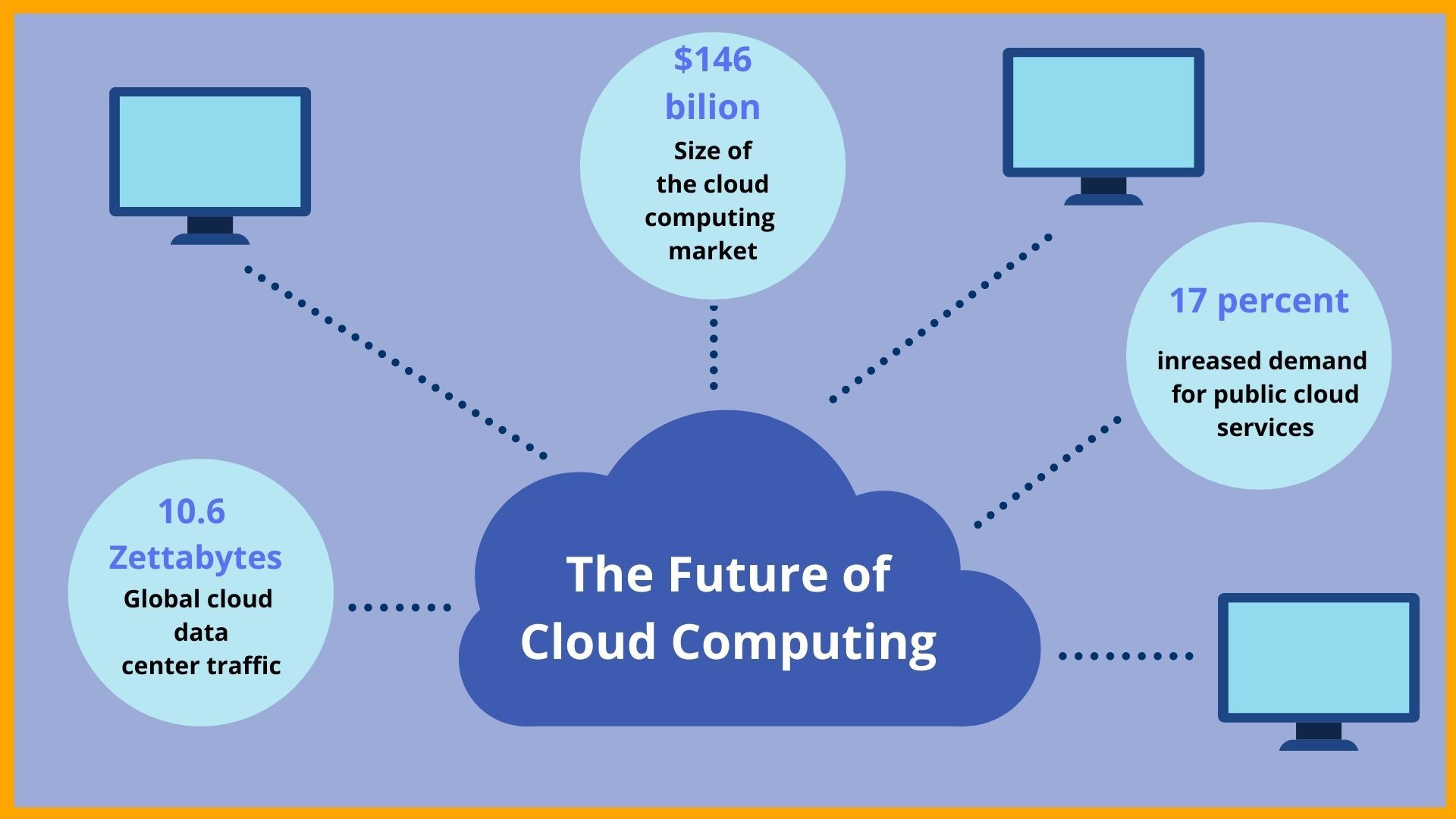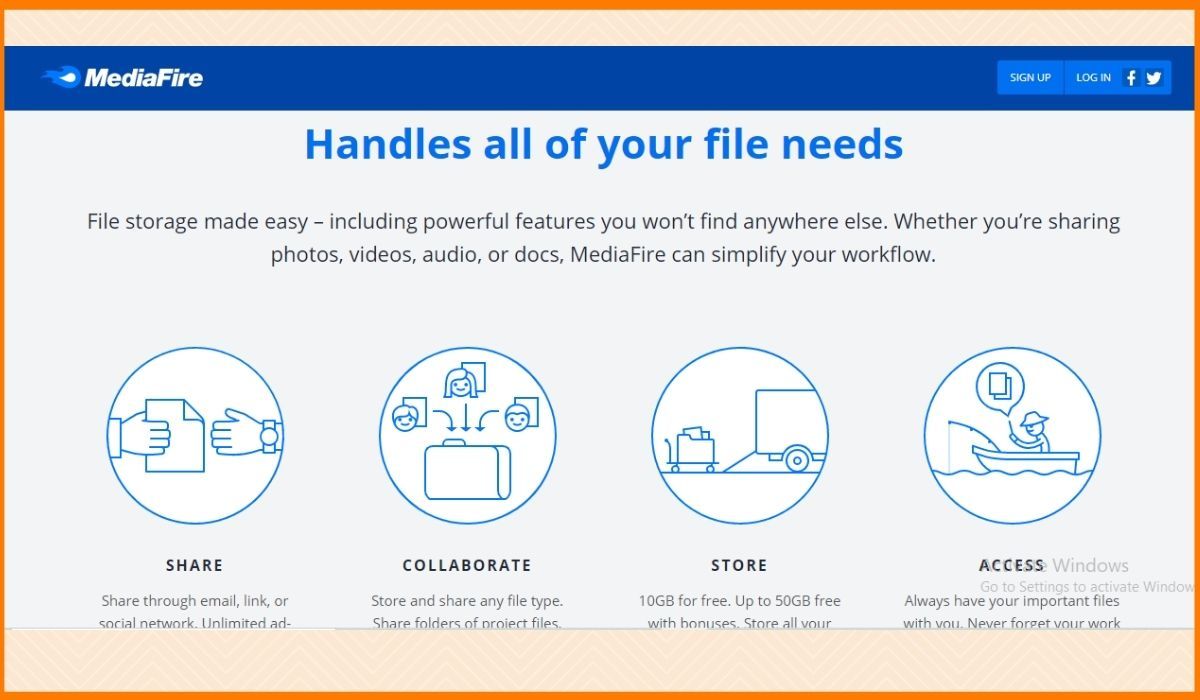Cloud storage has become an important part of our lives. No matter what business you are in, you have to store your daily business-related data somewhere. Nobody likes to carry a hard disk or any other devices for data storage nowadays. That is where cloud storage comes into play. Cloud storage also prevents the risk of losing data. To make your life easier, there are many services and apps which you can use for cloud storage.
What is Cloud Storage?
Cloud storage is a cloud computing model where users can store data on the internet. The process is done through a cloud computing provider that manages and operates data storage as a service. You don’t need to buy or manage your own data storage infrastructure, as with cloud storage, you can store and access data anytime on demand with just-in-time capacity and costs. Cloud storage is believed to have been invented by Joseph Carl Robnett Licklider in the 1960s. Joseph was then working on ARPANET. However, its real implementation was seen in 1983 when CompuServe offered its users a small amount of disk space to store their files.
Users connect with the data server via the Internet to get access to cloud storage. When a user sends files to the data server, either manually or with automation, the data server forwards the information to multiple servers, and then, only through a web-based interface, the user gets access to the stored data.
Below, we’ve listed some of the best cloud storage services which you can use for your business.
Best Cloud Storage Services and Apps
pCloud
Launched: 2013
Headquarters: Switzerland

pCloud is a cloud storage service which is secure and easy to use. It provides up to 10 GB of free storage. Hence, in a way, it is the best free cloud storage platform. So you don’t have to worry before you reach 10 GB. pCloud is also considered one of the best cloud storage services. pCloud also offer lifetime plans which allow users to store data up to 10 TB. pCloud makes your life easier when it comes to storing files. There are many other options provided by pCloud to its users, like collaboration, encryption, etc., but it is best known for its cloud storage service, as it is very feasible.
| Plan Name | Storage | Price (Annual) |
|---|---|---|
| Premium 500 GB | 500 GB | $49.99 (Yearly Payment) |
| Premium Plus 2 TB | 2 TB | $99.99 (Yearly Payment) |
| Ultra 10 TB | 10 TB | $199.99 (Yearly Payment) |
Dropbox
Founded: 2007
Headquarters: San Francisco, California

Dropbox is a platform where you can store all your content together. It is a personal cloud storage service which is used as an online backup service. Most of the businesses use Dropbox as it makes it very easy for a group of people to share files and collaborate on a project. Dropbox provides 2 GB of storage for free, and there are various paid plans by which you can get storage up to 5 TB.
There is another option available, which is Dropbox for Teams where you can get up to 15,000 GB of storage. For a desktop operating system, the Dropbox application is available for Windows, Macintosh and Linux. The mobile application of Dropbox supports iPhone, iPad, Android and Blackberry devices. Dropbox uses Amazon Simple Storage Service (S3) to store users’ data. You don’t have to worry about the protection and security of the data, as the data is protected with Secure Sockets Layer (SSL) and Advanced Encryption System (AES) 256-bit encryption.
| Plan Name | Storage | Price (billed annually) |
|---|---|---|
| Plus | 2 TB | $9.99/month |
| Professional | 3 TB | $16.58/month |
| Standard | 5 TB (for team, 3+ users) | $15/user/month |
| Advanced | Starts at 15 TB (for team, 3+ users) | $24/user/month |
Google Drive
Launched: 2012

Google Drive is also a cloud storage service; the main purpose of this cloud storage service is to provide the ability to the users to store more files. As the storage capacity of Google Drive is beyond the limits of your hard drive. It is available for both Android and iOS. It allows for storage of up to 15 GB of data without any charges which are sufficient for personal and office use. It allows presentations, documents, spreadsheets to view and edits the files, whenever the user wants to view and edit them. You can also store videos, audios, photos on the cloud and share them anytime. If you want more storage, you can upgrade to a paid plan with Google One. With a paid plan, Google lets you share your storage with your family or friends and provide access to Google Experts. Google Drive is the best cloud storage platform for your business.
| Plan Name | Storage | Price (Monthly) |
|---|---|---|
| Lite | 30 GB | ₹59/month (₹15/mo for 3 months) |
| Basic | 100 GB | ₹130/month (₹35/mo for 3 months) |
| Standard | 200 GB | ₹210/month (₹50/mo for 3 months) |
| Premium | 2 TB | ₹650/month (₹160/mo for 3 months) |
| AI Premium | 2 TB | ₹1,950/month |
Microsoft OneDrive
Launched: 2007

There is another cloud storage service provided by Microsoft that is OneDrive. Microsoft’s OneDrive is another best cloud storage services you can trust. It is integrated with Microsoft, so the users can access and save files like Word Docs, Excel Spreadsheets and PowerPoint presentations. OneDrive is accessible through Windows, Android, Mac, iOS, Windows Phone and Xbox. Microsoft OneDrive provides 5 GB of storage for free, and users can also add more storage by paying a fee. To make things easier, it has a tagging feature to sort out and find photos. It also gives notifications as soon as a document is edited or shared. The files can also be accessed offline, making it an easy cloud storage app.
| Plan Name | Storage | Price |
|---|---|---|
| Microsoft 365 Family | 6 TB total (1 TB/person) | ₹8,199/year or ₹819/month |
| Microsoft 365 Personal | 1 TB | ₹6,899/year or ₹689/month |
| Microsoft 365 Basic | 100 GB | ₹1,499/year or ₹149/month |
| Microsoft 365 Free | 5 GB | Free |
Box
Launched: 2005
Headquarters: Redwood City, California, U.S.

Box is an online cloud storage service which offers cloud content management and file-sharing services to individuals as well as businesses. The Box app is available for both Android and iOS devices. It allows the users to view, share and edit files and that too very securely. Box comes with 10 GB of free storage to back up all files, improvements, and it can be accessed via a wide range of devices such as iPhone, Windows, Android and iPad. It gives offline access to files and folders, high fidelity, PowerPoint presentations and allows you to share huge files with just a link. Box also offers real-time search in PDF, Word documents, PowerPoint and Excel files.
| Plan Name | Storage | Price per User/Month (billed annually) |
|---|---|---|
| Business | Unlimited | ₹1,160 (was ₹1,545) |
| Business Plus | Unlimited | ₹1,980 (was ₹2,635) |
| Enterprise | Unlimited | ₹2,730 (was ₹3,635) |
| Enterprise Plus | Unlimited | Custom Pricing (Contact Sales) |
Mega
Launched: 2013
Headquarters: Auckland

Mega is a cloud storage service which is known for its improvements and changes. It provides a storage space of 15 GB for free. The user can easily drag and drop to upload files, pictures, and videos to stream, download, store and share. Using Mega you can access the files from anywhere in the world. There are four paid plans that Mega has, which are Pro Lite with 400 GB storage, Pro II with 2 TB storage, Pro III with 8 TB storage and Pro IV with 16 TB storage. The data stored in the cloud is encrypted during transit.
| Plan Name | Storage | Price per Month (billed annually) |
|---|---|---|
| Pro Lite | 400 GB | ₹402.20 |
| Pro I | 2 TB | ₹804.48 |
| Pro II | 8 TB | ₹1,609.03 |
| Pro III | 16 TB | ₹2,413.59 |
NextCloud
Launched: 2016
Headquarters: Stuttgart Baden-Württemberg

NextCloud is a cloud storage service which is similar to Dropbox, but unlike Dropbox, it does not offer off-premises hosting for file storage. It is an open-source software, which means it is free to download and install on the user’s server. It has innovative self-hosting relations. Users can also enable encryption while storing and sharing files, and can protect data with encryption if needed. The files on NextCloud are stored in conventional directory structures, which the user can access via WebDAV if necessary.
| Plan Name | Storage | Price per User per Month (€) |
|---|---|---|
| Single Users | 500 GB | 15 € (yearly) / 18 € (monthly) |
| Teams | 1000 GB | 13 € (yearly) / 16 € (monthly) |
IDrive
Launched in: 1995
Headquarters: Calabasas, California, U.S.
IDrive is a versatile cloud storage solution ideal for businesses of all sizes. It offers secure backup, file syncing, and real-time collaboration across multiple devices. With features like continuous data protection, versioning, and affordable plans, IDrive ensures that critical business data remains safe, accessible, and easy to manage.
| Plan Name | Storage | Price |
|---|---|---|
| Basic | 10 GB | Free |
| IDrive Mini | 100 GB | $2.95/year |
| IDrive Personal | 5 TB | $99.50/year |
| IDrive Team | 5 TB (5 users) | $99.50/year |
| IDrive Business | 250 GB | $99.50/year |
Resilio Sync
Launched: 2016
Headquarters: San Francisco

Resilio Sync is a free cloud-storage app by Resilio, Inc. It is also one of the best storage apps for those who are looking for a free cloud storage service. Resilio Sync is available for Windows, Android, iOS, Mac, Linux, Windows Phone, Amazon Kindle Fire and BSD. Resilio Sync comes with many features one of the best features is that it can sync files between devices on a local network or you can do the same with remote devices over the internet but for that, you need a modified version of the BitTorrent protocol. Resilio Sync is one of the most popular cloud storage services because of its features and concerns about file storage limits, privacy, cost, and performance.
Tresorit
Launched: 2011
Headquarters: San Jose, California

Tresorit is an online storage service where you can store and share your data. Tresorit comes with a free trial, but it also has three paid plans for two categories. The first category is individual, and the first plan is Basic, which is free. The other two plans are paid, which are Premium, $10.42 /month and Solo, $24/month if billed annually. The second category is for teams, and the plans are Small business $20/user/month, Business $12/user/month and Enterprise $24/user/month if billed annually. It is known for being one of the expensive cloud storage services in the market. Tresorit features end-to-end encryption of every file uploaded on the device, keeping third-party interference away. The Basic plan comes with free 3GB storage.
| Plan Name | Storage | Price |
|---|---|---|
| Business | From 6 TB (encrypted) | $19/user/month (min. 3 users) |
| Professional | 4 TB (encrypted) | $27.49/month (1 user) |
| Enterprise | Custom storage | Custom pricing (from 50 users) |
This is our list of the best cloud storage services and apps. We will try to keep this list updated. Hope you liked this post.