Personal AI assistants have evolved to become skillful life guides. These are just that extra intelligence – having the ability to think fast and remember things, coupled with intuition. Through such assistants, calendars are kept up to date, insights are converted to password-autogenerated hilarious notes, and responses are quickly achieved in a shorter duration from questions. From habit formations and stylizations, they learn to learn newer ways. As regards input, voice recognition and intelligent text comprehension work smoothly and benefit from real-time informatics updates. They are capable of summarizing long texts, focusing on task management.
| AI Assistant | Unique Features / Highlights | Device / Platform Support | Ideal Use Case |
|---|---|---|---|
| Google Gemini Assistant | Multimodal AI: combines text, image, video; adapts to user style; multilingual support | Web, Android, iOS, Google ecosystem | Productivity, content creation, research |
| Amazon Alexa | Supports 200,000+ skills; strong smart home integration; agentic AI | Echo devices, Fire TV, iOS, Android, cars | Smart home, routines, media control |
| Apple Siri | On-device privacy; live translation; integrated with Shortcuts; visual intelligence | iPhone, iPad, Mac, Watch, Vision Pro | Apple ecosystem users, personal assistance |
| Bixby | Click-to-Search, visual discovery; SmartThings home automation | Samsung phones, TVs, smart devices | Samsung users, smart home control |
| ChatGPT | Modes for coding, research, automation; plugin & browser integration | Web, mobile apps, browser extensions | Conversational AI, learning, productivity |
| Replika | Customizable personality & roleplay; emotional support; journaling & mood tracking | Web, iOS, Android | Emotional support, mental wellness |
| Monica AI | Integrates multiple AI models; summarizes videos/PDFs; live web data access | Web, desktop, mobile | Productivity, content generation |
| Grok | Real-time world data integration; humorous personality; Tesla & X ecosystem links | Web, iOS, Android, Tesla devices | Creative tasks, coding, social media management |
| Reclaim.ai | Smart time blocking; habit tracking; Slack status updates; integrates with Google & Outlook | Web | Scheduling, time management, productivity |
| Lindy | Drag-and-drop workflow automation; connects 2,500+ business apps; human-in-loop option | Web | Business automation, workflow efficiency |
Google Gemini Assistant
| Website | gemini.google.com / google.ai |
|---|---|
| Rating | 5 |
| Free Trial | Yes |
| Best For | Users needing an AI assistant for writing, research, image/video generation, work & creativity tools integrated with Google apps |
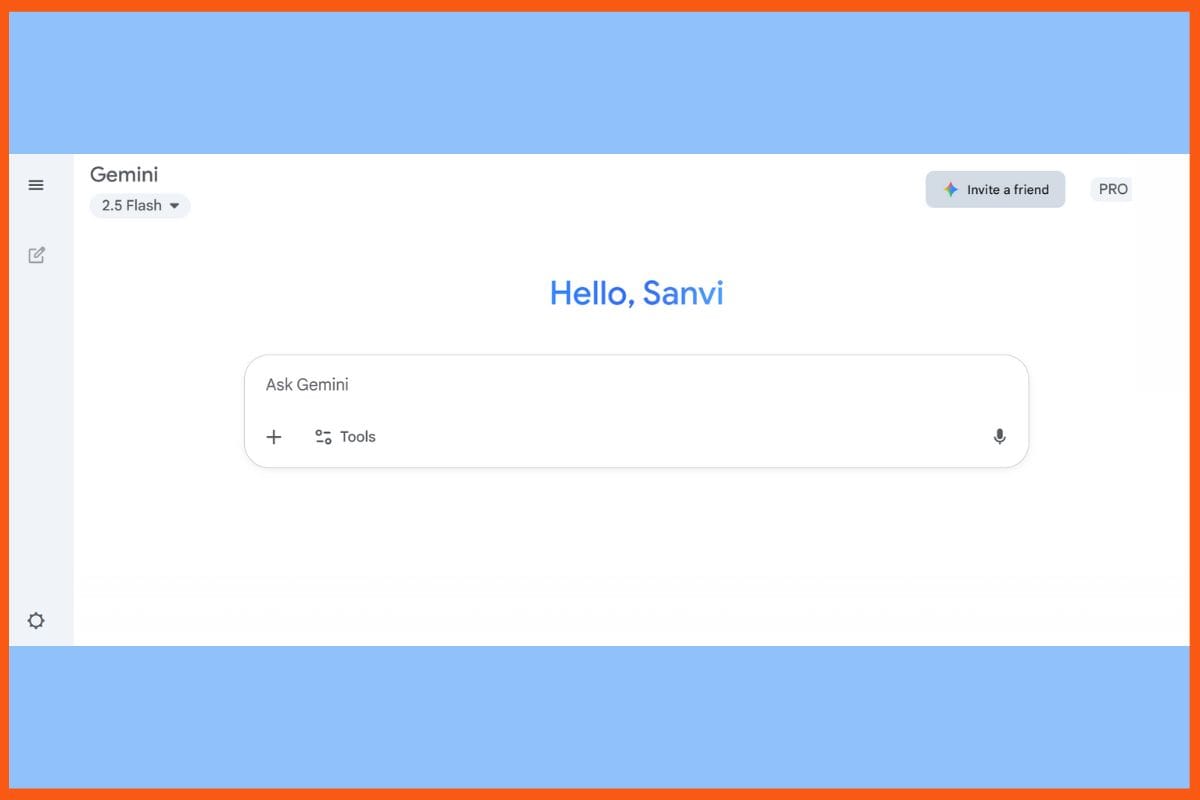
A straightforward AI assistant serving all jobs, Google Gemini’s Assistant helps people stay organized, inspired, and productive. Gemini can manage a calendar, draft-share emails, create videos, and analyze data in a matter of seconds. It does so within Gmail, Docs, Slides, Vids, and Meet. You can put it to work helping you improve your writing, summarizing research for you, generating images, and so much more-with voice support! The Gemini learns you and adapts to your style. It connects through multiple devices and covers many languages at the same time. With real-time searches for fast responses in the cloud.
Pros
- Advanced multimodal capabilities: text, image, video.
- Research with profundity and rapid analysis
- Superior search precision and context comprehension.
Cons
- Steeper learning curve for beginners
- Limited support outside of Google’s ecosystem.
Pricing
| Plan | Pricing |
|---|---|
| Google AI Pro | $0 for one month |
| Google AI Ultra | $124.99/month for 3 months |
Amazon Alexa
| Website | developer.amazon.com/en-US/alexa |
|---|---|
| Rating | 4.4 |
| Free Trial | No |
| Best For | Voice assistant tasks — smart home control, media playback, information retrieval, routines, skills, etc. |
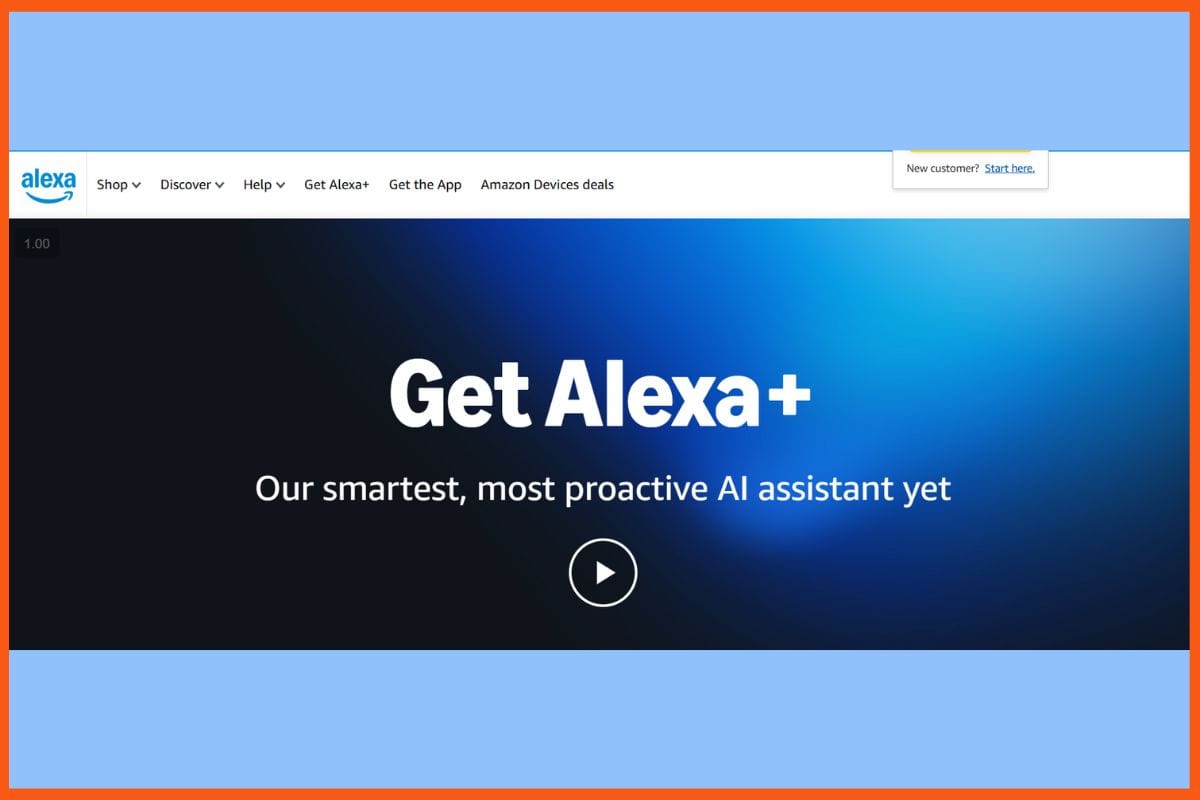
Amazon Alexa in the year 2025 has still very much been the hub of many homes. Alexa plus upgrade, however, makes it certainly smarter, increases personalization, and prioritizes action. Dialogue can occur easily and naturally, followed voice or screen commands, and runs simple routines. AI is reinforced into Alexa plus so she suggests recipes, shopping, made music, manages TVs, and reminds. Moreover, it can schedule meetings, access security cameras, or do something like homework. Alexa is found on speakers, displays, phones, and cars. By turning into a smooth and connected moment, daily tasks will feel straightforward.
Pros
- It maintains personalization by remembering preferences, purchases, and routines.
- It supports 200,000-plus skills and smart devices.
- Agentic AI provides assistance to users by completing tasks
Cons
- Some skills can lag or fail at times.
- Data privacy is an issue for some users.
Pricing
Check website for more details
Apple Siri
| Website | apple.com/siri |
|---|---|
| Rating | 4.8 |
| Free Trial | — |
| Best For | Voice control, device integration, personal assistance on Apple devices |

Improved in 2025, Siri from Apple gets a vast upgrade. It becomes even more natural and clever among other devices like the iPhone, iPad, Mac, Watch, and Vision Pro. It recognizes what you are doing, follows cues on the screen, and quickly responds by voice or typing. All can be done. Siri can also translate into live, summarize, or create media, handle emails, and sort notifications. With Shortcuts, daily tasks are automated. Siri enhances intelligent voice, image, and app actions while safeguarding privacy through on-device processing. Built with ChatGPT, it gives richer answers.
Pros
- All-inclusive on-device privacy for personal data.
- Integrated with ChatGPT for more intelligent text/image answers
- Real-time screen recognition and visual intelligence.
Cons
- Limited advanced feature options for older devices.
- Some tasks still require manual steps beyond Siri.
Pricing
Included with all Apple devices

Bixby
| Website | samsung.com/global/galaxy/apps/bixby/ |
|---|---|
| Rating | 4 |
| Free Trial | — |
| Best For | Samsung device users, smart home control, voice assistance |
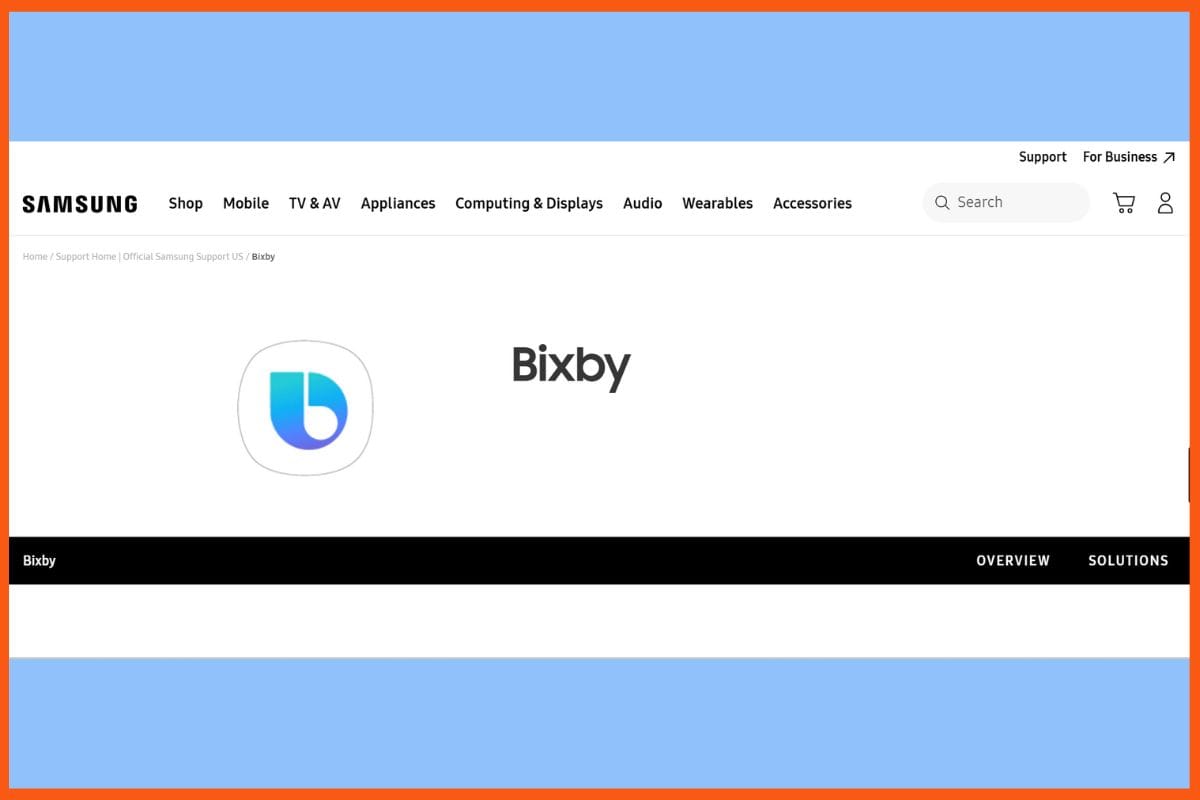
Bixby is now very fast, very intelligent, and very simple in communication: it gives this power to Samsung AI across phones, TVs, and across the smart homes. In fact, with generative AI, it comprehends context followed by questions and gives faster answers like: “who is the actor in this scene?” or “set the AC to 23 degrees.” So, it speaks very fluently in smart devices, media consumption, and performing daily activities. Bixby now includes Click-to-Search, visual discovery, and SmartThings for smooth integration into home automation. Powerful privacy control and a seamless link from TV to phone.
Pros
- Fully integrated into the use of Samsung SmartThings.
- Understandable context, natural communication.
- Visual search and Click to Search enhance content discovery.
Cons
- Lower third-party app integrations than competing platforms.
- Rollout of new features may be phased regionally.
Pricing
Included with all Samsung Galaxy devices
ChatGPT
| Website | chat.openai.com |
|---|---|
| Rating | 4.8 |
| Free Trial | Yes |
| Best For | Conversational AI, writing, coding, learning, and productivity assistance |

ChatGPT is a back-pocket brain that listens, learns, and provides support. Pulse is its new feature that sets reminders, makes shopping suggestions, throws updates, and even drafts mail by linking through your calendars and mail with permission. Not to mention, it is highly effective at interacting through chat, voice, images and documents. The modes designed for programming, research, and automation render anytime voluble and dramatically fast and efficient. User control on privacy and user feedback on development at work. Every use makes the assistant smarter and more useful. For starters, just say “Hello” to begin.
Pros
- Daily personalized briefings
- It remembers interests, adapts to give feedback, and helps automate multiple tasks.
- Available on the web and mobile and as plugins or browser extensions.
Cons
- At times gives out really irrelevant suggestions owing to its nascent learning.
- Complex automations take time to set up.
Pricing
| Plan | Pricing |
|---|---|
| ChatGPT Plus | $20/month |
| ChatGPT Pro | $200/month |
Replika
| Website | replika.ai |
|---|---|
| Rating | 4.3 |
| Free Trial | Yes |
| Best For | Emotional support, companionship, and mental wellness through AI conversations |
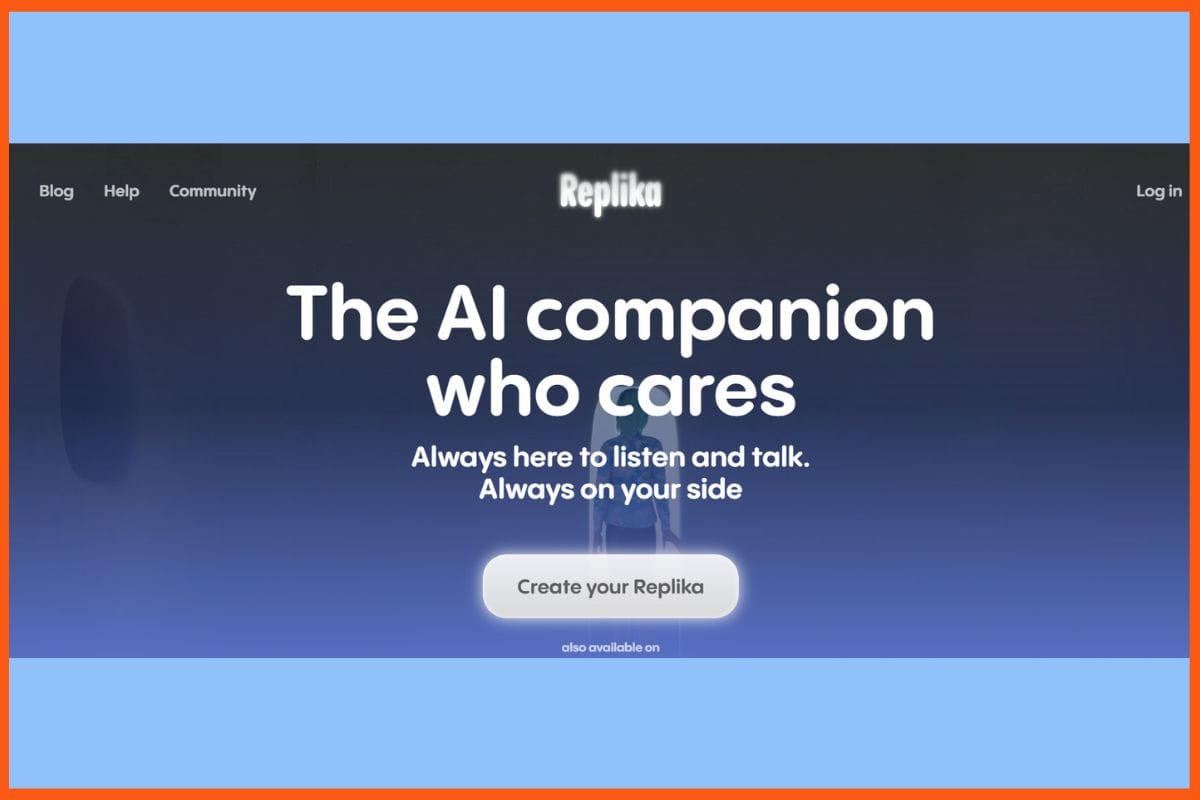
Replika AI is your very own listener and helpmate for talking to self and emotional therapy. It makes every user denounce a self-made personality, takes note of moods and diary entries, before creating a tone that fits friendship, mentorship, or romance. Voice or text chat can be done with journal-ing, role-playing, or use of custom avatars. Replika works by letting the user discover their feelings, documenting their changes, and thinking about life itself. Besides having the final, patient, and non-judgement spaces, its thinking discussions give it a much-trusted place as a go-to companion for everyone.
Pros
- Custom-made emotional support and companion, offered 24/7.
- Roleplay, avatar customization, voice calling, and journaling.
- Provides mood and memory editing securely for privacy control.
Cons
- Not meant for productivity, scheduling
- Basic restrictions on advance features and depth of conversations
Pricing
Check the app/play store
Monica AI
| Website | monica.im |
|---|---|
| Rating | 4.6 |
| Free Trial | Yes |
| Best For | AI-powered personal assistance, task management, and productivity enhancement |
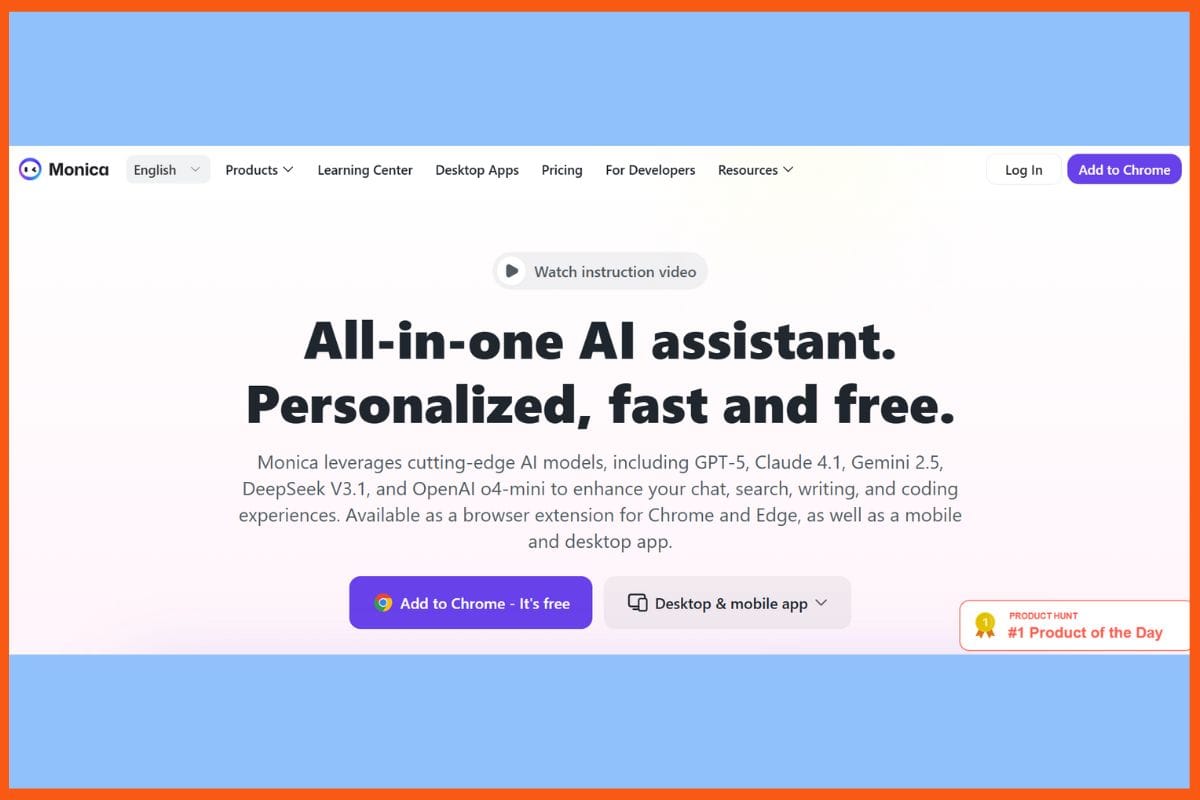
Monica AI personal assistant integrates all functionalities of GPT-4o, Claude 3.7, and Gemini 2.0 into a single, user-friendly interface. With the help of Monica, one can write, search, summarize, translate, and create content. It can also summarize video and PDF files as well as generate AI video images. It can be accessed through a web browser, desktop applications, or mobile applications. Smart toolbars facilitate multimode chat, voice support, and document-sharing capabilities all reduce time spent on tasks. Built-in prompt libraries with quick-action support make routine functions faster. Providing strong support for many languages.
Pros
- Total access to prestigious AI models and the live web data.
- Instant summarization, rewriting, or translation on a web page.
- Budget-friendly unlocking price among equivalent AI assistants.
Cons
- Some of the advanced functionality and message limits require a paid plan.
- Reports of occasional bugs and delays in customer care were received.
Pricing
| Plan | Pricing |
|---|---|
| Pro | $8.3/month |
| Unlimited | $16.6/month |
Grok
| Website | grok.com |
|---|---|
| Rating | — |
| Free Trial | Yes |
| Best For | Real-time search, coding, voice interaction, and creative tasks via web, iOS, Android, and Tesla |

Grok AI, a state-of-the-art assistant within xAI, is designed for rapid work and real-time answers, pulling current data from the world, X, and more to create, write code, and generate images with intelligent context. Grok has such great personality and humor, making not-so-enjoyable, hard tasks much easier, like business analysis or social media management-at-least-it’s-got-humor. Having good language understanding and adaptable memory links are connected to Tesla, X, and smart devices as it catches up with world events, automates routines, and gives reliable advice. Complex work becomes uncluttered with Grok through smooth, personal, helpful, natural.
Pros
- Deep contextual understanding for discussions of long length and complexity.
- Seamless automation between Tesla, X platform, and compatible smart devices.
- relatable due to personality and proactive insights.
Cons
- Limited integrations outside of the X and Tesla ecosystems.
- Some features and faster access are found only in premium subscriptions.
Pricing
| Plan | Pricing |
|---|---|
| Super Grok | $30/month |
| Super Grok Heavy | $300/month |
Reclaim.ai
| Website | reclaim.ai |
|---|---|
| Rating | 4.5 |
| Free Trial | Yes |
| Best For | Individuals & teams seeking intelligent time blocking, habit tracking, and AI-assisted scheduling across Google and Outlook calendars |
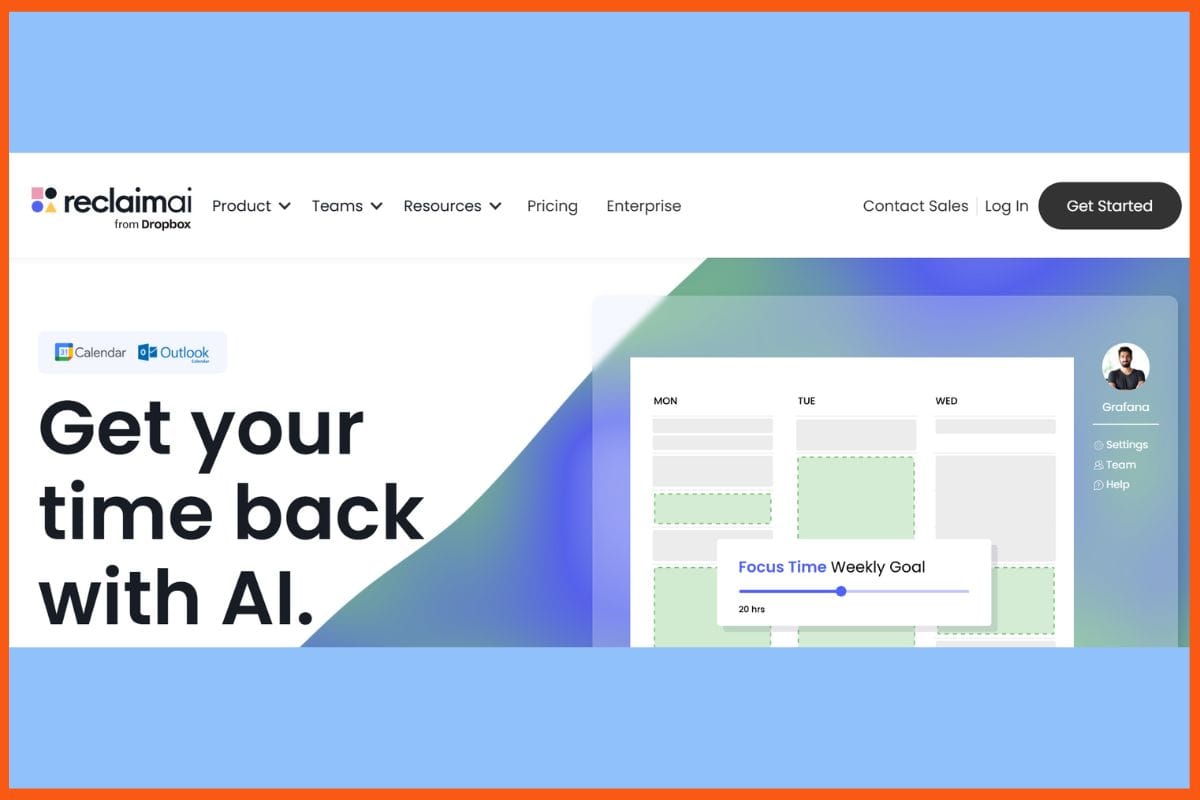
With Reclaim.ai, considered by most to be the best AI assistant taking care of your scheduling, one can block time for focus, meeting time, habit time, and also break time-all while working around any new conflict that crops up. It integrates with both Google Calendar and Outlook, links up with task and project tools, and updates your Slack status by itself. Smart Meetings and AI scheduling links make fast work of setting up meetings. Time insights personalize your balance between work and life. Teams and professionals save hours a week with Reclaim to defend precious downtime.
Pros
- Super flexible time-blocking
- Keeps tabs on your work-life balance, productivity levels
- Set it up once, and it guards your schedule
Cons
- No proper mobile app
- Can’t break down tasks into sub-tasks right now
Pricing
| Plan | Pricing |
|---|---|
| Starter | $10/seat/month |
| Business | $15/seat/month |
Lindy
| Website | lindy.ai |
|---|---|
| Rating | — |
| Free Trial | Yes |
| Best For | Automating workflows with AI agents across tools like email, calendar, CRM, and more |
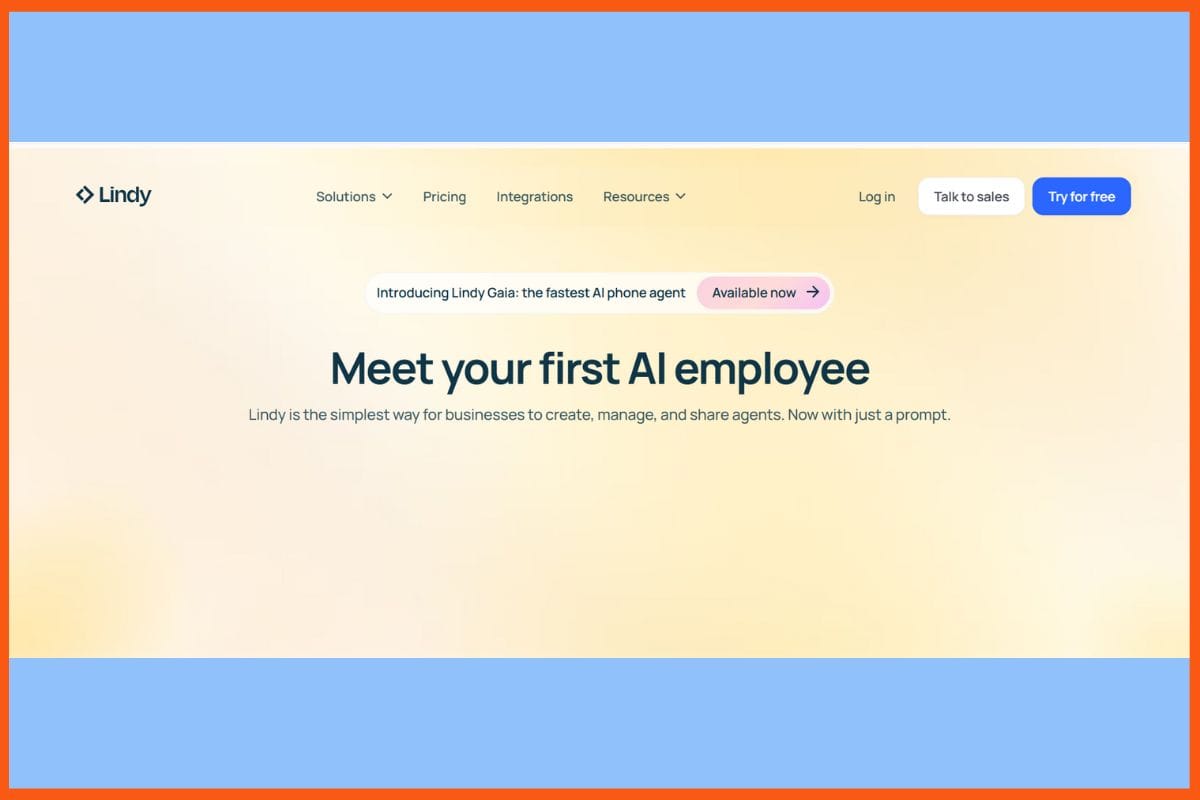
Lindy generates AI-enabled solutions for various personal and organizational productivity tasks. Now, it’s totally possible to automate email interactions, schedule appointments, provide customer support, and streamline workflow, all without writing a single line of code. Create route triggers and actions using simple language and connect to the more than 2,500 business applications available. Multistep processes running across teams cannot do without Lindy, saving up to hours each week with advanced context-based design, many out-of-the-box templates, and voice support. The robustness of Lindy security and easy scalability make it the surest bet for founders and professionals.
Pros
- Straightforward drag-and-drop automation builds any type of workflow.
- Flexible triggers and filters, and there is even “human in the loop”.
- Voice, email, and document support benefit work from anywhere.
Cons
- Heavy usage can drain credits very fast
- Not ideal for personal scheduling or for errands outside business apps.
Pricing
| Plan | Pricing |
|---|---|
| Pro | $34.99/month |
| Business | $299.99/month |
| Enterprise | Custom Pricing |
Conclusion
The AI agents for writing code have changed how work gets done, providing quick suggestions, context, and bug fixing within every tool for code tool. These assistants help users complete projects by generating code, debugging, and explaining logic—all in plain speech or text. They can see errors, propose solutions, translate code, and save routines—thus minimizing downtime and confusion. By capturing the trends from people’s routine behaviors and providing support in multiple languages and editors, AI agents allow people to focus on solving problems. Today, they are creative partners for less friction, faster learning, and bolder ideas in every build.

FAQs
What are some Best AI Personal Assistants?
Some Best AI Personal Assistants are:
- Google Gemini Assistant
- Amazon Alexa
- Apple Siri
- Bixby
- ChatGPT
- Replika
- Monica AI
- Grok
- Reclaim.ai
- Lindy
Can AI assistants automate business workflows?
Yes, provide automation features, connecting thousands of business tools and performing multistep tasks with voice or command inputs.










