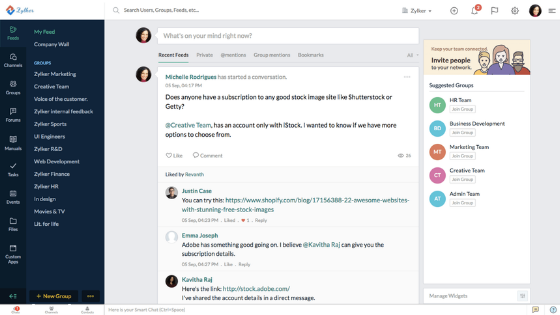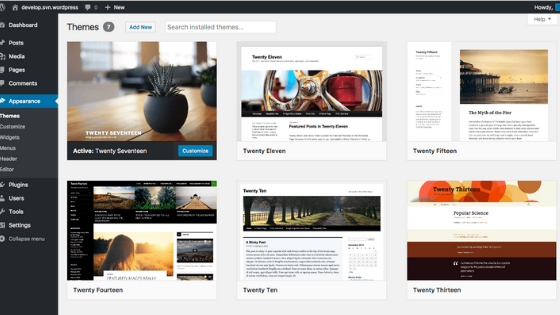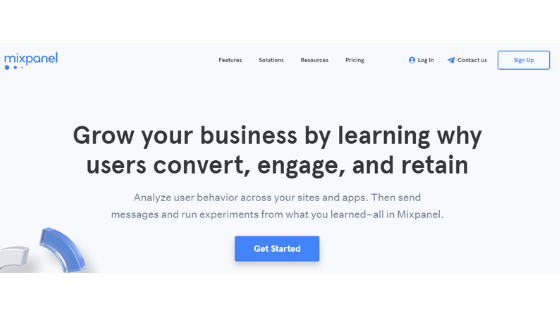It’s no secret that software as a service (SaaS) has become a common fixture in our daily lives, used for both professional and personal functions. Whether it be a task manager for the workplace, payment services for social outings or tracking health progress for individual goals; SaaS is now intertwined with our everyday routines. Getting your customers and website visitors to promote your product is a difficult task. One way to encourage them is to offer a commission on every product they sell. This is known as affiliate marketing.
Affiliate marketing is a profitable channel where you can acquire more customers easily and increase your revenue tremendously. To set up a hitch-free affiliate marketing for your SaaS product, you need a robust SaaS affiliate marketing software that can take care of your marketing needs. In this article, we reviewed 5 best SaaS affiliate marketing software that will help you drive more customers and revenue for your product.
Relevant read:
Tapfiliate

The first SaaS affiliate marketing software on the list is Tapfiliate. It is an easy-to-use affiliate marketing software. There are no transaction fees and you can reward, track and give incentives to your affiliates as desire. It offers a 14-day free trial. Tapfiliate makes it incredibly easy to grow your social reach across the web with rich, engaging branded content.
Features:
- Offers personal referral links, coupons, banners, and other brand materials to your affiliate
- Create engaging social media posts for your affiliates
- Motivate affiliates by setting targets based on the number of sales they make.
- Set up automated emails and Web hooks using Zapier app
- Automate or approve commissions manually
- 34 Super easy copy/paste integrations, including Zapier.
Tapfiliate SaaS affiliate marketing software offers three pricing plans – Essential – $69/month, Pro – $149/month and enterprise – custom price.

LeadDyno

LeadDyno is the second SaaS affiliate marketing software on the list. You can set up your affiliate marketing account in minutes. So, you can start recruiting your affiliates immediately. You can link to the affiliate sign up page right from your website and your social media channels. LeadDyno will even help to promote your affiliate sign up page in their network of influencers and affiliates so you can quickly get the initial traction you need to take off.
Features:
- Personalize your affiliate dashboard with the look and feel of your website
- A quick “Plug and Play” with your e-commerce provider
- Affiliates have their personal dashboards
- Use LeadDyno to Track Online Marketing Success
- 10 levels of commission payments and tracking
- You can use LeadDyno for Google Adwords Conversion Tracking too
- Automatically invite customers to join the affiliate program
- Send out automated emails to affiliates as at when needed
LeadDyno SaaS affiliate marketing software has three plans. Starter – $49/month (Up to 3000 unique visitors per month), Biz Builder – $59/month (Up to 4500 unique visitors per month) and the Accelerator – $79/month (Up to 7500 unique visitors per month).

OSI Affiliate

With OSI Affiliates, you can easily create an affiliate program and integrate it with your website. Once that is done, customers can refer your products to friends and family members. This will help you to get more website traffic, leads and paying customers.
It is easy to setup and help tickets are responded in 24 hours. OSI Affiliates allows you to have a customer affiliate page at yourdomain. Biggest weakness here is the inability to be able to group affiliate into tiers and pay certain people a higher commission without creating a new campaign.
Features:
- Get customers to promote your product on social media channels
- Give out promo codes and coupons to users
- Your customers can easily promote on Facebook, Twitter, and Linkedin
- Turn every customer into an affiliate with the auto-sign up
- Reward your affiliates with commissions, coupons, discounts, and gift cards
- Easily find your most loyal customers by sending out a one question email survey
- Motivate your affiliates with contests
OSI Affiliate SaaS affiliate marketing software has three plans – Basic – $470.00/year, Professional – $970.00 and Premium – $2470.00

Also read:
iDevdirect

Idevdirect is an easy-to-use SaaS affiliate marketing software you can use for your business. With its feature-rich platform, Idevdirect helps you to create customized commission payouts. It offers an extensive list of marketing tools at your disposal. It helps you to grow your sales, increase website traffic and enhance your SEO.
Features:
- Offer affiliates marketing tools such as social media, videos, banners, and QR codes
- Provides date range reporting with charts and graphs
- Make it your own with editable content
- Structure your payout system using different options such as coupon code commission, per product, commissioning and pay per click or pay per lead or action
- Get desired color scheme and logo
- Avoid frauds with its built-in security features like Advanced fraud protection tools, Proprietary password hashing and Adjustable tracking expiration
- Integrate with almost everything
Idevaffiliate SaaS affiliate marketing software has two pricing options. One for cloud and the other for self-hosted. The self-hosted plan starts at $199 (one-time fee), the cloud is $39/month, cloud social is $49 / month and cloud premium is $59/month.

Zesty.io

Zesty.io has gained a lot of traction lately for its affiliate marketing program and is enjoying subsequent growth as a result. It is one of the most robust SaaS programs out there that offers plenty of opportunity for its affiliates to promote and earn along the way.
Features:
- Zesty.io supports its affiliate partners by providing them with innovative technology
- Unrelenting support
- Incredible revenue opportunities
- Exceptional training to do justice to their product.
- The client is able to deliver enterprise-grade websites quickly and with relative ease
- Zesty has its own in-app communication tool that helps the users to build better client relationships and gain quick insights on the company’s products and features.
Zesty.io SaaS affiliate marketing software has three pricing options. The small project plan starts at $50/month, the business plan is $475/month, mid-size enterprise is $3500 / month and custom enterprise plan.

Conclusion
In this article, we reviewed 5 best SaaS affiliate marketing software that will help you drive more customers and revenue for your product. It’s your turn. Which of the SaaS affiliate marketing software mentioned above is your favorite? Share your thoughts in the comment section below.