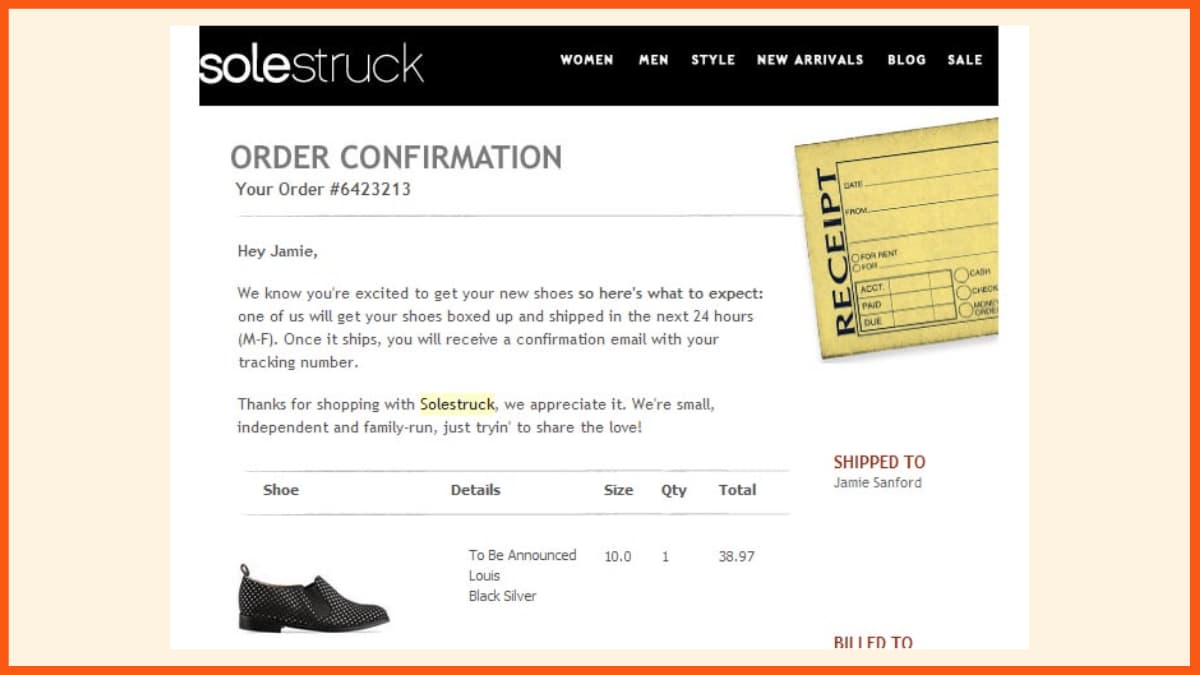Email has been serving as a way of communication since the late 1960s, and today with about 3.8 billion email users, it has helped in delivering private, transactional, and official mail all over the world. In order to find the best email verification tools to clear up your email list. We need to know which email communication platforms have excellent features and are the best and most popular in the market today. As of today, 319.6 billion emails are sent every day and by 2023, the number of email users is predicted to reach more than 4.6 billion.
Along with communications, emails are also used as a verification method and are usually marked as a required field while signing up on any website, event, or social media. This makes emails all the more crucial for sending updates and other information. Moreover, the transfer of files over the internet has been one of its key features since its conception.
Features to consider before buying an email verification tool
To find a suitable email verification tool, you need to examine a few important features while purchasing them. First, you should look at the accuracy of the tool. How does it perform and what is its verification time? Is it doing real-time verification or not? Then comes the pricing of the product. Definitely, when shopping for any tool, pricing is an important factor to consider. Pricing should be in accordance with your ROI on business operations.
The last and most important feature is Data Protection and customer support provided by the company. In fact, if we check the above features tick right on our end. There is less possibility of failure of tools.
Email Verification and its significance
Digital marketing is often linked with email. A digital marketer is supposed to collect emails, so as to advertise a product or a website, or an application through the mail. This can often be tricky since the marketer has no way of identifying the authenticity of the email addresses he receives. The email address might be a typo as well as it could be a fake address. This is where Email Verification tools come in. These tools help you rid your email database of fake addresses and erroneous emails.

Sendor Score is a weighed factor that helps you determine whether the email you sent will be delivered to the inbox or the spam folder. The higher your score more is the chance of your sent mail ending up in the inbox, rather than the spam folder.
Some ways, Email Verification tools help improve your Sendor’s Score are:
- Hard bounces are one of the primary causes which tend to reduce your Sendor Score; they happen when the email address that you sent the mail to, either no longer exists, or it never existed in the first place. This issue can be eradicated with regular email checks and updating the database with an Email Verification tool.

- If the email receiver marks your mail as spam, it would be bad news for you. Although this mostly depends on the content of the mail, sometimes being marked as spam can be inevitable. However, there are some email verification tools that flag email addresses with a high rate of marking your email as spam, and let you be careful while sending the mail.
- When it comes to Sendor Score, being blacklisted doesn’t really help. It revokes your email even from being received by the server. Here, these verification tools help you monitor IPs and find out if you have been blacklisted so you can resort the issue before it affects your Sendor Score.
Top 5 Email Verification Tools:
NeverBounce
| Rating | 4.4/5 |
|---|---|
| Price Range in $ (Monthly) | 10 to 999 (contact for customization) |

NeverBounce is a scalable and secure email verification service and cleaning tool with commendable accuracy and pricing. With the use of hybrid verification, it allows emails to be scanned and verified in real-time and offers an amazing speed, scanning about 10k emails in a matter of 3 minutes. Also, NeverBounce offers live support with a phone call, chat and email whenever necessary.
Along with the basic services of bounce analysis and testing for new users, NeverBounce offers three services, namely Cleaning, Verification, and Syncing.
Cleaning: NeverBounce offers bulk email cleaning eventually increasing your sender score and amplifying deliverability. A good fraction of emails might go bad within a year without you even realizing it and making even more of them undeliverable. This is where NeverBounce cleaning comes in; it offers you an interactive and feasible dashboard for uploading and cleaning your email list as well as integration of custom API for bulk verification.
Verification: The dashboard allows you to save the verification history after verifying email lists and export for further use, while also offering real-time statistics. Moreover, the integration of APIs with JavaScript widgets and the Zapier tool help with email verification in third-party applications.
Syncing: NeverBounce allows you to automate your list cleaning by connecting your Customer Relationship Manager (CRM) with a one-time setup. Once the verification process is integrated, it will update your database on a regular basis to rid you of bad emails.
Pricing for ‘Pay as you go’:
| Number of Emails | Cost per mail |
|---|---|
| Less than 10,000 | $0.008 |
| Less than 100,000 | $0.005 |
| Less than 250,000 | $0.004 |
| Less than 1000,000 | $0.003 |
Pricing for Automated Cleaning:
| Number of Emails | Cost per month |
|---|---|
| Less than 1,000 | $10 |
| Less than 10,000 | $49 |
| Less than 50,000 | $99 |
| Less than 100,000 | $159 |
| Less than 250,000 | $249 |
| Less than 500,000 | $499 |
| Less than 1000,000 | $999 |
Mailfloss
| Rating | 4/5 |
|---|---|
| Price Range in $ (Monthly) | 17 to 200 |

Mailfloss helps you deliver mail to legitimate addresses, and remove bad emails from the database, thereby reducing the cost of storage and mailing and enhancing engagement, optimizing return on investment. Operating on Mailfloss is as simple as connecting it with your preferred marketing platform and setting your priorities; the rest of everything is managed by Mailfloss, from removing bad emails to optimizing your Sender score.

Pricing for different services:
| Mailfloss Pro | Mailfloss Business | Mailfloss Lite |
|---|---|---|
| Costs $200 per month | Costs $49 per month | Costs $17 per month |
| 125,000 monthly scanned mail with Automatic Daily Cleanup | 25,000 monthly scanned mail with Automatic Daily Cleanup | 10,000 monthly scanned mail with Automatic Daily Cleanup |
| Black/Whitelisting options with unlimited ESP integrations | Black/Whitelisting options with 10 ESP integrations | Black/Whitelisting options with just 1 ESP integration |
| Cost per mail is about $0.001 with 20% off on prepaid credit card purchase | Cost per mail is about $0.003 with 15% off on prepaid credit card purchase | Cost per mail is about $0.005 with 10% off on prepaid credit card purchase |
| Offers auto-update of custom fields along with category exclusion | Offers category exclusion for auto-remove |
ZeroBounce
| Rating | 4.6/5 |
|---|---|
| Price Range in $ (Monthly) | 15 to 1910 |

ZeroBounce is a top-notch Email Validation and Deliverability toolkit. Its services include removing invalid emails, both misspelled and one’s which do not exist, detecting and identifying spam traps, abusing emails and domains which do not accept mail, and appending email lists. ZeroBounce allows users to know names, Geo-location, and other information to improve their Sender Score and conversion rate. The ZeroBounce AI offers insights into the value of an email address; it helps you identify email addresses with high activity, in turn, optimizing activity level scoring. Also, the Inbox Placement tester helps you identify if the email campaign made it to the inbox of your target audience.
ZeroBounce offers an Email Server Tester to analyze your email headers and compares them to the standard header to enhance the outlook, open rate, and professionalism of your emails. Moreover, its Blacklist Monitoring Service offers to verify with over 200 blacklisting companies; hence if your emails are blacklisted, ZeroBounce knows which company to contact for delisting.
Pricing for Email Validation and Scoring
Email Validation and Scoring come with two different pricing formats; that is for the “Pay as you go” plan, and the Monthly subscription plan. The Pricing for the “Pay as you go” plan is as follows:
| Number of Emails | Cost per Email |
|---|---|
| Between 2000 and 5000 | $0.008 |
| Between 5000 and 10,000 | $0.0078 |
| Between 10,000 and 100,000 | $0.0065 |
| Between 100,000 and 250,000 | $0.0039 |
| Between 250,000 and 500,000 | $0.003 |
| Between 500,000 and 1,000,000 | $0.0022 |
| Between 1,000,000 and 2,000,000 | $0.00159 |
| Between 2,000,000 and 5,000,000 | $0.001385 |
The Deliverability Toolkit can be purchased in three different versions; the starter package, the pro package, and the enterprise package. The pricing for all three of them is as follows:
| Starter Package | Pro Package | Enterprise Package |
|---|---|---|
| Costs $39 per month | Costs $249 per month | Costs $999 per month |
| Inbox Placement Tester offers 50 tests with over 20 International testing addresses | Inbox Placement Tester offers 500 tests with over 20 International testing addresses | Inbox Placement Tester offers unlimited tests with over 20 International testing addresses |
| Offers 50 Email Server tests | Offers 500 Email Server tests | Offers unlimited Email Server tests |
| Furnishes the user with 10 Blacklist monitors | Furnishes the user with 50 Blacklist monitors | Furnishes the user with 500 Blacklist monitors |
| Scans for blacklisting every 12 hours | Scans for blacklisting every 8 hours | Scans for blacklisting every 4 hours |
EmailListVerify
| Rating | 4.3/5 |
|---|---|
| Price Range in $ (Monthly) | 139 to 989 |

EmailListVerify is yet another full-featured email validation and cleaning service which helps users get rid of spam, bad addresses, and catch-all emails at an affordable cost. It helps you cut costs by removing bad email addresses, and increasing deliverability and conversion while also protecting you from spam traps. EmailListVerify validates domains, ISPs, and spam traps look for hard bounces through untraceable verification, and removes duplicate emails to reduce credits.
EmailListVerify also offers you free tools including Email Health Checker and Blacklist Checker among others. The Email Health Checker scans for the DNS health of your email domain to provide good deliverability while the Blacklist Checker checks if you have been blacklisted with over 100 blacklisting servers. Moreover, its Email Extractor helps extract email addresses from any text file within a split second.
Pricing for EmailListVerify comes in two different models, namely ‘Pay as you go’, and the Monthly subscription.
Pricing plan for ‘Pay as you go’:
| Emails Verified | Total Cost | Cost per mail |
|---|---|---|
| Up to 1000 emails | $4 | $0.004 |
| Up to 5000 emails | $15 | $0.003 |
| Up to 10,000 emails | $24 | $0.0024 |
| Up to 25,000 emails | $49 | $0.002 |
| Up to 50,000 emails | $89 | $0.0018 |
| Up to 100,000 emails | $169 | $0.0017 |
| Up to 250,000 emails | $349 | $0.0014 |
| Up to 500,000 emails | $449 | $0.0009 |
| Up to 1 Million emails | $599 | $0.0006 |
| Up to 2.5 Million emails | $1190 | $0.0005 |
| Up to 5 Million emails | $1990 | $0.0004 |
| Up to 10 Million emails | $3290 | $0.0003 |
The pricing model for Monthly Subscription:
| Emails scanned per day | Cost per month |
|---|---|
| 5000 | $139 |
| 15,000 | $289 |
| 35,000 | $389 |
| 50,000 | $589 |
| 75,000 | $689 |
| 100,000 | $989 |
Clearout
| Rating | 4.8/5 |
|---|---|
| Price Range in $ (Monthly) | 31.5 to 4050 |

Like most other products in the list, Clearout is an Email Verification and Validation service, which offers services ranging from spell check of email addresses to mail server verification, with feasible accessibility.
Clearout offers services that include the removal of duplicate mail, avoiding catch-all type mail, identifying invalid email addresses, verification of blacklist, and removing the dot of the Gmail address to avoid targeting the same inbox from multiple addresses. Moreover, with features such as autosuggestion and risk verification, erroneous email addresses and anti-spam listing issues are resolved.
Like most Email Verification tools, Clearout also offers ‘Pay as you go’ pricing model along with a subscription-based model. ‘Pay as you go’ offers a credit-based service and one credit amounts to one billable email. Both the pricing models have been tabulated below along with their services.
‘Pay as you go’ pricing model:
| Number of credits | Cost per credit |
|---|---|
| Between 5000 and 10000 | $0.005 |
| Between 10000 and 100000 | $0.0045 |
| Between 100000 and 250000 | $0.0035 |
| Between 250000 and 500000 | $0.0022 |
| Between 500000 and 1 Million | $0.0017 |
| Between 1 Million and 5 Million | $0.0011 |
Subscription-based pricing:
| Number of Credits added Monthly | Cost per Month |
|---|---|
| 5000 Credits | $20 |
| 10,000 Credits | $36 |
| 50,000 Credits | $180 |
| 100,000 Credits | $280 |
| 250,000 Credits | $440 |
| 500,000 Credits | $680 |
| 1 Million Credits | $880 |
| 5 Million Credits | $2800 |
Conclusion
With a diverse calendar of email verification tools detailed in this article. One can immediately and efficiently eliminate fake, nonessential, and invalid email addresses that are impoverishing your marketing lists, and making it complex to achieve a good return on your operations. Regardless of which email verification tool you use, make sure to employ it regularly to always maintain the highest deliverability possible.
FAQs
What is an email verification tool?
Email verification tools help any organization to ensure the delivery of emails, reduces the bounce rate of email, and ensure better communication within and outside of the company.
What is the cheapest email Verifier software?
Emailable, UpLead, and Snovio are the best options for the cheapest email verifier software.
What is the best free tool to use to verify emails?
NeverBounce.