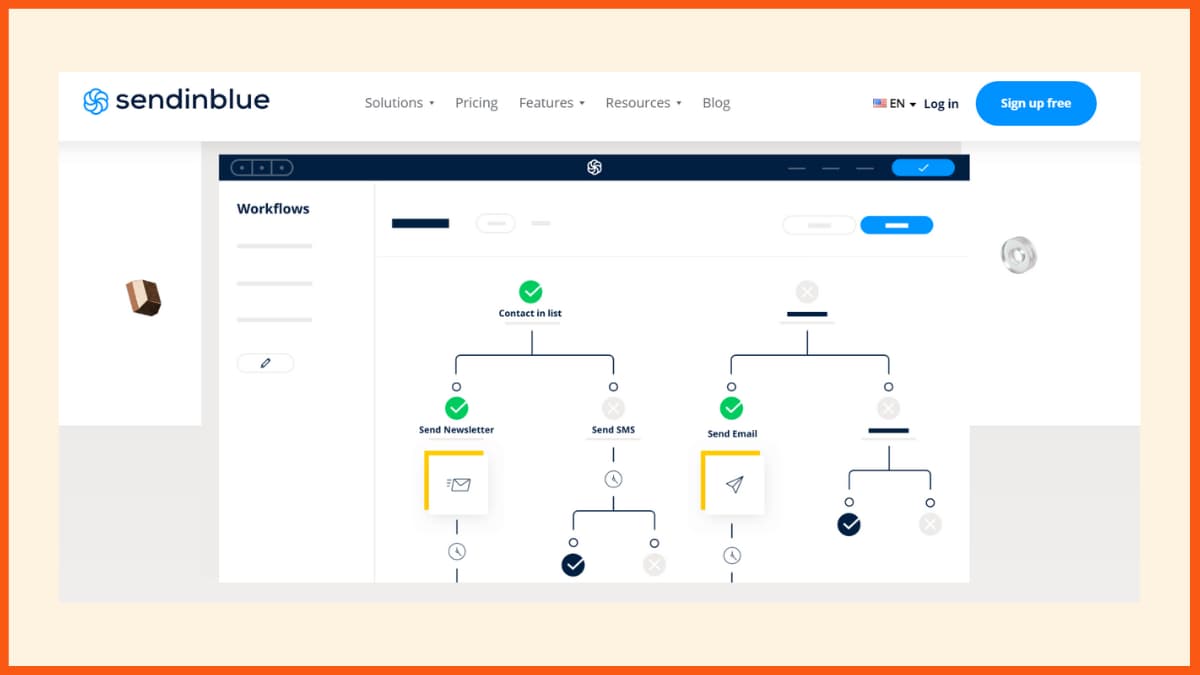This article has been contributed by Anjana Desai, Founder & CEO, Juntrax.
In the early stage, most Small and Medium Enterprises (SMEs) see their growth driven largely by smaller teams, manually-based processes, and quick decision-making. The growth, in turn, comes with more complexities in operations from managing a larger workforce and bigger financial transactions to finer coordination across the different departments.
As the business scales, their lack of integrated solutions, automation, and other processes will indefinitely plunge them into a stagnant cycle of inefficiencies, inconsistent data, slower decisions, and increasing operational costs. They must get rid of the manual and disconnected system of operations to enable continued growth.
The Growing Demands of SMEs
SMEs are utilizing services comparatively smaller, i.e., having a smaller number of members in a team, minimum workflow, and manual processes. When they do expand, these set systems serve as a bottleneck in their operations, particularly when handling more significant increases in data, workforce, and complexity levels.
For example, working in a company with 25 employees would require the manager to carry out payroll, leave tracking, and financial reporting manually. As a company expands with 50 employees, the workload doubles. Therefore:
- Double the measurements to process payroll and adhere to tax compliance checks
- Better synchronization of employee leave tracking with work schedules and payroll functions
- With this, tracking project and financial data becomes all the more complicated, delaying decision-making.
At this stage, manual systems no longer suffice, making it increasingly difficult to maintain the accuracy and efficiency of the tasks. Hence, SMEs are looking for integrated business operations solutions to automate workflows, minimize inefficiencies, and have visibility into critical business functions that are updated in real time.
What Growing SMEs Need & How Integrated Solutions Meet Those Needs
Enhanced Workflows & Process Automation
Entrepreneurial ventures overwhelmed by spreadsheets, emails, approvals on paper, etc., outdated approaches don’t qualify for the prime needs of an effective business environment. An integrated system eases the way workflows are undertaken by automating approvals, requests, and notifications cascaded throughout the different departments. In the case of a leave application by an employee, it updates Timesheets, Payroll, & Attendance Records automatically without manual interventions. This reduces data entry duplications and errors while ensuring real-time updates across systems.
Real-Time Financial & Project Data Management
Errors and misalignment resulting from manual financial tracking can lead to poor decision-making. Integrated ERP solutions give:
• Real-time cash & budget tracking.
• Insight into project costs vs. actual expenses.
• Automated invoicing based on project status.
Consider when your supplier invoices you by project stage. As this information becomes part of an integrated system, it becomes standardized and linked to Project Management & Accounting on the specified milestone in the payment process, thereby correcting the billing. The benefits of this are that it improves budgeting accuracy, financial discrepancies, and smarter planning.

Integrated Workforce Management
A growing workforce means complexity in attendance tracking, payroll processing, compliance, and performance management. An integrated system automates or eases:
a) Leave, Attendance & Time Tracking
- Automate leave policy enforcement and real-time attendance tracking.
- Ensures compliance with labor laws regarding overtime, sick leave, and paid time off.
Example: Employees’ working hours and overtime are automatically updated on payroll and compliance reports, with minimal manual intervention.
b) Recruitment & Onboarding
- Automated job postings, applicant tracking, and approval for hiring.
- Smooth onboarding through digital document processing & training schedules, etc.
Example: Data of new hires automatically go into HR records, payroll, and benefits platforms.
c) Performance Management & Payroll Compliance
- Provides real-time tracking of employee performance, reviews, and progress toward goals.
- Automate payroll processing, tax deduction, and benefits administration.
An example is, when an employee is assigned a new project, their working hours automatically make it to Timesheets & Payroll for compensation. This saves, HR teams an enormous amount of time, compliance is enhanced, and the experience is significantly improved.
Efficient Project and Resource Allocation System
As the number of projects increases, SMEs must utilize strategies to allocate resources efficiently. This would eliminate delays, mismanagement and stressed teams. An integrated solution may facilitate-
- Meet project deadlines and controlling workload allocation.
- Proportionate assignment according to the skill set of resources and availability.
- Real-time updates on the project status.
For instance, The project manager has to assign one of their team members to a new client project. The hours of work are automatically tracked in a timesheet system by project and task and accurately billed to the client by project in the billing cycle. Resource management is simplified and utilization is optimized during the planning and completion of each project.
Payroll, Compliance, and Workforce Analytics
Processing payroll manually will increase the exposure to mistakes, delays, and compliance violations for any employee workforce that exceeds a certain level of growth. An integrated solution will automate:
- Payroll processing and tax calculations.
- Payment of salaries.
- Compliance with labor laws for overtime, benefits, and deductions.
Within an automated system, the overtime pay discrepancies are flagged out, indicating that compliance with the laws has been adhered to. The benefits of this include reduced payroll errors, compliance with regulations, and workforce planning.
Why SMEs Can’t Rely on Manual Processes Anymore
Manual processes turn into bottlenecks when the SME grows. Simple challenges include:
- Duplicate Entries: Re-entry of the same data increases the risks of errors and inconsistencies.
- Report-and-Visibility Constraints: Leaders do not have real-time sources of information about financial, workforce, and project performance.
- Data Inconsistency: This can lead to errors in payroll, costing the company both time and money.
- Compliance Risks: Payroll and labor law compliance processes become complex, exposing the business to legal risks.
- Delay in Decision-Making: Making informed decisions without real-time data is difficult for SMEs.
How to Choose the Right Integrated Solution
When choosing to put an integrated business software into place, SMEs must look at the following:
- Industry-Specific Features: Clear evidence exists that this system meets operational requirements.
- Scalability & Cloud-Based Access: Enabling remote management with secure storage of data.
- Seamless Integration: Connectable with current operational systems of the businesses such as accounting, HR, and Customer Relationship Management (CRM).
- Cost & ROI Justification: Ensuring that it provides measurable business profit.
Scaling Smart with Integrated Solutions
Integrated Business Operation Solutions are fast becoming a necessity for SMEs wanting to grow successfully. An integrated approach towards workflow automation as well as financial tracking, workforce planning, or compliance management has increased efficiencies, reduced costs, and created a more productive organization.
From smart automation, small and medium-sized organizations can turn their attention toward growth, innovation, and developing new and better ways for customer engagement. The perfect solution will assure an increasingly smooth connection between every business function, such as HR, finance, and project management, among others, allowing for an environment conducive to sustainable growth.