The world of content marketing is constantly evolving. New ideas, strategies, and technologies are introduced all the time, keeping professionals on their toes as they continue to explore and implement new ways to reach their target audience.
Content marketers need to keep up with these rapid changes while also focusing on their execution. After all, you can’t just throw a bunch of different tools at a wall and see what sticks.
You need to narrow your focus so that everything you’re doing is working toward the same end goal, that is creating more content for an effective content marketing strategy. With this in mind, we have compiled a list of some of the most useful Chrome extensions for content marketers that are sure to make your tasks easy and more efficient.
These extensions make it easy to find relevant blog posts and other content related to your industry while also filtering out any unhelpful material. They allow you to organize the information you find so it’s easy to refer to them later.
What Are Chrome Extensions?
Chrome Extensions Every Content Marketer Needs
- Grammarly
- MozBar
- HubSpot
- BuzzSumo
- Ahrefs SEO Toolbar
- Bitly
- Wordtune
- Keywords Everywhere
- Awesome Screenshot
- Headline Studio by CoSchedule
- Google Dictionary
What Are Chrome Extensions?
Chrome extensions are small software programs that can be downloaded and added to your browser. They add functionality to the browser, like reminders, weather forecasts, or online shopping tools.
The best way to understand how chrome extensions work is to think about how many different times you use Google Chrome. You open it every day to check your email, surf the web, and search for things on Google.
Maybe you want to buy a new outfit before going out tonight or maybe you’re looking up restaurant recommendations while you’re out with your friends. Either way, having an extension that makes finding something as easy as clicking a button is going to make your life simple.
Chrome Extensions Every Content Marketer Needs

Chrome is the most popular browser in the world. It is fast, reliable, secure, and has built-in protections against malware. In other words, it’s the best browser for both users and marketers as well.
But Chrome doesn’t come with all of the features that you might find in other browsers. Luckily for marketers, there are some great extensions available that can give them access to a lot of valuable tools without having to download new software or spend time learning about how to use them.
The following are some of the most popular and useful chrome extensions that are sure to make the work easy and more efficient for content marketers:
Grammarly

Grammarly is a Chrome extension that helps you proofread your writing. It can be used in both online and offline modes. It comes with a free version that works well on Google Docs, Sheets, and Slides. You can use Grammarly to detect plagiarism, catch spelling mistakes, grammar errors, and punctuation mistakes. It also provides suggestions for how to improve your writing quality. The free version of the extension detects the following errors:
- Detects over 300 types of spelling mistakes (including false positives).
- Detects over 100 different types of grammatical errors (including false positives).
- Identifies uses of poor grammar in over 50 languages.
- Catches more than 200 different types of typos including capitalization errors and misspellings
MozBar

When you need a little help with your content marketing, the MozBar chrome extension has got you covered. It’s an extension that gives you all the tools you need to optimize your content marketing efforts, and even more helps you get the most out of every post or piece of content. You can use it to create high-performing blog posts, analyze how people are responding to your content, and see what social media channels are working best for you. Here’s what it does:
1) It shows you how many people are sharing your posts on Facebook, Twitter, LinkedIn, Reddit, Google+, Pinterest, StumbleUpon, and more.
2) It provides a list of keywords related to your business so that you can find relevant new content ideas for each post/piece of content/article.
3) You can add extra data points like links to other pages on your website and videos from YouTube (if applicable).
4) You can also add tracking codes to all of these fields.
HubSpot

If you’re a content marketer, you know how hard it is to stay focused on your business. With the constant need to build new content, the never-ending stream of distractions, and the fact that you’re probably working from home most of the time, it’s easy to lose sight of what you’re trying to accomplish.
But there is one thing that can help ease your work, it is the HubSpot Chrome extensions. These are little programs that sit in your browser and make it easier for you to do things like schedule calls with clients or manage social media accounts. The best thing is that they’re free!

BuzzSumo
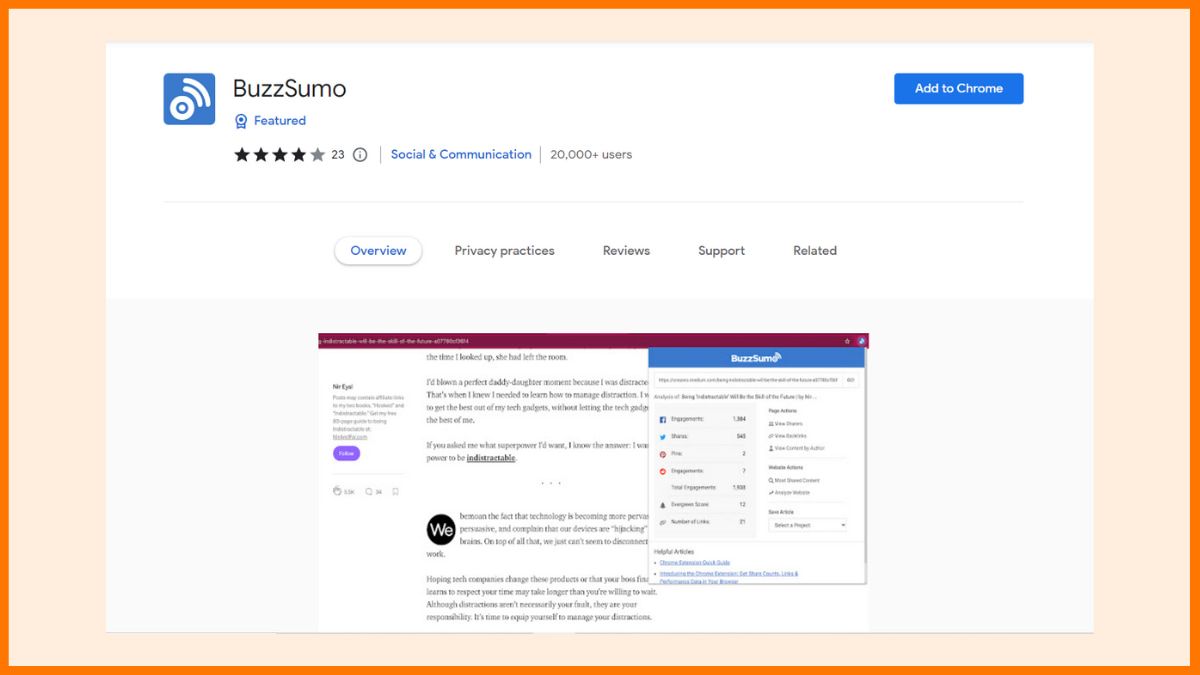
You must have heard of BuzzSumo, but you probably haven’t used it. It is a social media analytics tool that helps content marketers discover hot content from across the web. It’s been around for years, and it’s still going strong.
But if you want to understand more about Buzzsumo, there’s no better way than using its Chrome extension. This extension for Chrome allows you to analyze your audience and get more out of Buzzsumo itself—all without leaving the browser.
It’s a great way to learn how to use Buzzsumo and also make sure that your work is stored safely on your computer. It’s a must-have for any content marketer who wants to keep track of their audience and make sure they’re happy with their content.
Ahrefs SEO Toolbar

Ahrefs SEO Toolbar Chrome extension is a great way to improve your content marketing strategy. This extension will help you find the best keywords for your website and how those keywords rank on Google.
The Ahrefs toolbar extension is available for Chrome and Firefox for free. The toolbar will help you find out what people are saying about your site using their search history, social media activity, and other metrics. You can also see how much time people spend on your site as well as what they’re doing while they’re on your website.
The Ahrefs toolbar also helps you create content that attracts more visitors and increases click-through rates (CTR). The toolbar gives you access to data like keyword density, which tells you where your site ranks in relation to other sites on Google Search Engine Results Pages (SERPs). The toolbar also shows you exactly how many people are reading your content and for how long they stay before leaving again.
Bitly

Bitly has some pretty cool extensions out there for Chrome like Bitly URL Shortener and Bitly Short links and QR codes.
Bitly Chrome extensions allow you to create short links and QR codes and share them on social media platforms like Facebook, Twitter, or Pinterest. This is an easy way to share content with others without having to type in long links or lengthy URLs.
Wordtune

If you’re a content marketer, you have probably heard of Wordtune. It’s a Chrome extension that transforms your browser into a full-featured editor for writing great content. But it’s not just that, it also makes it easy for you to add images, videos, and other media objects to your work.
Keywords Everywhere

Keywords Everywhere is a chrome extension that will help you to find keywords and their frequency on any website. It also provides a list of related keywords, so you can spend less time trying to figure out what your target audience is searching for and more time planning your own content marketing strategy.
Awesome Screenshot

This extension allows you to take a screenshot of any webpage or app and directly upload it to your clipboard, making it super-easy to share content with the world. It’s also got a bunch of other great features, like being able to search for text on websites (like “Hello” or “Howdy”) so you can quickly find what you want to copy.

Headline Studio by CoSchedule

Headline Studio is a chrome extension that will help you create amazing headlines. It will help you find the most powerful words and phrases to use in your headlines, so you can get more clicks and sales. It’s the best extension for content marketers who want simplicity, creativity and flexibility in their work.
Google Dictionary

If you’re a content marketer, you’ve probably used Google’s dictionary (by Google) for a plethora of purposes—from searching for proper nouns like “cat” to figuring out how to spell words like “congratulations” or “hoverboard.” This extension simply turns your browser into an interactive dictionary with definitions and examples. It’s also available as a mobile app. Other related extensions by Google include:
- Google Translate – You can translate text from one language to another using this extension. It also supports multiple languages.
- Google News – This extension gives you access to news articles in multiple languages right in the corner of your browser window. It also includes images and videos.
Conclusion
The above-mentioned Chrome extensions will help you analyze the content you create, whether that means monitoring your brand’s competitors, checking on your content marketing competition, and more. These are great tools to use for those working in an agency or freelancing. Thus, all these chrome extensions are extremely beneficial in making every content marketer’s work easy and effective.
FAQs
What can Chrome extension do?
Chrome extensions are like programs that can be installed in your browser to change or automate certain functions. It simply improves the convenience of the software.
Which extension is best for SEO?
Best extensions for SEO are:
- Keywords Everywhere
- Ahrefs SEO Toolbar
- MozBar
- Grammarly
- Wordtune
- Headline Studio by CoSchedule
What language are browser extensions written in?
Browser extensions are small software programs that are usually written in CSS, HTML, and JavaScript.





















