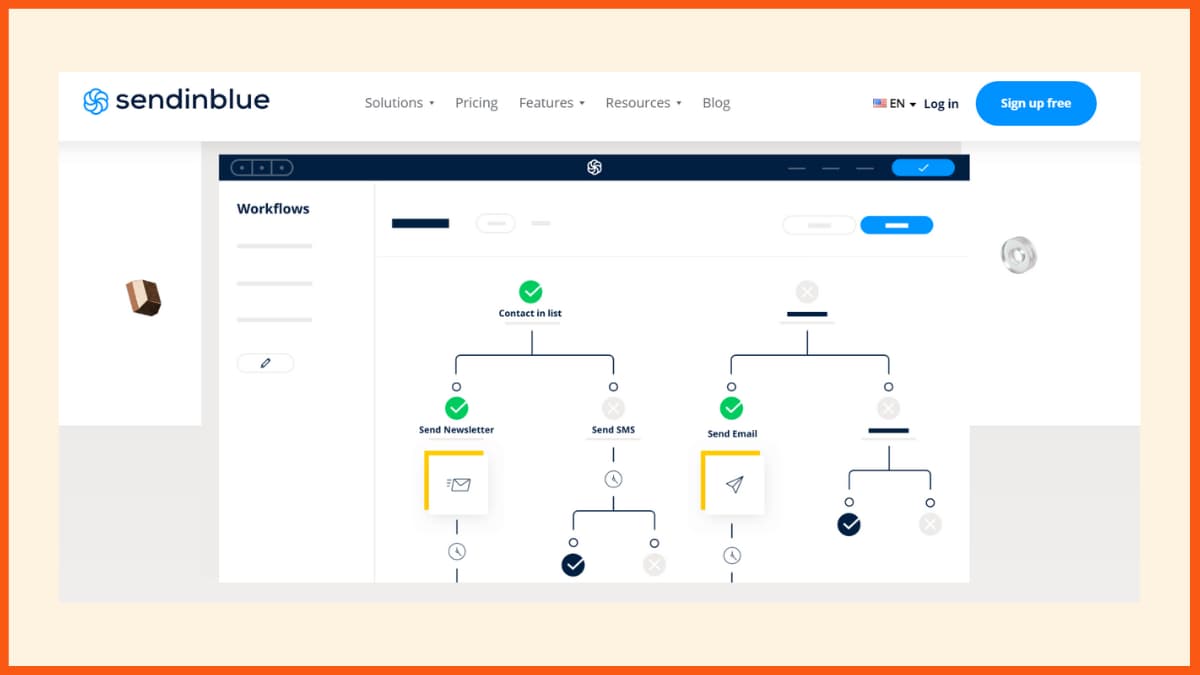A world where financial professionals can predict market trends, analyse complex data, and make informed decisions with the click of a button! We’re not talking about science fiction – this is the reality of AI in finance today. As we step into 2024, the corridors of financial technology are growing at breakneck speed, with these finance tools leading the charge.
These cutting-edge solutions are not changing the game. Infact, they’re redefining it entirely. In this article, we’ll explore the cream of the crop when it comes to AI financial analysis tools. Even if you’re looking to enhance your risk analysis, improve customer retention, or gain deeper insights into stock market prediction, these tools are set to change the world upside when it comes to how financial professionals work in the coming year.
ChatGPT for Financial Analysis
Tableau for Data Visualisation
RapidMiner for Predictive Analytics
Microsoft Power BI for Business Intelligence
DataRobot for Automated Machine Learning
ChatGPT for Financial Analysis
| Website | www.openai.com |
|---|---|
| Rating | 4.7 |
| Free trial | Yes |
| Platforms supported | Web, IOS/Android |

ChatGPT has emerged as a powerful tool for financial analysis, offering a range of capabilities that are transforming how professionals approach their work. This AI-powered assistant can process vast amounts of financial data in a fraction of the time it would take a human analyst, making it an invaluable asset for those looking to gain quick insights and make informed decisions.
Financial Analysis Capabilities
ChatGPT is an absolute breeze when analysing complex financial documents, including balance sheets, cash flow statements, and earnings reports. Through natural language processing, it can extract relevant information and provide concise summaries, helping analysts quickly grasp the essential points. This AI finance tool can also identify trends and patterns in market data that might otherwise be overlooked, offering a more comprehensive view of the financial circle.
Impact on Financial Decision-Making
The impact of ChatGPT on financial decision-making is significant. It can generate financial forecasts by training on historical data, enabling more accurate predictions of future trends. This capability is handy for portfolio management, where real-time analysis of market movements can inform investment strategies. Moreover, ChatGPT can assist in risk assessment by analysing various data sources, including credit histories and financial statements, to provide a more holistic view of potential risks.
Best Practises for Using ChatGPT in Finance
To maximise the benefits of ChatGPT in finance, it’s crucial to follow best practices. Firstly, ensure that the data used to train the model is accurate and up-to-date. Secondly, you should use ChatGPT as a complementary tool rather than a replacement for human expertise. While it can process information quickly, human judgement remains essential in interpreting results and making final decisions. Lastly, regularly update and refine the model to keep pace with changing market conditions and regulatory requirements.
| Plan | Pricing |
|---|---|
| ChatGPT Plus | $20/Month |

Tableau for Data Visualisation
| Website | www.tableau.com |
|---|---|
| Rating | 4.4 |
| Free trial | Yes |
| Platforms supported | Web, IOS |

This AI finance tool can process vast amounts of complex data, turning it into eye-catching and interactive visualisations that help analysts quickly grasp essential points and make informed decisions.
Financial Data Visualisation Features
Tableau offers a variety of chart types, including bar charts, line charts, scatter plots, and maps, allowing users to create dynamic dashboards and visualisations. These features enable financial professionals to understand data in depth, drill into specific data points, and create hierarchies. Tableau’s flexibility in connecting to various data sources, including cloud-based platforms, makes it a versatile choice for financial analysis.
Integration with AI
The integration of AI in Tableau has further enhanced its capabilities. Tableau Agent, powered by generative AI and statistical analysis, helps users prepare data sources, create visualisations, and tell stories with data more efficiently. This AI assistant automates time-consuming analytics processes, accelerating data-driven decision-making across the entire analytics journey.
Benefits for Financial Professionals
Financial professionals can leverage Tableau to create dynamic, interactive, and automated financial reports such as P&L statements, balance sheets, and cash flow statements. The tool’s data blending and drill-down features help in determining data variations and patterns within organisations. Tableau’s ability to connect numerous data sets and draw up relevant financial information makes it an invaluable asset for making important financial and business decisions.
| Plan | Pricing |
|---|---|
| Tableau Creator | $75/Month per user |
| Tableau Explorer | $42/Month per user |
| Tableau Viewer | $15/Month per user |
| Enterprise Creator | $115/Month per user |
| Enterprise Creator | $70/Month per user |
| Enterprise Viewer | $35/Month per user |
RapidMiner for Predictive Analytics
| Website | www.altair.com |
|---|---|
| Rating | 4.6 |
| Free trial | Yes |
| Platforms supported | Web |

RapidMiner is known for offering a comprehensive set of predictive analytics capabilities. This platform simplifies the process of extracting data from diverse sources, cleaning it, and incorporating it into various predictive modelling workflows.
AI-Powered Predictive Models
RapidMiner’s AI Studio supports model development by data scientists, providing a user-friendly interface and automation features that streamline the ETL process. This makes it accessible to users with varying levels of technical expertise. The platform’s ability to handle unstructured data and produce actionable insights swiftly makes it a preferred choice for organisations focused on efficient data mining and aggregation.
Financial Forecasting Capabilities
For financial forecasting, RapidMiner offers various tools and techniques. Users can create models for individual series or aggregate data for broader predictions. The platform supports the use of windowing operators for both training and testing sets, which is crucial for forecasting multiple time periods ahead. Additionally, lag series and moving average operators are particularly useful for volatility forecasting in stock market prediction.
Risk Assessment Tools
RapidMiner provides robust risk assessment tools, making it valuable for financial professionals. The platform’s ability to process vast amounts of data quickly allows for comprehensive risk analysis. Users can make the most out of RapidMiner’s machine learning algorithms to identify patterns and trends that might indicate potential risks, enhancing decision-making processes in financial analysis.
| Plan | Pricing |
|---|---|
| Professional | $7,500/Month per user |
| Enterprise | $15,000/Month per user |
| AI Hub | $54,000/Month per user |
Microsoft Power BI for Business Intelligence
| Website | www.microsoft.com |
|---|---|
| Rating | 4.5 |
| Free trial | Yes |
| Platforms supported | Web, IOS/Android |

This powerful platform enables financial professionals to transform raw data into actionable insights, allowing them to make informed decisions and drive business success.
AI-Enhanced Financial Reporting
Power BI’s AI-driven capabilities have revolutionised financial reporting. The platform incorporates advanced analytics and machine learning algorithms to automate data analysis and uncover hidden patterns. This feature allows financial professionals to generate in-depth reports with ease, saving time and reducing the risk of human error. Power BI’s natural language processing capabilities enable users to ask questions in plain English, making data exploration more intuitive and accessible.
Real-Time Analytics
Providing real-time analytics is one of the standout features that Power BI possesses. This capability is crucial for financial professionals who need to monitor market trends and make split-second decisions. Power BI allows users to connect to various data sources and refresh data automatically, ensuring that dashboards and reports always reflect the most current information. This real-time functionality is particularly valuable for stock market prediction and risk analysis in the world of finance.
| Plan | Pricing |
|---|---|
| Base | Free |
| Power BI Pro | $10.00/Month |
| Power BI Premium Per User | $20.00/Month |
| Power BI Embedded | Variable |

DataRobot for Automated Machine Learning
| Website | www.datarobot.com |
|---|---|
| Rating | 4.4 |
| Free trial | Yes |
| Platforms supported | Web |

DataRobot has emerged as a powerful AI finance tool, revolutionising the way financial professionals approach machine learning. This platform simplifies the process of building and deploying models, making it accessible to both data scientists and business users. DataRobot’s automated machine learning capabilities enable rapid model development and deployment, reducing time to value for financial institutions.
AI-Driven Financial Modelling
DataRobot’s AI-driven financial modelling capabilities are transforming how professionals approach complex financial tasks. The platform’s automated machine learning features allow users to quickly build and deploy models for various financial applications, including stock market prediction and risk analysis. DataRobot’s ability to handle unstructured data and produce actionable insights swiftly makes it a preferred choice for organisations focused on efficient data mining and aggregation in the financial sector.
Fraud Detection Capabilities
In the realm of fraud detection, DataRobot shines as a robust tool for financial professionals. The platform’s advanced analytics and machine learning algorithms can process vast amounts of data to identify patterns and trends indicative of fraudulent activities. This capability is particularly valuable in the insurance industry, where DataRobot has been used to improve the accuracy of predicting fraudulent claims. By leveraging historical cases of fraud and their associated features, DataRobot can apply learnings to new claims, assessing whether they share characteristics of known fraudulent patterns.
Investment Strategy Optimisation
DataRobot’s investment strategy optimisation features provide financial professionals with powerful tools to enhance their decision-making processes. The platform’s ability to analyse complex financial data and generate insights allows for more informed investment strategies. Its machine learning models can pick up patterns from historical data to accurately predict future consumer behaviour, superseding traditional analytics for population segmentation and filtering. This capability is particularly useful for financial institutions looking to optimise their investment portfolios and maximise returns while managing risk effectively.
| Plan | Pricing |
|---|---|
| Essentials | Custom |
| Business Critical | Custom |
Conclusion
As we wrap up our journey through these tools, it’s clear that 2024 is shaping up to be a transformative year for financial professionals. The future of finance is undoubtedly intertwined with AI, and staying ahead of the curve is crucial for success in this field. If you want to get to the next level with AI, why not dive into StartupTalky’s legacy newsletter, ‘Smell The Coffee‘? It’s packed with quality case studies, news, insights, and business model decoding sessions that’ll keep you at the forefront of AI innovation. As we continue to glide forward in this exciting new era, one thing is certain: the tools we’ve discussed today are just the beginning of a revolution that will shape the financial world for years to come.
FAQ
What is the future of Ai in the finance industry?
The future of AI in finance will enhance risk assessment, provide personalized customer experiences, and enable automated trading. It will improve fraud detection and regulatory compliance while streamlining operations. Overall, AI will transform the financial industry by increasing efficiency and reshaping how institutions interact with clients.
Can Ai replace financial professionals?
AI can automate routine tasks in finance, but it won’t replace financial professionals entirely. Human skills like strategic thinking and relationship management are irreplaceable. Instead, AI will enhance decision-making, allowing professionals to focus on higher-value tasks.
How is AI used for finance?
AI tools work hand in hand with finance professionals by handling data analysis and automating routine tasks. This partnership frees up time for experts to focus on making strategic decisions and building relationships with clients, ultimately improving efficiency and the quality of service they provide.
Can AI make financial models?
Yes, AI can create financial models by analyzing large datasets, identifying patterns, and automating data processing. It enhances accuracy and efficiency, enabling finance professionals to generate better forecasts and insights.