“Safety is a small investment for a rich future”.
SSL certificate is used by websites across the globe to ensure data security for their users. The websites with SSL certificates are identified as secure and reliable by the search engines due to which they are pushed to better ranks in the search results and more traffic is drawn towards them.
Therefore, depending on the kind of website you own it is very important to get the relevant SSL certificate. In this article, we will tell you everything you need to know about SSL certificates including how to get a free SSL certificate for your website.
Keep reading…
What is an SSL Certificate?
Why do you need an SSL certificate?
How to get a free SSL certificate for your website?
What is an SSL Certificate?
SSL or Secure Socket Layer Certificate is a protocol that encrypts internet traffic and also verifies the server identity. It helps keep the user’s information private through secure data transfer between a user’s browser and your website.
The three types of SSL certificates and their price range vary depending on the extent of security they offer to your website. Below we have listed them in order from most to least secure (or most to least expensive):
- Extended Validated (EV): For websites that involve the most sensitive information such as the financial details of the user.
- Organization Validated (OV): For websites that collect random information such as small business websites collecting user information for lead generation.
- Domain Validated (DV): It is for sites that do not exchange any user information. For example blog websites.
When an SSL certificate is enabled for a website a lock sign appears towards the left side of the website’s URL. A user can easily check the SSL certificate for a website by clicking on this lock icon. The information included in an SSL certificate is as follows:
- The domain name (for which the certificate was issued)
- Name of person, organization, or device to which it was issued
- Issuing authority (Certificate Authority)
- Digital signature of the certificate authority
- Date of issuance
- Date of Expiration
- Associated subdomains
- Public key
Why do you need an SSL certificate?
Trust is the foundational quality on which a business can grow stronger in every dimension. As per a survey by Accenture, 62% of customers are inclined toward companies that exhibit ethical values and authenticity.
As you move your business online it’s not just your responsibility to keep users’ information secure rather it is also necessary to grow your business. As per a survey by Statista, almost 15 million data records were exposed worldwide during the third quarter of 2022. An SSL certificate ensures data safety during transmission and is highly crucial for a website as it is considered a symbol of trust and authenticity across the web.
Here are a few of the major reasons why you must obtain an SSL certificate for your website:
- Encryption: SSL certificate facilitates a public-private key pairing that makes SSL encryption possible. Here, a secure connection is established between a user’s system and your website, and the information exchanged is coded and decoded between them. The data is protected from any outside viewer through encrypted language.
- Authentication: SSL certificate helps users to identify your website as genuine. This means a user can verify that he has connected to the rightful owner of the domain. It is especially useful in avoiding domain spoofing and other similar attacks.
- HTTPS: The “S” in HTTPS stands for “Secure”. This indicates that your website is SSL encrypted and thus, safe for the users to share their information. A website without an SSL certificate is marked as “Not secure” and is given a red flag by search engines.
- SEO Ranking: Google uses “HTTPS” as one of its ranking features i.e. it gives a boost to the ranking of websites having SSL certificates. Recently, Google has also begun imposing penalties on websites that do not own an SSL certificate.
- PCI DSS requirements: If you own an e-commerce website or any other website that requires online payments your website must comply with Payment Card Industry Data Security Standards (PCI DSS). One of the major requirements amongst the 12 primary requirements set by the industry for data security includes having an SSL certificate.
How to get a free SSL certificate for your website?
SSL certificate is issued by a Certificate Authority (CA). It is a trusted third party or outside organization that also signs the certificate with its key. Most of the Certificate Authorities charge a fee for issuing the SSL certificate while a few also offer it for free.
Once obtained the certificate should be installed and activated on the website’s server. Post which the “HTTPS” status becomes available for the website and the online traffic gets encrypted and secured.
Once you have chosen the type of SSL certificate depending on the requirement for your website, you can follow the steps given below to get a free SSL certificate for your website.
Verify your website’s WHOIS information:
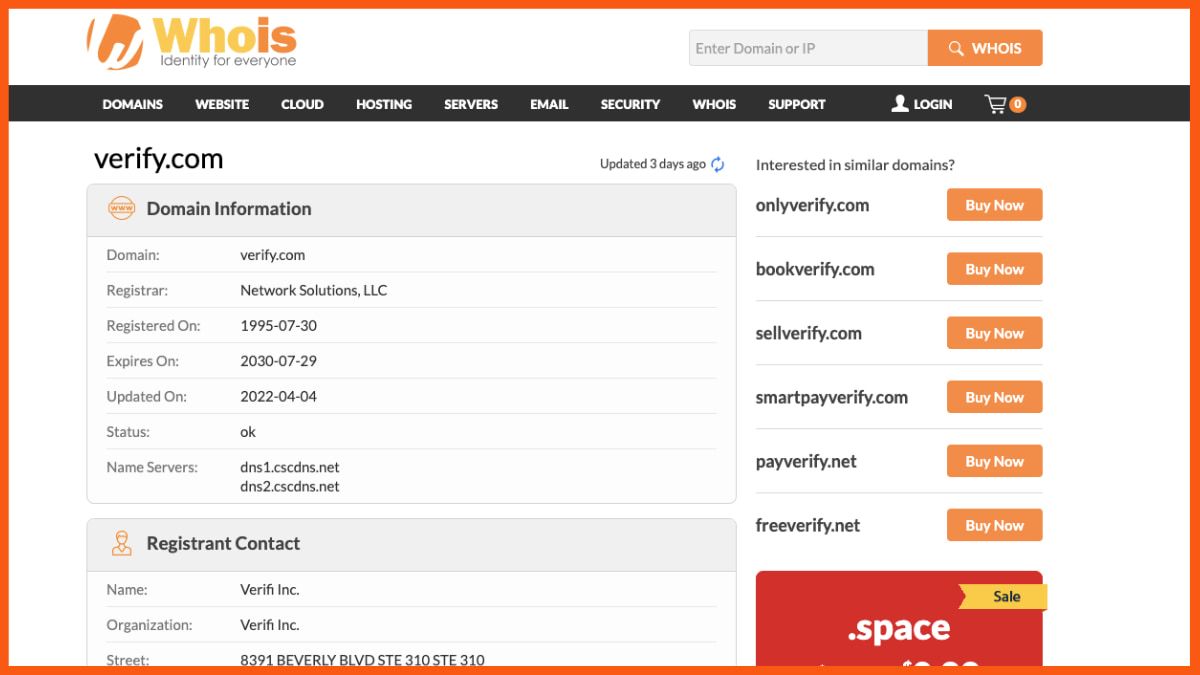
WHOIS is the internet record that identifies the owner and related information of a particular domain. Recently, it has been replaced by Registration Data Access Protocol (RDAP). These help access the internet resource registration data.
Several tools can be used to verify your WHOIS or RDAP information such as Icann lookup, Arin, Securitytrails, etc. Before applying for the SSL certificate it is important that you update this information and also match it with what you are submitting to the Certificate Authority.
Generate Certificate Signing Request (CSR):

As the name suggests, it is a message (an encrypted text) sent by the applicant to the Certificate Authority providing them with the required information such as domain name, organization name, country, etc.
A CSR can be generated through your server, your cPanel, or through an online CSR generator. The last option is least preferred as it is not directly connected with your server, cPanel, or hosting service.
If you find difficulty in creating your CSR, you can easily approach your hosting company to guide you through the process specific to your website. Once your CSR is ready you will have to submit it to the Certificate Authority to validate your domain.
The price of getting the SSL certificate depends upon the level of security you require for your website. However, certain CAs offer low-level security SSL certificates for free. Some of them include:
- Letsencrypt.org: This is an automated and open Certificate Authority and is operated by the Internet Security Research Group (ISRG). It offers a free Domain validated SSL certificate, valid for 90 days. Post 90 days you can easily renew the certificate again for free, for the next 90 days. Their certificate is recognized by all major browsers such as Chrome, internet explorer, firefox, etc.
- Cloudflare.com: It is a CDN and security company, recognized worldwide for its products. It is used by many popular sites such as Mozilla, Reddit, etc., and is known to make the site faster and more secure. Their SSL certificate, depending upon the level of security, is available at the cost of $0 to $200 per month.
- SSLforfree.com: It is also a nonprofit CA and is recognized by all major browsers. Their SSL certificate is available for free but has to be renewed every three months.
- Zerossl.com: They also offer free SSL certificates for 90 days that can again be renewed for the next 90 days. Alongside this, they also provide automated ACME integrations and a full-fledged REST API.
Install the certificate on your website:
Once you have received your SSL certificate from your CA it is required to be installed on your website. You can easily do it yourself on the cPanel. Under Security, you will find SSL/TLS section. From here go to Manage SSL sites and upload your certificate.
After uploading the certificate you will also have to make changes to your WordPress files. In your WordPress dashboard, go to settings and update your URL by adding HTTPS instead of HTTP. Click save changes. Log out and again log in. Make sure all your URLs now display HTTPS. If you notice mixed content errors, find all your old URLs in the database and replace them with new ones.
FAQs
How long is an SSL certificate valid?
This depends on your certificate provider but usually ranges from 3 to 13 months. Most CAs provide the option to automatically update the certificate as soon as it expires.
How long it takes for the SSL certificate to start working?
The average time duration for an SSL certificate to start working ranges between one to three days. Although a few SSL certificates such as Let’s encrypt start working immediately while some may take up to a week.
How much does an SSL certificate cost?
The average price for an SSL certificate is around $60 per year. However, this price can vary considerably from one CA to another. A few certificate providers offer it for free while others may charge as high as $1000 per year.
Can a website work without an SSL certificate?
Any website without an SSL certificate is marked as “not secure” by the search engines, as your visitors are at great risk of data leakage, and its ranking is also lowered considerably. So, even if your website continues working without an SSL certificate it won’t be able to attract much traffic. Moreover, Google has also begun to impose penalties on websites without an SSL certificate.
What can you use in place of an SSL certificate?
Transport Layer Security (TLS) can be used in place of SSL. It is an improved version and successor protocol of the SSL certificate. It also uses encryption to prevent data breaches during the transfer of information from the user to the website.





