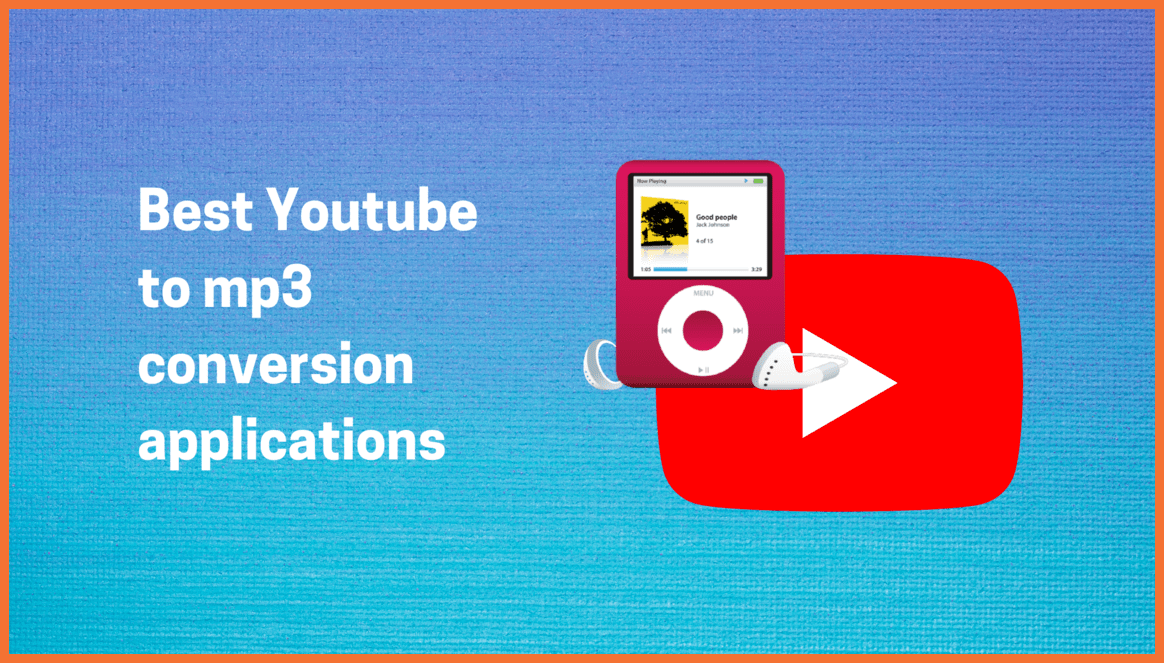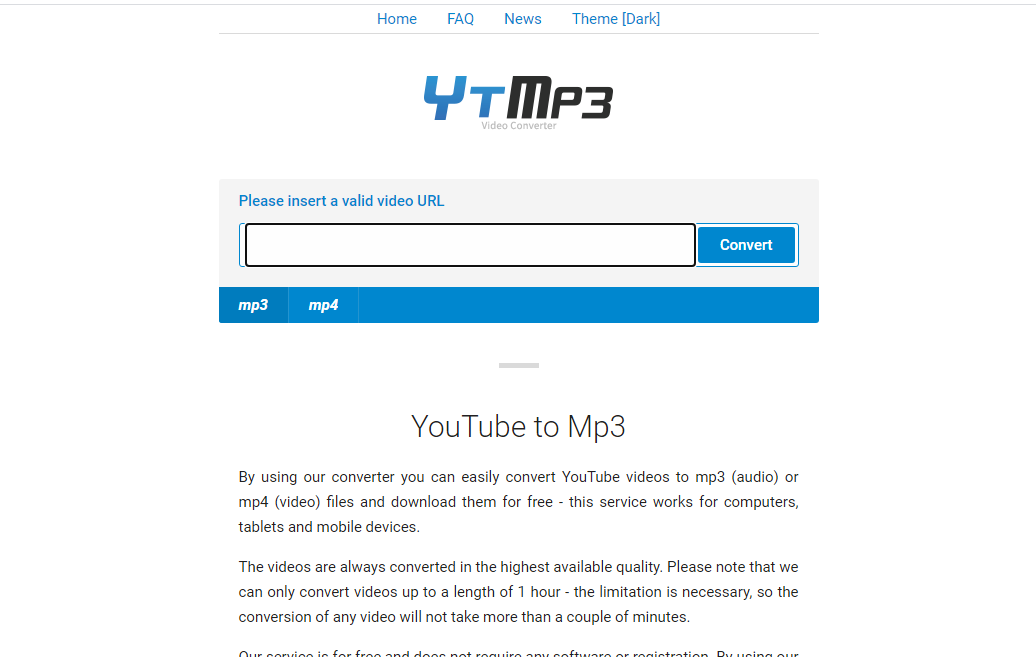Audio editing software refers to software that lets editing and generation of audio data. It can be implemented as a library, computer application, web-application. It can edit music, effects, adjust channels, etc. Additionally, audio editing software also provides a multitrack editing feature that allows us to mix audio from different tracks and modify them using effects and filters in real-time. Many companies are providing customized software as per the requirement of customers for better consumer satisfaction.
Market Size Of Audio Editing Software Market
Market Dynamics
Cloud-Based Delivery Models
Best Audio Editing Softwares In the Market
Growth Of The Market
Market Size Of Audio Editing Software Market
The market size is directly proportional to the demand for products and services. Growing demand for advanced quality audio products across enterprises in the media and entertainment industry is the key market driver of audio editing software. Likewise, the increasing emphasis of entertainment industries for delivering noise cancellation and strong sounding audio content is increasing the market for audio editing software. Rising adoption of audio editing software across applications such as recording, playback, audio optimization, production, and audio is improving the income possibilities for merchants in the software market. Furthermore, a large number of newcomers and established podcasters actively using audio editing software to improve audio quality is also stimulating the growth of the market.

Market Dynamics
Increase in the rate of content creation and grow in over-the-top platforms. The expanding adoption of smartphones and an increase in internet surfing speed has influenced the growth of social media content. The rising number of connected devices has boosted the growth of the Global OTT streaming market. This compelled the necessity for audio editing software among video streaming merchants, thus, driving the growth of the global audio editing software market. There is a lot of free editing software available in the market. The rise in the application of such editing software is expected to restrain the growth of the global audio editing software market.

Cloud-Based Delivery Models
The cloud-based delivery models are going to influence audio editing software market growth. Cloud-based delivery models are the models that allow users to edit music or audio anywhere in the Globe. These models provide cloud services and solutions, which include advanced uptime, enhance IT services, reliability, improved operational speed, and high data approachability. It can be accessed on both mobile and desktop devices. Cloud-based audio editing software offers various services to the end-users, such as easy import, secure sharing, storage, also editor collaboration. These benefits of the cloud-based audio editing software will increase end-users, thus increasing market growth.

Best Audio Editing Softwares In the Market
There are various software for editing and creating audio is available in the market. Some are free, while others are chargeable. Major Players in the Global Audio Editing Software Market are given below:
Adobe Audition CC(windows, macOS)
- It is the most widespread audio editing software in the market. It is originally a song editing application.
- The software has the best editing tools for editing and completing any audio project. When it is used with Windows, it provides users a complete recording studio experience. It allows multiple recordings at a time simultaneously.
- Price of the software: Its price is $20.99/month. Customers can pay monthly or annually for the subscription.
- Sound Quality: It produces good quality audio when used with MATLAB.
- Availability: Windows and macOS.

Logic Pro X
- It has all the basic features, and also advanced features.
- It also has a flex-time tool that allows users to edit the timing of a single note in a waveform individually. It automatically converts chords into arpeggios.
- It has the availability to automatically match the timing of different tracks in a project using Smart Tempo.
- Price: $199
- Availability: macOS
AUDACITY
- It is a free music editing software that supports both Mac and windows. It is considered as the most popular editor for windows.
- It supports a VST plug-in. It has built-in tools that let customers edit pre-recorded files, record audio through microphones, and stream podcasts.
- It can be used to create a shot, remove noise, apply effects for professional results.
- Allows importing and exporting of MP3, WAV, and AIFF.
- Price: Free
Avid Pro Tools
- It provides a solution for professional audio editing work for music, film, games, and broadcast. Over 750 voice audio tracks are available to create mixes; without HDX hardware.
- Price: $699. The subscription price is $74.99/month.
- Pro tools comes with UVI Falcon 2 that allows users to create amazing sounds.
- Availability: Windows & macOS.

Reaper
- It comes with support for multiple tracks.
- Multichannel support with 64 channels in each track.
- It allows users to directly record mono, stereo, and multichannel audio with the ability to record multiple disks at the same time.
- Price: $60
- Availability: Windows, macOS, and Linux.
Ocenaudio
- It is accessible on Windows, Linux, and Mac. It has a wide range of filters, a clear interface, and no stacking effect. It comes with built-in filters and supports VST to add more filters.
- It is a cloud-based audio editing software.
- Price: Free.
- Availability: Windows, Mac, and Linux.
Wavepad
- It enables the users to record and edit music as well as voice.
- Users can cut, copy, and paste parts of the recordings under wavepad software.
- Supports general audio formats- MP3, WAV, VOX, WMA, AU, etc.
- Price: Free
- Availability: Windows & macOS.
Growth Of The Market

The audio editing software market is expected to grow by $2.5 billion during 2020-2024, progressing at a CAGR rate of 11%. The rise in content creation will offer enormous growth opportunities. To make the most of the opportunities, market merchants should focus on the growth prospects in the fast-growing segments.
FAQs
What is audio editing software?
Audio editing software is software which allows editing and generating of audio data.
What is audio editing used for?
Audio editing software allows users to edit and generate audio files. These tools are used by audio editors and engineers to mix or delete audio sections, edit and rearrange audio regions, and record and generate new audio components.
What are the types of audio editing techniques?
- Amplification.
- Compression.
- Limiting.
- Panning.
- Equalization.
- Normalization.
- Stereo Imaging.
What audio editing software do professionals use?
Ableton, Adobe Audition, and Logic Pro X are among the most popular tools amongst professionals in the music, radio, podcast, etc. industries.
What are some free or open-source audio editing tools?
A popular, free audio editing program that is known for also being very robust and easy-to-use, is Audacity. Other popular free or open-source audio editing tools are Audiotool, Ocenaudio, and GoldWave.
What does audio editing software do?
Audio editing software enables users to edit or create audio files. Audio editing software has a variety of uses from the music industry to radio and podcasts.