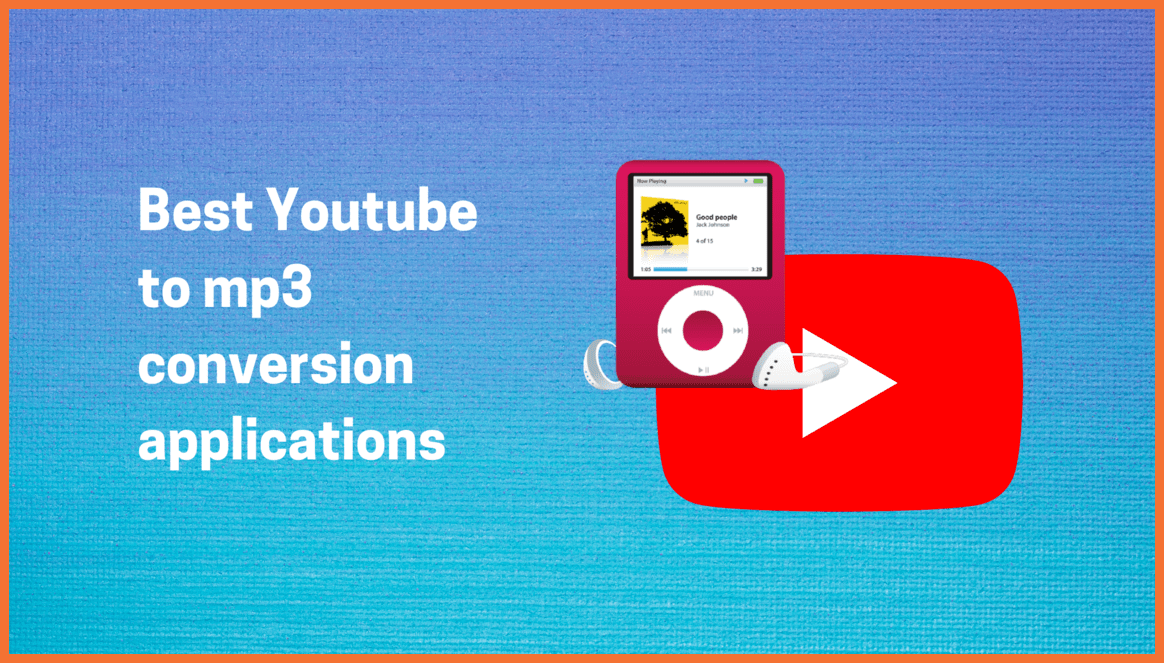At a time when attention spans have become scarce, video content has become an integral part of our lives. From social media platforms to corporate presentations, videos have the power to engage and captivate audiences like no other medium. With the rapid advancements in technology, the field of video editing has also undergone a significant transformation. The emergence of Artificial Intelligence (AI) has revolutionized the way videos are edited, making the process more efficient, accurate, and accessible. In this article, we will explore the various ways AI video editing tools are revolutionizing the industry and how they can help you create professional-quality videos.
The Rise of AI in Video Editing
Automated Video Editing
Facial Recognition and Tracking
Color Correction and Grading
Audio Editing and Enhancement
Object and Scene Recognition
Speech-to-Text Transcription
Video Stabilisation
The Role of Humans in the Age of AI Video Editing Tools
The Future of AI Video Editing
The Rise of AI in Video Editing
Artificial Intelligence has made its mark in various industries, and video editing is no exception. These tools leverage algorithms and machine learning to automate and streamline various time-consuming tasks, allowing video editors to focus on the creative aspects of their work. These tools can identify and extract relevant parts of raw footage, such as objects, people, and backgrounds, and automatically assemble them into a coherent and engaging video. This saves video editors a significant amount of time and effort, as they no longer have to manually sit through hours of footage to find the right clips for their project.

Automated Video Editing
One of the most significant contributions of AI in video editing is automation. AI-powered video editing tools can automate tasks such as trimming, cropping, and adding transitions, making the editing process faster and more efficient. These tools use complex algorithms to analyze the footage and make intelligent decisions based on predefined criteria. For example, they can automatically identify and remove unwanted elements, adjust color and exposure levels, and even suggest creative edits based on the content of the video. This automation not only saves time but also ensures consistent and high-quality results.
Facial Recognition and Tracking
AI-powered facial recognition technology has turned the tables and the way interviews and similar formats are edited. These tools can identify individuals in footage and track their movements throughout the video. This technology can automatically switch camera angles to provide the clearest view of each participant when they are speaking, creating a more polished and professional-looking final product. Facial recognition and tracking can also be useful in editing action or sports footage, as it can highlight key moments and create highlight reels showcasing these moments.
The Future of Video Editing is AI
Color Correction and Grading
Color correction and grading are essential components of video editing, and AI technology has made this process easier and more efficient. AI-driven color correction tools adjust colors and exposure using footage content. These tools can quickly correct common issues such as white balance, skin tones, and saturation, saving editors significant time and effort. They can also learn from previous color grading decisions, reducing errors and inconsistencies in color grading and ensuring a polished and professional look for the final video.
Audio Editing and Enhancement
AI-powered audio editing tools have revolutionized the way audio is handled in video editing. These tools can automatically remove background music or noise and enhance voice clarity, saving editors significant time and effort in post-production. They use advanced algorithms to analyze the audio signal and identify unwanted sounds, such as hums, hisses, or clicks, while leaving the desired content, such as speech or music, intact. This ensures that the voice is more understandable and easier to hear, making it particularly important for podcasts, video voiceovers, and other types of audio content where the voice is the primary focus.
Object and Scene Recognition
AI-powered object and scene recognition technology can automatically identify different objects and scenes within a video. This can be particularly useful in editing action or sports footage, where it can highlight key moments and create more exciting and engaging sequences. For example, an AI algorithm could automatically identify and highlight slam dunks or three-point shots in a basketball game. Similarly, in a car chase scene in a movie, the algorithm could identify when the cars are accelerating, braking, or colliding, helping the editor create a more thrilling sequence.
Speech-to-Text Transcription
AI-powered transcription tools can convert spoken words in a video into text, making it easier to create closed captions, transcripts, or subtitles for the video. These tools leverage natural language processing and machine learning technologies to transcribe speech accurately, regardless of the accent or speaking style of the speaker. Having a transcript of the spoken words in a video not only makes it more accessible to a wider audience, including people who are deaf or hard of hearing but also makes it easier to search for specific content within the video. Users can simply search the transcript for a specific keyword or phrase, saving time and effort.
Video Stabilisation
AI-powered video stabilization algorithms analyze video frame by frame, detecting and tracking camera movement. They use complex mathematical calculations to determine movement patterns and apply corrective measures such as cropping, scaling, and warping the video to compensate for the movements. AI algorithms can handle a wide range of movement types, including rotational movement, linear movement, and complex multi-directional movement, with high precision. This ensures smooth and stable footage, even in challenging shooting conditions.

The Role of Humans in the Age of AI Video Editing Tools
While AI video editing tools have been a welcome change in the industry and made the editing process more efficient and accurate, they cannot replace human creativity, intuition, and storytelling abilities. These tools are designed to assist video editors, not replace them. Human editors bring a unique perspective and artistic touch to their work, using their creativity, imagination, and emotional intelligence to create compelling and impactful videos. AI video editing tools provide video editors with the tools and resources to enhance their creativity and efficiency, allowing them to focus on the aspects of their work where they excel.
The collaboration between humans and AI video editing tools is a symbiotic relationship, where each complements the other’s strengths. AI tools can automate time-consuming and repetitive tasks, freeing up human editors to focus on the more creative aspects of their work. This collaboration allows video editors to deliver high-quality videos more efficiently, meeting the demands of the fast-paced digital world.
The Future of AI Video Editing
As technology continues to advance, we can expect AI video editing tools to become even more sophisticated and powerful. These tools will continue to evolve, offering more advanced features and capabilities to video editors. The integration of AI with Virtual Reality (VR) and Augmented Reality (AR) technologies will enable video editors to create immersive and interactive video experiences. AI-powered tools will also become more accessible and user-friendly, allowing even non-professionals to create professional-quality videos with ease.
The future of AI video editing is bright, with endless possibilities for innovation and creativity. While there may be concerns about AI replacing human editors, the reality is that AI will only enhance their capabilities and revolutionize the way videos are created and edited. The key is to embrace these technological advancements and leverage them to deliver high-quality videos that captivate and engage audiences like never before.
Conclusion
AI video editing tools have changed the video editing world, making the process more efficient, accurate, and accessible. These tools automate time-consuming tasks, such as video assembly, color correction, audio enhancement, and object recognition, allowing video editors to focus on the creative aspects of their work. The collaboration between humans and AI tools is the key to success in the digital age, where each complements the other’s strengths. As technology continues to advance, we can expect AI video editing tools to become even more powerful and sophisticated, offering endless possibilities for innovation and creativity. So it is important to utilize the power of AI video editing tools and create professional-quality videos that captivate and engage audiences. However, the output still depends upon your creative juices so think accordingly. Good luck!
FAQs
How do AI video editing tools help in video automation?
AI-powered video editing tools can automate tasks such as trimming, cropping, and adding transitions, making the editing process faster and more efficient.
What is the role of humans in the age of AI video editing tools?
AI video editing tools have been a welcome change in the industry and made the editing process more efficient and accurate, they cannot replace human creativity, intuition, and storytelling abilities. The collaboration between humans and AI video editing tools is a symbiotic relationship, where each complements the other’s strengths.
What is the future of AI Video Editing?
The integration of AI with Virtual Reality (VR) and Augmented Reality (AR) technologies will enable video editors to create immersive and interactive video experiences. AI-powered tools will also become more accessible and user-friendly, allowing even non-professionals to create professional-quality videos with ease.