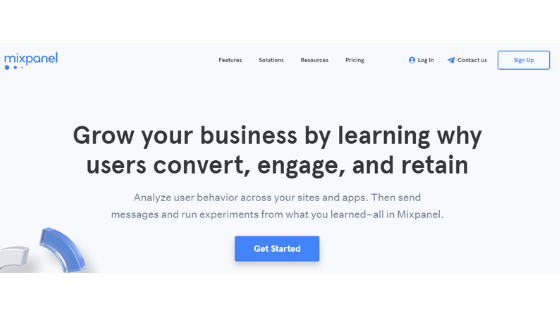SuperMetrics is a helpmate for marketing, which is the core of any business. Get complete marketing data of any business through one platform. This is the idea behind SuperMetrics. Data extracted from the analytic tool sources are automatically transferred to storage and reporting destinations such as Google Sheets, Google Data Studio, Excel, etc. SuperMetrics offers Personalized data reporting, thus providing unique ideas to each client about growing their business online.
What is Supermetrics?
Supermetrics Features
Supermetrics Products
Supermetrics Reviews
Supermetrics Pros
Supermetrics Cons
Supermetrics Pricing
FAQs
What is Supermetrics?
| Tool Name | Supermetrics |
|---|---|
| Best For | Extracting data from analytic tool to excel |
| Founder | Mikael thuneberg |
| Global Alexa Rating | 67204 |
Google released Google Analytics API in 2009. After the release, a contest was posted, to connect this API with Excel and the first one to do that will get a Google t-shirt. The founder of SuperMetrics, Mikael, a typical web analyst at that time, wanted to own that t-shirt anyhow and he started exploring various ways to connect Google Analytics API to Excel. At last, he succeeded in his mission and won the t-shirt.
Transferring data to Excel was a tough job back then, which was more time and energy-consuming for web analysts and Google Analytics users as each time they had to copy-paste the data. The invention of SuperMetrics was a boon to marketing professionals.
Founded in 2013, SuperMetrics has now outgrown 500,000+ users and 3 offices, in Finland, the USA, and Lithuania. With a 4.4 rating in the G Suite marketplace, SuperMetrics had been ranked first among add- ons for marketing data in Google Sheets and Google Data Studio.
SuperMetrics is now an inevitable tool in the career of marketers and data analysts. With more than 16000 clients in over 120 countries, and reporting 10% of total online ads around the world, SuperMetrics is growing eventually.

Supermetrics Features

SuperMetrics offers some great features such as:
- Automation
After building your first report, setting a refresh option for your report with hourly, daily, weekly, or monthly options, Supermetrics does the data transfer automatically. Without wasting your time and energy.
- Ease of use
SuperMetrics is an easy platform, which does not demand much technical knowledge. Choose the data source, metrics, dimensions, and destination after connecting to the desired tool.
- Customized Options
Selecting metrics and dimensions of your choice give exactly the data you need in your sheets. If any changes occurred in the API, it is reflected in the connector.
- Secure data transfer
SuperMetrics assures data security as the data is not stored anywhere and data transfer is completed in a secured format. Data is encrypted from the source and decrypted after reaching the destination.
- Data Connectors
A wide range of data connectors is available at SuperMetrics from Youtube, Twitter Ads, Adobe Analytics, etc.
Supermetrics Products

- Supermetrics for Data Studio
Data Studio is the best option while dealing with extempore analysis and dealing with imported and processed data. Data visualization and customized dashboards are the best part of Data Studio rather than a heavy sheet of data that confuses clients without deep technical knowledge. Giving the suggestions needed in campaign improvement and optimization also comes under this. - Supermetrics for Google Sheets Install the SuperMetrics add-on and connect all your marketing accounts. This allows you to pull all your data scattered across various platforms into Google Sheets. This saves your time and energy as you don’t have to visit each platform and find data and export to CSV and then to Google Sheets.
- Supermetrics for Excel
Exporting data to Excel is a simple and quick task for SuperMetrics. This is a sidebar, which helps in moving data without leaving the spreadsheet. After choosing the metrics and dimensions, data can be easily pulled from different platforms to Excel. - Supermetrics Uploader
Tracking goal conversion and analyzing campaigns and advertising metrics in Google Analytics, without signing into the analytics platform.
Scheduling automatic uploads from different social media platforms such as Facebook Ads, Linkedin Ads, Twitter Ads, etc. - Supermetrics API
It’s an easy task to connect to the available data sources. According to your need, select the output format and metrics and dimensions of the data to be extracted. Now, after the processing, data will be loaded to the database or data warehouse. - Supermetrics for Big Query With a pack of smart features, the connector automatically adds the metrics such as CTR. Connecting to the data source, authenticating the account and configuring data transfer, and analyzing the data is what the analysts have to do, after building a dashboard with the native connector of SuperMetrics.
Connect SuperMetrics and select the destination from the options as your needs and sit back and relax. You will find your data transferred to the selected destination.
Some of the other Supermetrics products are:
- Supermetrics for SnowFlake
- Supermetrics for Azure Synapse
- Supermetrics for Amazon S3
- Supermetrics for Azure Storage
- Supermetrics for Google Cloud Storage
Supermetrics Reviews
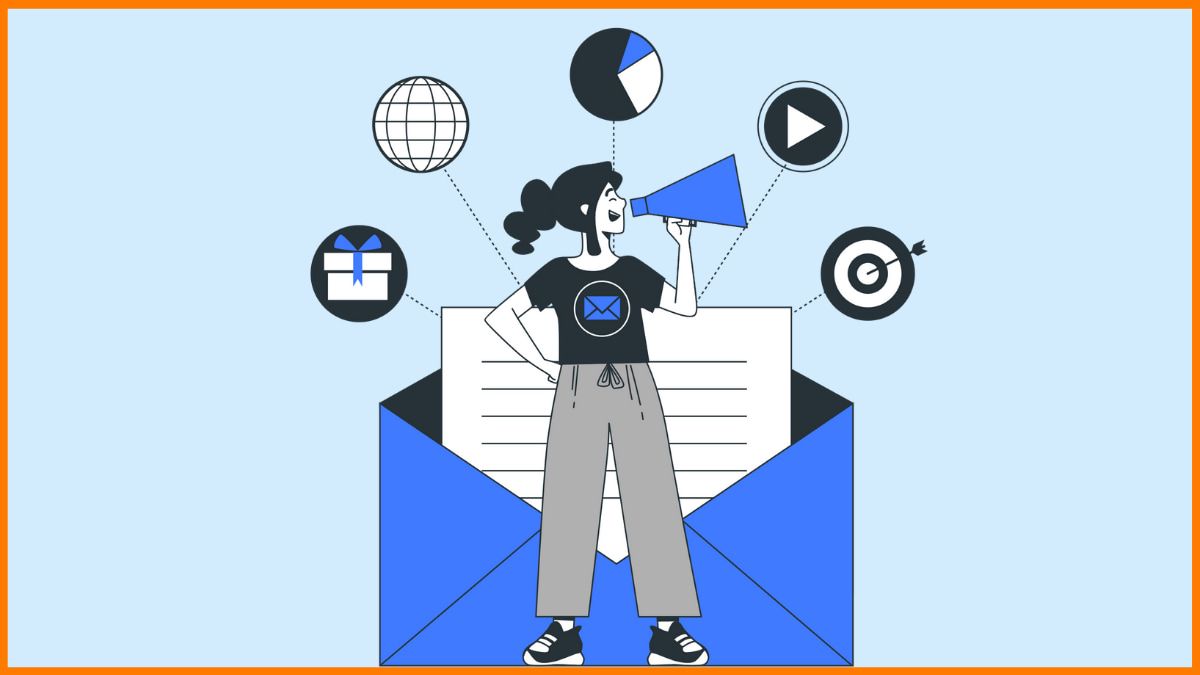
Supermetrics Pros
- SuperMetrics is a user-friendly tool, which allows users to understand what to do and how to do it, including its whole working, clearly and easily.
- Connecting between the source API and the destination Studio/Excel is super easy.
- Follow up on social media metrics and generating social media reports is a hassle-free task.
- It makes it easy for the web or marketing analysts to find highly engaged users, who could turn out to be potential customers if collaboration is done correctly.
- The quality of data retrieved and reports generated from different sources is highly appreciable.
- Fast and seamless data reporting.
- Time and energy-saving tool for integration of online marketing data.
- Anybody without much knowledge of the technical side can easily access the analytics as just a sheet of data.
- Getting real-time data into sheets. What else would a digital marketer be keen for?
- Automated and refreshing reports give updated data without any manual interaction, offering accurate and on-time report delivery to the client.
Supermetrics Cons
- Over Pricing
- Some features are hard to understand
Supermetrics Pricing
Pricing depends upon the service you are looking for.
SuperMetrics is a super tool for web and marketing analysts to work and act accordingly. The features and connectors are still improving and adding based on customer’s needs. The existing marketing analysts are the strength of SuperMetrics, which inspires it to outgrow.
FAQs
What is Supermetrics?
Supermetrics is a tool to extract data from analytics tool sources and transfer it to storage and reporting destinations such as Google Sheets, Google Data Studio, Excel, etc.
Who can use Supermetrics?
Marketers and data analysts are the potential users of Supermetrics.
Is there any free trial available in Supermetrics?
Yes, free trial of Supermetrics is available for limited uses.