Customer support automation enables corporations to assist clients both quickly and efficiently, whether it is day or night. It performs tasks that are simple, repetitive, forwards queries to the correct teams, and provides instant answers to basic issues and common questions. While these are usually performed through FAQs, chatbots, and feedback forms, clients can also resolve a lot of their problems on their own. This translates to shorter queues, fewer chances of mistakes, and enhanced services. As for the human agents, it allows them to concentrate on more complicated issues that require greater attention. With the growth of a company, automation ensures that the support runs effectively.
Why Use AI Tools for Customer Support Automation?
Customer support automation helps businesses offer fast, 24/7 service while reducing human effort and costs. With the help of AI tools, companies can take care of common queries instantly, route tickets smartly, and maintain high customer satisfaction. In this list, we cover the best AI tools for customer support automation, trusted by modern businesses.
| Tool | Unique Feature(s) | Ideal Business Use Case |
|---|---|---|
| Robylon AI |
Outcome-based pricing per resolution Adapts dynamically to new customer intents |
Businesses focused on ROI and value tracking with minimal coding |
| Hiver |
Collision detection alerts Native support inside Gmail/Outlook without any separate dashboard |
Teams already heavily using Google Workspace or Microsoft Outlook |
| Fin AI |
Learns from internal PDFs and help docs Multilingual with 45+ languages |
Global companies with complex documentation needs |
| Freddy AI Copilot |
Tone enhancers for customer-facing responses Works seamlessly within Freshdesk and Freshservice ecosystems |
Support teams using Freshworks tools |
| Tidio |
Lyro AI chatbot trains on knowledge base automatically Unified multichannel inbox with proactive chat triggers |
SMBs looking for fast implementation with eCommerce integrations |
| Atera |
Technician-centric pricing model Integrated RMM and PSA tools in one platform |
IT departments or Managed Service Providers (MSPs) |
| Ada |
Reasoning Engine for understanding and taking action Visual no-code builder for complex chatbot flows |
Large enterprises with high-volume, multilingual support |
| Thunai |
Creates Jira tickets from conversations Auto-summarizes Zoom/Teams calls and converts them to insights |
Hybrid teams needing sales, support & marketing alignment |
| Kommunicate |
100+ language support with real-time dynamic translation Pre-built chatbot templates for rapid deployment |
Businesses scaling fast across international regions |
| Kustomer |
Unified timeline of customer interactions No-code AI Agent Studio for training branded AI agents |
CRM-first organizations requiring deep personalization |
Robylon AI
| WEBSITE | www.robylon.ai |
|---|---|
| Rating | 5 |
| Free Trial | No |
| Best For | Businesses needing outcome-based AI agents that resolve support queries with 24/7 cross‑channel coverage and human oversight. |
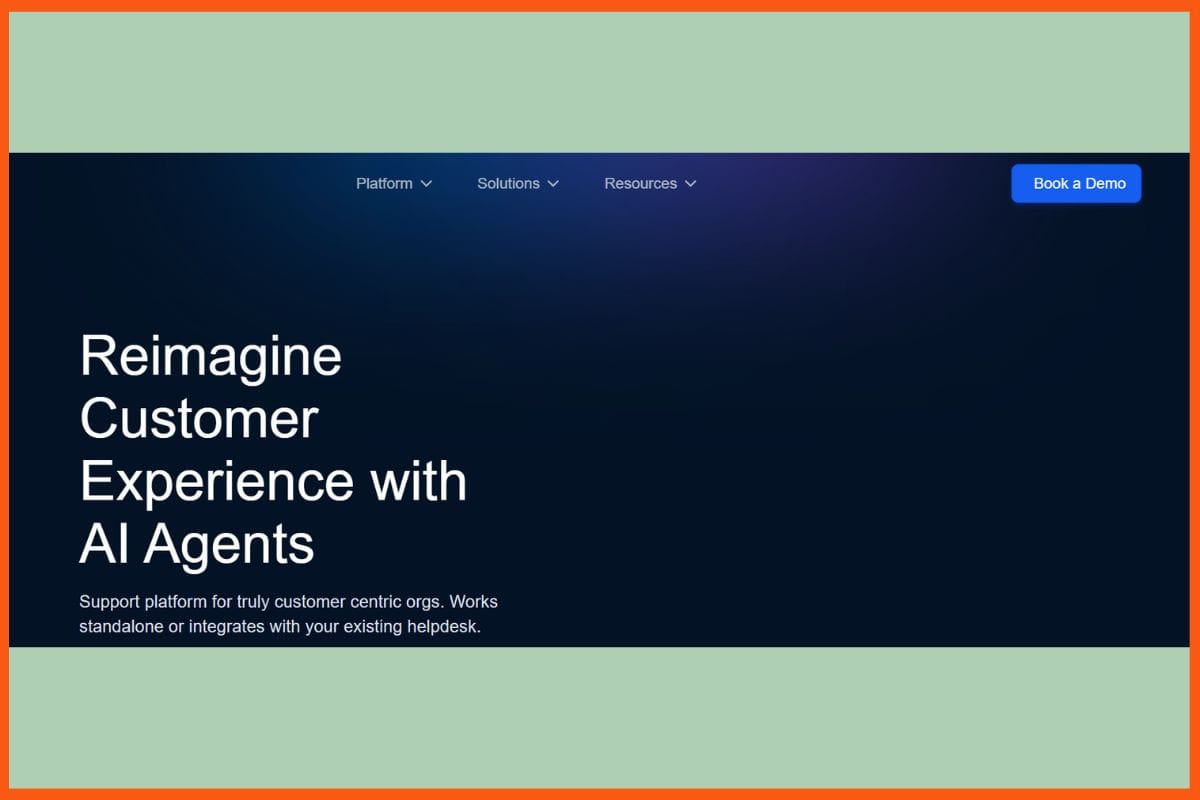
Robylon AI allows corporations to automate more than 90% of their consumer operations through chat, email, and voice tickets. Such advances were made possible by highly advanced AI agents built on human intelligence. Thus, real-time replies, support, and multilingual availability are offered without hassle and within a few minutes without coding. The solution readily adapts to business changes, learning with each new query posed by customers; besides, it integrates with top CRMs. Workflows, sentiment detection, and smart knowledge search will help speed the resolution of the issue, while a unique pay-per-resolution model brings costs low and keeps an easy track of value.
Robylon AI Pros
- complex queries and workflow automation with no coding.
- Multichannel support: chat, e-mail, voice, tickets.
- instant deployment
Robylon AI Cons
- The analytics dashboard is less intuitive
- Manual setup for high-end tasks
Robylon Pricing
| Plan | Pricing |
|---|---|
| Pro | $39/month |
| Business | $199/month |
| Enterprise | Custom |
Hiver
| WEBSITE | www.hiverhq.com |
|---|---|
| Rating | 4.6 |
| Free Trial | Yes |
| Best For | Teams using Gmail who want shared inboxes, workflow automation, SLA tracking, voice/chat/WhatsApp support, and AI tools within their inbox. |
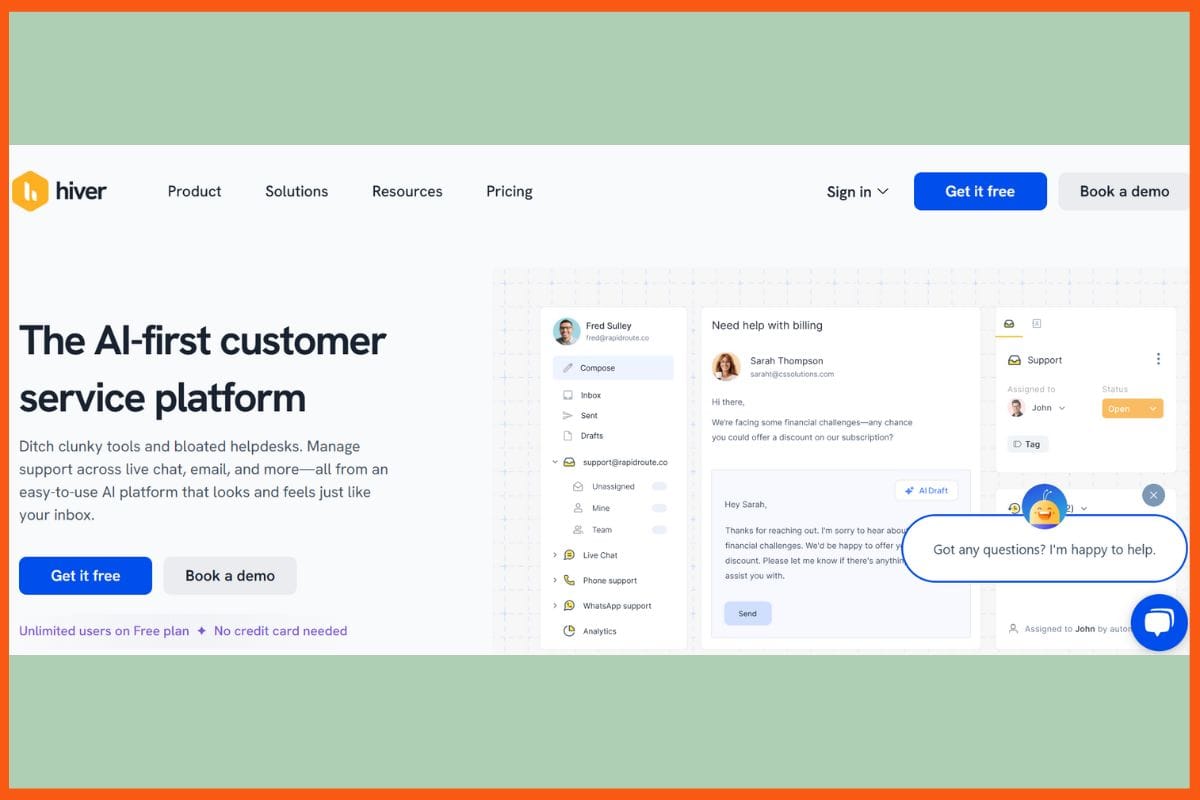
Hiver is a customer support tool powered by Artificial Intelligence that helps make Gmail or Outlook Inbox a unified Helpdesk where customer service becomes easy and familiar for teams. Users will be able to manage not only emails but also chats, voice calls, and WhatsApp in one place since sharing inboxes allow for quick assignment, collaboration, and teamwork. It offers an AI that drafts simple replies, deflects repetitive tickets, and summarizes long conversations, speeding up case responses. Hiver automates the tickets, routes tickets, attaches SLA for monitoring, and gives actionable analytics, all available on desktop and mobile apps. Integrate with an easy click into more than 100 favorite tools, and allow self-service for customers.
Hiver Pros
- Works directly in Gmail/Outlook with no added interfaces
- Real-time collaboration with collision alert.
- Provides integration with over 100 tools
Hiver Cons
- Gets expensive for small teams when moving upward.
- Setup time can be long for very complex automations.
Hiver Pricing
| Plan | Pricing |
|---|---|
| Lite | $24/user/month |
| Growth | $34/user/month |
| Pro | $59/user/month |
| Elite | Contact Sales |

Fin AI
| WEBSITE | fin.ai |
|---|---|
| Rating | 4.6 |
| Free Trial | Yes |
| Best For | Customer support teams wanting high‑resolution, platform‑agnostic AI agents integrated into existing helpdesks. |
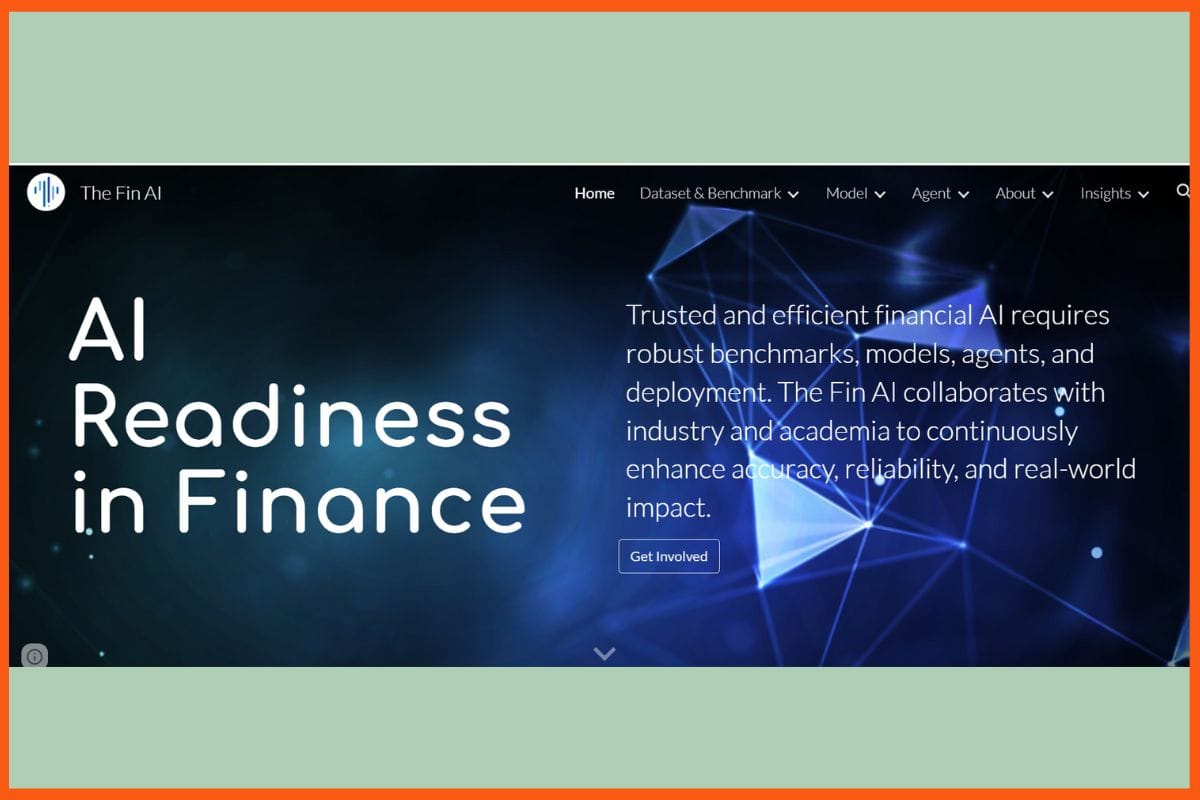
Fin AI is Intercom’s cutting-edge AI support agent capable of understanding 82% of customer queries, responding accurately and efficiently like a real person, day or night. Integrated with all channels of interaction – chat, email, social, and SMS – it learns from help centers, internal-docs, even PDF documents, and gives instant context-relevant answers in 45+ languages. When a query gets complicated, Fin passes on conversations to the live agent, which means customers never get stuck. Its powerful reporting and analytics show patterns and help streamline support. No-code setup, easy content targeting, and customizable tone: Fin works for businesses anywhere. Teams using Fin AI experience improved ticket resolutions, higher satisfaction, and the value of more productive support agents.
Fin AI Pros
- Advanced Analytic tools: Topic explorers, trend analysis, and CX scoring.
- Easily escalates to human agents.
- Rich content and targeted messages are supported.
Fin AI Cons
- Higher payment for advanced features
- human escalations can feel relatively sluggish.
Fin AI Pricing
| Plan | Pricing |
|---|---|
| Starts @ | $0.99 per resolution |
Freddy AI Copilot
| WEBSITE | www.freshworks.com/freddy-ai |
|---|---|
| Rating | 4.5 |
| Free Trial | Yes |
| Best For | Support and service teams wanting AI-driven ticket summarization, smart reply suggestions, multilingual translation, sentiment detection, and resolution assistance. |
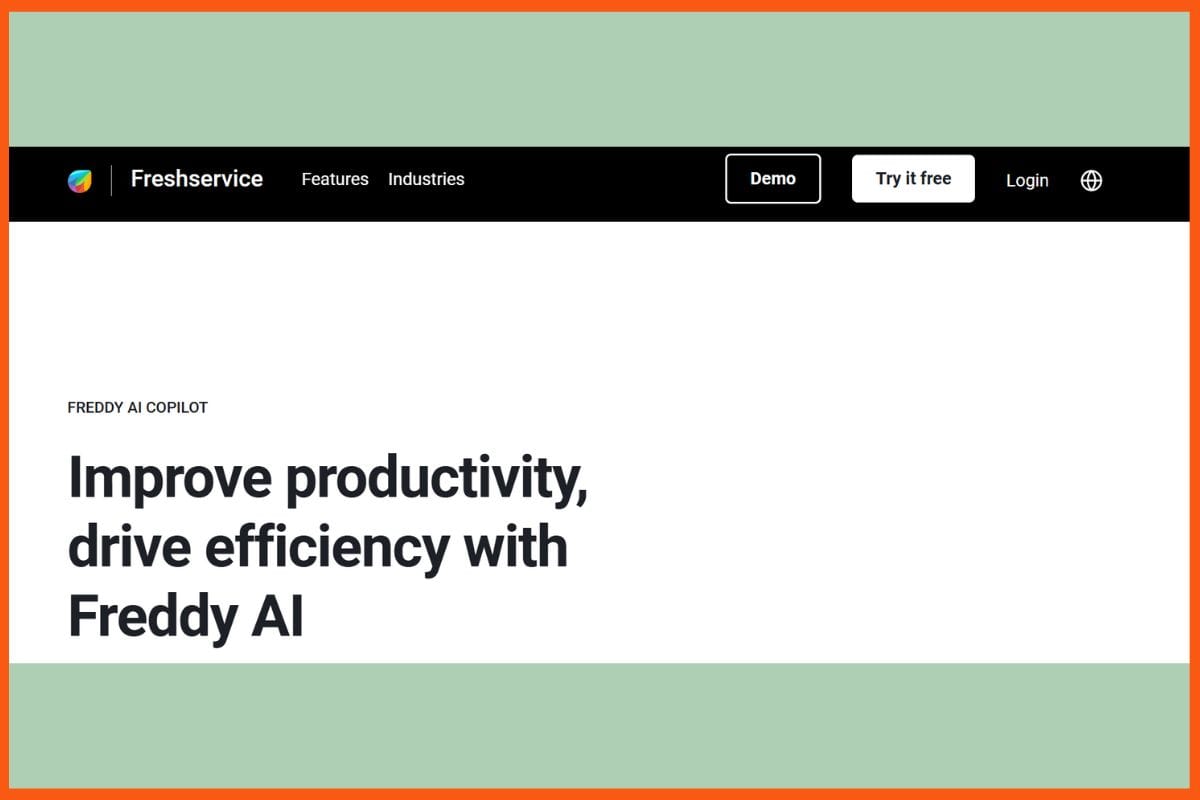
Freddy AI Copilot takes the customer support team on a whole new, improved generative AI-powered efficiency with regard to drafting replies, summarizing conversations, translating chats in real-time, and suggesting possible actions that a new message is actually in a familiar Freshdesk or Freshservice interface. Instant ticket summaries, tone and message enhancers, and article generators save agents lots of time, so every reply, whether on chat, email, or voice, is clear, on-brand, and fast. Freddy Copilot learns directly from your knowledge base and historical tickets in order to provide easy answers automatically, and will transfer more complicated work to the appropriate expert.
Freddy AI Copilot Pros
- Provides responses that are consistent and on-brand every time.
- Integrates with the knowledge base seamlessly
- It comes with enterprise-grade privacy and safety standards, as well as compliance.
Freddy AI Copilot Cons
- Human intervention continues to be necessary for complex issues or specialized workflows.
- Poor performance occurs with outdated data.
Freddy AI Copilot Pricing
Plan Pricing
Request for Proposal(RFP)
Tidio
| WEBSITE | www.tidio.com |
|---|---|
| Rating | 4.4 |
| Free Trial | Yes |
| Best For | SMBs and growing teams wanting AI-powered chatbots, live chat, and helpdesk with flexible scalability. |
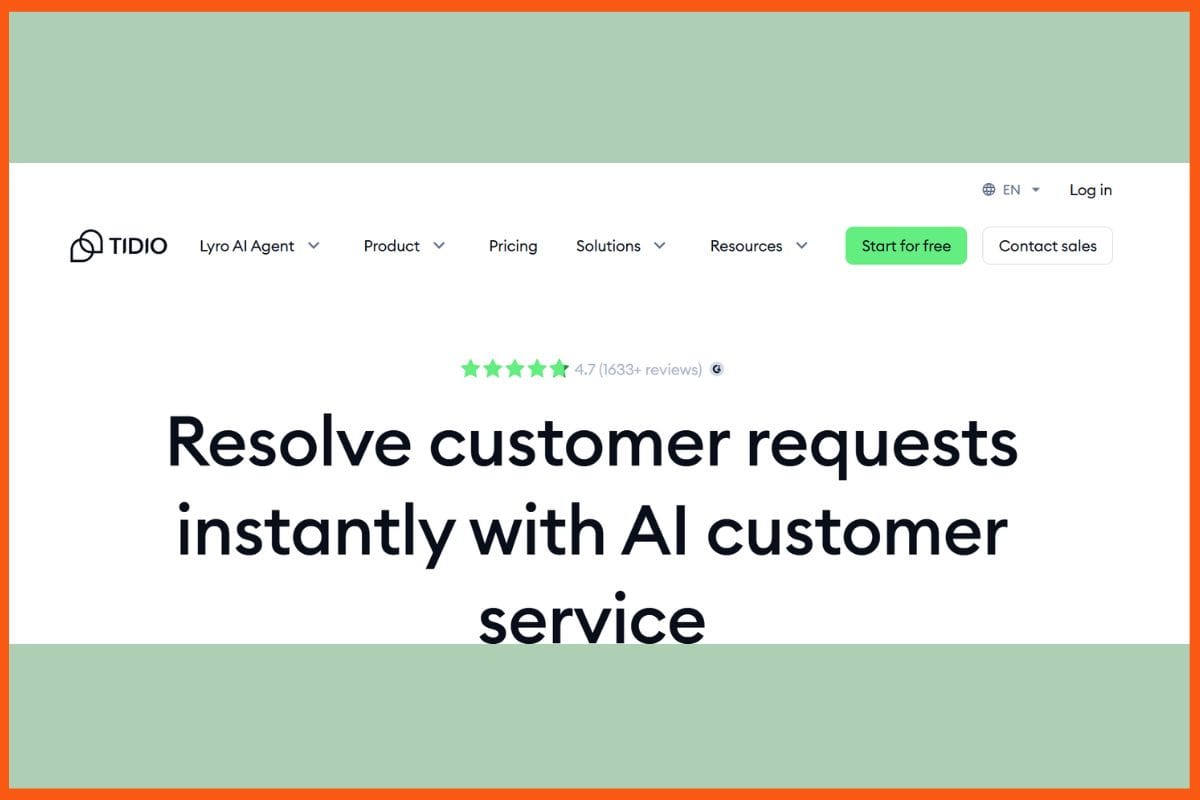
Tidio, an all-in-one customer support automation platform for small and medium businesses, marries live chat, AI-driven chatbots (Lyro), helpdesk, and automation tools. Lyro AI processes as much as 67% of customer queries through chat, email, and social channels—responsive in 12 different languages and most times within six seconds. It’s AI trains itself using your knowledge base and FAQs, phrase matching for quick, pertinent answers, and easy chat-to-ticket conversion to a dashboard. Features would be a no-code automation builder, multichannel unified inbox, proactive chat, intelligent analytics, and self-service tools. Tidio integrates seamlessly with e-Commerce and CRM platforms to help teams boost productivity, reduce response time, and raise customer satisfaction without the heavy learning curve.
Tidio Pros
- Automates support conversations for up to 67%.
- Automation happens without coding
- Deep analytical insights and tracking of workflow.
Tidio Cons
- Migration is needed if another helpdesk is being used.
- Branding removal and advanced analytics are paid add-ons.
Tidio Pricing
| Plan | Pricing |
|---|---|
| Growth | $59/month |
| Plus | $749/month |
| Premium | Contact Sales |
Atera
| WEBSITE | www.atera.com |
|---|---|
| Rating | 4.5 |
| Free Trial | Yes |
| Best For | IT teams and MSPs needing full-stack RMM, helpdesk, automation, and AI assistance on a simple per‑technician pricing model. |
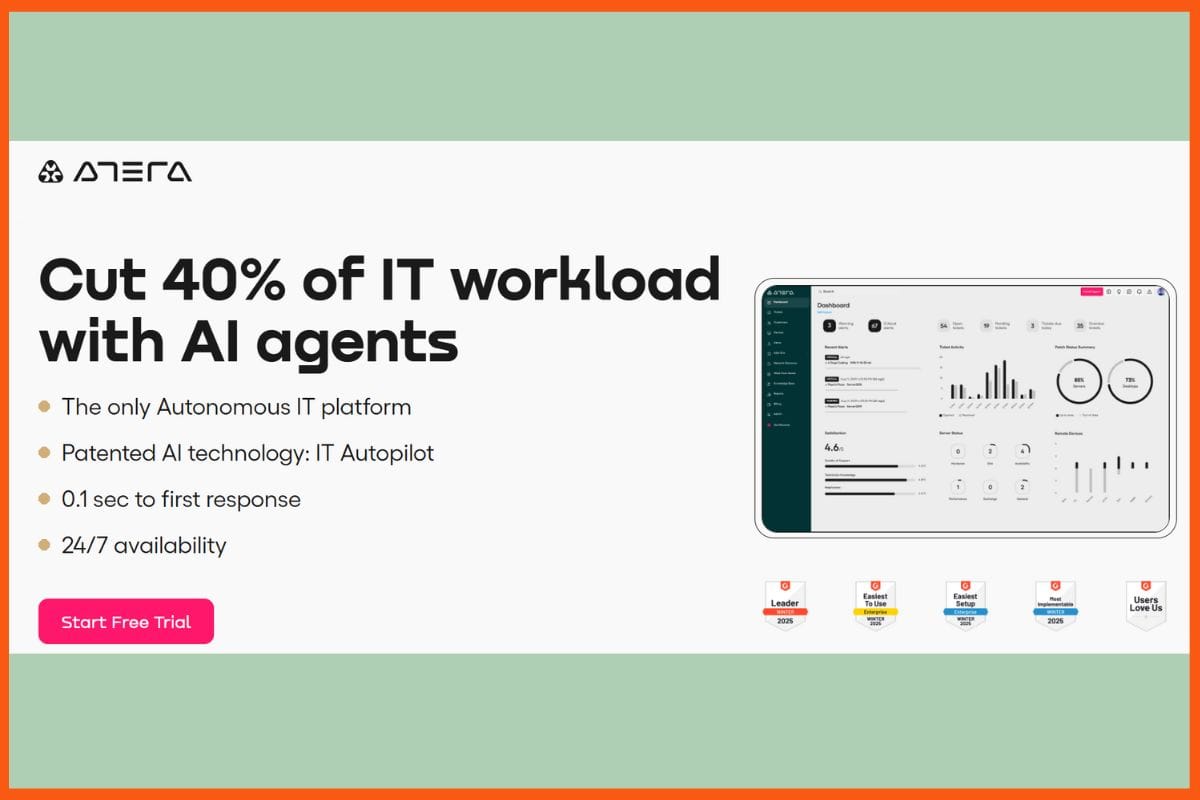
Atera platform is an all-in-one customer support automation solution that bundles AI-driven service desk, ticketing, remote monitoring, and workflow automation into one simple package for IT teams. Its AI “Autopilot” agents autonomously resolve up to 40% of routine tickets, respond to users in real-time, or provide round-the-clock support via email, chat, or self-service portal-reducing downtime and increasing productivity. Atera also intelligently routes tickets, gives technicians solution recommendations from your knowledge base, and saves them hours of work every day. Redefined dashboards, live analytics, auto-escalation, and integration with business applications ensure the support operation runs smoothly, even in complex environments. The outcome: faster response, less manual work, and happier end users and IT.
Atera Pros
- AI agents can self-resolve recurring problems
- Always-on 24/7 support with almost immediate response time,
- Highly customizable workflows
Atera Cons
- Setup of automation can be tedious initially
- Manual supervision is needed on AI ticketing
Atera Pricing
| Plan | Pricing |
|---|---|
| Professional | $149/month |
| Expert | $189/month |
| Master | $219/month |
| Enterprise | Contact Sales |

Ada
| WEBSITE | www.ada.cx |
|---|---|
| Rating | 4.6 |
| Free Trial | Yes |
| Best For | Enterprises needing sophisticated, no-code AI chatbots with multilingual support, voice/email agents, and high‑scale automation across channels. |
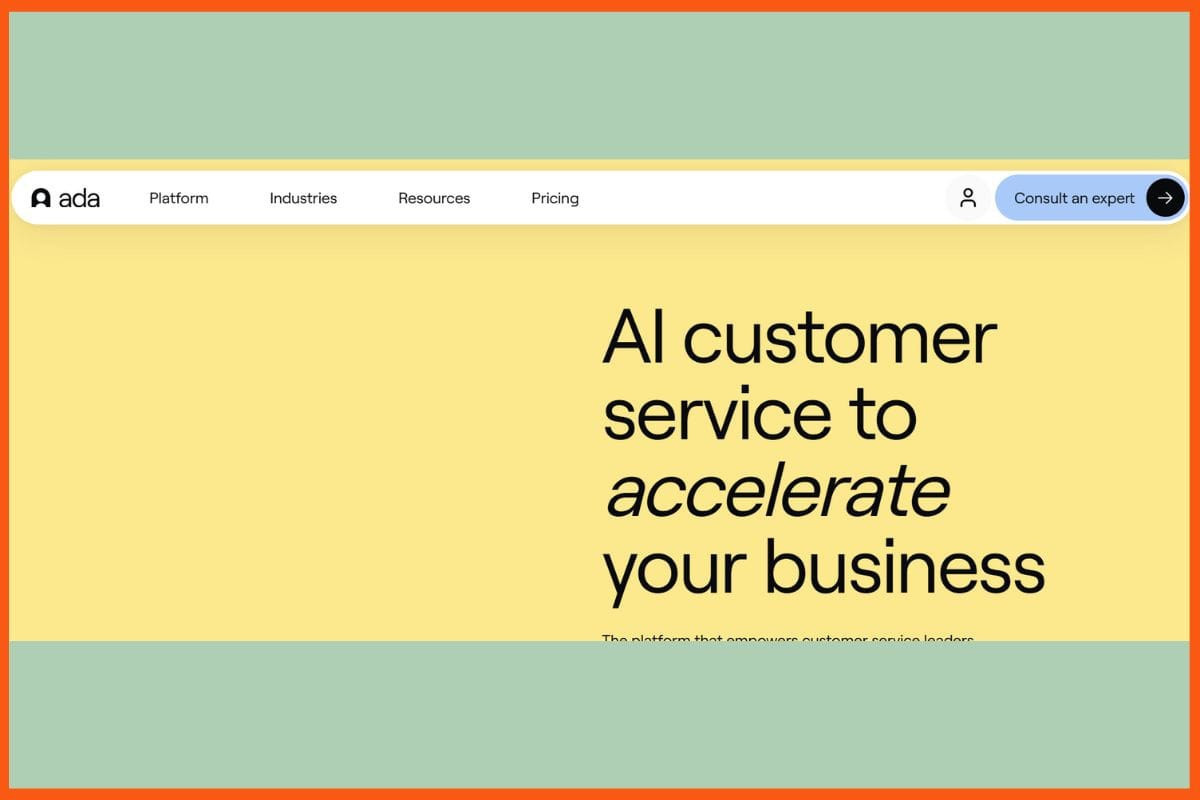
Ada is powered by AI into the new era that can take care of large-scale customer correspondence and solve over 70% of inquiries on chat, email, phone, and social media instantly. Ada understands intent, retrieves knowledge, and can even take action thanks to its proprietary Reasoning Engine combined with natural language processing. Thus delivering round-the-clock support in 50+ languages. With no-code visual builders, real-time analytics, and seamless integration with CRM and business systems, setup becomes easy. AI agents can be trained and improved over time by allowing them to completely customize their responses and tone, and very easily transfer their chat with human agents where needed.
Ada Pros
- Integrates with all major CRMs, helpdesk systems, knowledge bases, and business systems.
- Enhanced security and compliance features
- It is easy to scale
Ada Cons
- outdated components in admin portal areas.
- Limited understanding of customer queries that require much context.
Ada Pricing
Plan Pricing
Request for Proposal(RFP)
Thunai
| WEBSITE | www.thunai.ai |
|---|---|
| Rating | 5 |
| Free Trial | Yes |
| Best For | Enterprises needing AI-powered agents for support, sales, marketing, and workflow automation across chat, voice, email, and meetings. |
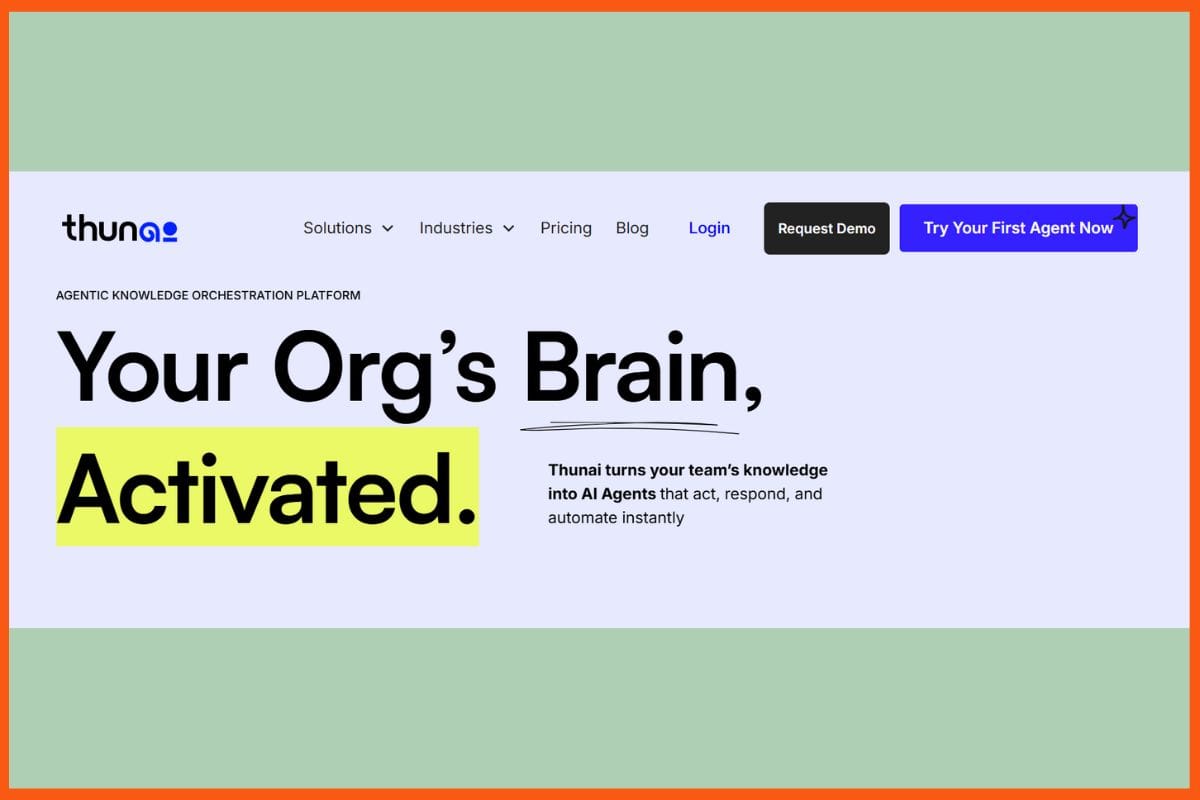
Thunai heralds in a new era in AI as a customer service automation tool across chat, voice, email, and meetings. Centralized as a complete “brain”-on-call in this new age, Thunai real-time answered questions through chatbots and voice agents in more than 50 languages. At the same time, the unified and evolving knowledge base pulled information. It automates ticketing, email draft preparation, syncs with CRMs, performs sentiment analysis, summarizes calls, and even creates Jira tickets, thereby freeing team members from the daily mundane work. It captures the interaction of customers from Zoom or Teams and converts it into actionable insights with clear action items.
Thunai Pros
- Full cycle workflow automation
- Well-integrated within Gmail, Zoom, Teams, Google Workspace, and Jira
- Advanced Sentiment, Interaction Analysis, and Call Scoring
Thunai Cons
- Upfront setup can need some effort for larger or complicated organizations.
- Free and starter tiers have limited AI credits
Thunai Pricing
| Plan | Pricing |
|---|---|
| Starter | $9/month |
| Basic | $99/month |
| Standard | $199/month |
| Premium | $499/month |
Kommunicate
| WEBSITE | www.kommunicate.io |
|---|---|
| Rating | 4.6 |
| Free Trial | Yes |
| Best For | Businesses needing AI-powered customer support automation, combining chatbots, live chat and scalable multi-channel workflows. |
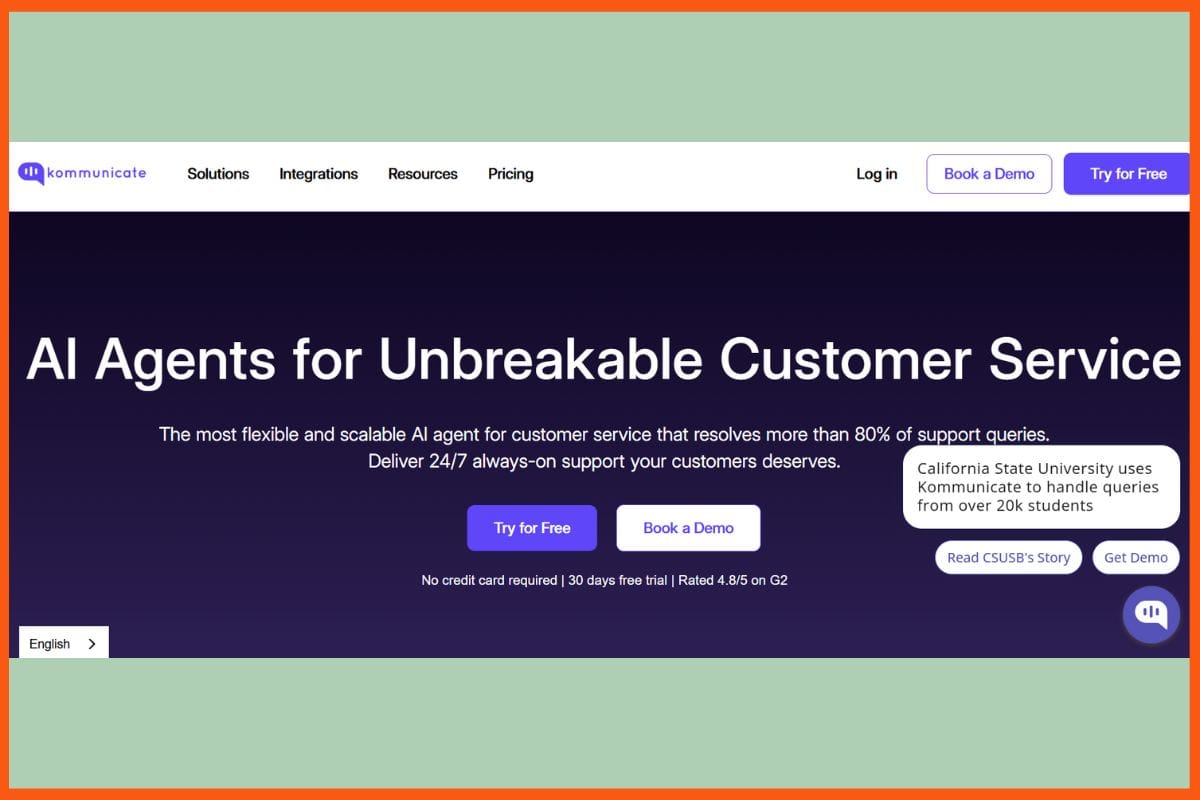
Kommunicate is a flexible no-code AI software for businesses to automate customer support across various channels: chat, email, voice, and messaging apps. The generative AI chatbots built on enterprise-grade LLMs solve more than 80% of customer queries instantly in 100+ languages and push the handoff of complex cases to human agents. It integrates with all major CRM and ticketing tools like Zendesk, Salesforce, and Freshdesk, allowing support teams to manage all channels from one dashboard. Some key features include intelligent workflow automation, dynamic translation, instant conversation summaries, and AI-driven insights for performance optimization. Easy to establish, with real-time analytics and many templates, Kommunicate helps reduce customer support operational costs and enhance customer satisfaction for small and large teams alike.
Kommunicate Pros
- omnichannel automation through web, mobile apps, WhatsApp, Telegram
- integrated with some of the most popular helpdesk and CRM systems, such as Zendesk, Salesforce
- Seamless human-agent transition and full availability 24/7
Kommunicate Cons
- Costs may skyrocket with usage
- No initial free plan
Kommunicate Pricing
| Plan | Pricing |
|---|---|
| Starter | $40/month |
| Professional | $200/month |
| Enterprise | Contact Sales |

Kustomer
| WEBSITE | www.kustomer.com |
|---|---|
| Rating | 4.6 |
| Free Trial | Yes |
| Best For | Customer service/CRM teams needing AI-native, omnichannel workflows with flexible seat‑ or conversation‑based pricing. |
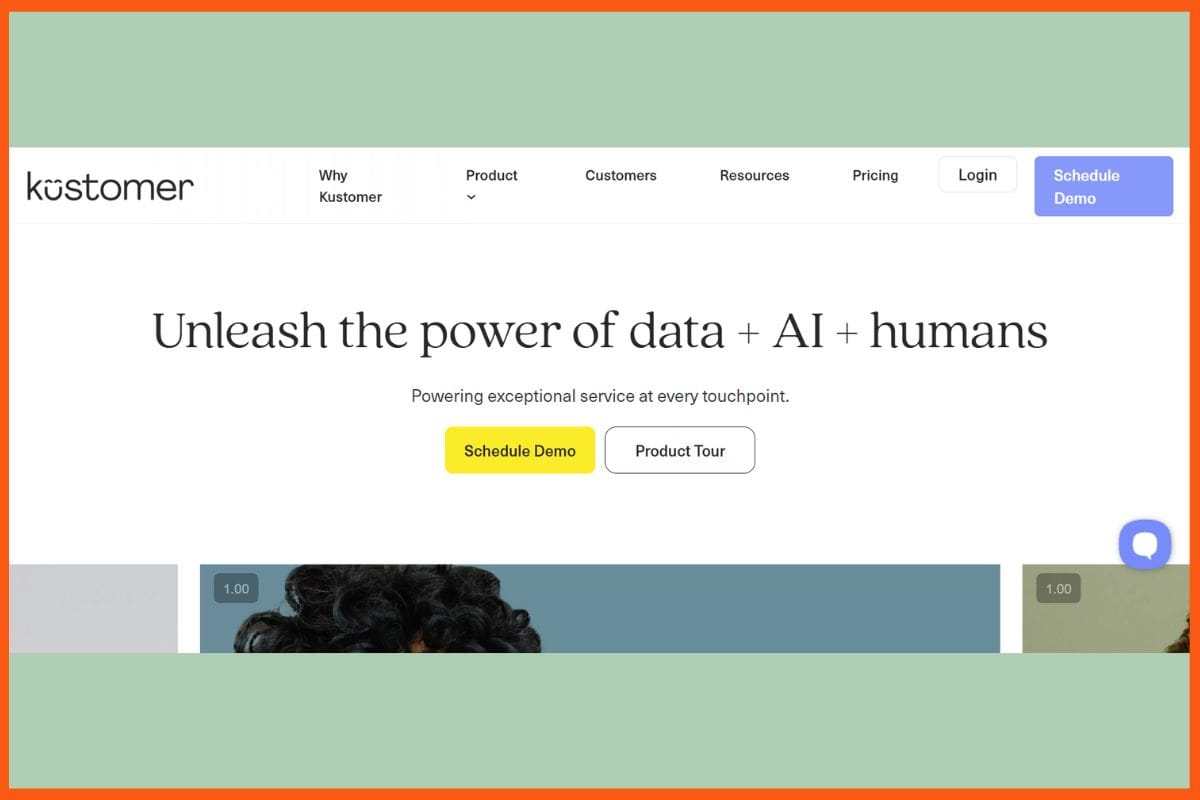
Kustomer is an Automated AI to have a customer service from CRM to helpdesk to omnichannel automation, all in one application. Support through chat, email, social, SMS, and voice, that delivers rapid, human-like responses, through advanced AI Agents. Handles routine queries, automates ticket triage and self-service options, and forwards complex cases to live reps. In addition, real-time sentiment analysis, intent detection, and predictive analytics create rising tides of agent productivity and customer satisfaction. Kustomer’s unified timeline allows agents to see everything about a customer in one go, providing quick, personalized support in every situation. The platform offers custom workflows, deep integrations, and a no-code AI Agent Studio, helping teams reduce response times.
Kustomer Pros
- Automate around 40-45 percent of queries across any channel.
- Allows no-code and brand-customized agent
- Integration with top CRMs, business tools
Kustomer Cons
- Learning curve for teams adapting to such a broad feature set.
- Advanced analytics, custom routing are limited to the higher-tier plans.
Kustomer Pricing
| Plan | Pricing |
|---|---|
| AI agents for customers | $0.60/engaged conversations |
Final Thoughts on Choosing the Right AI Support Tool
Selecting the right AI customer support tool depends on your business’s specific needs. Start by identifying the key pain points in your current support process like is it slow response time, high ticket volume, or lack of multichannel support?
Then, evaluate tools based on:
- Scalability: Will it grow with your team and customer base?
- Ease of integration: Does it connect well with your CRM or helpdesk software?
- Automation depth: Can it handle basic FAQs or also complex workflows?
- Pricing vs. features: Are you paying only for what you need?
Most importantly, test shortlisted tools via free trials or demos to see how well they fit your real-world use. A well-picked AI support tool can cut costs, free up agent time, and can greatly enhance the customer experience.
Conclusion
AI customer support automation is transforming business-customer interaction. Companies can now provide around-the-clock support that is fast, reliable, and personalized with advanced tools. The AI can answer common questions, thereby reducing waiting time, and allows support teams to concentrate on the more challenging issues. Reduction of errors, lower support service costs, and increased customer satisfaction at every interface point are some of the expected outcomes. This is the ideal automation that helps the company interlink its teams with customers, keep support running as it grows, and generate more platforms for feedback and improvement. As AI evolves, customer service will progressively become a no-brainer: an easy environment for all and stronger trust in the brand.

FAQs
What is customer support automation?
Customer support automation uses tools like AI chatbots, knowledge bases, and automated ticketing to handle customer inquiries without human involvement.
Which are the best AI tools for customer support automation?
Here is a list of top AI tools for customer support automation:
- Robylon AI
- Hiver
- Fin AI (Intercom)
- Freddy AI Copilot
- Tidio
- Atera
- Ada
- Thunai
- Kommunicate
- Kustomer
What features should I look for in an AI customer support tool?
Look for multichannel support (chat, email, voice), no-code setup, CRM integrations, sentiment analysis, ticket routing, customizable workflows, and multilingual capabilities.










