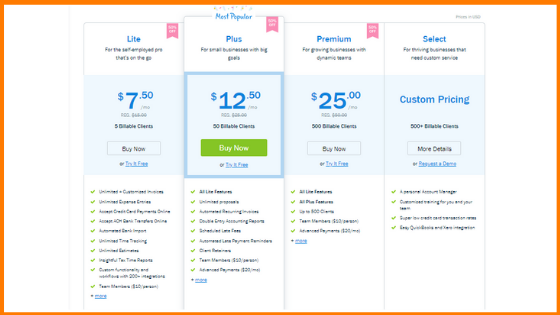King of the discount season “Black Friday” has arrived with lots of discounts and amazing deals. Varieties of products over the varieties of categories are ready to get sold with huge price discounts to make customers feel delighted. This Black Friday discount season brings a great opportunity for every entrepreneur who has a bucket list of products to purchase for their business needs.
Start your shopping for your business needs without putting stress on your pocket by leveraging the benefits of Black Friday discounts. But Wait! Also Curious to know the Best Black Friday deals on the most used and popular products for your business. Here we are with the most popular Black Friday deals on widely used products by entrepreneurs.
Black Friday is the day when everyone is looking forward to buying their most wanted pricey product such as software, Hardware, Electronics, furniture and so on at a low rate.
What are the Products every entrepreneur should look out for during Black Friday?
Web hosting and web development products
Vpn and Cyber security products
What is Black Friday?
So, here is the big question, what is Black Friday? Why is it called Black Friday and not Black Thursday or Saturday? What is the reason behind this big shopping season?
Generally, Black Friday is followed as a custom in the countries of- the United States, Canada, United Kingdom, Romania, India, Mexico, France, Switzerland, Germany, Australia, New Zealand, Norway, Middle Eastern countries and other countries in South Africa.
It was initially introduced back in 1952, when the concept of Santa Claus Parades was renowned and celebrated after Thanksgiving, where the word ‘Black’ refers to calamities that befell (throng over shopping) and the encounter of the day ‘Friday’ occurred in history two times.
Likewise, the United States kept a traditional way of doing commercials all over the country after getting inspiration from Santa Claus Parades. Whereby many stores offer highly promoted sales at a discount rate on Black Friday and in some cases, they even open the sale very early, say, midnight.
Moreover, the shopping season doesn’t end with Black Friday, it extends from Thanksgiving, Small Business Saturday, Cyber Monday, Giving Tuesday, and Christmas till Buy Nothing Day.

What are the Products every entrepreneur should look out for during Black Friday?
Apart from the benefit of buying products at a discount rate, what should every entrepreneur buy on Black Friday? The hunt for the best deals on Black Friday is a hectic task, where entrepreneurs should analyse the best place, price, and brands before buying the products. Here are some things, that an entrepreneur should lookout during Black Friday 2022
CRM Products
Customers are the key to unlocking the door of success for every business. The relationship of your business with your customers decides the growth and sustainability of the business. So, CRM products are the main requirement for entrepreneurs to maintain a healthy relationship with customers. It provides all the essential facilities to execute the business seamlessly and satisfy customers.
Zoho CRM
Rating: 4.0 / 5
Pricing: Starts From Rs1300/month
Zoho CRM is a customer management software solution offered by Zoho. It helps to automate most of the workflow to save sufficient time and focus more on other aspects of lead, deals, and contact management. Fulfilling the gap between customers and the support team efficiently can be done through Zoho CRM seamlessly. The best-in-class lead management feature of Zoho CRM will help to nurture the possible lead into a conversion.
Plans:
| Plans | Pricing |
|---|---|
| Monthly | |
| Standard | INR 1300/user/month |
| Professional | INR 2100/user/month |
| Enterprise | INR 3000/user/month |
| Ultimate | INR 3200/user/month |
| Yearly | |
| Standard | INR 800/user/month |
| Professional | INR 1400/user/month |
| Enterprise | INR 2400/user/month |
| Ultimate | INR 2600/user/month |
NetHunt CRM
Rating: 4.7 / 5
Pricing: Starts from $30/user/month
NetHunt CRM is loaded with all the essential features of traditional CRM software and some exclusive features like Gmail and Google workplace integration, data studio integration, and automatic email linking. It holds all the data of your customer journey and interaction with your product and service to deliver the best support facility. From the time a customer discovers your product to the time of final purchase, it stores everything.
Plans:
| Plans | Pricing |
|---|---|
| Monthly | |
| Basic | $30/user/month |
| Business | $60/user/month |
| Advanced | $120/user/month |
| Yearly | |
| Basic | $24/user/month |
| Business | $48/user/month |
| Advanced | $96/user/month |
Deal: 20%OFF on any plan for 12 months,
validity- 25 Nov – 13 Dec 2022
Coupon Code- NH_BF_2022
Salesflare
Rating: 4.8 / 5
Pricing: starts from $29/user/month
Salesflare CRM offers hassle-free management of customers in a whole cycle of interaction with the product. Make your business ready to manage your existing customers and potential customers with this powerful and interactive CRM platform. Ticketing the issues and solving the query of customers is now very easy. So go ahead and avail the benefit of Black Friday to lock in the best deal.
Plans:
| Plans | Pricing |
|---|---|
| Growth | $29/user/month |
| Pro | $49/user/month |
| Enterprise | $99/user/month |
Deal: 20%OFF for 6 months on the pro plan
Validity- till 31st Dec 2022
Coupon Code- BF22
Web hosting and web development products
Web hosting and web development products are undoubtedly a necessity for entrepreneurs in today’s digital era. These products will help to build an online presence to offer the services and create trust among the people. Varieties of products fall under this category to support your business needs. Hosting, domain registration, SSL certificate, Email, and website builders are the most popular ones. So onboard your business online by availing the benefits of Black Friday on these products.
BlueHost
Rating: 4.9/5
Pricing: Starts from $2.95
Bluehost, a web hosting company, provides almost all of the hosting services you would want, including advanced hosting like VPS, a dedicated server, and managed WordPress hosting. It offers top-notch hosting at an affordable price and supports its offerings with helpful assistance.
BlueHost provides 99.99% uptime, is inexpensive, and is simple to use. Small online firms and entrepreneurs are its target audience. The budget-friendly hosting plans from Bluehost provide unlimited bandwidth, a free worldwide content delivery network, free Cloudflare integration (speeds your site loading) and Secure Socket Layer certifications. On a robust and tested infrastructure that is optimised for security and efficiency, there are also free daily, weekly, and monthly backups available.
Plans:
| Plans | Pricing |
|---|---|
| Shared | $2.95 – $13.95 per month |
| VPS | $18.99 – $59.99 per month |
| WordPress | $2.75 – $13.95 per month |
| Dedicated | $17.99 – $119.99 per month |
Here is an exclusive Black Friday deal on BlueHost: Over 80% OFF ON WEBSITES AND ONLINE STORES (on select plans)
Fastcomet
Ratings: 4.2/5
Pricing: Starts from $111.19/month
FastComet is a hosting platform specifically for small and medium-sized business owners. It furnishes 24/7 technical support in case of bugs. It has WordPress LiteSpeed Cache (LSCWP), and Free CDN, NVMe SSD, AMD EPYCTM CPU which ensures 7% enhanced optimised hosting.
Web application firewall (WAF), daily malware scans, and SSL certificates are the arrangements done by FastComet for privacy and security concerns. Free bundled services, DIY frameworks, and cPanel hosting are other prominent features of FastComet.
Plan:
| Plans | Pricing |
|---|---|
| Shared | $8.95 – $24.95 per month |
| VPS | $65.95 – $153.95 per month |
| Dedicated | $152.95 – $383.95 per month |
Here is an exclusive Early Black Friday deal on fastcomet: 30% off on Dedicated Server Plans + FREE Imunify360 Security
Liquid Web
Ratings: 4.8/5
Pricing: Starts from $169/ month
Liquid Web is a private cloud-based host powered by VMware. It is a rich infrastructure enterprise hosting platform for small and medium-sized businesses. It offers several server configurations which promise the highest performance and uptime.
Lighting fast cloud VPS and private VPS parent are other prominent products of Liquid web. Its infrastructure is built to solve all the PCI and HIPAA requirements. You also get access to VMware environments without any extra cost. Functioning in 150 countries all over the globe, the liquid web has 10 global centres set up for its functioning. Their hosting solutions work for freelancers, agencies, business owners and resellers.
Plans:
| Plans | Pricing |
|---|---|
| Bare metal cloud | $89 – $475 per month |
| Bare metal servers | $79 – $475 per month |
| VPS | $5 – $275 per month |
| GPU servers | $880 – $6460 per month |
| WordPress hosting | $21 – $164 per month |
Here is an exclusive Black Friday deal on liquid web: 75% off
Accounting products
Running a business and managing every detail of the business transactions will become a cumbersome task without proper accounting software. The best accounting software should be easy to use, input, manage, update and view the data. Choosing the best software which satisfies the needs of your business is not a piece of cake. As an entrepreneur, you need to take care of so many things, and one of those things is pricing. So avail a huge discount on the accounting products below to boost your business growth.
Sage
Rating: 4.3 / 5
Pricing: Start from €12/month
Sage is an accounting software that eases down the most hectic and important tasks of accounting in your business. The advanced auto-entry feature automatically pulls in data from the bank to make receipts.
Easy collaboration with the team to manage and view the data just by sharing the invite link and giving them access. Let your business accounting move smoothly and efficiently with sage.
Plans:
| Plans | Pricing |
|---|---|
| Start | €15/month |
| Standard | €30/month |
| Plus | €39/month |
Black Friday deal – 6 months free on sage accounting
Invoiceberry
Rating: 4.5 / 5
Pricing: Starts from $15 / month
Invoiceberry is an all-in-one software solution that simplifies invoicing and expense tracking. It filters all your invoices and shows all unpaid invoices at the top of the screen, this will give a quick insight into how much you need to get paid. The interactive status bar shows the status of your invoice sent, draft, paid, and overdue. In short, this software will help you create invoices, send quotes, convert quotes into invoices in a single click and send a late payment reminder to your customer.
Plans:
| Plans | Pricing |
|---|---|
| Solo | $15/month |
| Pro | $30/month |
| Ultra | $45/month |
Black Friday deal 50% OFF
Customer Service Products
Customer service products provide software solutions to deal with customers and resolve their issues in the best possible way. Provide support to your customers by resolving the ticket queries raised by them using the robust customer support software solution. These products help you to make your customers happy and delight with your support.
Call-Hippo
Rating: 4.3 / 5
Pricing: Starts from $0
CallHippo is a virtual phone system provider which resolves all calling-related issues with your customers. It hardly takes 3 minutes to configure this calling system, just buy numbers around the world, provide access to your team and you are good to go with calling and receiving calls from anywhere. Its outgoing caller ID feature will switch your number according to the country in which you are calling, this will decrease the chances of a call aborting.
It automatically switches to the best telephony provider using AI. This will increase the quality of sound over the phone and establish better communication.
Plans:
| Plans | Pricing |
|---|---|
| Call center plan | $0 to $50 |
| Office phone system plan | $35 to $55 |
Black Friday deal 20% OFF on annual call center plans
Coupon Code: BLACKFRIDAY22
Marketing products
Marketing is an essential need for every business to grow its sales revenue. Marketing automation tools and software are a boon for every entrepreneur to handle all marketing-related stuff. So entrepreneurs grab the amazing black Friday deals in marketing tools and skyrocket your business growth.
Get response
Rating: 4.2 / 5
Pricing: Starts from $0
Create a huge email list of customers and generate leads by converting all the anonymous customers into loyal customers using the powerful and robust tool of Get Response. This software solution will help you to grow your audience, engage your audience, and make them loyal customers. Flexibility and simplicity to use this software to boost your email list, customers, and hence your sales revenue is easy peasy.
Plans:
| Plans | Pricing |
|---|---|
| Monthly plan | $0/month to $101.15/month |
| 12-month plan | $0/month to $82.94/month |
| 24-month plan | $0/month to $70.81/month |
Deal: Black Friday deal 15% OFF on a monthly plan, 30% OFF on a 12-month plan, and 40% OFF on a 24-month plan
Socialbee
Rating: 4.8 / 5
Pricing: starts From $5/month
Social media is the new fuel to create a great social image and online presence. Socialbee is playing an important role to manage your social media account. It helps to manage social media profiles, and schedule a specific time to publish the post across all the social media accounts. It also helps to see the analytics of the posts in one place for proper insights. Easy integration with designing tools like canva will help to create beautiful designs to publish.
Plans:
| Plans | Pricing |
|---|---|
| Monthly | |
| Bootstrap | $29/month |
| Accelerate | $49/month |
| Pro | $99/month |
| Yearly | |
| Bootstrap | $24/month |
| Accelerate | $40/month |
| Pro | $82/month |
Deals: Black Friday deal 70%OFF for 3 Months on a monthly plan, 30%OFF on a yearly plan for 1 year.
Appsumo
Ratings: 4.1/5Pricing:
Starts from $8.25/month
Appsumo is a tool to empower entrepreneurs by upskilling and assisting in the growth of their businesses. It has a growth scale strategy on which App sumo functions. It first discovered the business of the entrepreneur.
It integrates with top-discovering tools such as Evernote, Hopin, Depositphotos, and MailChimp. As featured in Entrepreneur, Forbes, product hunt and business insider, App sumo is trusted by more than 1.25 million entrepreneurs. All you have to do is to list your digital products on Appsumo.
Plans:
| Plans | Pricing |
|---|---|
| Membership | $8.25/month |
| One-time purchase | $99 |
Here is an exclusive Black Friday deal on Appsumo: 10%

Designing products
Eye-catching designs attract customers and this gives a chance to convert those customers into loyal returning customers. So having a great design product that supports your whole design needs is necessary. A good design makes a brand image strong and conveys a positive message to your potential customer. The good-looking design also helps to build trust among the customers.
Pixpa
Rating: 4.7 / 5
Pricing: Starts from $6/month
Pixpa is a portfolio website builder which helps to build websites to showcase your portfolio of products to sell online and earn revenue. It provides 150+ responsive templates to use as per your need, there is no requirement for any coding knowledge to create this website. Just drag and drop to customize the template and align it with your brand image and tone. Pixpa provides integration with 100+ apps to increase the capabilities of your website.
Plans:
| Plans | Pricing |
|---|---|
| Monthly | Basic ($6/month), Creator ($12/month), Professional ($18/month), Advanced ($25/month) |
| Yearly | Basic ($4.80/month), Creator ($9.60/month), Professional ($14.40/month), Advanced ($20/month) |
| 2-year plan | Basic ($3.60/month), Creator ($7.20/month), Professional ($10.80/month), Advanced ($15/month) |
Black Friday deal 50% OFF on Annual plans, Coupon code (BLFPIXPA50)
Glorify
Rating: 4.81/5
Pricing: Starts from $8
Glorify is a multipurpose design tool that lets you make high-converting social media posts and logos, and even offers logo design assistance. This program includes functions that can assist you in producing high-quality advertisements, presentations, infographics and mock-ups.
Exclusive educational material, embed codes on your canvas ready to be embedded on other websites or downloaded as still images, personal libraries integration, carousal slideshows while designing, advertisements analytics, additional stock integrations available directly from Glorify’s assets library, launching freehand tools to gain more customised creative capabilities, live collaboration, 3D viewer, and so much more are just a few of the key features of Glorify.
Plans:
| Plans | Pricing |
|---|---|
| Basic Plan | $8/month |
| Pro Plan | $15/month |
| Business Plan | $45/month |
Here is an exclusive Black Friday deal on Glorify: 60%Coupon Code: No Coupon Required
Invideo
Ratings- 4.7/5
Pricing: Starts from $15/ month
Invideo is an online video maker tool having more than 5000 templates in the application. With more than 6 million downloads and 7 million customers of Invideo, it has brand kits, audio editing, team addition, 40+ fluid animations, and text-to-video conversions.
Other video editing features of Invideo include text overlay, video capture, video stabilization, collaboration, social sharing, audio tools, brand overlay, media library, video speed controller, split video, merge video, HD resolution, video capture, etc.
Plans:
| Plans | Pricing |
|---|---|
| Free Plan | $0/month |
| Plus Plan | $35/month |
| Max Plan | $60/month |
| Generative Plan | $120/month |
Vpn and Cyber security products
VPN acts as a shield that protects us from cyber attacks and helps to surf the Internet Anonymously. This kind of cyber security product enhances the security of software and provides a safe web surfing experience. As a business owner taking care of the safety of software running on the system or the cloud is very important. Hence, don’t miss the great Black Friday deals on this cybersecurity software.
NordVPN
Rating: 4.4 / 5
Pricing: Starts from $11.99/month
NordVPN is a very popular VPN service provider which provides wire guard protection in VPN and has 5200+ servers across the globe. With a single account in NordVPN, one can use the service on 6 devices. Connect every system in your office with NordVPN and add an extra premium level of security of AES 246-bit encryption. It automatically stops you from web surfing if the connection with the VPN drops.
Plans:
| Plans | Pricing |
|---|---|
| Monthly Plan | Standard ($12.99/month), Plus (13.99/month), Complete ($14.99/month) |
| 1-year Plan | Standard ($4.59/month), Plus (5.49/month), Complete ($6.49/month) |
| 2-year Plan | Standard ($3.59/month), Plus (4.49/month), Complete ($5.49/month) |
Black Friday deal 70% off NordVPN
Express VPN
Rating: 4.5 / 5
Pricing: Starts from $12.95/month
Express VPN provides its VPN services with all the essential features and some additional features like VPN split tunnelling. This allows some devices to access the web through VPN and at the same time allows some devices to access the web directly. It has servers in 94 countries and it allows you to switch between the servers as many times as you want. Protect your data from online theft with Express VPN.
Plans:
| Plans | Pricing |
|---|---|
| 1-month | $12.95/month |
| 6-month | $9.99/month |
| 12-month | $8.32/month |
Black Friday deal Up to 6 extra months free!
PureVPN
PureVPN provides an outstanding network of international VPN servers and focuses on privacy, security and accessibility. It uses advanced data encryption for the protection of its client’s data and privacy. It is loaded with features like Always-On audit, Constant third-party audit, Logless VPN and Privacy-Centric Service.PureVPN also offers software for streaming devices such as Android TV. It supports several VPN protocols and offers users servers across 139 countries with a live chat support system. It provides High-end security on public WiFi, at hotels, airports and coffee shops etc.
Black Friday deal Win Up to a $1,000 Gift Card!

Team Management products
From big companies to small startups, team management is a very important task to do. Taking care of your employee’s payroll and performing all the cumbersome and time-consuming HR activities is very hectic without any proper software solution. Here is the list of tools to handle all your HR-related work seamlessly.
HR Partner
Rating: 4.8 / 5
Pricing: Pricing depends on the number of employees
HR Partner is an advanced, interactive, and easy-to-operate management software for HR to carry out their task efficiently. The list of features provided by this software is massive, in short, it caters to every aspect of the work of HR. Employee record management, leave requests and approval, recruitment, and application tracking are some basic services provided by this software. In addition to that, it also provides an employee portal that empowers employees to manage their own records and view other details. Employees can also apply for leave through this portal and see the status of their leave.
Deal: Black Friday deal 50%OFF for life on all the plans
Gusto
Rating: 4.2 / 5
Pricing: Starts from $40/month
Ease down the cumbersome process of business management by leveraging the benefits of Gusto. This HR platform offers services from hiring and onboarding to managing payroll and attendance to everything you need to manage your employees. It automatically syncs data to payroll and calculates team hours, holidays, PTO, etc. Integration of popular apps with gusto is easy peasy, so there is no need to fetch data manually.
Plans:
| Plans | Pricing |
|---|---|
| Simple | $40/month |
| Plus | $60/month |
| Premium | $135/month |
Deal: Black Friday deal 25% OFF on Plus plan
Apploye
Rating: 4.5 / 5
Pricing: Starts from $4/user/month
Apploye is the time-tracking software that your business needs to track the working hour accurately. This software helps to calculate the working hour of the employee working in the office or remotely. It provides a desktop app, web app, mobile app, and even a browser extension and third-party integration to manage and track the time anywhere, anytime. So be updated with the time consumed on the specific project with this powerful software Apploye. Grab the Black Friday deal on Apploye before it ends.
Plans:
| Plans | Pricing |
|---|---|
| Monthly | Standard ($5/user/month), Elite ($7/user/month) |
| Yearly | Standard ($2.5/user/month), Elite ($3.5/user/month) |
Deal: Black Friday deal 15% OFF
Coupon code apploye-15
Smart Life Products
Convert your traditional office into a Smart office using the Smart lOT products. Enhance your security by monitoring and tracking anytime and anywhere. This product provides better accessibility and control to entrepreneurs in their offices. Everything is connected to the internet. Grab the Black Friday deal on popular IOT products and make your office smart without giving extra stress on your budget.
Wireless video doorbell
Pricing: $74.99
This is a rechargeable video doorbell that gives a battery backup of months and can monitor your door smartly day and night. Connected with wi-fi, this wireless video doorbell let you know who is behind your door, no matter where you are. It gives a 160-degree view with full-colour night vision to capture everything even in the darkness. It works perfectly fine with Alexa and google assistant, and can record video automatically when it detects any motion outside.
Deal: Black Black Friday sale Flat 25% OFF
Security Bundle and IOTA Bundle
Pricing: Security Bundle – $249
IOTA Bundle – $289
This is the bundle of IoT products for businesses, and this bundle is a security bundle and an IOTA bundle. The security bundle includes one security hub, one keypad, 1 adobe cam 2, and two mini door sensors. On the other hand, The IOTA Bundle includes one IOTA, 5 mini door sensors, 1 keyFob Wi-Fi, 4G, and Z-Wave. Both bundles are packed with all the useful products that an office owner needs. Avail of huge Black Friday discounts on these bundles and can also consider purchasing them separately.
Deal: Black Friday deal 50% OFF on security and IOTA Bundle plus 1-month free professional monitoring
Electronics products
There is no need to mention the advantages and necessity of electronic products in offices. Nowadays every piece of information related to the business is stored on electronic devices. Printers, monitors, CPUs, routers, and most importantly laptops are widely used in every business to function with their true potential. Grab the deal on electronic products from the top brands below.
Apple
Apple needs no introduction because every business enthusiast is very well aware of this brand. This premium brand offers a variety of products over varieties of categories. The electronic products of this brand are widely used in offices to complete day-to-day office tasks. This brand is also providing a Black Friday offer on its products, so go and grab the deal before it ends.
Deal: Black Friday deal get an Apple Gift Card up to $200 when you buy an eligible product.* Only at Apple — online, in-store, and in the Apple Store app.
Dell
Dell is a technology company that sells electronic products that cater to mid-range customers. It offers products like monitors, CPUs, mouse, laptops, smart locks, data storage devices, and many more. In this Black Friday season sale, Dell has brought huge discounts on laptops, monitors, CPUs, and Mouse. Quickly check out and avail huge Black Friday discounts on Dell’s products because quantity is limited.
Deal: Save up to $800 with limited-time deals on PCs, monitors & more. Plus, Dell Rewards members receive 2x rewards.
HP
HP is a well-known technology company that offers its products at affordable rates and has a huge collection of electronic products. Most businesses trust HP because of its quality products and reasonable prices to attract customers and supply happiness to their life in this Thanksgiving season of Black Friday. HP is giving huge discounts on a massive number of its products. Check out your favourite one before it gets out of stock.
Deal: Save up to 75% on select DOORBUSTERS. 24 months special financing on purchases of $1,500 or more with the HP Credit Account.

Conclusion
Black Friday is on 25th November. Don’t think that it’s a one-day sale, it’s more like a season and begins on November 25. Just a few days are left, so start aiming at the merchandise you want to barter this year. You will discover a bunch of markdowns and deals for all commodities.
From hardware to software, even portable appliances, everything you prefer will be handy here. The celebration will be continued until a week after Cyber Monday. Check to find the deals available for the products, you can also compare it with other online outlets and choose what you think is best for you. Don’t miss this great opportunity.
FAQ
What is Black Friday?
Black Friday is celebrated after thanksgiving when many shop owners give steep discounts on their products.
What are some of the products entrepreneurs should buy on black Friday?
CRM products, Smart Life Products, VPN and Antivirus Software and SaaS Products are some of the products that every entrepreneur should look out for during black Friday.
What are the best deals for SaaS Products?
The best SaaS products are as follows
- Zoho
- Hostinger
- Appsumo
- Purevpn
- Adspyder
- Simvoly
- nTask
- LeadFuze
- Document360
When do Black Friday deals start?
Black Friday Deals start on November 25.
Where to find all the exclusive Deals?
Almost all saas companies provide saas deals around Black Friday. You can go to the website of the required tool and check out their deal. Companies also send their customers emails regarding Black Friday deals.
Moreover, you can check out our article where we have covered all Black Friday deals an entrepreneur would need including Exclusive deals from the companies
Which is the Best Web Hosting tool?
The Best Web Hosting Tools are as follows
- BlueHost
- Podia
- LiquidWeb
- Hostinger
- GeneratePress