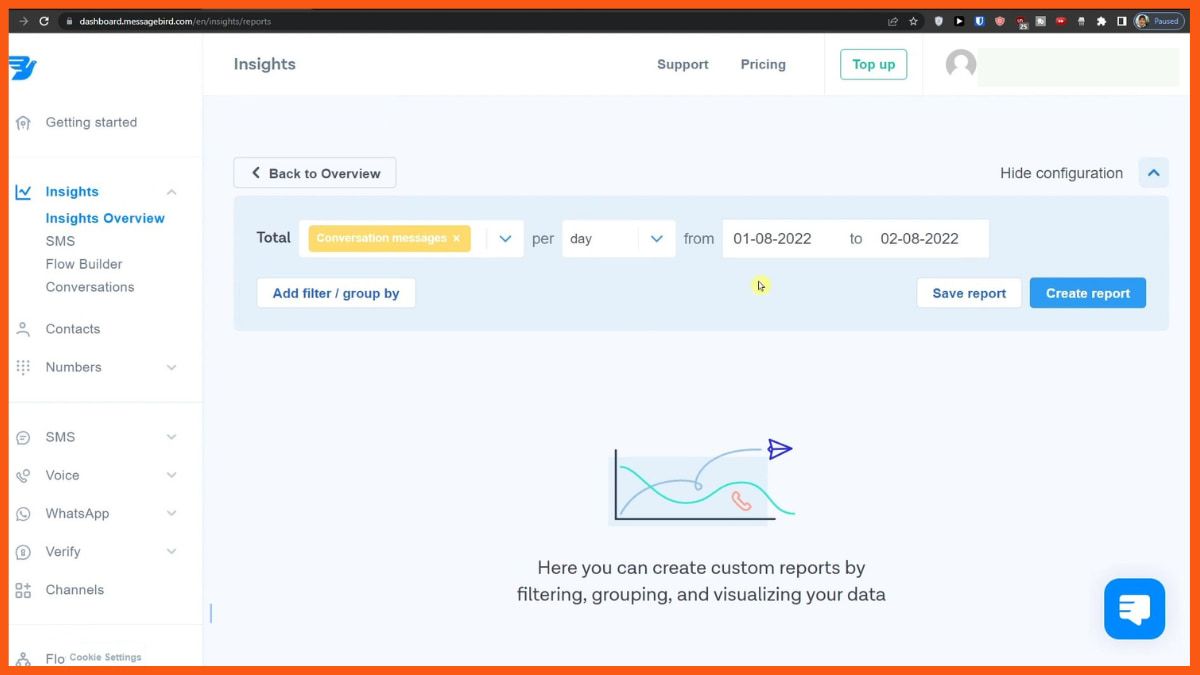Human resources are undoubtedly the most valuable asset a company can have. HR outsourcing is an emerging trend in multiple industries post-2020 global pandemic. For many businesses, spending time, money and energy on internal human resources seems counterproductive. Monthly tasks like payroll and tracking hours eat into time that could be spent on company growth. Management is essential for the success and long-term growth of any business. HR outsourcing companies can manage all sorts of critical human resources and handle some or all of the company’s HR tasks.
The HR department was overworked and tired due to the constraints posed by the COVID-19 pandemic. The idea of outsourcing HR activities came about to relieve HR teams from important but time-consuming tasks. If you’re considering outsourcing your human resources department, there’s a lot you need to know before finalizing the decision.
This article will help you with all the necessary information that you require to outsource your HR department.
- What Does HR Outsourcing Mean?
- Which HR Functions Can Be Outsourced?
- How Does HR Outsourcing Help an Organization?
- Ideal for Small Businesses
- Enhances Efficiency
- Ensures Legal Compliance
- Streamlines Recruitment Process
- Helps to Focus on Core Competence
- What Are the Drawbacks of HR Outsourcing?
- Data Security at Stake
- Lack of Control
- No Cost Limits
- Lack of Customized Services
What Does HR Outsourcing Mean?
HR outsourcing is the practice of hiring third-party enterprises to handle the HR activities of a company and its administrative tasks. Human resources outsourcing can cover a broad spectrum of services, from day-to-day HR functions to long-term, strategic initiatives. In most cases, it is a contractual agreement between the organization and the third-party service provider where the organization transfers the responsibility of managing certain aspects of its human resources to an external entity.
Which HR Functions Can Be Outsourced?
The HR service provider provides almost all HR solutions but not all HR functions can be outsourced. Outsourcing functions can involve a loss of control and imbalance in the organisation. Therefore, it is good to know which tasks are worth outsourcing and which are not. Some of the HR activities that can be safely outsourced are:
- Talent acquisition
- Background and reference checking
- Payroll processing
- Time tracking
- Performance management
- Risk Management
- Work Place Safety
- Employment and Lobor Law Compliance
- Employee counselling
- Employee relations
- Employee benefits administration
How Does HR Outsourcing Help an Organization?
Ideal for Small Businesses
Most small businesses benefit from HR outsourcing. This saves money and time. For example, maintaining a full HR department may not be feasible for a small business.
Hence, taking the services of a Professional Employer Organization (PEO) may be the best option. A specialist PEO can take care of all the HR functions required by a small business, including payroll compliance, benefits and evaluation, and compliance with labor laws and regulations.
Enhances Efficiency
Outsourcing HR functions can improve the efficiency of the business. Many human resources functions require specialized knowledge, such as formulating employee policies and developing payroll.
Outsourced HR has a centralized HR portal where employees can quickly access all their information, upload documents, and get a clear understanding of company policies. This allows the company managers to ditch the paperwork and instead focus on crucial revenue-generating tasks and analyse employee performance for better outputs. Thus, all employees in the company function at peak efficiency doing core business tasks while the outsourced team manages the HR functions.
Ensures Legal Compliance
Laws and regulations relating to human resource practices change regularly. Therefore, it can be difficult for companies to keep track of all such changes. Professional HR consultants come with a large experience in managing legal matters. Moreover, updating employee policies and benefits according to the revised regulations and industry-standard is vital but tiresome. These activities require hours of research and understanding of the complex legal scope. Outsourcing professional HRs shields the employer from sticky legal situations such as investigations, disciplinary actions, and complications that may arise with certain employees.
Streamlines Recruitment Process
The most important block for any organisation is a skilled employee. Talent recruiting requires years of experience and an in-house HR team may not have all the attributes of good HR management. HR agencies work closely with professional job portals and are better placed to find talent than the in-house HR department. These agencies allow the organization access to a wider and more qualified talent pool. As a result, companies can choose from a broader spectrum of experienced and highly skilled people.
Talent recruitment agencies are more in line with industry standards in terms of benefits and compensation. Organisations can rest assured that recruiters are neither underpaid nor overpaid which directly impacts and helps to ensure employee satisfaction and retention.
Helps to Focus on Core Competence
As a business grows, the focus shifts from core to peripheral areas like HR. With outsourcing HR functions, companies can return to what they can do best, which is their core competency. It is most beneficial for companies to outsource their non-core competencies and focus on the more strategic aspects of HR such as new program creation, competencies, performance management and workforce management. By outsourcing, companies may allocate their efforts toward more strategic initiatives.
What Are the Drawbacks of HR Outsourcing?
Data Security at Stake
Whenever HR functions are outsourced, sensitive employee information, social security numbers, and bank account details are exposed to risk. In addition, there can be the possibility of data leakage, data theft, or data loss due to server failure.
Lack of Control
Businesses employing a third-party enterprise to deal with HR issues may develop a barrier between the employer and employees. HR staff knows what makes your employees happy and how your workplace operates. As a result, organizations may lose direct contact with their employees, leading to communication gaps and employee dissatisfaction.
No Cost Limits
One of the biggest disadvantages of outsourcing HR is to balance cost and performance quality. Finding a quality HR provider within your budget is a struggle. Budget issues are one of the most difficult issues to deal with in international business. One can hire an affordable HR service provider, but there’s always the risk of decreased performance quality which directly affects the business and may have to suffer a loss.
Lack of Customized Services
HR agencies can offer efficient HR solutions, but they may not be good at providing customized solutions. If a company needs a unique organization-specific HR policy, outsourced firms may not do that efficiently. They usually offer a standard service for most of their customers. For company-centric policies and hiring procedures, they may ask for additional charges.
Conclusion
Several companies are offering outsourced HR solutions. You may want to outsource the entire HR department or a single function; choose the HR expert and agency per your need, budget, and compatibility. By having someone else handle all of the paperwork and administrative tasks associated with HR, your HR team can focus on its core functions.
FAQs
Is outsourcing HR a good idea?
Outsourcing is considered an effective exercise in cost and time management, especially for small businesses.
What do HR Outsourcing companies do?
These companies offer HR-related services to their clients. Companies often resort to outsourcing their services when they cannot conduct those functions competently in-house.
HR Outsourcing handles important but complex services pertaining to human resources like payroll processing, recruitment, training, benefit plan management, and more.
Which are the Best HR Outsourcing Service provider for Small Businesses?
Companies such as CoAdvantage PEO, Bambee, Zenfits, Workday, and Trinet are best suited for small businesses.
Which are the leading HR Service provider companies?
Rippling, Paychex, ADP, Insperity, Engage PEO, G&A Partner, and Tandem HR are leading HR services providers in the market.