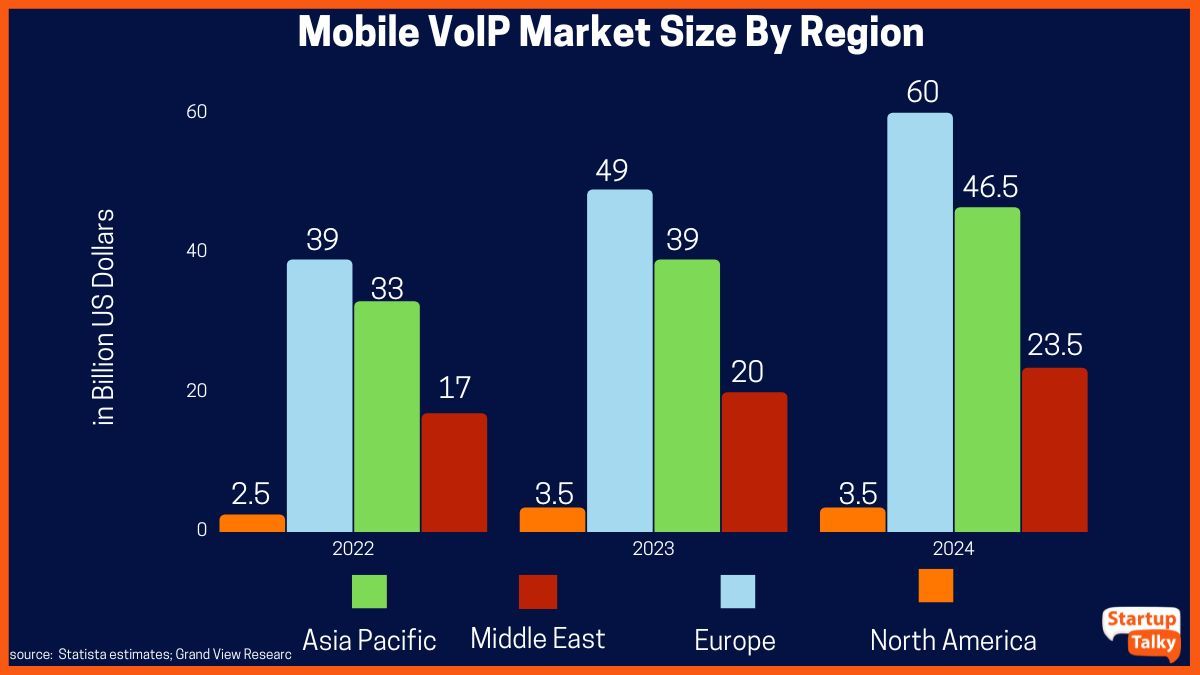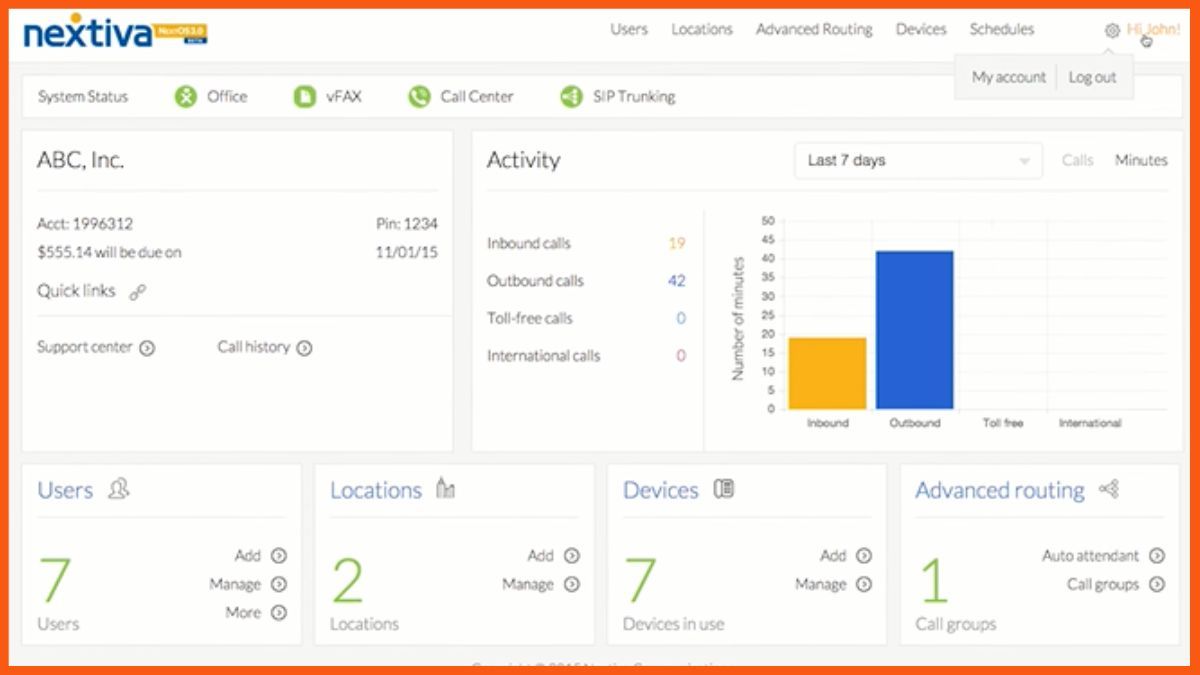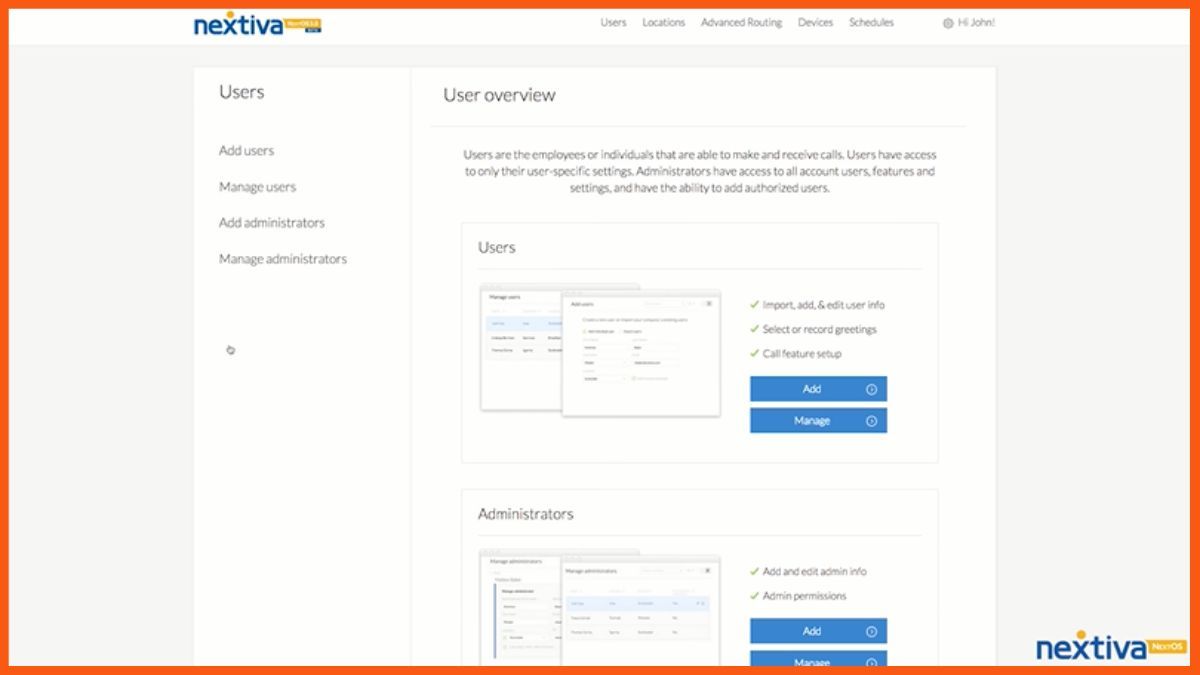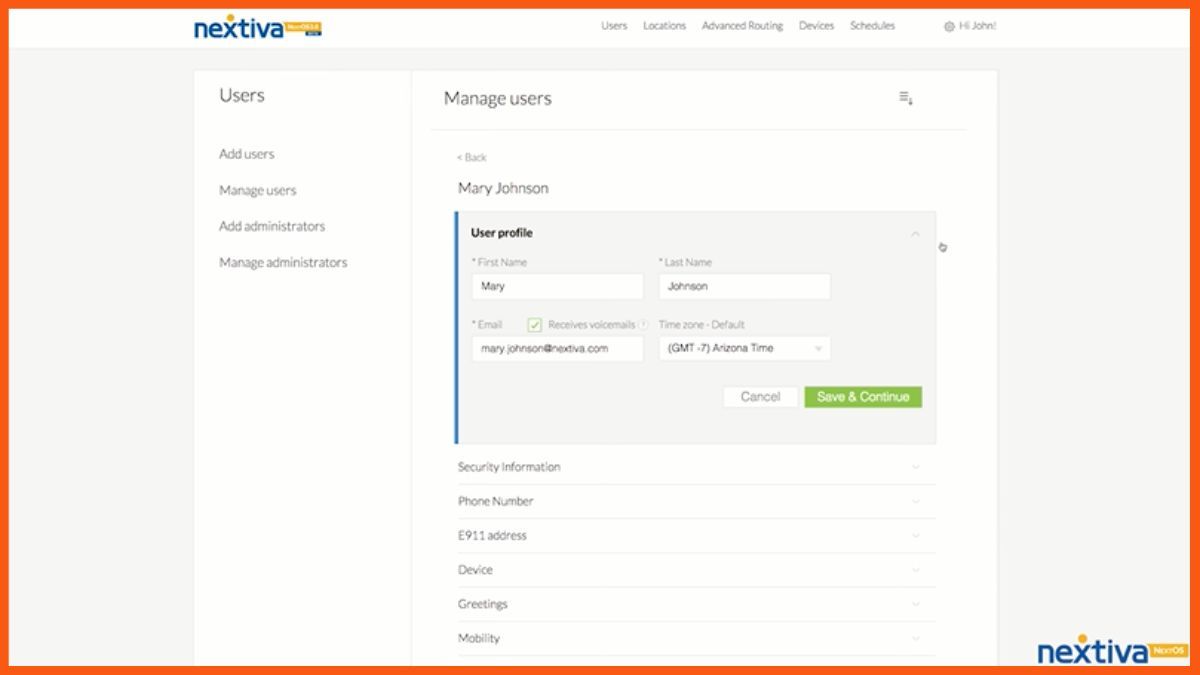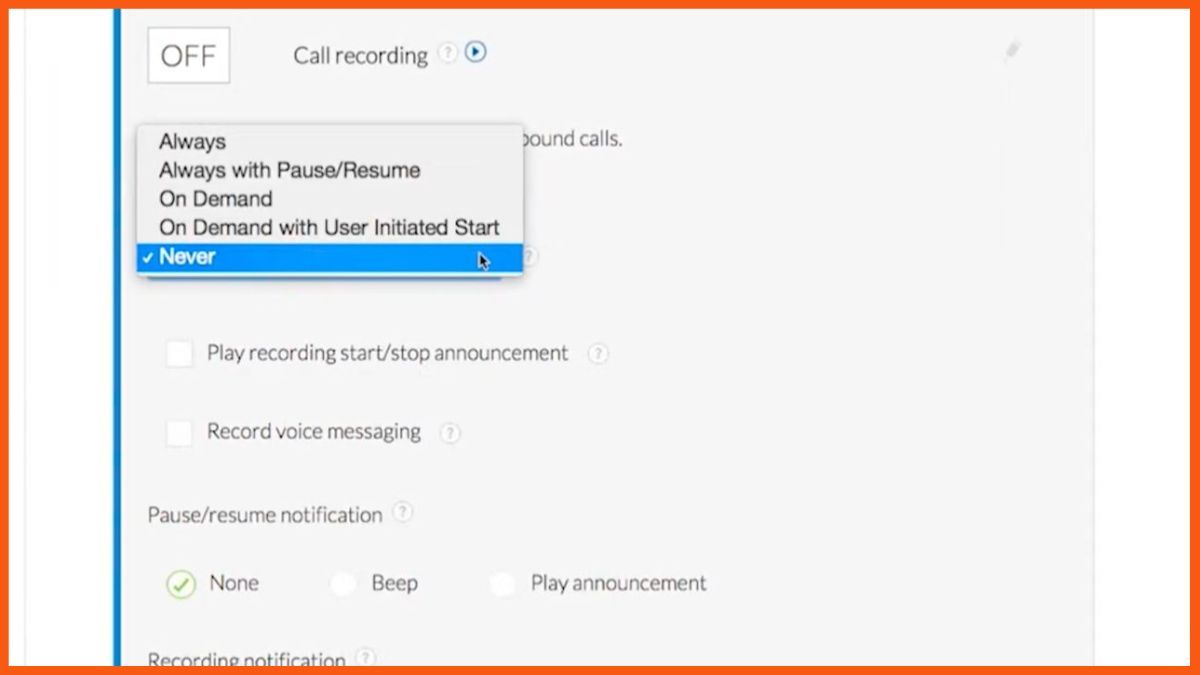In this digital era of technology, AI is emerging as a way to make work easier and faster. Companies are adopting AI to build software with advanced capabilities. Text-to-image is a feature of software powered by AI to convert natural language inputs into visually appealing images.
An image is a great way to express something in a way that positively hits the viewer’s mind. You might be amazed to know the fact that the Human mind can process images almost 60,000 times faster than normal text. This is one of the reasons why companies prefer images over text for advertisements and marketing campaigns on social media.
Thanks to AI, we have opportunities to create visually appealing images from text input. In simple words, you can use a text-to-image generator to create images. So for the sake of your convenience, we have provided the list of the best text-to-image generators along with their salient features, pros, cons, and pricing.
What Is a Text-To-Image Generator?
List of Top 10 Text-to-Image Generators
- Photosonic
- Jasper.ai Art
- Dall-E
- Fotor
- Midjourney
- Nightcafe
- Canva
- Stable Diffusion
- Dreamstudio
- StarryAI
What Is a Text-To-Image Generator?
Text-to-image generator is a software that generates images based on the input you provide. For example, If you want an image of a red car flying in the air, you can easily create that image just by typing this input into the search field.

A deep learning algorithm and technology like generative adversarial networks (GANs) work behind the scenes for the processing of each input. The GAN consists of a generator and discriminator, whenever you pass any input to the software, the generator synthesizes an image based on the query and sends it to the discriminator. The discriminator distinguishes the image and sends it to the generator for modification. The process goes on again and again until it creates a perfect image for you. The technology keeps updating with time and this text-to-image generator is becoming more powerful day by day with different updates.
List of Top 10 Text-to-Image Generators
Text-to-image generators allow us to generate images based on a text description. Text generation models can be used together with text-to-image models to create diverse text prompts. It helps to shape our imaginations and create beautiful images. Let us discuss some of the best AI-based Text-To-Image Generators.
Photosonic
| Rating | 3.4/5 |
|---|---|
| Launched in | 2020 |
Photosonic is an AI tool of the very popular AI-based content creation company Writesonic. It started its operation in October 2020, this company has raised more than 2.6 million in funding. Since Writesonic was already engaged in the development of AI to make content production easier for companies, Photosonic is a great addition to their list.

This tool has the capability to convert your imagination into digital art that you can use in your project. Varieties of options are available to give your art a texture, like painting, illustrator, 3-D, cartoon, fantasy, anime, etc. Whatever prompts you, type it in the search field, and it will provide you with the best results as per your requirement.
Square, vertical, and horizontal are the orientation of the image which you can choose to create the perfect fit for your image. It offers a free plan in which you will get 15 credits that you can utilize to generate images.
Pros:
- Availability of free plan
- Full right to use images commercially
- Based on the latent diffusion model
- Simple to use
Cons:
- Images are sometimes blurry and distorted
- Less credit in the free plan
Pricing:
- Free: $0 /month (15 credits)
- Basic: $10 /month
- Unlimited: $30 /month
Jasper.ai Art
| Rating | 4.5/5 |
|---|---|
| Launched in | 2021 |
Jasper Art is an incredible tool to generate images using text prompts. The AI of this tool is well-trained and capable of identifying the difference between a sad dog and a happy dog. You can apply different styles, moods, and mediums to your imagination by selecting the appropriate option from the dropdown menu, which again enhances the quality of your images significantly.

The most interesting part of this tool is “No credit”, yes you’ve heard right, while other text-to-image generators use credit systems to generate images, this tool provides unlimited image generation facility with their plan ” Jasper Art Unlimited”. Although you are not provided with any separate free plan to test this tool, you get 5 days of free access to the tool in the paid plan at no additional cost.
The amazing part is that you can create up to 200 images in the 5-day free access with 2k resolution, and after that unlimited images with a paid plan. There is a separate knowledge base provided by the company to help you use their tool more effectively. This simple and powerful AI tool will skyrocket your productivity through realistic images of your imagination.
Pros:
- 2K high-resolution images
- Very Simple to use interface
- No credit limit
- Variety of styles, moods, mediums, and keywords to choose from
- You can use images commercially
Cons:
- Not separate free plan
- Can’t adjust generated images
Pricing:
- Jasper Art unlimited: $20 /user/month
Click here to get Jasper.ai
Dall-E
| Rating | 4.2/5 |
|---|---|
| Launched in | 2021 |
Dall-E is a new AI system that can create realistic images from the description of natural language. It’s a very popular text-to-image generator created by Open.ai and has a separate craze in the market. No doubt! Creating images from text is an integral feature of this tool but on top of that, it can also edit the existing image according to your need so that looks damn real.

Launched in January 2021, Dall-E gathered so much popularity among the people, and soon after one year of launch, Open.ai released the updated version of Dall-E with the name Dall-E 2. Dall-E 2 is more efficient and capable than the previous version which can create images with 4X greater resolution.
Also, you can create different variations of the generated image and make them more unique. Keep in mind that every time you create an image, it will cost you one credit, and every time you try different variations, it will charge an additional credit. Overall, Dall-E is a great tool to consider for generating images from a text prompt.
Pros:
- Availability of free 50 credits without a time limit
- The image creation process is relatively fast
- Image variations
- Editor to edit the generated image
- Filters violating, hateful, and sexual prompt
Cons:
- Low art quality for some prompt
- Don’t have the option to choose an art style
Pricing:
- Free: 50 credits on first-time signup and 15 credit every month
- Paid: 115 credits for $15 on top of the free credits
Fotor
| Rating | 4.4/5 |
|---|---|
| Launched in | 2009 |
The Fotor AI image generator is the most powerful yet underrated AI image generator that holds amazing capabilities to create high-resolution images from a text prompt. The most interesting part is that it is completely free to use, and you can create unlimited high-quality images. The more Description you provide in the search box, the more accurate result you’ll get.

Once you’ve generated your image, you can play with different styles and apply them to the newly generated image to get the desired result. It supports the length and width of images between 512 Px to 2048 Px. You can also select the orientation of the image from the square, landscape, or vertical.
Whenever you refresh the image, it will generate a different image from the same text prompt and whenever you choose from a different style it will refresh the image and apply the style in no time.
Pros:
- Ability to generate image within 10 seconds
- Completely free to use
- High-quality image
- Different styles to choose
- Ability to create an image from the image
Cons:
- Only 10 image generation per day
Pricing: Free to use
Click here to get Fotor
Midjourney
| Rating | 4.7/5 |
|---|---|
| Launched in | 2022 |
Midjourney is a text-to-image generator that is developed by an independent research lab. It is a self-funded initiative of some people to harmonize design with AI. To access this tool and create realistic high-quality images, you need an account on discord, because Midjourney is only accessible as a bot on the discord app.

Images generated by this tool are of high resolution and come with different variations. To generate an image, you need to first go to the Midjourney website and click on the button “Join the beta”, after that you’ll get a ship-like icon on your discord app. Just click on the icon and join any newbie room to start generating images. Use the command prompt and type your text description of whatever you want to create.
Midjourney creates four variations of each image and you can try different variations to get the appropriate result. Also, keep in mind that it doesn’t work on a credit system, it works on a minute session system. This means, whenever you type a prompt in the command field it takes some time to render the image, that time is deducted from your plan.
The process of generating an image takes GPU resources, hence it provides two options in their pricing plan, Fast GPU time and Relaxed GPU time. The simple difference between these two is, the Fast GPU time generates the image in priority and is faster than the relaxed GPU time.
Pros:
- High-resolution images
- Different variations
- Personal bot chat
- Reasonable pricing
- Community gallery access
Cons:
- Complex to use
- Available only through discord
- Private visibility feature at an additional cost of $20/month
Pricing:
- Free: 25 min/Lifetime
- Basic: $10/month and 200 min/month
- Standard: $30/month and 15 hrs/month
- Corporate: $600/month and 120 hrs/month
Nightcafe
| Rating | 5/5 |
|---|---|
| Launched in | 2019 |
Turn your imagination into reality by leveraging the benefits of Nightcafe, an AI-based tool. Headquartered in Cairn, Australia, it generated more than 35 million artworks till October 2022. Since it also generates images from the text prompt, there are some features that distinguish it from the rest. Let’s have a closer look at its unique features.

Nightcafe offers different algorithms that work on the backend to create beautiful images like Stable diffusion, CLIP+Guided diffusion also known as coherent, VQGAN+CLIP also known as Artistic, and OpenAi Dall-e 2 algorithm. You can choose any of the following algorithms and also choose varieties of styles to create your masterpiece.
Apart from creating images from text, you can also make appropriate changes to the existing image. After uploading the image, you are required to enter the text description with the changes you want in your image. One drawback of Nightcafe is that you need to pay extra credits for higher-resolution images.
Pros:
- Different algorithms to choose from
- Varieties of styles
- Advanced option
- Your creation belongs to you
Cons:
- Charge extra credits for high-resolution image
- Only 5 credits available to try this tool
Pricing:
- AI Hobbyist: $9.99 /month
- AI Enthusiast: $19.99 /month
- AI Artist: $49.99 /month
- AI Professional: $79.99 /month
Canva
| Rating | 4.7/5 |
|---|---|
| Launched in | 2012 |
Canva is not a new name for designers and anyone who loves to design. Since Canva offers varieties of designing services and is the leader in this segment, then how can it lag behind in the race of text-to-image generation? Recently Canva has launched its text-to-image generation AI to empower designers to create unique pieces of images.

Because it is also evolving its technology like other AI tools, you might have to face some distortion in the image. One major plus point of the Canva text-to-image generating tool is that it is completely free to use, with no credit limit. You can directly use the generated image in the project you are working on.
Different styles like photo, drawing, 3-D, painting, pattern and concept art are available to give an image a different look and feel. After typing the text prompt and selecting the desired style, you only need to hit the generate button and boom! Your unique image is ready to use.
Pros:
- Free of cost
- Unlimited image generation
- Very easy to use
- Different styles are available to choose from
- Easy implementation in an ongoing project
Cons:
- Sometimes takes a long time to generate images
Pricing:
- Basic: $0
- Canva pro: $49.99/ year
Click here to get Canva
Stable Diffusion
| Rating | 4.6/5 |
|---|---|
| Launched in | 2022 |
AI-based photo-realistic images are the trend nowadays and Stable Diffusion is fueling this ongoing trend with its robust text-to-image generator. The most fascinating thing is that it doesn’t charge a single penny from you for the generation of images. It generates images on Nvidia and AMD GPUs of more than 6GB RAM to provide high-quality images in a short period.

To increase efficiency and help you generate more accurate images, it provides a prompt database of more than 9 million searches. You can utilize this database and learn how to enter the text prompt effectively to generate high-quality intended images with less distortion.
The most important thing is that it takes care of your privacy seriously, it never stores any of your personal information, text prompts, or images. Even if you want to share your design, there is a separate button for it to share with the community, otherwise, it will remain private for you.
Since it is open source, you can install it locally on your computer and start creating AI images at no cost. Their AI community will help you with all the setup. Make sure you have an Nvidia GPU with more than 6 GB of ram for quick image generation.
Pros:
- Easy-to-use interface
- Doesn’t store any data about text and images
- A huge database of text prompts
- Advanced setting option
- High-quality images
- Free to use
- Can install it locally
Cons:
- Doesn’t have an option for styling and variations
Pricing:
- Free of cost
Dreamstudio
| Rating | 4.5/5 |
|---|---|
| Launched in | 2006 |
Dreamstudio beta is an image generation AI powered by stability.ai. Don’t be confused between Dreamstudio beta and Stable Diffusion because both are powered by stability.ai, the only difference is that Stable Diffusion is open source and Dreamstudio is paid one. Dreamstudio provides free 100 credits to test the product and if you like to continue then you can purchase additional credits.

There is flexibility to utilize the credits based on the size and resolution of the image and it costs somewhere between 0.5 credits to 9.5 credits per image. The higher the resolution, the higher credit it will charge. It is empowered to create realistic images, art, portraits, paintings, and as many things as you can imagine and write in the text prompt properly.
Numerous options are available to choose from and get the desired result that best suits your imagination. Additionally, you have the flexibility to choose the different versions of the Stable Diffusion algorithm.
Pros:
- Cheaper than competitor
- Simple to use UI
- Vast styling option
- Ability to choose from different stable diffusion versions
- High-resolution images
Cons:
- Need to pay high credit for high-resolution images
Pricing:
- 100 free credits
StarryAI
| Rating | 4.4/5 |
|---|---|
| Launched in | 2021 |
StarryAI is another AI art generation tool that is also available in the form of iOS and Android mobile apps. To turn your imagination into reality and make images from natural language descriptions, this tool provides 5 free credits every day. It means you can leverage the benefit of AI image generation every day at no cost if you don’t want so many images.

Just like other text-to-image generation tools, it also offers varieties of styles to choose from, and on top of that, you can create your own collection of art images. There is an explore tab in which you can see the images of other creators who’ve published their art in the community, you can take inspiration and make your own.
The most fascinating thing is that you can earn credits for image and video creation after completing certain tasks, like sharing the artwork on social media, watching ads, etc.
Pros:
- Easy to use
- Different styles
- Availability of iOS and Android app
- Cheaper alternative
- Credits Top-up everyday
Cons:
- So many distortions
- Creation is not always perfect
Pricing:
- 5 free credits every day
Conclusion
AI has made text-to-image generation easier and faster without any prior experience in designing. These tools will empower you to turn your imagination into realistic images with so many styling options. So choose the tool and figure out the best one that suits your needs.
FAQ
How do AI image generators work?
The technology can vary but most AI image generators use diffusion models. These work by destroying their training data through the addition of Gaussian noise, and then reversing the process to remove noise from the image.
Is DALL-E free to use?
Dall-E is not entirely free. The service runs on “credits”.You get 50 free credits at signup, and then 15 credits free per month after that.
What is the AI image generator?
The AI image generator is a tool that can be used to generate realistic images from text.
Which is the best text-to-image AI?
The top AI Art Generators are as follows
- Nightcafe
- DALL-E
- StarryAI
- Fotor
- Dreamstudio
- Stable Diffusion
- Canva
- Midjourney
- Fotor
- Dall-E
- Photosonic
- Jasper.ai Art