Microsoft has a new AI feature that handles all the heavy lifting like research, formatting, analysis and design. The new feature is called Agent Mode in Copilot. Microsoft CEO Satya Nadella demonstrated this feature within Microsoft 365 on platform ‘X’ (on September 29, 2025). The idea was to enable AI to multitask for users. So, how does this work differently in Excel, Word, and PowerPoint? Is it just a feature for regular users, or does it also come in handy for big companies? Does this handle the large datasets well? For that, learn more.
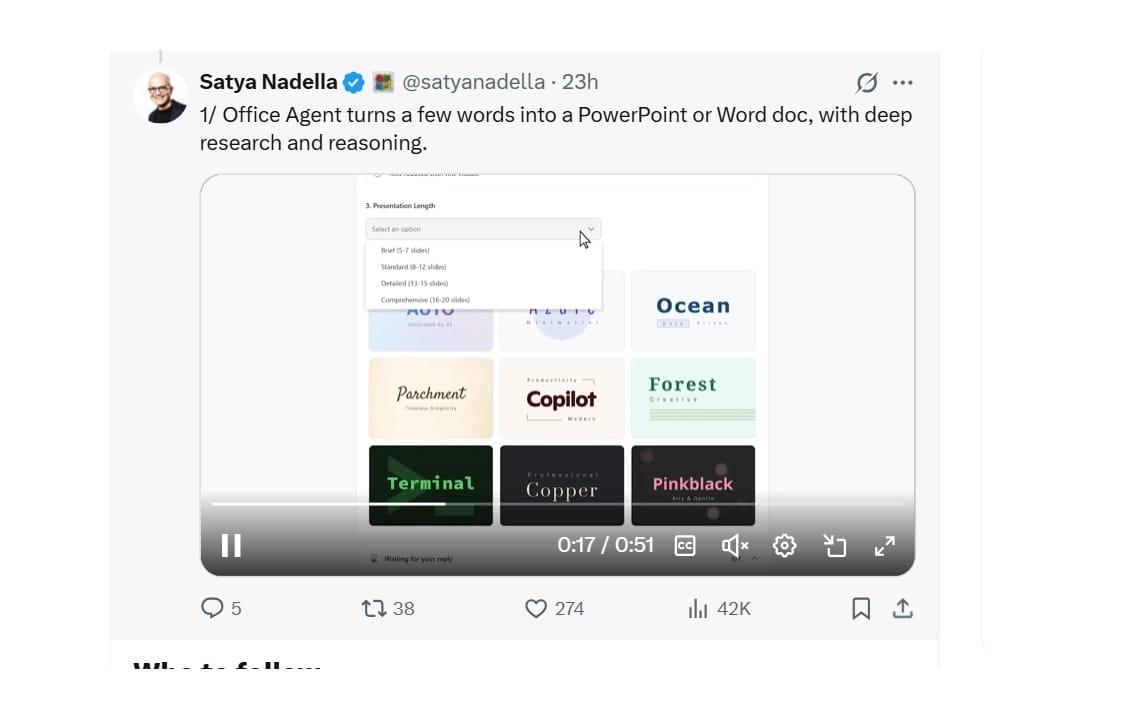
How It Works in Different Apps
Word & PowerPoint – From Idea to Full Document/Presentation
The AI works on simple commands, unlike you having to explain everything to it. Short and simple instructions, for instance, “Create a presentation about going back to offices.
So, Copilot will:
- Research the topic for you.
- Draft text content clearly.
- Add relevant images and visuals to it.
- Makes suggestions for slide designs and layouts.
- Later, you can interact with the AI to change the tone of the presentation, ask it to focus on specific points or even pick different themes.
- You can do all of this without leaving the app.
- Such a task would typically require hours of work, but with this feature, Microsoft promises to reduce it to minutes.

Excel – Data Without Formulas
Analysing data on Excel takes time, and the complicated formulas make it even tougher to handle. Not anymore.
With this AI mode, you can talk to the AI in plain English. For instance, “Analyse sales performance and show me trends.”
Copilot will:
- Study your dataset thoroughly.
- Do all the hard calculations for you.
- Fix any errors found in the sheet.
- And then provide you with the requested data in charts/graphs.
- To clarify, the AI will also explain the steps it took to create one.
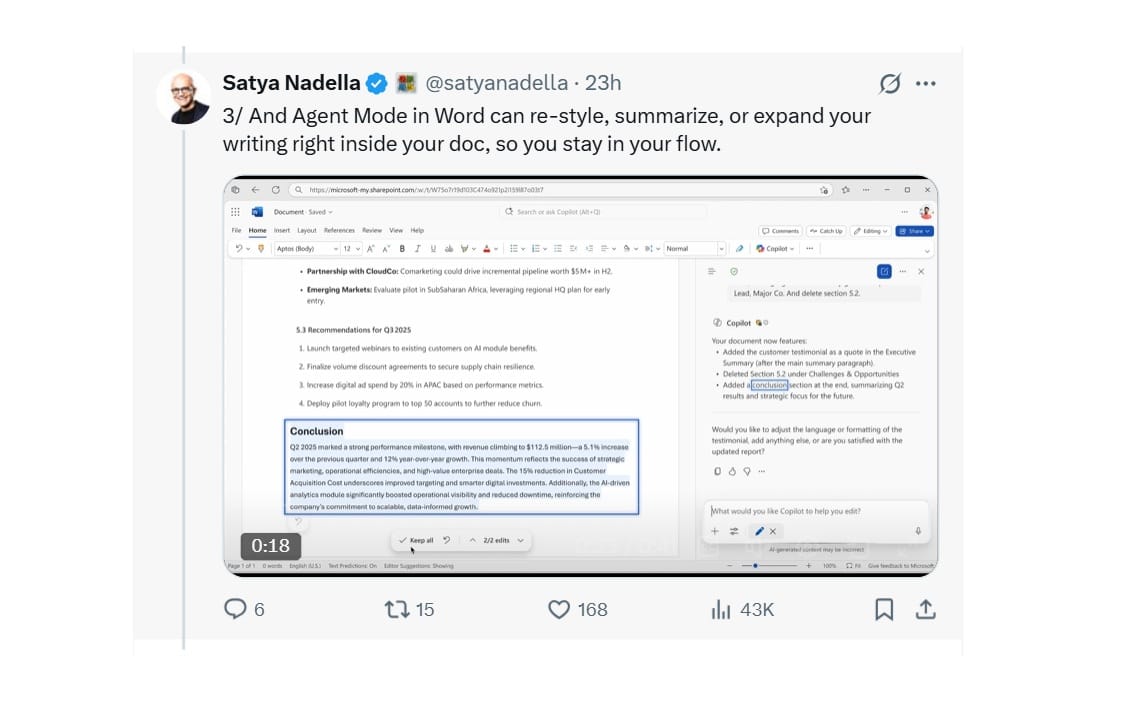
Word – Editing Made Easy
The manual editing of Word documents can take a long time, says hours.
With Copilot’s new feature:
- It summarises long reports in a short time.
- Can convert the bullet points to long paragraphs.
- You ask the AI to rewrite the text to a clearer and more formal tone.
- These feature operates within the document, ensuring your workflow remains uninterrupted.
- The goal is to help you save time for content instead of formatting or wording.
The Bigger Picture
- The company is launching such innovative features to take the lead in AI-assisted productivity.
- However, there needs to be more clarity on whether these features are effective for large datasets, such as those used by major companies.


Leave a Reply