Meta has launched a new AI video-generating feature called “Vibes” on Thursday (September 25, 2025). It’s similar to TikTok, YouTube Shorts, or Instagram Reels, but created using AI (or enhanced by AI). The tool has several characters and cartoons, so you can make your dog dance and your cat sing. So, making fun reels has just got easier with Vibes. The feature is a part of Meta’s big push to make AI a bigger part of the company (in short, make more money). And many wonder if the videos look real or are AI? How can you make one yourself?
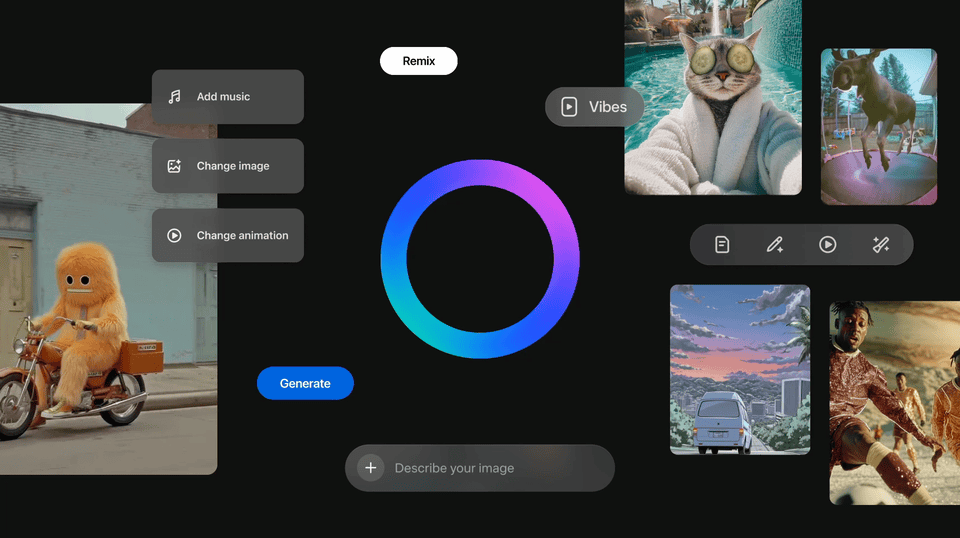
Where Can You Use It?
The new feature is available:
- On the Meta AI app
- On the website meta.ai
- The feature has already rolled out on both platforms.
What Can You Do With Vibes?
- You can create videos from scratch: Just share your idea and see how “Vibes” can create a brand new video.
- Use existing content: Give what you have (raw videos) and ask the “Vibes” to make a creative video using your them.
- Remix videos: You can also take videos from the Vibes feed and remix with yours.
- Add extras: You can add new visuals, music or effects to the videos.
Once Your Video Is Ready, What’s Next?
- You can upload the video directly to the Vibes Feed.
- You can share the video on Instagram or Facebook, like in stories, reels or on any other platform.
Note: Meta will soon add more cartoons and characters to the feature.
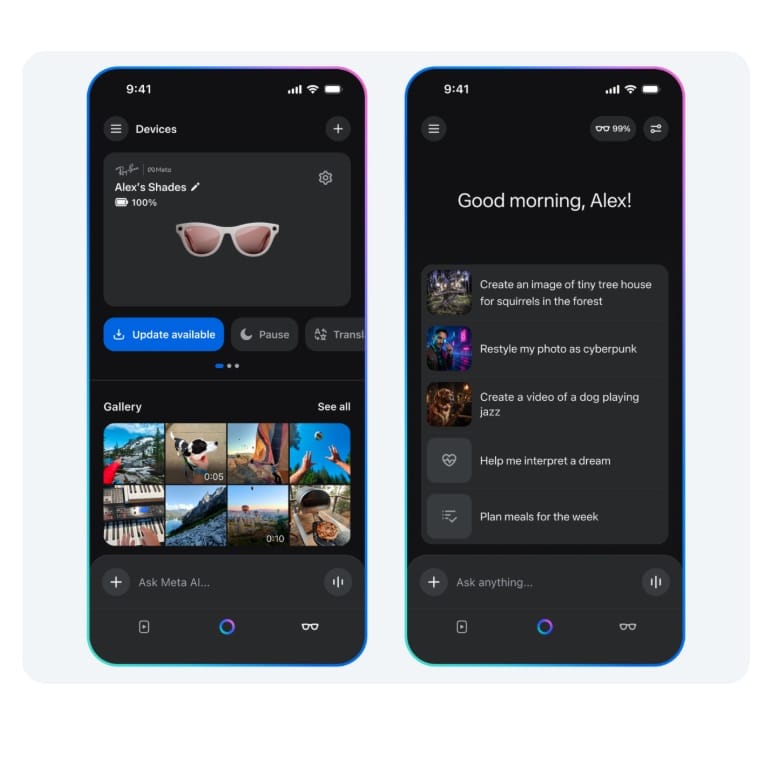
Why Meta Launched “Vibes?”
- Notably, Meta generated revenue of $165 billion last year.
- The company faced issues with its Llama 4 AI model and lost some staff (several high-profile AI professionals left the company).
- Meta reorganised itself (a new division called Superintelligence Labs in June), and the restructuring happened even last month as well.
- A new feature is launched in hopes of bringing in new money.
How to Make a Video With Vibes?
- Go to meta.ai or open the Meta AI app on your phone or pc.
- Log in via your Facebook or Instagram account.
- Click on the Meta AI icon at the bottom.
- Type in your prompts to the AI to make in Vibes and click Generate.
- The Meta AI will give you different video options, so pick one from them.
- Add the music and effects you like.
- When all is done and you’re happy with the output, you can download, share, or post your video to Vibes or Instagram/Facebook.
Meta’s AI Hiring Spree Hits the Brakes. Restructuring, Layoffs, What’s Going On?
Mark Zuckerberg, with 50 top AI minds from Google, OpenAI, and more, has cut all AI hiring for now. The question of layoffs still looms… Learn more


Leave a Reply