We are all familiar with project management applications at this stage. They are the applications that help project managers, teams, and stakeholders plan, organize, track, and manage their projects more efficiently.
Also, they provide users with tools to help them manage their resources, manage time, track progress, and collaborate with team members.
With the advancements in technology, project management software is becoming increasingly advanced and is now being used by a wide range of industries.
In this article, we will provide you with an overview of the 8 best project management software for 2025. But before we do that, we are going to take a look at the benefits that we can get from project management applications.
Benefits of Project Management Applications
Here are some of the benefits of project management software that we are going to discuss in this article.
1. Improved Collaboration and Communication: Project management software can help teams stay organized and connected, which leads to improved collaboration and communication between team members. It also allows remote teams to stay connected and keep track of progress.
2. Increased Visibility: Project management applications allow project managers to have a better view of the overall status of a project and its progress. This helps in making better decisions and communicating more effectively with the team.
3. Improved Productivity: It also makes it quite easier to assign tasks, manage resources, and track progress. This leads to improved productivity as tasks are completed faster and with fewer errors.
4. Simplified Scheduling: Project management software simplifies scheduling by allowing teams to easily create and manage timelines, schedules, and tasks. It also helps set deadlines and provide visibility into a project’s progress.
5. Reduced Risk: Project management tools also help in reducing risks associated with a project by providing visibility into the progress and status of tasks. This enables teams to make more informed decisions and minimize the likelihood of costly mistakes.
6. More Accurate Reporting: It helps in providing more accurate reporting by allowing teams to easily track progress and provide visibility into the status of tasks. This enables the making of better decisions and the provision of more accurate reports to stakeholders.

8 Best Project Management Applications to Use in 2025
Let’s take a look at these 6 amazing applications that you and your team can use in 2025
| Sr. No. | Tool | Pricing | Best For |
|---|---|---|---|
| 1 | nTask | Free plan, Paid from $3/month | Simple project management & task tracking |
| 2 | Asana | Free plan, Paid from $10.99/month | Team collaboration & workflow automation |
| 3 | Monday.com | Free plan, Paid from $8/month | Customizable workflows & project dashboards |
| 4 | Trello | Free plan, Paid from $5/month | Kanban boards & simple task visualization |
| 5 | Smartsheet | Paid from $7/month | Spreadsheet-style project management |
| 6 | Basecamp | Flat $15/user/month | Simple all-in-one project management |
| 7 | Wrike | Free plan, Paid from $9.80/month | Enterprise-level collaboration & reporting |
| 8 | Notion | Free plan, Paid from $8/month | Flexible all-in-one workspace |
1. nTask
| Tool | nTask |
|---|---|
| Rating | 4.4 / 5 |
| Platform | Web, iOS, Android |
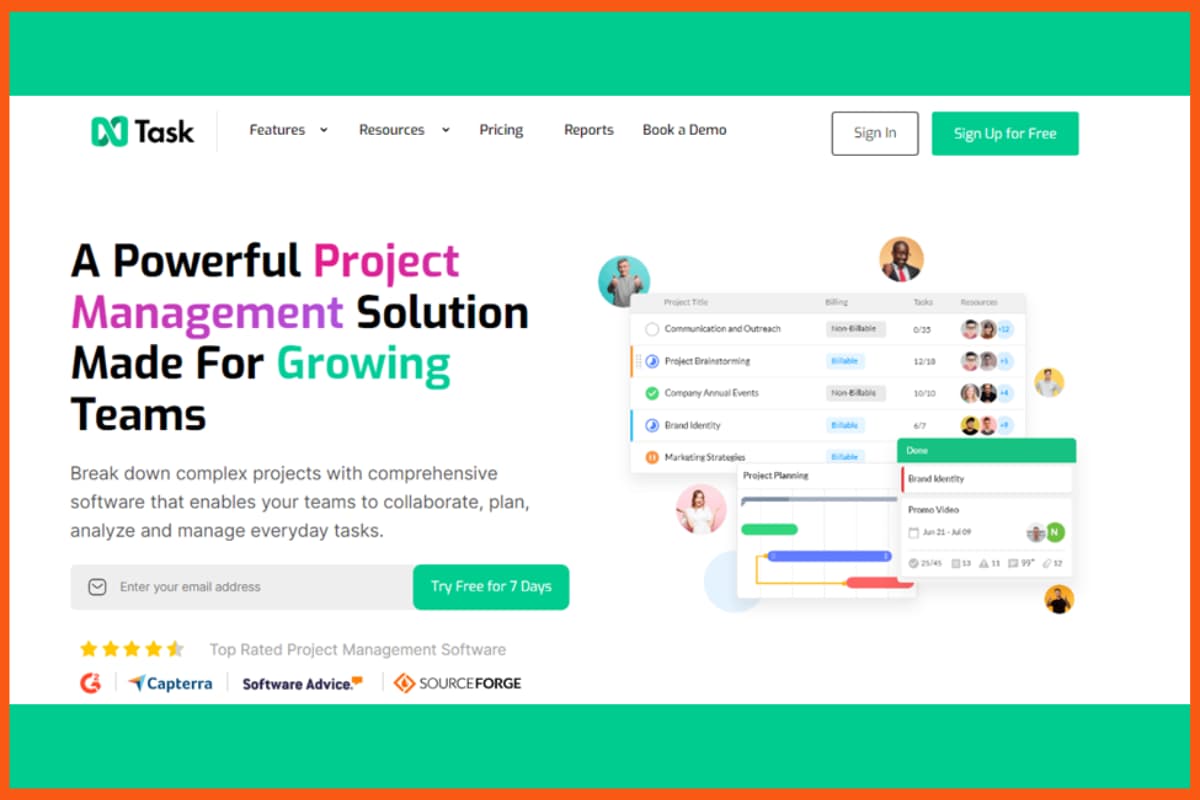
nTask is a project management software that helps teams to plan, organize, and collaborate more efficiently.
It provides users with features like task and time tracking, resource management, task dependencies, priority settings, and more.
It also supports integration with popular third-party applications like Google Drive and Dropbox.
2. Asana
| Tool | Asana |
|---|---|
| Rating | 4.4 / 5 |
| Platform | Web, Mac, iOS, Android |
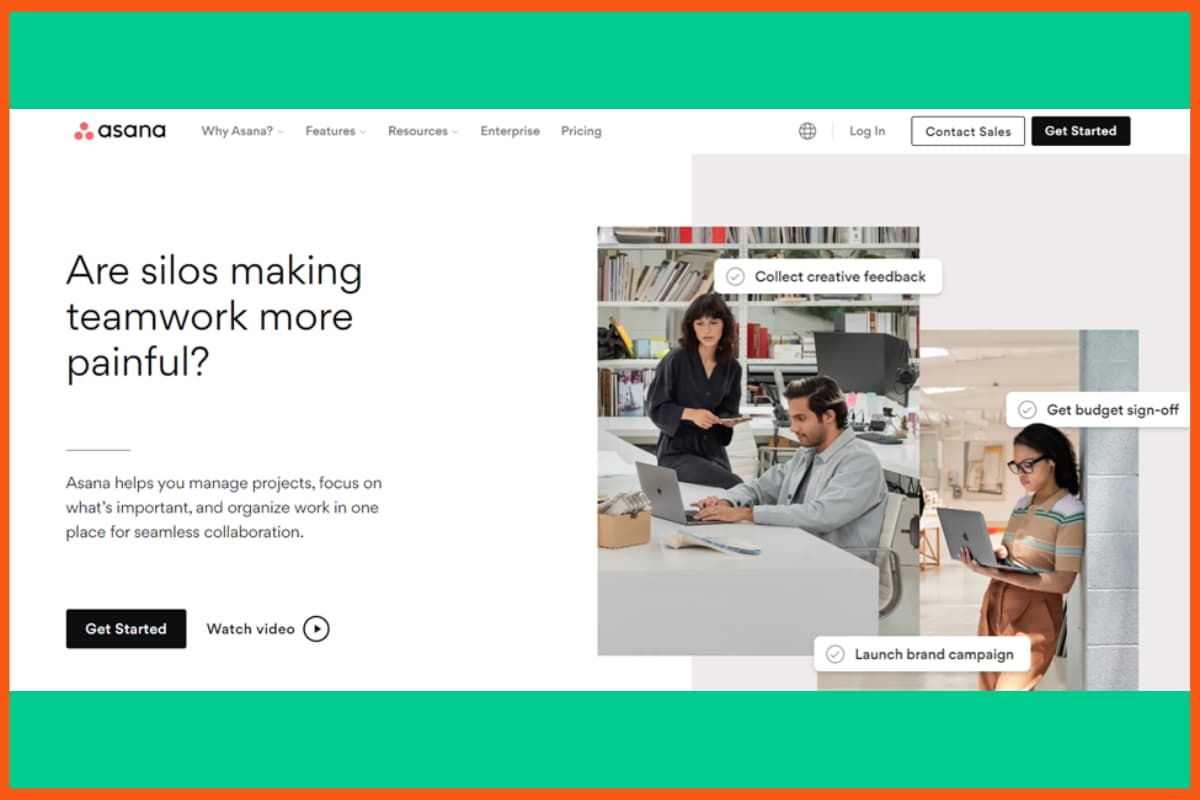
Asana is a cloud-based project management software that allows teams to manage their projects easily. It has a range of features such as task and issue tracking, resource management, project timeline view, and more.
It also integrates with popular third-party applications like Slack, Dropbox, Google Drive, Salesforce and more.
3. Monday.com
| Tool | monday.com |
|---|---|
| Rating | 4.7 / 5 |
| Platform | Web, Windows & macOS (desktop), iOS, Android |
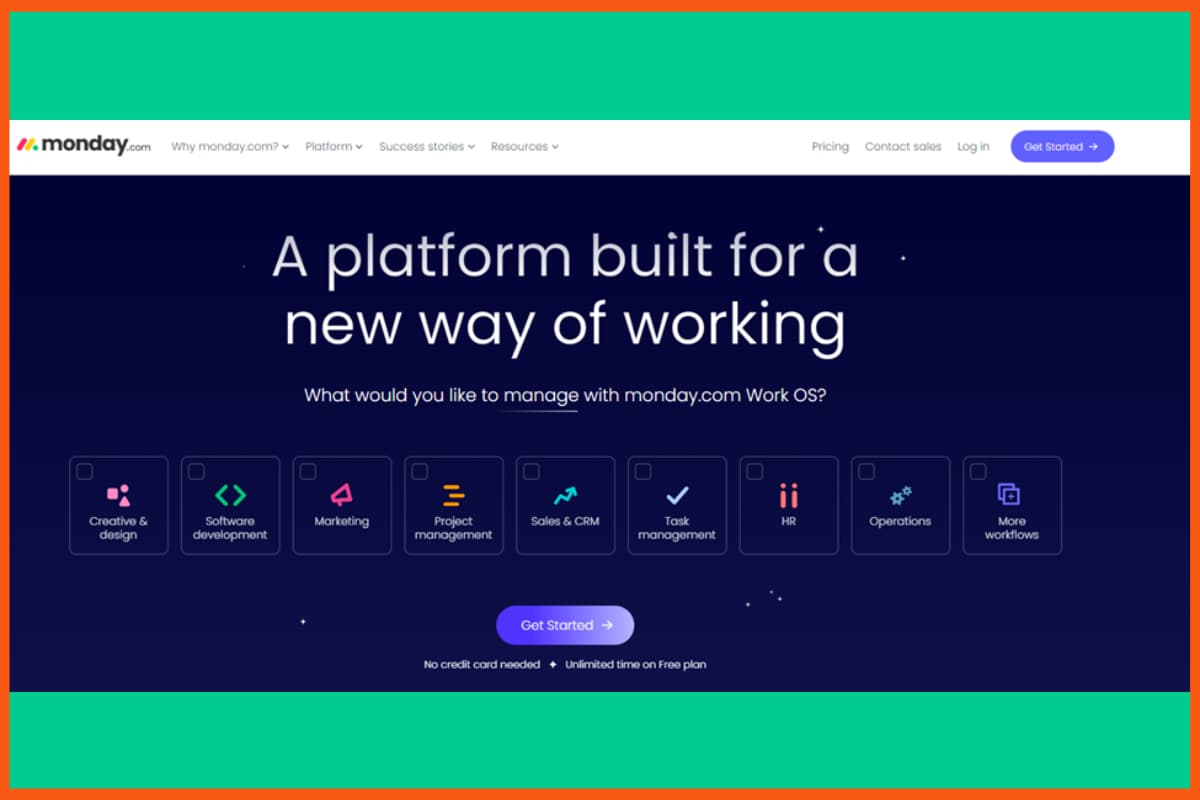
Monday.com is another cloud-based project management software that helps teams manage their projects and collaborate more effectively.
It provides users with features like task and time tracking, resource allocation, progress reporting, collaboration tools, and more.
It also integrates with popular third-party applications like Slack, Dropbox, Google Drive, and many others.
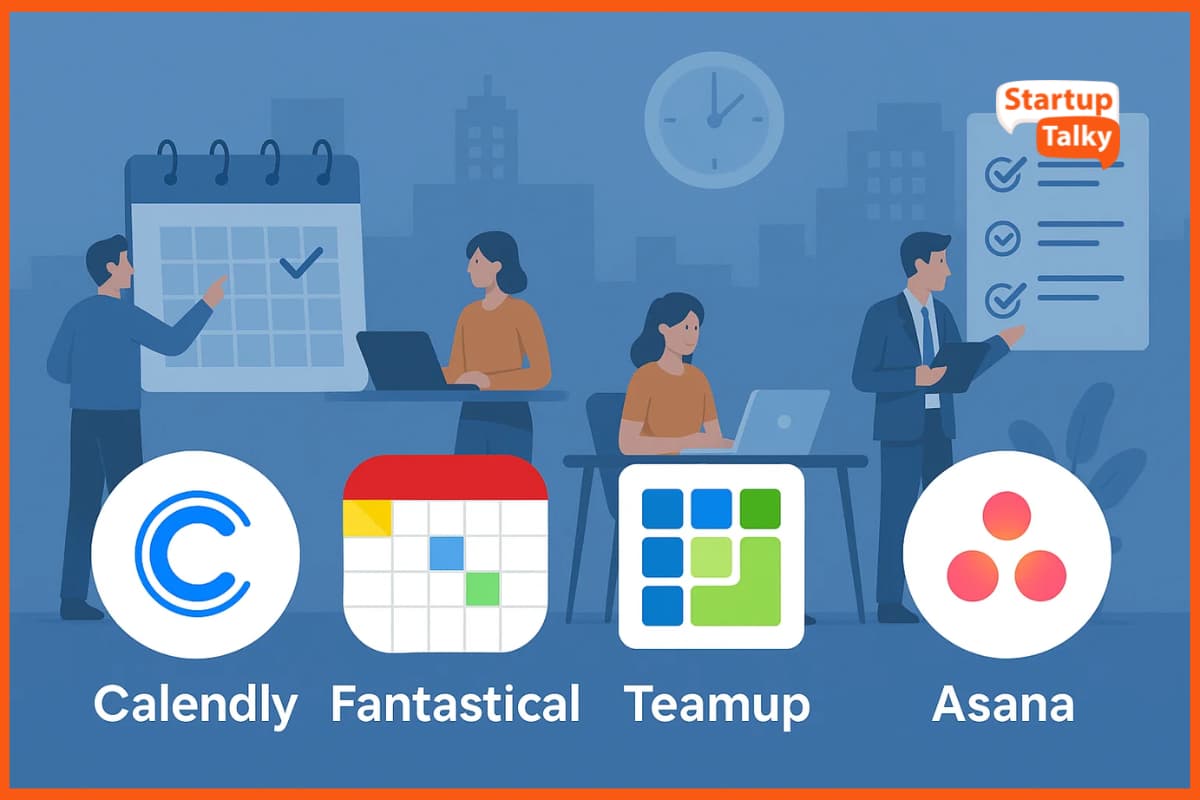
4. Trello
| Tool | Trello |
|---|---|
| Rating | 4.4 / 5 |
| Platform | Web, macOS, Windows, iOS, Android |
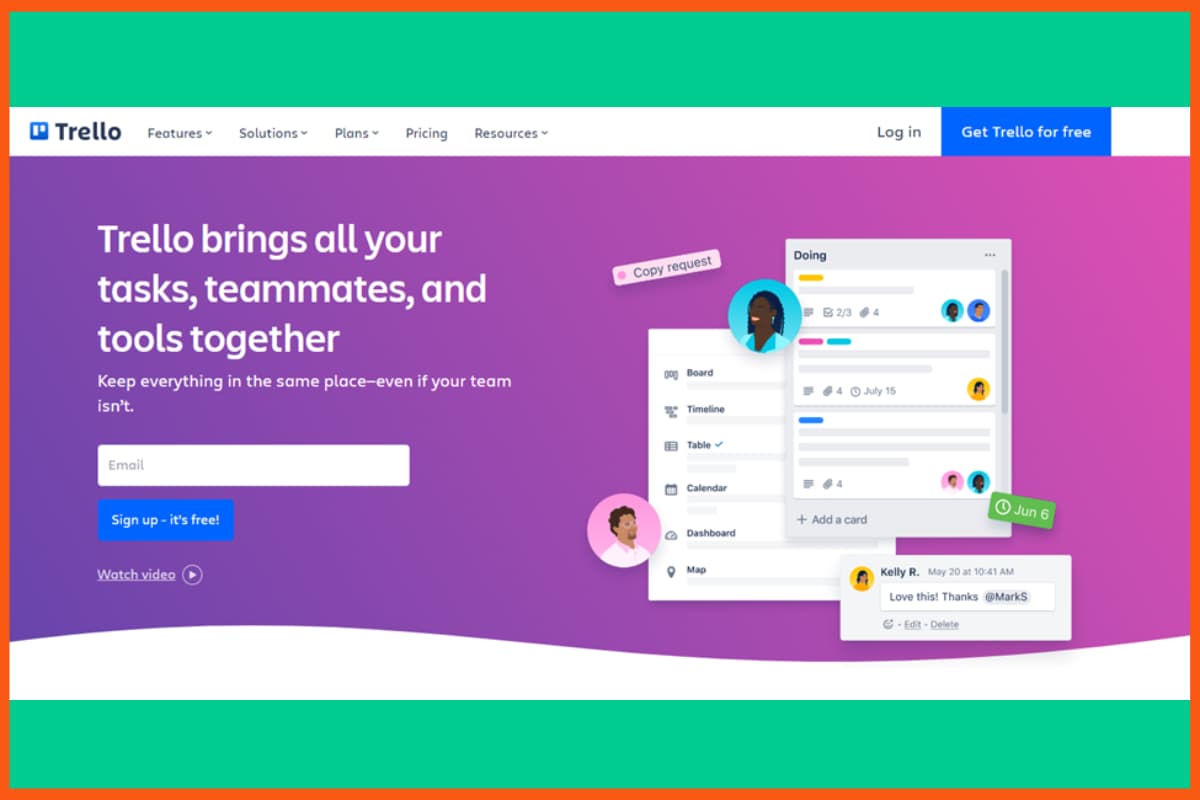
Trello is a project management software that helps teams manage their projects and collaborate more effectively.
It provides users with features like task and issue tracking, progress reporting, resource management, collaboration tools, and more.
It also integrates with popular third-party applications like Dropbox, Google Drive, and Salesforce.
5. Smartsheet
| Tool | Trello |
|---|---|
| Rating | 4.4 / 5 |
| Platform | Web, macOS, Windows, iOS, Android |
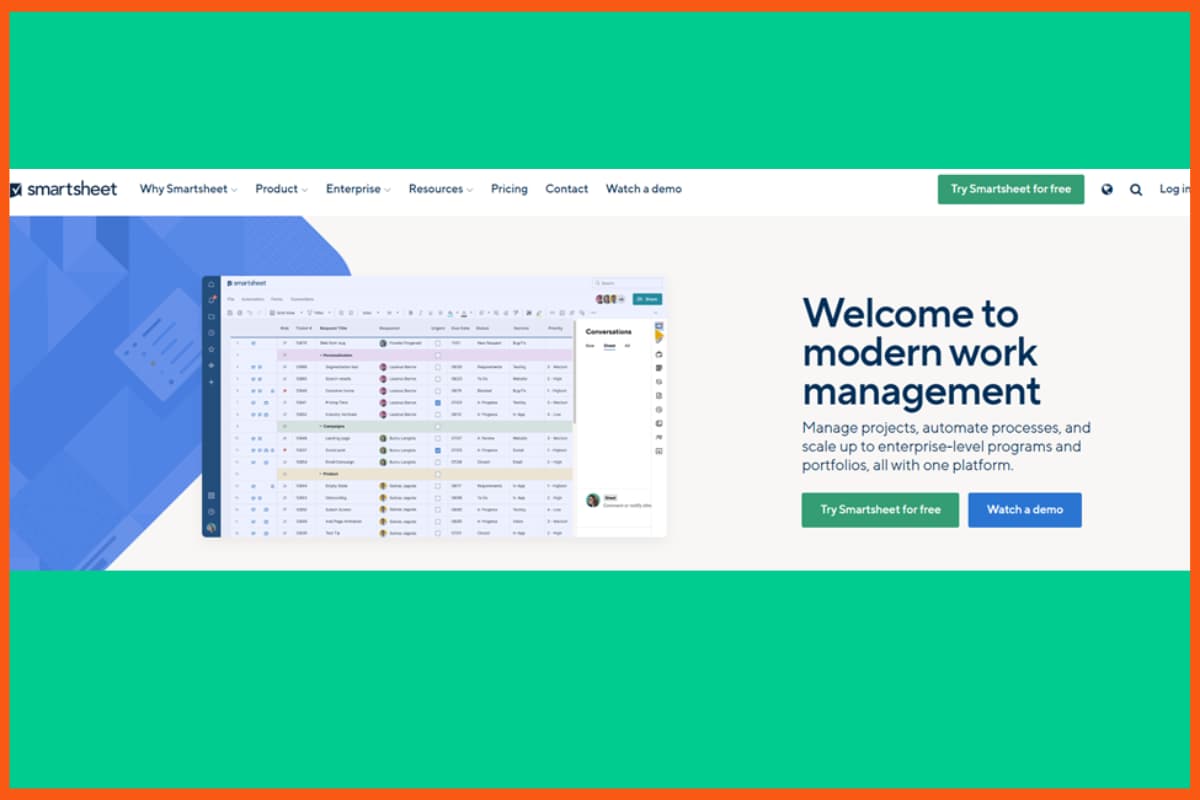
Smartsheet is a cloud-based project management software that helps teams manage their projects and collaborate more effectively.
It provides users with features like task and issue tracking, progress reporting, resource allocation, collaboration tools, and more.
It also integrates with popular third-party applications like Google Drive, Dropbox, Salesforce, and many others.
6. Basecamp
| Tool | Basecamp |
|---|---|
| Rating | 4.4 / 5 |
| Platform | Web, macOS, Windows, iOS, Android |
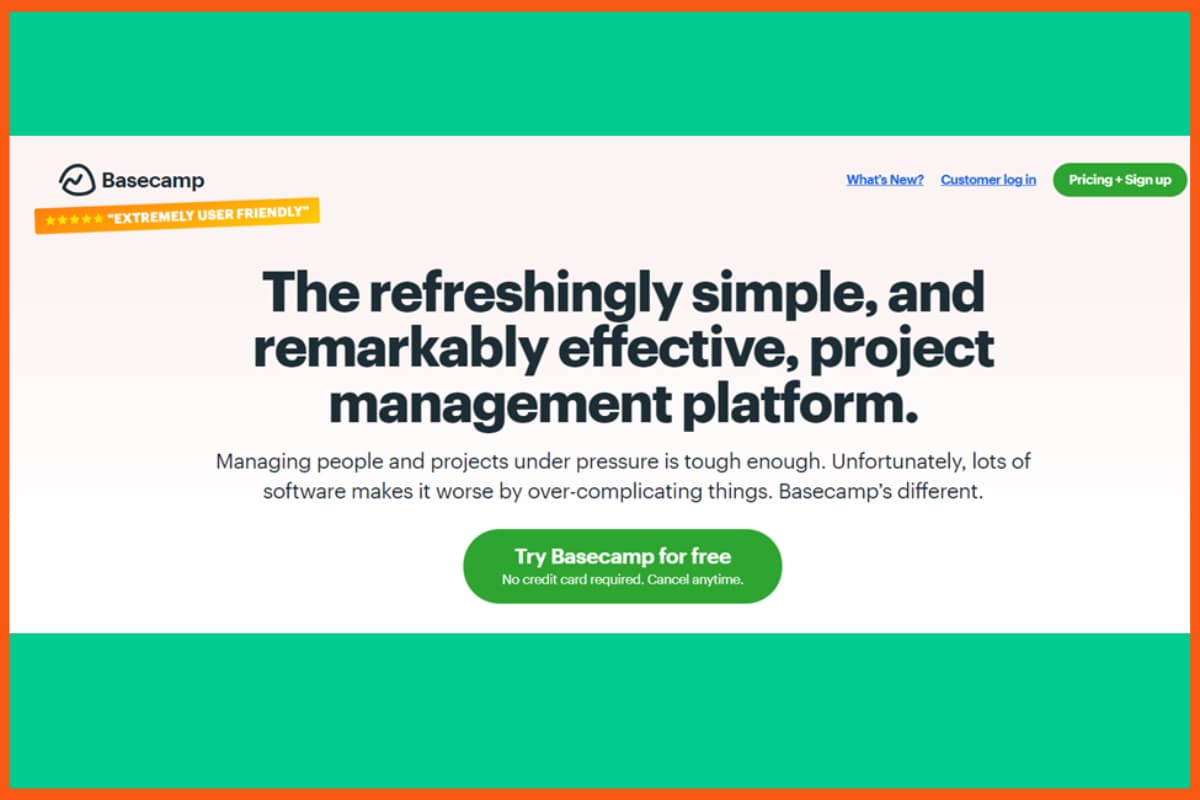
Basecamp is a cloud-based project management software that helps teams manage their projects and collaborate more effectively.
It provides users with features like task and issue tracking, resource allocation, progress reporting, collaboration tools, and more.
It also integrates with popular third-party applications like Slack, Dropbox, Google Drive, and many others.
Wrike
| Tool | Wrike |
|---|---|
| Rating | 4.3 / 5 |
| Platform | Web, macOS, Windows, iOS, Android |
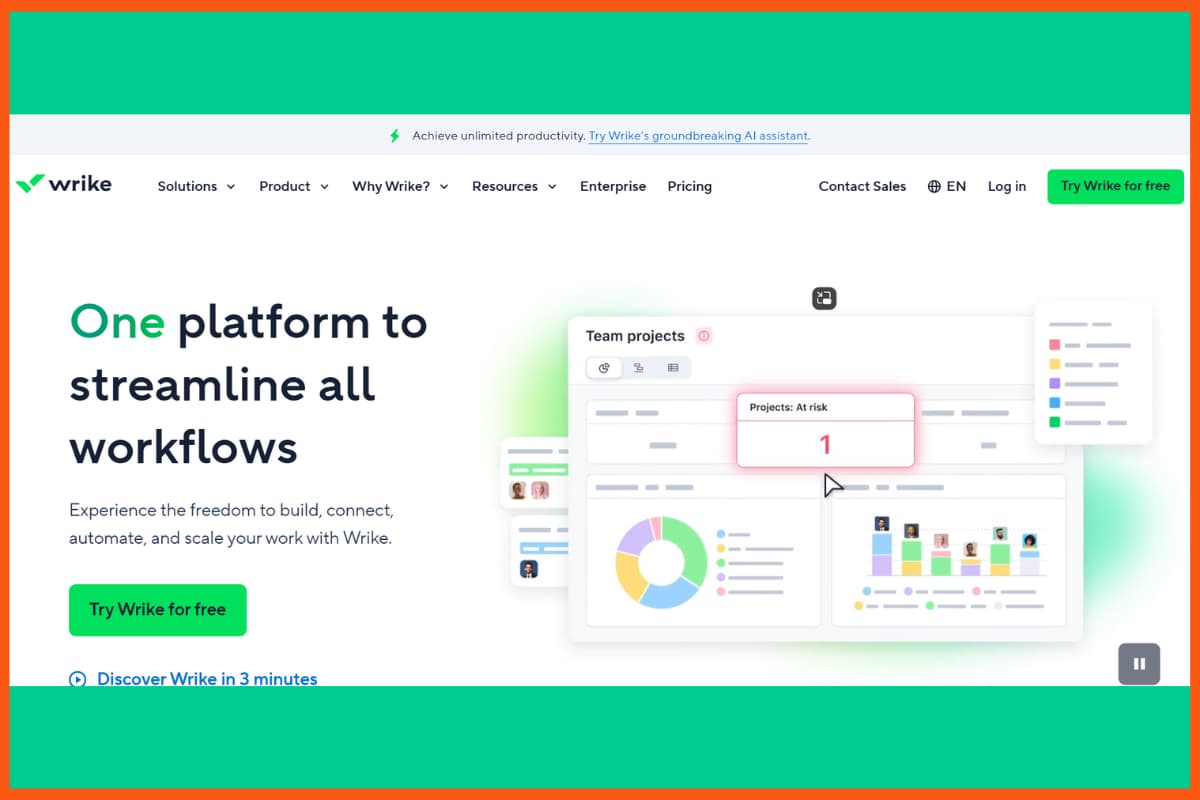
Wrike is a flexible project management tool that helps teams in marketing, design, product, and more work together easily. It fits many workflows, including agile and remote work.
Wrike’s free plan lets unlimited users manage basic tasks. Paid plans add features like time tracking, custom dashboards, workflows, and automation. For big companies, it offers strong security, like single sign-on and two-factor authentication.
The mobile app lets you access everything on the go, even without internet. It syncs your work automatically when you’re back online, so you never lose anything.
Notion
| Tool | Notion |
|---|---|
| Rating | 4.4 / 5 |
| Platform | Web, macOS, Windows, iOS, Android |
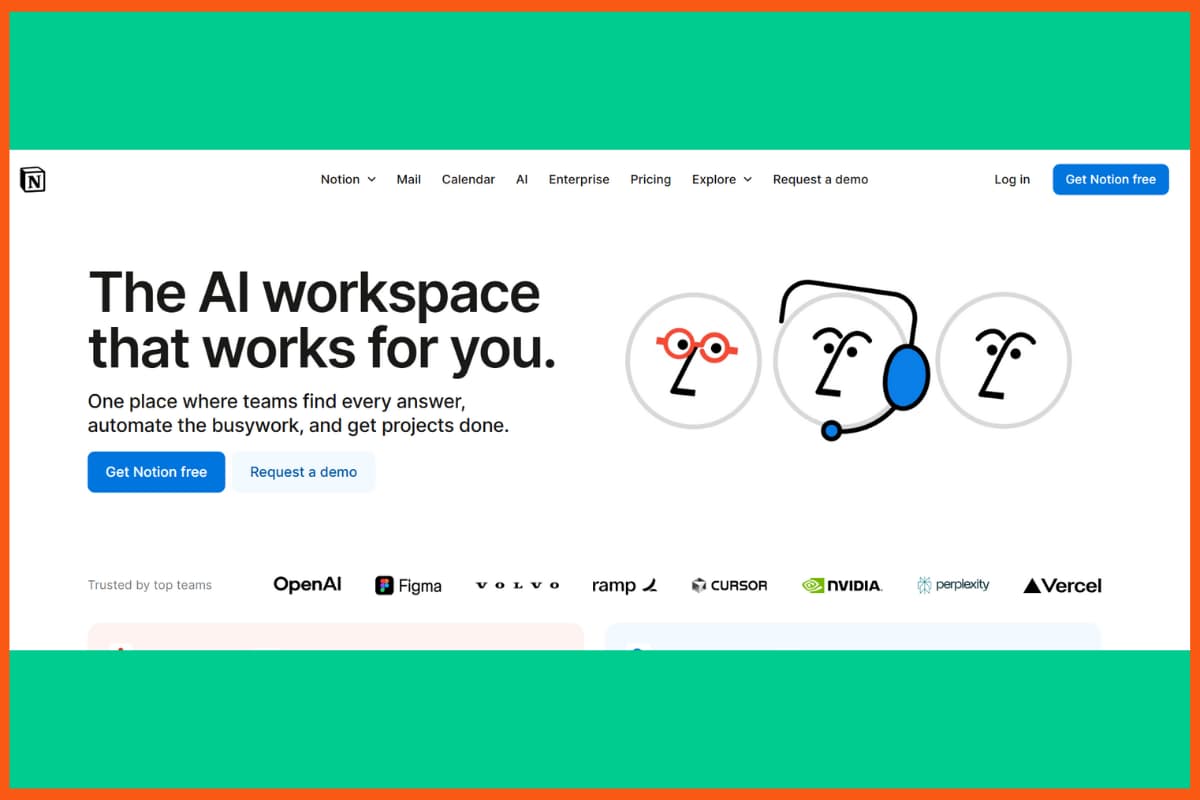
Notion is an “all-in-one” workspace, mainly made for storing notes and company info. Over time, it added features like linking notes and making databases.
Because it’s so flexible, teams use Notion for many aspects, like project management, task tracking, and CRM. But just because it can do a lot doesn’t mean it’s best for everything. Some teams find that it gets messy when trying to use it for too many things at once.
Conclusion
Overall, there are many different project management software programs available for teams to choose from. Each one offers features such as task and issue tracking, resource allocation, progress reporting, and collaboration tools.
Additionally, many of these solutions can be integrated with popular third-party applications like Dropbox, Google Drive, Salesforce, and more.
Before selecting a project management software for your team, it is important to consider the features and integrations that are available in order to choose one that best fits the needs and requirements of your team and overall organization.
FAQs
What are some popular project management softwares?
It provides users with a range of features such as task and issue tracking, resource management, project timeline view, and more.
What are some popular project management softwares that integrate with third-party apps?
Popular project management softwares that integrate with third-party apps include Trello, Smartsheet, Basecamp, and many others.
Why Should You Use Project Management Applications?
Project management applications are incredibly useful for helping to streamline and simplify many aspects of project management.
It simplifies communication, collaboration, tracking progress, budgeting and resource management, and more. It also helps to avoid potential problems and allows teams to work together better, faster, and more efficiently.

Leave a Reply