Revolutionize your social media strategy with AI-driven text-to-carousel solutions, the next generation of tools that help transform simple concepts into sophisticated swipeable stories that grab attention. The new platforms use the latest language models along with design intelligence to automatically generate multi-slide carousels with a simple prompt, in which each frame is engineered for engagement, clarity, and consistency with the brand. Effortlessly create powerful narratives and attention-grabbing visuals, along with editable calls to action, utilizing design skills. Advanced automatic selection of layouts, dynamic adaptation of the content, and seamless integration with worldwide known social platforms empower creators and marketers to enrich their outreach and impact interaction.
| Tool | AI Copywriting | Real-Time Collaboration | Custom Fonts | Stock Library Access | Video Support | Brand Kit Integration | Content Scheduling | Mobile App Available |
|---|---|---|---|---|---|---|---|---|
| aiCarousels | Yes | No | Yes | Yes | No | Yes | No | No |
| Piktochart | Yes | Yes | Yes | Yes | No | Yes | No | No |
| Predis.ai | Yes | No | Yes | Yes | Yes | Yes | Yes | Yes |
| Simplified | Yes | Yes | Yes | Yes | Yes | Yes | Yes | Yes |
| SuperCarousels | Yes | No | Yes | Yes | No | Yes | No | No |
| Contentdrips | Yes | No | Yes | Yes | No | Yes | No | Yes |
| CarouselMaker | No | No | Yes | Limited | No | Yes | No | No |
| PostNitro | Yes | No | Yes | Limited | No | Yes | No | No |
| DocHipo | Yes | Yes | Yes | Yes | No | Yes | No | No |
| Appy Pie | Yes | No | Yes | Yes | No | Yes | No | Yes |
aiCarousels
| WEBSITE | www.aicarousels.com |
|---|---|
| Rating | 4.0 |
| Free Trial | Yes |
| Best For | Social media creators and marketers wanting fast, AI-assisted carousel generation (LinkedIn, Instagram, TikTok) without design skills. |
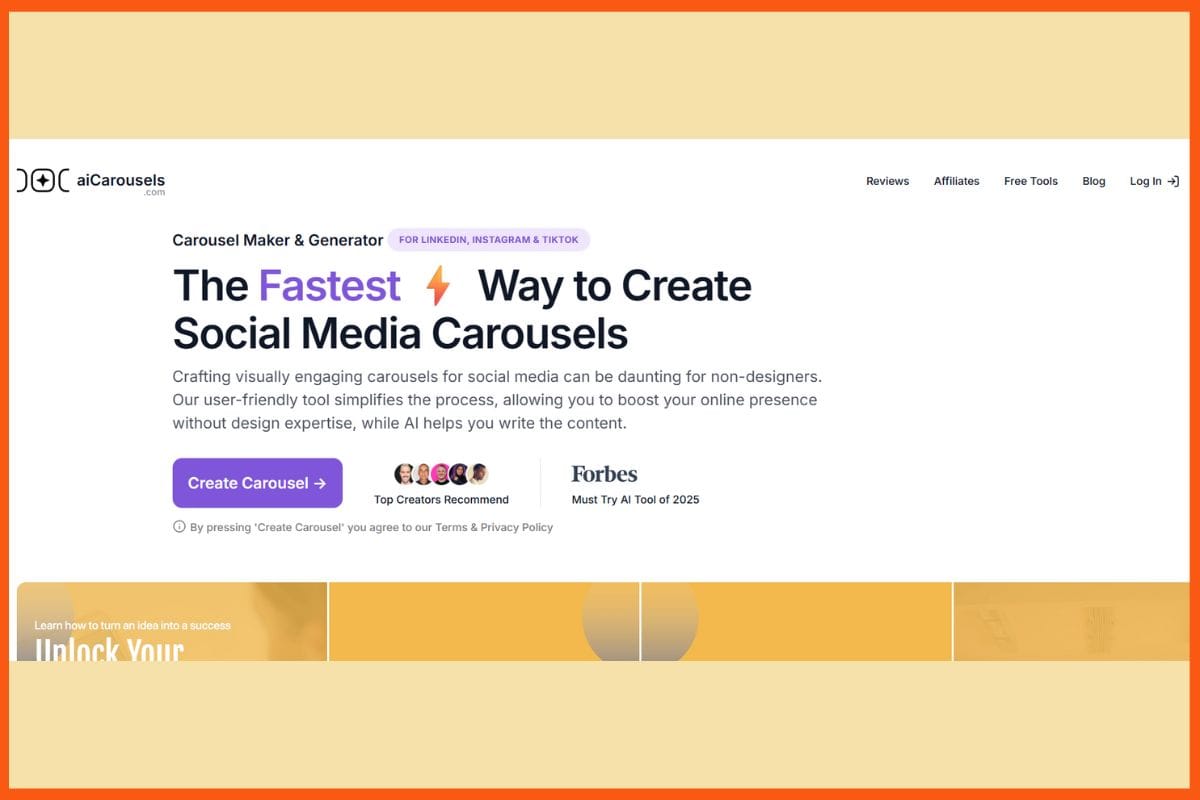
aiCarousels provides an innovative paradigm shift in social media content creation by converting topics, texts, URLs, videos, or PDFs directly into eye-catching carousels for LinkedIn, Instagram, or TikTok. Powered by an AI writing assistant, create appealing titles, descriptions, and calls to action; use intuitive drag-and-drop editing, resizing elements automatically, and customize templates to maintain brand consistency and professional design in no time. The very ample resource library is made dynamic with images and videos, immediate export options (PDF/JPG), and instant caption-making to ensure that creators save time to increase engagement; thus, it emerges amongst other marketers and businessmen who would wish to have carousel posts that have less effort yet with a high impact.
Pros
- The interface is user-friendly
- Multiple platforms are supported (LinkedIn, Instagram, TikTok).
- Templates and branding can be customized.
Cons
- Advanced features fall under the Pro plan.
- No video carousel creation.
Pricing
aiCarousels offers custom pricing; contact them for a quote.
Piktochart AI Carousel Maker
| WEBSITE | www.piktochart.com |
|---|---|
| Rating | 4.5 |
| Free Trial | Yes |
| Best For | Social media and marketing teams looking to generate branded, AI‑assisted carousel posts quickly for LinkedIn, Instagram, Facebook, or presentations. |
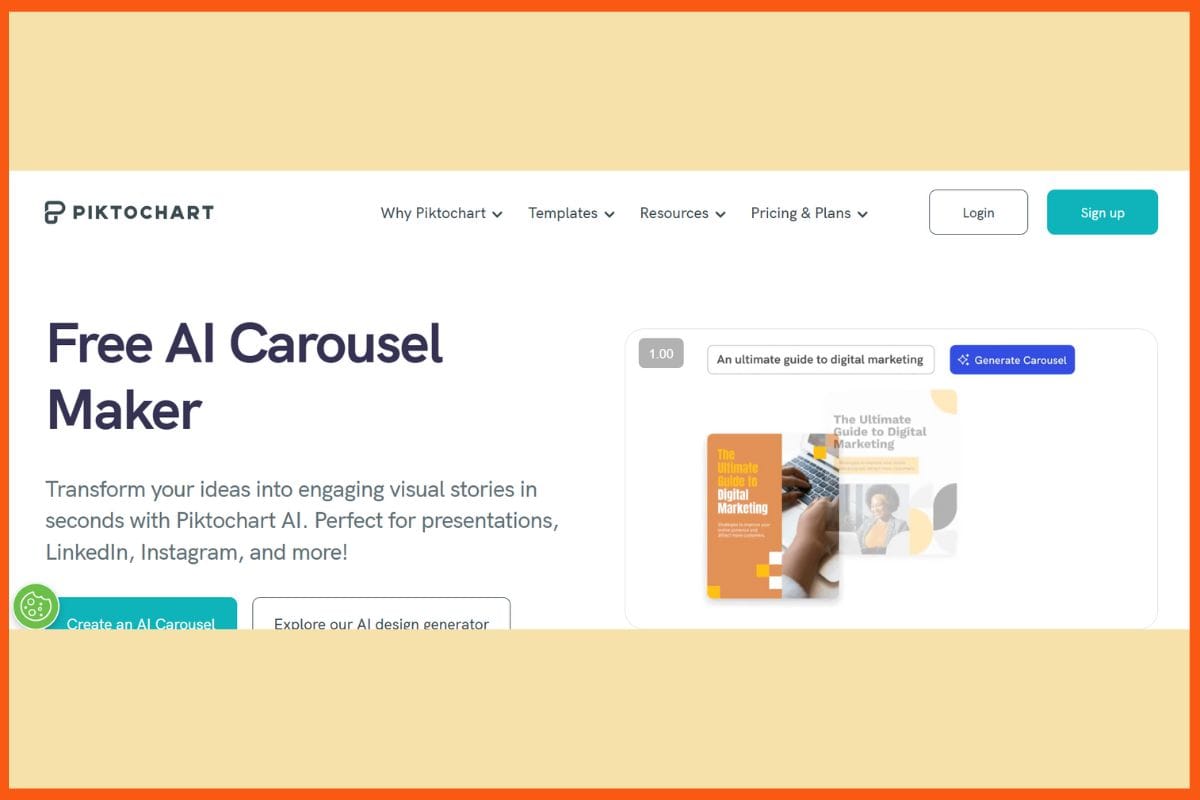
Piktochart’s AI Carousel Make, an intelligent and convenient tool that can turn simple ideas or notes into designs with beautiful, swipeable carousels. Doesn’t matter if you don’t know design. Piktochart’s AI will write engaging copy for you, find clean layouts for you, and create multifaceted designs for you to experience consistent branding. Just drag and drop into their easy editor. Besides, you get access to thousands of pre-designed templates, icons, and images for a sleek look and consistency across posts. While offering batch exporting, fast resizing, and easy sharing, this high-value tool is designed for every creator and marketer to post at speed, spark engagement, and keep their online presence strong–all without the design headaches.
Pros
- Collaboration in real time
- Export in multiple formats – PDF, PPTX, and PNG
- Text and design suggestions powered by artificial intelligence
Cons
- Premium Templates are available on paid plans
- Free plan includes a Piktochart watermark
Pricing
| Plan | Pricing |
|---|---|
| Pro | $29/member/month |
| Business | $49/member/month |
| Enterprise | Custom Pricing |

Predis.ai
| WEBSITE | www.predis.ai |
|---|---|
| Rating | 4.0 |
| Free Trial | Yes |
| Best For | Social media managers, agencies, content creators, and SMEs looking for an AI-driven all‑in‑one content creation, scheduling, and competitor‑analysis platform. |

Predis.ai is an effortless AI-powered tool that helps convert your short ideas or prompts into beautiful, swipeable carousels to be used across any social media platform, be it Instagram, LinkedIn, or any other. Even if you are not a designer or copywriter, you can get posts that would leave any audience awestruck, with accruing relevance in no time. It uses AI to write captions, choose great layouts, and keep everything looking consistent for instant on-brand posts. Schedule, analyze post performance, and, of course, connect directly to your favorite social platforms. Predis.ai saves time, improves branding, and helps pull attention for both creators and businesses, if not marketers, with simply scroll-stopping carousels.
Pros
- Advanced scheduling and analytics
- Supports direct publishing to multiple platforms
- Customizable branding and design flexibility
Cons
- Limited monthly credits with free plan
- Manual post editing might be required
Pricing
| Plan | Pricing |
|---|---|
| Plus | $39/month |
| Edge | $79/month |
| Enterprise | $249/month |
Simplified’s AI Carousel Generator
| WEBSITE | simplified.com |
|---|---|
| Rating | 4.8 |
| Free Trial | Yes |
| Best For | Creators and marketers wanting fast, AI‑powered carousel generation and full design workflow (content, branding, export, scheduling) in one platform. |
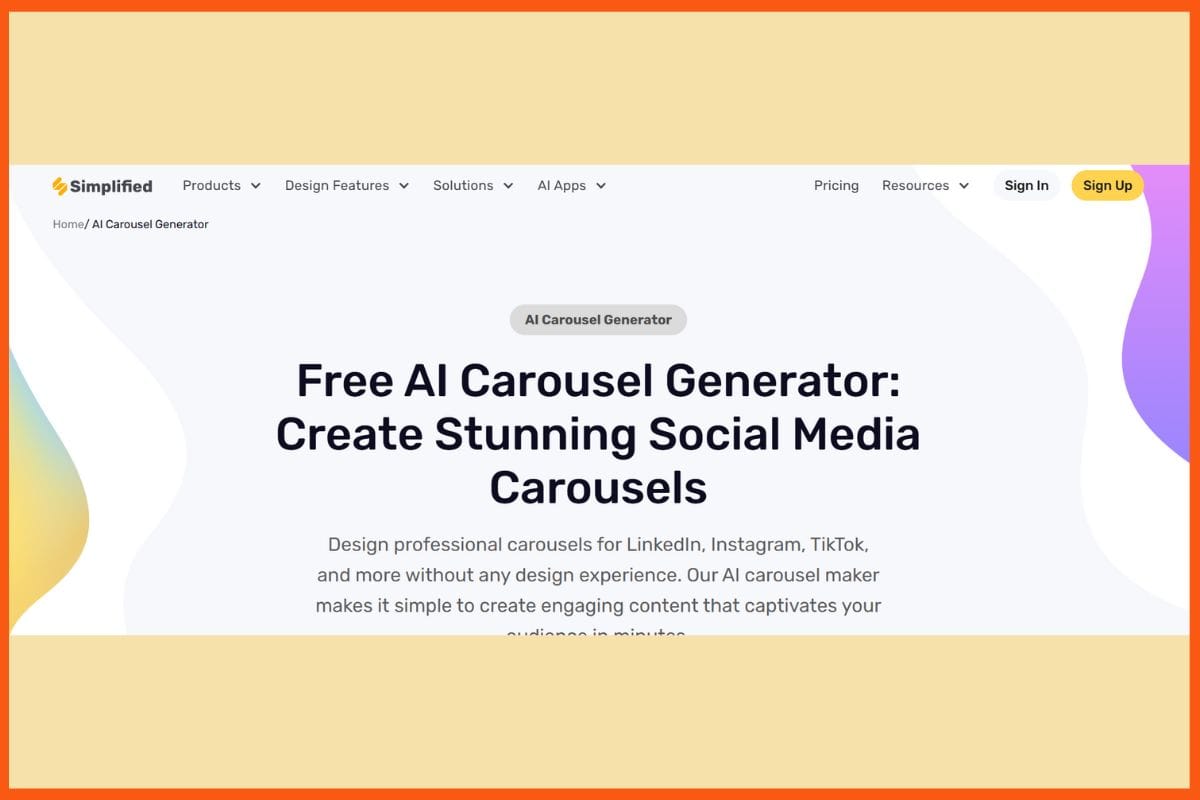
The AI Carousel Generator at Simplified makes creating carousel presentations from simple ideas or short pieces of text very simple. Just type your text, choose a style, and the AI will help you create impressive slides in seconds, no prior design experience needed! You get useful templates, photo and icon libraries, and super-fast editing options to make it work for you. The tool allows you to directly download or share presentations on social channels, helping you remain creative and consistent with very little effort. It is made for busy content creators, small businesses, and anyone who wants to make videos with a little bit of shine!
Pros
- Super easy to use
- Slide editing and customization
- Free plan lets you evaluate most of the core features.
Cons
- Watermark is unavoidable on free plans
- Editing options are not suited for professionals
Pricing
| Plan | Pricing |
|---|---|
| Pro | $29/month |
| Business | $79/month |
| Growth | $199/month |
| Enterprise | Custom Quote |
SuperCarousels
| WEBSITE | supercarousels.com |
|---|---|
| Rating | 4.0 |
| Free Trial | Yes |
| Best For | Content creators and marketers wanting fast, AI-powered social media carousel generation with minimal design knowledge needed. |
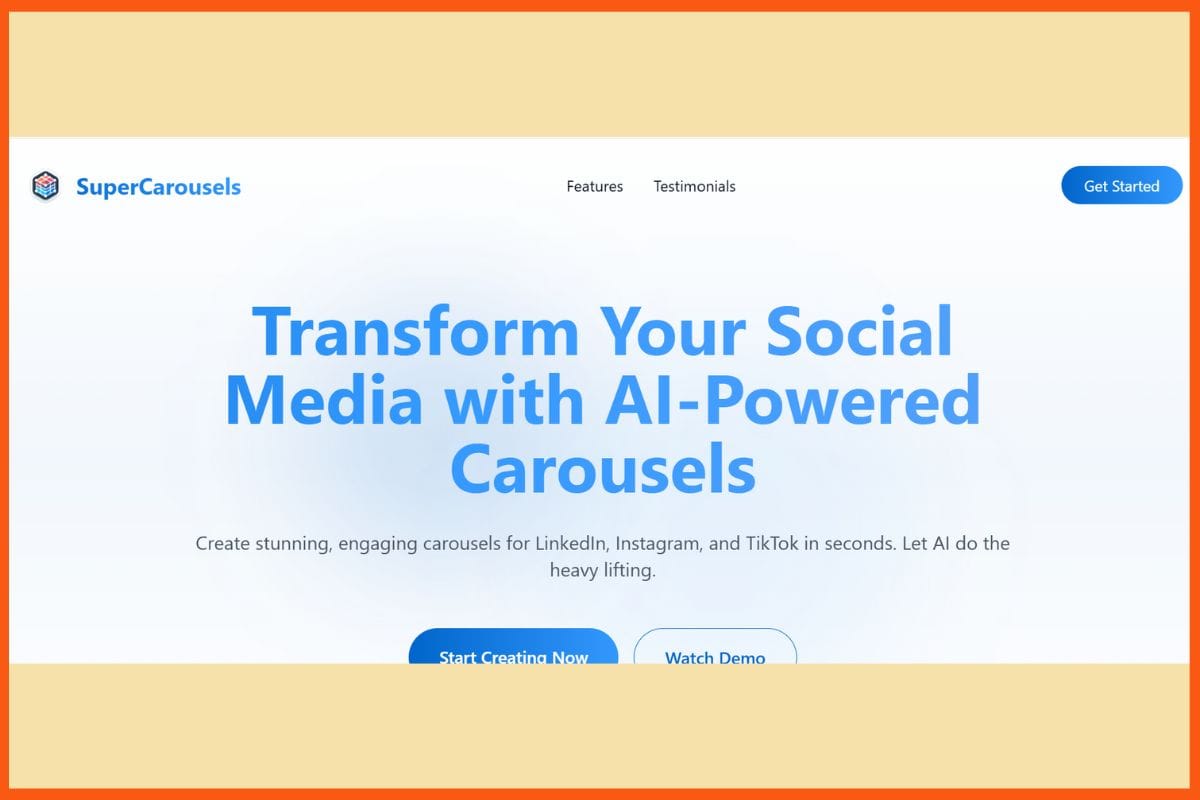
SuperCarousels makes it very simple to create fun, swipeable carousels out of your short ideas or bits of text for Instagram, LinkedIn, and many more. All you have to do is type in your message, choose a theme, and let the AI do its magic. Very easy to use-no design experience required! SuperCarousels has many ready-made templates, smart design suggestions, and straightforward editing capability in order to match your brand easily and keep posts consistent. Export your carousels in many formats and keep your social feeds looking fresh and professional-a great thing for a creator, small business, or anyone who wants to stand out with very little effort.
Pros
- A multitude of templates and style options
- Faster generation of carousels
- Automatically adjust the design to fit your content
Cons
- Advanced options might require a paid plan
- Specific design layouts might require some manual tweaks
Pricing
SuperCarousels offers custom pricing; contact them for a quote.
Contentdrips
| WEBSITE | contentdrips.com |
|---|---|
| Rating | 4 |
| Free Trial | Yes |
| Best For | Personal brands, content creators, and small teams wanting AI‑automated carousel creation from text, blogs, or Twitter threads—plus branding and scheduling tools. |
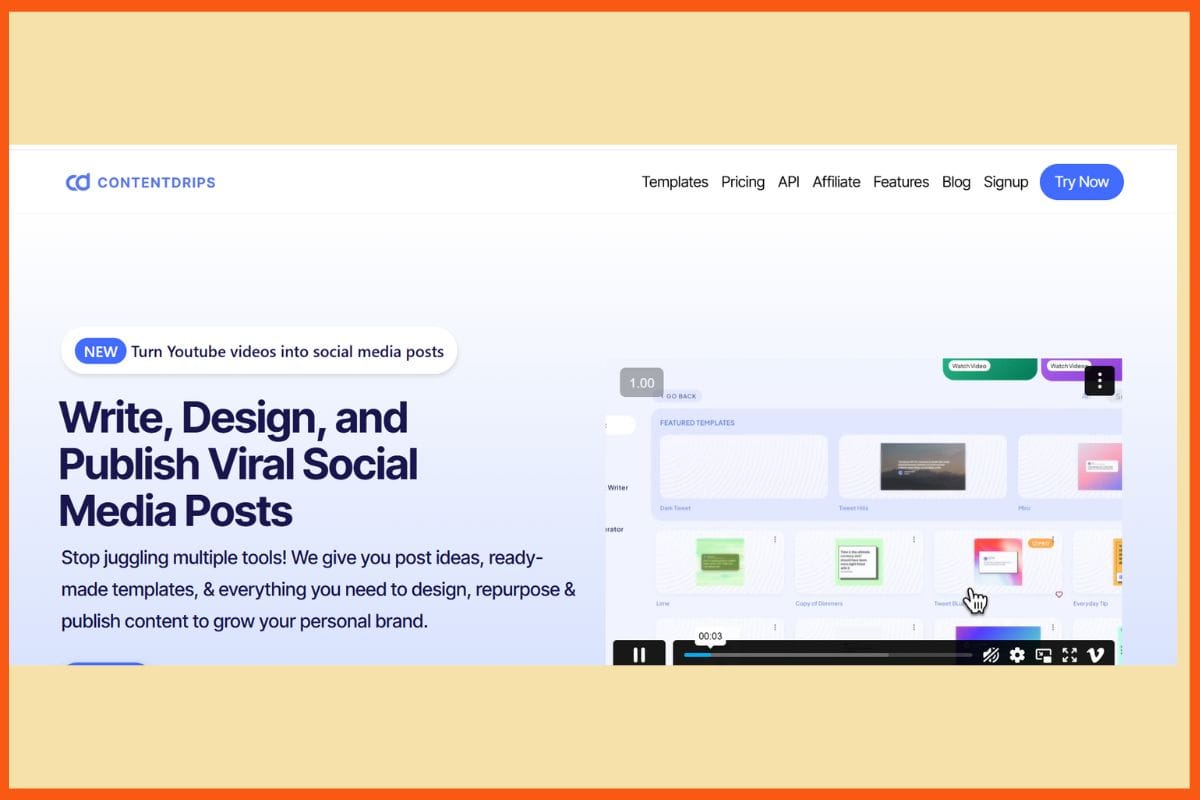
Contentdrips provides you with the opportunities to turn any banal ideas, quotes, or messages into a professional-looking multi-slide carousel for LinkedIn and Instagram, then it deserves a mention. Write the text, use their prompts, and have the AI entertain your ideas with captivating designs in minutes, without any design experience! You stay equipped with tons of templates, branding options, and a large selection of icons and images, ensuring that your carousels always look unique and on-brand. Editing slides is a matter of dragging and dropping, so you can quickly tweak them and share or download your final posts, making it a great solution for busy creators and small business owners.
Pros
- Super-friendly interface and beginner’s tool
- Supports personal branding and custom fonts
- Direct share and download for quick posting
Cons
- The free plan has limitations for export
- Comparatively less advanced design options as pro-level tools
Pricing
| Plan | Pricing |
|---|---|
| Starter | $19/month |
| Teams | $35/month |

CarouselMaker
| WEBSITE | carouselmaker.co |
|---|---|
| Rating | 4 |
| Free Trial | Yes |
| Best For | Content creators and marketers wanting a fast, AI-assisted carousel generator with branding options and unlimited downloads. |
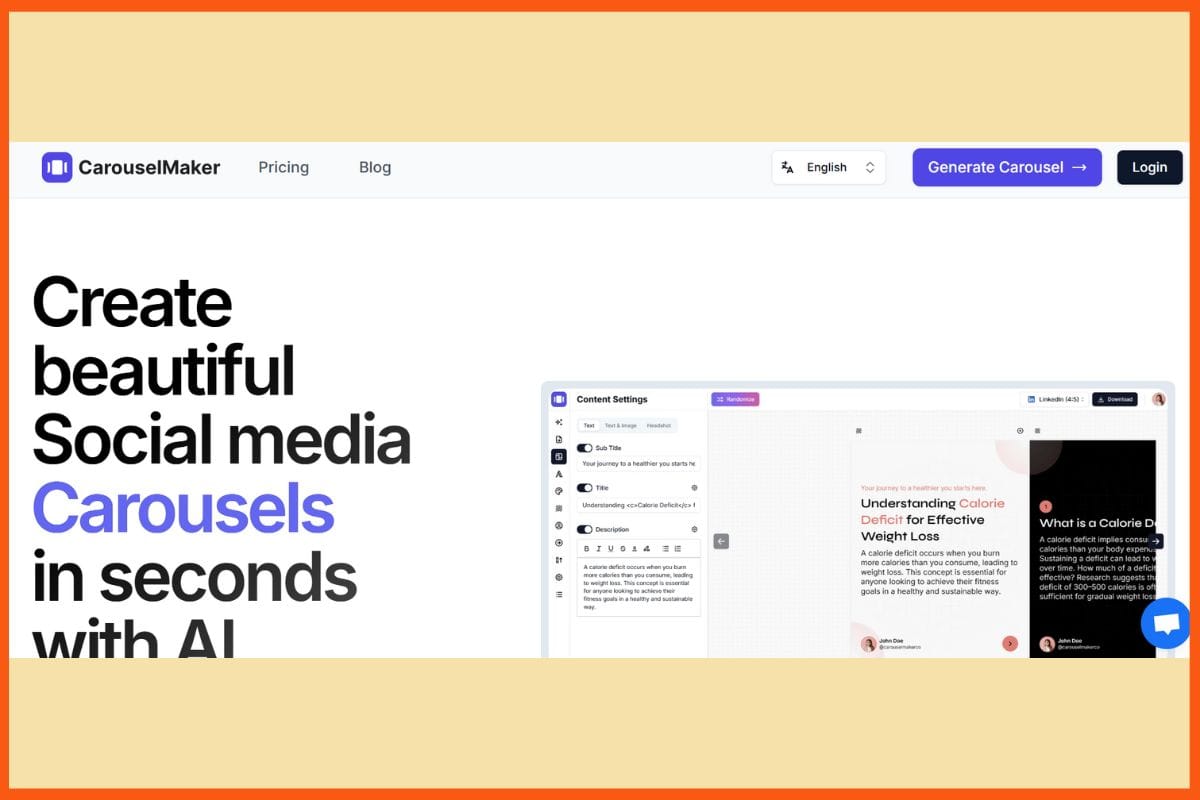
CarouselMaker is a brilliant online tool for transforming your text, tips, or thoughts into swipeable Instagram, LinkedIn, and social carousels, which can enhance your productivity as a creator or small business. Simply plug your content in, look through different color templates, and presto! Its drag-and-drop interface lets you personalize fonts, colors, and images in a cinch—again, no design experience needed! CarouselMaker is straightforward, though powerful at the same time, to bring you carousels you can share right away that look like what a professional would design within minutes. Lip-fast export and easy material design options make CarouselMaker an excellent high-impact opportunity for social posts and saving time, and improving the reach of audiences.
Pros
- speedy creation and export of carousels.
- Does not require any design skills.
- Relatively low-priced for individuals and small teams.
Cons
- Compared to some competitors, there are fewer advanced design features available.
- Not suited for advanced carousels
Pricing
| Plan | Pricing |
|---|---|
| Pro | $9/month |
PostNitro
| WEBSITE | postnitro.ai |
|---|---|
| Rating | 5 |
| Free Trial | Yes |
| Best For | Content creators, marketers, and small businesses needing fast AI-powered carousel creation from topics, articles, threads, with branding and export-ready output. |
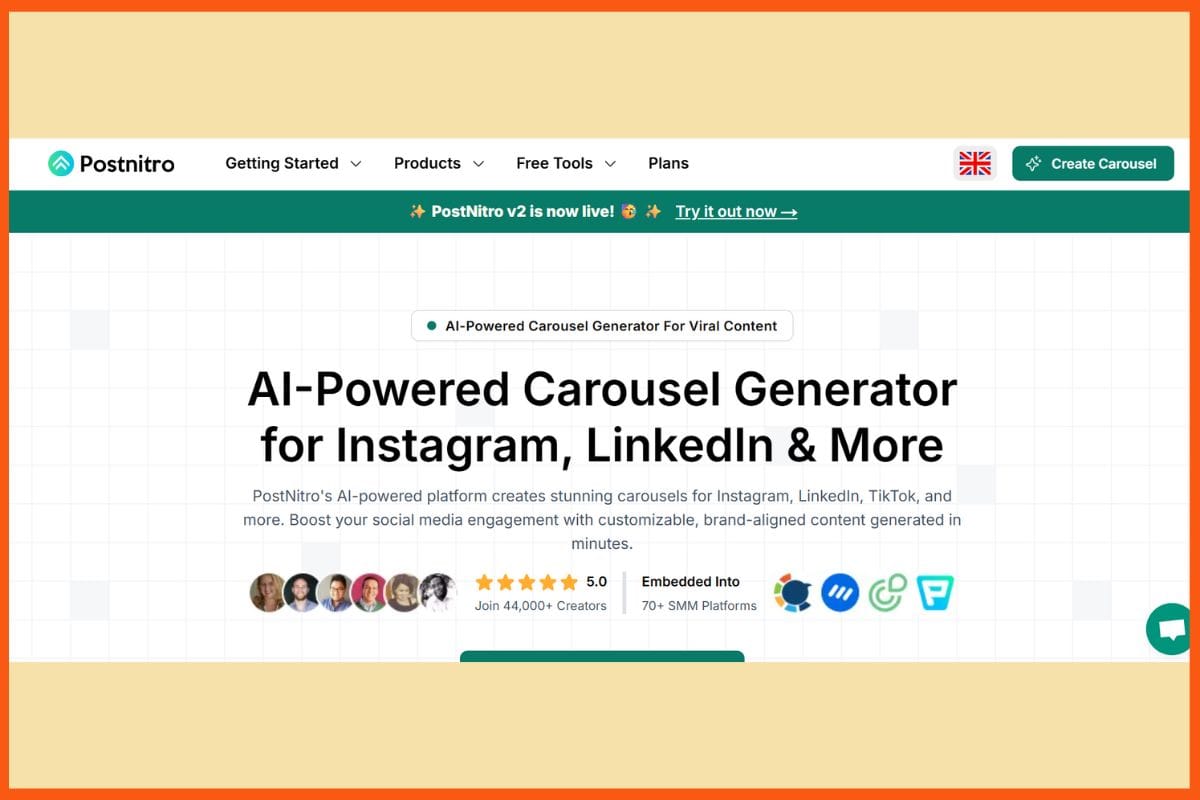
PostNitro will make carousel creation very easy for anyone interested in improving their Instagram or LinkedIn game. It is clean and very simple; in a matter of minutes, you can turn your notes or short texts into swanky, swipe-ready carousels with very easy manner design skills required! Choose handy templates, drop them into place, and use the drag-and-drop editor to make each slide pop. PostNitro allows quick editing, customization, and exporting of carousels from the platform to save your time and hustle. Perfect for any creator, the company, or anyone who wants to emerge through social media without spending hours on design.
Pros
- Free plan available
- Download and sharing options are available
- No requirement for an account for simple operations
Cons
- Very few of the features are available in the standalone app
- Not many options for extensive customization
Pricing
| Plan | Pricing |
|---|---|
| Starter | $10/month |
| Solopreneur | $16/month |
| Team Plan | $40/month |
DocHipo
| WEBSITE | www.dochipo.com |
|---|---|
| Rating | 4.9 |
| Free Trial | Yes |
| Best For | Small businesses, marketers, and non-designers seeking easy, template-driven visuals (infographics, carousels, social posts) with AI image and text tools. |
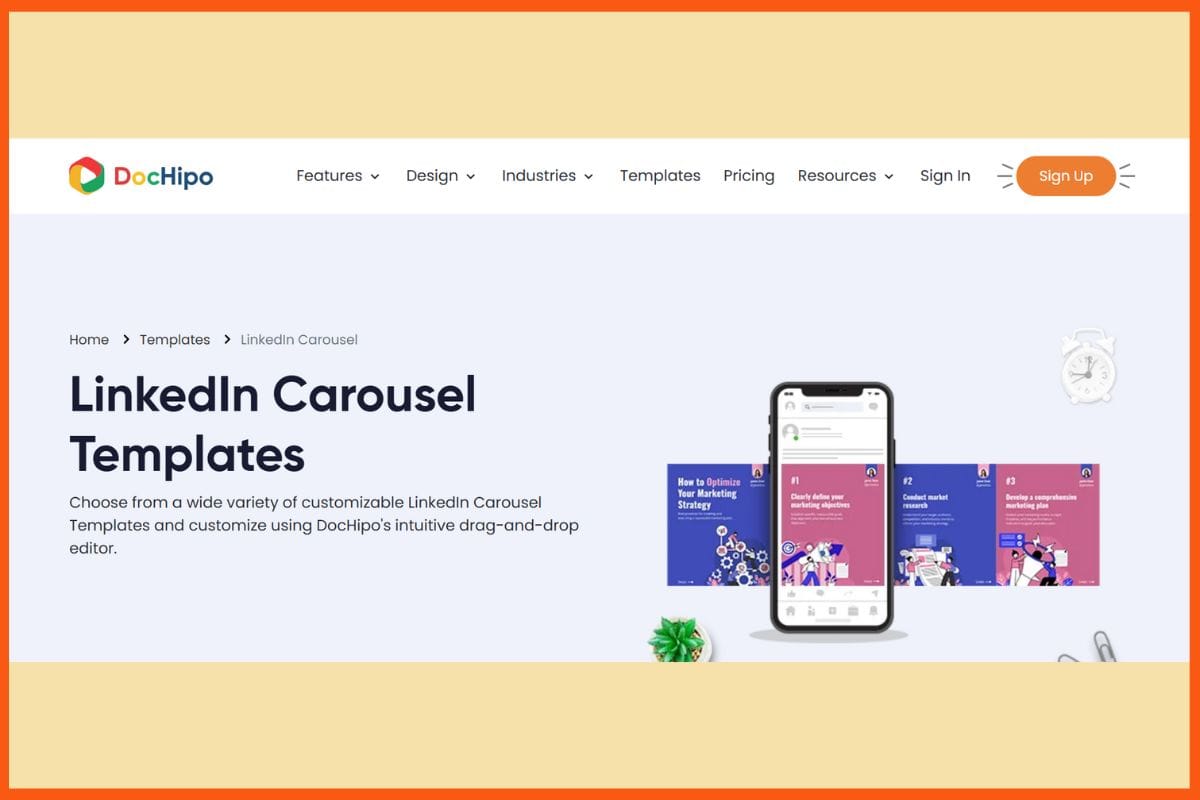
DocHipo is good for everyone wishing to have eye-catching carousels for Instagram, LinkedIn, or Facebook, just with a click of a button. The drag-and-drop editor, combined with a huge selection of classy templates, would allow you to turn your ideas and text into stunning-looking, multi-slide posts almost instantaneously. The platform provides extensive customization choices-from choosing your font, color, image, etc.-so your carousels can always feel like they belong to your brand or style. With AI design suggestions and straightforward download and share options, DocHipo is perfect for the modern-day designer, small businesses, or marketers who want their social media to appear stylish, creative, and professional without a headache for designing.
Pros
- beginner-perfect drag-and-drop editor
- Ideal for quick, on-brand personalization
- Real-time collaboration and team features
Cons
- The free plan adds a watermark to exports
- Limited formats for export on the free plan
Pricing
| Plan | Pricing |
|---|---|
| Pro | $7.5/user/month |
| Pro Unlimited | $225/unlimited users/month |
Appy Pie’s AI Carousel Maker
| WEBSITE | design.appypie.ai/ai-carousel-maker |
|---|---|
| Rating | 4 |
| Free Trial | Yes |
| Best For | Creators and marketers needing fast, AI‑powered carousel creation optimized for LinkedIn & Instagram, with branded templates and easy editing. |
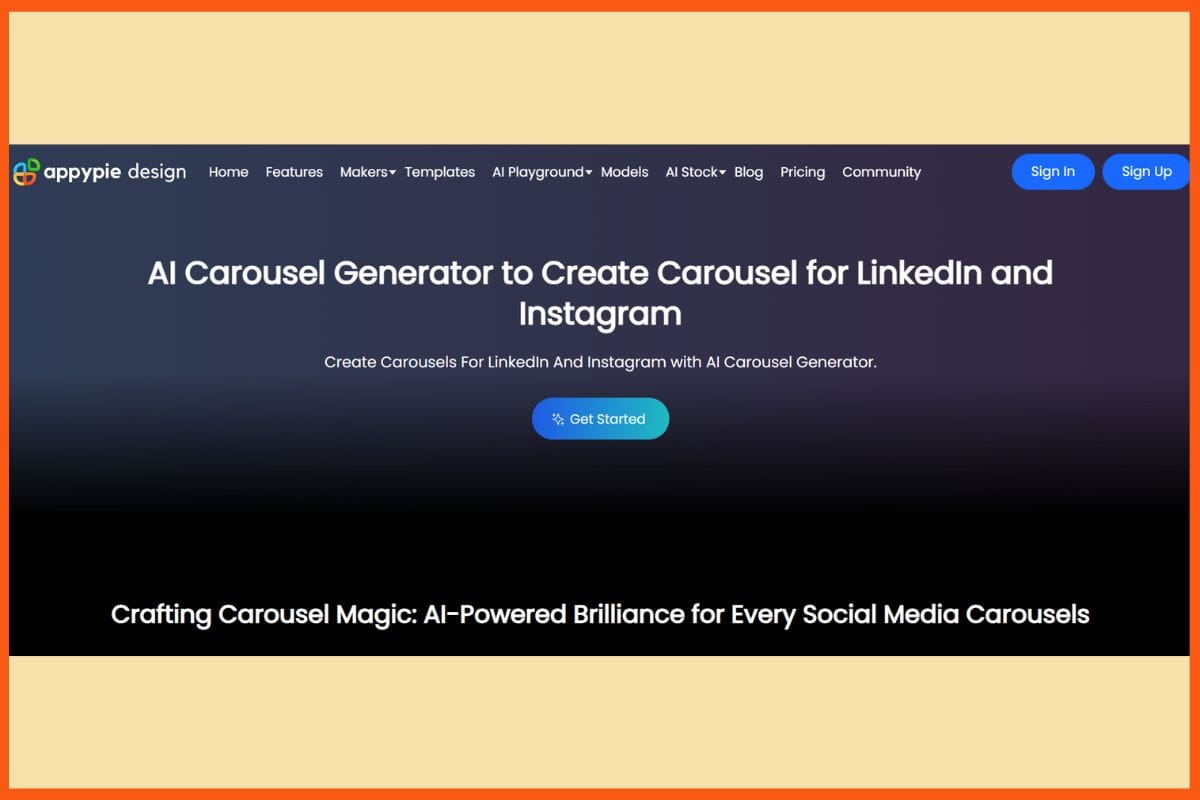
Appy Pie’s AI Carousel Maker, anyone can easily transform any text, tips, or ideas into gleesome, attractive carousels for Instagram, LinkedIn, and other social platforms. Type out the message, pick a colorful template from the dozens offered, and let AI do its work by suggesting designs, layouts, and captions, even if you are not a designer! You can drag and drop images, change fonts, or tweak colors that go with your style before downloading or sharing them in the most popular formats. Fast, flexible, and simple, Appy Pie’s tool is so good for creators, marketers, or small business owners who want to grab attention and look slick with little effort.
Pros
- A great variety of beautiful templates
- Multiple exporting formats are supported (JPG, PDF, etc.)
- Free trial offered
Cons
- The most advanced features are behind a paywall
- Limits on the free trial’s basic features
Pricing
Appy Pie’s AI Carousel Maker offers custom pricing; contact them for a quote.
Conclusion
Text-to-carousel AI tools are truly transforming how brands and creators communicate via social media, converting ideas and raw text into glamorous swipeable stories almost instantly and with utmost ease. These platforms break down creative barriers in making sure that anybody can create good carousels that lure attention and engagement, regardless of design background. Automating design, alleviating the workflow, and allowing for dynamic branding, they enable their users to be consistent, save time, and deliver higher performance across all major platforms. In an era where visual storytelling dictates online success, embracing these tools is not just a trend but a strategic decision for anyone who wishes to stand out, connect, and grow in the digital landscape.

FAQs
What is an AI text-to-carousel generator?
An AI text-to-carousel generator is a tool that automatically transforms text, URLs, or media into swipeable, multi-slide carousels using AI-driven design and copywriting features.
Can I export carousels in different formats?
Yes, tools like Piktochart and DocHipo allow exporting carousels in various formats like PDF, JPG, PNG, and PPTX, making them easy to share or post.
Do these tools support direct posting?
Yes, some platforms support direct publishing and scheduling for platforms like Instagram and LinkedIn, making social content management more seamless and efficient.

Leave a Reply