Face-swap AI instruments develop their knowledge of the entire Deep learning phenomenon to create face swaps in pictures or videos with the highest precision. They map facial features, identify similar skin tones, and analyze movements to deliver smooth, natural swaps. Many of these programs have real-time editing functions; the users can see chase changes live. Others would rather have high-definition results, whether for creative or business purposes. Mostly, key features include auto face detection, expression tracking, and adjustments. These tools are famous among consumers for entertainment, content creation, and digital storytelling. A user can easily operate them in a fast update mode, from the old, difficult modification process.
| Tool | Key Features | Best For |
|---|---|---|
| Reface | Real-time face swapping, video/GIF support | Casual users & content creators |
| FaceSwapper | Easy-to-use online tool, AI-powered swaps | Quick photo swaps |
| Remaker AI | Advanced deepfake tech, realistic results | Professional creators |
| MioCreate | Face swap in photos & videos, intuitive UI | Beginner-friendly editing |
| Pica AI | Fast rendering, creative templates | Social media visuals |
| AKOOL | AI animation & face morphing | Creative projects & campaigns |
| Artguru AI | Artistic face swaps, photo stylization | Digital artists |
| Fotor | Photo editing suite + AI face swap | All-in-one editing needs |
| Icons8 | Face swap + AI photo generator | Quick creative assets |
| Pixlr | Free AI photo editing with face swap | Beginners & students |
Reface
| WEBSITE | reface.app |
|---|---|
| Rating | 4.5 |
| Free Trial | Yes |
| Best For | Users and content creators looking for AI-powered face swap and video editing tools for fun and social media content. |
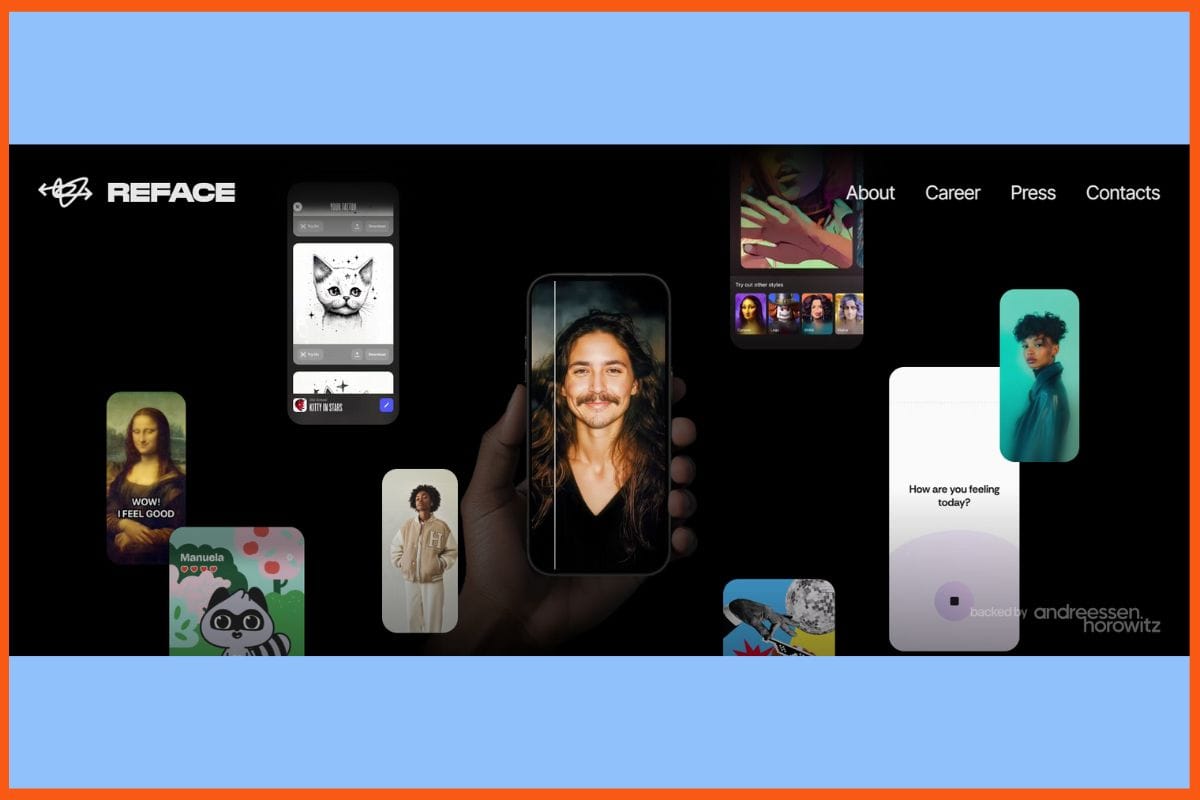
Reface is one of the very few apps for face swapping that has gotten dangerously viral to bring this level of ease and convincingness face-swapping in photos, videos, and even GIFs it has done. Deep learning is made to work with brilliant matching for comparing the skin tone, along with the expression and lighting level, for results that often really wow the users with their realism and fun. In addition, the app is famous for its huge stock of popular movie clips, memes, and celebrity templates that update frequently, thus keeping the content exciting and easy to share socially. Reface goes the extra mile of animating still photos as well, stylizing AI avatars, and experimenting with various filters.
Pros
- Quick swap of photos and videos with a single tap
- Wide variety of creative tools (from memes to gender swap and hair color)
- AI animation that brings photos alive
Cons
- Ad-supported unless you pay a subscription fee
- In-app purchases to activate premium features
Pricing
Check Appstore/Playstore
FaceSwapper
| WEBSITE | faceswapper.ai |
|---|---|
| Rating | 4.3 |
| Free Trial | Yes |
| Best For | Users and creators seeking AI-powered face swapping for images and videos with realistic results. |
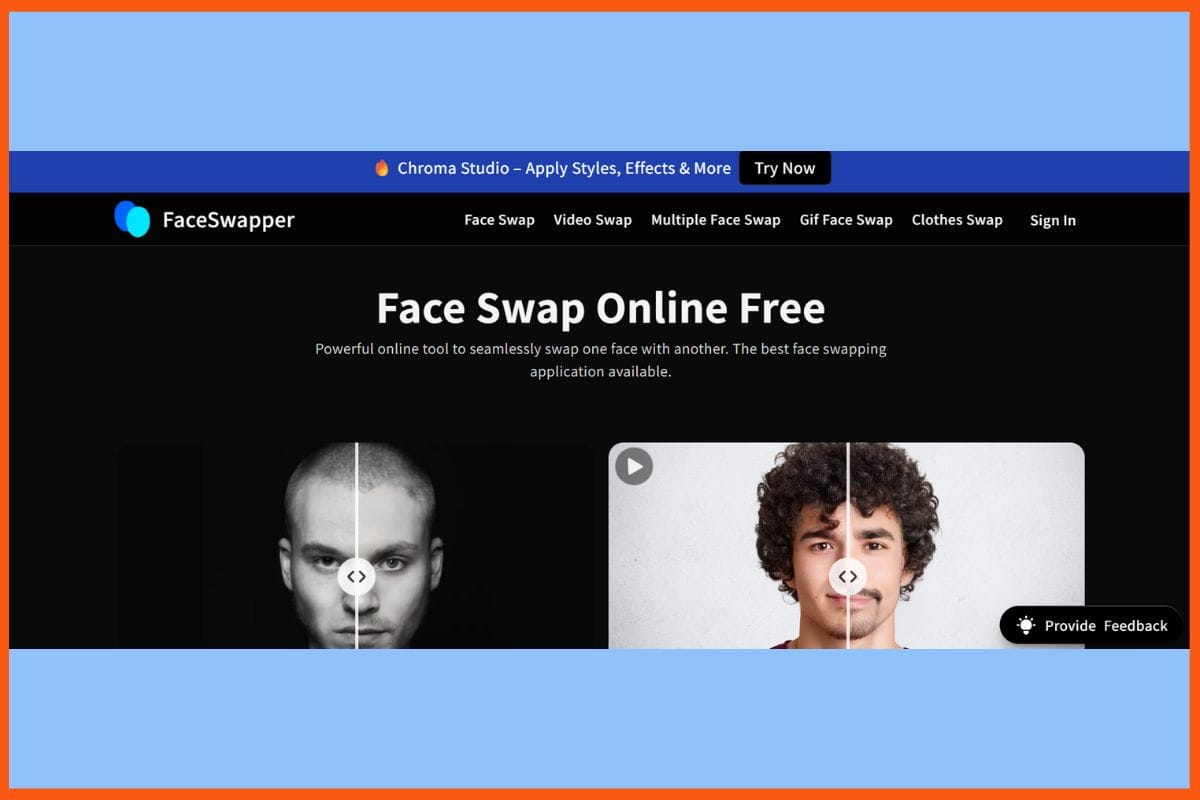
FaceSwapper is the fastest, most user-friendly AI tool that can swap faces in photos, videos, and GIFs at the touch of a button. It uses advanced AI algorithms to merge faces in such a manner that it makes realistic outputs by adjusting skin tone, light exposure, and expressions. Users can replace or swap up to four faces of one image, try on virtual AI clothing, or clone voices for an extra twist. There is also instant processing, constant updating, and a plethora of filters for enjoyable yet polished creations in the app. It is easy enough for amateurs and professionals to utilize and output quickly in high quality.
Pros
- Up to Four Faces Combined in One Image.
- Supports GIFs, Videos, and Photos.
- Access to free daily credits for standard use.
Cons
- Output watermark (free).
- Limited customer service.
Pricing
Check Appstore/Playstore
Remaker AI
| WEBSITE | remaker.ai |
|---|---|
| Rating | 4.2 |
| Free Trial | Yes |
| Best For | Creators and users looking for AI-powered face swapping and video editing for social media and entertainment. |
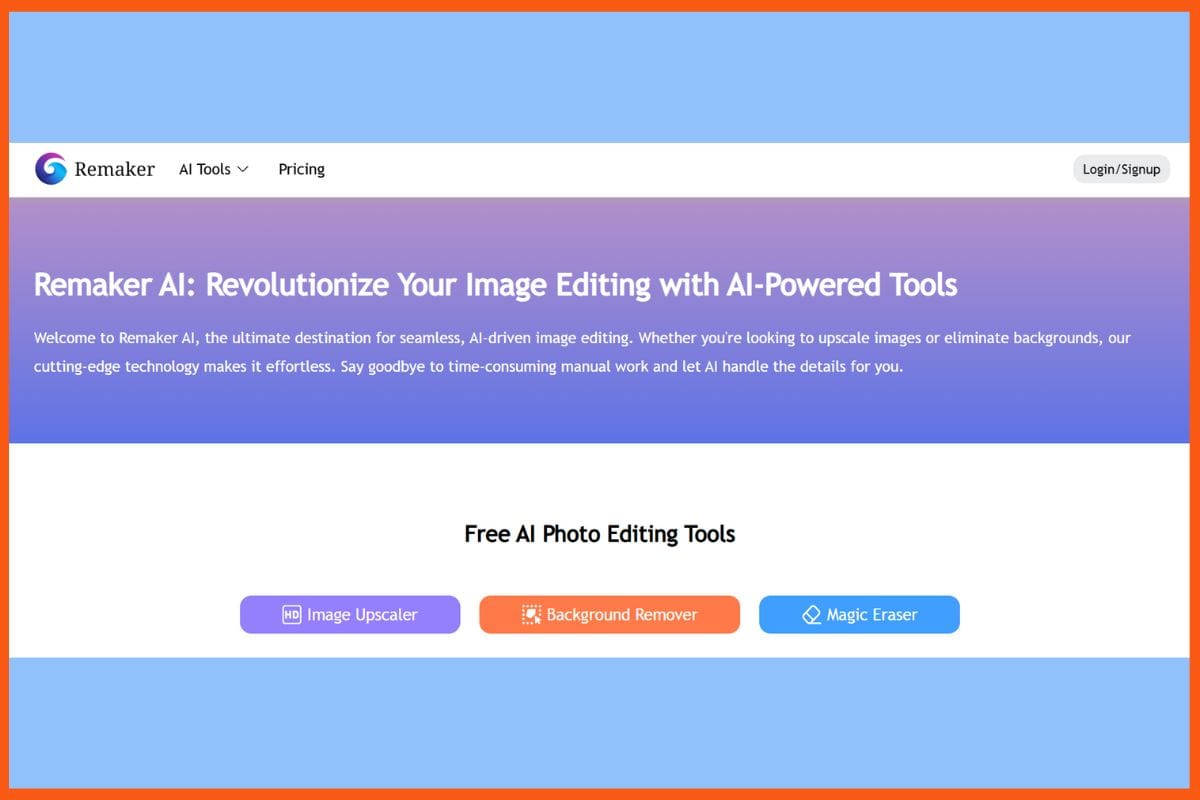
Remaker AI is a cloud-based tool to provide fast and easy face-swapping in pictures and videos. Smart AI is applied to achieve a smooth, real-looking swap even when multiple faces are involved or in a batch of images. You can swap faces on paintings, scenes from a movie, or your own pictures. This simplicity makes it easy for anyone to use. Beyond swapping, it can create anime avatars, enhance photo quality, remove backgrounds, or create professional headshots. Results are instantaneous, and constant updates keep it fresh. With powerful editing tools, it is nice for anything from fun to social posting and business. It runs online on any device without the need for installation.
Pros
- Face swapping for images and videos are highly realistic.
- Accessible on both mobile and computer since it is web-based.
- Faster processing; easier user interface.
Cons
- The free version has fewer credits and features.
- Allows deepfake misuse to a limited extent.
Pricing
| Plan | Pricing |
|---|---|
| 200 Credits | $5.99 / 33 credits |
| 530 Credits | $9.99 / 53 credits |
| 1100 Credits | $19.99 / 55 credits |
| 3000 Credits | $49.99 / 60 credits |
| 20000 Credits | $299 / 67 credits |

MioCreate
| WEBSITE | miocreate.com |
|---|---|
| Rating | 4.3 |
| Free Trial | Yes |
| Best For | Creators and users seeking AI-powered face swap, video, and image editing tools for entertainment and social media content. |
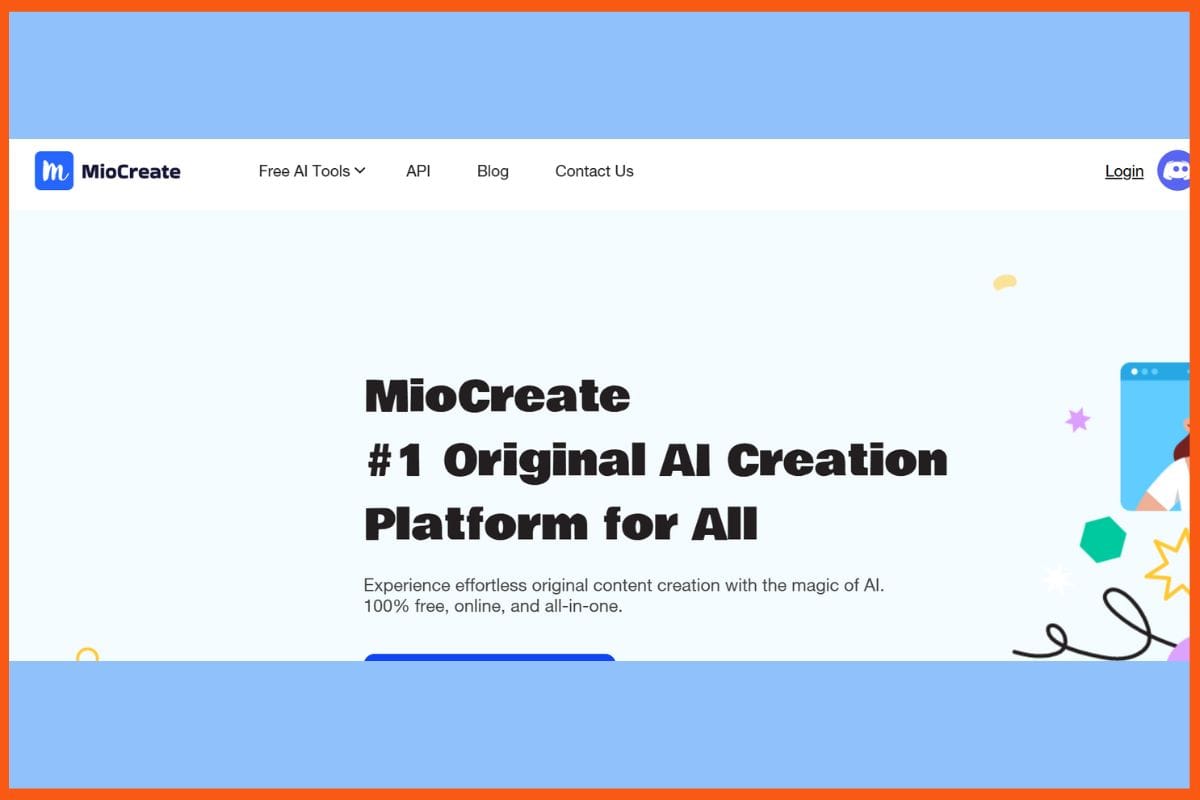
MioCreate is a cloud AI app that can swap faces in photos or videos in seconds. Thanks to its smart face detection, blends look pretty smooth and realistic, even in group shots or memes, and movie snippets. Upload and click to share; no training necessary, nor do you have to install anything. It can also face-swap multiple persons at once, create animated videos, and offer additional innovative features like image merging, AI voice tools, and amusing beauty tests. Fast and reliable, and it respects user data protection. From social posts to advertisements or family fun, it offers flexible tools for striking content creation in easy steps, often free.
Pros
- free trial for new users
- Supports AI voice generator, image combiner, and dance videos
- Good accuracy and realistic results
Cons
- Free has daily limits with a watermark
- For advanced features, credits might be required
Pricing
MioCreate offers custom pricing; contact them for a quote.
Pica AI
| WEBSITE | pica.ai |
|---|---|
| Rating | 4.4 |
| Free Trial | Yes |
| Best For | Users and creators looking for AI-powered image editing, face swapping, and creative content generation. |
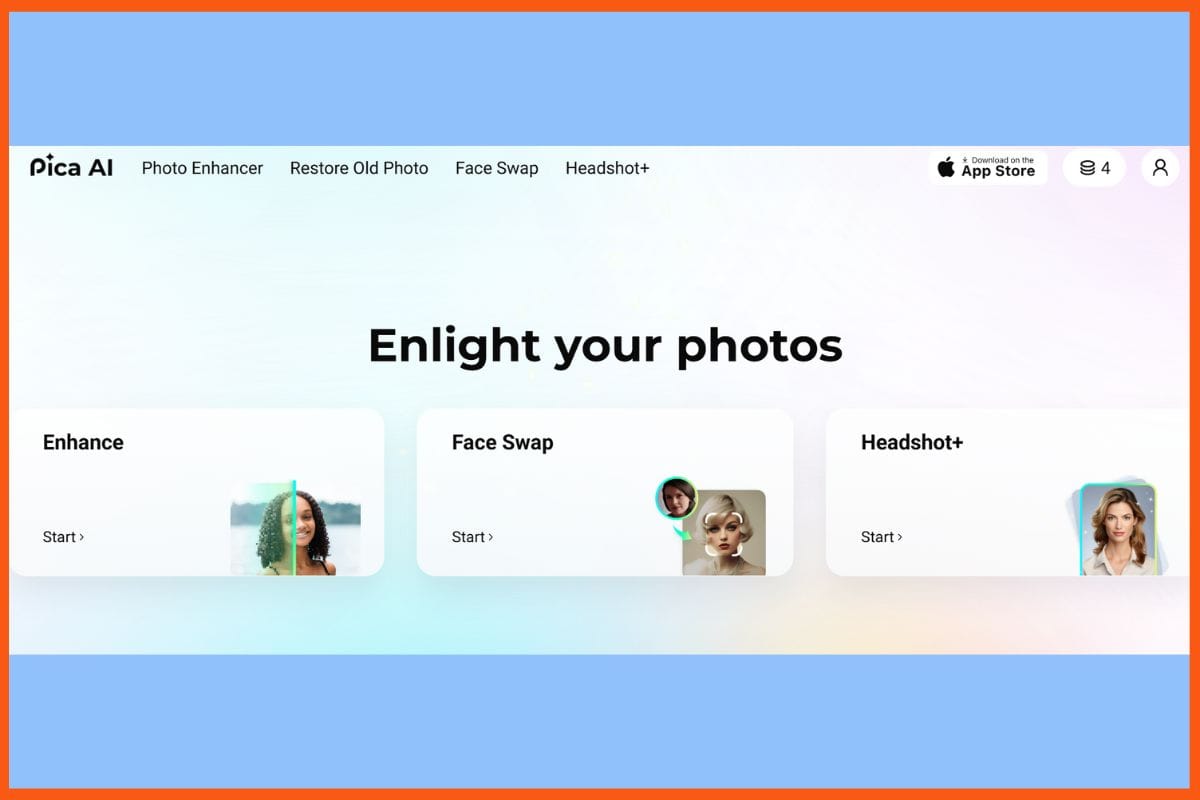
Pica AI is a pretty straightforward application for swapping out faces in photos and videos. You can switch out the faces of friends, celebs, or characters in just a few seconds-without any design skills required. It can swap as many as five faces in one go, which makes it perfect for group photos or funny memes, or social posts. Besides swapping faces, it can improve your pictures, restore them, or create AI avatars, custom backgrounds, and styled headshots. The tool runs over the web and has an iOS app. With smart face detection, high-resolution results, and easy controls, Pica AI creates fun, natural-looking swaps that are ready to share every time in minutes.
Pros
- Up to five faces can be swapped in a single photo or video.
- Various edits can be made: headshots, avatars, backgrounds, and restoration.
- Quick and simple interface
Cons
- Processing of larger videos takes quite a long time.
- Occasional bugs
Pricing
Pica AI offers custom pricing; contact them for a quote.
AKOOL
| WEBSITE | akool.ai |
|---|---|
| Rating | 4.2 |
| Free Trial | Yes |
| Best For | Creators and users seeking AI-powered face swap, image, and video editing tools for social media and entertainment. |
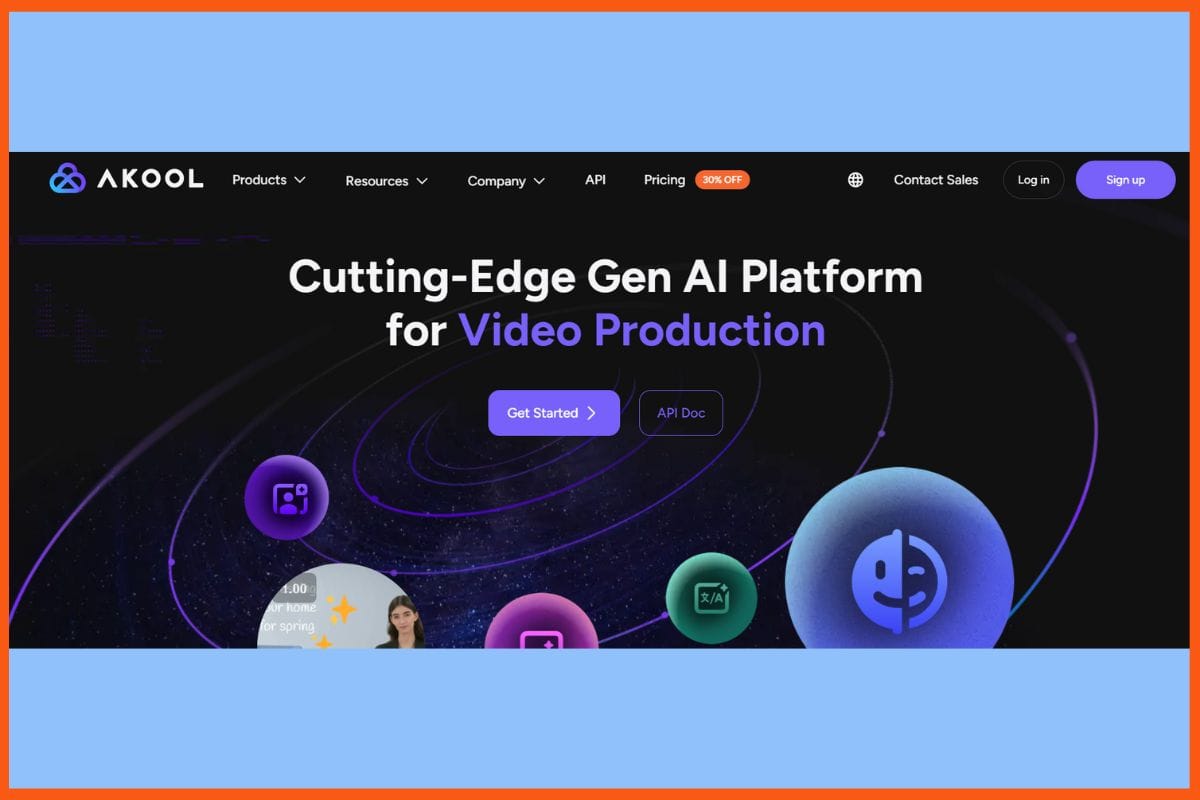
AKOOL is an online tool that possesses the facial-swapping technology inside photographs as well as videos for an output that looks natural and clear even under a very tough scene, such as moving or sometimes low light. It boasts of 4K and 8K quality; it handles multi-face swapping and implements lip sync with facial motion for videos from many languages. Creators and marketers utilize it for batch edits, avatar building, or live camera output for streaming or conferencing online. Uploading a file is all you need before selecting a face and leaving the rest to AI. No download is necessary.
Pros
- Studio-quality face swaps for images and video 4K/8K
- export, batch processing, real-time AI avatars,
- API and workflow automation for teamwork
Cons
- High-res or long videos use heavy credits.
- Slow processing when there is heavy traffic.
Pricing
| Plan | Pricing |
|---|---|
| Pro | $30/seat/month |
| Pro Max | $119/seat/month |
| Business | $500/seat/month |
| Enterprise | Contact Sales |

Artguru AI
| WEBSITE | artguru.ai |
|---|---|
| Rating | 4.3 |
| Free Trial | Yes |
| Best For | Artists, creators, and users looking for AI-powered image generation, editing, and creative content tools. |
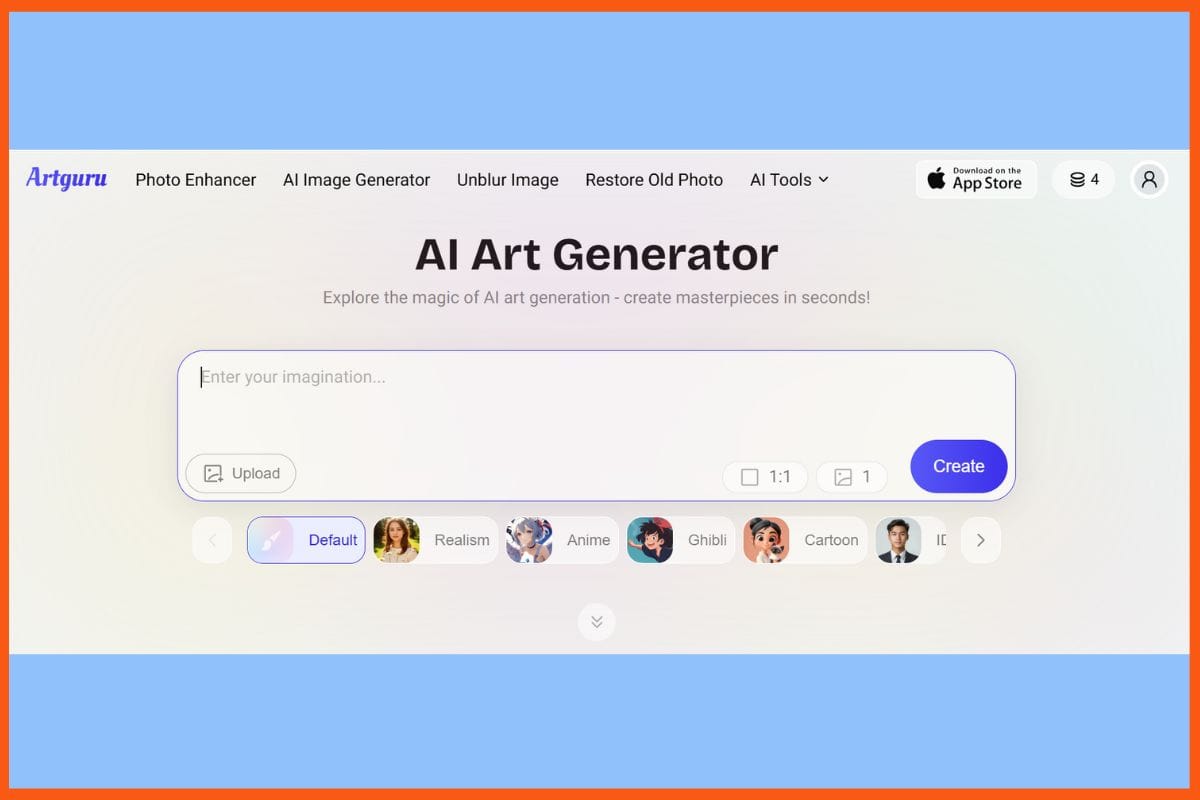
When it comes to fast and intuitive face-swapping for photos and videos, Artguru AI does the job. Just upload your images, pick the faces, and let the seamless and realistic swapping begin in seconds—even for group photos or artwork. It uses artificial intelligence to ensure natural blending, allows up to five swaps per image, and throws in some creative options like art filters, avatar-making, and skin-tone adjustments. Artguru’s user-friendly design will come in handy for both beginners and professionals, while cloud processing accelerates the work. Use it for social media fun, marketing, or professional editing. The platform runs on a freemium model, where premium subscription users can enjoy a watermark-free version.
Pros
- Super-fast processing with realistic results
- Multi-face swaps, photo, and video support, art-style filters.
- Free credits upon signing up for new users.
Cons
- HD and advanced tools require paid credits.
- AI fails at times on non-simple images.
Pricing
Artguru offers custom pricing; contact them for a quote.

Fotor
| WEBSITE | fotor.com |
|---|---|
| Rating | 4.5 |
| Free Trial | Yes |
| Best For | Designers, creators, and marketers using AI-powered photo editing, design, and creative content tools. |
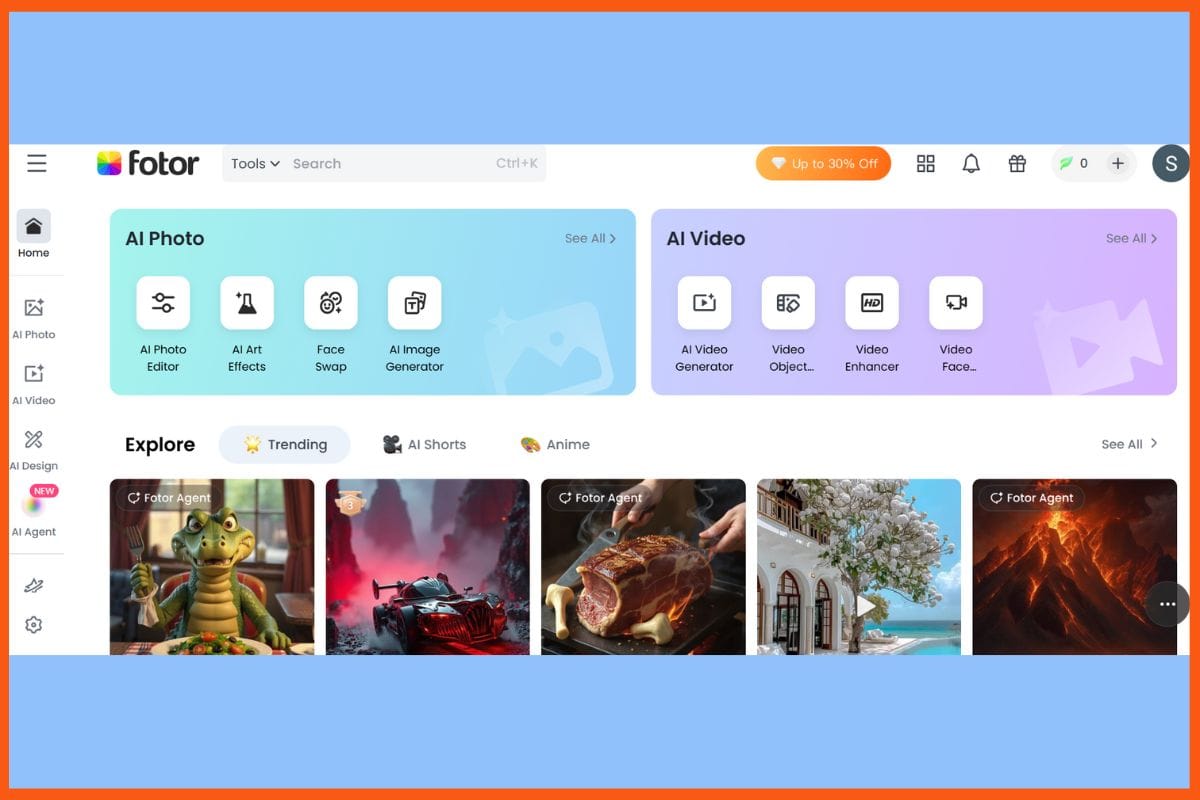
Fotor is an AI face swap portal that offers an easy interface for face swapping in both photo and video utilities. You can swap faces with friends or with celebs or go with any available face on mouse click. It makes smooth multi-switching and head changes in group photos while ensuring that everything looks natural. Fotor’s inbuilt AI editor is available to fine-tune results, upscale images, or add filters and custom backgrounds—all this instantly over the web without the need to install software. It supports JPG, PNG, and WebP formats, thus letting anyone easily perform pro-like swaps. With free daily credits, high-res output, and strong privacy, it is the ideal tool for fun, memes, or marketing material.
Pros
- Built-in AI photo editor, upscaler, and filters
- Supports group shots as well as custom templates
- Provides daily credits free for basic usage
Cons
- Free plan images/videos will contain watermarks
- A few advanced features are locked behind a paywall
Pricing
| Plan | Pricing |
|---|---|
| Fotor Pro | $10.99/month |
| Fotor Pro+ | $23.99/month |
Icons8
| WEBSITE | icons8.com |
|---|---|
| Rating | 4.4 |
| Free Trial | Yes |
| Best For | Designers and creators needing AI-powered icons, graphics, and design resources for digital projects. |
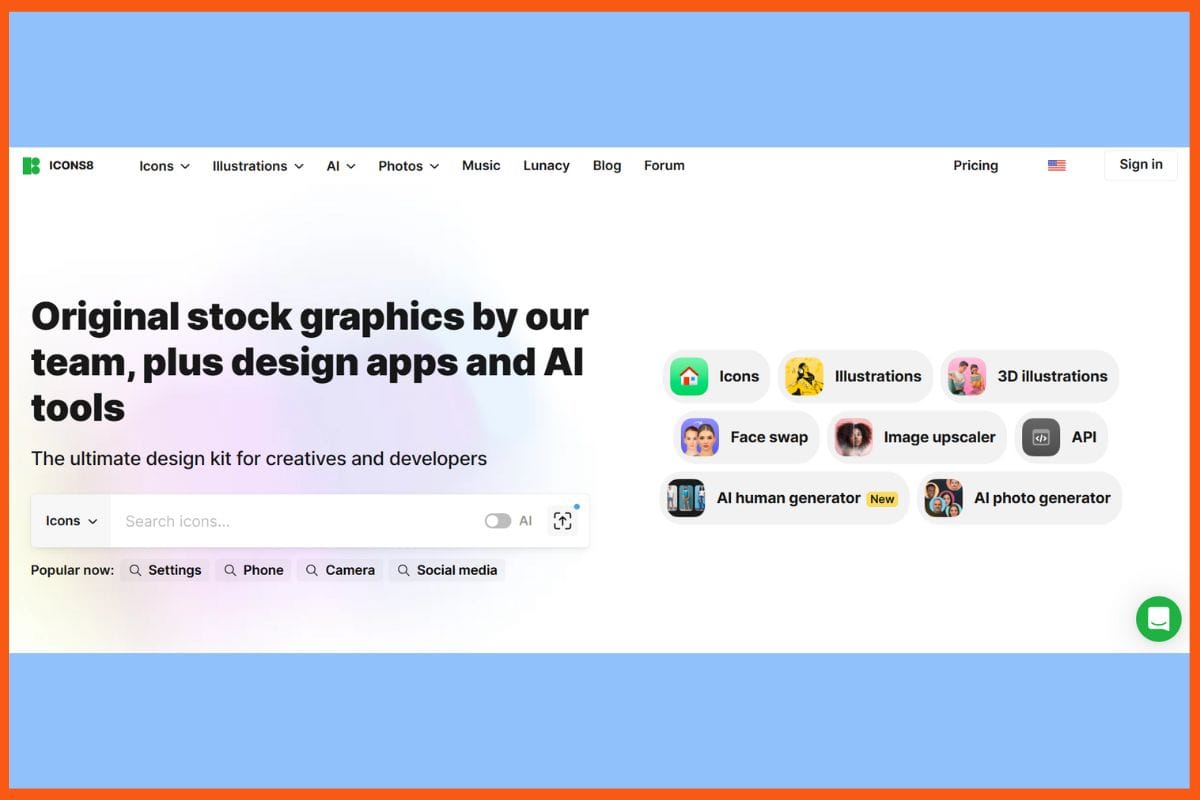
Icons8 Face Swapper is an online AI face-swapping application, where users can swap faces in images with a few simple clicks. Upload a photo (JPG, PNG, WEBP up to 5MB), choose faces from your photo or their extensive gallery, and get natural-looking output in about 20 seconds. Thanks to powerful neural network processing, Icons8 manages with multiple faces, group photos, various poses, and faces wearing accessories or beards. The output is kept for 30 days in safe storage, allowing you to go back and download the edits. Icons8 is equally suitable for tangible design work and light-hearted projects installation required, just quick, high-quality results.
Pros
- Simplicity of application; the entire process can be completed on a browser
- multiple faces, side angles, and facial accessories
- 30-day safe storage for edited images
Cons
- Not applicable for oversized or RAW files
- Complex lighting and angles hinder effectiveness
Pricing
| Plan | Pricing |
|---|---|
| Monthly Plan | $19/month |
Pixlr
| WEBSITE | pixlr.com |
|---|---|
| Rating | 4.5 |
| Free Trial | Yes |
| Best For | Designers, creators, and marketers seeking AI-powered photo editing and design tools for web and social media content. |
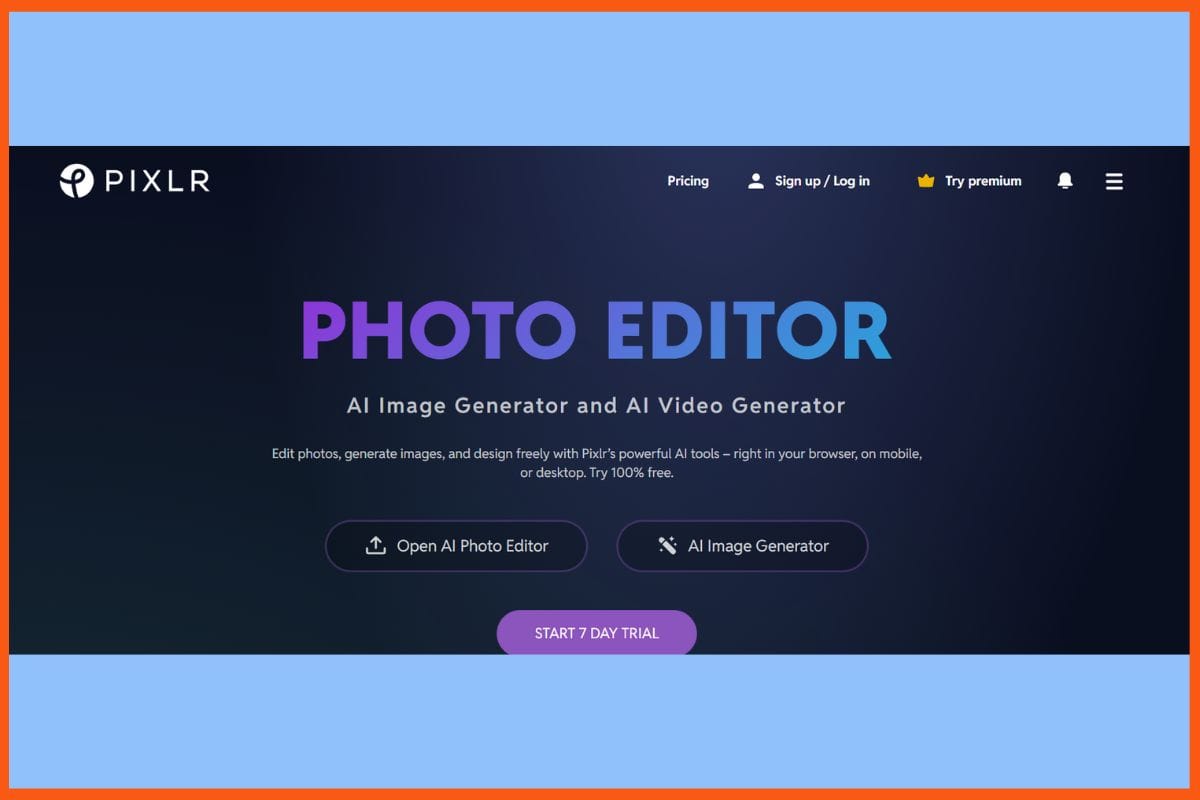
Pixlr offers a fast-and-easy face-swapping AI application that runs in any browser, allowing you to switch faces in photos within seconds with just a click. You can upload images or select from Pixlr’s collection of templates, after which the AI will seamlessly blend in faces without requiring manual adjustments. Gender swaps, age modifications, and even making fun portraits from art by aligning the eyes, nose, and mouth for realism can all be attempted. Pixlr keeps the content private and accepts PNG, JPG, and WebP. Its platform also features an AI editor, an upscaler, and filters, making it easy for novices to achieve professional results for both leisure and business tasks.
Pros
- With just one click, play an easy face swap with a plethora of fun templates.
- There is a built-in gender swap, aging, and artistic effects.
- users’ AI privacy
Cons
- free plan output with watermark imprint
- advanced edit tools for paid plans only
Pricing
| Plan | Pricing |
|---|---|
| Plus | $2.49/month |
| Premium | $9.99/month |
| Team | $16.99/month |
Conclusion
Artificial intelligence (AI) face-swapping tools enable anyone to make convincing, imaginative, fun image edits or video edits with a mere click, no matter what design skills they might have. The seamless face combines everything from group images to moving clips. Multiple face-swapping, batch processing, privacy protection, and quality enhancement features bring face swapping within reach of any user, whether for socializing, marketing, or personal fun. Fast processing, simple sharing, and a range of payment options, from free trials to premium services, ensure that people can enjoy the platform safely and reap its benefits. The rich features and flexible access put the potential into the hands of the user to pursue creativity in an infinite number of ways.

FAQs
What are some AI face swap tools?
Some AI face swap tools are:
- Reface
- FaceSwapper
- Remaker AI
- MioCreate
- Pica AI
- AKOOL
- Artguru AI
- Fotor
- Icons8 Face Swapper
- Pixlr
What is an AI face swap tool?
An AI face swap tool is software that uses deep learning to replace one person’s face with another in photos or videos.
Are AI face swap apps safe to use?
Most reputable AI face swap apps are safe as long as they respect data privacy and don’t misuse personal images. Always use trusted platforms and avoid sharing sensitive images.
Do face swap apps work on group photos?
Yes, many tools such allow swapping multiple faces (up to 4–5 people) in a single image or video.

Leave a Reply